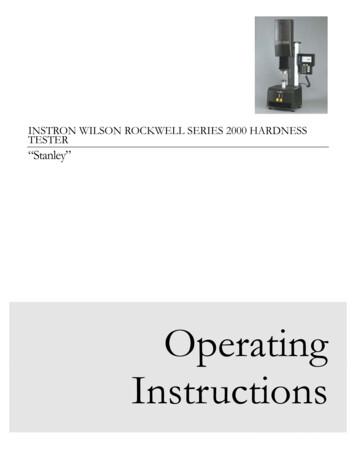SADT HARDNESS TESTER HARTIP 1800
HARDNESS TESTERHARTIP 1800OPERATION MANUAL
CONTENTS1.Forewords . 22.Features and Applications . 33.4.Layout of instrument . 4Symbols and Illustrations . 55.Preparation before Measuring . 66.Operation . 87.8.Changing impact body . 22Take Measuring . 239.Maintenance and Repair . 2410.11.Optional Accessories . 27PC Software . 1.8.2.8.3.9.1.9.2.9.3.11.1.11.2.11.3.History . 2Leeb Hardness Test (definition) . 2Notation of Leeb’s Hardness. 2Introduction . 3Specifications . 3Key Features . 4Applications . 4Symbols and Illustrations . 5Measurement and Conversion Table . 5Requirements for the sample . 6Requirements for the weight of the sample . 6Requirement for the surface hardened layer of the sample . 6Surface of the test sample should not be magnetic. 7For test sample of curving surface. 7Supporting the Samples during Testing. 7Samples with Curved Surfaces . 7Button description . 8Diagram of Operation . 9Power on the instrument . 10Parameters setup. 10Statistics setup . 13Memory setup . 14Data Transfer . 17Function setup . 18Loading Spring. 23Take measurement . 23Release the testing force . 24Maintenance of the Impact Device . 24Charging Battery . 25System reset . 25Installation of hardware driver. 28Installation of Software . 28Operation of PC System Software . 291
1.Forewords1.1.HistoryThe Leeb measuring method was first brought into measurement technology in 1978. Itis defined as the quotient of an impact body’s rebound velocity over its impact velocity,multiplied by 1000. Harder materials produce a higher rebound velocity than softermaterials. For a specific group of material (e.g. steel, aluminum. etc.), Leeb hardnessvalue represents a direct relationship to its hardness properties. For ordinary metal,conversion curves of hardness HL versus other standard static hardness (HB, HV, HRC,etc.) are available, enabling you to convert HL into other hardness values.1.2.Leeb Hardness Test (definition)An impact body with a spherical test tip made of tungsten carbide is propelled againstthe sample surface by a spring force and then rebounds back. At a distance of 1mm fromthe sample surface, the impact and rebound velocity of the impact body are measuredby the following method: A permanent magnet embedded in the impact body, whenpassing through the coil in its coil holder, induces in the coil an electric voltageproportional to the velocities of the magnet. Leeb hardness is expressed by thefollowing formula:VrHL *1000ViWhere: HL is Leeb HardnessVr is the rebound velocity of the impact bodyVi is the impact velocity of the impact bodyThe voltage characteristic of output signal, when theimpact body passes through the induction coil is illustrated in the following figure:Voltage characteristic of output signalA Leeb’s Hardness Tester measures the hardness of sample material in terms ofHardness Leeb (HL), which can be converted into other Hardness units (Rockwell Band C, Vicker, Brinell and Shore D).1.3.Notation of Leeb’s HardnessWhen measuring the hardness of a sample material using the traditional static hardnesstesting method, a change of applied pressure will result in a change in the hardnessreading. This will also happen during a Leeb’s Hardness test when one changes theimpact device. In hardness measurement of the same test sample with different impactdevices, the Leeb’s hardness values obtained will vary.For example: 720HLD 720HLCBecause different converting curves are obtained from different impact devices, when2
converting hardness HL into another hardness values, the notation for the convertedhardness value should include the impact device used.For example:Hardness HRC converted from hardness L using impact device D should be written as 35,9 HRCLD.Where:35 Hardness value HL9 Hardness value HRCL Leeb’s MethodD Impact device2.Features and Applications2.1.IntroductionThis instrument is an advanced state-of-the-art palm sized metal hardness tester withmany new features which are light weight, easy operation, integrated design, highcontrast display, low operating temperature, auto compensating for impact directionand etc. It can be widely used for measuring hardness of almost all ferrous andnon-ferrous metal materials for scale of Leeb hardness, Rockwell C, B &A, Brinell,Vickers, Shore and Strength.HARTIP 1800 has a memory capacity of 400 blocks and 360000 data which can bedownloaded to computer via USB or Bluetooth (Optional). The measuring value can beprinted out from tester to micro-printer by USB or Bluetooth. All stored data can berecalled and read on the tester easily.HARTIP1800 also has a very unique feature, which impact device can convert betweenD and DL simply by changing impact body. This two-in-one probe is equivalent to twoindividual probes. With this optional accessory, you can take measurement at verynarrow surface such as slot bottom, gear tooth that probe D cannot match.The 3.7V Li-ion rechargeable battery inside HARTIP 1800 can be charged via USB fromPC or via individual battery charger from mains wall power. With data software for PC,customers can download measuring values from HARTIP 1800 to PC and make processsuch as save, delete, create testing report and export them to Excel.2.2. SpecificationsPrinciple: Leeb hardness measurementAccuracy: /-2HL (or 0.3%@HL 800)Display: Digital with high contrast OLEDDisplay mode: Normal/flip or upward/downwardHardness scale: HL / HRC / HRB / HB / HV / HS / HRA / σbMeasuring range: HL200-960 / HRC19-70 / HRB13-109 / HB20-665 / HV80-940 /HS32-99.5 / HRA30-88Impact device: D / D-DL 2 in 1 (Optional)Materials: 10 common metal materialsMemory: 400 blocks and 360000 data can be saved and re-readableStatistics: Average/Max/Min value can be calculated automaticallyInterface: USB/RS232 for data transferring, printing or charging battery, Bluetooth fordata transferring and printingRecalibration: allowed by userAlarm: Up or down limitIndicator: Low batteryPower supply: 3.7V Li-ion rechargeable batteryPower on/off: AutoOperating environment: -40⁰C 60⁰C 3
Dimension (LxWxD): 148mm 44mm 22mm Net weight: 110g Standard: ASTM A9562.3. Key FeaturesHigh accuracy: 0.3%Integrated design: combine probe and processor into one unitTwo-in-one probe: D-DL convertibleWide operating environment: -40 ºC 60 ºCAuto turn on & offHigh contrast OLED display: clearing at dark areaFriendly display style: normal/flip or upward/downwardRecalibration allowed by user2.4. Applications Hardness tests on installed machines or steel structures: e.g. on heavy and largework-piece or on permanently installed system parts. Rapid testing of multiple measuring areas for examination of hardness variations overlarger regions. Measuring hardness for produced parts at production line. Identifying metallic material stored in a warehouse. Ineffectiveness analysis of permanent parts, pressure -vessel, turbo generator.3.Layout of instrument4
4.Symbols and Illustrations4.1.Symbols and IllustrationsSymbolsIllustrationsHLDLeeb hardness value used with impact device DLDLLeeb hardness value used with impact device DLHBBrinell hardness valueHRBRockwell B hardness valueHRCRockwell C hardness valueHSShore hardness valueHVVickers hardness valueHRARockwell A hardness valueσb (N/mm2)Strength value4.2.Measurement and Conversion TableRange for measurement and conversion:IMPACT DEVICE DMATERIALSHLD: 170-960HRCHRBHBHVHSHRASTEEL/CAST STEEL20.0-67.959.6-99.5ALLOY TOOL STEEL 20.5-67.1STAINLESS STEEL19.6-62.446.5-101.7LAMELLAR IRON21-5924-100NODULAR IRON21-6024-100CAST ALUMINUM24-85BRASS13.5-95.3BRONZE14-100WROUGHT COPPER14-100FORGING STEELIMPACT DEVICE DL LDL: 9896-72422-19332.5-99.530-88HBHVHSHRASTEEL/CAST STEELALLOY TOOL 6515σb(N/mm2)375-17101170-2639740-1725σb(N/mm2)
5.Preparation before Measuring5.1.Requirements for the sample5.1.1. The surface temperature of sample should be less than 120 C.5.1.2. The samples must feature a metallic smooth, ground surface, in order to eliminateerroneous measurements brought about by coarse grinding or lathe scoring. Theroughness of the finished surface should not exceed 2μm.5.2.Requirements for the weight of the sampleFor samples weighing over 5 kg and of compact shape, no support is needed.Samples weighing between 2-5 kg, and also for heavier samples with protruding parts orthin walls, should be placed on a solid support in such a manner that they do not bendor move by the impact force.Samples weighing less than 2 kg should be firmly coupled with a stable supportweighing over 5 kg.For coupling purposes, The coupling surface between the sample and base plate should be flat, plane paralleland ground. A thin proper layer of coupling paste is to be applied to the contact surface of thesample. The sample should be firmly pressed against the surface of the base plate by moving itwith a circular motion. The direction of impact should be perpendicular to the coupling surface. For the coupling operation, the following prerequisites must be fulfilled: The contact surface of the sample and the surface of the base plate must be flat, planeparallel and ground. The direction of the test impact must be perpendicular to the coupled surface. Minimum thickness of the sample for coupling (5mm).Proper Coupling:Proper coupling requires a little experience. Insufficiently coupled samples producelarge variations of individual measurements, L-values which are too low and theoperation is characterized by a rattling noise upon impact of the test tip.Example for coupling a test piece with a base plate:Application of the couplingpaste (As thin as possible).5.3.Mutual rubbing of bothparts while firmly press thesample against the baseplate.A particular advanced of coupling isthe possibility of obtaining a veryuniform, rigid connection betweenthe sample and the support, totallyeliminating stresses at the samplesurface. The resulting variation inmeasured values is very low.Requirement for the surface hardened layer of the sampleSurface -hardened steels and especially case-hardened steels produce L-values which6
are too low when case-hardening depth is small because of their soft core. Whenmeasuring with impact device D/DL the depth of the hardened layer should be no lessthan 0.8 mm.5.4.Surface of the test sample should not be magnetic.5.5.For test sample of curving surface with radius of curvature R less than 30mm, asmall support ring should be used.5.6.Supporting the Samples during TestingType of impact deviceD/DLheavymore than 5 kgClassification of samplesmedium-weightlight-weight2 - 5 kg0.05 - 2 kgWhen measuring hardness with this tester, the following has to be noticed: Despite thelow mass of the impact body and low impact energy, a relatively large impact force ofshort duration is generated when the impact body hits the measuring surface. The max.impact force of impact device D/DL is 900N.For heavy samples of compact shape, no particular precautions are necessary.Smaller and lighter samples or work pieces yield or flex under this force, producingL-values which are too small and of excessively large variation. Even with big or heavywork pieces it is possible for thin-wall regions or thinner protruding parts to yield uponimpact. Depending on the frequency of the resilient yielding action, the measuredL-value may be too small or too large. In many situations, potential problems can bechecked in the following manner:a) Medium-weight samples and also heavier samples with protruding parts or thin wallsshould be placed on a solid support in such a manner that they do not move or flexduring the test impact.b) Light-weight samples should be rigidly “coupled” with a non-yielding support such asa heavy base plate. Clamping in a vice is of no value, since the samples become exposedto stress and because complete rigidity is never attained. As a rule, the measuredL-values would be too small and show excessive variations.5.7.Samples with Curved SurfacesImpact testers only work properly, if the impact body has a certain position in the guidetube at the moment of impacting the test surface. In the normal position, automaticallypresent when testing flat and convex-cylindrical samples (such as round samples), thespherical test tip is located exactly at the end of the guide tube.However, when testing spherically or cylindrically shaped concave surfaces, the impactbody remains further within the guide tube or protrudes further therefore. Thus, withsuch types of curved surfaces, it is to be observed that radii of curvature do not dropbelow the values indicated in the following Fig.Curved surfaces should always be tested with the small support ring.Impact device types DRmin 30mmFor impact devices D, special support rings are available to accommodate smaller radiion convex or concave surface.7
6.OperationFigure 6-1 Display Description6.1.Button description :Downward button: Move cursor downward or horizontal. Shift single or duplex display mode. Delete current reading after set up statistics. :Upward button: Move cursor upward. Change value or digit circulative from 0 to 9. Shift normal or upright display mode. :Confirmation button: Enter main menu. Confirm the selected item.8
6.2.Diagram of OperationFigure 6-2 Diagram of Operation9
6.3.Power on the instrumentHARTIP 1800 has the function of auto power on while taking measurement and autopower off after approx one minute of non-use.To switch on the tester, push the loading tube toward tester until locking the impactbody inside the probe. Then let the loading tube back to original position. Theinstrument will be powered on. The screen will show manufacturer’s logo for onesecond and then enter the measuring mode, you can start measurement. At thismoment, all parameters will be performed by factory default (new tester) or by lastsetting up before closed.Figure 6-3 Measuring modeIf parameters have been set, begin measurement at once. If changing parameters isrequired, press the confirmation button on the keyboard to enter main menu.Figure 6-4 Main MenuAfter entering main menu, press or button to move among the different options,press button to enter/confirm this option. Once the parameters setup is finished,they will be stored.6.4.Parameters setupIn HARTIP1800, all parameters can be selected or changed from HARTIP1800 menusystem by operator. By pressing the three buttons ( , , ) on the face of tester, youcan easily change the necessary parameters and activate the required functions by thelogical, friendly menu system; even you do not need to read the instruction.Figure 6-5 Parameters Menu6.4.1. Function of button :Downward button: Move cursor downward or horizontal. Shift single or duplex display mode. Delete current reading after set up statistics. :Upward button:10
Move cursor upward. Change value or digit circulative from 0 to 9. Shift normal or upright display mode. :Confirmation button: Enter main menu. Confirm the selected item.6.4.2. Impact DeviceHARTIP1800 is equipped with internal D probe. The impact device of HARTIP1800 canwork as standard probe when using impact body D, it can also work as special probe DLwhen using impact body DL. Please set up Impact device to D while you are using probeD and set up Impact device to DL while you are using probe DL.Figure 6-6 Impact Device SelectionAfter selecting impact device, “Successfully” will be displayed on the screen, then returnto the Parameters menu.Figure 6-7 Measuring mode with impact device DFigure 6-8 Measuring mode with impact device DL6.4.3. Materials selectionMaterial to be tested is prior to hardness scale. In another word, the material must beselected properly when you want to have any hardness scale except HLD.Choose Materials from parameters menu and press button to enter sub-menu. 9materials will be showed in following three screens. Press or button to moveamong the different materials. Then press button to confirm it and return toparameters menu.11
Figure 6-9 Materials Menu6.4.4. Hardness scale conversionChoose Hardness scale from parameters menu and press button to enter sub-menu.Press or button to choose different hardness scales, then press button toconfirm the selection and return to parameters menu. Different hardness scales willshow on the screen depending on different materials. The default hardness scale is Leebhardness value (HLD).Figure 6-10 Hardness Scale6.4.5. Impact DirectionChoose Impact direction from parameters menu and press button to entersub-menu. Press or button to choose different impact directions. Then press button to confirm the selection and return to parameters menu. The default impactdirection is downward.Figure 6-11 Impact Direction12
6.5.Statistics setupChoose Statistics from main menu and press button to enter statistics menu. Press or button to choose the option to be set. Once the option is chosen, press buttonto confirm this selection.Figure 6-12 Statistics Menu6.5.1. Mean timeChoose Mean time from statistics menu and press button to enter sub-menu. Thenpress or button to choose different mean times, then press button to confirmthe selection and return to statistics Menu. The default mean time is 0 time.6-13 Mean TimeAfter setting the mean time, statistics information will be showed on the measuringmode. When chosen display mode is different, the information showed on themeasuring mode is also different slightly.Figure 6-14 Horizontal DisplayFigure 6-15 Upright Display13
6.5.2. Delete measured valuesAfter mean time is set, in order to avoid the error caused by abnormal values involvingin calculation, you can delete the current values by following operation. Enter theupright display mode, then press key to delete current measuring value. All measuredvalues from this time to NO 01 can be deleted one by one. If Memory is ON at this time,corresponding measured values in memory block will also be deleted.6.5.3. Upper limitChoose Upper limit from statistics menu and press button to enter sub-menu. Press or button to choose the value of upper limit alarm to be set and press button tomove the cursor to choose the digit required being modified. Press button to modifythe value at the chosen digit (0-9 cycle) and press button to confirm the selection andreturn to statistics menu. The default value of upper limit alarm is 999 (HLD) . When theusers set the value of upper limit alarm, the ranges of hardness values corresponding toall hardness scales need be considered.Figure 6-16 Upper Limit Alarm6.5.4. Lower limitChoose Lower limit from statistics menu and press button to enter sub-menu. Press or button to choose the value of lower limit alarm to be set and press button tomove the cursor to choose the digit required being modified. Press button to modifythe value at the chosen digit (0-9 cycle) and press button to confirm the selection andreturn to statistics menu. The default value of lower limit alarm is 150 (HLD).Figure 6-17 Lower Limit Alarm6.6.Memory setupChoose Memory from main menu and press button to enter memory menu.Press or button to choose the option to be set. Once the option is chosen, press button to confirm this option.Figure 6-18 Memory Menu14
6.6.1. Memory on/offChoose Memory on/off from memory menu and press button to enter sub-menu.Press or button to choose the option to be set and press button to confirm theoption.Figure 6-19 Memory on/off MenuOff: If this option is chosen, the instrument will not store measured values. After theoperation is successful, “Successfully” is showed on the screen of instrument. Thescreen will return to the Memory menu in 1 sec. The default value is Off.Current block: If this option is chosen, the instrument will store the measured valueinto the current block. After the operation is successful, “Successfully” is showed on thescreen of instrument. The screen will return to the Memory menu in 1 sec. The currentblock is storage block that is set by the user at the last time. If capacity of this storageblock is full, a new block will be created automatically after this block. The defaultmemory block is 001.After Current block is set, current block No. and the measured value No. of this block willbe showed on the top of measuring mode, e.g. “B001 001”, indicating the first block andthe first measured value.Select block: Press button to enter Select block window. On this window, the currentblock can be set as any block of existing blocks. Press button to move the cursor andchoose the value of modified group No., cycling from hundreds, tens, units to return inturn. When the cursor is moved to the option of “Back”, by pressing button, theinstrument returns the memory menu. Press button to modify the value at thechosen digit (0-9 cycle) . After setup is finished, press button to confirm the setup.After the operation is successful, “Successfully” is showed on the screen of instrument.The screen will return to the Memory menu in 1 sec. If group No. user chosen is beyondtotal group No., “Block not exist” will be showed on the screen of the instrument. Thescreen will return to the Select block Window in 1 sec.Figure 6-20 Select block WindowNew block: If this option is chosen, one new block will be created as current block.After the operation is successful, “Successfully” is showed on the screen of instrument.The screen will return to the Memory menu in 1 sec. Total 400 blocks can be created inthe instrument. 999 data can be stored in each block. When storage capacity of all blocksis full, “Out of storage” will be showed on the screen of instrument. At this time, theusers can empty the memory or delete the memory blocks to release the storage space.Users can view the storage status through System info.If the users do not make any modification, they can press and buttonsimultaneously to return the Memory menu.15
6.6.2. Data recallChoose Data recall from Memory menu and press button to enter the block no.selection window. All blocks stored in the instrument are showed on the window; atmost 9 block numbers are showed on each screen. “Change Page” is showed on upperleft corner. Displayed content can be changed by pressing or button. When thepage of block to be viewed is chosen, press button to change “Change Page” showedon upper left corner into “Back”. Press button to change the horizontal position ofcursor and choose the block number to be viewed. Press button to enter the Datarecall window. The window includes four-row three-column. The first row is used toshow block number, total pages and No. of current page. Measured values are storedfrom the second row to the fourth row. Press or button to turn page forwards orbackwards to view stored measured values. At the same time, press button and button to show measured value, hardness scale, material and impact directionalternately. Press the button once to switch the content once and allow cycling switch.On the Data recall window, press button to return the Block no. selection window.Press Back to return to the Memory menu. Also at the same time press button and button to return the Memory menu directly.Figure 6-21 Data Recall6.6.3. Delete blockChoose Delete block from Memory menu and press button to enter the block no.selection window. All blocks stored in the instrument are showed on the interface. Atmost 9 block numbers are showed on each screen. “Change Page” is showed on upperleft corner. Displayed content can be changed by pressing or button. When thepage of block to be deleted is chosen, press button to change “Change Page” showedon upper left corner into “Back”. Press button to change the vertical position ofcursor and press button to change the horizontal position of cursor. Choose the blocknumber to be deleted and press button. Confirmation screen will be showed on theinstrument to remind if this block is deleted. Confirm to delete this block and press button to delete it. After the operation is successful, “Successfully” i
May 02, 2012 · conversion curves of hardness HL versus other standard static hardness (HB, HV, HRC, etc.) are available, enabling you to convert HL into other hardness values. 1.2. Leeb Hardness Test (definition) An impact body with a spherical test tip made of tungsten carbide is propelled against the
A Leeb’s Hardness Tester measures the hardness of sample material in terms of Hardness Leeb (HL), which can be converted into other Hardness units (Rockwell B and C, Vicker, Brinell and Shore D). 1.3. Notation of Leeb’s Hardness When measuring the hardness of a sample materi
After pressing key M into item CONV, press C to change the hardness scale (HLD-HRC-HRB-HB-HV-HS-HRA-σb). 6.8 Average times After pressing key M into item AVER, press C in turn to select the average times from 0-3-4-5. Selecting 0 means no average values. 6.9 Memory After pressing key M into item SAVE, press C in turn to switch between on and off.
WILSON ROCKWELL SERIES 2000 HARDNESS TESTER 1 Introduction he Instron Series 2000 Rockwell Hardness Tester is a state-of-the-art, load-cell style hardness tester that features a closed loop electronic control system, fast and easy operation, and automatic conversions of hardness scales and hardness values. Safety and Sample PreparationFile Size: 405KB
etc.), Leeb hardness value represents a direct relationship to its hardness properties. For ordinary metal, conversion curves of hardness HL versus other standard static hardness (HB, HV, HRC, etc.) are available, enabling you to convert HL into other hardne
Fig. 2 Hammer Impact Hardness Tester . The HB-150 Portable Brinell Hardness Tester can be . widely used to test the hardness of forgings, castings, steels, nonferrous metal and its alloy products, and to test the hardness of annealed, normalizing and temperedmechanical parts. Compared to the rebound type hardness tester, the Brinell tester has .
Daikin Air Conditioners - 1800 444 222 DishTV - 1800 123 474 Faber Chimneys - 1800 214 595 Godrej - 1800 225 511 Grundfos Pumps - 1800 334 555 LG - 1901 180 9999 Philips - 1800 224 422 Samsung - 1800 113 444 Sanyo - 1800 110 101 Voltas - 1800 334 546 WorldSpace Satellite Radio - 1800 445 432 Investments / Finance *****
This standard covers hardness conversions for metals and the relationship among Brinell hardness, Vick-ers hardness, Rockwell hardness, Superficial hardness, Knoop hardness, Scleroscope hardness and Leeb hardness. ASTM E10 (Brinell) This standard covers the Brinell test method as used by stationary, typically bench-top machines. This
Transactions of the ASABE Vol. 54(1): 371-384 2011 American Society of Agricultural and Biological Engineers ISSN 2151-0032 371 MODELING THE DEVELOPMENT OF CULTIVATED RICE AND WEEDY RED RICE N. A .