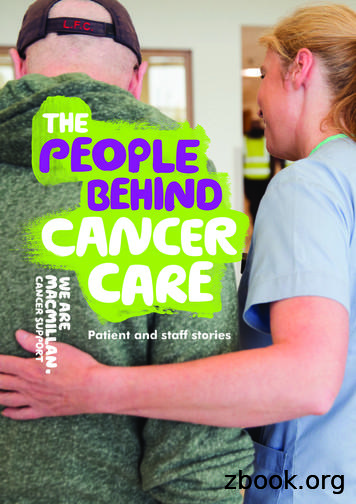Liber8 Configurations V6.pdf - Staff.mcpld
liber8 configurationsversion 6www.bibliotheca.com
liber8 – configurations, page 2 of 175Copyrights & TrademarksCopyright 2012 Bibliotheca, all rights reserved. Bibliotheca provides this document to customers and prospective customers only. The content of thisdocument is strictly confidential and may not to be reproduced in any form or transferred by any means, in whole or in part, to any third party without theexplicit and prior written consent of Bibliotheca.Liber8 , smartadmin , smartgate manager, smartstock manager, smartstation manager, smartdispenser manager, and smartreturn manager aretrademarks of Bibliotheca. All external references to these products must be indicated with the Trademark symbol and credited to Bibliotheca.3M Standard Interchange Protocol is the copyright of the 3M Corporation 1997, 1998, 2005.Windows is a registered trademark of the Microsoft Corporation in the United States and other countries.Terms & ConventionsText boxes containing an orange circle and white “i” contain important information pertaining tothe use or configuration of the product. These may also contain tips or recommendations fromBibliotheca or Bibliotheca customers.Text boxes containing a red triangle and exclamation point contain either information critical tothe successful use or configuration of the product, or a warning. It is important to read andconsider the information presented in the hazard text boxes carefully.Text boxes containing a blue square and question mark contain a definition or explanation of aspecific term or concept that may not be immediately apparent or common knowledge to allusers. The information in these text boxes should assist the reader’s understanding of thisdocument’s content.Clickable/Writeable Fields – Bold Text denotes a button, tab, text field, or menu that a user can select or otherwise interact with.Location/Reference – Italic text denotes the location of a file or folder on a computer, or a specific section within the document or reference to a separatedocumentwww.bibliotheca.com
liber8 – configurations, page 3 of 175Table of Contents1SelfCheck.ini. 61.1[HOSTCONNECTION] . 61.2[READER] . 151.3[ISILS] . 181.4[PATRON ID] . 181.5[CONTROLLER] . 231.6[OPTIONS] . 251.7[OFFLINE]. 431.8[RECEIPT PRINTER] . 471.9[MESSAGES] . 671.10[DATE FORMAT] . 681.11[DIAGNOSTIC LOGGING]. 711.12[GUI]. 721.13[SELF PAYMENT] . 731.14[LANGUAGE] . 801.15[THEME]. 821.16[MERGED ACCOUNT] . 831.17[ADMIN]. 841.18[HARDWARE] . 891.19[CASH PAYMENTS] . 921.20[CARD PAYMENTS] . 931.21[E PAYMENTS] . 951.22[ECARD PAYMENTS] . 961.23[RECONCILIATION SERVICES] . 97www.bibliotheca.com
liber8 – configurations, page 4 of 17521.24[SMART RECEIPTING] . 971.25[EXTERNAL APPS]. 981.26[NETLOAN] . 1001.27[MYCOMMUNITY] . 1001.28[PAYMENT WEB SERVICES] . 1011.29[PATRON WEB SERVICES] . 1021.30[EM KIOSK] . 1021.31[ICON] . 1041.32[SORT ORDER] . 1071.33[SMART DISPENSER] . 1081.34[AV] . 1101.35[AUTHORIZENET] . 1121.36[BIBLIOMESSAGING] . 1131.37[AHPM] . 1141.38[ITEM SALES] . 1151.39[SMARTLOCKER] . 1151.40[SMARBLADE] . 1151.41[SS1000] . 1161.42[SORTING] . 1191.43[PATRON BLOCKS] . 1211.44[BORROW RULES] . 122 Language .ini . 1242.1[SCREEN TEXT] . 1242.2[COLUMN HEADERS] . 1312.3[BUTTON TEXT]. 1322.4[POPUP TEXT] . 136www.bibliotheca.com
liber8 – configurations, page 5 of 17532.5[SELF PAYMENT] . 1422.6[CHIP AND PIN] . 1452.7[E PAYMENT] . 1472.8[ECARD] . 1472.9[MERGED ACCOUNT] . 1482.10[INFORMATION BOX] . 1482.11[EXTERNAL APPS]. 1492.12[MESSAGES] . 1502.13[DISC DISPENSER] . 1502.14[RECEIPT PRINTER] . 1522.15[AV UNLOCKER] . 1612.16[SMARTLOCKER] . 1632.17[SMARTBLADE] . 1642.18[RECONCILIATION SERVICE] . 1652.19[AUDIO] . 1652.20[PATRON BLOCKS] . 168Innovative cash device configuration. 1693.1Cash.config. 1693.2SmartController.config . 1703.3SmartHopper.config . 1713.4SmartPayout.config . 173Contact Bibliotheca Support . 175www.bibliotheca.com
liber8 – configurations, page 6 of 1751 SelfCheck.ini1.1[HOSTCONNECTION]The following configurations are stored in the SelfCheck.ini [HOSTCONNECTION] section and relate to the LMS connection and the SIP2 interface.CONFIGURATIONTYPERANGESHORT DESCRIPTIONLOOKUPRULE0 Infor Plus1 Infor Advance2 Dynix Classic, Horizon3 Talis, Heritage, Allothers4 DS Galaxy5 Infor Vubis6 Ex-Libris Aleph7 SirsiDynix Unicorn,Symphony8 Civica Spydus9 Ex-Libris VoyagerLONG DESCRIPTIONLibrary Management System towhich Liber8 will connect. Notethat only some LMSs have specificnumbers. For all those not listeduse value 3.3Indicates what protocol will beused for LMS communicationSIP2Host TypeListHost LMSConnectionModeListLMS ProtocolLoginRequestStringTelnet login requestOnly valid ifConnectionType VT100Telnet handshaking login requestto receive from server.LoginNameStringTelnet login nameOnly valid ifConnectionType VT100Telnet handshaking login name tosend to server.PasswordRequestStringTelnet passwordrequestOnly valid ifConnectionType VT100Telnet handshaking passwordrequest to receive from server.LoginPasswordStringTelnet passwordOnly valid ifConnectionType VT100Telnet handshaking password tosend to server.SIP2 SIP2 protocolNCIP NCIP protocolwww.bibliotheca.comDEFAULT
liber8 – configurations, page 7 of 175CONFIGURATIONTYPERANGESHORT DESCRIPTIONLOOKUPRULELONG DESCRIPTIONLoginMOTDRequestStringTelnet extra messagerequestOnly valid ifConnectionType VT100Telnet handshaking optionalmessage prompt to receive fromserver.LoginMOTDStringTelnet extra messageresponseOnly valid ifConnectionType VT100Telnet handshaking optionalmessage prompt reply to send toserver.LoginOKStringTelnet connectionestablished messageOnly valid ifConnectionType VT100Telnet handshaking logincomplete message to receivefrom server.SendEOTOnDisconnectListSend EOT ( D)command to Telnethost beforedisconnectionOnly valid ifConnectionType VT100Determines whether to sendEndOfTransmission (Ctrl D)command before disconnectingfrom telnet host.Unit NameStringName of machineName of machine.LocationCodeStringLocation codeLocation code of site specified byLMS.LibraryCollectionCodeStringLibrary collectioncodeLocation code of collectionspecified by LMS.Printer WidthValue sent in SIP2 message to LMSto determine width of printer. Hasno effect on kiosk receipt printer,but is required by SIP2 protocol.IP address of SIP2serverTCP/IP address of the SIP2 server. IfLiber8 is unable to connect to thisaddress, it will run in off-line mode.Port used by SIP2serverLiber8 will open the specified portnumber to the SIP2 serverspecified by the HostAddressvalue above. For telnetcommunications, this is normallyport 23. If Liber8 is unable to openthe port, or the server shuts theport, it will run in off-line r000 9990 Don’t send1 Send D commandwww.bibliotheca.comDEFAULT0040
liber8 – configurations, page 8 of 175CONFIGURATIONTYPERANGESHORT DESCRIPTIONLOOKUPRULELONG DESCRIPTIONSIPUserNameStringSIP2 user nameUsername sent in a SIP2 loginmessage (93). Used to validateSelf Service machine with LMS.SIPUserPasswordStringSIP2 passwordPassword sent in a SIP2 loginmessage (93). Used to validateSelf Service machine with LMS.SIP2 location codeLocation sent in a SIP2 loginmessage (93). Used to inform LMSof location of Self ListTimeoutReminderIntegerVT100,SOCKET0 - 60Type of connection toLMS SIP2 serverVT100 VT100SOCKET SOCKETPeriodic message toLMS frequency(minutes)Reconnectperiodically if nobackup file presentOnly valid whenTimeoutReminder 00 do not reconnect1 try to reconnectDEFAULTType of connection to LMS.SOCKETNumber of minutes of inactivitybefore a status message is sent tothe SIP2 server. This can be used tokeep a connection open to theLMS where long periods ofinactivity would lead to theconnection being terminated. Todisable the sending of reminderstatus messages, set this to 0.5Option to reconnect to LMS everyn minutes set in TimeoutReminder.Reconnecting takes place onlywhen backup file is absent andLMS is not disconnected hmInteger0-9Algorithm used tosend SIP2 userEncryption algorithm used forencrypting user ids sent in the SIP2message 93.0PWDAlgorithmInteger0-9Algorithm used tosend SIP2 passwordEncryption algorithm used forencrypting passwords sent in theSIP2 message 93.0Backup file must notbe present. LMS notdisconnectedmanually.www.bibliotheca.com
liber8 – configurations, page 9 of dateSIP2MessagesSendPasswordCodeTYPERANGESHORT DESCRIPTIONLOOKUPRULELONG DESCRIPTIONDEFAULTSend SIP2 loginmessage to LMS0 Do not send1 SendDefines whether SIP2 loginmessage (93) is sent to SIP2 serverafter connection has beenestablished.1ListIncrement sequencenumber in each SIP2message0 Only increment ifduplicate SIP2 message1 Always increment2 Never increment3 Only increment if NOTduplicateDetermines the logic used forcalculating the sequence numberthat is appended to each SIP2message. 0ListValidate SIP2messages0 No validation1 ValidationDefines whether SIP2 messagesreceived from the LMS arevalidated using the sequencenumber and checksum fields.1Always send passwordcode in SIP2 message0 Don’t send AD field ifempty1 Always send AD fieldDefines whether we send the AD(password) field of the 63message for patrons with nopasswords (e.g. when liber8doesn’t prompt for a 9Number of retries ifconnection droppedDefines how many times we try toreconnect to the server if theconnection drops.0PayMessageResend0-9Number of retries ifpay message failsDefines how many times weresend a pay message when noresponse is received.1Determines how to act when aninvalid message is ListAction taken wheninvalid messagereceived0 Wait beforeresending originalrequest1 Resend originalrequest immediatelywww.bibliotheca.com
liber8 – configurations, page 10 of FunctionTYPEIntegerListRANGE0 - 60SHORT DESCRIPTIONLOOKUPRULEDetermines whether Liber8overrides the SIP2 timeout periodand by how many seconds. Set to0 to leave timeout to bedetermined by LMS. Set to positiveinteger to override LMS timeoutwith that number of seconds.Timeout to overrideLMS supplied timeout(seconds)Send status messageafter each functioncompletedLONG DESCRIPTIONDetermines whether SIP2 SCStatusmessage is sent to the LMS aftereach function has beencompleted.0 Do not send1 Do send0 : Don’t send SIP2 SCStatusmessageDEFAULT011 : Do send SIP2 SCStatus tringDefines any extra text to beadded to a SIP2 SC StatusmessageExtra text to include inSIP2 status messageDetermines if an extra field is to besent in SIP2 Fee Paid Messagescontaining amount paid.AA - ZZ, Extra field to be[Empty inserted into SIP2 pay]messages[blank] - No extra field sent[2-char code] - Extra field sent withthis field codeSIPFeeTypeListFee Type to use whensending SIP2 paymessages01 Other/unknown02 Administrative03 Damage04 Overdue05 Processing06 Rental07 Replacement08 Computer Access09 Hold FeeSIPPaymentTypeCashListPayment Type to usein SIP2 pay messagewhen cash used00 Cash01 VISA02 Credit Cardwww.bibliotheca.comDetermines the fee type to besent in SIP2 Fee Paid Messages.06Determines the payment type tobe sent in SIP2 Fee Paid Messagesfor cash payments00
liber8 – configurations, page 11 of YPERANGESHORT DESCRIPTIONListPayment Type to usein SIP2 pay messagewhen Chip and PinusedStringField for identifyingage-restricted itemsListSelf Payment methodused by LMSStringStringAA –ZZ,[Empty]LOOKUPRULELONG DESCRIPTIONDetermines the payment type tobe sent in SIP2 Fee Paid Messagesfor chip and pin payments.00 Cash01 VISA02 Credit CardDEFAULT02Determines the name of the fieldused to identify age-restricteditems inside the item informationresponse.CHDetermines the method ofcommunicating with the LMSwhen retrieving and updatingcharge information0Extra field used fortransmitting numberslike ISBN etc.Determines the extra field namewhere LMS should send book’sISBN and/or other numbersINExtra text to add toSIP2 login messageSpecifies extra field text (fieldname and content) to add to Sip2login message to enableextended information insubsequent messages for specificILS/LMSs0 SIP21 Web Serviceswww.bibliotheca.com
liber8 – configurations, page 12 of 175CONFIGURATIONLanguageTYPEListRANGESHORT DESCRIPTIONLOOKUPRULELONG DESCRIPTIONDEFAULTLanguage for SIP2000 Unknown001 English002 French003 German004 Italian005 Dutch006 Swedish007 Finnish008 Spanish009 Danish010 Portuguese011 Canadian French012 Norwegian013 Hebrew014 Japanese015 Russian016 Arabic017 Polish018 Greek019 Chinese020 Korean021 North AmericanSpanish022 Tamil023 Malay024 United Kingdom025 Icelandic026 Flemish027 TaiwaneseDetermines the language settingfor SIP2001USD US DollarsCAD Canadian DollarsGBP PoundJPY Japanese YenPLN Polish ZlotyDetermines the currency settingfor SIP2 (N.B. other currenciesoriginally defined, e.g. FrenchFranc, are no longer in circulationand so not included on the list atleftGBPCurrencyListCurrency for SIP2InstitutionIdStringInstituion ID overrideAllows override of the Institution Idreturned from the LMSwww.bibliotheca.com
liber8 – configurations, page 13 of 175CONFIGURATIONTYPERANGESHORT DESCRIPTIONLOOKUPRULELONG DESCRIPTIONDEFAULTSIP2OnlineStatusListUse ‘online status’ flagfrom LMS0 Ignore flag1 Use flagDetermines if ‘online status’ flagsent by LMS is used to check if LMSis online.0SIP2CheckinOKListUse ‘checkin ok’ flagfrom LMS0 Ignore flag1 Use flagDetermines if ‘checkin ok’ flagsent by LMS is used to check ifcheck in is allowed.0SIP2CheckoutOKListUse ‘checkout ok’ flagfrom LMS0 Ignore flag1 Use flagDetermines if ‘checkout ok’ flagsent by LMS is used to check ifcheck in is allowed.0SIP2OfflineOKListUse ‘offline ok’ flagfrom LMS0 Ignore flag1 Use flagDetermines if ‘offline ok’ flag sentby LMS is used to check if offlinemode is supported.0SIPAnnualFeesNameStringSIP name used toidentify annual feesSpecifies the name that is usedinside the SIP2 message for annualfeesMembershipFeesListSynchronise date/timewith LMSSpecifies whether liber8 willsynchronise the kiosk date andtime with the LMS server. Note: thisrequires the kiosk Windows user tohave permission to change thesystem clock.0SuppressDateValuesStringValues returned bydate fields to besuppressedSpecifies a comma-separated listof values that may be returned bythe LMS in a date field that shouldbe ignored by Liber8SIPDecimalSeparatorStringDecimal separatorused in SIP2 messagesSpecifies decimal separatorsymbol used in SIP2 messages.Determines the method ofencoding the texts that must bedecoded to display on screen tes method ofencoding of the textsent by LMS0 Do not synchronise1 Do synchronise0 UTF8 encoding(doesn’t affect plaintext)1 ‘\’ prefixed UCS2encoding2 Codepagewww.bibliotheca.com
liber8 – configurations, page 14 of 175CONFIGURATIONTYPERANGESHORT DESCRIPTIONLOOKUPRULELONG DESCRIPTIONDEFAULTStringCodepage to usewhenUnicodeEncoding 2Determines the codepage to usewhen decoding SIP2 string fields.StringSIP2 fields name tomap fromAllows SIP2 fields to be copiedfrom one field to another to copewith differences between differentLMS SIP2 implementations.SIP2FieldMappingTo n StringSIP2 fields name tomap toAllows SIP2 fields to be copiedfrom one field to another to copewith differences between differentLMS SIP2 implementations.OfflineReminderNumberReconnect frequencyDetermines how frequentlyattempts are made to reconnectto the ILS when running offline.Measured in minutes.0.5Determines the unit of currencyused in charge breakdown valueswhen using PaymentMode 3.0100CodePageSIP2 field mapping listSIP2FieldMappingFrom n CurrencyUnitList0 - 999Currency unit0 Minor unit (e.g.pence)1 Major unit (e.g.pounds)CurrencyMultiplierIntegerCurrency multiplierMultiplier for charge breakdownvalue to ensure value is convertedinto consistent unit when usingPaymentMode 3.TerminalPasswordStringSIP2 TerminalpasswordSpecifies the Terminal Password touse in the AC field of all SIP2request messages that support it.DefaultNoBlockFlagListDefault no block flagwhen onlineN SIP2 standard (Flag N when online, flag Ywhen offline)Y When online set NoBlock flag to Y. (Nochange to offlineprocessing).www.bibliotheca.comDetermines how the SIP2 ‘noblock’ flag is set when runningonline.N
liber8 – configurations, page 15 of 175CONFIGURATIONTYPERANGESHORT DESCRIPTIONChargeTypeCode n StringValid charge typecodesIncludeLocationCodeListInclude location codein NCIP messagesLOOKUPRULE0 Do not include1 Include0 No parsing (standardSIP2)ItemsParsingListItems parsing method1 TLC CARL.X (barcodeonly)2 TLC CARL.X (full iteminfo)1.2LONG DESCRIPTIONDEFAULTDetermines which codes in theSIP2 field ‘fee type’ will berecognized as rental charges. Anynumber of these can be added.01, 06Determines whether the locationcode is sent to the ILS in NCIPmessages.0Determines how Item Informationdata is obtained from the items listreturned in a Patron InformationSIP2 message.0[READER]The following configurations are stored in the SelfCheck.ini [READER] section and relate to the RFID reader and the format of data stored on rcodeStartStringBarcodeEndStringTYPERANGESHORT DESCRIPTIONLOOKUPRULELONG DESCRIPTION0 - 99Serial barcodescanner port0 - 999Serial barcodescanner packetlengthOnly valid ifBarcodePort 0Length of patron barcode packet.Used by com port barcodescanners to determine packet sizeto read from com port.StringSerial barcodescanner data startindicatorOnly valid ifBarcodePort 0The string value that indicates thestart of barcode. Use ASCIIcharacters or hex value prefixedwith \StringSerial barcodescanner datatermination stringOnly valid ifBarcodePort 0The string value that indicates theend of barcode. Use ASCIIcharacters or hex value prefixedwith \IntegerIntegerDEFAULTNumber of the serial port that theoptical barcode scanner or swipecard reader is attached to.www.bibliotheca.com14\0D
liber8 – configurations, page 16 of rcodeEnableStringBarcodeDisableStringApplication CodeTYPERANGESHORT DESCRIPTIONLOOKUPRULE600, 1200, 2400, 4800, 7200,9600, 14400, 19200, 38400,57600, 115200, 128000LONG DESCRIPTIONOnly valid ifBarcodePort 0Serial barcode reader COM portbaud rateStringSerial barcodescanner initialisationstringOnly valid ifBarcodePort 0String value required to initialise thebarcode reader (Use ASCIIcharacters or hex value prefixedwith \)StringSerial barcodescanner enablingstringOnly valid ifBarcodePort 0String value required to enable thebarcode reader Use ASCIIcharacters or hex value prefixedwith \StringSerial barcodescanner disablingstringOnly valid ifBarcodePort 0String value required to disable thebarcode reader Use ASCIIcharacters or hex value prefixedwith \Application codeMust be 8 hexcharactersThe unique library identifi
6 Ex -Libris Aleph 7 SirsiDynix Unicorn, Symphony 8 Civica Spydus 9 Ex -Libris Voyager Library Management System to which Liber8 w ill connect . Note that only some LMSs have specific numbers. For all those not listed use value 3. 3 ConnectionMode List LMS Protocol SIP2
Mobile Strategy. 6. Browser Specific Configurations. 6. Apple Safari Browser Configurations. 6. Google Chrome Browser Configurations. 7. Microsoft Edge Chromium-Based Browser Configurations. 8. Microsoft Edge HTML-Based Browser Configurations. 9. Microsoft Internet Explorer \(IE\) Browser Configurations. 9. Mozilla Firefox Browser .
23.04 25.15M 25.16 26.04M 26.07M 30.01M Ch. 31 Introduction 32.03 New Standard - 32.06M IG 3.01M IG 5.02M Staff Staff Kenniff Murray-Pannelli Blount Kenniff Blount Blount Behl Blount Sims Staff Staff Staff Staff Staff Sims Blount Blount Blount Staff Robertson Staff Glazier Shoaf Arrant
7.3b Electron Configurations for Elements in Periods 1–3 7.3c Electron Configurations for Elements in Periods 4–7 7.3d Electron Configurations and the Periodic Table Section Summary Assignment The electron configuration of an element shows how electrons are distributed in orbi
Electron Configurations Write the complete (expanded) electron configurations and core (noble gas) electron configurations for the following elements. Use only the periodic table supplied for reference. Group 1(1A) – Alkali Metals Element Expanded Electron Configuration
Standard Dell Desktop PC Configurations. Shippensburg University ** For instructions on how to order these configurations in SourcePoint, see page 3. ** PLEASE NOTE: These supported configurations include a Dell Extended Warranty, which provides four (4) years of repair coverage from the original purchase date.
About this report 5 Patient stories 7 The link between patient and staff experience 28 Listening to staff stories 29 Empowering and valuing staff 31 How Macmillan supports empowering staff 37 Staff Wellbeing 38 How Macmillan is supporting wellbeing 43 Training for Staff 44 How Macmillan is supporting training 46 Afterword 48 References 49. 4 Every person diagnosed with cancer should have a .
Quantum DXi-Series: Optional Network Card Installation Instructions The following network card options are available for supported DXi-Series configurations: Dual port 10 GbE (X520) card - Provides two 10 GbE (SFP ) Ethernet ports for supported DXi4xxx configurations (DXi 4700 or higher), or for supported DXi6xxx configurations (DXi6800 or higher) (see Figure 1). Quad port 1 GbE (i350 .
using Scrum for agile software project management in a university environment. The paper is divided into three parts. In the first part an overview of the Scrum method is given. In the second part .