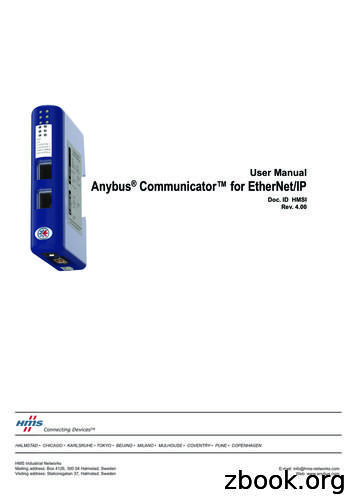User Manual Anybus Communicator For ControlNet
User ManualAnybus Communicator for ControlNet Doc. HMSI-27-303Rev. 3.12Connecting DevicesTM /067 ' & ,& *2 . 5/658 ( 72. 2 %(,-,1* 0,/ 12 08/ 286( &29(175 381( &23(1 *(1HMS Industrial NetworksMailing address: Box 4126, 300 04 Halmstad, SwedenVisiting address: Stationsgatan 37, Halmstad, SwedenE-mail: info@hms-networks.comWeb: www.anybus.com
Important User InformationThis document contains a general introduction as well as a description of the technical features provided by theAnybus Communicator, including the PC-based configuration software.The reader of this document is expected to be familiar with PLC and software design, as well as communicationsystems in general. The reader is also expected to be familiar with the Microsoft Windows operating system.LiabilityEvery care has been taken in the preparation of this manual. Please inform HMS Industrial Networks AB of anyinaccuracies or omissions. The data and illustrations found in this document are not binding. We, HMS IndustrialNetworks AB, reserve the right to modify our products in line with our policy of continuous product development.The information in this document is subject to change without notice and should not be considered as a commitment by HMS Industrial Networks AB. HMS Industrial Networks AB assumes no responsibility for any errors thatmay appear in this document.There are many applications of this product. Those responsible for the use of this device must ensure that all thenecessary steps have been taken to verify that the applications meet all performance and safety requirements including any applicable laws, regulations, codes, and standards.HMS Industrial Networks AB will under no circumstances assume liability or responsibility for any problems thatmay arise as a result from the use of undocumented features, timing, or functional side effects found outside thedocumented scope of this product. The effects caused by any direct or indirect use of such aspects of the productare undefined, and may include e.g. compatibility issues and stability issues.The examples and illustrations in this document are included solely for illustrative purposes. Because of the manyvariables and requirements associated with any particular implementation, HMS Industrial Networks AB cannotassume responsibility for actual use based on these examples and illustrations.Intellectual Property RightsHMS Industrial Networks AB has intellectual property rights relating to technology embodied in the product described in this document. These intellectual property rights may include patents and pending patent applicationsin the US and other countries.Trademark AcknowledgementsAnybus is a registered trademark of HMS Industrial Networks AB. Microsoft and Windows are registeredtrademarks of Microsoft, Inc. ControlNet and ODVA are trademarks of ODVA, Inc. All other trademarks arethe property of their respective holders.Warning:This is a class A product. in a domestic environment this product may cause radio interference inwhich case the user may be required to take adequate measures.ESD Note: This product contains ESD (Electrostatic Discharge) sensitive parts that may be damaged if ESDcontrol procedures are not followed. Static control precautions are required when handling theproduct. Failure to observe this may cause damage to the product.Anybus Communicator ControlNet User ManualCopyright HMS Industrial Networks ABDoc: HMSI-27-303Anybus Communicator ControlNet User ManualDoc: HMSI-27-303, Rev. 3.12
Table of ContentsTable of ContentsPrefaceAbout This DocumentRelated Documents. 8Document History . 8Conventions & Terminology . 9Glossary. 9Support. 9Chapter 1About the Anybus Communicator forControlNetExternal View. 11Status LEDs . 12Configuration Switches. 12Hardware Installation. 13Software Installation . 14Anybus Configuration Manager . 14Electronic Datasheet (EDS-file). 14Chapter 2Basic OperationGeneral. 15Data Exchange Model . 16Memory Map. 16Data Exchange Example . 17Subnetwork Protocol . 18Protocol Modes. 18Protocol Building Blocks. 18Master Mode. 19Generic Data Mode . 19DF1 Master Mode . 20Data Representation on ControlNet . 21General. 21Data Types . 21Memory Layout . 22Chapter 3Navigating ACMMain Window. 23Drop-down Menus . 24Toolbar Icons . 27Anybus Communicator ControlNet User ManualDoc: HMSI-27-303, Rev. 3.12
IVChapter 4Basic SettingsFieldbus Settings. 28Communicator Parameters . 29Sub-network Parameters . 30Chapter 5NodesGeneral. 31Adding & Managing Nodes . 31Node Parameters . 31Master Mode and Generic Data Mode. 31Chapter 6TransactionsGeneral. 32Adding & Managing Transactions . 33Transaction Parameters (Master Mode). 34Parameters (Query & Broadcast). 34Parameters (Response). 35Transaction Parameters (Generic Data Mode) . 36Produce Transactions. 36Consume Transactions . 37Transaction Editor . 38Chapter 7Frame ObjectsGeneral. 39Adding and Editing Frame Objects . 39Constant Objects (Byte, Word, Dword). 40Limit Objects (Byte, Word, Dword) . 41Data Object . 42Variable Data Object . 42Checksum Object . 44Chapter 8CommandsGeneral. 45Adding & Managing Commands . 45Drop-down Menu . 46Toolbar Icons . 46The Command Editor . 47General. 47Basic Navigation. 47Drop-down Menu . 48Editing a Command . 48Example: Specifying a Modbus-RTU Command in Master Mode . 49Anybus Communicator ControlNet User ManualDoc: HMSI-27-303, Rev. 3.12
VChapter 9DF1 Protocol ModeGeneral. 50Communicator Parameters . 51Sub-network Parameters . 52Node Parameters . 53Services. 53Available Services . 54Integrity Check . 55Read Diagnostics . 55Read Data . 56Write Data . 56Chapter 10Sub-network MonitorGeneral. 57Operation. 57Chapter 11Node MonitorGeneral. 58Navigating the Node Monitor. 59Drop-down Menu . 60Toolbar Icons . 61Chapter 12Data LoggerGeneral. 62Operation. 62Configuration . 63Chapter 13Configuration WizardsGeneral. 64Selecting a Wizard Profile . 64Wizard - Modbus RTU Master . 65Anybus Communicator ControlNet User ManualDoc: HMSI-27-303, Rev. 3.12
VIChapter 14Control and Status RegistersGeneral. 66Handshaking Procedure . 66Data Consistency . 67Status Register Contents (Gateway to Control System). 68General Information. 68Status Codes in Master Mode and DF1 Master Mode. 68Status Code in Generic Data Mode. 69Control Register Contents (Control System to Gateway). 70General Information. 70Control Codes in Master Mode and DF1 Master Mode. 70Control Codes in Generic Data Mode . 70Chapter 15CIP Object ImplementationGeneral. 71Identity Object, Class 01h. 72Message Router, Class 02h. 73Assembly Object, Class 04h . 73Connection Manager Object, Class 06h . 74ControlNet Object, Class 0xF0. 74Diagnostic Object, Class AAh. 76Parameter Data Input Mapping Object, Class B0h . 77Parameter Data Output Mapping Object, Class B1h . 78Chapter 16Advanced Fieldbus ConfigurationGeneral. 79Mailbox Editor. 79Anybus Communicator ControlNet User ManualDoc: HMSI-27-303, Rev. 3.12
VIIAppendix AParameter Data Initialization (Explicit Data)General. 80Add a Mailbox Message. 80Mapping Input Parameter Data to ControlNet. 81Mapping Output Parameter Data to ControlNet. 83Appendix BConnector Pin AssignmentsControlNet Connectors (Channel A & B) . 85Network Access Port (NAP). 85Power Connector . 85PC Connector . 86Subnetwork Interface . 87General Information. 87Bias Resistors (RS485 Only). 87Termination (RS485 & RS422 Only) . 87Connector Pinout (DB9F) . 87Typical Connection
Anybus Communicator ControlNet User Manual Doc: HMSI-27-303, Rev. 3.12 Important User Information This document contains a general introduction as well as a description of the technical features provided by the Anybus Communicator, including the PC-based configuration software. The reader of this document is expected to be familiar with PLC and software design, as well as communication systems .
Documentation consulted: Anybus Communicator Ethernet User Manual ver. 2.10, Allen Bradley Publication 1747-RM001E-EN-P January 2006. Appropriate Programming Cables (AnyBus Configurator Cable, Ethernet Cable) Anybus Communicator IO Size In this example, the Anybus Communicator was setup for 14 bytes of Input data and 7 bytes of Output data. The serial configuration setup for each .
Communicator User Manual . Anybus Communicator for Ethernet, User Manual 4.00 . Power supply 24VDC n.a. n.a Configuration cables n.a. n.a. Anybus Configuration Manager 4.3.1.1 HMS Industrial Networks AB Page 4 (17) ABC EtherNet/IP Adapter with RSLogix 5000 Doc: HMSI-27-296, Rev: 2.11 2.Solution overview This application note describes how to configure an Anybus Communicator EtherNet/IP adapter .
Anybus Communicator CC-Link User Manual Doc: HMSI-27-304, Rev. 3.11 Chapter 1 1. About the Anybus Communicator for CC-Link The Anybus Communicator for CC-Link acts as a gateway between virtually any serial application pro-tocol and a CC-Link-based network. Integration of industrial devices is enabled without loss of func- tionality, control and reliab ility, both when retro-fitting to existing .
Web: www.anybus.com User Manual Anybus Communicator for EtherNet/IP Doc. ID HMSI Rev. 4.00. Important User Information This document contains a general introduction as well as a description of the technical features provided by the Anybus Communicator, including the PC-based configuration software. The reader of this document is expected to be familiar with PLC and software design, as .
Web: www.anybus.com User Manual Anybus Communicator for PROFINET Doc. Id. SCM-1200-088 Rev. 3.01. Important User Information This document contains a general introduction as well as a description of the technical features provided by the Anybus Communicator, including the PC-based configuration software. The reader of this document is expected to be familiar with PLC and software design .
Note for the Anybus X-gateway and Communicator: The switches will be found next to the power connection on the X-gateway and next to the indication LEDs on the Communicator. Rotary switches 1-2 set the MAC ID. For further instructions see the Anybus Communicator User Manual and the X-gateway Manual Addendum. Note for the Anybus-S Slave module:
Documentation consulted: Anybus Communicator Ethernet User Manual ver. 2.04, Allen Bradley Publication 1763-UM001B-EN-P April 2007. Appropriate Programming Cables (AnyBus Configurator Cable, Ethernet Cable) Anybus Communicator IO Size In this example, the Anybus Communicator was setup for 8 bytes of Input data and 3 bytes of Output data. The serial configuration setup for each .
1956 Dartmouth meeting: “Artificial Intelligence” adopted 1965 Robinson’s complete algorithm for logical reasoning 1966 Joseph Weizenbaum creates Eliza 1969 Minsky & Papert show limitations of the perceptron Neural network research almost disappears 9. N OTA B L E A I MOME N TS ( 1970– 2000) 1971 Terry Winograd’s Shrdlu dialogue system 1972 Alain Colmerauer invents Prolog programming .