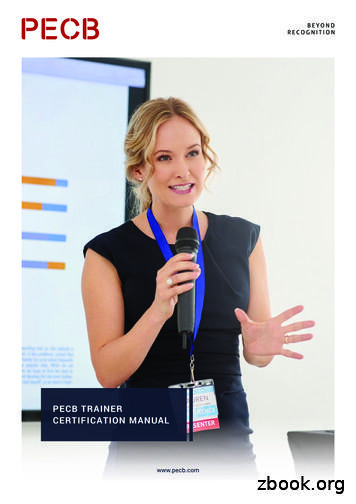Jazzy 1122 Wheelchair Trainer: Owner’s Manual
Jazzy 1122 Wheelchair Trainer:Owner’s Manual
KEYED IGNITIONThe keyed Ignition allows for more control and safety over your wheelchairtrainer. With the trainer being inoperable without the key engaged you will be infull control of this system.To operate keyed ignition:1. Insert key into ignition slot,see Figure 1 on the right2. Turn 90 degrees to the rightuntil green light indicator turnson, see Figure 2 on the right3. To turn off, turn 90 degrees tothe left until green lightindicator turns off.Figure 1WARNING: Key should not beremoved when operating inmotion. Key can only beremoved in the OFF positionFigure 2
EMERGENCY KILL SWITCHThe emergency kill switch allows the aid control external control over thetrainer. By attaching the cord of the kill switch to the body of the attendingaid, they will be able to instantaneously slow down and stop the trainer in thecase of an emergency. This device cuts power to the motors when pulled.To operate emergency kill switch:1. Inserting: To insert kill switch,hold three prong connectorwith large prong on top andtwo smaller prongs on bottom.2. At an angle, push button ontrainer down with connectorand slide into place. SeeFigure 1.Figure 13. Disengaging: To stop trainerin motion, pull on the tethercord until connector unattaches from trainer. SeeFigure 2.4. When disengaged blinking redlight near keyed ignition willbe visible. See Figure 3.WARNING: Emergency KillSwitch should always beengaged unless in the case ofan emergency. Leave attachedwhen not in use, blinking redindicator will tell blink with orwith out keyed ignition.Figure 2Figure 3
Wheelchair Trainer BaseParts DescriptionRoadwayU-BracketFrame base (cross bars)Retractable strap
BASE CONNECTIONThe Jazzy 1122 base and the wheelchair trainer base can be reconnected foroperation.Attaching wheelchair base:1. Turn the power off.2. Make sure Jazzy 1122 has thepower drive engaged (i.e. Not infreewheel mode).3. Align the wheelchair base mountto the custom mount of theJazzy1122, see figure 1.Figure 14. Insert cotter pin to connect Jazzy1122 to wheelchair base, seefigure 2.5. Connect plug into the controller,see figure 3.6. Wheelchair trainer is ready tooperate.Figure 2Figure 3
BASE REMOVALThe wheelchair base may be removed from the Jazzy 1122 base for elevatoraccess.To remove wheelchair base1. Turn the power off.2. Make sure Jazzy 1122 has thepower drive disengaged (i.e. infreewheel mode).3. Disconnect powered base fromcontroller joystick, see figure 1.4. Remove both cotter pins frommount, see figure 2.Figure 1Figure 2
5. Move wheelchair trainer forwardto remove, see figure 3 and 4.6. The Jazzy 1122 base can now bemaneuvered by the controller,see figure 5.Figure 3Figure 4Figure 5
SECURE WHEELCHAIR TO WHEELCHAIR BASEFor the safety of wheelchair occupant the wheelchair must be fully constrained tothe wheelchair base.To secure wheelchair:1. Turn the power off.2. Make sure Jazzy 1122 has thepower drive engaged (i.e. Not infreewheel mode).3. Fasten hook and loop fastenerstrap to right I bar (on thewheelchair) and the right Ubracket (on wheelchair base)located near the front wheels,see figure 2.Figure 14. Repeat step 3, for the left side.5. Press release button onretractable tie down strap torelease hook, figure 3.Figure 2Figure 3
6. Hook right retractable tie downsto the frame on the right side ofoccupant’s wheelchair, see figure4.7. Manually tighten retractable tiedowns, see figure 5.CAUTION: DO NOT OVERTIGHTEN8. Make sure there is enoughtension on strap, see figure 6.Figure 49. Repeat step 5-8, for the left side.10. Check that chair is completelysecureFigure 5Figure 6
11. The chair is now completelysecured, figure 7.Figure 7
LOAD WHEELCHAIR BASELoad the occupant onto the wheelchair trainer base for operation mode.To load occupant onto base:1. Turn the power off.2. Make sure Jazzy 1122 isconnected to wheelchair base foreasier loading. See section onbase connection.3. Ensure the power drive isengaged on the Jazzy 1122 (i.e.Not in freewheel mode).4. Align Wheelchair base andoccupants wheelchair in astraight line, see figure 1.Figure 15. Put one foot between frame ofbase and roll wheelchair basealong the roadway of thewheelchair trainer, see figure 1.CAUTION: Do not step onframe of wheelchair base.6. Grasp handle of occupantswheelchair, see figure 2.Figure 2
7. Gently roll occupied wheelchairup onto the base lifting the rearwheels and then the front wheelsonto the roadway.Figure 3Figure 4
UNLOADING WHEELCHAIRWhen unloading the wheelchair from the wheelchair trainer base, safety must beconsidered.To unload occupant from wheelchairbase:1. Turn the power off.2. Make sure Jazzy 1122 has thepower drive engaged (i.e. Not infreewheel mode).3. Press release button onretractable tie down to loosenstrap, figure 1.Figure 14. Remove hook from wheelchairframe.5. Repeat steps 3 and 4 for otherside of wheelchair baseFigure 2Figure 3
6. While holding occupiedwheelchair, unfasten hook andloop strap from U-bracket and Ibar near the front wheels, seefigure 4.7. Carefully push wheelchairforward using occupant’swheelchair handles slowly untilwheelchair is fully rested on floor.Figure 4Figure 5Figure 6
CONVERT TO JAZZY 1122The wheelchair trainer base can be converted back to a Jazzy 1122 powerwheelchair as needed.To make conversion to a Jazzy:1. Turn the power off.2. Open electrical compartmentshroud, see figure 1.3. Remove control harness plug,see figure 2.4. Remove controller joystick frommount and tread controller cablethrough controller mount holder,see figure 3.Figure 1Figure 2Figure 3
5. Remove control mount by athumb screw at the base of themount, see figure 4 and 5.6. Remove wheelchair base as perbase removal instructions, seefigure 6.Figure 4Figure 5Figure 6
7. Remove shroud, by removing thetwo screws located on the topfront of the black panel. Lift theshroud, see figure 7.8. Remove cotter pin connecting themount to the powered base, seefigure 8.9. Lift wheelchair base mount andremove, see figure 9.Figure 7Figure 8Figure 9
10. Replace footrest/footrest mountto Jazzy 1122 base, see figure 10and 11.11. Replace shroud and two screws.12. Assemble the controller and seatfollowing the Jazzy 1122 owner’smanual, section IV.Figure 10Figure 11Figure 12
13. Conversion completed, see figure14.Figure 13Figure 14
STORE WHEELCHAIR TRAINER BASEWhen the Wheelchair trainer is not in use the base can be stored easily.To store wheelchair trainer base:1. Turn the power off.2. Make sure Jazzy 1122 powerdrive is disengaged (i.e. infreewheel mode).3. Make sure the base of the Jazzy1122 and the wheelchair baseare connected securely. Seebase connection section.Figure 14. Lift front of the wheelchair baseand use this as a handle tomaneuver the Jazzy 1122 to aproper storage location, seefigure 1 and 2.5. For additional safety, engage theJazzy 1122 powered drive (i.e.Not in freewheel mode).Figure 26. The wheelchair trainer can nowbe stored until needed, byleaning the wheelchair baseagainst the Jazzy 1122 base, seefigure 3.7. Secure wheelchair base tocontrol bar using long hook andloop fastener.CAUTION: Do not over tightenstrap.Figure 3
Installation of the IR Communication DeviceThe IR Communication Device allows use of the IR Devices such a Dynavox.Tools: None.To install the IR CommunicationDevice:WARNING: Installing theCommunication Device the wholeunit should be OFF.1. Power OFF from Joystick2. Place key ignition to the OFFposition.Figure 13. Snap the Power connector,see figure 1.4. Connect the green RCconnector to the green label,see figure 2.5. Connect both red and blueRC jacks to the appropriatecolor code labels on theJoystick side, see figure 3 andfrom the CommunicationDevice, see figure 4 on thenext page.Figure 2Figure 3
CAUTION: Make sureconnectors are tight and colorsare match appropriately.6. Mount the IR ReceiverModule to a CommunicationDevice.7. Turn the key switch to the ONposition.8. Power ON Jazzy 1122, powerbutton located on the Joystick.WARNING: Safely warp lousewires away from user andmoving parts.9. If indicators are free of errors,operate like normal.Figure 4
Removal of the IR Communication DeviceThe IR Communication Device allows use of the IR Devices such a Dynavox.Tools: None.Removal of the IR CommunicationDevice:WARNING: Removing theCommunication Device the wholeunit should be OFF.1. Power OFF from JoystickFigure 12. Place key ignition to the OFFposition.3. Squeeze and pull apart thepower connector, see figure 1.4. Disconnect the green RCconnector from the greenlabel, see figure 2.5. Disconnect the red and blueRC connectors from theJoystick; see figure 3, andfrom the communicationdevice.Figure 26. Place key ignition to the ONposition, LED will turn Green.7. Power ON from Joystick.The IR Communication Device isnow disconnected.Figure 3
Removal of BatteriesRemove the shell cover to disconnect the batteries. See Removal of shell in themanual.Tools: None.To remove the Batteries:1. Once shell is removedisconnect Andersonconnectors, see figure 1 and2.CAUTION: When removingbatteries, watch out for wiresand parts. A good snag candamage parts or rip wires out.See figure 3.Figure 1WARNING: PULL FROMHANDLES ON BATTERY.2. Remove Batteries straight up,See figure 4.Figure 2Figure 3
Installing BatteriesRemove the shell cover install batteries. See Removal of shell in the manual.Tools: None.To install the Batteries:CAUTION: When installingbatteries, watch out for wiresand parts. A good snag candamage parts or rip wires out.See figure 1.1. See bottom of main unit toplace appropriate Gel battery.Place appropriate Gel Batterystraight in, arrows pointingout.Figure 1WARNING: Tuck away all wirefrom moving parts.2. Locate the appropriate colorcoated Anderson connectorssee figure 4.3. Attach the Andersonconnectors by firmly pushingconnectors together, seefigure 5.Figure 24. Attach shell; see section toinstall shell in the WheelchairTrainer manual.Figure 3
WARNINGPlease do not push thebase of the Jazzy 1122by the control bar, seefigure 1. The controlbar is not a structuralmember.Figure 1WARNINGDo not step on thecross bars of thewheelchair trainer, seefigure 2.Figure 2
TROUBLESHOOTINGIn the case that your trainer is not operating properly follow these steps todetermine the cause of the problem.1. Circuit breaker: Someoperations could potentialcause the 50 Amp circuitbreaker on the back of theJazzy chair to becometripped. Push to reset. SeeFigure 12. Batteries not charging: TheAmmeter on the back of theJazzy chair is used to indicatethe rate of charge beingapplied to the batteries.Check to make sure batteriesare being charged SeeAmmeter on left side of Figure13. Fuses: Your wheelchairtrainer is equipped with twofuses.a. The red fuse is usedfor charging and basicchair operationsb. The clear fuse is usedfor the ignition,communication system,and kill switch.If incorrect operation isoccurring change fuse withnew identical fuses. SeeFigure 24. Communication device: If thecommunication device is notoperating, check to make surethat the correct drive control isplugged in. If not plugged infactory joystick will operate.Figure 1Figure 2
Notes
Notes
The Jazzy 1122 base and the wheelchair trainer base can be reconnected for operation. Attaching wheelchair base: 1. Turn the power off. 2. Make sure Jazzy 1122 has the power drive engaged (i.e. Not in freewheel mode). 3. Align the wheelchair base mount to the custom mount of the Jazzy
If a powered wheelchair user – you will need a basic manual wheelchair as a backup EPIOC - powered wheelchair with back up manual WC Funding your wheelchair Reviewed as clinical needs change Partnership option % cost of wheelchair but wheelchair ser
The Jazzy Passport The Jazzy Passport is a power chair that you can easily fold for transportation or storage. The battery box slides into the rear of the power base. See figures 1 and 2 for power chair components. Figure 1. The Jazzy Passport Your Power Chair Identification Key 1. Seatback 2. Armrest 3. Cup Holder 4. Seat Base 5 .
(sticks, shakers, hand drums, etc.) with blues track accompaniment CD. Variations on this activity: Picking a Student Leader JAZZY FAIRY TALES BY SUSAN MILLIGAN AND LOUISE ROGERS (Alfred Publishing) Grades K-3. Kids act out a classic story in a jazzy style. o The Three Jazzy Li
The Trainer’s EDGE Purpose of the Course The Trainer’s EDGE replaces the Trainer Development Conference (BSA 500) as the required train‐the‐ trainer course for Wood Badge and NYLT staffs. The purpose of the Trainer’s EDGE course is to provide and help d
PECB CERTIFIED TRAINER 2 4. Scroll down and click on Become a PECB Certified Trainer link 5. Fill in the Trainer Eligibility Form . In this section you will take the Trainer Quiz that is based on the PECB Trainer Presentation. Please be informed that you will have 3 attempts to pass the quiz. Choose one of the answers by checking the
AQUEOUS FILM FORMING FOAM (AFFF) Rescue 1122 Punjab Emergency Service Rescue 1122 Headquarters, located at Emergency Services Academy Motorway Service Lane, Thokar Niaz Baig, Lahore, Email: postores1122@gmail.com, Ph: 351318960092- 042- Page 1 of 28 . Rescue 1122 Tender Documents General Store Items
wheelchair sports science, with wheelchair racing and basketball leading the field (10) . Figure 1 is a typical example of wheelchair racing. There are numerous studies of persons with spinal cord injuries as applied to sports and exercise (25,26) . This
(A Statutory body of the Government of Andhra Pradesh) 3rd,4th and 5th floors, Neeladri Towers, Sri Ram Nagar, 6th Battalion Road, Atmakur(V), Mangalagiri(M), Guntur-522 503, Andhra Pradesh Web: www.apsche.org Email: acapsche@gmail.com REVISED SYLLABUS OF B.A. /B.Sc. MATHEMATICS UNDER CBCS FRAMEWORK WITH EFFECT FROM 2020-2021