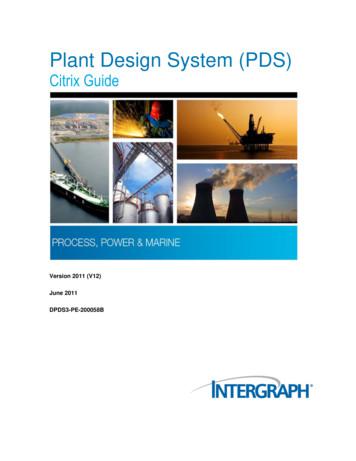PDS-150e
PDS-150ePower / data supply for Ethernet and DMX installations
PDS-150ePower / data supply for Ethernet and DMX installationsPDS-150e is an indoor-rated power / data supply designed for C-Splash 2, ColorBlast 6, ColorBurst 6, andColorBlast 12 fixtures from Philips Color Kinetics. The PDS-150e is designed for use in dry locations. Compatible with both Ethernet and DMXcontrollersCompatible Fixtures Can accept Ethernet network data and outputDMX signals to downstream devicesFixtureMax. QuantityPer PDS-150eMax. QuantityPer Fuse GroupC-Splash 262 Short-circuit protection prevents failure due toincorrectly wired fixturesColorBlast 1231ColorBlast 662 14 pre-formed knockout holes accommodatestandard US and metric conduit sizesColorBurst 662 Built-in cooling fan and over-temperatureprotection circuitry prevent the PDS-150e fromoperating beyond its rated temperature range Delivers 150 watts of total output via six outputterminals and accommodates input voltagesranging from 100 VAC to 240 VACRobust Power and DataSolutionSupports up to six fixtures andfeatures short-circuit protectionand diagnostic indicators to assistwith the proper operation of PhilipsColor Kinetics lighting systems.2PDS-150e Product Guide
SpecificationsTop (cover removed)10.4 in(264 mm)Due to continuous improvements and innovations, specifications may change without notice.ItemElectrical8.6 in(218 mm)10.1 in(257 mm)SpecificationDetailsInput Voltage100 – 240 VAC, auto-switching, 50 / 60 HzMaximum Input Current2.8 A at 115 VAC, 1.4 A at 230 VACPower Output24 VDC, 150 W maximumDimensions(Height x Width x Depth)4.4 x 10.4 x 10.1 in (112 x 264 x 257 mm)Weight8 lb (3.6 kg)ConstructionPainted steel housing, surface mount designFinishBlack matteConnectors9.2 in(234 mm)PhysicalFront (cover removed)4.4 in(112 mm)Certificationand SafetyDataRJ45 input and output connectorsFixture(6) 3-pin terminal blocksTemperature Ranges14 – 122 F (-10 – 50 C) Operating14 – 122 F (-10 – 50 C) Startup-40 – 176 F (-40 – 80 C) StorageHumidity0 – 95%, non-condensingCoolingCooling fanHeat Dissipation25% of total power input at maximum loadData InputPhilips full range of controllers, third-party DMXcontrollers, or KiNET-compatible* third-party EthernetcontrollersCertificationUL / cUL, FCC Class A, CE, PSE, C-Tick, SAAClassificationUL Class 2 power supplyEnvironmentDry Location, IP20* KiNET is the Ethernet lighting protocol from Philips ColorKinetics.1.75 in(45 mm).88 in(22 mm)Ordering InformationItemItem NumberPhilips 12NCPDS-150e109-000008-01910503700092Use Item Number when ordering in North America.Included in the boxPDS-150e power / data supply(6) 3-pin connectors5-pin connector(14) 6-32 x 1/4 Phillips head screws, lock washers(3) 4 amp 250 VAC fuses (spares)Cable strain relief connector(3) Push wire connectorsInstallation InstructionsPDS-150e Product Guide3
InstallationPDS-150e is an indoor-rated power / data supply designed for LED lighting fixturesfrom Philips Color Kinetics. It supports up to six fixtures and features short circuitprotection and diagnostic indicators to assist with the proper operation of PhilipsColor Kinetics lighting systems. The PDS-150e enclosure is designed for use in drylocations.Owner / User ResponsibilitiesIt is the responsibility of the contractor, installer, purchaser, owner, and user to install,maintain, and operate PDS-150e in such a manner as to comply with all applicablecodes, state and local laws, ordinances, and regulations. Consult with the appropriateelectrical inspector to ensure compliance.Plan the InstallationTo streamline installation and ensure accurate configuration, start with a layout or alighting design plan that shows the physical layout of the installation and identifies thelocations of all lighting fixtures, PDS-150e devices, controllers, switches, and cables.DMX and Ethernet ConfigurationsPDS-150e can be used in either DMX or Ethernet networks.Typical DMX installations with intelligent LED fixtures from Philips Color Kineticsuse a controller such as iPlayer 3, a Controller Keypad for triggering light shows andturning fixtures on and off, and one or more PDS-150e devices. PDS-150e devicescan be connected in series to deliver DMX data from a single controller to allconnected rPDS-150eTypical DMXInstallationTypical Ethernetinstallations with PhilipsFixturesColor Kinetics LED fixtures use anControllerEthernet switch, an Ethernet controller such as Light System Manager or ColorDialPro, EthernetController Keypads for light show triggering and turning fixtures onEthernetSwitchand off, and one or more PDS-150e PDS-150ePCTypical Ethernet Installation4PDS-150e Product GuideE Refer to the PDS-150e InstallationInstructions for specific warning and cautionstatements.
Electrical Configuration GuidelinesEach PDS-150e power / data supply accommodates up to three ColorBlast 12fixtures, or six C-Splash, ColorBlast 6, or ColorBurst 6 fixtures.Each PDS-150e device must be installed on a dry, unobstructed 18 x 18 in (457 x 457mm) area that allows air to move freely around the device. Startup and operatingtemperatures are rated to 122 F (50 C). Exceeding this temperature limit maycause device damage or failure.ControllerPDS-150e328 ft (100 m) MaxEthernet maximum data cable lengthPDS-150eController1000 ft (305 m) MaxDMX maximum data run lengthIncluded in the boxData Configuration GuidelinesWhen selecting mounting locations for the PDS-150e devices in your installation,keep cable and fixture run length limits in mind: In Ethernet networks, maximum data cables lengths are 328 ft (100 m) betweenEthernet devices without a repeater. In DMX networks, maximum data run lengths are 1000 ft (305 m). Themaximum number of PDS-150e devices that can be connected in series is 32. Werecommend using the on-board DMX repeater for runs of more than 32PDS-150e devices connected in series. However, for run lengths of longer than1000 ft (305 m), we recommend using a third-party, commercially-available DMXrepeater.PDS-150e allows you to input Ethernet network data and output a DMX signal todownstream devices and fixtures.Inspect PDS-150e and AccessoriesCarefully inspect the box containing the PDS-150e and the contents for any damage.(6) 3-pin connectorsAssemble Additional Items5-pin connectorThe following additional items are required to mount and connect the PDS-150e:(14) 6-32 x 1/4 Phillips head screws, lock washers Four mounting screws suitable for the mounting surfacePDS-150e power / data supply(3) 4 amp 250 VAC fuses (spares)Cable strain relief connector The included 14 cover screws and lock washers(3) Push wire connectors The included six 3-pin connectors, and one 5-pin connectorInstallation Instructions One wire nut per C-Splash 2 fixture One insulated ring or spade crimp terminal per C-Splash 2 fixture One 8 in (203 mm) connecting wire per C-Splash 2 fixture The included three push wire connectors The included cable strain relief connector CAT 5e or better data cable, as required If required by local electrical codes, installations using US trade size conduitrequire 1 1/2 in NPT conduit and fittings for power, and 1/2 in NPT conduit andfittings for data If required by local electrical codes, installations using metric size conduit requirePG 42 mm conduit and fittings for power, and PG 13.5 mm conduit and fittings fordata 3-conductor copper wire for power connections, as required. Fixture connectionsalso require 3-conductor copper wire, with the exception of C-Splash fixtures,which require 4-conductor wire. Standard 12 AWG (3.31 mm2) stranded wire isrecommended. Screwdrivers, wire strippers, and other tools as neededPDS-150e Product Guide5
Position and Mount the PDS-150eMake sure the device is powered OFF before mounting and connecting.1. If you are using an Ethernet network and your installation requires multiplePDS-150e devices, record the IP addresses in a layout grid (typically a spreadsheetor list) for easy reference.3. To accommodate cables or conduit, remove the knockouts from the openingsprior to mounting.4 inin102 4mm102 mm18 in18 in457 mm457 mm18 in457 mm0e15PDS-0e154 inin102 4mm102 mmPDS-2. Assign each device to a position in the layout or lighting design plan.4 in102 mm4 in102 mm18 in457 mm18 in18 in457 mm457 mm0eS-15PD0eS-15PDE When mounting PDS-150e on a wall, besure to position the device with the conduitside facing the floor.This allows rising heatto escape from the housing’s top and sidevents.PDS-150e5. Use four suitable mounting screws to secure PDS-150e to the mounting location.PDS-150eThe overall dimensions of each PDS-150e device are 10.4 in (264 mm) x 10.1 in(257 mm) wide x 4.4 in (112 mm) high. Make sure the mounting location allows aminimum of 4 in (102 mm) around the housing, so that air can move freely aroundthe device. Be careful not to obstruct the vents on the top or sides of the PDS150e housing. If the device is to be mounted on a wall, be sure that the ventedsides of the device are facing up or to the side, never down. (This allows risingheat to escape from the top and sides of the unit.)PDS-150e4. Position each PDS-150e device in its designated mounting location. Make sure themounting surface is flat, suitable for the mounting hardware, and clear of debrisand other obstructions.10.4 in(264 mm)8.6 in(218 mm)10.1 in(257 mm) V V9.25 in(235 mm)–V–V V–VNL4.38 in(111 mm)L1.75 in(45 mm)6PDS-150e Product Guide.88 in(22 mm)
Connect Fixture Cables1. Using a small flathead screwdriver, loosen the three captive screws inside one ofthe 3-pin connectors.RWRBWBR2. If necessary, prepare oneR Wof the fixture’s leader cablesby cutting the cable jacketWBBto expose the fixture wire, and then stripping the jacket from the m24VComDataBBD 24V ComRWRWBBPowerDataEth TxEth RxFaultOutputD-D 24V ComC-Splash 2Aux OutputD-D 24V ComComData24VRGroup CRWBD-D 24V ComC-Splash 2ComData24VComDataRWB24VComDataBBComPowerDataEth TxEth RxFaultOutputAux OutputCAUTION:CAUTON: There is one fusese per two terminal blockslocksGroupsdenoted as Goups A, B, C,Therefore, thee maximum number off lightsThereforegona y oneanyo e groupoup mustust bbe limitedli i te d perp rPDS 150 Installation t 6150W Power SupplyGroup CComRDataRWBB24VComData24VComDataB24VWMX mData24VComData24VComData24VColorBurst 6DMX INGroup BRRWBColorBurst 6ColorBlast 6ColorBlast 12GroundzGroup AGroup BGroup CMX OOUUTDMXOUTEPEAATATEEERTRREPEATERColorBlast 6ColorBlast 12CAUTION: There is one fuse per two termCAUTIONterminalal blocksdenoted as Groups A, B, C,Therefore, the maximum nuThereforenum er of lightsgnumberona y oneanyo e ggroupoup mustust bbe limlilimitedlimii e d perpePDSS 11500 Installation ata24VComData5. If installing a C-Splash 2 fixture, connect the green ground wire to a wire nut andan 8 in (203 mm)RWBR W Bconnecting wire. Using an insulated ring or spade crimp terminal,attach the connecting wire to the ground located next to the terminal block.RWBRWBRWBRWBRWBRWB6. Repeat steps 1-5 for each fixture you want to connect to the PDS-150e.24VComRWBData omData24VComData24VComData24VComC-Splash 2ColoGroup CGroup ACAUTION: There is one fuse per two termCAUTIONterminalal blocksdenoted as Groups A, B, C,Therefore, the maximum nuThereforenum er of lightsgnumberona y oneanyo e ggroupoup mustust bbe limlilimitedlimii e d perpePDSS 11500 Installation InstInsInction.ctiontionInstruction.MX OOUUTDMXOUTEPEAATATEETERRREPEATERMX OOUUTDMXOUTEPEAATATEEERTRREPEATERColorBurst 6ColorBlast 6ColorBlast 12Group BData24VGroup ABBGroup CComWWCAUTION: There is one fuse per two terminal blocksdenoted as Groups A, B, C,Therefore, the maximum number of lights onany one group must be limited perPDS 150 Installation Instruction.ETHERNETRWDMXMX OOUUTDMXOUTEPEAATATEETERRREPEATERGroup AC-Splash 2Group BDMX OUTRWBColorBlast 12Group AREPEATER LOOP 4VComData24VRWBCAUTION: There is one fuse per two termCAUTIONterminalal blocksdenoted as Groups A, B, C,Therefore, the maximum nuThereforenum er of lightsgnumberona y oneanyo e ggroupoup mustust bbe limlilimitedlimii e d perpePDSS 11500 Installation ION:CAUTON: There is one fusese per two terminal blockslocksGroupsdenoted as Goups A, B, C,Therefore, thee maximum number off lightsThereforegona y oneanyo e groupoup mustust bbe limitedli i te d perp rPDS 150 Installation InstructioInstructionInstruction.ColorBlast taGroup BGroup CColorBurst 6RColorBlast 6RWBCAUTION: There is one fuse per two termCAUTIONterminalal blocksdenoted as Groups A, B, C,Therefore, the maximum nuThereforenum er of lightsgnumberona y oneanyo e ggroupoup mustust bbe limlilimitedlimii e d perpePDSS 11500 InstallationInInsction.tionInstruction.GroupInstC ction24VMX OOUUTDMXOUTEPEAATATEETERRREPEATERGroup A24VComRWBGroup BC-Splash 2Fuse GroupsC-Splash 2Group B24VComDataDataComMX ataMX OOUUTDMXOUTEPEAATATEETERRREPEATERGroup ARWBColorBurst 6ColorBlast 6R W B ColorBlast 12ColorBlast 6Group ARWB24VData24VR WC-SplashB 2 RWBCAUTION:CAUTON: There is one fusese per two terminal blockslocksGroupsdenoted as Goups A, B, C,Therefore, thee maximum number off lightsThereforegona y oneanyo e groupoup mustust bbe limitedli i te d perp rPDS 150 Installation UTION:CAUTON: There is one fusese per two terminal blockslocksGroupsdenoted as Goups A, B, C,Therefore, thee maximum number off lightsThereforegona y oneanyo e groupoup mustust bbe limitedli i te d perp rPDS 150 CGroup BColorBurst 6DataComDataColorBurst 6RWBData24VR W ataDataCom24VRWB24VData24VMX OOUUTDMXOUTEPEAATATEETERRREPEATERGroup aRWBB4. Guide the connector and cable through an opening in the housing, and insert itinto an open fuse group port. (If installing ColorBlast 12 fixtures, do not connectmore than one fixture per fuse group, for a total of three fixtures for eachPDS-150e device.)BPowerDataEth TxEth RxFaultOutputColorBurst 6ColorBlast 6ColorBlast 12RWCom24VCom24VR W BBGroupC-Splash 2Aux Output24VDataRWBBBRWDMX OUTDMXDMX INREPEATER LOOP OUTPowerDataEth TxEth RxFaultOutput24VR W ABGroupRWBColorBurst 6ColorBlast 6ColorBlast 12CAUTION: There is one fuse per two terminal blocksdenoted as Groups A, B, C,Therefore, the maximum number of lights onany one group must be limited perPDS 150 Installation Instruction.Aux OutputComRWBWGroundzRWRWGroup CETHERNETRWBWGroundzCAUTION: There is one fuse per two terminal blocksdenoted as Groups A, B, C,Therefore, the maximum number of lights onany one group must be limited perPDS 150 Installation Instruction.D-B24V ComE ColorBlast6, C-Splash 2,GroupandB ColorBurst 6Group CGroup Acan each use all of the connections availablein the PDS-150e (for a total of six fixtures perdevice). ColorBlast 12 draws more power andColorBurst 6C-Splash 2ColorBlast6requires a dedicated150Wfuse Powerfor eachfixture(forSupplyColorBlast 12a maximum of three fixtures per PDS-150e).ComRRComBD DataD-WBGroundz24VComWWBRBBAuxR taCom24VDataRRBBWWRWRETHERNET150W Power SupplyETHERNETRCAUTION: There is one fuse per two terminal blocksdenoted as Groups A, B, C,Therefore, the maximum number of lights onany one group must be limited perPDS 150 Installation X INDMX OUTDMXDMX INDMX OUTREPEATER LOOP OUTREPEATER LOOP OUTETHERNET24VR150W Power SupplyGroup C150W PowerSupplyGroupBGroup AGroup CCAUTION: There is one fuse per two terminal blocksdenoted as Groups A, B, C,Therefore, the maximum number of lights onany one group must be limited perPDS 150 Installation Instruction.Com24VComGroup BComGroup BDMX OUTDMXDMX INREPEATER LOOP OUTData24VComData24VCom24VDataCom24VDataGroup AData24VComData24VComData24VGroup AGround3. Insert the red, white, and black wires into the connector’sz corresponding wireentry slots.Group B 12ColorBlastGroup CC-SCAUTION:CAUTON: There is one fusese per two terminal blockslocksGroupsdenoted as Goups A, B, C,Therefore, thee maximum number off lightsThereforegona y oneanyo e groupoup mustust bbe limitedli i te d perp rPDS 150 Installation duct Guide7Colo
Make Data Input ConnectionsPDS-150e has different connectors for DMX and Ethernet data inputs.ComData24VComData24VComDataE The Aux Output allows you to connectto third-party controllers, as well as toolder Philips Color Kinetics controllers.Theincluded 5-pin connector fits into this port,which can supplyC power and receive data viaD VD 24 ata ta 5-wire DMXGN cable.D a DGroup CCAUTION: There is one fuse per two terminal blocksdenoted as Groups A, B, C,Therefore, the maximum number of lights onany one group must be limited perPDS 150 Installation Instruction.DMXLOOP OUT150W Power SupplyDMX INzPowerDataEth TxEth RxFaultOutputEthernet InputPort24VGroup BDMX OUTREPEATERDMXInput / OutputPortsComData24VComData24VComData24VGroup AD NG 24 VDCD ComD-D-zAux OutputD 24V ComETHERNETDMX Data Input VComData24VComData24V1. Run CAT 5e or better cable from the data output port of a Philips Color KineticsDMX controller, such as iPlayer 3, and connect it to the DMX IN port.Group AGroup BGroup CDMX OUTREPEATER2. To add another power / data supply to the DMX chain, run a cable from thedevice’s DMX LOOP OUT port to the next device’s DMX IN port.DMXLOOP OUTCAUTION: There is one fuse per two terminal blocksdenoted as Groups A, B, C,Therefore, the maximum number of lights onany one group must be limited perPDS 150 Installation Instruction.CD DN V G 24 ata a D at DD NG3. After 32 devices, insert a DMX terminator in the DMX LOOP OUT port andz 24 VDCinsert a cable from the DMX OUT REPEATER port to the DMX IN portoftheD Dnext power / data supply. (This will boostAux Output the DMX signal and maintain datazintegrity.)DMX IN150W Power SupplyPowerDataEth TxEth RxFaultOutputE If a total DMX run length exceeds1000 ft (305 m), we recommend using acommercially available third-party DMXrepeater.ComD-D 24V ComETHERNET4. At the last power / data supply in the DMX chain, insert a DMX terminator in theDMX LOOP OUT port.Group AGroup ATerminatorDMX INTo anotherPDS 150e1155O tp tOutputPDS-150e Product GuideETHERNETFromControllerEvery 32ndPDS 150e in chainDMXLOOP OUT8To nextPDS 150e1155O tp tOutputO tp tOutputETHERNETFromControllerDMX INDMX IN1155DMXLOOP OUTDMXLOOP OUTTerminatorDMX OUTREPEATERDMX OUTREPEATERDMX OUTREPEATERFromControllerGroup AETHERNET
ataomom4VataGroup B4Vomata4Vomata4Vomataom4Vata4VGroup AGroup CDMX OUTREPEATEREthernet Data Input Connections1. Run CAT 5e or better cable from the data output port of a Philips Color KineticsEthernet controller (such as Light System Manager or ColorDial Pro) to an150W Power SupplyEthernet switch (or a Power-over-Ethernet switch, if required by the controller).DMXLOOP OUTCAUTION: There is one fuse per two terminal blocksdenoted as Groups A, B, C,Therefore, the maximum number of lights onany one group must be limited perPDS 150 Installation Instruction.DMX INPowerDataEth TxEth RxFaultOutput2. Connect a second cable to one of the switch’s ports.Aux Output3. Locate the Ethernet port inside the PDS-150e housing. Connect the cable to thisport.ComD-D 24V ComETHERNETGroup ADMX OUTREPEATERDMXLOOP OUTDMX INTo Ethernetswitch1155O tp tOutputETHERNETIn an Ethernet Network, Connect to Downstream Devices using DMXE Note that even if you are using anEthernet network, if you are outputting asignal to downstream devices using DMX,discovery of downstream fixtures does nothappen automatically.You must discover yourfixtures by entering fixture serial numbersin QuickPlay Pro as you normally would in aDMX network.The PDS-150e allows you to use the Ethernet input port while outputting a DMXsignal to downstream devices.1. Run a CAT 5e or better cable out of the first device’s DMX OUT REPEATER portto the next device’s DMX IN port.2. To add another power / data supply to the DMX chain, run a cable from theprevious device’s DMX LOOP OUT port to the next device’s DMX IN port.3. After 32 devices in a chain, insert a DMX terminator in the DMX LOOP OUTport, and insert a cable from the DMX OUT REPEATER port to the DMX INport of the next power / data supply. (This will boost the DMX signal and maintaindata integrity.) If a total DMX run length exceeds 1000 ft (305 m), we recommendusing a commercially available third-party DMX repeater.4. At the last power / data supply in the DMX chain, insert a DMX terminator in theDMX LOOP OUT port.PDS-150e Product Guide9
Connect to Line PowerThe PDS-150e ships with the device’s line, neutral, and ground wires connectedto the terminal block. You connect power to the device’s flying leads by using theincluded push wire connectors. V1. Install the included cable strain relief connector in one of the device’s .88 in (22mm) openings. If necessary, use conduit as required by local electrical codes. V–V–VNLE Refer to your local electrical code forrequirements for proper connection to linevoltage.2. Run the mains voltage power cable through the opening. Pull at least 6 in (152mm) of wire into the housing.3. Strip at least .38 in (10 mm) of insulation from the wires. Join the mains line wirewith the flying leads using the included push wire connectors.38 in10 mm V V–V–V V–VNLL4. If you need to assign DMX addresses your fixtures, or configure the PDS-150eover an Ethernet network, follow the steps in the Addressing and ConfigurationGuide prior to closing the device. Otherwise, secure the wire connections insidethe housing, put the cover over the device, and use eight of the included screwsand washers to close and secure the device’s cover.10PDS-150e Product Guide
DComAuxIndicators on the right side of the circuit board provide feedback about the status ofthe power / data supply.Status Indicators150W Power SupplyCAUTION: There is one fuse per two terdenoted as Groups AA, B,B C,CTherefore, the maximum numany one group must be limitedPDS 150 Installation InstructioGGrouppCGGrouppBInterpreting PDS-150e Status IndicatorsIndicatorDMX IN 24 VAC of power is present on the circuit boardOff 24 VAC of power is not present on the circuit boardBlueValid Ethernet data is being receivedOffValid Ethernet data is not being receivedEthernet TxBlueLong blink for every Ethernet packet transmittedEthernet RxBlueLong blink for every Ethernet packet receivedFaultIndicatorOffNo problemsRedIndicates a short circuit, either on the fixture or the circuit boardOffNo outputGreenIlluminates when device sends a 1 to fixtures*RedIlluminates when device sends a 0 to fixtures*DataEth TxData StatusEth RxFaultETHERNETGGrouppADMXLOOP OUTMeaningWhitePower StatusPowerOutputDMDMXDMX OUTREPEATERRREEPEAModeOutputIndicator* When sending data, the output indicator light appears as a solid orange, as both green and red flashrapidly.E You can download QuickPlay Pro fromwww.colorkinetics.com/support/addressing/E For details on addressing and standardQuickPlay Pro software options for PDS150e devices, refer to the Addressing andConfiguration Guide, which you can viewor download from ng PDS-150ewith QuickPlay Pro (Optional)You can configure PDS-150e devices and address fixtures using Philips Color KineticsQuickPlay Pro software. With Ethernet installations, you can automatically discoverall of your PDS-150e devices by using QuickPlay Pro on a Mac or PC connectedto your network. With DMX installations, you can use QuickPlay Pro to configurefixture addresses by connecting directly to your device’s DMX IN port usingSmartJack Pro or iPlayer 3.You may change a number of PDS-150e settings with QuickPlay Pro connected overan Ethernet network, including device name, IP address, and DMX universe. You mayalso address the device’s associated fixtures.For details on how to address fixtures and configure a PDS-150e, see the Addressingand Configuration Guide.PDS-150e Product Guide11
Replacing FusesPDS-150e has three fuses, each of which protects two fixture inputs from excessivecurrent. Three extra fuses are included in the box with each PDS-150e device.Always use 4 amp, 250 VAC omData24VComData24VComData24VComData24VPowerEth TxDataEth RxFaultOutputRemove the fuse from its metal clips.Group CCAUTION: There is one fuse per two terminal blocksdenoted as Groups A, B, C,Therefore, the maximum number of lights onany one group must be limited perPDS 150 Installation Instruction.150W Power SupplyDMX IN4.24VDMXLOOP OUTPull the clear rubber protective cover from the fuse you wish to replace.DataGroup BDMX OUTREPEATER3.DataGroup ACom24VDataCom24VUsing a Phillips screwdriver, unscrew the eight screws holding the cover in place.Remove the device cover.Com2.DataMake sure that the device’s power is OFF.24V1.Aux OutputComD-D 24V ComETHERNETGroup AGroup BGroup CDMX OUTREPEATERDMXLOOP OUTCAUTION: There is one fuse per two terminal blocksdenoted as Groups A, B, C,Therefore, the maximum number of lights onany one group must be limited perPDS 150 Installation Instruction.DMX IN150W Power SupplyPowerDataEth TxEth RxFaultOutputAux OutputComD-D 24V ComETHERNETDataCom24VComData24VComGroup BData24VComData24VComData24VCom24VDataGroup ADMX OUTREPEATERGroup BGroup CDMXLOOP OUTCAUTION: There is one fuse per two terminal blocksdenoted as Groups A, B, C,Therefore, the maximum number of lights onany one group must be limited perPDS 150 Installation Instruction.GrroGroupGrououpup CGroup BGrroGroupGrououpup C150W Power SupplyDMX INDataPowerEth TxEth RxOutputFault5. Replace with a new 4 amp, 250 VAC fuse.Aux OutputComD-D 24V ComETHERNET6.Replace the rubber protective cover over the fuse and clips.GrroGroupGrououpup CB7.Group BGrroGroupGrououpup CReplace the device’s cover and secure it with the eight cover screws.Group BGrroGroupGrououpup CPhilips Color Kinetics3 Burlington Woods DriveBurlington, Massachusetts 01803 USATel 888.385.5742Tel 617.423.9999Fax 617.423.9998www.philipscolorkinetics.comGroup BCopyright 2011 – 2012 Philips Solid-State Lighting Solutions, Inc. All rights reserved.Chromacore, Chromasic, CK, the CK logo, Color Kinetics, the Color Kinetics logo, ColorBlast,ColorBlaze, ColorBurst, eW Fuse, ColorGraze, ColorPlay, ColorReach, iW Reach, eW Reach,DIMand, EssentialWhite, eW, iColor, iColor Cove, IntelliWhite, iW, iPlayer, Optibin, and Powercoreare either registered trademarks or trademarks of Philips Solid-State Lighting Solutions, Inc. inthe United States and / or other countries. All other brand or product names are trademarksor registered trademarks of their respective owners. Due to continuous improvements andinnovations, specifications may change without notice.DAS-000058-00 R01 05-12GrroGroupGrououpup C
Ethernet devices without a repeater. In DMX networks, maximum data run lengths are 1000 ft (305 m). The maximum number of PDS-150e devices that can be connected in series is 32. We recommend using the on-board DMX repeater for runs of more than 32 PDS-150e devices con
Ethernet devices without a repeater. In DMX networks, maximum data run lengths are 1000 ft (305 m). The maximum number of PDS-150e devices that can be connected in series is 32. We recommend using the on-board DMX repeater for runs of more than 32 PDS-150e devices con
DPDS3-PB-200017 - PDS ISOGEN Reference Guide, Vol. 1 DPDS3-PB-200022 - PDS Piping Component Data Reference Guide DPDS3-PB-200023 - PDS Project Setup Technical Reference DPDS3-PB-200025 - PDS Stress Analysis Interface (PD_Stress) User's Guide
This bulletin contains the PDS procedures which apply specifically to 2021 model year Camry and Camry Hybrid vehicles. A universal PDS Check Sheet that contains PDS steps that apply to all 2021 model year Toyota vehicles has been developed. To properly perform a complete PDS,
A PDS 'node' is a logical branch or sub-branch in the PDS hierarchy. A node starts with its node name, followed by ':' and contains (optional) sub-nodes and attributes, surrounded by '{'and'}'. A PDS 'attribute' is the end of a PDS hierarchy branch and corresponds to a firmware parameter.
experts should have PDS administration knowledge and be able to work with the Reference Data Manager. Both should read and understand this guide before configuring the PDS interface. Using SmartPlant Materials with PDS makes the creation of new pipe classes and modification of existing pipe classes more efficient, easier, and faster.
that is tailored to suit your personal circumstances. You should also read the PDS before making any decision about whether to acquire units in the Fund. The investment offered in the PDS and Additional information to the PDS is available only to persons receiving the PDS (electron
This is a Supplementary Product Disclosure Statement (‘SPDS’) for the Top 200 Product Disclosure Statement dated 7 April 2008 (‘PDS’). This SPDS must be read in conjunction with the PDS. The Issuer of the PDS and SPDS is Navigator Australia Limited ABN 45 006 302 987 AFSL 236466. Terms defined in t
TABE 11 & 12 READING PRACTICE TEST LEVEL M. Read the passage. Then answer questions 1 through 7. Whale Watching. Across the blue, rolling waves, a dark hump rises from the sea. It slides out of sight as an enormous tail lifts and falls. As it does, another hump rises beside it and begins the same dance. Several people cheer from the pontoon boat. Some raise their cameras, while others lift .