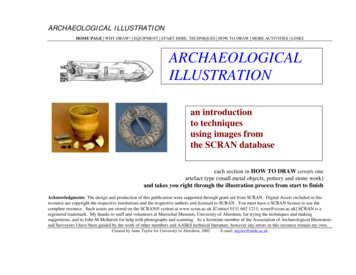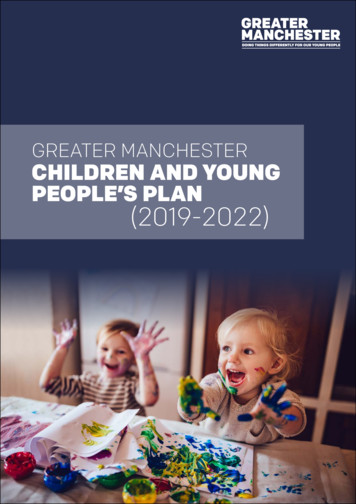DL-QUAKE250
DL-QUAKE250MANUAL (p. 2)Light fixture Quake 250WANLEITUNG (s. 7)Lichteffekt Quake 250WMODE D’EMPLOI (p. 14)Jeu de lumières Quake 250 WGEBRUIKSAANWIJZING (p. 20)Verlichtingsarmatuur Quake 250WMANUALE (p. 26)Luminaria Quake 250WMANUAL DE USO (p. 33)Dispositivo luminoso Quake 250WHASZNÁLATI ÚTMUTATÓ (o. 39.)250 W-os Quake vetítőKÄYTTÖOHJE (s. 45)Quake 250W valolaiteBRUKSANVISNING (s. 51)Belysningsarmatur Quake 250WNÁVOD K POUŽITÍ (s. 57)Světelná konstrukce Quake 250WMANUAL DE UTILIZARE (p. 63)Corp de iluminat Quake 250WΕΓΧΕΙΡΙΔΙΟ XPHΣHΣ (σελ. 70)Συσκευή Φωτισμού Quake 250WDL-QUAKE250 A5.indd 12009.9.1 9:33:30 AM
ENGLISHINTRODUCTION:This advanced DMX controllable multi-color light effect has 12 different rotating gobo patterns and aspecial feature called gobo shaking. The 250W halogen lamp ensures a room filling effect. This lighteffect is ideal for permanent installation or mobile useIMPORTANT INFORMATION BEFORE USE:The QUAKE250 is not for household use. It is not a toy: it presents risks of serious injury due toelectric shock, high heat, and intense light. For safe operation, read this manual before using thefixture and observe all warnings and precautions printed here and on the fixture. If you have questionsabout how to operate the fixture safely, please contact your König distributor or dealer.Precautions: For protection against dangerous electric shock, the fixture must be grounded (earthed). The ACmains supply shall be fitted with a fuse or circuit breaker and ground-fault protection. The fixture operating voltage is printed on the rating label. Verify that the operating voltage closelymatches the AC supply voltage before connecting the fixture. Do not connect the fixture if thevoltage on the label differs from the AC mains voltage by more than five percent. Verify that all used power cables are undamaged and rated for the current requirements of allconnected devices before use. There are no user serviceable parts inside except the lamp. Refer all service to a qualifiedtechnician. Replace the lamp if it becomes defective or worn out. Allow the fixture to cool for 15 minutes beforeinstalling a new lamp and make sure the fixture is disconnected from the AC mains supply. Keep all combustible materials (for example fabric, wood, paper) at least 50cm (20 inches) awayfrom the fixture. Keep flammable materials well away from the fixture. Provide a minimum clearance of 10cm (4 inches) around the fan and air vents. When suspending the fixture above ground level, verify that the structure can hold at least 10 timesthe weight of all installed devices and secure the fixture with an approved safety cable. Blockaccess below the work area whenever installing or removing the fixture. When carrying the fixture, lock the mounting bracket securely and do not touch the lens or mirrors. Do not expose the fixture to rain or moisture. Do not illuminate surfaces within 1 meter (39 inches) of the fixture. Do not operate the fixture if the ambient temperature exceeds 40 C (104 F). Never place filters or other objects over the lens or mirrors.Important! Electric dimmers may damage the electronic components.Although the QUAKE250 cannot be dimmed, it may be switched on and off remotely using switchpacks or the full-on and full-off levels on dimmer packs.INSTALLATION:The best way to hang the QUAKE250 is to use a rigging clamp. Bolt the clamp securely to themounting bracket. Verify that the structure can hold at least 10 times the weight of all installed devicesand secure the fixture with an approved safety cable. Change to the desired angle by adjusting themounting bracket and tighten both swivel locks.Install the fixture at least 50cm (20 inches) away from combustible materials. Keep flammablematerials well away from the fixture. Make sure the fixture does not illuminate surfaces within 1 meter(39 inches).To ensure maximum lamp life, provide a minimum clearance of 10cm (4 inches) around the fan and airvents. Make sure the ambient temperature will not exceed 40 C (104 F) and do not place the fixtureon or nearby a loudspeaker.2DL-QUAKE250 A5.indd 22009.9.1 9:33:30 AM
OPERATION:Read “IMPORTANT INFORMATION BEFORE USE” first and verify all precautions are fulfilled beforeoperating.Make sure the correct lamp is installed, read “SERVICE” how to (re)place the lamp.Although the QUAKE250 cannot be dimmed, it may be switched on and off remotely using switchpacks or the full-on and full-off levels on dimmer packs. Disconnect the fixture from AC power whennot in use.The QUAKE250 has an advanced control panel. To set the desired function please read the followinginstructions carefully.PowerMenuEnterUpDownDMXSoundControl panelDMX address setting:1. Press Menu button to access address code setting menu Axxxx2. Press UP or DOWN button to set the DMX address code.3. Press ENTER button to save the update DMX address code.Address code setting range A001-A512Test program:Press Menu button to access the test program, select the menu TEST and press ENTER button tosave the setting, the LCD display flashes.Press Menu button to exit this scene.Mode setting:Press Menu button to acces the menu Mode and press ENTER button to save the setting.Press UP or DOWN button to select the mode of Auto or Sond or dMH.Press ENTER button to save the setting.Press Menu button to upgrade the menu.Auto Automatic modeSond Sound activity mode (w/o sound triggering will be black out)dMH DMX modeSound Activity Sensitivity Setting:Press Menu button to access the menu SEnSPress UP or DOWN to select the sound sensitivity (range: 0-99)Press ENTER to save the setting.Note: If the unit is in Master/Slave or Sound mode without any (music) triggering for 60 seconds, thenthe unit will switch to black out mode.3DL-QUAKE250 A5.indd 32009.9.1 9:33:30 AM
Display function setting:Press Menu button to access the menu diSP, press ENTER button to save the setting.Press UP or DOWN button to select the mode rdiS CLdi .Press ENTER button to save the setting.Press UP or DOWN to select the mode.Press ENTER button to save the setting.Press Menu button to upgrade the menu.diSPrdiS Cldi rEVStndonOFFReverse displayStandard display6 seconds to clear up windowClose the clear up windowMenu list:A001----(001-512) DMX address settingTESt Test programModEAuto Automatic modeSond Sound activity modeDMH DMX modeSEnS Sound sensitivity (range: 0-99)diSPrdiSrEV Reverse displayStnd Standard displayCldion 6 seconds to clear up windowOFF Close the clear up windowrESt Reset functionDMX control:CH 1 Dimmer & ShutterValue#Function0Shut1-4DMX Mode5-127Dimmer (Slow – Fast)128-190Automatic program 1191-249Automatic program 2250-2553 seconds to standardCH 2 9GOBO340-49GOBO450-59GOBO54DL-QUAKE250 A5.indd 42009.9.1 9:33:30 AM
CW184-239CCW SLOW TO FAST240-244Sound triggering Fast mode245-249Sound triggering Slow mode250-255Sound triggering Standard speed modeFAST TO SLOWCH 3 GOBOValue#Function0-1No function2-127GOBO Dimmer, SLOW TO FAST128-255GOBO Shaking, SLOW TO FASTCH 4 Prism Motor RotateValue#Function0No function1-63FAST TO SLOW64-127SLOW TO FAST128-239Dimmer, SLOW TO FAST240-244Sound triggering Fast mode245-249Sound triggering Slow mode250-255Sound triggering Standard speed modeNote: In DMX mode and SLAVE mode, the lamp will be blacked out automatically if there is no DMXsignal input.SERVICE:There are no user serviceable parts inside except the lamp. Refer all service to a qualified technician.Lamp replacement:1.2.3.4.Disconnect the fixture from AC power and allow it to cool for 15 minutes.Loosen the access screws and lift the cover.Remove the base of the old lamp from the socket.Install the new lamp: ELC 24V/250W GX5.3 halogen.Push the lamp base pins fully, but gently, into the socket.To ensure maximum lamp life, avoid touching the lamp with bare hands.5DL-QUAKE250 A5.indd 52009.9.1 9:33:30 AM
Replace the main fuse:1. Unplug the mains cable from the output socket.2. Open the fuse holder and replace the fuse with one of the same type. The fuse rating is listed onthe rating label.SPECIFICATIONS: Multi-color12 Rotating gobo patternsGobo shake functionDMX-512/4 channelsStandalone auto modeSound activatedMaster/slave functionMenu displayFan-cooledAdjustable mounting bracketLamp: ELC 24V/250W GX5.3 (included)Power supply: 230 V AC, 50/60 HzDimensions (WxHxD): 365x195x365mmWeight: 4.3kgTROUBLESHOOTING:ProblemProbable causeSolutionOne or more fixtures arecompletely dead.No power to the fixture.Make sure that cables are pluggedin and power is switched on.Main fuse blown.Replace fuse.Broken or worn out lamp.Install new lamp.Controller not connected.Connect controller.XLR pin-out of controller doesnot match pin-out of first fixtureon link (polarity is reversed).Install a phase-reversing cablebetween controller and first fixtureon link.Bad data link connection.Inspect connections and cables.Correct poor connections. Repairor replace damaged cables.Data link not terminated with120 Ohm termination plug.Insert termination plug in output oflast fixture on link.Incorrect fixture addressing.Check DMX addresses.One of the fixtures istransmitting as a master.Check all fixture settings.One of the fixtures is defective.Bypass one fixture at a time (unplugboth DMX connectors and connectthem directly together) until normaloperation is regained. Defectivefixture has to be serviced by atechnician.Fixture is working correctlybut no light output.Fixtures reset correctlybut all respond erraticallyor not at all to controller.Fixtures reset correctly butsome respond erraticallyor not at all to controller.6DL-QUAKE250 A5.indd 62009.9.1 9:33:30 AM
ProblemProbable causeSolutionA number appears ondisplay and fixture willnot run a standalone lightshow.Fixture is set to DMX modeand is displaying its DMXaddress.Use control panel to change fixturefrom DMX to standalone auto trigor music trig.An effect fails to resetcorrectly.The effect may requiremechanical adjustment.Contact a qualified technician forservice.Lamp cuts outintermittently or burns outtoo quickly.Fixture is too hot.Allow fixture to cool. Check thatthere is free airflow around thefixture. Check and if necessaryclean, fan and grills.Fixture does not respondcorrectly to music beat inmusic trig mode.Music level sensitivity isincorrectly adjusted.Use control panel to adjustsensitivity until fixture respondssatisfactorily.Safety precautions:CAUTIONTo reduce risk of electric shock, this product should ONLY be opened byan authorized technician when service is required. Disconnect the productfrom mains and other equipment if a problem should occur.RISK OF ELECTRIC SHOCKDO NOT OPENMaintenance:Clean only with a dry cloth. Do not use cleaning solvents or abrasives.Warranty:No guarantee or liability can be accepted for any changes and modifications of the product or damagecaused due to incorrect use of this product.General:Designs and specifications are subject to change without notice.All logos brands and product names are trademarks or registered trademarks of their respectiveholders and are hereby recognized as such.Attention:This product is marked with this symbol. It means that used electrical and electronicproducts should not be mixed with general household waste. There is a separatecollections system for these products.DEUTSCHEINLEITUNG:Dieser hochentwickelte DMX-steuerbare Multi-Color Lichteffekt-Beleuchtungskörper hat 12verschiedene rotierende Gobomuster sowie das besondere Feature Gobo-Shaking. Die 250WHalogenlampe garantiert einen raumfüllenden Effekt. Dieser Lichteffekt ist ideal für permanenteInstallation oder mobile Nutzung.7DL-QUAKE250 A5.indd 72009.9.1 9:33:30 AM
WICHTIGE HINWEISE VOR INBETRIEBNAHME:DL-QUAKE250 ist nicht für den Hausgebrauch bestimmt. Es ist kein Spielzeug: Gefahr von schwerenVerletzungen durch Stromschlag, Hitze und intensives Licht. Für sicheren Betrieb lesen Sie dieseBedienungsanleitung bitte vor Inbetriebnahme und beachten Sie alle Warn- und Sicherheitshinweiseauf dem Gerät und in dieser Bedienungsanleitung. Mit Fragen zum sicheren Betrieb des Gerätswenden Sie sich bitte an Ihren König Fachhändler.Sicherheitshinweise: Zum Schutz vor Stromschlag muss das Gerät geerdet sein. Die Steckdose muss mit einemHauptschalter oder einer Sicherung sowie Masseschlusssicherung ausgestattet sein. Die Betriebsspannung finden Sie auf dem Typenschild. Bitte achten Sie darauf, dass IhreNetzspannung mit den Angaben auf dem Typenschild übereinstimmt, bevor Sie das Gerätanschließen. Schließen Sie das Gerät nicht an, wenn die Netzspannung mehr als 5 % von denAngaben auf dem Typenschild abweicht. Achten Sie darauf, dass alle Netzkabel unbeschädigt und von ausreichender Kapazität sind. Es befinden sich keine wartbaren Teile im Gerät, mit Ausnahme der Lampe. Wenden Sie sich mitWartung und Reparatur stets an einen autorisierten Kundendienst. Tauschen Sie die Lampe aus, sobald sie defekt oder verschlissen ist. Lassen Sie das Gerät für15 Minuten abkühlen, bevor Sie eine neue Lampe einsetzen und achten Sie darauf, dass das Gerätvom Netz getrennt ist. Halten Sie brennbare Materialien (beispielsweise Textilien, Holz oder Papier) wenigstens 50 cmvom Gerät entfernt. Halten Sie leicht entzündliche Materialien weit vom Gerät entfernt. Lassen Sie ringsum wenigstens 10 cm für Lüfter und Lüftungsschlitze frei. Beim Aufhängen des Geräts vergewissern Sie sich, dass die Struktur wenigstens das10-fache Gewicht aller installierten Geräte halten kann und sichern Sie es mit einem zugelassenenSicherheitskabel. Blockieren Sie den Zugang unterhalb des Arbeitsbereichs, wenn Sie das Gerätinstallieren oder entfernen. Beim Tragen des Geräts verriegeln Sie die Montagehalterung sicher und berühren Sie nichtObjektiv oder Spiegel. Setzen Sie das Gerät nicht Regen oder Feuchtigkeit aus. Beleuchten Sie keine Flächen innerhalb eines Abstands von 1 Meter vom Gerät. Betreiben Sie das Gerät nicht bei Temperaturen von mehr als 40 C. Setzen Sie keine Filter oder sonstige Gegenstände auf Objektiv oder Spiegel auf.Wichtig! Elektrische Dimmer können die elektronischen Komponenten beschädigen.Obwohl das DL-QUAKE250 nicht gedimmt werden kann, kann es mit Schaltern oder Dimmern (nurvoll an oder aus) fernbedient ein- und ausgeschaltet werden.INSTALLATION:Der beste Weg, das DL-QUAKE250 aufzuhängen, ist mit einem Montagebügel. Schrauben die denBügel sicher an die Montagehalterung. Vergewissern Sie sich, dass die Struktur wenigstens das 10fache Gewicht aller installierten Geräte halten kann und sichern Sie das Gerät mit einem zugelassenenSicherheitskabel. Stellen Sie den gewünschten Winkel mit der Montagehalterung ein und ziehen Siebeide Schwenksperren fest an.Installieren Sie das Gerät wenigstens 50 cm von brennbaren Materialien entfernt. Halten Sie leichtentzündliche Materialien entfernt. Beleuchten Sie keine Flächen innerhalb eines Abstands von 1 Metervom Gerät.Für eine maximale Lebensdauer der Lampe lassen Sie ringsum 10 cm für Lüfter und Lüftungsschlitzefrei. Betreiben Sie das Gerät nicht bei Temperaturen von mehr als 40 C und montieren Sie es nicht aufoder in unmittelbarer Nähe von Lautsprechern.8DL-QUAKE250 A5.indd 82009.9.1 9:33:30 AM
BEDIENUNGSHINWEISE:Lesen Sie den Abschnitt „WICHTIGE HINWEISE VOR INBETRIEBNAHME“ und vergewissern Sie sichvon der Befolgung aller Sicherheitshinweise, bevor Sie das Gerät in Betrieb nehmen.Achten Sie auf die Benutzung der korrekten Lampe, lesen Sie im Abschnitt „WARTUNG“, wie dieLampe ausgetauscht wird.Obwohl das DL-QUAKE250 nicht gedimmt werden kann, kann es mit Schaltern oder Dimmern (nurvoll an oder aus) fernbedient ein- und ausgeschaltet werden. Trennen Sie das Gerät vom Netz, wennes nicht in Betrieb ist.Das DL-QUAKE250 hat ein hochentwickeltes Bedienfeld. Zum Einstellen der gewünschten Funktionlesen Sie bitte die nachstehenden Anleitungen aufmerksam resse einstellen:1. Mit Menü rufen Sie das Adressencode-Einstellmenü Axxxx auf.2. Mit oder stellen Sie den DMX-Adressencode ein.3. Mit ENTER speichern Sie den aktualisierten DMX-Adressencode.Der Einstellbereich für den Adressencode ist A001-A512.Programm testen:Mit Menü rufen Sie das Testprogramm auf, wählen Sie das Menü TESt und drücken Sie ENTER zumSpeichern der Einstellung, das LCD-Display blinkt.Mit Menü verlassen Sie diese Szene.Modus einstellen:Mit Menü rufen Sie das Menü ModE auf, dann drücken Sie ENTER zum Speichern der Einstellung.Mit oder stellen Sie den Modus auf Auto oder Sond oder dMH ein.Mit ENTER speichern Sie die Einstellung.Mit Menü aktualisieren Sie das Menü.Auto AutomatikmodusSond Soundaktivierter Modus (ohne Soundauslösung Blackout)dMH DMX-ModusSoundaktivierte Empfindlichkeit einstellen:Mit Menü rufen Sie das Menü SEnS auf.Mit oder wählen Sie die Soundempfindlichkeit (Bereich: 0-99).Mit ENTER speichern Sie die Einstellung.Hinweis: Befindet sich das Gerät in Master/Slave- oder Soundmodus ohne (Musik-) Auslösung für60 Sekunden, so schaltet sich das Gerät in den Blackoutmodus zurück.9DL-QUAKE250 A5.indd 92009.9.1 9:33:31 AM
Displayfunktion einstellen:Mit Menü rufen Sie das Menü diSP auf, dann drücken Sie ENTER zum Speichern der Einstellung.Mit oder wählen Sie den Modus rdiS CLdi .Mit ENTER speichern Sie die Einstellung.Mit oder wählen Sie den Modus.Mit ENTER speichern Sie die Einstellung.Mit Menü aktualisieren Sie das Menü.diSPrdiS Cldi rEVStndonOFFUmgekehrte AnzeigeStandardanzeige6 Sekunden zum Löschen des FenstersLöschfenster schließenMenüliste:A001----(001-512) DMX-AdresseneinstellungTESt TestprogrammModEAuto AutomatikmodusSond Soundaktivierter ModusDMH DMX-ModusSEnS Soundempfindlichkeit (Bereich: 0-99)diSPrdiSrEV Umgekehrte AnzeigeStnd StandardanzeigeCldion 6 Sekunden zum Löschen des FenstersOFF Löschfenster schließenrESt RückstellungDMX-Steuerung:CH 1 Dimmer & mmer (Langsam – Schnell)128-190Automatikprogramm 1191-249Automatikprogramm 2250-2553 Sekunden bis StandardCH 2 30-39GOBO340-49GOBO450-59GOBO510DL-QUAKE250 A5.indd 102009.9.1 9:33:31 AM
W SCHNELL ZU LANGSAM184-239CCW LANGSAM ZU SCHNELL240-244Soundauslösung schneller Modus245-249Soundauslösung langsamer Modus250-255Soundauslösung StandardmodusCH 3 GOBOWert#Funktion0-1Keine Funktion2-127GOBO Dimmer, LANGSAM ZU SCHNELL128-255GOBO Shaking, LANGSAM ZU SCHNELLCH 4 Prismenmotor-DrehungWert#Funktion0Keine Funktion1-63SCHNELL ZU LANGSAM64-127LANGSAM ZU SCHNELL128-239Dimmer, LANGSAM ZU SCHNELL240-244Soundauslösung schneller Modus245-249Soundauslösung langsamer Modus250-255Soundauslösung StandardmodusHinweis: Im DMX-Modus und im SLAVE-Modus wird die Lampe automatisch verdunkelt, wenn keinDMX-Signaleingang anliegt.WARTUNG:Es befinden sich keine zu wartenden Teile im Gerät, mit Ausnahme der Lampe. Wenden Sie sich mitWartung und Reparatur stets an einen autorisierten Kundendienst.Lampe austauschen:1.2.3.4.Trennen Sie das Gerät vom Netz und lassen Sie es für 15 Minuten abkühlen.Lösen Sie die Befestigungsschrauben und heben Sie die Abdeckung an.Nehmen Sie die alte Lampe aus der Fassung.Setzen Sie die neue Lampe ein: ELC 24V/250W GX5.3 Halogen.Drücken Sie die Stifte der Lampe vollständig, aber vorsichtig, in die Fassung herunter.Für eine maximale Lebensdauer der Lampe berühren Sie diese bitte nicht mit bloßen Händen.11DL-QUAKE250 A5.indd 112009.9.1 9:33:31 AM
Hauptsicherung austauschen:1. Ziehen Sie den Netzstecker.2. Öffnen Sie die Sicherungshalterung und tauschen Sie die Sicherung gegen eine Sicherunggleichen Typs aus. Die Spezifikationen finden Sie auf dem Typenschild.SPEZIFIKATIONEN: Multi-Color12 rotierende GobomusterGobo ShakeDMX-512/4 KanäleStandalone nMenü-DisplayLüftergekühltEinstellbare MontagehalterungLampe: ELC 24V/250W GX5.3 (mitgeliefert)Spannungsversorgung: 230 V AC, 50/60 HzAbmessungen (BxHxT): 365 x 195 x 365 mmGewicht: 4,3 kgSTÖRUNGSERKENNUNG:ProblemEin oder mehrere Gerätefunktionieren überhauptnicht.Gerät arbeitet, jedoch keinLicht.Geräte stellen sich korrektzurück, aber reagierenunregelmäßig oder garnicht auf den Controller.Geräte stellen sich korrektzurück, aber einigereagieren unregelmäßigoder gar nicht auf denController.Mögliche chließen Sie die Kabel an undschalten Sie ein.Hauptsicherungdurchgebrannt.Tauschen Sie die Sicherung aus.Defekte oderverschlissene Lampe.Setzen Sie eine neue Lampe ein.Controller nichtangeschlossen.Schließen Sie den Controller an.XLR Pin-AusgängeController stimmen nichtmit Pin-Ausgängen desersten Geräts in derKette überein (Polaritätvertauscht).Installieren Sie ein Phasenumkehrkabelzwischen Controller und erstem Gerätder Kette.Schlechte Verbindung inder Datenkette.Prüfen Sie Anschlüsse und Kabel.Korrigieren Sie schlechte Anschlüsse.Reparieren oder tauschen Siebeschädigte Kabel aus.Datenkette nicht mit 120Ohm Abschlusssteckerabgeschlossen.Stecken Sie den Abschlussstecker imAusgang des letzten Geräts der Ketteein.FalscheGeräteadressierung.Prüfen Sie die DMX-Adressen.Eines der Geräte überträgtals Master.Prüfen Sie alle Geräteeinstellungen.12DL-QUAKE250 A5.indd 122009.9.1 9:33:31 AM
ProblemMögliche UrsacheLösungsvorschlagGeräte stellen sich korrektzurück, aber einigereagieren unregelmäßigoder gar nicht auf denController.Eines der Geräte istdefekt.Umgehen sie schrittweise jeweilsein Gerät (ziehen Sie beide DMXStecker ab und schließen Sie diesedirekt aneinander an), bis Sie wiederim Normalbetrieb sind. Ein defektesGerät muss durch einen autorisiertenKundendienst gewartet werden.Eine Zahl wird im Displayangezeigt und Gerätlässt keine StandaloneLightshow ablaufen.Gerät ist auf DMX-Moduseingestellt und zeigt eineDMX-Adresse an.Ändern Sie das Gerät mit demBedienfeld von DMX- zu StandaloneAutomatik- oder Musikauslösemodus.Ein Effekt stellt sich nichtkorrekt zurück.Der Effekt mussmöglicherweise manuelleingestellt werden.Wenden Sie sich an einen autorisiertenKundendienst.Lampe schaltet sichzwischendurch aus oderbrennt zu schnell durch.Gerät ist zu heiß.Lassen Sie das Gerät abkühlen.Überprüfen Sie die Luftzirkulation umdas Gerät. Reinigen Sie Lüfter undGrillgitter.Gerät reagiert imTriggermodus nicht aufden Takt der Musik.Empfindlichkeit der Musikist nicht korrekt eingestellt.Stellen Sie die Empfindlichkeit imBedienfeld ein, bis das Gerät wiegewünscht reagiert.Sicherheitsvorkehrungen:VORSICHTUm das Risiko eines elektrischen Schlags zu verringern, sollte diesesProdukt AUSSCHLIESSLICH von einem autorisierten Techniker geöffnetwerden. Bei Problemen trennen Sie das Gerät bitte von der Spannungsversorgung und von anderenGeräten ab.STROMSCHLAGGEFAHRNICHT ÖFFNENWartung:Nur mit einem trockenen Tuch säubern. Keine Reinigungs- oder Scheuermittel verwenden.Garantie:Es kann keine Garantie oder Haftung für irgendwelche Änderungen oder Modifikationen des Produktsoder für Schäden übernommen werden, die aufgrund einer nicht ordnungsgemäßen Anwendung desProdukts entstanden sind.Allgemeines:Design und technische Daten können ohne vorherige Ankündigung geändert werden.Alle Logos, Marken und Produktnamen sind Marken oder eingetragene Marken ihrer jeweiligenEigentümer und werden hiermit als solche anerkannt.Achtung:Dieses Produkt ist mit diesem Symbol gekennzeichnet. Es bedeutet, dass die ausgedientenelektrischen und elektronischen Produkte nicht mit dem allgemeinen Haushaltsmüllentsorgt werden dürfen. Für diese Produkte stehen gesonderte Sammelsysteme zurVerfügung.13DL-QUAKE250 A5.indd 132009.9.1 9:33:31 AM
FRANÇAISINTRODUCTION :Ce jeu de lumières multicolore DMX contrôlable est doté de 12 différents motifs tournants et unefonctionnalité particulière appelée gobo shaking. La lampe halogène de 250 W garantie une piècepleine d’effets. Ces effets de lumière sont parfaits pour une installation fixe ou mobile.INFORMATION IMPORTANTE AVANT L’UTILISATION :Le QUAKE250 n’est pas destiné à un usage domestique. Ce n’est pas un jouet : Il présente desrisques de blessures dangereuses qui peuvent être provoqués par une électrocution, une hautetempérature ou une lumière très forte. Pour des raisons de sécurité, lisez ce mode d’emploi avantd’utiliser ce jeu de lumières et suivez toutes les mises en garde et précautions qui figurent dans cettenotice et sur l’équipement même. Si vous avez des questions sur la manière d’utiliser cet équipementde façon sécurisée, contactez votre distributeur ou revendeur König.Précautions : Pour se protéger contre toute électrocution, l’équipement doit être mis à la terre. L’alimentation CAdoit être munie d’un fusible ou disjoncteur de protection différentielle. La tension de fonctionnement de la lampe est imprimée sur la plaque signalétique. Avant debrancher la lampe, vérifiez que la tension de fonctionnement correspond de très près à la tensionsecteur. Ne branchez pas la lampe à un secteur dont la tension diffère de plus de cinq pourcent decelle de la lampe. Avant utilisation, vérifiez que tous les câbles électriques utilisés ne sont pas endommagés et qu’ilssont conformes aux exigences de courant de tous les équipement connectés. Il n’y a aucune pièce réparable par l’utilisateur à l’intérieur à part la lampe. Toute réparation doitêtre effectuée par un technicien qualifié. Remplacez la lampe si elle devient défectueuse ou complètement usée. Laissez refroidir pendantau moins 15 minutes avant de remettre une nouvelle lampe et assurez-vous que l’équipement estdébranché du secteur. Gardez tout matériau combustible (par exemple tissu, bois, papier) à au moins 50 cm (20 pouces)de distance de l’équipement. Gardez tout matériau inflammable bien loin de la lampe. Laissez au moins une distance de 10 cm (4 pouces) par rapport aux ventilateurs et bouches deventilation. Si vous accrochez l’équipement au dessus du sol, vérifiez que la structure peut supporter au moins10 fois le poids des équipements accrochés, et n’oubliez pas de fixer la lampe par un câble desécurité approuvé. Bloquez l’accès sous la zone de travail lors de l’installation ou du démontage del’équipement. Lorsque vous transportez l’équipement, verrouillez bien le support de montage et ne touchez pasles lentilles et les miroirs. N’exposez pas l’équipement à la pluie ni à l’humidité. N’essayez pas d’éclairer des surfaces à 1 mètre (39 pouces) de la lampe. N’utilisez pas la lampe dans une température ambiante qui dépasse 40 C (104 F). Ne placez jamais de filtres ou d’autres objets au dessus des lentilles et des miroirs.Important ! Les variateurs de lumière peuvent endommager les composants électroniques.Bien qu’on ne puisse pas commander l’intensité d’éclairage du QUAKE250, on peut l’allumer etl’éteindre à distance au moyen d’interrupteurs externes des niveaux de commutation des variateurs.INSTALLATION :La meilleure façon d’accrocher le QUAKE250 est d’utiliser une pince de levage. Attachez la pincecomme il faut au support de montage. Vérifiez que la structure peut supporter au moins 10 foisle poids des équipements accrochés, et n’oubliez pas de fixer la lampe par un câble de sécuritéapprouvé. Réglez l’angle souhaité en jouant sur le support de montage pour serrez les deux blocagesdirectionnels.14DL-QUAKE250 A5.indd 142009.9.1 9:33:31 AM
Installez la lampe à au moins 50 cm (20 pouces) de tout matériau combustible. Gardez tout matériauinflammable bien loin de la lampe. Assurez-vous que la lampe n’éclaire pas des surfaces dans unrayon de 1 mètre (39 pouces).Pour garantir une longue durée de vie à la lampe, laissez au moins une distance de 10 cm (4 pouces)par rapport aux ventilateurs et bouches de ventilation. Assurez-vous que la température ambiante nedépasse pas 40 C (104 F) et ne placez pas la lampe au dessus ou à proximité d’enceintes.UTILISATION :Commencez par lire “INFORMATION IMPORTANTE AVANT L’UTILISATION” et assurez-vous quetoutes les précautions ont été satisfaites avant la mise en marche.Assurez-vous que la bonne lampe est installée, voir “SERVICE” comment remplacer la lampe.Bien qu’on ne puisse pas commander l’intensité d’éclairage du QUAKE250, on peut l’allumer etl’éteindre à distance au moyen d’interrupteurs externes des niveaux de commutation des variateurs.Débranchez l’équipement du secteur lorsqu’il n’est pas utilisé.The QUAKE250 est doté d’un panneau de commande avancé. Pour effectuer les réglages souhaités,lisez attentivement les suivantes.PowerMenuEnterUpDownDMXSoundPanneau de commandeRéglage de l’adresse DMX :1. Appuyez sur la touche Menu pour accéder au menu de paramétrage du code adresse Axxxx2. Utilisez les touches Haut/Bas pour définir le code adresse DMX.3. Appuyez sur la touche ENTER le code adresse DMX modifié.Les codes adresse sont dans l’intervalle A001-A512Test du programme :Appuyez sur la touche Menu pour accéder au menu test program, sélectionnez le menu TESt etappuyez sur la touche ENTER pour sauvegarder le paramètre, l’écran LCD se met à clignoter.Appuyez sur la touche Menu pour quitter la scène.Réglage du mode :Appuyez sur la touche Menu pour accéder au menu ModE et appuyez sur la touche ENTER poursauvegarder le paramètre.Utilisez les touches Haut/Bas pour sélectionner le mode parmi Auto, Sond ou dMH.Appuyez sur la touche ENTER pour sauvegarder le paramètre.Appuyez sur la touche Menu pour aller au menu précédent.Auto Mode automatiqueSond Mode activité sonore (avec/sans déclenchement il sera noir)dMH Mode DMX15DL-QUAKE250 A5.indd 152009.9.1 9:33:31 AM
Réglage de la sensibilité de l’activité sonore :Appuyez sur la touche Menu pour accéder au menu SEnSUtilisez les touches Haut/Bas pour sélectionner la sensibilité de l’activité sonore (qui varie de : 0 à 99)Appuyez sur la touche ENTER pour sauvegarder le paramètre.Remarque : Si l’unité est en mode Maî
Quake 250W valolaite GEBRUIKSAANWIJZING (p. 20) Verlichtingsarmatuur Quake 250W ANLEITUNG (s. 7) Lichteffekt Quake 250W MANUAL DE USO (p. 33) Dispositivo luminoso Quake 250W NÁVOD K POUŽITÍ (s. 57) Světelná konstrukce Quake 250W ΕΓΧΕΙΡΙΔΙΟ XPHΣHΣ (σελ. 70) Συσκευή Φωτισμού Quake 250W DL-QUAKE250_A5.indd 1 2009 .
ALBERT WOODFOX CIVIL ACTION VERSUS NO. 06-789-JJB BURL CAIN, WARDEN, LOUISIANA STATE PENITENTIARY, ET AL RULING This matter is before the Court on Petitioner Albert Woodfox’s (“Woodfox”) petition for habeas relief on the claim that Woodfox’s March 1993 indictment by a West Feliciana Parish grand jury was tainted by grand jury foreperson discrimination. An evidentiary hearing was held .
ARCHAEOLOGICAL ILLUSTRATION 13 HOME PAGE WHY DRAW? EQUIPMENT START HERE: TECHNIQUES HOW TO DRAW MORE ACTIVITIES LINKS Drawing pottery The general aim when drawing pottery is not only to produce an accurate, measured drawing but also to show the type of pot. Sh ape (or form) and decoration are therefore important. Many illustrators now include extra information to show how a pot was .
6 Blueprint II: Improving mental health and well being for all New Zealanders – How things need to be 4. Executive Summary Blueprint II champions a bold new vision to improve the mental health and wellbeing of all New Zealanders. It is a ten year vision that encompasses all of government and provides guidance on what is required to meet
The Garden Bridge Executive Summary 1. On 19 October, the Mayor of London, Sadiq Khan formally appointed me to undertake a review of the Garden Bridge project. This review does not seek to assess whether building a Garden Bridge over the River Thames is a good idea; that is a matter for the Mayor, and I made clear at the start of this review process that I had no view. I have studied the .
Punking Test Boeing BSS 7230 No Punking acoUsTical properTies Transmission Loss ASTM E90 1000 Hz Oct. Band: 11.5 dB, min (using three 1" layers of .6 PCf insulation) 2000 Hz Oct. Band: 18.5 dB, min 4000 Hz Oct. Band: 26.5 dB, min tHERmal CONDUCtiVity (ASTM C-518 (BTU-in/of h ft2) ODENSITY lb/ft3 THICKNESS MEAN TEMP f (BETwEEN HOT AND COLD SURfACE) 0.60 1" 50 75 100 200 300 400 0.226 0.242 .
CHEMISTRY (BSc AND MChem) Flexible course transfers and a wide range of optional modules in Years 3 and 4. Our BSc and MChem Chemistry degrees provide the most widespread overview of the discipline of all our courses, with the maximum range of optional modules. In the third year you will use your experience of the themes and topics from years one and two to choose optional modules, tailoring .
Children’s services across Greater Manchester have shown that they are already effective importers and exporters of innovation with models such as Achieving Change Together (a strengths relationship and evidence based model for working with young people at risk of exploitation) and Stockport Family (an integrated service model for children, young people and families) both receiving national .
The Culinary Arts Block Program is a full-time, two semester programhat t provides students with hands-on training paired with traditional academic instruction. This program is designed to provide our students with an overview of all aspects of restaurant operations. Students are accepted in both fall and spring semesters.