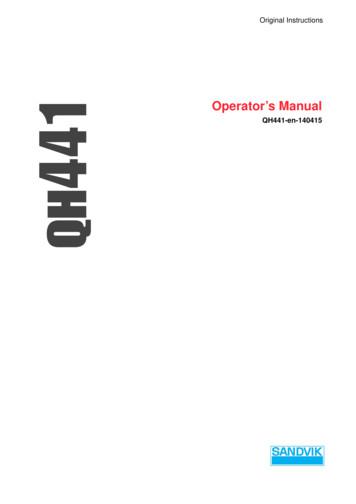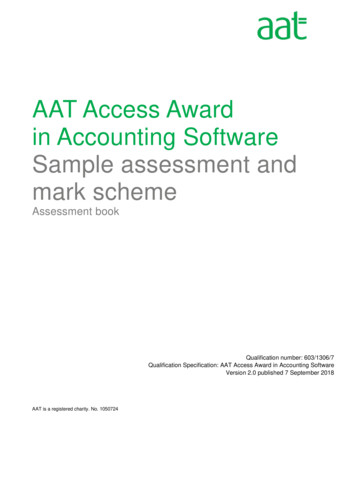AquaCal OperationManual
AquaCalOperation Manual WATER CHILLERSMART CONTROLLER ENABLEDImportantRead this document before operating / installing this productFor additional product manuals and operation / installation procedures, please visit www.AquaCal.comLTM0930 REV 1.02 - (project rel 6.01)
Table of ContentsContacting AquaCal AutoPilot, Inc.ContactsSafety Instructions1 - Operation1.1 Display Door1.2 Wake Up Heat Pump1.3 Display Panel1.4 Activate Heat Mode, Cool Mode, Auto Mode, or Deactivate Equipment1.5 Set Temperature1.6 Set Up Programming1.6.a Factory Defaults1.6.b Selecting Celsius or Fahrenheit1.6.c Setting Date and Time1.6.d Setting Date and Time Format1.6.e Using Entry Code to Access Heat Pump1.6.f Setting Entry Code Option1.6.g Disabling Entry Code Option1.7 External Equipment1.7.a Operating Heat Pump with a Call Flex1.7.b Operating Heat Pump (With an External Controller)1.7.c Operating Heat Pump (With an External Flow Switch)1.7.d Operating Heat Pump (With a Gas Back-Up)d.1 Using Gas Boostd.2 Changing a Gas Backup Heater's Schedule1.7.e Operating Multiple Connected Heat Pumps2 - Maintenance2.1 Water Chemistry2.2 Cleaning Equipment2.3 Clearances2.4 Irrigation and Storm Run-Off2.5 Water Flow Rates2.6 Adjusting Water Flow Using ΔT (Delta-T)2.7 Planned Maintenance3 - Troubleshooting3.1 Fault Codes3.2 Issues and Resolutions4 - Appendix4.1 Identifying Model Specifications4.2 Weights4.3 Heating Recommendations4.4 Cooling Recommendations4.5 Available 525262727282930323237454546464747
Contacting AquaCal AutoPilot, Inc.ContactsFor further assistance, please contact the distributor or installer of this product. If unavailable, please contact AquaCal for a partner in your area. To better assist you, please have the heatpump model and serial number available.lSee "Identifying Model Specifications" on page 45.For further assistance, please contact the installing dealer of this product.To better assist you, please have the heat pump model and serial number available.lSee "Identifying Model Specifications" on page 45.Product Information:WebsitePhoneHourswww.AquaCal.com(1) 727-823-56428-5 pm, Eastern M-FWebsiteService ice/SAFETY INSTRUCTIONSlFor personal safety, and to avoid damage to equipment, follow all safety instructions displayed on the equipmentand within this manual. Repair and service of heat pump must be performed by an authorized service center.lWarranties may be voided if the equipment has been improperly installed, maintained or serviced.lIf service is deemed necessary, please see "Contacting AquaCal AutoPilot, Inc." on page 1.SAFETY SIGNALSThroughout this document, safety signals have been placed where particular attention isrequired.Failure to heed the following will result in injury or death.DANGERWARNINGNOTICEFailure to heed the following may result in injury or death.Failure to heed the following may result in damage toequipment.When installing and using your heat pump basic safety precautions must always be followed, including thefollowing:DANGERlFailure to heed the following will result in injury or death.The heat pump utilizes high voltage and rotating equipment. Use caution when servicing.Page - 1
WARNINGlllllInstallation and repairs must be performed by a qualified technician.The heat pump contains refrigerant under pressure. Repairs to the refrigerant circuit must not be attempted byuntrained and/or unqualified individuals. Service must be performed only by qualified HVAC technicians. Recoverrefrigerant before opening the system.Improper water chemistry can present a serious health hazard. To avoid possible hazards, maintain pool/spa waterper standards as detailed in this document.Prolonged immersion in water warmer than normal body temperature may cause a condition known asHyperthermia. The symptoms of Hyperthermia include unawareness of impending hazard, failure to perceive heat,failure to recognize the need to exit the spa, and unconsciousness. The use of alcohol, drugs, or medication cangreatly increase the risk of fatal Hyperthermia. People having an adverse medical history, or pregnant womenshould consult a physician before using a hot tub or spa. Children and the elderly should be supervised by aresponsible adult.Prolonged immersion in water colder than normal body temperature may cause a condition known as Hypothermia.The symptoms of Hypothermia include shivering (although as hypothermia worsens, shivering stops), clumsinessor lack of coordination, slurred speech or mumbling, confusion and poor decision-making, drowsiness or lowenergy, lack of concern about personal welfare, progressive loss of consciousness, weak pulse and slow or shallowbreathing. Persons having an adverse medical history, or pregnant women, should consult a physician beforeimmersing in a cold body of water. Children and the elderly should be supervised by a responsible adult.NOTICEllFailure to heed the following may result in injury or death.Failure to heed the following may result in damage to equipment.Maintain proper water chemistry to avoid damage to the pump, filter, pool shell, etc.Water flow exceeding the maximum flow rate requires a bypass. Damage due to excessive water flow will void thewarranty.SAVE THESE INSTRUCTIONSPage - 2
1 - OperationIN THIS SECTION:1.1 Display Door1.2 Wake Up Heat Pump1.3 Display Panel1.4 Activate Heat Mode, Cool Mode, Auto Mode, or Deactivate Equipment1.5 Set Temperature1.6 Set Up Programming1.6.a Factory Defaults1.6.b Selecting Celsius or Fahrenheit1.6.c Setting Date and Time1.6.d Setting Date and Time Format1.6.e Using Entry Code to Access Heat Pump1.6.f Setting Entry Code Option1.6.g Disabling Entry Code Option1.7 External Equipment1.7.a Operating Heat Pump with a Call Flex1.7.b Operating Heat Pump (With an External Controller)1.7.c Operating Heat Pump (With an External Flow Switch)1.7.d Operating Heat Pump (With a Gas Back-Up)1.7.e Operating Multiple Connected Heat Pumps1 - Operation1.1 Display DoorThe display panel is located in a door compartment on the front of the heat pump. This compartment isdesigned to protect the display against harsh weather. It can also be padlocked for extra security.llPress the bottom of thepanel to open thedisplay panel door.To close, push thedisplay panel up. Thenpress the bottom of thepanel in until a clickingnoise is heard.1.2 Wake Up Heat PumpThe display's backlight will be off when the heat pump is insleep mode. To wake up the heat pump, slowly slide a fingeracross the buttons.lThe display will illuminate.lThe message "KEYPAD UNLOCKED" will briefly appear.lThen the water temperature and mode will display.Page - 333467778910131315161619191924
1.3 Display PanelThe following information outlines the operation for a standard installation.lDisplay PanelControl Buttons will operate differently for custom installations; such aswhen a heat pump is connected to an external controller or multiple heat pumpconfiguration.lSee "Operating Heat Pump (With an External Controller)" on page 19.lSee "Operating Multiple Connected Heat Pumps" on page 24.ButtonsDescriptionButtonsSlowly slide a finger across the buttons from left to right to disable the sleep mode.Sleep mode will automatically reactivate after three minutes have passed.Select either the pool or the spa thermostat.Enter the user menu for heat pump options.Used to increase temperature set point and navigate through menu options.Used to select the heat pump's operating mode. Also used to edit or confirm options in a menu.Indicator LightsIndicatorsDescriptionHeatingRed LED indicates the unit is heating the water.CoolingBlue LED indicates the unit is cooling the water.When calling for heating or cooling, up to a three-minute delay may occurbefore the compressor starts. The compressor must be operating beforethe indicator will illuminate.Page - 41 - OperationUsed to decrease temperature set point and navigate through menu options.
DisplayDisplayEntry code requiredNo water flowPrimary Heat PumpPrimary heat pump controlling otherconnected heat pumpsRemote Controlled - by master(primary) Heat PumpHeat Pump is set to be controlled byanother connected heat pump.Remote Controlled - byexternal controllerHeat Pump is set to be controlled by anexternal controller.Set to 75 F - MaintainingSet to 45 F - Cooling1 - OperationDescriptionThe heat pump has a user lock enabled.See "Using Entry Code to Access HeatPump" on page 13.No water flow is detected. The filterpump is off or the heat pump is notreceiving the correct water flow.Set to 75 F - HeatingSet to OffPage - 5Maintaining a water temperature set onthe thermostat. In this example, the poolthermostat has been set to 75 F.Cooling water to point set on thethermostat. In this example, the poolthermostat has been set to 45 F.Heating water to point set on thethermostat. In this example, the poolthermostat has been set to 75 F.The heat pump has been deactivatedusing the "Mode / Enter" button.
1.4 Activate Heat Mode, Cool Mode, Auto Mode, or Deactivate EquipmentPress "Mode / Enter" button until the desired mode is displayed.lHEATING MODE- After the fan and compressor start, the red "Heating" light will activate.lCOOLING MODE - After the fan and compressor start, the blue "Cooling" light will activate.llAUTO MODE - After the fan and compressor start, the heat pump will maintain the settemperature within 1 . The red "Heating" or blue "Cooling" light will activate.OFF - The heat pump will indicate it is deactivated. The current water temperature will bedisplayed.1 - OperationPage - 6
1.5 Set TemperatureSelect the pool or spa thermostat. Then press the up or down arrow to set the desired temperature (setpoint) forthe water.The heating indicator will illuminate when heating the water.lThe cooling indicator will illuminate when cooling the water.1 - Operationl1.6 Set Up Programming1.6.a Factory DefaultsCertain options have been preset at the factory. These options can be overwritten for site-specific conditions.NOTICElFailure to heed the following may result in damage to equipment.Unauthorized adjustments in the Installer or Service Menus may void the heat pump's warranty.FACTORY DEFAULTSMENUSDEFAULTOPTIONSOFFONSET GAS BOOSTOFFSET TIME / DATEUSER TO SETSET TIME FORMAT12 Hour12 Hour24 HourSET DATE FORMATMDYMDYDMYPage - 7
FACTORY siusSET BACKUP HEAT MODEOFFOFFSCHEDULED24HRSET BACKUP GAS START9:00 AMSET BACKUP GAS END5:00 PMSET ENTRY CODE ENABLEDOFFSET USER ENTRY CODE01SET TEMPERATURE UNITSSET CALL-FLEX MODEOFFOFFONOFFCALLFLEX1.6.b Selecting Celsius or FahrenheitThe user has the option of changing the way the water temperature is displayed. Either in Fahrenheit orCelsius.1 - OperationPage - 8
1 - Operation1.6.c Setting Date and TimeSet the heat pump's time and date using the following steps.Page - 9
1 - Operation1.6.d Setting Date and Time FormatThe heat pump's time and date format can be customized.Customize TimeThe time can be displayed in 24-hour military time (the default display is 12 hour).Page - 10
1 - OperationCustomize DateThe date can be displayed as Day-Month-Year (the default is Month-Day-Year).Page - 11
1 - OperationPage - 12
1.6.e Using Entry Code to Access Heat PumpIf a user entry code has been enabled in the user menu, an entry code will be required to access heat pumpoptions.PLEASE NOTE llIf the entry code has been misplaced, the heat pump will need to be reset to factory defaults.After three minutes of inactivity, the heat pump's sleep mode will activate. See "Wake UpHeat Pump" on page 3.1 - Operation1.6.f Setting Entry Code OptionThe entry code feature can prevent unauthorized temperature adjustments. This feature initiates after the heatpump goes into the sleep mode for the first time.NOTICElFailure to heed the following may result in damage to equipment.Before enabling the entry code feature, be sure to record the code. If lost, the heat pump will require aprogram reset to regain access. This reset may require additional configuration by the installer.PLEASE NOTE A heat pump requesting an entry code is different than the control panel's sleep mode. (SeeWake Up Heat Pump on page 3 for more information.)Page - 13
1 - OperationPage - 14
1.6.g Disabling Entry Code OptionPLEASE NOTE l1 - OperationlPage - 15If the heat pump displays a KEYPAD LOCKED message, the heat pump is in sleep mode.See "Wake Up Heat Pump" on page 3.If an entry code has already been activated, the code must be entered before proceeding todisable.
1.7.a Operating Heat Pump with a Call FlexWhen a Call Flex has been installed and configured for a heat pump, the circulation pump will respond tocommands from the heat pump. Confirm with the installer if a Call Flex accessory has been installed on thesystem. See "Call Flex Accessory (# 0030-LEDS)" on page 47.lIf installed, the operator has the option of changing how this accessory works using either "CALL" mode,"FLEX" mode, or "OFF" (Default).Using Call Mode:When the accessory is in CALL (or override) mode, the circulation pump will be set to periodicallyactivate. This allows the heat pump to sample the water temperature.lThe default is 2 hours between each activation.lThe water temperature will be sampled for 30 seconds.lIf the water temperature has fallen below the set temperature, the circulation pump will allow the heat pumpto operate until the set temperature is reached.Page - 161 - Operation1.7 External Equipment
Using Flex Mode:When the accessory is in FLEX (or extend) mode, the heat pump will start to heat if the set temperature islower than the water temperature and the heat pump has water flow. The circulation pump does notautomatically activate in this mode.lIf the desired water temperature has not been met by the end of the circulation pump's schedule, the normal"time-off" setting will be overridden.lThe circulation pump will continue to operate until the set temperature has been met.lThe circulation pump will then deactivate until the next normally scheduled start time.1 - OperationConfigure for Call mode:Page - 17
Configure for Flex mode:1 - OperationPage - 18
1.7.b Operating Heat Pump (With an External Controller)1 - OperationIf the display indicates the unit is under remotecontrol, an external control device has beenconfigured to control the heat pump. See theexternal control device manual. Or contactinstaller or manufacturer of that device.PLEASE NOTE:When using a SMART external control device, the time-out and service modes willdeactivate the Heat Pump.1.7.c Operating Heat Pump (With an External Flow Switch)When an external flow switch has been installed and enabled, the heat pump thermostat will automaticallyswitch between pool and spa depending on how the water flow actuators are set. The "Pool/Spa" button willbe disabled when this device is configured in the system.Confirm with the installer if an external flow switch has been installed on the system.1.7.d Operating Heat Pump (With a Gas Back-Up)If a gas backup heater is installed, it will be configured in one of two modes by the installer (Scheduled modeor 24-hour mode). This affects how the heater operates.PLEASE NOTE Gas backup modes are only available when the ambient air temperature is below 60 F.See "Using Gas Boost" on page 20 for an exception.Page - 19
Scheduled ModeWhen heating the Pool:llThe heat pump will operate for one hour. Then a calculation is made on how fast the water temperature isrising (a rate of rise).If an insufficient amount of time is provided for the heat pump to heat the water, the gas backup heater willbe activated.lWhen the set temperature has been reached, the gas heater will deactivate.lThe heat pump will continue to maintain the water temperature.When heating the Spa:lIf the water temperature is lower than 2 F below the set temperature, and the ambient air temperature isbelow 60 F, the gas heater will activate.lWhen the set temperature has been reached, the gas heater will deactivate.lThe heat pump will continue to maintain the water temperature.24 Hour ModelllThis mode is usually used when the circulation pump runs continuously.The gas heater will activate when the water temperature falls 2 F below the set temperature and the ambientair temperature is below 60 F.When the set temperature is reached, the gas heater deactivates. The heat pump then maintains the water tothe set temperature. If the water temperature again falls 2 F below the set temperature, the gas backup willreactivate.When a gas backup heater is installed, the user has the option of using a gas boost to heat the water quicker.llThis option is available regardless of the gas heater's configuration mode set by the installer (Scheduled Mode or24 Hour Mode).When the set temperature is reached, the gas heater will deactivate. The heat pump then continues to maintain thetemperature set point. The gas heater will revert to its normal mode (either 24-hour or scheduled).PLEASE NOTE The "Gas boost" option is available regardless of outside air temperature.This option, however, will only appear in the user menus when the heat pump is activelyheating the water.See "Setting Heat Mode" on page 6 andsee "Set Temperature" on page 7.Page - 201 - Operationd.1 Using Gas Boost
Page - 211 - Operation
d.2 Changing a Gas Backup Heater's SchedulePLEASE NOTE llWhen using a gas backup heater, the gas heater's schedule must match the circulation pump'sschedule.Setting a gas backup heater schedule is only necessary when the gas backup heater has beenconfigured in scheduled mode.The example below shows:Changing START Timefrom 9:00 to 8:00And Changing END Timefrom 5:00 to 4:001 - OperationPage - 22
Page - 231 - Operation
1.7.e Operating Multiple Connected Heat PumpsEach heat pump will indicate whether it is a master or slaved unit on the display. Changes in mode andoperation are made on the master (primary) heat pump only.lThe master heat pump will automatically start and stop the slaved heat pumps in a timed and controlled sequence.Master Heat PumpSlaved Heat Pump 01Slaved Heat Pump 02Slaved Heat Pump 031 - OperationPage - 24
2 - MaintenanceIN THIS SECTION:2.1 Water Chemistry2.2 Cleaning Equipment2.3 Clearances2.4 Irrigation and Storm Run-Off2.5 Water Flow Rates2.6 Adjusting Water Flow Using ΔT (Delta-T)2.7 Planned Maintenance252627272829302.1 Water ChemistryCheck water chemistry regularly and maintain within recommended levels. Standards vary in differentresidential and commercial applications. Follow all local applicable codes.NOTICEllFailure to heed the following may result in damage to equipment.Do not allow water to flow through the heat pump when refinishing or acid washing a pool. Use an installed bypassto route water away from the heat pump or deactivate the filter pump.To avoid damage to equipment, monitor and maintain chemistry within recommended levels.CHEMISTRY LEVEL CHART(RESIDENTIAL)2 - MaintenanceCHEMICALSPASChlorine1.0 – 3.0 ppm3.0 – 5.0 ppmBromine2.0 – 6.0 ppm2.0 – 6.0 ppmCyanuricAcid30 – 50 ppm30 – 50 ppmpH7.4 – 7.67.4 – 7.680 – 120 ppm80 – 120 ppm200 – 400 ppm150 – 250 ppm0 – 1,500 ppm1,500 ppm above start-up of totaldissolved solids in lids**Page - 25POOLSSalt from a chlorine generator is not included in Total Dissolved Solids.
2.2 Cleaning EquipmentCleaning and polishing the heat pump regularly can protect its appearance and longevity. More frequentservicing may be required for heat pumps located in sandy or coastal areas where sand and salt spray candamage equipment.Failure to heed the following may result in injury or death.WARNINGlPossible electric shock hazard - Deactivate power to all electrical devices on the pad when washing heat pump. Donot restore electrical power until equipment is completely dry.Failure to heed the following may result in damage to equipment.NOTICElDo not use a pressure cleaner to wash the heat pump. Damage to heat pump components may result. If using ahose-end spray nozzle adjust the spray pattern to low strength only.lDo not spray water directly into the interior of the heat pump; damage to components may result.lDo not use chemicals on the display panel.Cleaning1. Wash outside cabinet using a low-pressure water hose. A high-pressure water stream will cause damage to thealuminum fins of the heat pump. This damage is not covered under the product warranty.2. While the heat pump is still wet, use an approved cleaning agent to clean the exterior of the heat pump. Do notuse chemicals on the display panel.3. Use a detergent-dampened cloth to wipe the heat pump's exterior cabinet.2 - Maintenance4. Flush all exterior with fresh water using a low-pressure water hose.5. Dry the exterior cabinet using a soft cloth being careful not to damage fins.APPROVED CLEANING AGENTS Fantastic Formula 409 CascadeAll Power Plain Detergent (3% Solution)Table 1 - Cleaning Agents The trademarks used in approved cleaning agents are the property of their owners and are not related toAquaCal . Page - 26
Polishing1. Polish the heat pump's cabinet panels using an approved polishing agent and following the manufacturer’sinstructions. Do not use chemicals on the display panel.2. Rinse the heat pump panels with fresh water, wipe, and buff panels using a dry soft cloth.3. Allow heat pump interior and surrounding equipment to "air-dry" for several hours prior to restoring electricalpower.APPROVED POLISHING AGENTS Simoniz Wax Glo-Coat Armor All ProtectantTable 2 - Polishing Agents The trademarks used in approved polishing agents are the property of their owners and are not related toAquaCal .2.3 Clearances ll2 - MaintenancelProper air circulation is required for the heat pump to operate efficiently. The following diagrams show theminimum clearances required for the proper operation of the heat pump.Avoid storing chemical containers near the heat pump. The chemicals can cause equipment damage.Avoid placing objects near or on top of the heat pump. This includes shrubbery and lawn furniture. These objectswill reduce performance and efficiency and hinder maintenance access.(Overhead Clearance)(Top View)2.4 Irrigation and Storm Run-OffllIrrigation water may damage heat pump components. Direct irrigation water away from the heat pump.The heat pump will withstand normal rainfall. Do not allow a roof slope to direct rainwater onto the heat pump.Have a gutter installed on the roof edge to direct this water away from the heat pump. Or install the heat pump inanother location.Page - 27
2.5 Water Flow RatesMaintain water flow rates as indicated. Please note, these specifications relate to the heat pump only. Codespecified whole system turnover rates must be satisfied.Failure to heed the following may result in damage to equipment.NOTICElWater flow exceeding maximum flow rates will negatively affect the total pool filtration performance and maydamage the heat pump. This will not be covered under the equipment warranty.MODELHEAT EXCHANGER TYPE SQ120RTitanium ThermoLinkSQ125Titanium ThermoLinkSQ145 Titanium ThermoLink FLOW RATESMINIMUM MAXIMUM30 GPM70 GPM30 GPM70 GPM30 GPM70 GPM30 GPM70 GPMTitanium ThermoLinkSQ225Titanium ThermoLink30 GPM70 GPMT035Titanium Tube-in-Tube20 GPM45 GPMT055Titanium Tube-in-Tube20 GPM45 GPMT075Titanium Tube-in-Tube20 GPM45 GPMT090Titanium ThermoLink30 GPM70 GPMT115Titanium ThermoLink30 GPM70 GPM T135Titanium ThermoLink30 GPM70 GPMTC500Titanium Tube-in-Tube20 GPM45 GPMTC1000Titanium ThermoLink30 GPM70 GPMTC1500Titanium ThermoLink30 GPM70 GPM 2 - MaintenanceSQ166RPLEASE NOTE If minimum flow rates are not met, heat pump performance is reduced and performance willsuffer. Internal safety devices may deactivate the heat pump with the following errors:lllllllHIGH PRESSURE FAULTHP5 SYSTEM LOCKOUTLOW PRESSURE FAULTLP5 SYSTEM LOCKOUTOperate water filtration devices per manufacturer's specifications. Dirty filters can cause a reduction of water flowto the heat pump. An increase of 7-10 psi higher than the clean filter pressure typically reduces flow rates. Thisrequires the filter to be cleaned or back-washed.Keep baskets free of debris. A large quantity of debris in the pump and skimmer baskets can reduce water flow.Check for improper valve settings. A partially closed valve after the filter, or a full-open bypass around the heatpump, will cause insufficient water flow through the heat pump.Page - 28
llThe maximum static pressure (or operating pressure) is 50 pounds-per-square-inch (PSI). These specificationsrelate to the heat pump only.Code-specified whole system turnover rates must be satisfied.2.6 Adjusting Water Flow Using ΔT (Delta-T)The Delta-T is the temperature difference between the water temperatures entering and leaving the heat pump.The equipment can be fine-tuned for maximum performance by balancing water flow rates to maintain anideal T.The adjustment procedure must be completed with the unit in heating mode.llInstalled temperature ports are required to perform the following procedures.These ports are typically located on the pool in and pool out water lines approximately six inches away from theheat pump.PLEASE NOTE lThe installation of temperature ports is required for all commercial applications.lThe installation of temperature ports is strongly recommended for residential installations.2 - MaintenancenSee "Temperature Port Kit (# STK0096)" on page 49.1. Adjust the thermostat to its lowest setting with the unit inheating mode.2. Deactivate the water filtration pump.3. Confirm that the filters leading to the heat pump are clean.4. Adjust the valves controlling water headed towards the heatpump to the half-open position.5. Adjust the valves controlling water leading away from theheat pump to a fully open position.6. Activate the pool water filtration pump.7. Slowly raise the thermostat temperature until the heat pumpactivates.lTemperature Port(Shown with Probe)After a four-minute delay, the heat pump's compressor will start.8. With the heat pump running, confirm the filtration pump is operating properly with adequate flow and no shortcycling.9. Wait for water temperatures to stabilize (approximately 5 minutes).12. Adjust valves in the following order using the temperature chart provided.a. Adjust the valve that controls water exiting the heat pump until the correct temperature differential isachieved. Match the temperature measured with a temperature probe to the chart.b. Wait for water temperatures to stabilize. Then check the temperature again. Re-adjust the valve as needed.13. Mark valves at these positions for future reference.Page - 29
HEAT EXCHANGERTYPE Titanium ThermoLinkMODELTEMPERATURESQ120R3 to 7 FSQ1253 to 7 FSQ1453 to 7 FSQ166R3 to 8 FSQ2254 to 9 FTube-in-TubeT0351 to 4 FTube-in-TubeT0552 to 5 FT0753 to 7 FT0903 to 6 FT1153 to 7 FT1354 to 8 FTC5002 to 5 FTC10002 to 5 FTC15003 to 7 FTitanium ThermoLinkTitanium ThermoLinkTitanium ThermoLinkTitanium ThermoLink Tube-in-TubeTitanium ThermoLinkTitanium ThermoLinkTitanium ThermoLink Titanium Tube-in-TubeTitanium ThermoLinkTitanium ThermoLink 2 - MaintenanceTable 3 - Temperature ChartPLEASE NOTE llTemperature differences are based on pool water temperatures of 69 to 75 F.For water temperatures outside this range, contact AquaCal . See "ContactingAquaCal AutoPilot, Inc." on page 1.2.7 Planned MaintenanceAn annual inspection and maintenance program is strongly recommended starting no later than one year afterinstallation of the heat pump. In harsh environments or coastal areas, a bi-annual inspection is recommended.See the recommended inspection checklist. AquaCal can perform this service in limited areas. Contact Customer Support for more information.WARNINGlFailure to heed the following may result in injury or death.Annual inspection and service must be performed by a qualified heat pump specialist in order to prevent physicalinjury or damage to equipment. For tasks requiring handling refrigerant, an HVAC license is required.Page - 30
Recommended Inspection Checklist:1. Clean Evaporator Coil (As Applicable)2. Clean Condenser Coil (As Applicable)3. Check Contactor Points4. Check Fan Capacitor Values5. Check Fan Blade Clearances6. Clean Heat Pump Cabinet7. Check Flow / Pressure Switch8. Apply Rust Inhibitors (As applicable)9. Verify / Check Air Flow Delta-T10. Verify / Check Water Flow Delta-T11. Check Fan Motor Amperage Draw12. Check and Clear Condensate Drains13. Check Compressor Capacitor Values14. Check Compressor Amperage Draw2 - Maintenance15. Check Internal Electrical Connections16. Check Operating Refrigerant Pressures (As Applicable)17. Check Ambient and Water Temperature Sensors18. Check Proper Line and Control Voltage to Unit19. Identify Insect and Rodent Issues with Unit20. Identify Environmental Conditions of Concern (Run-Off, Sprinklers, etc.)21. Perform Operating Orientation (As Applicable)Page - 31
3 - TroubleshootingIN THIS SECTION:Fault CodesAIR TEMP SENSOR OPEN or AIR TEMP SENSOR SHORTCLOCK LOW BATTERYDEFROST1 SENSOR OPEN or DEFROST2 SENSOR OPENDEFROST1 SENSOR SHORT or DEFROST2 SENSOR SHORTERROR AT MASTER UNITHIGH PRESSURE FAULTHIGH WATER TEMPERATUREHP5 SYSTEM LOCKOUTLOW PRESSURE FAULTLP5 SYSTEM LOCKOUTMULTI-UNIT COMM FAULTOTA SYSTEM LOCKOUTSMART COMM FAULTWATER TEMP SENSOR SHORT or WATER TEMP SENSOR OPEN3333333333343435353636363636Issues and resolutions3737383838393939404041424343443.1 Fault CodesA fault code indicates a specific issue or condition that will require action before the equipment can resumeoperating.Please perform the following troubleshooting.If the issue reoccurs, please see "Contacting AquaCal AutoPilot, Inc." on page 1.WARNINGllRepairs must not be attempted by untrained or unqualified individuals.The heat pump contains refrigerant under high pressure. Repairs to the refrigerant circuit must not be attempted byu
Page-3 1-Operation INTHISSECTION: 1.1DisplayDoor 3 1.2WakeUpHeatPump 3 1.3DisplayPanel 4 Equipment 6
AQUACAL DHW Storage Calorifiers AquaCAL Operating & Instruction Manual 10-12 Caxton Way, Watford. WD18 8JY t. 01923 232335 Head Office mail@hrs.co.uk www.hrshevac.co.uk No 1 Rosemount Works, Elland HX5 0EE t. 01422 317070 North & Factory
Page-3 1-Operation INTHISSECTION: 1.1DisplayDoor 3 1.2WakeUpHeatPump 3 1.3DisplayPanel 4 1.4A
Refer to www.autopilot.com for the latest manual revisions, additional information and helpful service. You can also reach our factory direct customer assistance by calling 727.823.5642, by email at customersupport@aquacal.com or by FAX at 877.408.8142 Pool Pilot D i g i t a l Manufactured by AquaCal AutoPilot, Inc. 2737 24th Street North
likely your heat pump will be quieter than any other item on the pool equipment pad. ThermoLink Heat Exchanger The heart of your heat pump is the patented ThermoLink heat exchanger. One of the primary causes of premature heat pump demise is the failure of the heat exchanger. Ordinary heat exchangers are made from a cupronickel alloy.
means without written permission from Sandvik. All data and information in this manual may be changed without further notice. Reservation for misprints. Sandvik Construction Mobile Crushers and Screens Ltd. Tullyvannon, Ballygawley, Co.Tyrone, Northern Ireland, BT70 2HW Tel. 44 (0) 28 8556 7799, Fax 44 (0) 28 8556 7007 W: www.sandvikmobiles.com
24 Troubleshooting 109 25 Maintenance 112 26 Decommissioning 113 26.1 Transfer 113 26.2 Disposal 113 27 Technical data 114 28 Keyboard Commands 115 . hinged DCA, which allows installers to “hang” the MIC camera temporarily on the DCA to make electrical connections, before bolting the camera to the DCA. .
2000 MiniBanknoteCounter OperationManual www.safescan.com 1 1 0 4 2 0 0 8 2000 MAN
Access to Accounting Software – SAMS – Assessment book . 2 . Notes for students . This sample assessment is designed to demonstrate as many of the possible question types you may find in a live assessment. It is not designed to be used on its own to determine whether you are ready for a live assessment. In a live assessment, you will be required to upload documents as part of your evidence .