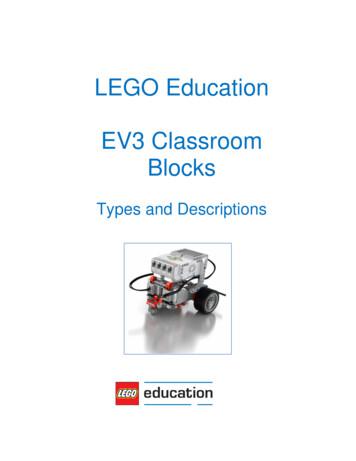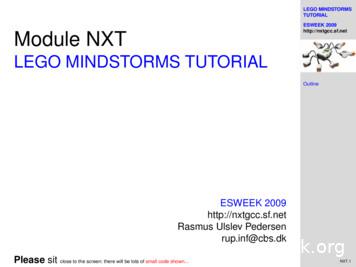Exploring Space - LEGO Education
Exploring SpaceA LEGO Education ProgramIntroductory WeDo 2.0 Robotics ProgramLEGO, the LEGO logo, the minifigure, DUPLO, the SPIKE logo, MINDSTORMS and the MINDSTORMS logo are trademarks and/or copyrights of the LEGOGroup, 2019 The LEGO Group. All rights reserved
Exploring SpaceLEGO Education WeDo 2.0 Robotics ProgramElementary Robotics Program OverviewThis outline will provide students with STEM focused hands on activities to promote21st century skills as well as design engineering and computer science. Each day,students will participate in team building activities and opportunities for physical activityas well as receive a mission briefing for daily challenges aligned to standards. Dailychallenges will help students develop skills and knowledge to complete the culminatingproject, to design a base in space.Program at a GlanceDay 1Welcome to Space Academy TrainingHow do astronauts prepare for a spacejourney? How do they work together? Glowing SnailFanSpy RobotDay 2ExplorationWhy do we explore? What tools do scientistuse to explore? SatelliteMilo A, B, C and DDay 3Establishing a BaseHow do we send things to the moon? Howdo they land on the moon? What is a goodway to create and build a base on themoon? Moon BaseDay 4Basic Needs and HazardsWhat do people need to survive in outerspace? What hazards do they need to beaware of? Robust StructuresDay 5Culminating Project & Showcase Culminating projectShowcasePrior to First Day of the Program Sort sets Place batteries in WeDo 2 Hubs Download and install the WeDo 2 software on devices to be used for the program Determine a naming convention for each set.LEGO, the LEGO logo, the minifigure, DUPLO, the SPIKE logo, MINDSTORMS and the MINDSTORMS logo aretrademarks and/or copyrights of the LEGO Group, 2019 The LEGO Group. All rights reserved
Suggestions include school initials and a number ( Example: MillcreekElementary robotics kits names could be MES1; MES2; MES3)and write hubname on hub and on the set. Suggestions for hub names include school.Write name of set on the box and WeDo 2 hubConnect hub to iPad, Chromebook or computer and rename each hub on thecomputer to match the name you assigned to the set.Gather any consumable materials needed for the week.Make sure devices that will be used are fully charged, bluetooth is enabled andstudents can access the software.Determine a procedure for when a LEGO piece is dropped (everyone freeze; sayLEGO down/LEGO found) and where to place the found LEGO pieces if they donot belong to the finder.Exploring Space Day 1Welcome to SpaceBig Questions: How do astronauts prepare for a space journey? How do they work together?Materials: WeDo 2 kits Devices with WeDo 2 software Chart paper Student journals (could be paper stapled together with students creating theoutside of the journal using construction paper and other consumable materials) Various craft materials Pens Pencils Markers Team Badge templates Book about astronautsLEGO, the LEGO logo, the minifigure, DUPLO, the SPIKE logo, MINDSTORMS and the MINDSTORMS logo aretrademarks and/or copyrights of the LEGO Group, 2019 The LEGO Group. All rights reserved
Day 1: Outline for the dayOutline of DayTasksTimeMaterials9:00 - 10:30Introductions30 min LEGO bricksEstablishing Group Rulesand Expectations15 min Chart paperMarkersPensTeam Building Activity15 min LEGO bricksMission Briefing5 min NonePartner Selection, TeamName and Team Badge25 min Varies, based on theactivity selectedTeam badge templatesMarkersPencilsScissors 10:30 - 10:35Break10:35 - 11:25Astronaut Training(physical activity)11:2510 min Varies, based on theactivity selectedDesign a journal for record 20 minkeeping Student journalsMarkersScissorsConstruction paperOther craft materialsReading and wonderingabout astronauts Book about astronautsStudent journals20 minGet ready for lunchLEGO, the LEGO logo, the minifigure, DUPLO, the SPIKE logo, MINDSTORMS and the MINDSTORMS logo aretrademarks and/or copyrights of the LEGO Group, 2019 The LEGO Group. All rights reserved
11:30 - 12:00Lunch12:00 - 2:10Mission Briefing 25 min NoneChallenge 1- GlowingSnail30 min Student journalsWeDo 2 setDevices with softwareFan Challenge60 min Student journalsSticky notesWeDo 2 setDevices with softwareBreak5 min NoneSpy Robot30 min Student journalsWeDo 2 setDevices with softwareDaily Debrief and WrapUp20 min Student journals2:10 - 2:30IntroductionsTime: 30 minutesMaterials: Loose LEGO bricksUsing the LEGO bricks, have students build a model that shows something they reallylike to do and one thing they really hope to learn during the robotics program. When it istime to share, have students say his/her name and share the model. The teacher canrecord what the group hopes to learn on a piece of chart paper.Group Rules and ExpectationsTime: 15 minutesMaterials: Chart paper MarkersUsing a piece of chart paper, establish group rules and expectations for the week as aclass. You can have students sign the chart paper and then place the rules andexpectations in a location that can be reviewed each day.Team Building ActivityLEGO, the LEGO logo, the minifigure, DUPLO, the SPIKE logo, MINDSTORMS and the MINDSTORMS logo aretrademarks and/or copyrights of the LEGO Group, 2019 The LEGO Group. All rights reserved
Time: 15 minutesMaterials: Loose bricksExplain to students that each day will include some kind of team building challenge.Working together is an important skill and just like other skills, we can practice it to getbetter and better.Build the tallest towerHave students work in pairs. Make sure each group has the same bricks or give aconstraint of using a specific number of bricks. Challenge students to build the tallesttower they can within 5 minutes. At the end of the 5 minutes, encourage students toreflect on: What was challenging? How did you overcome the challenge? What was successful? How did you work together? If you were to do this tower build again, what would you change?Mission Briefing 1Time: 5 minutesMaterials: NoneYour first task, new cadets, is to complete the following: Determine a partner for training exercises. Work with partner to determine a team name and design a team patch. Design a journal for keeping important records this week. Explore different ways astronauts prepare for a space journey.Partner selection, Team Name and Team BadgeTime: 25 minutesMaterials: Markers Scissors Construction paper Other craft materialsYou can find suggestions for grouping or pairing students from various web resources.A simple web search for creative ways to group students may provide appropriateresources for you to review.Once partners have been established, student teams can determine a name for theirteam and design a patch.While teams are working, assign each group a WeDo 2 kit to use for the week.LEGO, the LEGO logo, the minifigure, DUPLO, the SPIKE logo, MINDSTORMS and the MINDSTORMS logo aretrademarks and/or copyrights of the LEGO Group, 2019 The LEGO Group. All rights reserved
Badge TemplateLEGO, the LEGO logo, the minifigure, DUPLO, the SPIKE logo, MINDSTORMS and the MINDSTORMS logo aretrademarks and/or copyrights of the LEGO Group, 2019 The LEGO Group. All rights reserved
Badge TemplateLEGO, the LEGO logo, the minifigure, DUPLO, the SPIKE logo, MINDSTORMS and the MINDSTORMS logo aretrademarks and/or copyrights of the LEGO Group, 2019 The LEGO Group. All rights reserved
Badge TemplateLEGO, the LEGO logo, the minifigure, DUPLO, the SPIKE logo, MINDSTORMS and the MINDSTORMS logo aretrademarks and/or copyrights of the LEGO Group, 2019 The LEGO Group. All rights reserved
Badge TemplateLEGO, the LEGO logo, the minifigure, DUPLO, the SPIKE logo, MINDSTORMS and the MINDSTORMS logo aretrademarks and/or copyrights of the LEGO Group, 2019 The LEGO Group. All rights reserved
Badge TemplateLEGO, the LEGO logo, the minifigure, DUPLO, the SPIKE logo, MINDSTORMS and the MINDSTORMS logo aretrademarks and/or copyrights of the LEGO Group, 2019 The LEGO Group. All rights reserved
BreakTime: 5 minutesAstronaut Training: Physical FitnessTime: 10 minutesMaterials: May vary depending on what activity is selectedTake a minute to complete a short physical activity. You may find several ideas for shortphysical activities for students through a simple web search.Design a JournalTime: 20 minutesMaterials: Student journals Markers Scissors Construction paper Other craft materialsHave students create a design journal to take notes, share wonderings, write reflectionsand collect ideas. Ideas for types of journals can be found online.Readings and WonderingsTime: 20 minutesMaterials: Book about astronauts or journal articles about astronautsRead a book or a kid friendly journal article about astronauts and how they prepare forspace through different types of training. Have students write things they wonder aboutastronauts in their journals.LunchTime: 30 minutesLEGO, the LEGO logo, the minifigure, DUPLO, the SPIKE logo, MINDSTORMS and the MINDSTORMS logo aretrademarks and/or copyrights of the LEGO Group, 2019 The LEGO Group. All rights reserved
Mission Briefing 2:Time: 5 minutesMaterials: NoneNow that you have your team and have some background information about howastronauts prepare for work in outer space, you now have a new challenge. To be betterprepared for the days ahead, you will need some basic training on the tools we will usethis week. You mission this afternoon is to: Explore how to program the light on the WeDo 2 hub by investigating a glowingsnail. Learn how to program a motor and redesign a machine with materials provided. Learn how to detect objects through the design of a spy robot.Be sure to work together, take good notes and have fun.Go over a few general guidelines for using the WeDo 2 sets (what to do if you drop apiece on the floor, where do you put a piece you have found, what does sharing looklike).Glowing Snail LessonTime: 30 minutesMaterials: WeDo 2 Sets Device with software Student journalsStudents will:o Build a LEGO modelo Connect the model and deviceo Program the Smarthub LED to show a flash of lightScientists, Max and Mia have just returned to the space station. They havediscovered a rare glowing snail that sends out flashes of green light tocommunicate. They want to build a model of the snail. Max and Mia need yourhelp.Have students build and program the snail. Once the students have created and runtheir programs, ask them to think about and explain the program and the function of thesnail. Students can take notes in their journals. They should be able to answerquestions like: How does the program work? What do the different program blocks do?Extension: Challenge students to send a message using different colors; making asound. If time allows, have each group tell a story about their snail and the message it istrying to send.Take the snail apart and have students reflect in their journals:LEGO, the LEGO logo, the minifigure, DUPLO, the SPIKE logo, MINDSTORMS and the MINDSTORMS logo aretrademarks and/or copyrights of the LEGO Group, 2019 The LEGO Group. All rights reserved
What was easy about this challenge?What was difficult about this challenge?What did I learn from this challenge?Cooling FanTime: 60 minutesMaterials: WeDo 2 Sets Device with software Student journals Sticky notes ThreadTell them that the air in the spaceship needs to move around. Have students brainstormsome ways we can move air. Fans are one way we can move air. Explain to studentthat we are going to build fans to see which ones move the most air.Go to the fan lesson. After they have made a variable speed fan (three differentprograms at different speeds) then have them add lights for different fan speeds. Addsounds for different speeds BEFORE it turns the motor on. Use a thread to see howmuch air is being moved. (very little if any)Have students increase the length of the fan blades. Reengineering the base isrequired. Point out the engineering that the students are doing. Ask them about howmuch air is moving. Very little – Why? Blades are straight, not curved. Use sticky notesto create blades. Then curl them to make curved blades and attach. Notice how muchmore air is moved. Use a thread to show that more air is moved at the edges ascompared to the center.When done, take fans apart and have students put the pieces back correctly. Havestudents write a brief reflection on the activity in their journals. What was easy about this challenge? What was difficult about this challenge? What did I learn from this challenge?BreakTime: 5 minutesSpy RobotTime: 30 minutesMaterials: WeDo 2 Sets Device with software Student journalsLEGO, the LEGO logo, the minifigure, DUPLO, the SPIKE logo, MINDSTORMS and the MINDSTORMS logo aretrademarks and/or copyrights of the LEGO Group, 2019 The LEGO Group. All rights reserved
Scientists, Max and Mia, want to help the astronauts at the space station detect motionfrom objects coming close to them. Can you help them by Building a LEGO model Connecting the model and device Programming the Motion Sensor to detect motionHave students build and program the spy robot.Once the students have created and run their programs, ask them to think about andexplain the program and the function of the robot.They should be able to answer questions like: How does the program work? What do the different program blocks do?Extension: Have students investigate additional ways to use the motion sensor block.Challenge students to use the sound recording tool in the software and then choosesound number 0 to play the sound they have recorded.Take the spy robot apart and have students reflect in their journals: What was easy about this challenge? What was difficult about this challenge? What did I learn from this challenge?Daily Debrief and Wrap UpTime: 20 minutesMaterials: Sticky notes Student journals Pencils Pens MarkersHave students take a quick inventory of the set for just the following materials: Motor Tilts sensor Motion sensor Hub (powered off)Devices should be powered off and plugged in or stored for the next day.Have students use sticky notes to write down three things they really enjoyed about theday. Have students use a different sticky note to write down one thing they are stillwondering about. Place sticky notes in student journals.LEGO, the LEGO logo, the minifigure, DUPLO, the SPIKE logo, MINDSTORMS and the MINDSTORMS logo aretrademarks and/or copyrights of the LEGO Group, 2019 The LEGO Group. All rights reserved
Exploring Space Day 2ExplorationBig Questions: Why do we explore? What tools do scientist use to explore?Materials: WeDo 2 kits Devices with WeDo 2 software Chart paper Student journals Various craft materials Pens Pencils Markers Book about space exploration or exploration in generalOutline for DayTasksTimeMaterials9:00 - 10:30Welcome5 min Student journalsTeam Building Activity15 min LEGO bricksBricktionary CardsReview Group RulesChart5 min Group Rules ChartMission Briefing 25 min None Book or journal articleabout exploration;satellitesStudent journals WeDo 2 setsReadings and Wonderings 20 minInventory Check10 minLEGO, the LEGO logo, the minifigure, DUPLO, the SPIKE logo, MINDSTORMS and the MINDSTORMS logo aretrademarks and/or copyrights of the LEGO Group, 2019 The LEGO Group. All rights reserved
Satellite30 min WeDo 2 setsDevices with WeDo 2softwareStudent Journals10:30 - 10:35Break10:35 - 11:25Astronaut Training10 min Varies, based on theactivity selectedMission Briefing 25 min NoneMilo A35 min WeDo 2 kitDevicesStudent Journal11:25Get ready for lunch11:30 - 12:00Lunch12:00 - 2:10Milo Continued10minutes WeDo 2 setsDevicesStudent journalMilo B15 min WeDo 2 setsDevicesStudent journalMilo C15 min WeDo 2 setsDevicesStudent journalMilo D15 min WeDo 2 setsDevicesStudent journalWeDo Clean Up10 min WeDo 2 setsDevicesStudent journalLEGO, the LEGO logo, the minifigure, DUPLO, the SPIKE logo, MINDSTORMS and the MINDSTORMS logo aretrademarks and/or copyrights of the LEGO Group, 2019 The LEGO Group. All rights reserved
2:10 - 2:30Break5 minMoon Surface Creation70 min Bulletin board paperCraft suppliesDaily Debrief and WrapUp10 min Student journalsWelcomeTime: 5 minutesMaterials: Student journalsWelcome students back. Have students take a minute to read over the sticky notesplaced in their journals from the previous day. Have students share their favoritemoments from the previous day with a partner. (See link on Day 1 for ideas regardingpartnering of students.)Team Building ActivityTime: 15 minutesMaterials: Loose bricks and cards with objects to buildPlace students in groups of 4-5 for team building activity - Bricktionary.Bricktionary:Have students play one round of Bricktionary. Similar to Pictionary, students willdraw a card from the stack without showing the word to their teammates. Thenusing bricks, students will build the object while teammates try to guess what it is.Game is over when everyone has had a turn.LEGO, the LEGO logo, the minifigure, DUPLO, the SPIKE logo, MINDSTORMS and the MINDSTORMS logo aretrademarks and/or copyrights of the LEGO Group, 2019 The LEGO Group. All rights reserved
Bricktionary CardsTruckPlaceBridgeTVFlowerTreeBoatHouseLEGO, the LEGO logo, the minifigure, DUPLO, the SPIKE logo, MINDSTORMS and the MINDSTORMS logo aretrademarks and/or copyrights of the LEGO Group, 2019 The LEGO Group. All rights reserved
Review group rules and expectationsTime: 5 minutesMaterials: Group Rules ChartQuickly review the group rules and expectations.Highlight positive moments from Day 1 (times when students helped each other, askinggreat questions, teamwork, helping to clean up )Mission Briefing 1Time: 5 minutesMaterials: NoneHello fellow astronauts! This morning, your mission is to investigate why peopleexplore. What are some of the tools they use to explore? Then, I will need you tospecifically examine satellites. How do satellites help us explore? What kind ofinformation do they help provide? Finally, you will build a model of a satellite toexplore programming a motor with WeDo 2.Readings and WonderingsTime: 20 minutesMaterials: Books or journal articles about exploration Books or journal articles about satellites Student journalRead a book or a kid friendly journal article about exploration. Discuss what motivatespeople to explore, tools used by explorers and how they work.Have students record three things they learned about exploration and one thing they arestill wondering.Inventory CheckTime: 10 minutesMaterials: WeDo 2 setAsk students to find their partner from Day 1. They will work with this partner for theinventory check as well as the remaining WeDo 2 building and programming activitiesfor the day.Have students place elements from one tray compartment onto the lid of the box. Then,using the paper inventory sheet in the set (the one that is placed under the lid of thebox) have students count and replace pieces back into the tray compartment. Teamsshould be able to inventory two compartments in ten minutes. If pieces are missing,have students search other compartments, look to see if the piece is stuck in or onanother piece in the bottom of the bin or check the LEGO lost and found area in yourclassroom.SatellitesLEGO, the LEGO logo, the minifigure, DUPLO, the SPIKE logo, MINDSTORMS and the MINDSTORMS logo aretrademarks and/or copyrights of the LEGO Group, 2019 The LEGO Group. All rights reserved
Time: 30 minutesMaterials: Books or journal article about satellites WeDo 2 kit Device with WeDo 2 softwareHave students read a short article about satellites. They should investigate things suchas what do satellites do and how do they help exploration.Have students complete the moving satellite activity.Moving SatelliteIntroduce building and coding using the motor. Making the motor turn for a set amountof time and then change its direction.Students will: Build a LEGO model. Connect the model and device. Program the motor to turn for a set amount of time. Program the motor to turn the other way.Read the following story aloud or allow your students a few minutes to read it on theirown.Max and Mia listen to the news. They hear about satellites controlled byscientists. Sometimes satellites need to move to avoid meteors.Now, they want to build their own satellite and Max and Mia need your help.Have students build and program the model.Extensions:Students can change the direction of the satellite by pressing once on the Motor ThisWay Block, or by dragging a Motor That Way Block into the program string.Students can make the satellite turn for a longer period of time by changing the numbershown on the Motor On For Block.See if four groups can coordinate their satellites to move forward and backward(clockwise and counterclockwise) together. Then, have then offset by 1 or 1.5 seconds,so they fan from left to right.After the lesson, have students take apart the satellite models and return pieces tocorrect places in the WeDo 2 set.Have students reflect in their journals: What was easy about this challenge? What was difficult about this challenge? What did I learn from this challenge?LEGO, the LEGO logo, the minifigure, DUPLO, the SPIKE logo, MINDSTORMS and the MINDSTORMS logo aretrademarks and/or copyrights of the LEGO Group, 2019 The LEGO Group. All rights reserved
BreakTime: 5 minutesAstronaut TrainingTime: 10 minutesMaterials: Vary depending on what activity is selectedTake a minute to complete a short physical activity. You may find several ideas for shortphysical activities for students through a simple web search.Mission Briefing 2Time: 5 minutesMaterials: NoneYou have investigated why people like to explore and some tools used for exploration. Iam presenting you with a new challenge. I would like for you to investigate whatscientists and engineers do when they cannot go where they want to explore. To helpwith your investigation, you are going to build and program a rover and completeseveral different activities with it.Getting Started Project: Milo, the Science RoverTime: 35 minutesMaterials: WeDo 2 kit Device with WeDo 2 software Student journal Camera or device to take pictureHave students follow the lesson for Milo in the WeDo 2 software. During the explorephase of the lesson, students can brainstorm ways scientists and engineers exploreplaces that are difficult to reach. Students can record ideas in their journals.Have students build and program Milo.After lunch, students will complete the share phase of this lesson.LunchTime: 30 minutesMilo, the Science Rover continuedTime: 10Materials: Built Milo Rover from WeDo 2 kit Device with WeDo 2 software Student journalsLEGO, the LEGO logo, the minifigure, DUPLO, the SPIKE logo, MINDSTORMS and the MINDSTORMS logo aretrademarks and/or copyrights of the LEGO Group, 2019 The LEGO Group. All rights reserved
Wrap up Milo, the Science Rover lesson with sharing out.Have a short discussion with your students about scientific and engineeringinstruments. Have your students describe how science rovers are helpful to humans.Students can document ideas in their student journals.Take pictures of the student teams with their science rovers next to the team badgecreated on Day 1. Pictures can then be incorporated into culminating project at the endof the program.Have students reflect in their journals: What was easy about this challenge? What was difficult about this challenge? What did I learn from this challenge?Additional information for the teacher: Students often ask if Milo, the sciencerover can turn. Encourage them to think through why Milo cannot. If you lookcarefully how Milo is constructed, you will notice that both wheels are attached usingone axle rod. Based on the way Milo is built, the motor will always turn both wheelsat the same time.Leave Milo built for next activity.Getting Started Project, Part B: Milo’s Motion SensorTime: 15 minutesMaterials: Built Milo from WeDo 2 kit Device with WeDo 2 software installed Student journalsHave students complete the lesson in the WeDo 2 software. Students will work througheach phase: explore, create and share.Explore phaseHow is the use of science instruments important to the task scientists have to do?Encourage students to answer the question with any ideas they have in their sciencejournals.CreateStudents will be building an attachment for Milo, a motion sensor and then program Miloto stop when a flower specimen is detected.ShareStudents can record video of their mission, if they would like. Students can discuss howthe motion sensor works and other objects that a scientist, engineer or astronaut mightneed to be able to detect in space.LEGO, the LEGO logo, the minifigure, DUPLO, the SPIKE logo, MINDSTORMS and the MINDSTORMS logo aretrademarks and/or copyrights of the LEGO Group, 2019 The LEGO Group. All rights reserved
Students will need to remove the motion sensor attachment, but leave the rest of Milointact for Part C of this lesson. The flower will be used in Part D of lesson.Getting Started Project, Part C: Milo’s Tilt SensorTime: 15 minutesMaterials: Built Milo from WeDo 2 set Device with WeDo 2 software installed Student journalsTell students that Milo has found a plant specimen and it needs to report to base. Thatmeans a special way to communicate between the rover and the base. When roverslocate what they are looking for, they send a message back to the base.Questions for discussion: Why is communication between a rover and the base important?Suggested answer: If a rover is successful in its mission but fails to send backthe results, the whole mission will be worth nothing. Communication remains tolink between the remote mission and the base. What are some ways you might communicate with rovers?Currently satellites are used to send radio signals between the base andthe rover.Have students complete Milo’s Tilt Sensor.Note: The motor will not move the tilt sensor. Students will need to physicallymove the sensor themselves.ShareHave students discuss different ways the rover could communicate with base.Extension: Have students write a conversation between base and Milo. You can teachthem how to use quote marks and explain why they would be using language like“Roger” for yes and “Over” for ending a statement to allow the other party to startspeaking.LEGO, the LEGO logo, the minifigure, DUPLO, the SPIKE logo, MINDSTORMS and the MINDSTORMS logo aretrademarks and/or copyrights of the LEGO Group, 2019 The LEGO Group. All rights reserved
Getting Started Project, Part D: CollaboratingTime: 15 minutesMaterials: Built Milo from WeDo 2 kit Device with WeDo 2 software installed Student journalsNote: Student teams will need to be placed in pairs. If there is an odd number ofstudent teams, you will need to make sure you have either an additional built Milo forone team to use OR you could have a group of three teams (6 students) with threestudents in each group.Explore:Now that your rover has found the plant sample, it is time to carry it back. But wait ̶ itmight be too heavy! Let’s see if you can collaborate with another rover to move thesample forward together.Have students complete Getting Started Project, Part D, Collaborating. Each team willneed to work with another team to complete this activity.ShareHave students talk about their experiences: Why is it important to collaborate to solve a problem? Give an example of good communication among teams.Have students reflect in their journals: What was easy about this challenge? What was difficult about this challenge? What did I learn from this challenge?Extension: Have students complete a challenge to make a figure 8 around twoobjects. You can also make it a race by letting a few students use phone timers orstopwatches to time each team as they complete the course. Other students canwrite the teams’ times on a chart.WeDo 2 Clean UpHave students take apart Milo and return pieces back to the set. Ask students to take aquick inventory to check for the following pieces: Motor Tilts sensor Motion sensor Hub (powered off)Make sure devices have been powered off and plugged in or stored for the next day.LEGO, the LEGO logo, the minifigure, DUPLO, the SPIKE logo, MINDSTORMS and the MINDSTORMS logo aretrademarks and/or copyrights of the LEGO Group, 2019 The LEGO Group. All rights reserved
BreakTime: 5 minutesCulminating Project Work: Moon Surface CreationTime: 70 minutesMaterials: Device for research Bulletin board paper Craft materialsPlace three student teams together for the culminating project. (6 students total)Have students research the surface of the moon. In groups, have students create amoon surface for the final project. Students can use a large piece of bulletin boardpaper, construction paper, markers, crayons, etc. Surface needs to be large enough fordemonstrating different tasks for the showcase. Students will be adding to this projecteach day.Day 2: Create moon surface.Day 3: Build the base.Day 4: Add elements to meet basic needs of people.Day 5: Showcase and team demonstration ̶ pairs of students will share their solutionsfor different needs on the moon base.Daily Debrief and Wrap UpTime: 10 minutesMaterials: Student journals Markers Colored pencils CrayonsHave students write one word that they feel reflects what they have learned today.Write and illustrate the word in their student journals.LEGO, the LEGO logo, the minifigure, DUPLO, the SPIKE logo, MINDSTORMS and the MINDSTORMS logo aretrademarks and/or copyrights of the LEGO Group, 2019 The LEGO Group. All rights reserved
Exploring Space Day 3Establishing a BaseBig Questions: How do we send things to the moon? How do they land on the moon? What is a good way to create and build a base on the moon?Materials: WeDo 2 sets Devices with WeDo 2 software Studen
LEGO, the LEGO logo, the minifigure, DUPLO, the SPIKE logo, MINDSTORMS and the MINDSTORMS logo are . Book about astronauts ; LEGO, the LEGO logo, the minifigure, DUPLO, the SPIKE logo, MINDSTORMS and the MINDSTORMS logo are . You may find several ideas for short physical activities for students through a simple web search. Design a .
Internet: www.LEGO.com Annual Report 2018 is published for the LEGO Group by Finance and Corporate Brand Communications. Design: Kontrapunkt Print: Rosendahls Printed copies: 50 LEGO, the LEGO logo, the Minifigure, DUPLO, the FRIENDS logo and NINJAGO are trademarks of the LEGO Group. 2019 The LEGO Group. LEGO Star Wars & Lucasfilm Ltd.
8 Beste Freunde / 8 amis adorables / 8 Amigos Especiales 8 Amigos especiais / 8 Különleges Barát / A Minha Cidade LEGO DUPLO / LEGO DUPLO Város / Meine LEGO DUPLO Stadt / Ma ville LEGO DUPLO / Mi Ciudad LEGO DUPLO Meine LEGO DUPLO Starter-Se
9580 LEGO Education WeDo Construction Set The 9580 LEGO Education WeDo Construction Set enables students to build LEGO models that attach to the LEGO USB Hub and then control the models using computer programs. The set contains 158 elements including a LEGO Hub, motor, tilt sensor and a motion sensor that add
62 21142 21144 21141 21139 21143 21138 21140 Expand your LEGO Minecraft world Erweitere deine LEGO Minecraft Welt! Agrandis ton monde LEGO Minecraft Amplia il tuo universo LEGO Minecraft Amplía tu mundo LEGO Minecraft Expande o teu mundo LEGO Minecraft
Super Heroes AGES 4 . AGES 5 LEGO 10 Harry Potter AGES 7 LEGO Creator Expert AGES 12 LEGO Friends AGES 4 LEGO Marvel Super Heroes . This advanced LEGO set provides an immersive and rewarding building experience.
THE LEGO GROUP - ANNUAL REPORT 2014 1 THE LEGO GROUP ANNUAL REPORT 2014 The LEGO Group CVR: 54 56 25 19. THE LEGO GROUP - ANNUAL REPORT 2014 2 FINANCIAL HIGHLIGHTS THE LEGO GROUP (mDKK) 2014 2013 2012 2011 2010 Consolidated Income Statement: Revenue 28,578 25,294 23,095 18,731 16,014
LEGO, the LEGO logo, the minifigure, DUPLO, the SPIKE logo, MINDSTORMS and the MINDSTORMS logo are trademarks and/or copyrights of the LEGO . Book about astronauts : Outline of Day Tasks Time Materials : 9:00 - 10:30 Introductions 30 min LEGO bricks . collect ideas. Ideas fo
Recently he invited me over to the LEGO Idea House to meet with one of these people; his old boss Jens Nygaard Knudsen, creator of the mini-figure and LEGO space! Jens worked for the LEGO Group from 1968 until his retirement in 2000. “Thirty-two years I worked with LEGO” he told me pr
7 LEGO, the LEGO logo, the minifigure, DUPLO, the SPIKE logo, MINDSTORMS and the MINDSTORMS logo are trademarks and/or copyrights of the LEGO Group, 2020 The LEGO Group.
LEGO and the LEGO logo are trademarks of the/sont des marques de commerce du/son marcas registradas de LEGO Gr
8 Beste Freunde 8 amis adorables 8 Amigos Especiales 8 Amigos especiais 8 Különleges Barát Meine LEGO DUPLO Stadt / Ma ville LEGO DUPLO / Mi Ciudad LEGO DUPLO A Minha Cidade LEGO
Both the LEGO Family House (page 44) and Bigger Bridges (page 66) instructions in The LEGO Ideas Book give young builders plenty of tips and tricks on how to plan and build well-thought-out structures. Before constructing a LEGO family house or bridge, have kids create a LEGO blueprin
Lego Man Template from Home Grown Learners #2 Lego Can Memory Game Sign 10 Circle Cans Table Cloth TJ Free Printable: Lego Memory Can Game How to Make: Print 2 copies, cut out, and place inside the can. #2 Lego Can Memory How to Play Make a match! Find each of the 5
LEGO Creator and LEGO Star Wars were once again the most successful lines, but the two new product lines LEGO Power Miners and LEGO Games also generated significantly higher sales than expected. License and royalty expenses License and royalty expenses increased
continued and computers were become smaller, as in 1998 Lego introduced the first Lego Mindstorms and Robotics Invention System. This kit included not only the usual Lego parts, but also a programmable brick, called the RCX. The main component of the RCX is a Hitachi H8 microcontroller. In 2000 Lego relea
LEGO s response to a need for an improved microcontroller system is addressed in t heir new LEGO Mindstorms NXT product. LEGO Mindstorms RCX is already over eight y ears old (introduced in 1998) and LEGO stopped its production and any further developments in favor
First LEGO Mindstorms was the LEGO RCX: Successful LEGO intended it to be a closed source product, but. It was soon hacked:-) The open source strategy was pursued even more with the present LEGO Mindstorms A Goldplated NXT and a limited edition Blac
First LEGO Mindstorms was the LEGO RCX: Successful LEGO intended it to be a closed source product, but. It was soon hacked:-) The open source strategy was pursued even more with the present LEGO Mindstorms A Goldplated NXT and a limited edition Blac
of Yankee Stadium Once constructed models as a “master model builder” at LEGOLAND Nicknamed his most popular LEGO figures Red, Yellow, and Blue Makes LEGO products as his full-time job Sells her own LEGO creations online 8 Amazingly, the appeal of LEGO products continues to grow. Today, there are LEGO video games, theme parks, and stores .
American Gear Manufacturers Association franklin@agma.org June 15, 2012. at Happened in the 2011 US Gear Market? mand for gears was up sharply in the US because of the mendous investment in “traditional” capital equipment. en though gear demand was up 28%, domestic shipments rose only %. The gap was filled by record gear imports (in terms of levels rowth), a 33% rise. ports were due to a .