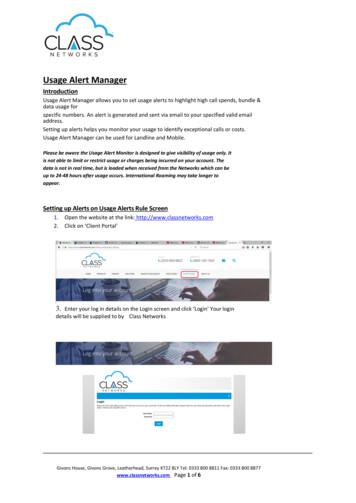HDHomeRun TECH Usage Guide (20121008) - DSL Reports
HDHomeRun TECH Usage Guide(20121008)
I. Hardware:12 3 4 5Front1.2.3.4.6789BackPower LEDNetwork LEDTuner0 LEDTuner1 LED6. Power connector7. Network connector8. Tuner19. Tuner0Power:The HDHomeRun TECH should be used with the supplied 5V 1A power adapter.Ethernet:The HDHomeRun TECH can be connected to a network switch (100baseT or Gigabit), or can beconnected directly to a computer/laptop Ethernet port.Direct-connect: The Ethernet port on the HDHomeRun TECH is Auto-MDX (auto-crossover) anddoes not require a cross-over cable when connected directly to a computer/laptop.Tuners/RF:Each tuner on the HDHR-TECH-US supports 8VSB, QAM256 (ITU Annex B), and QAM64 (ITUAnnex B) with an RF range of 55-861MHz (cable channels 1 to 135).The signal level for digital cable must be in the range of -12dBmV to 40dBmV. Lower signallevels can be measured.
II.Software InstallationThe latest HDHomeRun drivers, code, and firmware can be found on the Silicondust website:http://www.silicondust.com/downloadsThe HDHomeRun TECH requires the HDHomeRun Software release 20091024 or newer.Windows:Download and install the latest Windows release of the HDHomeRun software.The installation process will automatically detect and upgrade the firmware in any HDHomeRunTECH units detected on the local subnet.The HDHomeRun Setup wizard is optional.When the installation process is complete it is recommended that the HDHomeRun programdirectory be added to the PATH so that the hdhomerun config utility can be run from a cmdprompt. The default program directory is “C:\Program Download and extract the libhdhomerun archive.Run "make" to compile hdhomerun config.Copy hdhomerun config to /usr/local/binQuickTV:QuickTV is the Silicondust video player for Windows. It is installed as part of the completeWindows software or can be installed stand-alone on clients for multicast viewing.VideoLAN VLC:VideoLAN VLC is a third party video player suitable for use with the HDHomeRun TECH:http://www.videolan.org/vlc/TSReader:TSReader is a third party Transport Stream analyzer for Windows that works with theHDHomeRun TECH:http://www.coolstf.com/tsreader/
III.Initial ConfigurationComputer IP address configuration:If the HDHomeRun TECH is connected directly to a computer (no DHCP server) the computer willneed to be configured such that it has a 169.254.x.x IP address (subnet 255.255.0.0). This can beachieved by statically configuring a 169.254.x.x IP address, or by the computer assigning itself anAutoIP address.Windows: Windows will pick an AutoIP address after a period of time if configured to “obtain an IPaddress automatically”. This takes 3 minutes on XP and 30 seconds on Vista. Setting a static169.254.x.x IP address will avoid this delay.The HDHomeRun will take 20 seconds from link-up until it can be addressed using an AutoIPaddress.Default IP Address:By default the HDHomeRun TECH will attempt to acquire an IP address using DHCP, as well aschoosing an AutoIP address in the 169.254.x.x range.If The HDHomeRun TECH is on the same DHCP-managed subnet as the computer or is connecteddirectly to the computer then the unit can be addresses by Device ID. It is not necessary to knowthe IP address.Methods to determine the IP address of the HDHomeRun TECH: If using DHCP and the computer is on the same subnet as the HDHomeRun TECH, run“hdhomerun config discover” from a shell. If using DHCP and the computer is on a different subnet then check the DHCP server logs.The HDHomeRun TECH reports a hostname of “HDHR-XXXXXXXX” where XXXXXXXX is theDevice ID printed on the bottom of the unit. If the HDHomeRun TECH is directly connected to the computer the computer will need tobe configured such that it has a 169.254.x.x IP address (subnet 255.255.0.0). This can beachieved by statically configuring a 169.254.x.x IP address, or by the computer assigningitself an AutoIP address. Run “hdhomerun config discover” from a shell. If the HDHomeRun TECH has been previously configured with a static IP address and thatIP address is no longer valid for the network then connect the HDHomeRun TECH directlyto a computer and use the direct-connect technique to communicate with the unit.Setting the IP address:DHCP local subnet:The HDHomeRun TECH can be addressed by device ID if it is on the same DHCP-managed subnetas the computers that will be controlling it. It is not necessary to set an IP address.DHCP Fixed assignment:Most DHCP servers can be configured to assign a set IP address to a specific device. TheHDHomeRun TECH can be identified by the DHCP server by MAC address or by hostname. Thehostname will be reported as “HDHR-XXXXXXXX” where XXXXXXXX is the Device ID printed onthe bottom of the unit. The MAC address is printed on the bottom of the unit.
Static IP assignment:A static IP address can be configured using the following command (the quotes are required asshown):Format: hdhomerun config old ip set /sys/ipaddr “ new ip subnet gateway ”Example: hdhomerun config 169.254.34.98 set /sys/ipaddr “10.10.20.43 255.255.255.0 10.10.20.1”Note: The TECH requires a gateway when used to stream multicast, even if on the same subnet.Reverting to DHCP:The HDHomeRun TECH can be configured for DHCP operation (default) using the followingcommand:Format: hdhomerun config old ip set /sys/ipaddr dhcpExample: hdhomerun config 169.254.34.98 set /sys/ipaddr dhcpSetting the channel map:The channel map is a non-volatile configuration option that is used to set the channel to frequencytable, to configure the channel scan table, and to optimize the auto-modulation detection.GUI: The channel map can be set for each tuner by running HDHomeRun Config (GUI).Command line: The channel map can be set for each tuner using the following command:Format: hdhomerun config ip id set /tuner n /channelmap channelmap Example: hdhomerun config 10001000 set /tuner0/channelmap us-cableExample: hdhomerun config 10001000 set /tuner1/channelmap us-cableChannel maps supported by HDHR-TECH-US hardware:NameDescriptionLocationus-bcastDigital Antenna (ATSC).US, Canadaus-cableDigital Cable - Normal frequency layout. US, Canadaus-hrcDigital Cable - HRC frequency layout.US, Canadaus-ircDigital Cable - IRC frequency layout.US, CanadaChannel maps supported by HDHR-TECH-EU hardware:NameDescriptionLocationau-bcast Digital Antenna (Australia).Australiaau-cable Digital Cable (Australia).Australiaeu-bcast Digital Antenna (Europe).Europe, New Zealandeu-cable Digital Cable (Europe).Europe, New Zealandtw-bcastDigital Antenna (Taiwan).Taiwantw-cableDigital Cable (Taiwan).Taiwan
IV.HDHomeRun Config (GUI)HDHomeRun Config (GUI) is a GUI utility for checking signal level and/or previewing channels.Windows: The default viewer application is HDHomeRun QuickTV. This can be changed toWindows Media Player or VLC in HDHomeRun Setup.Step 1: Select a HDHomeRun TECH tuner.Step 2: Select the desired channel map.Step 3: Select the desired channel. The scan up/down buttons will automatically stop on the nextdigital channel found.The HDHomeRun TECH should auto-detect all programs (sub-channels) present on the selectedchannel.To view a program select the desired program and click View.To view the constellation plot for the channel click Plot (Windows only).8VSB Constellation plotQAM64 Constellation plotQAM256 Constellation plot
V.ScriptingThe HDHomeRun can be scripted using the hdhomerun config command line utility.This utility is cross-platform: Windows, Linux, Mac, *BSD, Solaris. 32-bit or 64-bit operating systems. Big-endian and little-endian CPUs. PC or embedded platforms.Using hdhomerun configThe list of supported commands can be obtained by running hdhomerun config without anyparameters:hdhomerun confighdhomerun confighdhomerun confighdhomerun confighdhomerun confighdhomerun confighdhomerun configdiscover id get help id get item id set item value id scan tuner [ filename ] id save tuner filename id upgrade filename Discover the HDHomeRun devices on the network:The discover command will find HDHomeRun devices that are on the same subnet as the host:hdhomerun config discoverSending commands to a specific HDHomeRun:The “ id ” shown above represents a unique identifier for a HDHomeRun device, this can beeither Device ID, or IP address:hdhomerun config device id get helphdhomerun config ip address get helpTo address by Device ID the HDHomeRun must be on the same subnet as the host.A Device ID of FFFFFFFF can be used as a wild card for the first HDHomeRun device found on thenetwork. Do not use this syntax if there are multiple HDHomeRun devices on the network, as thedevice used will be random based on discovery order, which may change between commands.
Query the list of options supported by a HDHomeRun device:The get/set options supported by a specific HDHomeRun device can be queried using the get helpcommand:hdhomerun config id get helpExample output:Supported configuration options:/tuner n /channel modulation : freq ch /tuner n /channelmap channel map /tuner n /filter 0x nnnn -0x nnnn [.]/tuner n /program program number /tuner n /target ip : port /tuner n /status/tuner n /streaminfo/tuner n /debug/tuner n pyright/sys/debugGet/set modulation and frequencyGet/set channel to frequency mapGet/set PID filterGet/set MPEG program filterGet/set target IP for tunerDisplay status of tunerDisplay stream infoDisplay debug info for tunerSet/clear tuner lockDisplay model nameDisplay supported featuresDisplay firmware versionDisplay firmware copyrightDisplay debug infoChannel scan:To run a channel scan:Format: hdhomerun config id scan /tuner n [log filename]Example: hdhomerun config FFFFFFFF scan /tuner0 scan0.logThis command will scan all channels on the selected channel map plus any additional channelmaps associated with the selected channel map. All standard modulation types for the selectedchannel map are tested.When a digital channel is found it will identify the programs on the channel.The log filename is optional; if included it will log to the given filename.Tuning a physical channel:To set a channel use the set channel command:Format:Format:Example:Example:hdhomerun confighdhomerun confighdhomerun confighdhomerun config id set id setFFFFFFFFFFFFFFFF/tuner n /channel modulation : frequency /tuner n /channel modulation : channel set /tuner0/channel auto:651000000set /tuner0/channel auto:60To auto-detect the modulation type use “auto” for the modulation.Supported modulation types can be queried with the get sys-features command:hdhomerun config id get /sys/featuresTo stop the tuner set the channel to none:Format: hdhomerun config id set /tuner n /channel noneExample: hdhomerun config FFFFFFFF set /tuner0/channel noneChecking the signal strength:The basic signal information can be obtained by using the get status command:Format: hdhomerun config id get /tuner n /statusExample: hdhomerun config FFFFFFFF get /tuner0/status
Example output:ch qam:33 lock qam256 ss 83(-10dBmV) snq 90(29dB) seq 100 bps 38807712 pps 0 ch channel requested lock actual modulation detected ss signal strength. snq signal to noise quality (MER). seq symbol error quality (based on the number of uncorrectable digital errors detected). bps raw channel bits per second. pps packets per second sent through the network.More advanced information can be obtained by using the get debug command:Format: hdhomerun config device id get /tuner n /debugExample: hdhomerun config FFFFFFFF get /tuner0/debugExample output:tun:dev:ts:flt:net:ch qam:33 lock qam256 ss 84 snq 88 seq 100 dbg 22081-6930resync 0 overflow 0bps 38809216 ut 94 te 0 miss 0 crc 0bps 38809216pps 0 err 0 stop 0Each line contains a prefix to indicate the type of data, followed by the values. tun tuner status see above section dev device status ts transport stream bps bits per second ut utilization percentage (100% is filled to capacity) te transport error counter (uncorrectable reception error) miss missed packet counter (jump in sequence numbers) crc crc error counterflt results after pid filtering bps bits per secondnet network status pps packets per second err packets or TS frames dropped before transmission. stop reason for stopping the streamThe counters are reset to zero upon a channel change, but may indicate a small number of errorscaused before the tuner locks on the channel. As a result, diagnostics should be based on thechange in values over time, and not the initial values.
Detecting the programs on a physical channel:The HDHomeRun will detect the programs (sub-channels). Use the get streaminfo command toquery the detected programs:Format: hdhomerun config id get /tuner n /streaminfoExample: hdhomerun config FFFFFFFF get /tuner0/channel streaminfoThe output format is: program number : virtual major . virtual minor [ name ] [( flags )]Example output:3: 20.1 KBWB-HD4: 20.4 AZTECADigital cable does not always provide the channel name or virtual channel number:1: 0.02: 0.0 (encrypted)3: 0.0 (control)It may take several seconds after setting the channel for the stream information to be fullypopulated (depending on how long the channel takes to lock and how often the streaminformation is sent by the broadcaster/cable provider).Filtering by program (sub-channel):The HDHomeRun supports automatic PID filtering by program number or virtual channel number:Format:hdhomerun config id set /tuner n /program program number hdhomerun config id set /tuner n /program virtual channel number Example: hdhomerun config FFFFFFFF set /tuner0/program 3hdhomerun config FFFFFFFF set /tuner0/program 11.2When filtering by program the MPEG TS tables are generated by the HDHomeRun. The result is avalid single-program transport stream.The program filter is cleared when a set channel or a set filter command is received.Advanced: By default the PAT and PMT are generated. To also generate a ATSC-style TVCT use:hdhomerun config id set /tuner n /program " program number tvct from pmt virtual major . virtualminor ( name )"Example: hdhomerun config id set /tuner0/program "3 tvct from pmt 11.2(TEST)"
Filtering by PID:The HDHomeRun supports arbitrary hardware PID filtering:Format: hdhomerun config id set /tuner n /filter filter Example: hdhomerun config FFFFFFFF set /tuner0/filter "0x0000-0x1FFF"hdhomerun config FFFFFFFF set /tuner0/filter "0x0000 0x0030-0x0033 0x1FFB"When filtering by PID the stream is filtered but otherwise unmodified.The filter is cleared to pass-all (0x0000-0x1FFF) when a set channel command is received.Saving a stream:The hdhomerun config command can be used to automate the process of saving to the localfilesystem:Format: hdhomerun config id save /tuner n filename Example: hdhomerun config FFFFFFFF save /tuner0 capture.tsWhile saving the stream, a single period “.” will be displayed every second. Errors will be indicatedby a letter.Example output:.n.n.ts.-- Video statistics -23323 packets recieved, 2 network errors, 1 transport errors, 1 sequence errorsAdvanced: A filename of “null” indicates no file should be created, allowing the use of the savecommand as a diagnostic tool.Advanced: “-” may be used as a filename to indicate standard output, allowing the savecommand to be used as a pipe on supported platforms.Example: hdhomerun config FFFFFFFF save /tuner0 - vlc -Streaming to a target machine:Set the target IP address and port number using the set target command:Format:Format:Example:Example:hdhomerun confighdhomerun confighdhomerun confighdhomerun config id set id setFFFFFFFFFFFFFFFF/tuner n /target udp:// ip : port /tuner n /target rtp:// ip : port set /tuner0/target udp://192.168.1.100:5000set /tuner0/target rtp://192.168.1.100:5000The target machine must be listening on the given UDP port. The HDHomeRun will automaticallyclear the target if a ICMP port unreachable message is received.A global broadcast (255.255.255.255), subnet broadcast, or multicast target can be specifiedhowever care must be taken to ensure that the traffic will not cause problems with other deviceson the network. If the local network is bridged to a wireless network then the AP will typicallytransmit at a low broadcast speed saturating the wireless network.The time-to-live (TTL) defaults to 64. To configure a lower TTL use the following format omerun confighdhomerun confighdhomerun confighdhomerun config id set id setFFFFFFFFFFFFFFFF/tuner n /target “udp:// ip : port ttl n ”/tuner n /target “rtp:// ip : port ttl n ”set /tuner0/target “udp://192.168.1.100:5000 ttl 8”set /tuner0/target “rtp://192.168.1.100:5000 ttl 8”
Example: Streaming to VLC:Run VLC: Media, Open Network Stream. Select UDP/RTP. Specify port 5000.Discover the HDHomeRun:hdhomerun config discoverRun a channel scan:hdhomerun config FFFFFFFF scan /tuner0 scan0.logSet the physical channel:hdhomerun config FFFFFFFF set /tuner0/channel auto:651000000Check sub-programs:hdhomerun config FFFFFFFF get /tuner0/streaminfoSelect a sub-program:hdhomerun config FFFFFFFF set /tuner0/program 3Set the target:hdhomerun config FFFFFFFF set /tuner0/target udp:// ip address of pc :5000Datacast operationHDHomeRun Tech units support Datacast TCP/IP over OTA broadcast.Example:Discover the HDHomeRun:hdhomerun config discoverSet the physical channel:hdhomerun config FFFFFFFF set /tuner0/channel auto:651000000Set the datacast PID:hdhomerun config FFFFFFFF set /tuner0/filter 0x0A00Set the target:hdhomerun config FFFFFFFF set /tuner0/target datacastUsing /sys/bootThe /sys/boot variable allows the HDHomeRun Tech unit to automatically set variables at startup,allowing you to preserve settings across power outages or simply set the power on defaults.The syntax for the /sys/boot consists of multiple lines of text; a variable name followed by a singlespace and then the value: (there should not be any space before the variable name) variable1 value of variable1 variable2 value of variable2 . variableN value of variableN Example (save as boot.txt):/tuner0/channelmap us-cable/tuner0/channel 103
/tuner0/program 4To store the configuration to the HDHomeRun:Format: hdhomerun config id set /sys/boot - filenameExample: hdhomerun config FFFFFFFF set /sys/boot - boot.txtChanges will be applied the next boot; to execute the new /sys/boot immediately:Format: hdhomerun config id executeExample: hdhomerun config FFFFFFFF execute
VI.MulticastThe HDHomeRun TECH supports multicast streaming within a network.Configuring the HDHomeRun TECH:1) Using HDHomeRun Config GUI or hdhomerun config choose a desired channel andprogram number for each tuner. In this example we will use channel 19 program 3 ontuner 0 and channel 30 program 1 on tuner 1.2) Choose a multicast IP address for each stream. As a general rule the multicast addressshould be in the range of 239.255.0.0 to 239.255.255.255. In this example we will use239.255.1.1 and 239.255.1.23) Choose a destination (client) port number. The port should be outside the the well-knownports range (we recommend 50000 ) and should be unique for each stream. In thisexample we will use 59001 and 59002.4) Write the boot script (text file):/tuner0/channelmap us-bcast/tuner0/channel 19/tuner0/program 3/tuner0/target rtp://239.255.1.1:59001 ttl 64/tuner1/channelmap us-bcast/tuner1/channel 30/tuner1/program 1/tuner1/target rtp://239.255.1.2:59002 ttl 645) Write the boot script to the HDHomeRun:hdhomerun config 10010003 set /sys/boot - boot.txt6) Execute the boot script:hdhomerun config 10010003 execute7) Check the tuner status and target for each tuner. The packets-per-second “pps” numbershould be non-zero indicating that the HDHomeRun is sending the stream.hdhomerun confighdhomerun confighdhomerun confighdhomerun config10010003100100031001000310010003getgetg
V.Scripting The HDHomeRun can be scripted using the hdhomerun_config command line utility. This utility is cross-platform: Windows, Linux, Mac, *BSD, Solaris. 32-bit or 64-bit operating systems .
HDHomeRun QuickTV HDHomeRun QuickTV is a fast and easy way to watch live TV. Using HDHomeRun QuickTV: Open HDHomeRun QuickTV from the Start menu Channels will be displayed along the right side. Click on a channel to watch it. Right-click on a channel name and select Favorite to set or unset the channel as a favorite. Favorite channels appear at the top of the list.
COSTS One-time Walltenna - 35 (can use almost any antenna) HDHomeRun - 100 Windows 8 Windows Media Center - 110 (could replace with HDHomeRun DVR soon for 30/yr) Plex Pass (lifetime) - 150 (or 4.99/mo) Plex Roku channel - Free Plex iOS app - Free Roxio Easy VHS to DVD - 45 Roku - start at 49 (can replace with Apple TV, Amazon
Tech Tray 030-709 Push-In Nylon Christmas Tree Fasteners Tech Tray 12 60 x Tech Tray 030-720 x GM/Chrysler Body Retainers Tech Tray 20 252 x Tech Tray 030-722 x Ford Body Retainers Tech Tray 13 160 x Tech Tray 030-724 x Import Body Retainers Tech Tray 15 195 x Tech Tra
Windows, Linux, Mac, *BSD, Solaris. 32-bit or 64-bit operating systems. Big-endian and little-endian CPUs. PC or embedded platforms. Using hdhomerun_config The list of supported commands can be obtained by running hdhomerun_config without any parameters: hdhomerun_config discover hdhomerun_config get help hdhomerun_config get
Usage Alert Manager allows you to set usage alerts to highlight high call spends, bundle & data usage for specific numbers. An alert is generated and sent via email to your specified valid email address. Setting up alerts helps you monitor your usage to identify exceptional calls or costs. Usage Alert Manager can be used for Landline and Mobile.
energy usage on a per hotel bed basis; since the turn of the century, energy usage per hotel bed is down c.20%, and it has largely tracked that of the overall economy. Fig H: Accommodation Energy Usage as % of Total UK Economy Energy Usage (Mtoe) 1990-2018 Fig I: Accommodation Energy Usage per Hotel Bed (indexed to 100 in the year 2000)
Mr Nagaraj Kamath, M.Tech Mr Ramakrishna Nayak, M.Tech, MBA Mr Vinod T Kamath, M.Tech, MBA Mr Ramnath Shenoy, M.Tech, MBA Assistant Professors Ms Soujanya S Shenoy, BE, MBA Mr Sandeep Nayak Pangal, MBA, M.Tech Ms Bhagya R S, BE, M.Tech Mr Devicharan R, BE, M.Tech Mr Nithesh Kumar
day I am going to buy a car just like that.'' He thei1 explained : ''You see, mister, Harm can't waJk. I go downtow11. and look at' all e nice Tiiii;-J(S in the store window, and come home and try tc, tell Harry what it is all about, but r tell it very good. Some day J am going to make