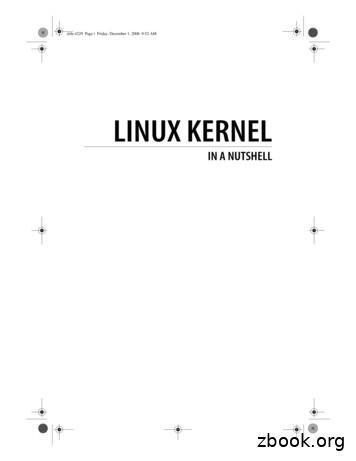ARIS Server Installation Guide - Linux
ARISSERVER INSTALLATION GUIDE LINUXVERSION 10.0 - SERVICE RELEASE 6October 2018SOFTWARE AG
This document applies to ARIS Version 10.0 and to all subsequent releases.Specifications contained herein are subject to change and these changes will be reported insubsequent release notes or new editions.Copyright 2010 - 2018 Software AG, Darmstadt, Germany and/or Software AG USA Inc.,Reston, VA, USA, and/or its subsidiaries and/or its affiliates and/or their licensors.The name Software AG and all Software AG product names are either trademarks or registeredtrademarks of Software AG and/or Software AG USA Inc. and/or its subsidiaries and/or itsaffiliates and/or their licensors. Other company and product names mentioned herein may betrademarks of their respective owners.Detailed information on trademarks and patents owned by Software AG and/or its subsidiaries islocated at http://softwareag.com/licenses.Use of this software is subject to adherence to Software AG's licensing conditions and terms.These terms are part of the product documentation, located at http://softwareag.com/licensesand/or in the root installation directory of the licensed product(s).This software may include portions of third-party products. For third-party copyright notices,license terms, additional rights or restrictions, please refer to "License Texts, Copyright Noticesand Disclaimers of Third Party Products". For certain specific third-party license restrictions,please refer to section E of the Legal Notices available under "License Terms and Conditions forUse of Software AG Products / Copyright and Trademark Notices of Software AG Products". Thesedocuments are part of the product documentation, located at http://softwareag.com/licensesand/or in the root installation directory of the licensed product(s).
SERVER INSTALLATION GUIDE - LINUXContents1Installation . 11.1Setup scenarios . g ARIS Connect/ARIS Design Server using the standard database. 8Installing ARIS Connect/ARIS Design Server using a Microsoft SQL Server. 15Installing ARIS Connect using an Oracle database . 24Installing ARIS Publisher Server using a Microsoft SQL Server . 33Installing ARIS Publisher Server using an Oracle database . 39Redirect ports . 45How to check the virtual memory setting . 46Configure database connection . 471.1.8.11.1.8.21.1.8.31.1.8.41.1.8.52Configure the database connection for additional schemes .Update external service (database clusters) .Change database connection parameters (ARIS Publisher) .Encrypt passwords .Reconfigure ARIS Publisher settings .4749505152Legal information. 552.12.22.3Documentation scope . 55Data protection . 55Disclaimer. 56I
SERVER INSTALLATION GUIDE - LINUX1InstallationThis chapter describes the single node installation of ARIS Connect/ARIS Design Server/ARISRisk & Compliance Manager Server or ARIS Publisher Server using the setup program. On Linuxsystems ARIS Agent must be provided (page 4) first. The required files are available on DVD 2(Linux) (see ARIS Server Installation Guide - Linux.pdf). Then you can run an ARIS Server setupremotely from a Windows machine. The ARIS Connect/ARIS Design Server installation makesARIS Download Client available.The ARIS Risk & Compliance Manager installation procedure is described in the ARIS Risk &Compliance Manager Installation Guide (see installation media).You can install ARIS Connect/ARIS Design Server and ARIS Risk & Compliance Manager on onemachine. ARIS Publisher Server must be installed on a dedicated machine, if required. Foradvanced installations Software AG strongly recommends that you request an installation serviceby Global Consulting Services. You can order that service from your Software AG salesrepresentative. This is of particular importance when you intend to install ARIS across severalcomputers/VMs (distributed installation). Such a specific scenario requires profound knowledgeof the technical ARIS infrastructure and environment. This cannot be provided in the productdocumentation. The required know-how can be acquired only by attending the training courseARIS Server Installation, available via Global Education Services(http://softwareag.com/training).1
SERVER INSTALLATION GUIDE - LINUXSETUPSMake sure that the hard and software requirements are met (see: ARIS SystemRequirements.pdf).If virus scanners are active on application servers used by ARIS, the performance of Java-basedARIS software is seriously reduced by on-access scanning. By automatically removing suspiciousfiles mandatory for ARIS operations, quarantining can lead to malfunctions or a complete failureof ARIS. We therefore strongly recommend that you exclude the ARIS installation directory fromon-access scanning to prevent performance impact. Scan the directory on a regular basis using aschedule. The scan should run outside of typical working hours. As some virus scanners detectfalse-positives, we recommend that you limit the scan to executable files only, for example,*.exe and *.jar. Known cases of false-positives are, for example, Windows DefenderAntivirus blocking *.pos files (elastic runnable) or McAfeeTM slowing down report executionand failing ARIS setups. Make sure that the overnight scan does not quarantine suspicious filesimmediately so that further inspection can be performed by ARIS Global Support(http://www.softwareag.com/premiumsupport). If you scan network traffic, this can also resultin performance problems with ARIS. To prevent this, exclude the IP addresses of the ARIS Servernodes or the ARIS processes from these network scans.If you are going to use ARIS Connect/ARIS Design Server and ARIS Risk & Compliance Manageralong with ARIS Publisher Server, ARIS Publisher Server must be installed on a different machine.Setup activities are logged in the files %temp%\ARIS install log and%temp%\aris install full.log.REMOTE INSTALLATIONOn Linux systems ARIS Agent must be provided (page 4) first. The required files are available onDVD 2 (Linux) (see ARIS Server Installation Guide - Linux.pdf). Then you can run an ARIS Serversetup remotely from a Windows machine.2
SERVER INSTALLATION GUIDE - LINUXTECHNICAL DOCUMENTSTo avoid redundancies this document does not re-iterate information available in other technicaldocuments. The documents are available on the installation media. Documents can be installedlocally (see ARIS Client Installation Guide), downloaded from Empower(https://empower.softwareag.com/), where a login is required, or downloaded from the ARISDownload Center (https://aris.softwareag.com/).For more details please review relevant documents. For example, the ARIS Release notesprovide last-minute information that could not be included in the documents anymore. The ARISGuidelines for the Usage of Technical Documents guide explains where to find relevantinformation, for example: ARIS System RequirementsProvides information about hardware and software requirements. ARIS - Process-driven Management for SAPProvides information on how to configure ARIS for SAP Solutions. SAP RequirementsProvides information about SAP software requirements (needed for ARIS for SAP Solutions). ARIS Update CookbookThis document is meant for ARIS administrators who are experienced in manually installingARIS only. Knowing just how to install ARIS by using the provided ARIS standard setups isinsufficient. ARIS Client Installation GuideDescribes how to install a local ARIS Client and ARIS Administrator Tools locally. Functional Product MatrixGives an overview on features and functionalities. Technical Product MatrixFor an overview on supported interfaces, methods, languages, and compatibilities. ARIS Release notesProvides detailed information on new or changed features in this ARIS version.3
SERVER INSTALLATION GUIDE - LINUX1.1Setup scenariosThis chapter describes the installation processes of ARIS products using different databasemanagement systems on Linux operating systems (page 4).Before installing an ARIS server on a Linux operating system you must provide ARIS CloudController (ACC) and ARIS Agent to your Linux Red Hat or SUSE system. To allow customizingactivities additionally provide the command-line tools ARIS Server Administrator, and ARISScriptrunner. Use the *.rpm files for Red Hat or SUSE systems. After you have copied andinstalled the files start the remote installation from a Windows system.All required rpm files are available on the ARIS DVD 2 (Linux). Setup programs and documentsare available on ARIS DVD. The documents can be downloaded from Empower(https://empower.softwareag.com/), where a login is required, or downloaded from the ARISDownload Center (https://aris.softwareag.com/).ARIS DVD 2 (LINUX)FolderContentDocuments EnglishLegal documents. Technical documents in multiple languagesare available on ARIS DVD.SetupsLinux system All required setup files.Required files to install ARIS Agent and several tools foradministration on SUSE and RedHat Linux systems.ARIS AdminProvides ARIS Server Administrator on a Linux system (seeARIS Server Administrator Command-line Tool.pdf).ARIS AgentProvides ARIS Agent. After ARIS Agent is provided, you caninstall an ARIS server remotely (page 4) from a Windowsmachine.ARIS Cloud Controller Provides ARIS Cloud Controller on a Linux system (see ARISCloud Controller (ACC) Command-Line Tool.pdf).ARIS ScriptrunnerProvides ARIS Scriptrunner on a Linux system (see ARISArchitect online help).After ARIS Agent was installed on the Linux machine, start the setup remotely from a Windowsmachine.If you are going to use ARIS Connect/ARIS Design Server and ARIS Risk & Compliance Manageralong with ARIS Publisher Server, ARIS Publisher Server must be installed on a different machine.The ARIS Risk & Compliance Manager server installation procedure is described in the ARIS Risk& Compliance Manager Installation Guide (see ARIS DVD).4
SERVER INSTALLATION GUIDE - LINUXYou find all setup programs within the ARIS Server folder or the ARIS Publisher Serverfolder on the installation media 1. If you do not use the installation media to setup ARIS, copy thewhole content to a directory of your choice. This will make available all documents needed tosetup ARIS as well as the database scripts. These scripts are needed to setup your externaldatabase management system for the use of ARIS.If you only copy a single ARIS setup, make sure to copy the content of the folder containing thesetup.exe file as well as the Setup Data folder.ARIS DVDFolderContentAdd-onsRequired files needed to connect third-party tools, for example,Microsoft SQL server, Oracle databases or SAP tools.ContentARIS databases, method filters and templates, the systemdatabase and queries, report scripts and macros that can beimported.DocumentsAll required documents, guides (pdf) and ARIS InteractiveGuides in different languages. All documents can be downloadedfrom Empower (https://empower.softwareag.com/) (loginrequired) or from the ARIS Download All required setup files.All setup programs to be run on Windows machines. Filesrequired for Linux installations are available on DVD 2 (Linux).ARIS AgentInstalls ARIS Agent. ARIS Agent will be installed on all Windowsmachines that will have an ARIS Server. It provides basiccomponents, for example, ARIS Cloud Controller (ACC) andhandles internal communication processes.If you are about to install an ARIS Server remotely, please makesure to first install ARIS Agent locally on that machine.ARIS ClientInstalls an ARIS Client.5
SERVER INSTALLATION GUIDE - LINUXFolderARIS ServerContentInstalls ARIS Connect.This setup will install ARIS Agent, ARIS Server comprises of100% of ARIS Design Server, standard database system(optional), ARIS Connect Viewer, ARIS Connect Designerand ARIS download clients. It provides the default tenant forall user data. The functionalities ARIS Connect workflows‚Share model, Change request and Approve model areavailable using an ARIS Server license. For full ARIS ProcessGovernance functionality you need to purchase and import anARIS Process Governance license.ARIS Risk & Compliance Manager server can be installedoptionally. The ARIS Risk & Compliance Manager serverinstallation procedure is described in the ARIS Risk &Compliance Manager Installation Guide (see installation media).You can optionally install ARIS Aware. It provides dashboards inARIS Connect.This setup can be run on Windows operating systems using thestandard database system, your Microsoft SQL Server or yourOracle database. You can also install it on a Linux operatingsystem.ARIS Publisher Server Installs ARIS Publisher Server or ARIS Publisher Report Server.This setup will install ARIS Agent and ARIS PublisherServer.Installation procedures are available for Windows operatingsystem and Linux operating systems (page 4).Setup DataFolder content needed for all setups.If you only copy one ARIS server setup, please make sure tocopy the content of the folder containing the setup.exe file aswell as the Setup Data folder.6
SERVER INSTALLATION GUIDE - LINUXINSTALLINGARIS CONNECT/ARIS DESIGN SERVER Installing ARIS Connect/ARIS Design Server on a Linux operating system using the standarddatabase (page 8) Installing ARIS Connect/ARIS Design Server on a Linux operating system using a MicrosoftSQL Server (page 15) Installing ARIS Connect/ARIS Design Server on a Linux operating system using an Oracle database (page 24)ARIS PUBLISHER SERVER Installing ARIS Publisher Server on a Linux operating system using a Microsoft SQL Server (page 33) Installing ARIS Publisher Server on a Linux operating system using an Oracle database(page 39) The demo system, using Derby as database system, is not available on Linux systems.7
SERVER INSTALLATION GUIDE - LINUX1.1.1Installing ARIS Connect/ARIS Design Server using thestandard databaseBefore installing an ARIS server on a Linux operating system you must provide ARIS CloudController (ACC) and ARIS Agent to your Linux Red Hat or SUSE system. To allow customizingactivities additionally provide the command-line tools ARIS Server Administrator, and ARISScriptrunner. Use the *.rpm files for Red Hat or SUSE systems. After you have copied andinstalled the files start the remote installation from a Windows system.The remote setup will install: ARIS Cloud Controller (ACC) ARIS Agent ARIS Server comprises of 100% of ARIS Design Server coming with the standarddatabase system*. ARIS Connect Viewer* ARIS Connect Designer*The functionalities ARIS Connect workflows‚ Share model, Change request andApprove model are available using an ARIS Server license. For full ARIS ProcessGovernance functionality you need to purchase and import an ARIS Process Governancelicense. ARIS Download Client The default tenant for all user data. The master infrastructure tenant. ARIS Risk & Compliance Manager server (optionally). The installation procedure isdescribed in the ARIS Risk & Compliance Manager Installation Guide (see installation media).8
SERVER INSTALLATION GUIDE - LINUX ARIS Aware (optionally)**If you have purchased an ARIS Design Server license (YDS), ARIS Connect components are notavailable and ARIS document storage provides only basic functionality. ARIS Connect and the fullrange of ARIS document storage are only available if you are using an ARIS Connect ServerLicense (YCS).In RedHat and SUSE systems *.rpm files will perform these actions automatically: /etc/sysctl.confkernel.shmmax:if "kernel.shmmax 629145600" then "kernel.shmmax 629145600"max file max:if "max file max 200000” then "fs.file-max 200000" /etc/security/limits.d/40-aris.conf max file max "ulimit –n"If " max file max 2 20" then max file max 2 20aris10 soft nofile max file maxaris10 hard nofile max file maxaris10 soft nproc unlimitedaris10 hard nproc unlimited /etc/pam.d/susession required pam limits.so9
SERVER INSTALLATION GUIDE - LINUXPrerequisites If virus scanners are active on application servers used by ARIS, the performance ofJava-based ARIS software is seriously reduced by on-access scanning. By automaticallyremoving suspicious files mandatory for ARIS operations, quarantining can lead tomalfunctions or a complete failure of ARIS. We therefore strongly recommend that youexclude the ARIS installation directory from on-access scanning to prevent performanceimpact. Scan the directory on a regular basis using a schedule. The scan should run outsideof typical working hours. As some virus scanners detect false-positives, we recommend thatyou limit the scan to executable files only, for example, *.exe and *.jar. Known cases offalse-positives are, for example, Windows Defender Antivirus blocking *.pos files(elastic runnable) or McAfeeTM slowing down report execution and failing ARIS setups. Makesure that the overnight scan does not quarantine suspicious files immediately so that furtherinspection can be performed by ARIS Global Support(http://www.softwareag.com/premiumsupport). If you scan network traffic, this can alsoresult in performance problems with ARIS. To prevent this, exclude the IP addresses of theARIS Server nodes or the ARIS processes from these network scans. If you want to import the ARIS license file during the setup procedure, please make sure tohave the zip file saved on this computer. Otherwise licenses must be imported after theinstallation. You need access to the *.rpm files (DVD (Linux) folder Setups\Linux system \ARIS Admin, ARIS Agent, ARIS Cloud Controller, andARIS Scriptrunner). In the Linux operating system the port 14000 must be open. In the Windows operating system the ports 13131-13140 must be open to give access tothe setup repository server. Ensure that the virtual memory available on your Linux operating system is set to 262144(page 46).10
SERVER INSTALLATION GUIDE - LINUXProcedure1.Copy the file aris10-acc number -1.x86 64.rpm from the installation media (Linux) tothe hard drive of your Linux system.This file provides ARIS Cloud Controller (ACC).Please note that ACC must be installed before ARIS Cloud Agent can be installed.2.Copy the file aris10-cloud-agent- number -1.x86 64.rpm oraris10-cloud-agent-SLES- number -1.x86 64.rpm from the installation media to thehard drive of your Linux system.This file provides ARIS Agent. ARIS Agent is needed to perform a remote server installation.3.Optionally copy the files for installing ARIS Server Administrator and ARIS Scriptrunner.These files are not mandatory for ARIS Server to be installed.4.Depending on the files you have copied and the type of the Linux system enter the relevantcommand to install the files. By default, these installations will create an unprivileged andlocked user ARIS which uses /home/ARIS10 to install ARIS itself. If you want to usedifferent settings make sure to change them before installing the first rpm file.rpm –i aris10-acc- number -1.x86 64.rpmThis command installs ARIS Cloud Controller (ACC) (/bin/acc10.sh) to your Red Hat andSUSE system.rpm –i aris10-cloud-agent- number -1.x86 64.rpmThis command installs ARIS Agent to your Red Hat system.rpm –i aris10-cloud-agent-SLES- number -1.x86 64.rpmThis command installs ARIS Agent to your SUSE system.rpm –i aris10adm- number -1.x86 64 and rpm –iaris10-scriptrunner- number -1.x86 64These commands optionally install the administrator tools ARIS Server Administrator andARIS Scriptrunner.5.Perform the ARIS Server installation from a machine running a Microsoft Windows operatingsystem (DVD 1, folder Setups\Windows\ARIS Server).6.Start the setup.exe file as an administrator.7.Select the Perform installation on a remote server option and enter the name of yourLinux system.8.Only if you need to specify an external IP address for incoming requests please enter theserver name or server IP.11
SERVER INSTALLATION GUIDE - LINUX9.Change the ARIS Agent user's credentials to prevent unauthorized access to your ARISsystem. Make sure to store the credentials on a save place. If you forget the credentials, youcan no longer update the system or modify the configuration.If you change the credentials, you will be further on prompted to enter that password you'vechosen whenever you start/stop the ARIS Server or access your ARIS installation using ARISCloud Controller.10. If the ports 1080 or 1443 are already in use, specify the port numbers to be used. If youchange the default port numbers users must ad : this port number to the URL (seebelow).11. To force secure connections uncheck ARIS Server port. If you do so, please make sure tomake a valid SSL server certificate available.12. Select the suitable system settings option. You need to take the RAM required and thenumber of users who will be accessing the ARIS Server into account. For a productive systemit is recommended to select the Medium or Large option.The Demo scenario option is recommended for demonstration purposes (laptop) only.If the hardware does not fit the system requirements, a warning is prompted. In this case donot proceed the setup. Otherwise ARIS might not work reliably.13. To import the ARIS license file, click Change to navigate to the license zip file. Otherwiselicenses must be imported after the installation.Make sure this file contains the required ARIS Server license. If you have purchased an ARISDesign Server license (YDS), ARIS Connect components are not available and ARISdocument storage provides only basic functionality. ARIS Connect and the full range of ARISdocument storage are only available if you are using an ARIS Connect Server License (YCS).14. Select the Standard database system.15. Enter the SMTP mail processing parameters of an existing account.If you don't, ARIS will not send any notifications, due to the missing mailing functionality.But you can configure SMTP mail processing at any later point of time. Some parameters canalso be managed using the ARIS Administration of this server. Please refer to the online helpof ARIS Administration.16. Activate Use TLS/SSL encryption to prevent password sniffing.17. Only if your mail server requires SMTP authentication, select the option SMTPauthentication and enter the user's credentials.If you enter these parameters but your mail server does not require SMTP authentication, theconnection will be rejected.18. If you are about to use a proxy server, please enter all proxy processing parameters. You canalso enter them later, using the ARIS Administration of this server. Please refer to the onlinehelp of ARIS Administration.12
SERVER INSTALLATION GUIDE - LINUX19. Configure the start option:Select Start automatically if you want to have the server started up with every restart ofyour operating system.Select Start manually if you want to start/stop the server on the active computer manually.20. Start the installation process.21. Configure the system, once after the installation process is completed. Settings enteredduring the setup process can be adjusted. Use the reconfigure ACC command (page 52)(see ARIS Cloud Controller (ACC) Command-Line Tool.pdf (././documents/3 Installation/31Initial installation/312 Server/3121 Basic (Single node)/ARIS Cloud Controller (ACC)Command-Line Tool.pdf) document) to change settings.22. Start ARIS Cloud Controller (acc10.sh).As the internal ARIS user running all runnables has no root privileges all privileged ports( 1024) cannot be used. To run ARIS under a privileged port you need to redirect the ports(page 45).23. Enter startall. This process will take a while.24. Enter list to check the status of all runnables.25. After the ARIS Server is running open your browser and enter localhost or http:// IPaddress or fully-qualified host name : load balancer port /# tenantname /adminSettings. You must enter the port number only if you have changed orredirected the standard port. The login dialog opens.26. Enter the user name superuser and the password superuser. This user only has access tothe server's ARIS Administration.27. The ARIS Administration's Configuration User management tab opens.28. ClickLicenses and check whether the licenses were properly imported during setup.29. Create users and user groups and assign privileges and licenses for the default tenant. If youhave created additional tenants, users and licenses must be managed for each additionaltenant.30. Create additional system users and superusers holding all required administratorpermissions. This will allow access to the ARIS system in case of password loss.To prevent unauthorized access to the ARIS system, after installation or data migration,always change the default passwords of the arisservice user, the guest user, the systemuser and the superuser user on all operational tenants, as well as on the infrastructuretenant (master). It is mandatory to provide administrator permissions to different usersand/or make sure to not lose the superuser's password. Otherwise the system will not allowadministrator access. If you did not change the ARIS Agent user's credentials during thesetup process, please at least change the ARIS Agent user's password manually.31. Click Logout.13
SERVER INSTALLATION GUIDE - LINUX32. Send the URL http:// IP address or fully-qualified host name : load balancerport /# tenant name /home to all users.ARIS Server is installed, customized and running.You can stop the server by entering stopall in the ARIS Cloud Controller. For somefunctionalities and extension packs, for example, ARIS Publisher/IT Inventory or ARIS for SAP Solutions you must customize ARIS depending on the functionality to be provided. Refer to thedocuments ARIS Publisher Specifics and IT Inventory and ARIS - Process-drivenManagement for SAP (see \documents\4 Administration\41 Basic).Dashboards must be made available as well. Examples can be provided using the United MotorGroup database (see ARIS Aware - Configuration Guide; ARIS Architect and ARIS Connectonline help: ARIS Aware). You can also change settings entered during the setup process usingthe administration tools.To obtain information on system requirements and required settings please refer to the relateddocuments in the Administration folder on DVD. Documents can be installed locally (see ARISClient Installation Guide), downloaded from Empower (https://empower.softwareag.com/),where a login is required, or downloaded from the ARIS Download Center(https://aris.softwareag.com/).To uninstall ARIS from a Red Hat or a SUSE system enter, for example, rpm –earis10-cloud-agent and rpm –e aris10-acc.14
SERVER INSTALLATION GUIDE - LINUX1.1.2Installing ARIS Connect/ARIS Design Server using aMicrosoft SQL ServerBefore installing an ARIS server on a Linux operating system you must provide ARIS CloudController (ACC) and ARIS Agent to your Linux Red Hat or SUSE system. To allow customizingactivities additionally provide the command-line tools ARIS Server Administrator, and ARISScriptrunner. Use the *.rpm files for Red Hat or SUSE systems. After you have copied andinstalled the files start the remote installation from a Windows system.The remote setup will install: ARIS Cloud Controller (ACC) ARIS Agent ARIS Server comprises of 100% of ARIS Design Server*. ARIS Connect Viewer* ARIS Connect Designer*The functionalities ARIS Connect workflows‚ Share model, Change request andApprove model are available using an ARIS Server license. For full ARIS ProcessGovernance functionality you need to purchase and import an ARIS Process Governancelicense. ARIS Download Client The default tenant for all user data. The master infrastructure tenant. ARIS Risk & Compliance Manager server (optionally). The installation procedure isdescribed in the ARIS Risk & Compliance Manager Installation Guide (see installation media). *ARIS Aware (optionally)*If you have purchased an ARIS Design Server license (YDS), ARIS Connect components are notavailable and ARIS document storage provides only basic functionality. ARIS Connect and the fullrange of ARIS document storage are only available if you are using an ARIS Connect ServerLicense (YCS).In RedHat and SUSE systems *.rpm files will perform these actions automatically: /etc/sysctl.confkernel.shmmax:if "kernel.shmmax 629145600" then "kernel.shmmax 629145600"max file max:if "max file max 200000” then "fs.file-max 200000"15
SERVER INSTALLATION GUIDE - LINUX /etc/security/limits.d/40-aris.conf max file max "ulimit –n"If " max file max 2 20" then max file max 2 20aris10 soft nofile max file maxaris10 hard nofile max file maxaris10 soft nproc unlimitedaris10 hard nproc unlimited /etc/pam.d/susession required pam limits.so16
SERVER INSTALLATION GUIDE - LINUXPrerequisites Make sure that the hard and software requirements are met (see: ARIS SystemRequirements.pdf). If virus sc
Before installing an ARIS server on a Linux operating system you must provide ARIS Cloud Controller (ACC) and ARIS Agent to your Linux Red Hat or SUSE system. To allow customizing activities additionally provide the command-line tools ARIS Server Administrator, and ARIS Scrip
From ARIS 10.0.12.0, ARIS Risk & Compliance Manager and ARIS Server use the same external database management system if configured. When you update your ARIS Server, ARIS Risk & Compliance Manager still uses the database connection as configured for ARIS Risk & Compliance Manager. If you want ARIS Server and ARIS Risk & Compliance Manager to
Linux in a Nutshell Linux Network Administrator’s Guide Linux Pocket Guide Linux Security Cookbook Linux Server Hacks Linux Server Security Running Linux SELinux Understanding Linux Network Internals Linux Books Resource Center linux.oreilly.comis a complete catalog of O’Reilly’s books on Linux and Unix and related technologies .
3.7 ARIS clients using SSL throw Java exceptions . This document is intended to solve problems with ARIS Server installations that were carried out with the setup program. If you face problems starting ARIS, read the following pages. . Starting ARIS Download Client does not work. Either there is no
Other Linux resources from O’Reilly Related titles Building Embedded Linux Systems Linux Device Drivers Linux in a Nutshell Linux Pocket Guide Running Linux Understanding Linux Network Internals Understanding the Linux Kernel Linux Books Resource Center linu
TENANT MANAGEMENT 3 2.1 ARIS Cloud Controller (ACC) ACC is a command-line tool for administrating and configuring an ARIS installation. It communicates with ARIS Agents on all nodes.
The following allocations are applicable for the user groups in ARIS Risk & Compliance Manager and the naming to be used in ARIS Architect. Further roles are described in the other convention manuals. Role (ARCM) Role (ARIS) Role level roles.controlmanager Control manager 1, 2, and 3 roles.controlexecutionowner Control execution owner 3 only
If you want to provide ARIS for SAP features, you must configure them regardless of the SAP Solution Manager version that you use (page . 4). If you want to use ARIS Advanced Architect, you must provide the SAP Java Connector (sapjco3.jar) (page . 3) to run executables. 1.1.1 ARIS Advanced Architect
aliments contenant un additif alimentaire des dispositions des alinéas a) et d) du paragraphe 4(1) ainsi que du paragraphe 6(1) de la Loi sur les aliments et drogues de même que, s'il y a lieu, des articles B.01.042, B.01.043 et B.16.007 du Règlement sur les aliments et drogues uniquement en ce qui a trait