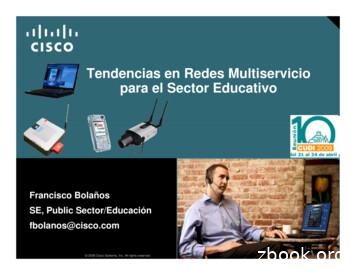Lecture 16: TCP/IP Vulnerabilities And DoS Attacks: IP Spoofing, SYN .
Lecture 16: TCP/IP Vulnerabilities and DoS Attacks:IP Spoofing, SYN Flooding, and The Shrew DoSAttackLecture Notes on “Computer and Network Security”by Avi Kak (kak@purdue.edu)March 10, 20224:58pm 2022 Avinash Kak, Purdue UniversityGoals: To review the IP and TCP packet headers Controlling TCP Traffic Congestion and the Shrew DoS Attack The TCP SYN Flood Attack for Denial of Service IP Source Address Spoofing Attacks BCP 38 for Thwarting IP Address Spoofing for DoS Attacks Python and Perl Scripts for Mounting DoS Attacks with IPAddress Spoofing and SYN Flooding Troubleshooting Networks with the Netstat Utility
CONTENTSSection TitlePage16.1TCP and IP316.2The TCP/IP Protocol Stack516.3The Network Layer (also known as the InternetLayer or the IP Layer)1416.4TCP, The Transport Layer Protocol for ReliableCommunications2516.5TCP versus IP3416.6How TCP Breaks Up a Byte Stream ThatNeeds to be Sent to a Receiver3616.7The TCP State Transition Diagram3816.8A Demonstration of the 3-Way Handshake4416.9Splitting the Handshake for Establishinga TCP Connection5216.10TCP Timers5816.11TCP Congestion Control and the Shrew DoS Attack6016.12SYN Flooding6816.13IP Source Address Spoofing for SYN FloodDoS Attacks7116.14Thwarting IP Source Address Spoofing With BCP 388416.15Demonstrating DoS through IP Address Spoofing andSYN Flooding When The Attacking and The AttackedHosts Are in The Same LAN8916.16Using the Netstat Utility for TroubleshootingNetworks10316.17Homework Problems113
Computer and Network Security by Avi KakLecture 16Back to TOC16.1 TCP and IP We now live in a world in which the acronyms TCP and IP arealmost as familiar as some other computer-related words likebits, bytes, megabytes, etc. IP stands for the Internet Protocol that deals with the routingof packets from one host to another in a network. A host can beany digital device with a communications interface. It may be acomputer, a smartphone, a router, etc. On the other hand, TCP, which stands for TransmissionControl Protocol, has the job of ensuring that the data packetsdelivered by the IP protocol did arrive at their destination. Youcould say that the TCP protocol sits on top of the IP protocol— in the sense that TCP asks IP to send a packet to itsdestination and then makes sure that the packet was actuallyreceived at the destination. A less reliable version of TCP is UDP (User DatagramProtocol). Despite the pejorative sense associated with thephrase “less reliable”, UDP is extremely important to theworking of the internet, as you will discover in this and the3
Computer and Network Security by Avi KakLecture 16next lecture. The different communication and application protocols thatregulate how computers work together are commonly visualizedas belonging to a layered organization of protocols that isreferred to as the TCP/IP protocol stack. Some of the moreimportant protocols in this stack are presented in the nextsection.4
Computer and Network Security by Avi KakLecture 16Back to TOC16.2 THE TCP/IP PROTOCOL STACK The TCP/IP protocol stack is most commonly conceived of asconsisting of the following seven layers:7. Application Layer(HTTP, HTTPS, FTP, SMTP, SSH, SMB, POP3, DNS, NFS, etc.)6. Presentation Layer(MIME, XDR)5. Session Layer(TLS/SSL, NetBIOS, SOCKS, RPC, RMI, etc.)4. Transport Layer(TCP, UDP, etc.)3. Network Layer(IPv4, IPv6, ICMP, IPSec, IGMP, etc.)2. Data Link Layer(MAC, PPP, SLIP, ATM, etc.)1. Physical Layer(Ethernet (IEEE 802.3), WiFi (IEEE 802.11), USB, Bluetooth, etc.)5
Computer and Network Security by Avi KakLecture 16 This 7-layer model of the protocols is referred to as the OSI(Open Systems Interconnection) model. In the literature oncomputer networks, you’ll also see an older 4-layer model inwhich the Application Layer is a combination of the top threelayers of the OSI model. That is, the Application Layer in the4-layer model combines the Application Layer, the PresentationLayer, and the Session Layer of the OSI model. Additionally, inthe 4-layer model, the Data Link Layer and the Physical Layerof the OSI model are combined into a single layer called theLink Layer. Also note that the “Network Layer” is frequentlyalso called the Internet Layer and the IP Layer. Even though TCP and IP are just two of the protocols thatreside in the stack, the entire stack is commonly referred to asthe TCP/IP protocol stack. That is because of the centralityof the roles played by the TCP and the IP protocols. The restof the protocol stack would be rendered meaningless withoutthe TCP and the IP protocols. Regarding the Application Layer, the acronym HTTP standsfor the HyperText Transport Protocol and the related HTTPSstands for HTTP Secure. These are the main protocols used forrequesting and delivering web pages. When you click on a URLthat begins with the string http://. or thestring https://., you are asking the HTTP protocol in theformer case and the HTTPS protocol in the latter case to fetcha web page for you. Another famous protocol in the Application6
Computer and Network Security by Avi KakLecture 16Layer is SMTP for Simple Mail Transfer Protocol. With regardto the other protocols mentioned in the Application Layer, in alllikelihood you are probably already well conversant with SSH,FTP, etc. [For Windows users, the SMB (Samba) protocol in the Application Layer is used toprovide support for cross-platform (Microsoft Windows, Mac OS X, and other Unix systems) sharing of filesand printers. Back in the old days, the SMB protocol operated through the NetBIOS protocol in the SessionLayer. NetBIOS, which stands for “Network Basic Input/Output System”, is meant to provide networkrelated services at the Session Layer. Ports 139 and 445 are assigned to the SMB protocol. The acronym]“SMB” stands for “Server Message Block”. The purpose of the Presentation Layer is to translate, encode,compress, and apply other transformations to the data, ifnecessary, in order to condition it appropriately for processingby the protocols in the lower layers on the stack. As mentionedin Lecture 2, the data payload in all internetcommunications is based on the assumption that it consistssolely of a set of characters that possess printablerepresentations. A commonly used protocol in the PresentationLayer is MIME, which stands for Multipurpose Internet MailExtensions. Virtually all email is transmitted using the SMTPprotocol in the Application Layer through the MIME protocolin the Presentation Layer. The protocol XDR, which stands for“Extensible Data Representation”, is another protocol that isused for safe transfer of data between computers. As to what is meant by a session in the Session Layer protocols,a session may consist of a single request from a client for some7
Computer and Network Security by Avi KakLecture 16data from a server, or, more generally, a session may involvemultiple back-and-forth exchanges to data between twoendpoints of a communication link. When security is an issue,these data transfers, whether in a single client request or inmultiple back-and-forth exchanges, must be encrypted. Thatis the reason for why TLS/SSL is in the Session Layer. TLSstands for for the Transport Layer Security and SSL for SecureSocket Layer. The most important protocol in the Transport Layer is TCP(Transmission Control Protocol). Its job is to provide forreliable exchange of data between two endpoints, and, equallyimportantly, to provide mechanisms for congestion control.The word “reliable” means that a sending endpoint knows forsure that the data actually arrived at the receiving endpoint.Such a reliable service is provided by TCP (TransmissionControl Protocol). [As you would guess, ensuring reliability means that the sendingendpoint must receive an acknowledgment message from the receiving endpoint for each] Congestion control means the ability of a sendingTCP to ramp up or ramp down the rate at which it sends outinformation in response to the ability of the receiving TCP tokeep up with the traffic.transmission. The other commonly used Transport Layer protocol, UDP(User Datagram Protocol), is used for quickly checking on thestatus of hosts and routers in the internet, for the transmissionof error messages to the upstream hosts and routers in a8
Computer and Network Security by Avi KakLecture 16communication link, fetching snippets of information from otherhosts and routers, etc. Since UDP does not engage inelaborate handshaking and acknowledgments, it is a fasterprotocol and critical to the overall efficiency with which theinternet operates. The primary job of the Network Layer protocols is to take careof network addressing. When a protocol in this layer receives abyte stream — referred to as a datagram or a packet — froman upper layer, it attaches a “header” with that byte streamthat tells the protocols in the lower layers as to where exactlythe data is supposed to go in the internet. The data packet maybe intended for a host in the same local network or in a remotenetwork, in which case the the packet will have to pass throughone or more routers. Perhaps the most important protocol at the Data Link Layer isthe Media Access Control (MAC) protocol. The MAC protocolprovides the addressing mechanism [you have surely heard of MAC addressesthat are associated with Ethernet and WiFi interfaces that reside at the Physical Layer, as mentioned] for data packets to be routed to a particularmachine in a LAN (Local Area Network). The MAC protocolalso uses sub-protocols, such as the CSMA/CD (Carrier SenseMultiple Access with Collision Detection) protocol, to decidewhen the machines connected to the same communicationmedium, such as a LAN, should communicate. [Consider the case of ain the next bullet.small LAN in your house or in a small business in which all the computers talk to the same router.9
Computer and Network Security by Avi KakLecture 16Computer-to-computer communications in such a LAN is analogous to a group of people trying to have aconversation. If everyone speaks at the same time, no one will hear/understand anything. So the participantsin a group conversation must observe some etiquette so that everyone can be heard. The CSMA protocol isone way to ensure the same for the case of computers in the same LAN. A computer wishing to transmit datamust wait until the medium has become quiet. The same thing happens in larger LANs, such as the PALwireless network at Purdue, but now the shared communications are only between all the computers that are“south” of the same switch. Switches are used in a large LAN to join together smaller LAN segments. Withregard to the physical devices that regulate traffic in a LAN, in addition to the routers and the switches,you also need to know about hubs. A hub simply extends a LAN by broadcasting all the Ethernet frames itreceives at any physical port to all the other physical ports (usually after amplification). In terms of thesmarts that are embedded in these devices, a router is the smartest device because it is a gateway betweentwo different networks (for example, a LAN on one side and the internet on the other). A switch comes nextin terms of the smarts because it must keep track of the MAC addresses of all the hosts that are connected to]it. A hub has no smarts worth talking about. The Physical Layer would be represented by protocols such asthe Ethernet (IEEE 802.3), WiFi (IEEE 802.11, 802.15, etc.)USB, Bluetooth, etc. I’ll devote the rest of this section to a specific Network Layerprotocol: ICMP. Critical to the operation of the internet,ICMP, which stands for the Internet Control Message Protocol(RFC 792), is used for the following kinds of error/statusmessages in computer networks:Announce Network Errors: When a host or a portion of thenetwork becomes unreachable, an ICMP message is sent10
Computer and Network Security by Avi KakLecture 16back to the sender.Announce Network Congestion: [Mentioned here only becauseof frequent appearance of “source quench messages” in theliterature on computer networks. Officially deprecated inRFC 6633.] If the rate at which a router can transmitpackets is slower than the rate at which it receives them, therouter’s buffers will begin to fill up. To slow down theincoming packets, the router may send the ICMP SourceQuench message back to the sender. [You might think that source quenchmessages would play a central role in traffic congestion control in computer networks. As you will see inSection 16.11, that is not the case in general. The most commonly used congestion control strategiesdetect congestion by non-arrival of ACK (for Acknowledgment) packets within a dynamically changingtime window or by the arrival of three consecutive duplicate ACK packets (a condition triggered by thearrival of an out-of-order segment at the receiver; the duplicate ACK being for the last in-order segmentreceived). When congestion is thus detected by a sender TCP, it slows down the rate at which it injectspackets into the network. One of the reasons for why source quench messages are not used forcongestion control is that such messages are likely to exacerbate the already prevailing traffic congestionand may therefore be dropped by the routers on their way back to the sender TCP. Additionally, asmentioned in RFC 6633, these messages can be used to carry out “Blind Throughput Reduction”attacks on TCP. In this attack, an attacker correctly guesses the various parameters related to a TCPconnection and gratuitously sends the source quench ICMP messages to the sender TCP in order to]redcuce the rate at which it can send the packets out.Assist Troubleshooting: The ICMP Echo messages are used bythe popular ping utility to determine if a remote host isalive, for measuring round-trip propagation time to theremote host, and for determining the fraction of Echo11
Computer and Network Security by Avi KakLecture 16packets lost en-route.Announce Timeouts: When a packet’s TTL (Time To Live)drops to zero, the router discarding the packet sends anICMP time exceeded message back to the senderannouncing this fact. [As you will see in Section 16.3, every IP packetcontains a TTL field that is decremented every time the packet passes through arouter.][The commonly used traceroute utility is based on the receipt of such time exceededICMP packets for tracing the route taken to a destination IP address.] The ICMP protocol is a bit of a cross between the Data LinkLayer and the Transport Layer. Its headers are basically thesame as those of the Link Layer but with a little bit extrainformation thrown in during the encapsulation phase. In case you are wondering about the IGMP protocol in theNetwork Layer, it stands for Internet Group ManagementProtocol. IGMP packets are used for multicasting on theinternet. In the jargon of internet communications, a multicastconsists of a simultaneous transmission of information to agroup of subscribers. The packets stay as a single stream aslong as the network topology allows it. An IGMP headerincludes the IP addresses of the subscribers. So by examiningan IGMP header, an enroute router can decide whether it isnecessary to send copies of packet to multiple destinations, orwhether just one packet can be sent to the next router.12
Computer and Network Security by Avi KakLecture 16 Note that, on the transmit side, as each packet descends downthe protocol stack, starting with the transport layer, eachlayer adds its own header to the packet. And, on the receiveside, as each packet ascends up the protocol stack, each layerstrips off the header corresponding to that layer and takesappropriate action vis-a-vis the packet before sending it up tothe next higher layer.13
Computer and Network Security by Avi KakLecture 16Back to TOC16.3 THE NETWORK LAYER (ALSOKNOWN AS THE INTERNET LAYER ORTHE IP LAYER) As mentioned at the end of the previous section, as a packetdescends down the protocol stack, each layer prepends its ownheader to the packet. The header added by the Network Layer,known as the IP Header, contains information as to whichhigher level protocol the packet came from, the address of thesource host, the address of the destination host, etc. Shownbelow is the IP Header format for Version 4 of the IP protocol(known as the IPv4 protocol):01230 1 2 3 4 5 6 7 8 9 0 1 2 3 4 5 6 7 8 9 0 1 2 3 4 5 6 7 8 9 0 1 - - - - - - - - - - - - - - - - - - - - - - - - - - - - - - - - Version IHL DiffServ Total Length - - - - - - - - - - - - - - - - - - - - - - - - - - - - - - - - Identification Flags Fragment Offset - - - - - - - - - - - - - - - - - - - - - - - - - - - - - - - - Time To Live Protocol Header Checksum - - - - - - - - - - - - - - - - - - - - - - - - - - - - - - - - Source IP Address - - - - - - - - - - - - - - - - - - - - - - - - - - - - - - - - Destination IP Address - - - - - - - - - - - - - - - - - - - - - - - - - - - - - - - - Options Padding - - - - - - - - - - - - - - - - - - - - - - - - - - - - - - - - The various fields of the header are:14
Computer and Network Security by Avi KakLecture 16– The Version field (4 bits wide) refers to the version of the IPprotocol. The header shown is for IPv4.– The IHL field (4 bits wide) is for Internet Header Length; itis the length of the IP header in 32-bit words. The minimumvalue for this field is 5 for five 32-bit words. That is, theshortest IP header consists of 20 bytes.– The DiffServ field (8 bits wide) is for Differentiated Service(DS) and Explicit Congestion Notification (ECN). TheDifferentiated Service, as provided by the most significant 6bits of DiffServ, plays a very important role in theexpedited transmission of streaming data, such as videoand voice, through the network routers and switches. Theleast significant 2 bits are reserved for ECN; they are meantfor the receiving endpoint of a communication link to notifythe sending endpoint about impending end-to-end trafficcongestion.About the two ECN bits, ordinarily, the main indication ofend-to-end congestion would be for some of the packets tonot show up at the receiving endpoint because they weredropped somewhere enroute. Since the sending TCP wouldnot receive acknowledgments for such packets, it wouldautomatically become aware of the the end-to-end congestionand slow down the packet injection rate according to theformulas in Section 16.11. However, there are situationswhen IP-layer-based logic must be used to slow down the15
Computer and Network Security by Avi KakLecture 16rate at which the packets are injected into the network bythe sending endpoint. For example, the receiving endpointmight want the sending endpoint to slow down, not becauseof en-route traffic congestion, but because the former’sregisters and memory are becoming full. Additionally, theen-route routers operate strictly within the Network Layer(the IP Layer) of the TCP/IP protocol stack. So they areincapable of bringing to bear TCP based logic on thedetection and remediation of congestion between thesender TCP and the receiver TCP.About the most significant 6 bits of the DiffServ field thatare meant for Differentiated Service, the specific valueassigned to these six bits is referred to as the DSCP(Differentiated Services Code Point) value. A DSCP valueallows a packet to be classified in 64 different ways for thepurpose of its prioritization. Of these 64 differentpossibilities, the following five are currently used by“DiffServ” enabled routers:DSCP bits: 000000 – Used for normal web traffic and file transfer. This isreferred to as “Default PHB (Per Hop Behavior)”.DSCP bits: 101110 – Used for expedited forwarding of packets. In technicaljargon, it is referred to as “Expedited PHB”. [Networks typically limit such trafficto no more than 30% (and, often, far less) of the link capacity.] The traffic thatqualifies for this type of expedited forwarding is defined in RFC 3246.DSCP bits: 101100 – Used for forwarding voice packets. Referred to as “VoiceAdmit PHB”. The priority accorded “Voice Admit PHB” is similar to the“Expedited PHB” packets. However, the rules that dictate whether or not apacket can carry this designation are different and are set according to what isknown as a Call Admission Control (CAC) procedure. CAC is meant to16
Computer and Network Security by Avi KakLecture 16prevent traffic congestion that may otherwise be caused by excessive VoIP(Voice over IP) traffic. This is the sort of traffic that is created by Skype,Google Talk, and other similar applications.DSCP bits: 101110 – Used by ISPs for forwarding packets with assurance ofdelivery provided excessive traffic congestion does not dictate otherwise.Referred to as “Assured Forwarding (AF) PHB”. (Defined in RFC 2597 andRFC 3260)DSCP bits: xxx000 – These bit patterns are for maintaining backwardcompatibility with the routers that don’t understand the modern DiffServpacket classifications. Before DiffServ came into existence, the priority to beaccorded to a packet was determined by the three ’xxx’ bits. For streamingservices needed for, say, YouTube and gaming applications, these bit would beset to ’001’, for SSH to ’010’, for broadcast video to ’101’, etc.– The Total Length field (16 bits wide), in the 3rd and the 4thbytes in the IP header, is the size of the packet in bytes,including the header and the data. The minimum value forthis field is 576. [This number includes the “embedded” TCP segment thatdescended down the TCP/IP protocol stack. So the value of the integer in the“Total Length” field is a summation of the total number of bytes used for the IPheader and the total number of the bytes needed for the TCP segment (whichincludes the data payload).]– The next three fields allow for what descends from theupper TCP layer to be fragmented into IP packets and forthe receiving endpoint to assemble these packets back intoa datagram for the TCP layer at the receiving end.[The IPlayer should not send to the lower-level layer packets that are larger than what the physicallayer can handle. The size of the largest packet that the physical layer can handle is referred toas Maximum Transmission Unit (MTU). For regular networks (meaning the networks that17
Computer and Network Security by Avi KakLecture 16are not ultrafast), MTU is typically 1500 bytes. [Also see the structure of an Ethernet frame inSection 23.3 of Lecture 23.] Packet fragmentation by the IP layer becomes necessary when thedescending packet’s size is larger than the MTU for the physical layer. We may refer to thepacket that is descending down the protocol suite and received by the IP layer as thedatagram. The information in the IP headers of the packets resulting from fragmentation mustallow the packets to be reassembled into datagrams at the receiving end even when thosepackets are received out of order.]– The Identification field (16 bits wide), in the 5th and the 6thbytes in the IP header, is assigned by the sender to help thereceiver with the assembly of the received IP packets into thelarger datagrams expected by the upper TCP layer.– The Flags field (3 bits wide) is for setting the two controlbits at the second and the third position. The first of thethree bits is reserved and must be set to 0. When the secondbit is 0, that means that the IP packet being pushed into thelower layer is a fragment of the datagram received from theTCP layer. On the other hand, when the second bit is 1,that means the datagram received from the upper TCP layerwas not fragmented. The third bit when set to 0 means thisis the last fragment for the TCP datagram received from theupper layer; when set to 1 means more fragments are coming.– The Fragment Offset field (13 bits wide) indicates where inthe datagram this fragment belongs. The fragment offset ismeasured in units of 8 bytes. This field is 0 for the firstfragment. [The Flags and the Fragment Offset fields together occupy the 7th and the 8th bytes18
Computer and Network Security by Avi KakLecture 16]in the IP header.– The Time To Live field (8 bits wide), in the 9th byte of theheader, determines how long the packet can live in theinternet. As previously mentioned near the end of Section16.2, each time a packet passes through a router, its TTL isdecremented by one.– The Protocol field (8 bits wide), in the 10th byte of the IPheader, is an integer value that identifies the higher-levelprotocol that generated the data portion of this packet. [It isthrough this field that the receiver of a packet knows which header will follow the IPheader. As you know, as a packet descends down the TCP/IP stack, each protocol “prepends” itsheader to the packet. Since the Network Layer receives its packets from the Transport Layer, we canexpect that the IP header will be followed by either a TCP header or a UDP header. If the number inthe Protocol field of the IP header is 6, then the next header is a TCP header. On the other hand, if the] [The integernumber in the Protocol field is 17 (hex: 11), then the next header is a UDP header.identifiers for protocols are assigned by IANA (Internet Assigned Numbers Authority). For example,]ICMP is assigned the decimal value 1, TCP 6, UDP 17, etc.– The Header Checksum field (16 bits wide), in the 11th andthe 12th bytes of the header, is a checksum on the headeronly (using 0 for the checksum field itself). Since TTL varieseach time a packet passes through a router, this field mustbe recomputed at each routing point. The checksum iscalculated by dividing the header into 16-bit words and thenadding the words together. This provides a basic protectionagainst corruption during transmission.19
Computer and Network Security by Avi KakLecture 16– The Source Address field (32 bits wide), in the 13th through16th bytes of the IP header, is the IP address of the source.[You are surely familiar with IPv4 addresses like “128.46.144.123”. Thisdot-decimal notation is merely a convenient representation of a 32-bit wideaddress representation that is actually used by the IP engine. Each of the fourintegers in the dot-decimal notation stands for one of the four bytes in the 32-bitIP address. So the address “128.46.144.123” is just a human readable form for theactual address 10000000001011101001000001111011. The dot-decimal notation isalso referred to as the quad-dotted notation. This is a good time to point out thatevery host has what is known as a loopback address which is “127.0.0.1”.Normally, an IP address is associated with a communication interface like anethernet card in your machine. The loopback address, however, has no hardwareassociation. It is associated with the symbolic name localhost, meaning thismachine. The loopback address allows network-oriented software in a machine tointeract with other such software in the same machine via the TCP/IP protocolstack. While we are on the subject of IP addresses, you should also learn todifferentiate between private and public IP addresses. When your laptop isplugged into either of the two wireless networks at Purdue, the IP addressassigned to your laptop will be from the private range 10.0.0.0 – 10.255.255.255.This address range is referred to as the Class A private range. Theoreticallyspeaking, there can be 224 16, 777, 216 hosts in such a network. When you areat home behind a wireless router, your address is likely to be from the range192.168.0.0 – 192.168.255.255. There can be a maximum of 256 hosts on a ClassC private network. (An IP address consists of two parts, the network part and the host part.Asto which part is the network part is controlled by the subnet mask. The subnet mask for a Class Cnetwork looks like 255.255.255.0, which says that the first 24 bits define the network address, leavingonly the last 8 bits for host addressing. That gives us a maximum of 256 hosts in a Class Cnetwork.)This defines the Class C private range. Another private address range20
Computer and Network Security by Avi KakLecture 16is the Class B private range in which the addresses form the range 172.16.0.0 –172.31.255.255. Since the subnet mask for a Class B private network looks like255.240.0.0, we get 12 bits for network addressing and 20 bits for host addressing.Therefore, a Class B private network can contain a maximum of 220 hosts in it.Lecture 17 has additional information Class A and C private networks. Notethat packets that carry private network IP addresses in theirdestination field cannot pass through a router into the internet.]– The Destination Address field (32 bits wide), in the 17ththrough 20th bytes of the IP header, is the IP address of thedestination.– The Options field consist of zero or more options. Theoptional fields can be used to associate handling restrictionswith a packet for enforcing security, to record the actualroute taken from the source to the destination, to mark apacket with a timestamp, etc.– The Padding field is used to ensure that the IP header endson a 32-bit boundary. As should be clear from our description of the various IP headerfields, the IP protocol is responsible for fragmenting adescending datagram at the sending end and reassembling thepackets into what would become an ascending datagram at thereceiving end. As mentioned previously, fragmentation is carriedout so that the packets can fit the packet size as dictated by the21
Computer and Network Security by Avi KakLecture 16hardware constraints of the lower-level physical layer.[If the IPlayer produces outgoing packets that are too small, any IP layer filtering (See Lecture 18 for what thatmeans) at the receiving end may find it difficult to read the higher layer header information in the incomingpackets. Fortunately, with the more recent Linux kernels, by the time the packets are seen by iptables, they]are sufficiently defragmented so that this is not a problem. What you have seen so far is the packet header for the IPv4protocol. Although it is still the most commonly used protocolfor TCP/IP based network communications, the world israpidly runn
also called the Internet Layer and the IP Layer. Even though TCP and IP are just two of the protocols that reside in the stack, the entire stack is commonly referred to as the TCP/IP protocol stack. That is because of the centrality of the roles played by the TCP and the IP protocols. The rest of the protocol stack would be rendered meaningless .
Introduction of Chemical Reaction Engineering Introduction about Chemical Engineering 0:31:15 0:31:09. Lecture 14 Lecture 15 Lecture 16 Lecture 17 Lecture 18 Lecture 19 Lecture 20 Lecture 21 Lecture 22 Lecture 23 Lecture 24 Lecture 25 Lecture 26 Lecture 27 Lecture 28 Lecture
3622/udp ff-lr-port FF LAN Redundancy Port 4120/tcp Bizware Production Server 4121/tcp Bizware Server Manager 4122/tcp Bizware PlantMetrics Server 4123/tcp Bizware Task Manager 4124/tcp Bizware Scheduler. 4125/tcp Bizware CTP Serve
Cisco WAE 7326 90Mbps 6000 TCP 155Mbps 7500 TCP Cisco WAE 7341 Medium Data Center Entry Level (4-8Mbps) 4Mbps 8Mbps 800 TCP Cisco WAE 512 Cisco WAE 612 Cisco WAE 20Mbps 1500 TCP Small Branch Office 4Mbps 250 TCP 500 TCP Cisco ISR 2800/3800 NME 502 Cisco ISR 3800 NME 522 PRICE Cisco ISR 2811 NME 302
623 UDP ASF Remote Management and Control Protocol (ASF-RMCP) Official 625 TCP Open Directory Proxy (ODProxy) Unofficial 631 TCP UDP Internet Printing Protocol (IPP) Official 631 TCP UDP Common Unix Printing System (CUPS) Unofficial 635 TCP UDP RLZ DBase Official 636 TCP UDP Lightweight Directory Access
iv Routing TCP/IP, Volume II About the Author Jeff Doyle, CCIE No. 1919, is vice president of research at Fishtech Labs. Specializing in IP routing protocols, SDN/NFV, data center fabrics, MPLS, and IPv6, Jeff has designed or assisted in the design of large-scale IP service provider and enterprise net-works in 26 countries over 6 continents.File Size: 7MBPage Count: 158Explore furtherRouting TCP/IP Volume 1 PDF Download Free 1578700418ebooks-it.orgDownload [PDF] Routing Tcp Ip Volume 1 2nd . - Usakochanwww.usakochan.netCcie Routing Tcp/ip Vol 1(2nd) And 2 Free . - Ebookeewww.ebookee.netJeff Doyle eBooks Download Free eBooks-IT.orgebooks-it.orgCCIE Professional Development Routing TCP . - Academia.eduwww.academia.eduTcp ip volume 1 jeff doyle pdf - AKZAMKOWY.ORGakzamkowy.orgRecommended to you b
Reaching Beyond the Local-Area Network—the Wide-Area Network 10 TCP Large Window Support 10 TCP Selective Acknowledgment Support 14 2. TCP/IP Protocol Suite 15 Introducing the Internet Protocol Suite 15 Protocol Layers and the OSI Model 16 TCP/IP Protocol Architecture Model 17 How the TCP/IP Protocols Handle Data Communications 22 Contents iii
135 TCP RPC Endpoint Mapper 137 UDP NetBIOS Name Service 139 TCP NetBIOS Session (SMB) 389 UDP/TCP LDAP 445 TCP SMB over TCP 3268 TCP Global Catalog Search. Solution Guide citrix.com Kerberos Multi Domain Authentication for ActiveSync 8 Prerequisites DNS should be configured to resolve all the domains.
traces.zip; see earlier footnote) to study TCP behavior in the rest of this lab. 3. TCP Basics Answer the following questions for the TCP segments: 4. What is the sequence number of the TCP SYN segment that is used to initiate the TCP connection between the client computer and gaia.cs.umass.edu? What is it