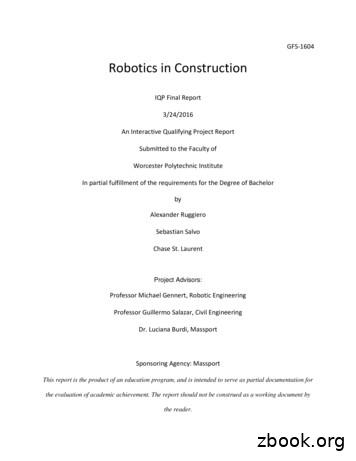Donating To PUC Using Chase QuickPay - Pacific Unitarian
Donating to PUC using Chase QuickPayThe official bank for Pacific Unitarian Church is CHASE. You may use the “quickpay”option of payment for your donations at no charge to you (FREE SERVICE).Chase QuickPay is an award winning tool that can be used for one time donations orautomatic recurring donations using your bank account. The service is completely free forboth you and PUC!When you use Chase QuickPay, you won't need to wait for physical checks in the mail orworry about your check getting lost and, once you’re enrolled, you won't need to provideyour financial information (like account or Social Security Numbers) making it easier and moresecure for you.Contents:Donate Now Using Chase QuickPayVideo OverviewStep-by-Step GuideFrequently Asked Questions (FAQ)Video OverviewLearn more by watching a short video. Click the orange button below and then press theLearn About UsingChase QuickPayClick here to watchClick here to select videos
“play” symbol. If you prefer written instructions see our guide below and the FAQBottom LIne1) You must have a bank account [from which you are transferring the funds]. It can be with any bank –not necessarily CHASE.2) It will take you about 5 minutes to sign up for the service whether you are already a CHASE customerbut are not enrolled, or you are not a CHASE customer.3) If you are NOT a CHASE customer, it may take 2-3 business days for CHASE to verify your accountinformation before they can accept your first transaction.That’s it !! SIMPLE and FREE !!!!If you’re ready to donate, press the button. PUC’s email is PUCadmin@pacificunitarian.orgDonate Now Using Chase QuickPay[Return to Top]Step-by-Step GuideFollow these steps to donate to PUC using Chase QuickPay. Screenshots (pictures of what you should see onyour computer screen) are included to help guide you. If you have questions, please contact the PUC office.This is a 4-step process:Step 1:Step 2:Step 3:Step 4:Log on (the first time you’ll need to enroll in the service)Select Chase QuickPaySet up payment (if you make it recurring you’ll only need to log on once per year)Verify the information and send
Step 1: Log on or Enroll with Chase QuickPay if you’re not already enrolled. This is the screen you’ll see if youhit the “Donate” button at the top of this document. If it’s your first time click on “Sign Up Now” and click herefor more details.Click here to log onClick “Sign Up Now” to enroll in QuickPay. Don’tworry, you won’t open a Chase bank accountStep 2: Select Chase QuickPayIf you logged in through the screen in Step 1 you should already be in the QuickPay area. If you logged in adifferent way, see Step 2b.
Step 2b: navigate to QuickPay by selecting “Send Payments” from the top of the screen and then “ChaseQuickPay” from the pop-up menu. Finally, choose “Chase QuickPay Activity” to arrive at the above screen.Navigate to QuickPayStep 3: Set up paymentThis is a 3 part process:a) select “Send Payment”,b) enter payee information, andc) enter payment information
a) Select “Send Money” from the list on the left sideb) Enter payee information. If you’ve sent money before, choose PUC from the “Send to” drop-down list. Ifnot, select “Add a new recipient” where you can add PUC as a new recipient
.If entering a new recipient, you’ll see this screen. Enter the following information:New recipient name: PUCEmail address: PUCadmin@pacificunitarian.orgConfirm email: PUCadmin@pacificunitarian.orgNote: Treasurer@pacificunitarian.org will also workWhen you’re done, click the “Next” button.
c) Enter payment information. Enter the amount, select your bank account, and add instructions in theMessage field to tell PUC what the donation is for Operating, Growth, Endowment, or Restricted. Finallyselect a date to send the payment by clicking the calendar icon.If you want to make this a recurring payment, click on “Make this a repeating payment” right below theamount field. When you click on this you’ll get some additional fields to fill out. Choose “Frequency”of the payment, when to send the payment notification, the number of payments, and the date of thefirst payment.If you set up a recurring payment but later change your might, don’t worry. You can always log in andchange or cancel the payment. The power is in your hands.
If setting up an annual pledge with monthly payments you would likely enter the following:Frequency: MonthlySend notification: 1stDuration/Number of Payments: 12First notification: 1 July 2015You might choose to make the payments on another day of the month, make payments quarterly, oreven not add an end date to ensure you never miss payments the choice is completely yours.When you’re done, click the “Next” button.Step 4: Verify information & send. Confirm all information is correct and then press the “Send” button.You’re all done! If you found an error, click on the “Previous” button instead, and make the corrections.THANK YOUFor Supporting Pacific Unitarian Church.[Return to Top]
Chase QuickPaySM FAQsHow does Chase QuickPay work?1. You set up a payment2. Your recipient receives a3. Your recipient signs up (if4. Your recipient accepts andmessagenew to Chase QuickPay)receives your payment1. You set up a paymentYou can send money to nearly anyone with a U.S. bank account.All you need is the email address or mobile phone number of the person you’repaying.11Enrollment required. Both you and the other person need a U.S. bank account; only one needs a Chase checkingaccount. Limitations apply. Message and data rates may apply. Such charges include those from yourcommunications service provider.2. Your recipient receives a messageYour recipient gets an email or text message that explains how to acceptyour payment.3. Your recipient signs up (if new to Chase QuickPay)Recipients who are NEW to Chase QuickPay must sign up first and verify theemail address you used to send money.The exact enrollment process depends on whether your recipient banks withChase. Non-Chase customers must complete a few extra steps.New recipient who banks with ChaseIf your recipient is NEW to Chase QuickPay and banks with Chase, your recipient:1. Logs on, goes to Chase QuickPay and verifies the email address you sentmoney to using a one-time activation code we send by email.2. Accepts your payment.Note: Chase customers who don’t have a Chase checking account may also need toadd and verify an external bank account to use when sending and receiving money,if they haven’t already added one to make transfers.
New recipient who doesn’t bank with ChaseIf your recipient is NEW to Chase QuickPay and does NOT bank with Chase, we don’tyet “know” your recipient. To protect you and your recipient, we need to set up aprofile and verify your recipient’s external bank account.Your recipient:1. Follows the link in the payment notification email or goes directly toChase.com/QP and clicks “Sign Up Now.”2. Creates a User ID and Password.3. Adds a bank account.4. Verifies the email address you sent money to using a one-time activation codewe send by email.5. If your payment is under 250, accepts payment.6. If your payment is over 250, verifies the non-Chase account using trialdeposits before accepting payment. This takes one to two business days4. Your recipient accepts and receives your paymentYour recipient logs on to Chase QuickPay and accepts your payment.When your recipient accepts payment, we withdraw the funds from your account.The amount of time it takes for your recipient to receive the money variesdepending on: When your recipient accepts payment. The payment amount Whether or not your recipient is a Chase customerHow do I send a payment?To send a payment to someone, click “Send Money” and follow the instructions. Ifsomeone has requested a Chase QuickPay payment from you, locate the requeston your “To Do” tab and click “Send Money.”How do I request money from someone?Click “Request Money” and type the name of the person you want to requestmoney from. Select from the drop-down if sending to an existing contact. Ifsending to someone new, enter the name and tab or click out of the field.New fields will appear to enter your new contact’s email address and/or mobilephone number. Follow the instructions.How do I accept a payment?Click the “To Do” tab and click “Accept Money” next to any payment you want toaccept. Upon acceptance, the payment will begin processing.How do I decline a payment or request for payment?
If you don’t want to accept a payment from someone (or if you don’t want tomake a requested payment), click “Decline” next to the payment or request inyour To Do list.When will a recipient receive my payment?If the payment is:The payment typically willbe made available:When thepayment isaccepted:Between two Chase accountsThe same day and not laterthan the next business dayBefore 10 PM ETon any businessdayOutgoing – From a Chaseaccount to any non-ChaseaccountIn 1-2 business days afterthe business day that therecipient accepts, subject tothe processing times of theBefore 8 PM ETon any businessdayIncoming – To a Chaseaccount from any nonChase account using ChaseQuickPay to send moneyIn 4-5 business days. (Ittypically takes 1-2 businessdays for us to receive the fundsfrom the other bank and forthem to appear in your account.Before 8 PM ETon any businessdaythe other bank has not rejectedthe transfer before the fundsare made available to theChase account.)How long does a recipient have to accept a payment?The recipient or the recipient’s bank has ten (10) business days to accepta Chase QuickPay payment. If they do not take action, the payment will be canceledand you will be notified by email.Once I schedule or send a payment, when is money withdrawn from myaccount?The recipient or the recipient’s bank must accept the payment before the fundswill be withdrawn from the Pay From account.You’ll receive a notification from Chase when the payment is accepted.Can I send money internationally with Chase QuickPay?No. You can only send money to U.S. checking or savings accounts using
Chase QuickPay.What if I don’t have enough money in my account to cover ascheduled payment?Typically, we’ll try to send the payment again. If you still don’t have enoughmoney in your Pay From account, we’ll cancel the payment.Can I reverse a payment?You cannot initiate a reverse on a completed payment from Chase QuickPay.Simply ask the other person to send you back the money via Chase QuickPay inorder to settle up. If you suspect fraudulent activity and would like to reverse apayment, please contact customer support.Are there cutoff times for accepting payments?Yes: The cutoff time to accept Chase to Chase payments is 10 PM ET on anybusiness day. The cutoff time to accept payments through Chase QuickPaybetween a Chase and a non-Chase account is 8 PM ET on any business day.Are there limits to the amount I can send or receive?Yes. There are different limits depending on the type of account from whichyou’re sending or receiving money:The following are your transfer limits: You may make transfers from External Accounts or consumer Chasechecking accounts in amounts of up to 2,000 per transaction with amaximum of 2,000 per day, 8,000 in any seven (7) day period, and 16,000 in any thirty (30) day period, from all your combined accountsregistered with Chase QuickPaySM. You may make transfers from business Chase checking accounts in amountsof up to 5,000 per transaction with a maximum of 5,000 per day, 20,000 in any seven (7) day period, and 40,000 in any thirty(30) day period, from all your combined accounts registered withChase QuickPay. You may make Chase Online invoice payments in amounts of up to 10,000per transaction with a maximum of 10,000 per day, 20,000 in any seven(7) day period, and 40,000 in any thirty (30) day period, from all yourcombined accounts registered with Chase QuickPay. For transfers from Card accounts, the minimum or maximum you will be ableto send via Chase QuickPay is also subject to the terms of the existing creditagreement. If you are a Private Banking client, transfers may be made in amounts of up to 5,000 per transaction with a maximum of 5,000 per day, 8,000 in any seven
(7) day period, and 16,000 in any thirty (30) day period, inthe aggregate from all your combined accounts registered with J.P. MorganQuickPay. Additional limits may apply to transfers to and from External Accounts thathave not yet been verified through Chase QuickPay.Which payment service should I choose?Choose the payment service that best suits your needs. Factors to consider mayinclude applicable fees, how quickly your payee will receive your payment, andwhether or not you can include additional remittance information.What happens if I cancel the Chase QuickPay Service?If you cancel the Chase QuickPay service: Pending, repeating and future dated transfers, as well as transfers that havenot been accepted by the recipient will be terminated; however any transferthat is in process cannot be canceled. You can reenroll in the service anytime. If you reenroll, you’ll be able tosee all of your Chase QuickPay activity for the past 13 months.Will recipients see my account details?No. Your recipient won’t see your account number and you won’t see theirs. Youonly need to know each other’s email address and/or mobile phone number.How do I add or delete a recipient?Click “Recipients” to see a list of all your Chase QuickPay recipients. To add arecipient, click “Add a recipient.” To delete a recipient, find him or her in the list ofrecipients and click “Delete” next to his or her name.Why don’t I see a payment or a request in my To Do list?Check with the sender to see what email address or mobile phone number he or sheused to send you the payment or request. The sender may have entered an incorrectemail address or one that you haven’t added to your verified email list.Compare the email or mobile phone number used with your verifiedemail/mobile list.To add an email address or mobile phone number, click “My Email/MobileSettings,” then click “Add email address” in the “Your Email Addresses” section.Already added and verified all your email addresses/mobile phone?Click “Send us an email” for additional help finding the details of your paymentor payment request.How can I add or change my email addresses and mobile phone
number?To add an email address or mobile phone number, click “My Email/Mobile Settings”and enter your information. Once you add a new email address or mobile phonenumber, you’ll need to verify it with a Verification Code we send to your email inboxor phone by text message.Can I set up repeating Chase QuickPay payments?Yes. To set up a repeating Chase QuickPay payment, click “Send Money.” Then, clickthe “Make this a repeating payment” link and choose a frequency and other detailsfor your repeating payment that meet your needs.Can I skip one payment in a repeating payment series?Yes. Find your payment on the Repeating Chase QuickPay Payments page, thenclick “Skip payment” in the Next Payment column. This allows you to skip the nextpayment in the repeating series.How do I add or update my recipient’s information?Click “Recipients,” then find your recipient’s name in the list and click “Details.”Then, click “Edit” to update your recipient’s settings for Chase QuickPay.Can I make a Chase QuickPay payment with a credit card?You may only make a credit card payment when paying an invoice to a businesswho accepts credit cards through Chase QuickPay. This option will only beavailable if the payment is eligible for such payments.How do I change or cancel a scheduled payment or request?Find your pending payment or request on the Chase QuickPay Activity page andclick “Edit” or “Cancel” next to it.If the payment you sent is “pending acceptance” that means your recipient hasalready received notification. You can only cancel those payments. If you needto change it, first cancel and then create a new payment to be sent to yourrecipient.Note: If you have questions about a payment or request that has already beencompleted, click “Send Inquiry” next to it on the Activity page.What information is in the Money Sent tab?The Money Sent tab is a list of the payments you’ve sent with Chase QuickPay (up to13 months of history), regardless of whether or not the recipient accepted thepayment. If you have payments that are pending, you may edit or cancel. Forpayments pending acceptance, you may cancel from the Money Sent tab.What information is in the Money Received tab?
The Money Received tab is a list of the payment notifications you’ve receivedthrough Chase QuickPay (up to 13 months of history), regardless of whether or notyou actually accepted the money. If the status is pending acceptance, it will appearin the To Do tab.What information is in the Requests tab?The Requests tab (up to 13 months of history) is a list of the requests for paymentyou’ve received through Chase QuickPay to which you’ve responded or which haveexpired.If you’ve not yet responded to a payment request, it will appear in the To Do tab.The Requests tab also includes requests you’ve sent.What information is in the To Do tab?The To Do tab displays details about Chase QuickPay payments and requests thatrequire your attention. If someone sent you a payment: Click “Accept Money” to accept it, or“Decline” to decline it. Click “See details” to see more information.Once you accept a payment, it will move from the To Do tab to the MoneyReceived tab. If someone sent you a request for money: Click “Send Money” to send themoney requested or “Decline” to decline the request. Click “See details” to seemore information. Once you pay or decline the request, it will move from the ToDo tab to the Requests tab (under Requests Received). If a payment expires, it will move from the To Do tab to the MoneyReceived tab. If a request expires, it will move from the To Do tab to the Requests tab.How do I verify my external (non-Chase) accounts?We use a simple process called “trial deposits,” in which we make two smalldeposits to your account and then ask you to verify them.(We also make one withdrawal to cover the two deposits. You enter the amounts ofthe two deposits only and not of the withdrawal.)How do I change or delete my external accounts?To change or delete your external accounts, click on the “External Accounts” linkand then click “Edit” or “Delete” for the specific account you want to change.If you have a Chase checking account, external accounts won’t appear as anoption.
Why do I need to verify my account ownership?We’re committed to safeguarding your accounts. By verifying your accountinformation this helps us to confirm your account ownership.What is a Verification Code?After you enter and submit your information, we’ll send Verification Codes to theemail address(es) and mobile phone number you entered. Then, you’ll need toenter the codes to verify your access.What is a routing number?The American Banking Association (ABA) routing number is a nine-digit codeassigned to banks and saving associations in the United States. You can find thisnumber between the symbols on the bottom of your check or deposit slip. Usually,this number is the left-most number that appears at the bottom of your check ordeposit slip. In some cases, however, the order of the account number and routingnumber is reversed.If you can’t find your bank routing number, your financial institution can providethe information you need.How do I find my account number?Usually, this number is the right-most number that appears at the bottom of yourcheck or deposit slip. In some cases, however, the order of the account number androuting number is reversed. It should also be available on yourbank’s statement.If you can’t find your account number, your financial institution can provide theinformation you need.What is a default email address?You can include all of your email addresses to ensure that you receive paymentand payment request notifications.However, we need to have a primary (default) email address on file for you,which will be associated with all of the payments and payment requests thatyou send.Why should I sign up for text message notifications?We can send you Chase QuickPay notifications via email; however you can alsochoose to receive them via text message. If you opt to receive notifications bytext message, we’ll let you know the status of your payments and paymentrequests with short messages sent to your mobile device.
What is the security code used for?It’s an additional security step for your protection. As a non-Chase accountholder,you will need your User ID and Password to log on to Chase QuickPay. In the eventyou forget your User ID or Password and want to retrieve it online, you will need toenter the security code.How do I create an invoice?To create an invoice, go to the “Collect & Deposit” menu and hover over Invoicing todisplay the Invoicing menu. Select “Create an Invoice” to create an invoice.Can I copy and save an invoice?You can print a copy of your invoices anytime. Your invoices will be availableonline for 13 months.Why can this credit card only be used to pay invoices?Credit card payments may only be used to pay invoices sent by a business whoaccepts credit cards.How do I update a payee’s information?On the Payee Details page, you can update the payee’s information by clicking“Edit” next to the payee’s information.Can I add a payee to more than one payment service?Yes; you can add a payee or recipient to multiple payment services.For example, you can set up certain payees for Bill Pay, Overnight Check Serviceand Wire Transfers, or any combination of our online payment products.What happens when I delete a payee?Your payee no longer will appear on the Payee & Recipients page, and anyscheduled transactions will be canceled.How can I see payment activity for a payee?To see payment activity for a specific payee or recipient, click “Activity” next tothe payee on this page.Each payment has a status. “Pending” payments are those scheduled to be madebut not sent. “Funded” payments are those scheduled and already funded from youraccount. “Paid” payments are those funded and sent to the payee.Organizing payees(cont’d)How do I add or delete a payee?To add a new payee or recipient, click “Add payee” at the top of this page. To add apayee, you’ll need your payee’s address information and account number (if the payeeis a company).
To delete a payee or recipient, click “Delete” in the last column next to thepayee’s name.How can I organize my payees?When you click “Organize payees,” you can create payee groups for easier sorting.For example, you might create a “Utilities” group, an “Insurance” group and a“Miscellaneous Bills” group, and organize your payees accordingly.Note: A payee can only be assigned to one group at a time.Can I update or delete my Chase accounts from my payee list?Unless you close your Chase credit card or loan, those accounts typically will belisted as payees.You can update your Chase account by: Adding a payee nickname Putting the payee in a group Changing the default Pay From account[Return to Top]Enrolling in Quick PayEnrollment is free and only takes a few minutes. If you’re a non-Chase customer you’ll need your bankaccount information and access to the phone or mobile phone that you will enter in your profile.For existing Chase customers, simply logon to Chase.com, select “Send Payment” from the top menu bar andunder Chase Quickpay select “Enroll Now” and then follow the on-screen prompts.For non-Chase customers to use Chase QuickPay enrollment takes a few more steps. The steps include:- Setting up a User ID and Password to log on at Chase.com/QP and selecting “Sign Up Now” and it will takeyou to the enrollment form (see screen shot below),- Adding and verifying a non-Chase bank account to use as the pay to/from account and;- Verifying email address(es) and/or mobile phone number in order to receive Chase QuickPaynotifications.Since Chase doesn’t “know” you yet, the first time you logon after setting up your account, Chase ask you toverify your identity by selecting a phone for them to send you a code. Once you’ve entered that code you’ll begood to go.
[Return to Top]
THANK YOUFor Supporting Pacific Unitarian Church.
Chase QuickPaySM FAQs How does Chase QuickPay work? 1. You set up a payment 2. Your recipient receives a message 3. Your recipient signs up (if new to Chase QuickPay) 4. Your recipient accepts and receives your payment 1. You set up a payment You can send money to nearly anyone with a U.S. bank account.
Paymentech, LLC, Chase Paymentech Solutions, LLC and Chase Paymentech Europe Limited, respectively trading as Chase, Chase Paymentech and J.P. Morgan are subsidiaries of JPMorgan Chase & Co. (JPMC). Chase Paymentech Europe Limited is regulated by the Central Bank of Ireland. Registered Office: JP Morgan House, 1 George's Dock, I.F.S.C., Dublin
Bricklaying Robots Alex Ruggiero & Chase St. Laurent Welding Robots Alex Ruggiero & Chase St. Laurent Exoskeletons Sebastiano Salvo & Chase St. Laurent Forklift Robots Chase St. Laurent Roadwork Robots Alex Ruggiero & Chase St. Laurent Future Tech: Humanoids Sebastiano Salvo & Chase St. Laurent Timeline to Availability Chase St. Laurent
Chevy Chase Library 3301 East Chevy Chase Drive CCEA'S 80th ANNUAL MEETING The 80th Annual Meeting of the Chevy Chase Estates Association will be held on Wednesday, March 8, 2017, at the Chevy Chase Library, 3301 East Chevy Chase Drive. The evening will start with a half-hour social at 7:00 p.m. At 7:30 p.m., we will conduct the business .
ii puc chemistry - code no. 34 column1 column2 column3 column4 column5 column6 column7 subject class code department of p u education academic program for the year 2018-19 chemis-try puc ii 34 puc (4 theory 2 practice hours a week) practice sessions practicals (1 class of 2 hours duration
Pay Telephone Providers Retail Electric Providers (REP) Companies can track informal complaint information and update the contact information they have on file with the PUC through the Company Complaints application as well. In the future, the PUC hopes to
customer logs in to their Chase Pay account and chooses the card with which to pay. To process Chase Pay transactions: Step 1 Integrate the Chase Pay lightbox (iFrame). Step 2 Request the Chase Pay API to retrieve the payment network token, the expiration date, the cryptogram, an
statement period. Automatic payments are when you authorize Chase to automatically deduct payment each month from your . Chase account. Payments you set up through Online Bill Pay will not be included. Qualifying mortgage accounts include Chase . first mortgage accounts (with servicing retained by Chase) that are in good standing.
Example risk assessment for food preparation, cooking and service This example risk assessment applies to restaurants, cafés, sandwich bars, pubs, takeaways or hotel kitchens.