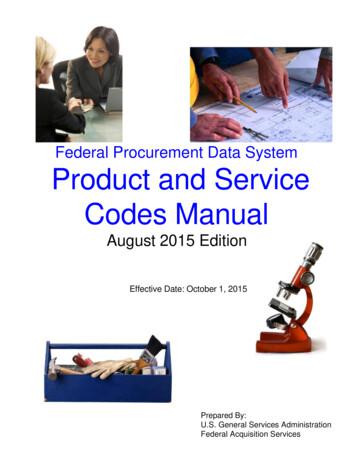Manager: 03. Short Codes - Ipoffice-service
IP Office 4.0Manager: 03. Short CodesIssue 19k (22nd January 2007)
2007 Avaya Inc. All Rights Reserved.NoticeWhile reasonable efforts were made to ensure that the information in this document was complete and accurate at the time ofprinting, Avaya Inc. can assume no liability for any errors. Changes and corrections to the information in this document may beincorporated in future releases.Documentation DisclaimerAvaya Inc. is not responsible for any modifications, additions, or deletions to the original published version of this documentationunless such modifications, additions, or deletions were performed by Avaya.Link DisclaimerAvaya Inc. is not responsible for the contents or reliability of any linked Web sites referenced elsewhere within thisDocumentation, and Avaya does not necessarily endorse the products, services, or information described or offered withinthem. We cannot guarantee that these links will work all of the time and we have no control over the availability of the linkedpages.LicenseUSE OR INSTALLATION OF THE PRODUCT INDICATES THE END USER’S ACCEPTANCE OF THE TERMS SET FORTHHEREIN AND THE GENERAL LICENSE TERMS AVAILABLE ON THE AVAYA WEBSITE AThttp://support.avaya.com/LicenseInfo/ (“GENERAL LICENSE TERMS”). IF YOU DO NOT WISH TO BE BOUND BY THESETERMS, YOU MUST RETURN THE PRODUCT(S) TO THE POINT OF PURCHASE WITHIN TEN (10) DAYS OF DELIVERYFOR A REFUND OR CREDIT.Avaya grants End User a license within the scope of the license types described below. The applicable number of licenses andunits of capacity for which the license is granted will be one (1), unless a different number of licenses or units of capacity isspecified in the Documentation or other materials available to End User. “Designated Processor” means a single stand-alonecomputing device. “Server” means a Designated Processor that hosts a software application to be accessed by multiple users.“Software” means the computer programs in object code, originally licensed by Avaya and ultimately utilized by End User,whether as stand-alone Products or pre-installed on Hardware. “Hardware” means the standard hardware Products, originallysold by Avaya and ultimately utilized by End User.License Type(s): Designated System(s) License (DS).End User may install and use each copy of the Software on only one Designated Processor, unless a different number ofDesignated Processors is indicated in the Documentation or other materials available to End User. Avaya may require theDesignated Processor(s) to be identified by type, serial number, feature key, location or other specific designation, or to beprovided by End User to Avaya through electronic means established by Avaya specifically for this purpose.CopyrightExcept where expressly stated otherwise, the Product is protected by copyright and other laws respecting proprietary rights.Unauthorized reproduction, transfer, and or use can be a criminal, as well as a civil, offense under the applicable law.Third-Party ComponentsCertain software programs or portions thereof included in the Product may contain software distributed under third partyagreements (“Third Party Components”), which may contain terms that expand or limit rights to use certain portions of theProduct (“Third Party Terms”). Information identifying Third Party Components and the Third Party Terms that apply to them isavailable on Avaya’s web site at: http://support.avaya.com/ThirdPartyLicense/Avaya Fraud InterventionIf you suspect that you are being victimized by toll fraud and you need technical assistance or support, call Technical ServiceCenter Toll Fraud Intervention Hotline at 1-800-643-2353 for the United States and Canada. Suspected security vulnerabilitieswith Avaya Products should be reported to Avaya by sending mail to: securityalerts@avaya.com.For additional support telephone numbers, see the Avaya Support web site (http://www.avaya.com/support).TrademarksAvaya and the Avaya logo are registered trademarks of Avaya Inc. in the United States of America and other jurisdictions.Unless otherwise provided in this document, marks identified by “ ,” “ ” and “SM” are registered marks, trademarks and servicemarks, respectively, of Avaya Inc. All other trademarks are the property of their respective owners.Documentation informationFor the most current versions of documentation, go to the Avaya Support web site (http://www.avaya.com/support) or the IPOffice Knowledge Base vaya SupportAvaya provides a telephone number for you to use to report problems or to ask questions about your contact center. Thesupport telephone number is 1- 800- 242- 2121 in the United States. For additional support telephone numbers, see the AvayaWeb site: http://www.avaya.com/support.
ContentsShort Codes. 5Short Codes.5Short Code Fields and Characters .7User Dialing .9Application Dialing .10Secondary Dial Tone .11? Short Codes.12Line Short Codes.13Short Code Matching Examples .14Default System Short Code List .18Short Code Features. 21Short Code Features .21AOC Previous Call.22AOC Reset Total .22AOC Total.22Auto Attendant.23Break Out .23Busy.24Busy On Held .25Call Intrude .26Call List.26Call Listen.27Call Pickup Any .28Call Pickup Extn .28Call Pickup Group.29Call Pickup Members.29Call Queue.30Call Record.30Call Steal .31Call Waiting On.32Call Waiting Off.32Call Waiting Suspend .33Cancel All Forwarding .33Cancel Ring Back When Free .34Channel Monitor .34Clear Call.35Clear CW .35Clear Hunt Group Night Service .36Clear Hunt Group Out Of Service .36Clear Quota .37Conference Add.37Conference Meet Me .38CW.38Dial .39Dial 3K1 .40Dial 56K .40Dial 64K .40Dial CW .41Dial Direct .41Dial Direct Hot Line.42Dial Emergency .42Dial Extn .43Dial Inclusion .44Dial Paging .45Dial Physical Extension by Number.45Manager: 03. Short CodesIP Office 4.0Dial Physic Extension By ID . 46Dial Speech . 46Dial V110. 47Dial V120. 47Dial Video . 47Disable ARS Form. 48Disable Internal Forwards . 48Disable Internal Forward Unconditional . 49Disable Internal Forward Busy or No Answer . 49Display Msg. 50Do Not Disturb Exception Add. 51Do Not Disturb Exception Delete. 52Do Not Disturb On . 53Do Not Disturb Off . 53Enable ARS Form . 54Enable Internal Forwards . 54Enable Internal Forward Unconditional . 55Enable Internal Forward Busy or No Answer . 55Extn Login . 56Extn Logout . 57Flash Hook . 57Follow Me Here . 58Follow Me Here Cancel . 59Follow Me To. 60Forward Hunt Group Calls On. 60Forward Hunt Group Calls Off. 61Forward Number . 62Forward On Busy Number. 63Forward On Busy On. 64Forward On Busy Off. 64Forward On No Answer On . 65Forward On No Answer Off . 65Forward Unconditional On. 66Forward Unconditional Off. 66Headset Toggle . 67Hold Call. 67Hold CW . 68Hold Music. 69Hunt Group Disable. 69Hunt Group Enable. 70Last Number Redial. 70MCID Activate . 71Mobile Twinned Call Pickup . 71Off Hook Station . 72Park Call. 73Private Call . 74Private Call Off . 74Private Call On . 75Priority Call . 75Record Message . 76Relay On . 76Relay Off . 77Relay Pulse . 78Resume Call. 78Retrieve Call. 79Ring Back When Free . 79Page iiiIssue 19k (22nd January 2007)
Short CodesSecondary Dial Tone .80Set Absent Text .81Set Account Code.82Set Authorization Code.83Set Hunt Group Night Service .83Set Hunt Group Out Of Service .84Set Inside Call Seq .85Set No Answer Time.86Set Mobile Twinning Number .87Set Mobile Twinning On .87Set Mobile Twinning Off .88Set Outside Call Seq .89Set Ringback Seq.90Set Wrap Up Time .91Suspend Call .91Suspend CW .92Toggle Calls.92Unpark Call.93Voicemail Collect .94Voicemail Node .95Voicemail On .95Voicemail Off .96Voicemail Ringback On .97Voicemail Ringback Off .97Index. 99Manager: 03. Short CodesIP Office 4.0Page ivIssue 19k (22nd January 2007)
Short CodesShort CodesThe IP Office uses short codes to match the number dialed to an action. The number dialed or part of thenumber dialed can be used as parameter for the feature. WARNINGUser dialing of emergency numbers must not be blocked by the addition of short codes. If shortcodes are added, the users ability to dial emergency numbers must be tested and maintained.ExamplesThe method of detailing a short codes settings lists the short code fields separated by a /. *17/?U/VoicemailCollectA user dialing *17 is connected to voicemail. *14*N#/N/FollowMeToIf a user dials *14*210# at their own extension, their calls are redirected to extension 210.Dialing Short CodesThe following types of short code applied to on-switch dialing. The result may be an action to beperformed by the IP Office, a change to the user's settings or a number to be dialed. The order below isthe order of priority in which they are used when applied to user dialing. User Short CodesThese are useable by the specific user only. User Rights/User Restrictions Short CodesThese are useable by any users associated with the user rights or restrictions in which they areset. They can be overridden by individual user short codes. System Short CodesThese are available to all users on the IP Office system. They can be overridden by user or userrights short codes.Post-Dialing Short CodesWhen any the short code above result in a number to be dialed, further short code can be applied to thatnumber to be dialed. This is done using the following types of short codes. ARS (Alternate Route Selection) Short CodesThe short code that matches dialing can specify that the resulting number should be passed to anARS form. The ARS form can specify which routes should be used for the call by using furthershort code matches and also provide option to use other ARS forms based on other factors suchas time and availability of routes. In IP Office 4.0 ARS has replaced Least Cost Routes. Least Cost Route Short CodesLeast Cost Routes are used by pre-4.0 IP Office system only. On these systems any short codethat results in a number to be dialed, has is telephone number further checked for a matchagainst LCR short codes. Time profiles can be used to control when particular sets of LCR shortcodes are used. Transit Network Selection (TNS) Short CodesUsed on T1 ISDN trunks set to use AT&T as the Provider. Applied to the digits presentedfollowing any other short code processing.Manager: 03. Short CodesIP Office 4.0Page 5Issue 19k (22nd January 2007)
Short CodesIncoming Number Short CodesOn certain types of trunks short codes can be applied to the incoming digits received with calls. Line Short CodesThese short codes are used to translate incoming digits received with calls. The stage at whichthey are applied varies between different line types and may be overridden by an extensionnumber match.Manager: 03. Short CodesIP Office 4.0Page 6Issue 19k (22nd January 2007)
Short CodesShort Code Fields and CharactersEach short code, regardless of its type, has the following fields: Short Code: Default Blank, Range Up to 31 characters.The digits which if matched trigger use of the short code. Characters can also be used to createshort codes which cannot be dialed from a phone but can be dialed from application speed dials.However some characters have special meaning, see the table below. Telephone Number: Default Blank, Range Up to 31 characters.The number output by the short code. When necessary, this is used as parameter for theselected short code Feature. See the table below for the special characters that can be usedhere. Line Group ID: Default 0This field is used for short codes that result in a number to be dialed. It acts as a drop-down fromwhich either an outgoing line group or, for IP Office 4.0 , an ARS form can be selected. Feature: Default DialThis sets the action performed by the short code when used. See Short Code Features. Locale: Default BlankFeatures that transfer the caller to Voicemail Lite or Voicemail Pro can indicate the languagelocale required for prompts. This is subject to the language being supported and installed on thevoicemail server. Force Account Code: Default OffWhen selected, for short codes that result in the dialing of a number, the user is prompted toenter a valid account code before the call is allowed to continue.Short Code Field CharactersCharacter Meaning?Used on its own to create a short code match in the absence of any other short codematch. Only supported as a system short code except for ?D below. For example, thesystem short code ?/./Dial/0 will route any dialing for which no other match is not found tooutgoing line group 0.?DThis character combination makes a call to the defined phone number as soon as the usergoes off-hook.NMatches a sequence of one or more dialed digits. The Dial Delay Time or a followingmatching character is used to resolve when dialing is complete.XMatches a single digit. When a group of X's is used, the short code matches against thetotal number of X's.[]For pre-4.0 IP Office systems used to trigger secondary dial tone. Not used for IP Office4.0 . See Secondary Dial Tone.;Receive sending complete. When used this must be the last character in the short codestring. It instructs the system to wait for the number to be fully dialed, using the Dial DelayTime or the user dialing #, before acting on the short code. Dialing CompleteThe majority of North-American telephony services use en-bloc dialing. Thereforethe use of a ; is recommended at the end of all dialing short codes that use an N.This is also recommended for all dialing where secondary dial tone short codes arebeing used.Manager: 03. Short CodesIP Office 4.0Page 7Issue 19k (22nd January 2007)
Short CodesTelephone Number Field CharactersCharacter MeaningAAllow the calling number sent with the call to be used. This character may be required byservice providers in some locales.CPlace any following digits in the outgoing call's Called number field rather than the Keypadfield.DWait for a connect message before sending any following digits as DTMF.EReplace with the Extension number of the dialing user.ISend data in an Information Packet rather than Set-up Packet.KPlace any following digits in the outgoing call's Keypad field rather than the Called Numberfield. Only supported on ISDN and QSIG.LUse the last number received.NSubstitute with the digits used for the N or X character match in the Short Code numberfield.SPlace any following digits into the outgoing call's calling number field.SSPass through the Calling Party Number. For example, to provide the incoming ICLID at thefar end of a VoIP connection, a short code ? with telephone number .SS should be addedto the IP line.iBoth the S and SS characters can be followed by an i, that is Si and SSi. Doing this setsthe calling party number plan to ISDN and number type to National. This may be requiredfor some network providers.tSet the maximum duration in minutes for a call plus or minus a minute. Follow thecharacter with the number of minutes in brackets, for example t(5).UReplace with the User Name of the dialing user. Used with voicemail.WWithhold the sending of calling ID number. Operation is service provider dependent.YWait for a Call Progress or Call Proceeding message before sending any following digits asDTMF. For example, the Y character would be necessary at a site where they have signedup with their telephone service provider to withhold international dialing until a DTMFpin/account number is entered that initiates the call progress/proceeding message.@Enter any following digits into the sub-address field.Replace with the full set of dialed digits that triggered the short code match.,Add a one second pause in DTMF dialing.""Use to enclose any characters that should not be interpreted as possible short codespecial characters by the IP Office. For example characters being passed to the voicemailserver.Manager: 03. Short CodesIP Office 4.0Page 8Issue 19k (22nd January 2007)
Short CodesUser DialingSummary: Looks at how the IP Office looks for possible short code matches to user dialing.The following IP Office settings influence user dialing. Dial Delay Count: Default 0 (US/Japan), 4 (ROW)This value sets the number of digits dialed before the IP Officelooks for a short code match. Dial Delay Time: Default 4000ms (US/Japan), 1000ms(ROW)This value sets the maximum allowed interval between thedialing of each digit. If exceeded, the IP Office looks for a shortcode match even if the Dial Delay Count has not beenreached. Off-Hook TimerWhen a user goes off-hook, the IP Office starts a 30 secondoff-hook timer (10 seconds in Italy). If the off-hook timerexpires before a short code match occurs, the user isdisconnected.The following rules are used when short code matching isperformed for user dialing: A short code is used immediately an exact match is foundunless followed by a ;. If no match is found but partial matches exist, the user cancontinue dialing. If no match or partial matches are found, incompatible isreturned. The following precedence is used to determine which shortcodes are used: Manager: 03. Short CodesIP Office 4.0 Extension number matches override all short codes. User short codes override user rights and system shortcodes. User Rights short code matches override system shortcodes.When multiple exact matches occur, The match with the most specified digits rather thanwildcards is used. If there are still more than one match, the match with themost exact length is used. This means X wildcards willoverride N when both match.Page 9Issue 19k (22nd January 2007)
Short CodesApplication DialingNumbers speed dialed by IP Office applications such as Phone Manager and SoftConsole are treateddifferently. Since the digits are received as a single group, they can override some short code matches.The same applies to short codes used within IP Office configuration settings such as Incoming CallRoute destinations.Example: Telephone Number: 12345678 Short Code 1: 1234XX/207/DialExtn Short Code 2: 12345678/210/DialExtnIf dialed manually by the user, as soon as they have dialed 123456 a match to short code 1 occurs. Theycan never dial short code 2.If dial using a Phone Manager speed dial, 12345678 is sent as a string and a match to short code 2occurs.Partial DialingIf the application dialing does not trigger an exact match, the user can dial additional digits through theirextension. The processes for normal user dialing are applied.Non-Digit Short CodesShort codes can be created that use characters instead of speed dials. While these short codes cannotbe dialed from a phone, they can be dialed through application speed dials and settings. Howevercharacters that are interpreted as special short code characters will still be interpreted as such.Manager: 03. Short CodesIP Office 4.0Page 10Issue 19k (22nd January 2007)
Short CodesSecondary Dial ToneSome locales prefer to provide users with secondary dial tone once they have started dialing externalcalls. This dial tone is heard by the user until they have completed dialing and a trunk is seized at whichpoint call progress tones are provided by the trunk, or camp on/busy tone is provided by the IP Office ifthe required trunk cannot be seized.IP Office 4.0 and HigherFor IP Office 4.0 and higher, the use of secondary dial tone is provided through the Secondary DialTone check box option in ARS forms. Calls requiring secondary dial tone should be routed by shortcodes to an ARS form with secondary dial tone enabled.For short codes within the ARS form providing secondary dial tone, the same rules apply: Short codes using N can potentially be matched immediately (especially on systems with a DialDelay Count of 0). In this scenario using N; will ensure that secondary dial tone is heard for theDial Delay Time period.Pre-4.0 IP Office Secondary Dial TonePre-4.0 IP Office systems provided dial tone through the use of the short code feature Secondary DialTone and the [ ] special characters. For example, on a system where 9 is used as a prefix for externaldialing, the system short code 9/./Secondary Dial Tone/0 will trigger secondary dial tone when usersdial a number prefixed with 9. This method is not supported by IP Office 4.0 which provides ARS formsfor the control of outgoing calls.In order to allow further digit matching, the digits dialed are put back through short code matchingagainst any short codes that start with [n] where n is the digit used to trigger the system secondary dialtone short code. On all systems where secondary dial tone is used, a ; should also be used in dialing short codesthat contain N.For example: System Short Codes 9/./SecondaryDialTone [9]0N;/Dial/0User Short Code [9]0N;/Busy/0The user dials 90114445551234. The 9 is matches the system secondary dial tone short code and unlikeother short codes this is applied immediately. The user's dialing is put through short code matchingagain using the normal order of precedence but matched to possible short codes beginning [9]. In thiscase the user's [9]0N; short code would take precedence over the system [9]0N; short code.Manager: 03. Short CodesIP Office 4.0Page 11Issue 19k (22nd January 2007)
Short Codes? Short CodesThe ? character is normally used in two ways; Default Short Code MatchingOn IP Office systems outside North America, the system short code ?/./Dial/0 is added as adefault short code. This short code provides a match for any dialing to which there is no othermatch. Therefore, on systems with this short code, the default is that any unrecognized numberwill be dialed to Outgoing Line Group 0. A ? short code used in user or user rights short codes is overridden by a ? system shortcode.Hot-Line DialingA user short code ?D can be used to perform a short code action immediately the user extensiongoes off-hook. Typically this is used with door, lift and lobby phones to immediately connect thephone to a number such as the operator or reception.The ? character can appear in the Telephone Number field of a short code. This is done with shortcodes using the VoicemailCollect feature. In this instance the ? character is not interpreted by the IPOffice, it is used by the voicemail server.Manager: 03. Short CodesIP Office 4.0Page 12Issue 19k (22nd January 2007)
Short CodesLine Short CodesLine short codes are applied to the digits received with incoming call.They are not used with all types of trunk. On other trunks they areonly used in particular operation modes. The stage at which they areapplied also varies.Manager: 03. Short CodesIP Office 4.0 IP TrunksLine short codes are used if Small Community Networking(SCN) is not being used or no SCN user extension matchoccurs on the digits received. If no line short code matchoccurs then normal incoming call routing is applied. BRI and E1 ETSI TrunksThese types of trunks use line short codes immediately. If noshort code match occurs then normal incoming call routing isapplied. QSIG and SO TrunksS0 trunks, and E1 and T1 trunks set to QSIG mode, use lineshort code if the digits received do not match an internalextension number. These types of trunk do not use incomingcall routing.Page 13Issue 19k (22nd January 2007)
Short CodesShort Code Matching ExamplesThe following examples are not meant as practical examples. However they are simple to implement andtest on real system without conflicting with its normal operation. They illustrate the interaction betweendifferent short codes in resolving which short code is an exact match. They assume that extensionnumbers are in the 200 to 299 range.The term 'dials' means dialing the indicated digit or digits without the inter-digit Dial Delay Time expiring.The term 'pause' means a wait that exceeds the inter-digit Dial Delay Time.Scenario 1Short Code 1 60/203/DialExtn.Dial Delay Count 0. Dial Delay Time 4 seconds.Test Dialing Effect18No possible match, incompatible returned immediately26No ex
Short Code Fields and Characters Each short code, regardless of its type, has the following fields: Short Code: Default Blank, Range Up to 31 characters. The digits which if matched trigger use of the short code. Characters can also be used to create short codes which cannot be dialed from a phone but can be dialed from application speed .
Oct 01, 2015 · Conformed to FSC New Codes Added No new codes. Added a definition for R&D Stage 7, Commercialization, to the manual (the related codes are already in use in FPDS). 30 new codes to capture missing services. 1 code added to match FSC list. Codes End Dated None 12 ended codes (combined with existing codes). 39 codes which have been in use in FPDS but
cheatcc.codes cheatcode.codes cheatcodes.codes cheats.codes chet.codes chets.codes chilltowin.codes
Nov 21, 2005 · 1.3 mak field codes for nonmilitary u.s. government weapons 1.4 mak field for foreign military weapons 1.5 mak field codes alphabetically by manufacturer 1.6 mak field codes alphabetically by code 2--caliber (cal) field codes 2.1 cal field codes 2.2 cal field codes for shotguns 3--type (typ)
4.1 rules for the consolidation of source codes from 2023 year of assessment 4 4.2 normal income codes 7 4.3 allowance codes 11 4.4 fringe benefit codes 17 4.5 lump sum codes 21 4.6 gross remuneration codes 25
AUD & NZD USD, 'carry', EUR The latest IMM data covers the week from 2 April to 09 April 2019 Stretched short Neutral Stretched long Abs. position Positioning trend EUR Short JPY Short GBP Short CHF Short CAD Short AUD Short NZD Short MXN Long BRL Short RUB Long USD* Long *Adjusted according to USD value of contracts
Each short code, regardless of its type, has the following fields: Short Code: Default Blank, Range Up to 31 characters. The digits which if matched trigger use of the short code. Characters can also be used to create short codes which cannot be dialed from a phone but can be dialed from application speed dials. However some characters .
of Astec Industries, Roadtec and Peterson Corp. product lines. Rich Dupuis, Service Manager Kevin Carlson, Parts Manager Karl Schaffeld, Territory Manager Ed James, Territory Manager John Hamlin, Territory Manager Boise, ID Jim Sandercock, Branch Manager Keith Moody, Parts Manager Ryan Rowbury, Territory Manager
Fe, asam folat dan vitamin B 12). Dosis plasebo yaitu laktosa 1 mg (berdasarkan atas laktosa 1 mg tidak mengandung zat gizi apapun sehingga tidak memengaruhi asupan pada kelompok kontrol), Fe 60 mg dan asam folat 0,25 mg (berdasarkan kandungan Fero Sulfat), vitamin vitamin B 12 0,72 µg berdasarkan atas kekurangan