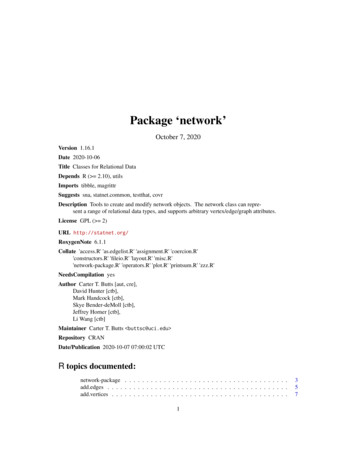COMPUTER NETWORK UNIT-I - Rgpv Online
COMPUTER NETWORK UNIT-I Lecture-1 Computer Network: Definitions [RGPV June 2013] A computer network or data network is a telecommunications network which allows computers to exchange data. In computer networks, networked computing devices pass data to each other along data connections (network links). Data is transferred in the form of packets. The connections between nodes are established using either cable media or wireless media. The best-known computer network is the Internet. Network computer devices that originate, route and terminate the data are called network nodes. Nodes can include hosts such as personal computers, phones, servers as well as networking hardware. Two such devices are said to be networked together when one device is able to exchange information with the other device, whether or not they have a direct connection to each other. Computer networks differ in the transmission media used to carry their signals, the communications protocols to organize network traffic, the network's size, topology and organizational intent. In most cases, communications protocols are layered on (i.e. work using) other more specific or more general communications protocols, except for the physical layer that directly deals with the transmission media. Computer Network: goals Resource and load sharing o Programs do not need to run on a single machine Reduced cost o Several machines can share printers, tape drives, etc. High reliability o If a machine goes down, another can take over Mail and communication Computer Network: components [RGPV June 2012] Computer networks share common devices, functions, and features including servers, clients, transmission media, shared data, shared printers and other hardware and software resources, network interface card(NIC), local operating system(LOS), and the network operating system (NOS). Servers - Servers are computers that hold shared files, programs, and the network operating system. Servers provide access to network resources to all the users of the network. There are many different kinds of servers, and one server can provide several functions. For example, there are file servers, print servers, mail servers, communication servers, database servers, http://www.a2zsubjects.com http://www.rgpvonline.com
print servers, fax servers and web servers, to name a few. Clients - Clients are computers that access and use the network and shared network resources. Client computers are basically the customers(users) of the network, as they request and receive services from the servers. Transmission Media - Transmission media are the facilities used to interconnect computers in a network, such as twisted-pair wire, coaxial cable, and optical fiber cable. Transmission media are sometimes called channels, links or lines. Shared data - Shared data are data that file servers provide to clients such as data files, printer access programs and e-mail. Shared printers and other peripherals - Shared printers and peripherals are hardware resources provided to the users of the network by servers. Resources provided include data files, printers, software, or any other items used by clients on the network. Network Interface Card - Each computer in a network has a special expansion card called a network interface card (NIC). The NIC prepares(formats) and sends data, receives data, and controls data flow between the computer and the network. On the transmit side, the NIC passes frames of data on to the physical layer, which transmits the data to the physical link. On the receiver's side, the NIC processes bits received from the physical layer and processes the message based on its contents. Local Operating System - A local operating system allows personal computers to access files, print to a local printer, and have and use one or more disk and CD drives that are located on the computer. Examples are MS-DOS, Unix, Linux, Windows 2000, Windows 98, Windows XP etc. Network Operating System - The network operating system is a program that runs on computers and servers, and allows the computers to communicate over the network. Hub - Hub is a device that splits a network connection into multiple computers. It is like a distribution center. When a computer request information from a network or a specific computer, it sends the request to the hub through a cable. The hub will receive the request and transmit it to the entire network. Each computer in the network should then figure out whether the broadcast data is for them or not. Switch - Switch is a telecommunication device grouped as one of computer network components. Switch is like a Hub but built in with advanced features. It uses physical device addresses in each incoming messages so that it can deliver the message to the right destination or port. Like a hub, switch doesn't broadcast the received message to entire network, rather before sending it checks to which system or port should the message be sent. In other words, switch connects the source and destination directly which increases the speed of the network. Both switch and hub have common features: Multiple RJ-45 ports, power supply and connection lights. http://www.a2zsubjects.com http://www.rgpvonline.com
Lecture-2 Computer Network :Architecture, Network architecture is the design of a communications network. It is a framework for the specification of a network's physical components and their functional organization and configuration, its operational principles and procedures, as well as data formats used in its operation. In telecommunication, the specification of a network architecture may also include a detailed description of products and services delivered via a communications network, as well as detailed rate and billing structures under which services are compensated. The network architecture of the Internet is predominantly expressed by its use of the Internet Protocol Suite, rather than a specific model for interconnecting networks or nodes in the network, or the usage of specific types of hardware links. Computer Network: Classifications & Types. There are three types of network classification 1) LAN ( Local area network) 2) MAN (Metropolitan Area network) 3) WAN ( Wide area network) 1) Local area network (LAN) LAN is a group of the computers placed in the same room, same floor, or the same building so they are connected with each other to form a single network to share their resources such as disk drives, data, CPU, modem etc. LAN are limited to some geographical area less than 2 km. Most of LAN is used widely is an Ethernet system of the bus topology. Characteristics of LAN LAN connects the computer in a single building, block and they are working in any limited area. Media access control methods in a LAN, the bus based ehternet, token ring. This is private networks, not for subject to tariffs or regulatory controls. LAN is a wireless there is an additional in some countries. http://www.a2zsubjects.com http://www.rgpvonline.com
2) Metropolitan Area network (MAN) The metropolitan area network is a large computer network that expands a Metropolitan area or campus. Its geographic area between a WAN and LAN.its expand round 50km devices used are modem and wire/cable. Characteristics of MAN 1) Its covers the towns and cities(50km) 2) It is developed in 1980s. 3) MAN is used by the communication medium for optical fiber cables, it also used for other media. 3) Wide area Network (WAN) The wide area network is a network which connects the countries, cities or the continents, it is a public communications links. The most popular example of a WAN is the internet. WAN is used to connect LAN so the users and the computer in the one location can communicatewith each other. http://www.a2zsubjects.com http://www.rgpvonline.com
Characteristics of WAN 1) Its covers the large distances. 2) Communication medium used are satellite, telephones which are connected by the routers. http://www.a2zsubjects.com http://www.rgpvonline.com
Lecture-3 Layered Architecture: Protocol hierarchy, Design Issues , Interfaces and Services [RGPV June 2013] , [RGPV June 2012] To tackle with the design complexity most of the networks are organize as a set of layers or levels. The fundamental idea of layered architecture is to divide the divide the design into small pieces. The layering provides modularity to the network design. The main duty of each layer is to provide offer services to higher layers, and provide abstraction. The main benefits of layered architecture are modularity and clear interfaces.The basic elements of a layered model are services, protocols and Interfaces. A service is a set of functions that a layer offers to another layer (usually to upper layer)We know that protocol is a set of rules. Here the protocols are used to exchange information with a peer layer. Peers means layers at same level. The protocol consist several rules that deals with the content and the order or structure of the messages exchanged. All the data from one layer to another either upper or lower layer pass through the corresponding interfaces. Suppose we have an n layered network then, layer-n of one machine take conversation with layer-n on another machine. Here layer-n protocol define the rules and orders. Five Layered Network Why layered architecture is preferred in computer network design? Layered architectures have several advantages. Some of them are, Modularity and clear interface Provide flexibility to modify network services http://www.a2zsubjects.com http://www.rgpvonline.com
Ensure independence of layers Management of network architecture is easy Each layer can be analyzed and tested independent of other layers The benefits to layering networking protocol specifications are many including: Interoperability - Layering promotes greater interoperability between devices from different manufacturers and even between different generations of the same type of device from the same manufacturer. Greater Compatibility - One of the greatest of all of the benefits of using a hierarchal or layered approach to networking and communications protocols is the greater compatibility between devices, systems and networks that this delivers. Better Flexibility - Layering and the greater compatibility that it delivers goes a long way to improving the flexibility; particularly in terms of options and choices, that network engineers and administrators alike crave so much. Flexibility and Peace of Mind - Peace of mind in knowing that if worst comes to worst and a key core network device; suddenly and without prior warning decides to give up the ghost, you can rest assured that a replacement or temporary stand-by can be readily put to work with the highest degree of confidence that it will do the job. Even though it may not be up to doing the job at the same speed it will still do it; at least, until a better, more permanent solution can be implemented. This is a state of affairs that is much more acceptable than for a lengthy cessation of network services or assets unavailability to occur. 80% is oh so much more pleasing than 0%. Increased Life Expectancy - Increased product working life expectancies as backwards compatibility is made considerably easier. Devices from different technology generations can co-exist thus the older units do not get discarded immediately newer technologies are adopted. Scalability - Experience has shown that a layered or hierarchal approach to networking protocol design and implementation scales better than the horizontal approach. Mobility - Greater mobility is more readily delivered whenever we adopt the layered and segmented strategies into our architectural design Value Added Features - It is far easier to incorporate and implement value added features into products or services when the entire system has been built on the use of a layered philosophy. Cost Effective Quality - The layered approach has proven time and time again to be the most economical way of developing and implementing any system(s) be they small, simple, large or complex makes no difference. This ease of development and implementation translates to greater efficiency and effectiveness which in turn translates into greater economic rationalization and cheaper products while not compromising quality. Modularity - I am sure that you have come across plug-ins and add-ons. These are common and classical examples of the benefits to be derived from the use of a hierarchal (layered) approach to design. Innate Plasticity - Layering allows for innate plasticity to be built into devices at all levels and stages from the get-go, to implementation, on through optimization and upgrade cycles throughout a component's entire useful working lifecycle thereafter. The Graduated, Blended Approach to Migration - Compatibility enables technologies to coexist side-by-side which results in quicker uptake of newer technologies as the older asset investments can still continue to be productive. Thus migration to newer technologies and standards can be undertaken in stages or phases over a period of time. This is what is known as the graduated blended approach; which is the opposite of the sudden adoption approach. Standardization and Certification - The layered approach to networking protocol http://www.a2zsubjects.com http://www.rgpvonline.com
specifications facilitates a more streamlined and simplified standardization and certification process; particularly from an "industry" point of view. This is due to the clearer and more distinct definition and demarcation of what functions occur at each layer when the layered approach is taken. Task Segmentation - Breaking a large complex system into smaller more manageable subcomponents allows for easier development and implementation of new technologies; as well as facilitating human comprehension of what may be very diverse and complex systems. Portability - Layered networking protocols are much easier to port from one system or architecture to another. Compartmentalization of Functionality - The compartmentalization or layering of processes, procedures and communications functions gives developers the freedom to concentrate on a specific layer or specific functions within that layer's realm of responsibility without the need for great concern or modification of any other layer. Changes within one layer can be considered to be in self-contained isolation; functionally speaking, from the other layers. Modifications at one layer will not break or compound the other layers. Side-Kicks - The development of "Helper" protocols or sidekicks is much easier when a layered approach to networking protocols is embraced. This is especially so when it comes to the development of "helper" protocols that are developed more or less as after-thoughts because the need arose. Reduced Debugging Time - The time spent debugging can be greatly reduced as a direct result of taking the layered approach to developing network protocols because debugging is made easier and faster when using the layered approach as opposed to not using it. Promotion of Multi-Vendor Development Layering allows for a more precise identification and delineation of task, process and methodology. This permits a clearer definition of what needs to be done, where it needs to be done, when it needs to be done, how it needs to be done and what or who will do it. It is these factors that promote multi-vendor development through the standardization of networking components at both the hardware and software levels because of the clear and precise delineation of responsibilities that layering brings to the developers' table. Easier Binding Implementation - The principle of binding is far easier to implement in layered, tiered, and hierarchal systems. Humans also tend to understand this form easier than the flat model. Enhanced Troubleshooting and Fault Identification - Troubleshooting and fault identification are made considerably easier thus resolution times are greatly reduced. Layering allows for examination in isolation of subcomponents as well as the whole. Enhanced Communications Flow and Support - Adopting the layered approach allows for improved flow and support for communication between diverse systems, networks, hardware, software, and protocols. Support for Disparate Hosts - Communications between disparate hosts is supported more or less seamlessly thus Unix, PC, MAC & Linux to name but a few can freely interchange data. Reduction of the Domino Effect - Another very important advantage of a layered protocol system is that it helps to prevent changes in one layer from affecting other layers. This helps to expedite technology development. Rapid Application Development (RAD) - Work loads can be evenly distributed which means that multiple activities can be conducted in parallel thereby reducing the time taken to develop, debug, optimize and package new technologies ready for production implementation. http://www.a2zsubjects.com http://www.rgpvonline.com
Lecture-4 Connection Oriented & Connectionless Services, Service primitives, Design issues & its functionality [RGPV June 2014], [RGPV June 2012] Connection-oriented (CO-mode[) communication is a network communication mode in telecommunications and computer networking, where a communication session or a semipermanent connection is established before any useful data can be transferred, and where a stream of data is delivered in the same order as it was sent. The alternative to connectionoriented transmission is connectionless communication, for example the datagram mode communication used by the IP and UDP protocols, where data may be delivered out of order, since different packets are routed independently, and may be delivered over different paths. Connection-oriented communication may be a circuit switched connection, or a packet-mode virtual circuit connection. In the latter case, it may use either a transport layer virtual circuit protocol such as the TCP protocol, allowing data to be delivered in order although the lower layer switching is connectionless, or it may be a data link layer or network layer switching mode, where all data packets belonging to the same traffic stream are delivered over the same path, and traffic flows are identified by some connection identifier rather than by complete routing information, allowing fast hardware based switching. Connection-oriented protocol services are often but not always reliable network services, that provide acknowledgment after successful delivery, and automatic repeat request functions in case of missing data or detected bit-errors. ATM, Frame Relay and MPLS are examples of a connection-oriented, unreliable protocol. A Connection-Oriented Protocol (COP) is a networking protocol used to establish a data communication session in which endpoint devices use preliminary protocols to establish endto-end connections and then the subsequent data stream is delivered in sequential transfer mode. COPs guarantee sequential data delivery but are classed as an unreliable network service because there is no process to ensure that total data received is the same as what was sent. COPs provide circuit-switched connections or virtual circuit connections in packet-switched networks (PSN). Two distinct techniques are used in data communications to transfer data. Each has its own advantages and disadvantages. They are the connection-oriented method and the connectionless method: Connection-oriented Requires a session connection (analogous to a phone call) be established before any data can be sent. This method is often called a "reliable" network service. It can guarantee that data will arrive in the same order. Connectionoriented services set up virtual links between end systems through a network, as shown in Figure 1. Note that the packet on the left is assigned the virtual circuit number 01. As it moves through the network, routers quickly send it through virtual circuit 01. http://www.a2zsubjects.com http://www.rgpvonline.com
Connectionless Does not require a session connection between sender and receiver. The sender simply starts sending packets (called datagrams) to the destination. This service does not have the reliability of the connection-oriented method, but it is useful for periodic burst transfers. Neither system must maintain state information for the systems that they send transmission to or receive transmission from. A connectionless network provides minimal services. Connection-oriented methods may be implemented in the data link layers of the protocol stack and/or in the transport layers of the protocol stack, depending on the physical connections in place and the services required by the systems that are communicating. TCP (Transmission Control Protocol) is a connection-oriented transport protocol, while UDP (User Datagram Protocol) is a connectionless network protocol. Both operate over IP.The physical, data link, and network layer protocols have been used to implement guaranteed data delivery. For example, X.25 packet-switching networks perform extensive error checking and packet acknowledgment because the services were originally implemented on poor-quality telephone connections. Today, networks are more reliable. It is generally believed that the underlying network should do what it does best, which is deliver data bits as quickly as possible. Therefore, connection-oriented services are now primarily handled in the transport layer by end systems, not the network. This allows lower-layer networks to be optimized for speed. LANs operate as connectionless systems. A computer attached to a network can start transmitting frames as soon as it has access to the network. It does not need to set up a connection with the destination system ahead of time. However, a transport-level protocol such as TCP may set up a connection-oriented session when necessary. The Internet is one big connectionless packet network in which all packet deliveries are handled by IP. However, TCP adds connection-oriented services on top of IP. TCP provides all the upper-level connection-oriented session requirements to ensure that data is delivered properly. MPLS is a relatively new connection-oriented networking scheme for IP networks that sets up fast label-switched paths across routed or layer 2 networks.A WAN service that uses the connection-oriented model is frame relay. http://www.a2zsubjects.com http://www.rgpvonline.com
Lecture-5 ISO-OSI Reference Model: Principle, Model, Descriptions of various layers [RGPV June 2014] The Open Systems Interconnection model (OSI) is a conceptual model that characterizes and standardizes the internal functions of a communication system by partitioning it into abstraction layers. The model is a product of the Open Systems Interconnection project at the International Organization for Standardization (ISO), maintained by the identification ISO/IEC 7498-1.The model groups communication functions into seven logical layers. A layer serves the layer above it and is served by the layer below it. For example, a layer that provides error-free communications across a network provides the path needed by applications above it, while it calls the next lower layer to send and receive packets that make up the contents of that path. Two instances at one layer are connected by a horizontal connection on that layer.The recommendation X.200 describes seven layers, labeled 1 to 7. Layer 1 is the lowest layer in this model. OSI Model Layer Data unit Function Examples HTTP, 7. Application High-level APIs, including resource sharing, remote file FTP, access, directory services and virtual terminals 6. Data Presentation Translation of data between a networking service and an application; including character encoding, data compression and encryption/decryption ASCII, EBCDIC, JPEG 5. Session Managing communication sessions, i.e. continuous exchange of information in the form of multiple backand-forth transmissions between two nodes RPC, PAP 4. Transport Segments Reliable transmission of data segments between points on a network, including segmentation, TCP, UDP acknowledgement and multiplexing SMTP Host layers Media Structuring and managing a multi-node network, 3. Network Packet/Datagram including addressing, routing and traffic control layers http://www.a2zsubjects.com IPv4, IPv6, IPsec, http://www.rgpvonline.com
AppleTalk 2. Data link Bit/Frame Reliable transmission of data frames between two nodes connected by a physical layer PPP, IEEE 802.2, L2TP 1. Physical Transmission and reception of raw bit streams over a physical medium DSL, USB Bit At each level N two entities at the communicating devices (layer N peers) ex Layer 1: physical layer The physical layer has the following major functions: It defines the electrical and physical specifications of the data connection. It defines the relationship between a device and a physical transmission medium (e.g., a copper or fiber optical cable). This includes the layout of pins, voltages, line impedance, cable specifications, signal timing, hubs, repeaters, network adapters, host bus adapters (HBA used in storage area networks) and more. It defines the protocol to establish and terminate a connection between two directly connected nodes over a communications medium. It may define the protocol for flow control. It defines transmission mode i.e. simplex, half duplex, full duplex. It defines topology. It defines a protocol for the provision of a (not necessarily reliable) connection between two directly connected nodes, and the modulation or conversion between the representation of digital data in user equipment and the corresponding signals transmitted over the physical communications channel. This channel can involve physical cabling (such as copper and optical fiber) or a wireless radio link. The physical layer of Parallel SCSI operates in this layer, as do the physical layers of Ethernet and other local-area networks, such as Token Ring, FDDI, ITU-T G.hn, and IEEE 802.11 (Wi-Fi), as well as personal area networks such as Bluetooth and IEEE 802.15.4. Layer 2: data link layer The data link layer provides node-to-node data transfer -- a reliable link between two directly connected nodes, by detecting and possibly correcting errors that may occur in the physical layer. The data link layer is divided into two sublayers: Media Access Control (MAC) layer - responsible for controlling how devices in a network gain access to data and permission to transmit it. Logical Link Control (LLC) layer - controls error checking and packet synchronization. http://www.a2zsubjects.com http://www.rgpvonline.com
The Point-to-Point Protocol (PPP) is an example of a data link layer in the TCP/IP protocol stack. The ITU-T G.hn standard, which provides high-speed local area networking over existing wires (power lines, phone lines and coaxial cables), includes a complete data link layer that provides both error correction and flow control by means of a selective-repeat slidingwindow protocol. Layer 3: network layer The network layer provides the functional and procedural means of transferring variable length data sequences (called datagrams) from one node to another connected to the same network. It translates logical network address into physical machine address. A network is a medium to which many nodes can be connected, on which every node has an address and which permits nodes connected to it to transfer messages to other nodes connected to it by merely providing the content of a message and the address of the destination node and letting the network find the way to deliver ("route") the message to the destination node. In addition to message routing, the network may (or may not) implement message delivery by splitting the message into several fragments, delivering each fragment by a separate route and reassembling the fragments, report delivery errors, etc.Datagram delivery at the network layer is not guaranteed to be reliable. A number of layer-management protocols, a function defined in the management annex, ISO 7498/4, belong to the network layer. These include routing protocols, multicast group management, network-layer information and error, and network-layer address assignment. It is the function of the payload that makes these belong to the network layer, not the protocol that carries them. Layer 4: transport layer The transport layer provides the functional and procedural means of transferring variablelength data sequences from a source to a destination host via one or more networks, while maintaining the quality of service functions. An example of a transport-layer protocol in the standard Internet stack is Transmission Control Protocol (TCP), usually built on top of the Internet Protocol (IP). The transport layer controls the reliability of a given link through flow control, segmentation/desegmentation, and error control. Some protocols are state- and connectionoriented. This means that the transport layer can keep track of the segments and retransmit those that fail. The transport layer also provides the acknowledgement of the successful data transmission and sends the next data if no errors occurred. The transport layer creates packets out of the message received from the application layer. Packetizing is a process of dividing the long message into smaller messages. OSI defines five classes of connection-mode transport protocols ranging from class 0 (which is also known as TP0 and provides the fewest features) to class 4 (TP4, designed for less reliable networks, similar to the Internet). Class 0 contains no error recovery, and was designed for use on network layers that provide error-free connections. Class 4 is closest to TCP, although TCP contains functions, such as the graceful close, which OSI assigns to the http://www.a2zsubjects.com http://www.rgpvonline.
COMPUTER NETWORK UNIT-I Lecture-1 Computer Network: Definitions [RGPV June 2013] A computer network or data network is a telecommunications network which allows computers to exchange data. In computer networks, networked computing devices pass dat a . networking hardware. Two such devices are said to be networked together when one device
Texts of Wow Rosh Hashana II 5780 - Congregation Shearith Israel, Atlanta Georgia Wow ׳ג ׳א:׳א תישארב (א) ׃ץרֶָֽאָּהָּ תאֵֵ֥וְּ םִימִַׁ֖שַָּה תאֵֵ֥ םיקִִ֑לֹאֱ ארָָּ֣ Îָּ תישִִׁ֖ארֵ Îְּ(ב) חַורְָּ֣ו ם
Department of Computer Science and Engineering CS6004 Computer Networking Subject Notes: UNIT-I Computer Network: Definition A computer network is a set of computers connected together for the purpose of sharing resources. Th e most common resource shared today is connection to the Intern et. Other shared resources can include a
Trigonometry Unit 4 Unit 4 WB Unit 4 Unit 4 5 Free Particle Interactions: Weight and Friction Unit 5 Unit 5 ZA-Chapter 3 pp. 39-57 pp. 103-106 WB Unit 5 Unit 5 6 Constant Force Particle: Acceleration Unit 6 Unit 6 and ZA-Chapter 3 pp. 57-72 WB Unit 6 Parts C&B 6 Constant Force Particle: Acceleration Unit 6 Unit 6 and WB Unit 6 Unit 6
14 D Unit 5.1 Geometric Relationships - Forms and Shapes 15 C Unit 6.4 Modeling - Mathematical 16 B Unit 6.5 Modeling - Computer 17 A Unit 6.1 Modeling - Conceptual 18 D Unit 6.5 Modeling - Computer 19 C Unit 6.5 Modeling - Computer 20 B Unit 6.1 Modeling - Conceptual 21 D Unit 6.3 Modeling - Physical 22 A Unit 6.5 Modeling - Computer
Certified Network Defense (CND) Outline . Module 01: Computer Network and Defense Fundamentals Network Fundamentals Computer Network Types of Network Major Network Topologies Network Components Network Interface Card
network.edgecount Return the Number of Edges in a Network Object network.edgelabel Plots a label corresponding to an edge in a network plot. network.extraction Extraction and Replacement Operators for Network Objects network.indicators Indicator Functions for Network Properties network.initialize Initialize a Network Class Object
ice cream Unit 9: ice cream ka bio Unit 3: say it again kaa Unit 10: car kakra Unit 3: a little Kofi Unit 5: a name (boy born on Fri.) Koforidua Unit 4: Koforidua kↄ Unit 9: go Kↄ so Unit 7: Go ahead. kↄↄp Unit 9: cup kube Unit 10: coconut Kumase Unit 4: Kumasi Labadi Beach Unit 10: Labadi Beach
STM32 32-bit Cortex -M MCUs Releasing your creativity . What does a developer want in an MCU? 2 Software libraries Cost sensitive Advanced peripherals Scalable device portfolio Rich choice of tools Leading edge core Ultra-low-power . STM32 platform key benefits More than 450 compatible devices Releasing your creativity 3 . STM32 a comprehensive platform Flash size (bytes) Select your fit .