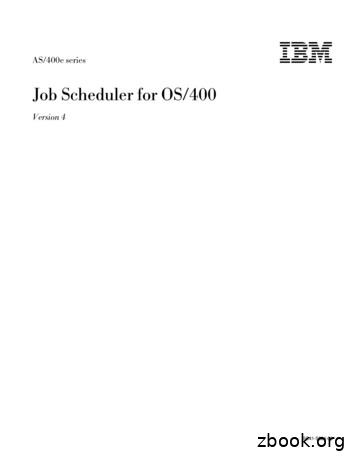GRAPHICAL PLANNING SOFTWARE - Dime.Scheduler
GRAPHICAL PLANNING SOFTWARE FOR MICROSOFT DYNAMICS www.dimescheduler.com
Stop Puzzling. Start Planning. One flexible tool Whether you need a simple planning tool or a more comprehensive planning solution, Dime. Scheduler has been built to work with you as you scale your business. You can plan any kind of resource and any kind of task in Dime.Scheduler. It’s no surprise that it is widely used in different industries. If you run a project business or service department plan repairs and replacement equipment manufacture products that require servicing share resources with numerous departments or regions run multiple outlets across the country coordinate employees, tools, and meeting rooms Dime.Scheduler can easily handle all of your planning requirements! Dime.Scheduler is a powerful and flexible graphical resource and project planning solution for the Microsoft Dynamics product suite. This versatile solution lets you schedule jobs, service orders, production and assembly orders, projects, sales orders, absences and any other kind of work that needs to be planned. Boasting a modern and intuitive interface, you can tailor Dime.Scheduler to your method of working and organize your tasks by grouping, sorting, filtering them in multiple panels, and dragging them onto one of the planning boards. This centralized planning tool enables you to achieve an instant overview of the capacity and whereabouts of your workforce. An integrated and interactive map grants you location-related information to optimize routes and reduce travel time and costs, and the capacity pivot grid allows you to quickly detect bottlenecks in the schedule of your resources. Whereas many planning solutions limit themselves to just one business aspect, Dime.Scheduler manages resource allocation and project planning for all business units or teams within your organization. Moreover, it integrates perfectly with your back-office applications. A real-time, bi-directional message flow with your ERP, CRM, or LoB applications guarantees a single version the truth. The result is one seamless planning solution for all of your resources and project plans that communicates and links to all applications for various departments and business areas www.dimescheduler.com dimesoftware
Resource Planning FIND A TASK PLAN A TASK The open task list shows all tasks that have yet to be planned. You can quickly find what you are looking for by grouping, sorting, filtering, and searching in that list. Plan tasks simply and efficiently by dragging and dropping them on the planning board. This will instantly send information to your back-office application, thereby updating the resource allocation and planning lines. All changes, such as adding resources or altering a date or duration, are automatically synchronized with your back-office application in real time. Add columns easily and include additional details such as customer name, region, task type, or any other information that helps you better structure your list of unplanned work. FIND A RESOURCE The planning board provides an overview of the resources, along with their current status and availability. The list can easily be filtered to only display the resources that meet specific criteria, such as skills, certifications, languages, regions, loading capacity, or any other specifications that you define for a resource. These filters expedite the resource allocation and are an essential tool to finding the right resource for the task at hand. GET AN OVERVIEW Review your planning schedule using a high-level monthly or weekly overview. Alternatively, drill down to a more detailed daily view. Dime.Scheduler uses multiple visual indicators to reflect task attributes such as type, status, category, and importance to help you see the big picture. www.dimescheduler.com dimesoftware
Project planning with the Gantt chart ASSIGN RESOURCES VISUALIZE YOUR PROJECTS Dime.Scheduler enables you to visualize and plan multiple projects simultaneously with the Gantt chart. As a result, dependencies, milestones, deadlines, and baselines will be clearly visible on your project plan. Link your project plan to your resource planning by assigning one or more resources to a task. By taking project-specific calendars into account, appointments can be created on the planning board and simultaneously checked against your business rules, thereby ensuring your project plan is realistic and feasible. DEPENDENCIES AND CONSTRAINTS Visualize and enforce task predecessors, successors, and constraints. Analyze the impact of a specific task change on others, and how it may even impact the schedule of subsequent projects. Additionally, receive pop-up messages when a task or project exceeds its delivery date or begins too early. WHAT-IF ANALYSIS With the Gantt chart, you can check the critical path of your project. Move your project tasks around and evaluate multiple scenarios with different outcomes, all while respecting the existing dependencies and constraints. When you are entirely satisfied with the desired outcome, you can then choose to confirm and update all related appointments. SCHEDULING MODES Make use of the numerous planning modes to determine the duration of project tasks. Set a fixed duration or let the effort required for a task determine the actual duration based on the number of assigned resources. Alternatively, use a dynamic scheduling mode to distribute the task workload among the assigned resources. www.dimescheduler.com dimesoftware
Map Filters and segregation ADD A FILTER TO ANY FIELD All fields and column headers in your task or resource list can be used as filters. Filters enable you to focus on subsets of specific tasks or resources for different regions, business units, and departments to produce trimmed-down lists according to your criteria. VISUALIZE ANYTHING Dime.Scheduler comes equipped with an embedded map that displays the home, office, and warehouse addresses of your employees and assets, as well as customer locations and where tasks must be executed. ASSET TRACKING With GPS tracking, you will always know who to call when that urgent or last-minute change request comes in. Send GPS coordinates from a mobile application or tracking device and see the real-time positions of your resources on the map. Do you have a rental business or expensive equipment scattered across multiple locations? Our real-time tracking feature enables you to see precisely where your assets are at every moment. MARKERS Customize pin colors to differentiate resources with specific skills, or label urgent tasks that merit higher priority. These visual aids can speed up your planner’s decision-making process. ROUTING Dime.Scheduler can calculate travel times and distances between unplanned tasks, planned tasks, and resources. This helps your planner schedule the most efficient route, regardless of whether it is a single trip or an entire route. TRAFFIC The embedded map can also display real-time traffic information, which can help you avoid traffic and save your business time and money. DATA-DRIVEN SECURITY Filters can also be applied to users and user groups to segregate data access rights. Here are some examples of how this powerful combination makes it easy to separate duties and responsibilities. Departmental segregation Set up a resource filter per department (e.g., service, production, HR, etc.) and assign resources and users to this department. Users will only see the resources and tasks of that specific department. For example, when HR approves a holiday request, registers a training event, or signals a staff meeting, these will be immediately included as planned tasks that are visible, but not editable, for members of the service and production departments. Geographical segregation Set up a resource filter for zones or regions, and assign resources and users to one or more zones. Users only see the resources and tasks that are assigned to the same zones. Tasks planned in other zones are visible, but not editable. www.dimescheduler.com dimesoftware
Integration BRING YOUR OWN BUSINESS PROCESSES Tailored to your method of working ACTION URLS You tell Dime.Scheduler what to do, not the other way around. Dime.Scheduler adds a graphical planning layer to your business processes. For instance, all actions on the planning board can be checked against your business rules. Accordingly, you can ensure that all actions are fully compliant with organization policies. Context-sensitive “Action URLs” can be instantly opened by right clicking on an appointment, resource, task, or pin on the map. From there, you can drill down to the object in the back-office system that is accessible through a web link. LINK YOUR BACK-OFFICE APP NOTIFICATIONS & WARNINGS Dime.Scheduler is driven by your back-office data. You select which entities (jobs, service orders, production orders, tasks, resources, custom entities, etc.) are to be used. Bi-directional message flows ensure that all changes regarding resource allocations are synchronized with the connected backoffice applications and vice versa, all in real time. The visual indicators decorating the appointments instantly reflect changes made to the status or progress of the task. Dime.Scheduler comes with a standard connector for Microsoft Dynamics 365 Business Central, Microsoft Dynamics NAV and Microsoft Dynamics 365 Customer Engagement. Dime.Scheduler verifies every update against your existing business logic in your backoffice application; thus, you can set up notifications and warning messages to alert your planner, as required. This can prevent or warn against the planning of appointments that are not allowed. BI-DIRECTIONAL EXCHANGE SYNC Appointments on the planning board can be synchronized over Microsoft Exchange to the Outlook or Office 365 calendars of your resources. This ensures that employees and contractors have mobile access to their work schedules and tasks, with all details configured in the title and body of their appointments. PERSONALIZED INTERFACE Dime.Scheduler lets you create your own personal user interface. Thus, you decide which components you want to see on screen, in any shape or form. This function enables you to tailor dashboards that can be saved and shared with other users and user groups. Any user can add, remove, hide, cascade, resize, or move around any component according to their personal needs and preferences. USER ROLES, GROUPS AND PERMISSION SETS User roles and user groups determine user rights. Every single action within the application is controlled by a permission. This allows for quick and easy creation of permission sets for custom roles. LOCALIZATION Dime.Scheduler supports multiple languages and multiple time zones at the user level. The time zone will determine regional settings and influence how date, time and numeric data will appear. CHANGE EVERYTHING Select what components to display Choose the fields and grids you want to see Define your default filter, grouping and sorting in grids Change field labels Add hyperlinks in your side menu Add or change Action URLs www.dimescheduler.com dimesoftware
Industry versatility Partner training & support Whether you need a simple planning tool or a more comprehensive planning solution, Dime. Scheduler has been built to work with you as you scale your business. Dime.Scheduler is exclusively sold, implemented, and supported by our global network of certified You can plan any kind of resource and any kind of task in Dime.Scheduler. It’s no surprise that it is widely used in different industries. They are also your trusted local ERP partner; they know your business and the specifics of your resellers, all of whom have completed in-depth technical and functional certification training. ERP environment. As such, they will install and configure Dime.Scheduler, train your end-users, and offer support as required. Accordingly, all first-line support is handled by a familiar team in your own language. Dime.Scheduler is successfully used within: Testimonials FIELD SERVICE TRANSPORTATION ACCOMMODATION & FOOD UTILITIES “Having evaluated several scheduling platforms for Dynamics NAV, we quickly came to the conclusion that Dime. Scheduler from Dime Software was the best fit for us. We pride ourselves on getting to know our customers and their issues first, before we think about products and solutions to position. Dime.Scheduler came out on top in terms of flexibility and ease of configuration for client requirements, while providing a solid and reliable partnership which we can put our trust in.” - David Stonehouse, CEO, Technology Services Group CONSTRUCTION RENTAL EDUCATIONAL SERVICES PROFESSIONAL SERVICES MANUFACTURING HEALTH CARE AGRICULTURE AND MANY MORE “After a selection in which we compared three products with a strong integration to NAV we chose for Dime.Scheduler because of several reasons: good and prompt response from the employees from Dime Software when we had questions, both the service module and the job module from NAV can be planned with Dime.Scheduler and it looked like the most adaptable product.” - Hans Boerkamp, Check with your ERP partner regarding how to integrate your industry’s solution. Managing Director Rainbow Crossmedia “From the wide range of planning solutions, it made perfect sense to choose Dime.Scheduler. Thaze main reasons for choosing Dime Software’s graphical resource planning and scheduling tool are its flexibility, userfriendly interface and the fact that it fully integrates with Microsoft Dynamics to fit the needs of our customers.” - Jan-Cornell van Ekris, Co-Owner and Commercial Director, Boltrics “Dime.Scheduler is an important element in how we run our workshops. The tool allows us to dynamically assign resources such as mechanics and spare parts to tasks, while all elements are linked to Microsoft Dynamics NAV” - Jos Saman, Planner, Feyter Forklift Services www.dimescheduler.com dimesoftware
www.dimescheduler.com dimesoftware
Resource planning Project planning Connected to your ERP Built for Flexibility Extensible dimesoftware www.dimescheduler.com
Scheduler from Dime Software was the best fit for us. We pride ourselves on getting to know our customers and their issues first, before we think about products and solutions to position. Dime.Scheduler came out on top in terms of flexibility and ease of configuration for client requirements, while providing a solid and reliable partnership
Playout buffer Move playout point (through middleware and ioctl) Scheduler moves playout window, according to rate (timer) Scheduler requests new pages entering playout buffer Elevator asks scheduler for priority system File Scheduler API driver Scheduler cores Scheduler library Page cache / Page IO POSIX API (VFS) Middleware Block device layer .
Scheduler is an optional module requiring separate licensi ng. Scheduler is integrated with PrintSmith Vision Tracker, but you can use Scheduler without owning Tracker. Scheduler can used by almost every member of your organization. Access groups control which Scheduler features are available to the members of a particular group:
Dime novels were read by literate adults of all ages, although over time young men and boys became the primary audience. The Newberry has a small number of American dime novels (approximately 100). Most of the Newberry’s dime novels focus on the American frontier, cowboys, scouts, and Indians, which is
Job Scheduler Job Controls Menu. 5-22 6-1. Job History Information Display. 6-1 6-2. Work with History using Job Scheduler Command. 6-2 6-3. Work with History Display. 6-2 6-4. Remove History using Job Scheduler Command. 6-3 6-5. Display Log for Job Scheduler Command .
Before you begin your Salesforce Scheduler implementation, go through these resources. Trailhead: Appointment Booking with Salesforce Scheduler: A series of modules that explain how to set up and use Salesforce Scheduler for customer appointments. Videos: Salesforce Scheduler Expert Coaching Series: A series of videos that explain the .
of national power – diplomacy, information, military, and economics (DIME). Indeed, effective integration of national power may prevent war in the first place. The purpose of this paper is to develop a strategic theory and framework that address the nature and conduct of war in the twenty-first century: the integration of DIME.
Charger Base Charger Vessel Brands, Inc N/A Charger Ridge Charger Vessel Brands, Inc N/A Charger USB Charger Vessel Brands, Inc N/A Charger Mag Charger Vessel Brands, Inc N/A . Bag Soldier Dime Bags N/A Bag Omerta Brigata Dime Bags N/A Bag Boss with Lock Dime Bags N/A Bag Skunk Backpack Skunkbags.com N/A .
Take-off Tests Answer key 2 Answer key 1 Fill in the gaps 1 open 6 switch 2 turn 7 clean 3 pull 8 remove 4 start 9 rotate 5 press 10 hold 2 Complete the sentences 1 must 2 must not 3 must 4 cannot/must 5 must not 6 must not 7 must not 8 can 9 must 3 Make full sentences 1 Electric tools are heavier than air tools. 2 Air tools are easier to handle than electric tools. 3 Air tools are cheaper .