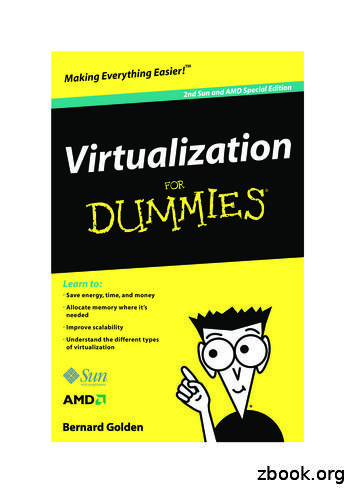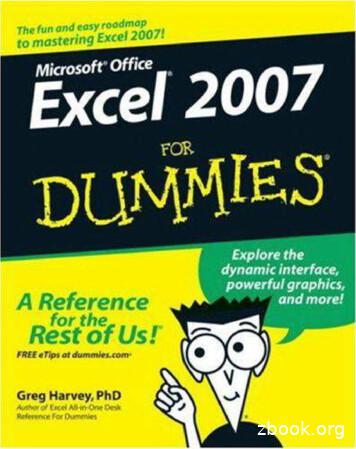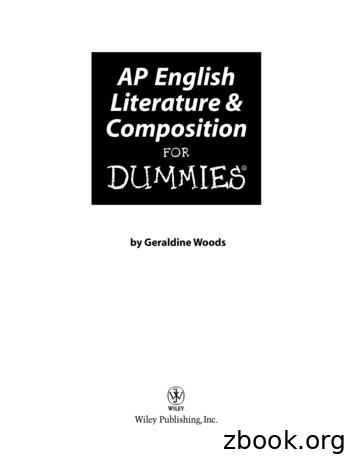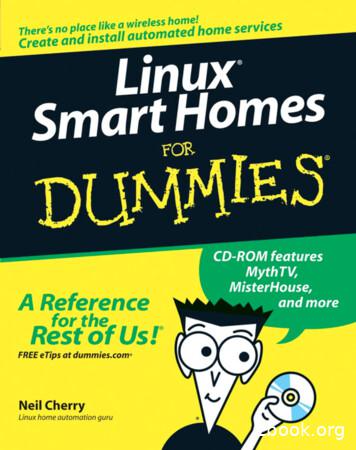Virtualization For DUMMIES - Andic.co.nz
g Easier! Making Everythin 2nd Sun and AMD Special Edition n o i t a z i l a Virtu Learn to: Save energy, time, and money Allocate memory where it’s needed Improve scalability Understand the different types of virtualization Bernard Golden
03 532690-intro.indd 2 8/14/09 11:05:20 PM
Virtualization FOR DUMmIES ‰ 2ND SUN AND AMD SPECIAL EDITION by Bernard Golden 01 532690-ffirs.indd i 8/14/09 11:04:51 PM
Virtualization For Dummies , 2nd Sun and AMD Special Edition Published by Wiley Publishing, Inc. 111 River Street Hoboken, NJ 07030-5774 Copyright 2009 by Wiley Publishing, Inc., Indianapolis, Indiana Published by Wiley Publishing, Inc., Indianapolis, Indiana No part of this publication may be reproduced, stored in a retrieval system or transmitted in any form or by any means, electronic, mechanical, photocopying, recording, scanning or otherwise, except as permitted under Sections 107 or 108 of the 1976 United States Copyright Act, without the prior written permission of the Publisher. Requests to the Publisher for permission should be addressed to the Permissions Department, John Wiley & Sons, Inc., 111 River Street, Hoboken, NJ 07030, (201) 748-6011, fax (201) 748-6008, or online at http://www.wiley.com/go/permissions. Trademarks: Wiley, the Wiley Publishing logo, For Dummies, the Dummies Man logo, A Reference for the Rest of Us!, The Dummies Way, Dummies.com, Making Everything Easier, and related trade dress are trademarks or registered trademarks of John Wiley & Sons, Inc. and/or its affiliates in the United States and other countries, and may not be used without written permission. AMD, the AMD Arrow logo, AMD Opteron, AMD Virtualization, AMD-V, and combinations thereof are registered trademarks of Advanced Micro Devices, Inc. HyperTransport is a licensed trademark of the Hyper Transport Technology Consortium. Sun, the Sun logo, Solaris, StorageTek, Sun Fire, Sun xVM Ops Center, and Sun Ray are trademarks or registered trademarks of Sun Microsystems, Inc. in the United States and other countries. All other trademarks are the property of their respective owners. Wiley Publishing, Inc., is not associated with any product or vendor mentioned in this book. LIMIT OF LIABILITY/DISCLAIMER OF WARRANTY: THE PUBLISHER AND THE AUTHOR MAKE NO REPRESENTATIONS OR WARRANTIES WITH RESPECT TO THE ACCURACY OR COMPLETENESS OF THE CONTENTS OF THIS WORK AND SPECIFICALLY DISCLAIM ALL WARRANTIES, INCLUDING WITHOUT LIMITATION WARRANTIES OF FITNESS FOR A PARTICULAR PURPOSE. NO WARRANTY MAY BE CREATED OR EXTENDED BY SALES OR PROMOTIONAL MATERIALS. THE ADVICE AND STRATEGIES CONTAINED HEREIN MAY NOT BE SUITABLE FOR EVERY SITUATION. THIS WORK IS SOLD WITH THE UNDERSTANDING THAT THE PUBLISHER IS NOT ENGAGED IN RENDERING LEGAL, ACCOUNTING, OR OTHER PROFESSIONAL SERVICES. IF PROFESSIONAL ASSISTANCE IS REQUIRED, THE SERVICES OF A COMPETENT PROFESSIONAL PERSON SHOULD BE SOUGHT. NEITHER THE PUBLISHER NOR THE AUTHOR SHALL BE LIABLE FOR DAMAGES ARISING HEREFROM. THE FACT THAT AN ORGANIZATION OR WEBSITE IS REFERRED TO IN THIS WORK AS A CITATION AND/OR A POTENTIAL SOURCE OF FURTHER INFORMATION DOES NOT MEAN THAT THE AUTHOR OR THE PUBLISHER ENDORSES THE INFORMATION THE ORGANIZATION OR WEBSITE MAY PROVIDE OR RECOMMENDATIONS IT MAY MAKE. FURTHER, READERS SHOULD BE AWARE THAT INTERNET WEBSITES LISTED IN THIS WORK MAY HAVE CHANGED OR DISAPPEARED BETWEEN WHEN THIS WORK WAS WRITTEN AND WHEN IT IS READ. For general information on our other products and services, please contact our Customer Care Department within the U.S. at 877-762-2974, outside the U.S. at 317-572-3993, or fax 317-572-4002. For details on how to create a custom For Dummies book for your business or organization, contact bizdev@wiley.com. For information about licensing the For Dummies brand for products or services, contact BrandedRights&Licenses@Wiley.com. ISBN: 978-0-470-53269-0 Manufactured in the United States of America 10 9 8 7 6 5 4 3 2 1 Publisher’s Acknowledgments Acquisitions, Editorial, and Media Development Project Editor: Jennifer Bingham Editorial Manager: Rev Mengle Sun Contributors: Laura Davenport, Julianne Raedeke, Tina Shibue, Vijay Sarathay, Henry Kennedy, Michael Nalls, Amy Ahlers, Lisa Clark, Mark Thacker, Cindy Gallie, Allison Michlig, Frances Sun AMD Contributors: Jeff Jones, Adrienne Miller, and Tim Mueting 01 532690-ffirs.indd ii 8/14/09 11:04:51 PM
Table of Contents Introduction. 1 About This Book . 1 Icons Used in This Book . 2 Chapter 1: Wrapping Your Head around Virtualization . . . 3 Why Virtualization Is Hot, Hot, Hot . 3 Sorting Out the Types of Virtualization . 6 Virtualization Makes Hardware More Important . 10 Chapter 2: Understanding AMD-Virtualization Technology . . . . . . . . . . . . . . . . . . . . . . . . . . . . . . . . . . . . . 11 Managing Operating System State . 12 Virtualizing Memory . 13 AMD Opteron Processor: Moving toward Green . 17 Chapter 3: Looking into AMD’s Virtualization Initiatives . . . . . . . . . . . . . . . . . . . . . . . . . . 19 AMD Manages Memory . 20 Extending Virtualization to Devices . 23 Chapter 4: Making Servers Virtualization-Ready . . . . . . . 27 The New Role of Commodity Servers in a Virtualized World . 27 With Virtualization, Servers Need More of the Four Key System Resources . 28 Sun Microsystems’ Servers Based on AMD Opteron Processors . 30 Chapter 5: Managing Virtualization End-to-End . . . . . . . . 35 Sun Virtualizes the Entire Enterprise . 35 Tying Virtualization Together End-to-End . 36 Sun Server Virtualization . 37 Sun Desktop Virtualization . 38 Sun Storage Virtualization . 39 Tying the Virtual Environment Together: Virtualization Management . 42 Sun Services . 44 Chapter 6: Ten Steps to Virtualization Success . . . . . . . . 45 02 532690-ftoc.indd iii 8/14/09 11:05:02 PM
Introduction V irtualization is the latest in a long line of technical innovations designed to increase the level of system abstraction and enable IT users to harness ever-increasing levels of computer performance. At its simplest level, virtualization allows you to have two or more computers, running two or more completely different environments, on one piece of hardware. For example, with virtualization, you can have both a Linux operating system and a Microsoft Windows operating system on one server. Alternatively, you could host a Windows 95 desktop and a Windows XP desktop on one workstation. In slightly more technical terms, virtualization essentially decouples users and applications from the specific hardware characteristics of the systems they use to perform computational tasks. This technology is likely to usher in an entirely new wave of hardware and software innovation. For example, and among other benefits, virtualization can simplify system upgrades (and in some cases may eliminate the need for such upgrades) by allowing users to capture the state of a virtual machine (VM), and then transporting that state in its entirety from an old to a new host system. Virtualization is also designed to enable a generation of more energy-efficient computing. Processor, memory, and storage resources that today must be delivered in fixed amounts determined by real hardware system configurations will be delivered with finer granularity via dynamically tuned VMs. About This Book Virtualization For Dummies, 2nd Sun and AMD Special Edition explains how virtualization works and how it can benefit your organization. The book covers the kinds of issues virtualization can address and how it addresses them. 03 532690-intro.indd 1 8/14/09 11:05:20 PM
2 Virtualization For Dummies, 2nd Sun and AMD Special Edition This book was sponsored by and written in collaboration with Sun and AMD. Icons Used in This Book In the margins of this book, you find several helpful icons that can make your journey a little easier: This icon flags information that you should pay attention to. This icon lets you know that the accompanying text explains some technical information in detail. You don’t need to know this stuff to get what you need from the book, but it may be interesting. A Tip icon lets you know some practical information that can really help you out is on the way. These tips can help save you time, effort, or money. 03 532690-intro.indd 2 8/14/09 11:05:20 PM
Chapter 1 Wrapping Your Head around Virtualization In This Chapter Understanding virtualization Looking at the different types Examining hardware and virtualization I t seems like everywhere you go these days, someone is talking about virtualization. Technical magazines trumpet the technology on their covers. Virtualization sessions are featured prominently at technology conferences. And, predictably enough, technology vendors are describing how their product is the latest word in virtualization. Why Virtualization Is Hot, Hot, Hot What’s all the shouting about? Why is virtualization the sensation of the season? This section goes over four reasons virtualization is so important. Trend #1: Underutilized hardware Today, data centers may have machines running at only 10 or 15 percent of total processing capacity. In other words, 85 or 90 percent of the machine’s power is unused. However, a 04 532690-ch01.indd 3 8/14/09 11:05:33 PM
4 Virtualization For Dummies, 2nd Sun and AMD Special Edition lightly loaded machine still takes up room and draws electricity, so the operating cost of today’s underutilized machine can still be high. It doesn’t take a rocket scientist to recognize that this situation is a waste of computing resources. And, guess what? With the steady improvement in performance characteristics of computer hardware, next year’s machine may have up to twice as much spare capacity as this year’s (and so on, for the foreseeable future). Obviously, there ought to be a better way to match computing capacity with load. And by enabling a single piece of hardware to seamlessly support multiple systems, that’s what virtualization does. By applying virtualization, organizations can raise their hardware utilization rates dramatically, thereby helping to use corporate capital much more efficiently. Trend #2: Data centers run out of space The business world has undergone an enormous transformation over the past 20 years. Business process after business process has been captured in software and automated, moving from paper to electrons. The rise of the Internet has exponentially increased this transformation. Companies want to communicate with customers and partners in real-time, using the worldwide connectivity of the Internet. Naturally, this too has accelerated the move to computerized business processes. The net effect of all this is that huge numbers of servers have been put into use over the past decade. But many servers require a large amount of space. This can cause a real estate problem for companies: They’re running out of room. Making the space problem more difficult is the fact that, with an explosion of new data comes the need to store that data someplace. Virtualization, by offering the ability to host multiple guest systems on a single physical server, allows organizations to reclaim data center territory, thereby helping to avoid the 04 532690-ch01.indd 4 8/14/09 11:05:33 PM
Chapter 1: Wrapping Your Head around Virtualization 5 expense of building out more data centers. This can be an enormous benefit of virtualization, because data centers can cost in the tens of millions of dollars to construct. Trend #3: Green initiatives seek better energy efficiency Years ago, power costs factored into strategic thinking at about the same level as what brand of soda to keep in the vending machines. Companies could assume that electrical power would be cheap and endlessly available. The assumption regarding availability of reliable power was challenged during the California power scares of a few years ago. Although later evidence caused re-evaluation of whether there was a true power shortage, the events caused many companies to consider whether they should look for ways to be less power dependent. Furthermore, the impact of the green revolution has meant that companies are increasingly looking for ways to reduce the amount of energy they consume. Recently, companies have turned this focus to their data centers. To show the level of concern about the amount of energy being consumed in data centers, consider these facts: A study commissioned by AMD and performed by a scientist from the Lawrence Berkeley National Laboratory showed that the amount of energy consumed by data centers in the U.S. doubled between 2000 and 2005. Furthermore, energy consumption is expected to increase another 40 percent by the end of the decade. Current energy consumption by data center servers and associated cooling costs represents 1.2 percent of the total energy consumed in the U.S. Based, in part, on the results of this study, the United States Environmental Protection Agency (EPA) has convened a working group to establish standards for server energy consumption and plans to establish a new “Energy Star” rating for energy-efficient servers. 04 532690-ch01.indd 5 8/14/09 11:05:33 PM
6 Virtualization For Dummies, 2nd Sun and AMD Special Edition The cost of running a large number of servers, coupled with the fact that many of the machines filling up data centers are running at low utilization rates, means that a company that can reduce the total number of physical servers may significantly reduce its overall energy costs. This is another way in which virtualization can help. Trend #4: System administration costs mount Computers don’t operate all on their own. Every server requires care and feeding by system administrators. Common system administration tasks include monitoring hardware status, replacing defective hardware components, installing operating system (OS) and application software, installing OS and application patches, monitoring critical server resources like memory and disk use, and backing up server data to other storage mediums for security and redundancy purposes. As you can imagine, these tasks can be pretty labor intensive. System administrators — the people who keep the machines humming — don’t come cheap. And, unlike programmers, system administrators are usually co-located with the servers, because they need to access the physical hardware. Virtualization can help rein in operations cost increases by reducing the overall number of machines that need to be taken care of. Although many of the tasks associated with system administration (for instance, OS and application patching, doing backups, and so on) continue even in a virtualized environment, some of them disappear as physical servers are migrated to virtual instances. Overall, virtualization can reduce system administration requirements drastically, thereby making virtualization an excellent option to help address the increasing cost of operations personnel. Sorting Out the Types of Virtualization Now that you have a rough idea of virtualization and why it’s an important development, what are your options regarding 04 532690-ch01.indd 6 8/14/09 11:05:33 PM
Chapter 1: Wrapping Your Head around Virtualization 7 it? In other words, what are some common applications of the technology? A number of common uses for virtualization exist, all centered around the concept that virtualization represents an abstraction from physical resources. In fact, there are enough kinds of virtualization to make it a bit confusing to sort out how you might apply it in your organization. The two most common types of virtualization applied in the data center are server virtualization and storage virtualization. Within each main type there are different approaches or “flavors,” each of which has benefits and drawbacks. Server virtualization Server virtualization enables you to consolidate many different types of workloads and operating systems onto virtual environments all running on a single hardware platform. Virtual servers or virtual machines are independent operating environments that use virtual resources. One of the most common approaches to virtualization is to use hypervisor technology. Today’s hypervisors provide the greatest level of flexibility in how virtual resources are defined and managed and have become the primary choice for server virtualization. Hypervisors use a thin layer of code in software to achieve fine-grained, dynamic resource sharing. There are two types of hypervisors. Type 1 hypervisors run directly on the system hardware, whereas Type 2 hypervisors run on a host operating system that provides virtualization services such as I/O device support and memory management. Virtualization solutions that use a Type 2 hypervisor are also referred to as operating system (OS) virtualization, and in some environments are called containers. Type 1 hypervisor solutions You will find that Type 1 hypervisors are typically the preferred approach for server consolidation because they can achieve higher virtualization efficiency by dealing directly with the hardware. Type 1 hypervisors provide higher performance and efficiency and use hardware assisted virtualization technology like AMD-V , now found in today’s multi-core AMD Opteron processors. 04 532690-ch01.indd 7 8/14/09 11:05:33 PM
8 Virtualization For Dummies, 2nd Sun and AMD Special Edition Type 1 hypervisors use a thin layer of code to provide resource sharing within a single hardware platform. Another way to look at it is that the hypervisor provides a standard emulated hardware environment that the guest OS, sometimes referred to as the virtual machine (VM), resides on and interacts with. The VM encapsulates the guest operating systems and the application into a single entity that provides isolation from the underlying hardware. It is because of this encapsulation that the VM can be migrated from one physical machine to another without any service interruption. Not only does this approach support running multiple VMs, it can support multiple VMs running different types and/or versions of operating systems (for example, completely different OSs like Windows and Linux can be run simultaneously on the same physical server). Type 1 hypervisor solutions are often used for server consolidation to achieve higher levels of resource utilization. Software development and quality assurance environments will also benefit greatly from this type of virtualization due to the ability to allow a number of different operating systems to be run simultaneously. This can facilitate parallel development or testing of software in a number of different operating system environments in a quicker, and potentially more efficient, manner. Early Type 1 hypervisor solutions experienced some performance degradation due to the overhead of the virtualization software, but with the introduction of hardware-assisted virtualization into today’s multi-core processors and platform improvements, such as expanded memory and I/O capabilities, this performance degradation has been minimized. In fact, there is evidence of some native applications running better in a virtual environment due to these improvements. Type 1 hypervisor solutions include ESX Server from VMware, Hyper-V from Microsoft, XenServer from Citrix, and xVM from Sun. Another possibility is Xen, an open source alternative. Operating system virtualization — type 2 hypervisor Type 2 hypervisors run on a host operating system that provides virtualization services such as I/O device support and memory management. These services give an application the 04 532690-ch01.indd 8 8/14/09 11:05:33 PM
Chapter 1: Wrapping Your Head around Virtualization 9 illusion that it is (or they are, if there are multiple applications) running on a machine dedicated to its use. The key thing to understand is that, from the application’s execution perspective, it sees and interacts only with those applications running within its virtual OS, and interacts with its virtual OS as though it has sole control of the resources of the virtual OS. Crucially, it can’t see the applications or the OS resources located in another virtual OS. This approach to virtualization is extremely useful if you want to offer a similar set of operating system functionalities to a number of different user populations while using only a single machine. This is an ideal approach for Web hosting companies: They use container virtualization to allow a hosted Web site to “believe” it has complete control of a machine, while in fact each hosted Web site shares the machine with many other Web sites. There are some limitations to operating system virtualization, though. First and foremost, this approach typically limits operating system choice. Containerization usually means that the containers must offer the same operating system as the host OS and even be consistent in terms of version number and patch level. As you may imagine, this can cause problems if you want to run different applications in the containers, because applications are often certified for only a certain OS version and patch level. Consequently, operating system virtualization is best suited for homogenous configurations — for those arrangements, operating system virtualization is an excellent choice. Companies offering operating system virtualization include Sun (as part of their Solaris operating system) and Parallels, which offers the commercial product Virtuozzo as well as sponsoring the open source operating system virtualization project called OpenVZ. Storage virtualization The amount of data organizations are creating and storing is exploding. Due to the increasing shift of business processes to Web-based digital applications, companies are being inundated with data. 04 532690-ch01.indd 9 8/14/09 11:05:34 PM
10 Virtualization For Dummies, 2nd Sun and AMD Special Edition This explosion of data can cause problems. First, from a sheer storage capacity, many applications generate more data than can be stored physically on a single server. Second, many applications, particularly Internet-based ones, have multiple machines that need to access the same data. Having all the data sitting on one machine can create a bottleneck, not to mention presenting risk from the situation where many machines might be made inoperable if a single machine containing all the application’s data crashes. Finally, as mentioned earlier in the chapter, the increase in numbers of machines causes backup problems; in other words, trying to create safe copies of data is a Herculean task when there are hundreds or even thousands of machines that need data backup. For these reasons, data has moved into virtualization as well. Companies use centralized storage (virtualized storage) as a way of avoiding data access problems. Furthermore, moving to centralized data storage can help IT organizations reduce costs and improve data management efficiency. Virtualization Makes Hardware More Important Even though virtualization is a software technology, it has the effect of making hardware more important. This is because removing lots of servers and migrating their operating systems to virtual machines makes the remaining servers that support all those virtual machines even more important. For example, in an organization that has a “one application, one server” environment, if a single server went down, this would inconvenience a single user population. However, virtualization is very different. If each server supports multiple virtual machines, then a server that goes down would inconvenience multiple user populations. Thus, the hardware can take on greater importance in a virtual environment. This shift in importance can be seen through the introduction of virtualization-ready hardware such as AMD Virtualization technology found in all AMD multi-core processors. Other hardware manufacturers have introduced similar enhancements to support virtualization implementations, so don’t overlook the role of hardware in your virtualization infrastructure. 04 532690-ch01.indd 10 8/14/09 11:05:34 PM
Chapter 2 Understanding AMD-Virtualization Technology In This Chapter Looking at operating system state Managing memory with AMD Virtualization Technology Explaining AMD’s technology A lthough you may consider a computer as just one of those boring pizza boxes (the term arose from the resemblance that 1U rack-mount servers have to the box that pizzas are delivered in, although we tend to believe that it’s more reflective of the fact that pizza and technology are inextricably intertwined in the lives of true geeks), in fact a computer combines a number of different resources to enable the automated processing of data. Four of these resources are crucial to virtualization: Processor: The central processing unit (CPU) is what turns random information into organized data. CPUs manipulate strings of characters, add and subtract numbers, and arrange for information to flow in and out of the system. As you’ll remember from the previous chapter, virtualization enables a single physical computer to support multiple virtual guest systems. The ability to coordinate processor access by the separate guest systems is one of the main 05 532690-ch02.indd 11 8/14/09 11:06:03 PM
12 Virtualization For Dummies, 2nd Sun and AMD Special Edition challenges of virtualization, particularly since the x86 processor was never really designed to support multiple guests. Memory: A computer contains physical memory to store the data that the processor manipulates. Similar to the processor, memory must be carefully managed to enable multiple guests to share a single set of physical memory without allowing separate guest systems to overwrite one another’s data. And, as you might have guessed, x86 memory was not designed with multiple guest access in mind. Network: Today’s computers are, by default, social; they communicate with one another as well as sending and receiving data from the great cloud that is the Internet. While data flows back and forth on the physical network card within a virtualized system, it’s critical to ensure that each virtual system receives the appropriate network traffic. Storage: The fourth critical resource that is affected by virtualization is storage — data residing in a place that it can be retrieved from. If you’ve ever installed a hard drive in your own computer, you’ve managed storage! To repeat the refrain, each virtual guest system must have its own data storage and the virtualization software must keep each guest system’s storage isolated. Managing Operating System State State is a term used within computing to (pardon the pun) state the obvious: At each moment in time, the operating system has a number of pieces of data that reflect its current condition. For example, if you are writing a document, the state reflects the sentences you’ve written, the file location on the disk where the document is stored, the individual values each system resource contains, and so on. The value that every resource has at a given moment of time is described as the operating system’s state. Each of those values is stored in system memory — when you make a change to an individual character in your word processing document, a tiny bit of memory is changed to reflect the new state of your document. 05 532690-ch02.indd 12 8/14/09 11:06:03 PM
Chapter 2: Understanding AMD-Virtualization Technology 13 In a virtualized world, where multiple guest operating systems share a single set of system resources, the ability to save one guest’s state and restore another guest’s state is vital. Because each guest system needs to have its state in system memory so that it may operate, the virtualization hypervisor needs to be clever (and fast!) enough to swap state in and out of system memory so that each guest can share the system resources without trampling on one another’s state. Think of state as a hotel room. Each guest brings his or her possessions to the room. Those possessions reflect the guest’s state at that moment — a suitcase, certain clothing, toiletries, perhaps a briefcase containing a computer, paper notebook, and a book or two. When one guest leaves, another moves into the hotel room and brings his or her possessions. The hotel room is a virtual dwelling that is shared by all guests. Now, imagine if the guests all shared the room in quick succession, with each getting the room for a five minute stretch. You can see the challenge of unpacking and packing every five minutes — well, that’s what virtualization accomplishes for operating systems. Virtualization enables operating systems to pack and unpack their state — except it happens thousands of times per second! You can see that the ability to save and restore state — to manage system memory which is where state resides — is the key capability for virtualization software. Virtualizing Memory Long before computer scientists came
details on how to create a custom For Dummies book for your business or organization, contact bizdev@wiley.com. For information about licensing the For Dummies brand for products or ser-vices, contact BrandedRights&Licenses@Wiley.com. ISBN: 978--470-53269- Manufactured in the United States of America 10 9 8 7 6 5 4 3 2 1 Publisher's .
Virtualization For Dummies, 2nd Sun and AMD Special Edition explains how virtualization works and how it can benefit your organization. The book covers the kinds of issues virtualization can ad
Trademarks: Wiley, the Wiley Publishing logo, For Dummies, the Dummies Man logo, A Reference for the Rest of Us!, The Dummies Way, Dummies Daily, The Fun and Easy Way, Dummies.com, and related trade . Excel Workbook For Dummies and Roxio Easy Media Creator 8 For Dummies, . Greg went on to teach semester-
Dummies Way, Dummies Daily, The Fun and Easy Way, Dummies.com and related trade dress are trademarks or registered . English Grammar For Dummies, English Grammar Workbook For Dummies, Research Papers For Dummies, College Admissions Essays For Dummies, SAT I . Getting the Story from Prose
Dummies, Solaris 9 For Dummies, Fedora Linux 2 For Dummies, and Linux Timesaving Techniques For Dummies. Gurdy Leete is a co-author of OpenOffice.org For Dummies, a technical editor for Free Software For Dummies, and the co-author of five other popular com-puter books. He’s also an award-winning software engineer and a co-author of
Bruksanvisning för bilstereo . Bruksanvisning for bilstereo . Instrukcja obsługi samochodowego odtwarzacza stereo . Operating Instructions for Car Stereo . 610-104 . SV . Bruksanvisning i original
4 Virtualization For Dummies, Red Hat Special Edition Virtualization is a technology that lets one big physical server pretend to be a whole bunch of little PC machines, each with its own processor, memory, disk, and network devices. Explaining Server Virtualization When most organizations get started with virtualization, they
About the Author Geraldine Woods teaches English and directs the independent study program at the Horace Mann School in New York City. She is the author of more than 50 books, includ-ing English Grammar For Dummies, SAT For Dummies, Research Papers For Dummies, College Admission Essays For Dummies, AP English Literature For Dummies, and AP English Language and Composition For Dummies, all .
Section 1 – Conflict Minerals Disclosure Items 1.01 and 1.02 Conflict Minerals Disclosure and Report, Exhibit Conflict Minerals Disclosure A copy of Apple Inc.’s (“Apple’s”) Conflict Minerals Report for the reporting period January 1, 2019 to December 31, 2019 is provided as