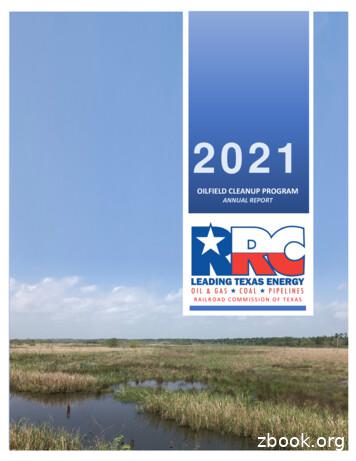RRC Online Inspection Lookup (RRC OIL) - Texas
RRC Online Inspection Lookup (RRC OIL) User Guide Railroad Commission of Texas Information Technology Services Division April 2019
Table of Contents About RRC Online Inspection Lookup (RRC OIL) . 1 Main Screen Overview . 2 Searching for Inspections . 3 Entering Search Criteria for Inspections . 3 Understanding Search Results for Inspections . 4 Viewing Details for a Specific Inspection . 7 Searching for Violations . 8 Entering Search Criteria for Violations. 8 Understanding Search Results for Violations. 9 Working with Search Results . 12 Navigating Multiple Pages of Search Results . 12 Sorting Search Results. 13 Filtering Search Results . 14 Exporting Search Results . 14 Downloading Full Data Sets . 14
About RRC Online Inspection Lookup (RRC OIL) RRC Online Inspection Lookup (RRC OIL) allows you to search for inspection and violation data recorded by RRC Oil and Gas Division inspectors during their inspections of oil and gas leases, wells, facilities, and other sites. You can also download full data sets of inspection or violation data. RRC OIL retrieves inspection and violation data for completed inspections. Data from inspections that are in progress or under review is not displayed. Data available through RRC OIL is from inspections from August 2015 to the present. To request inspection and violation information before August 2015, you can contact open.records@rrc.texas.gov. If you have questions regarding the data, please contact the appropriate Oil and Gas District Office listed with the inspection or violation. Disclaimer: A “data set” is any set of information electronically generated or stored by Railroad Commission of Texas (Commission) systems, including, but not limited to, the Commission’s Geographic Information System, Online Research Query System, or Mainframe System. The data sets provided by the Online Research Query System are continually being updated and are provided as a public service for informational purposes only. They are not intended to be used as an authoritative public record and have no legal force or effect. Users are responsible for checking the accuracy, completeness, currency, and/or suitability of these data sets themselves. The Commission specifically disclaims any and all warranties, representations, or endorsements, express or implied, with regard to these data sets, including, but not limited to, the warranties of merchantability, fitness for a particular purpose, or non-infringement of privately owned rights. Important: Some records in RRC OIL may not contain applicable information for all data fields because the information was not available to the inspector at the time of the inspection for the inspected location. In these cases, data columns such as Operator Name, Operator Number, Lease Number, Lease Name, API Number, Well Number, Drilling Permit Number, and Field Name, may be blank or contain placeholder values such as “unknown” or “00000.” 1
Main Screen Overview The table below provides descriptions of the core features of RRC OIL. Screen Area Description ❶ Left Navigation Page Allows you to navigate to other RRC online research queries, the RRC OIL user guide, and the oil and gas statewide rules (Texas Administrative Code (TAC), Title 16, Part 1, Chapter 3). ❷ Inspections Tab Allows you to search for completed inspections. ❸ Violations Tab Allows you to search for violations. Allows you to download the full data sets for both ❹ Full Dataset Download Link inspections and violation data for the state and for each district. ❺ Search Criteria Area Enter search criteria in this area. Click Search to run the search. Click Reset to clear the search criteria. ❻ Search Results Grid Displays the inspection or violation records that match your search criteria. Includes an Export feature that allows you to export your search results to a spreadsheet. 2
Searching for Inspections You can search for inspection information from the Inspections tab. A record will display in the search results for each inspection of a lease, well, facility, or other site that meets the search criteria. Entering Search Criteria for Inspections You can enter one or more of the following search criteria. Operator Name: Enter the name of the operator of the inspected lease, well, facility, or site at the time of the inspection. Tip: The query retrieves records with an Operator Name that matches or begins with the entered text. Operator No: Enter the P-5 number of the operator of the inspected lease, well, facility, or site at the time of the inspection. County: Select the county in which the inspection was conducted. Lease Name: Enter the name of the oil or gas lease or facility at the time of the inspection. Tip: The query retrieves records with a Lease Name that matches or begins with the entered text. Lease No: Enter the oil lease number or gas well ID number for the inspected oil lease or well or gas well at the time of the inspection. An oil lease number is five digits, and a gas well ID is six digits. Oil & Gas District: Enter the district number for the inspection. The district number represents the RRC completion district associated to the RRC assigned lease number or 3
gas well ID at the time of the inspection. If the inspected location does not have an assigned lease number or gas well ID, the district number is the RRC Oil & Gas district where the site is located. API No: Enter the eight-digit API number for the wellbore at the time of the inspection. The first three digits are the county code, and the next five digits are assigned by the RRC. Complaint No: Enter the RRC-assigned number for the complaint that triggered the inspection. This search criteria only applies to inspections that were performed in response to a complaint received by the RRC. Compliance: o Select Yes to retrieve only inspection records in which all inspected statewide rules were found to be compliant. o Select No to retrieve only inspection records in which at least one statewide rule was found to be non-compliant during the inspection and certified as noncompliant in the RRC technical Review of the inspection. Inspection Date Range: Enter a date range in the Inspection Date From and Inspection Date To fields to retrieve inspections that occurred in that date range. The dates must be entered in the MM/DD/YYYY format. Drilling Permit No: Enter the drilling permit number at the time of the inspection. Statewide Rule: Enter a statewide rule number to retrieve inspections in which the rule was inspected. The search retrieves completed inspections in which the rule was inspected, regardless of whether the rule was found to be compliant or non-compliant. Note: The statewide rules applicable to these inspections are from the Texas Administrative Code (TAC), Title 16, Part 1, Chapter 3. To search for inspections: 1. Enter one or more criteria. 2. Click the Search button display in the search results grid. . Inspection records that meet the search criteria Tip: To clear the search criteria and run a new search, click the Reset button . Understanding Search Results for Inspections A record will display in the search results for each inspection of a lease, well, facility, or other site that meets the search criteria. Data is only retrieved for completed inspections. Information available also depends on the type of regulated location that was inspected. For example, API Number and Well Number are not applicable to lease and facility inspections and will always be blank in these cases. 4
Important: Some records may not contain applicable information for all data fields because the information was not available to the inspector at the time of the inspection for the inspected location. In these cases, data columns such as Operator Name, Operator Number, Lease Number, Lease Name, API Number, Well Number, Drilling Permit Number, and Field Name, may be blank or contain placeholder values such as “unknown” or “00000.” The following table defines the data columns that display for each inspection record. Column Name Definition Inspection Date The date that the inspector performed the inspection. Oil & Gas District The district number represents the RRC completion district associated to the RRC assigned lease number or gas well ID at the time of the inspection. If the inspected location does not have an assigned lease number or gas well ID, the district number is the RRC Oil & Gas district where the site is located. The name of the operator of the inspected lease, well, facility, or site at the time of the inspection. Operator Name Operator No When the operator of the inspected location is unknown, this field may be blank or contain the best name available and documented by the inspector. The P-5 number of the operator of the inspected lease, well, facility or site at the time of the inspection. This number is assigned to the organization by the RRC with the initial filing of the Form P-5, Organization Report. When the operator number of the inspected location is unknown, this field may be blank or contain the best data available and documented by the inspector. District Performing Inspection The RRC district office that conducted the inspection. If an inspector is not assigned a home district office in the source inspection system, the system will display “Unassigned Office.” Complaint No When the inspection was performed in response to a complaint received by the RRC, this field contains the RRCassigned number for that complaint. Compliance The compliance status of the inspection. 5
Column Name Definition Yes - All inspected statewide rules were found to be compliant during the inspection. No - At least one statewide rule was found to be non-compliant during the inspection and certified as non-compliant in the RRC technical review of the inspection. The drilling permit number for the inspected wellbore at the time of the inspection. Drilling Permit No Lease No When the drilling permit number of the inspected well is unknown, this field may be blank or contain the best data available and documented by the inspector. A drilling permit number is usually documented when conducting an inspection prior to a well completion. The oil lease number or gas well ID number for the inspected oil lease or well or gas well at the time of the inspection. An oil lease number is five digits, and a gas well ID is six digits. When the inspected location is a facility or the oil lease number or gas well ID is unknown, this field may be blank or contain the best data available and documented by the inspector. The name of the oil/gas lease or facility at the time of the inspection. Lease/Facility Name When the lease or facility name of the inspected location is unknown, this field may be blank or contain the best name available and documented by the inspector. The name of the field associated with the inspected lease, well, facility, or site at the time of the inspection. Field Name API No When the field name associated with the inspected location is unknown, this field may be blank or contain the best name available and documented by the inspector. The API number of the inspected wellbore at the time of the inspection. The API number consists of eight digits. The first three digits are the county code, and the next five digits are assigned by the RRC. 6
Column Name Definition When the API number of the inspected well is unknown, this field may be blank or contain the best data available and documented by the inspector. County The name of the county in which the inspection was conducted. The operator-assigned well number of the inspected well (i.e., well completion) at the time of the inspection. Well Number When the well number of the inspected well is unknown, this field may be blank or contain the best data available and documented by the inspector. Viewing Details for a Specific Inspection In the search results grid, click the Open button compliant rules for a specific inspection. to view inspection details, violations, and The Violations area lists all rules observed during the inspection that were found to be in violation. The Compliant Rules area lists all rules observed during the inspection that were found to be compliant. Click the Return button Click the Print button to return to the inspection search results. to print the inspection details page. 7
Searching for Violations You can search for violations information from the Violations tab. A record will display in the search results for each violation that meets the search criteria. Entering Search Criteria for Violations You can enter one or more of the following search criteria. Operator Name: Enter the name of the operator of the inspected lease, well, facility, or site at the time of the inspection in which the violations were observed. Tip: The query retrieves records with an Operator Name that matches or begins with the entered text. Operator No: Enter the P-5 number of the operator of the inspected lease, well, facility, or site at the time of the inspection in which the violations were observed. County: Select the county in which the inspection in which the violations were observed was conducted. Lease Name: Enter the name of the oil or gas lease or facility at the time of the inspection in which the violations were observed. Tip: The query retrieves records with a Lease Name that matches or begins with the entered text. Lease No: Enter the oil lease number or gas well ID number for the inspected oil lease or well or gas well at the time of the inspection in which the violations were observed. An oil lease number is five digits, and a gas well ID is six digits. Oil & Gas District: Enter the district number for the inspection in which the violations were observed. The district number represents the RRC completion district associated 8
to the RRC assigned lease number or gas well ID at the time of the inspection. If the inspected location does not have an assigned lease number or gas well ID, the district number is the RRC Oil & Gas district where the site is located. API No: Enter the eight-digit API number for the wellbore at the time of the inspection in which the violation was observed. The first three digits are the county code, and the next five digits are assigned by the RRC. Drilling Permit No: Enter the drilling permit number at the time of the inspection in which the violations were observed. Inspection Date Range: Enter a date range in the Inspection Date From and Inspection Date To fields to retrieve violations that were discovered in that date range. The dates must be entered in the MM/DD/YYYY format. Statewide Rule: Select the statewide rule found to be non-compliant for the violation. Note: The statewide rules applicable to these violations are from the Texas Administrative Code (TAC), Title 16, Part 1, Chapter 3. To search for violations: 1. Enter one or more criteria. 2. Click the Search button display in the search results grid. . Violation records that meet the search criteria Tip: To clear the search criteria and run a new search, click the Reset button . Understanding Search Results for Violations A record will display in the search results for each violation that meets the search criteria. Each violation record represents the latest information for that violation. The search results do not display multiple rows for the same violation observed in follow-up inspections. Information available also depends on the type of regulated location that was inspected. For example, API Number and Well Number are not applicable to lease and facility inspections and will always be blank in these cases. Important: Some records may not contain applicable information for all data fields because the information was not available to the inspector at the time of the inspection for the inspected location. In these cases, data columns such as Operator Name, Operator Number, Lease Number, Lease Name, API Number, Well Number, Drilling Permit Number, and Field Name, may be blank or contain placeholder values such as “unknown” or “00000.” The following table defines the data columns that display for each violation record. Column Name Violation Discovery Date Definition The first date that the inspector marked the statewide rule as non-compliant during an inspection. 9
Column Name Oil & Gas District Definition The district number represents the RRC completion district associated to the RRC assigned lease number or gas well ID at the time of the inspection. If the inspected location does not have an assigned lease number or gas well ID, the district number is the RRC Oil & Gas district where the site is located. The name of the operator of the inspected lease, well, facility, or site at the time of the inspection. Operator Name Operator No When the operator of the inspected location is unknown, this field may be blank or contain the best name available and documented by the inspector. The P-5 number of the operator of the inspected lease, well, facility or site at the time of the inspection. This number is assigned to the organization by the RRC with the initial filing of the Form P-5, Organization Report. When the operator number of the inspected location is unknown, this field may be blank or contain the best data available and documented by the inspector. Lease No The oil lease number or gas well ID number for the inspected oil lease or well or gas well at the time of the inspection. An oil lease number is five digits, and a gas well ID is six digits. When the inspected location is a facility or the oil lease number or gas well ID is unknown, this field may be blank or contain the best data available and documented by the inspector. The name of the oil/gas lease or facility at the time of the inspection. Lease/Facility Name API No When the lease or facility name of the inspected location is unknown, this field may be blank or contain the best name available and documented by the inspector. The API number of the inspected wellbore at the time of the inspection. The API number consists of eight digits. The first three digits are the county code, and the next five digits are assigned by the RRC. 10
Column Name Definition When the API number of the inspected well is unknown, this field may be blank or contain the best data available and documented by the inspector. County The name of the county in which the inspection was conducted. The operator-assigned well number of the inspected well (i.e., well completion) at the time of the inspection. Well No When the well number of the inspected well is unknown, this field may be blank or contain the best data available and documented by the inspector. The drilling permit number for the inspected wellbore at the time of the inspection. Drilling Permit No When the drilling permit number of the inspected well is unknown, this field may be blank or contain the best data available and documented by the inspector. A drilling permit number is usually documented when conducting an inspection prior to a well completion. The name of the field associated with the inspected lease, well, facility, or site at the time of the inspection. Field Name Violated Rule Violated Rule Description When the field name associated with the inspected location is unknown, this field may be blank or contain the best name available and documented by the inspector. The statewide rule found to be non-compliant during the inspection and certified as non-compliant in the technical review of the inspection. The statewide rules applicable to these violations are from the Texas Administrative Code (TAC), Title 16, Part 1, Chapter 3. A short description of the violated statewide rule. Indicates if the violation was classified as a major violation during the RRC technical review of the inspection. Major Violation Indicator Yes - The violation was identified as major during the RRC technical review of the inspection. No - The violation has not been identified as major. 11
Column Name Definition Indicates if the violation was found to be compliant in subsequent backcheck inspections (i.e., follow-up inspections). Compliant on Reinspection “-” - A dash indicates that a backcheck inspection has not been performed for this violation. Yes - The violated statewide rule was found to be compliant in subsequent backcheck inspections. No - The violated statewide rule was found to be non-compliant in subsequent backcheck inspections. Last Enforcement Action The most recent enforcement action taken by the RRC Oil and Gas Division in response to this violation. Last Enforcement Action Date The date the RRC technical reviewer last reviewed and certified the last enforcement action. Working with Search Results The search results grid allows you to navigate through multiple pages of search results and sort and filter search results. Navigating Multiple Pages of Search Results If your search retrieves multiple pages of search results, you can use the buttons at the top and bottom of the grid to navigate through the pages. First Page button Previous Page button Next Page button : Navigates to the next page of search results. Last Page button : Navigates to the last page of search results. Page buttons: Navigates to a specific page in the search results. : Navigates to the first page of search results. : Navigates to the previous page of search results. 12
To display more or fewer data records, use the drop-down list at the top or bottom of the search results grid to change the number of search results records that display on a page. Sorting Search Results You can sort Inspections and Violations search results by any column heading. Click the column heading to sort by that column. 13
Filtering Search Results You can filter the Inspections and Violations search results by any column. Enter a value in the filter field. Data records only display in the grid if they match the filter value in that column. Exporting Search Results You can export Inspections and Violations search results to an Excel spreadsheet file. The exported file will contain the same data columns as the onscreen search results grid. See the Understanding Search Results for Inspections or Understanding Search Results for Violations section for more information about the data columns. Important: You can export a maximum of 10,000 records. If you retrieve more than 10,000 records, you can narrow your search results and try again. Alternatively, you can download a data set of completed inspections or violations data. See the Downloading Full Data Sets section of this user guide for more information. 1. Run a search for inspections or violations. 2. Click the Excel link in the search results grid. The search results export to an Excel spreadsheet file (.xls) Downloading Full Data Sets You can download the full data set of completed inspections and the full data set of violations for the state and for each Oil & Gas district. These data sets contain all completed inspections and violations observed since August 2015 for the state or the district. Click the download button on the Inspections tab or the Violations tab to navigate to a web page where you can download the data sets. 14
The data is available in text files (.txt). The data sets contain the same data columns as the query search results. See the Inspections and Violations Data user manual for more information about the data sets. 15
Disclaimer: A "data set" is any set of information electronically generated or stored by Railroad Commission of Texas (Commission) systems, including, but not limited to, the Commission's . Allows you to navigate to other RRC online research queries, the RRC OIL user guide, and the oil and gas statewide rules (Texas Administrative Code .
So how Informatica server queries the lookup table? Informatica Server queries the lookup table based on the 'lookup port' in the transformation and compares lookup transformation port value to lookup table column values based on the lookup condition. Lookup Transformation in Informatica can be configured to perform 2 different types of .
Performing a Lookup The Lookup icon allows you to quickly search for a value for a field. Note that not all fields have Lookup icons. 1. Click the Lookup icon in the selected field. 2. A list of values displays. To narrow the results, type a value in the Criteria field, then press Enter. 3.
Assistant Personnel Officer(RRC), Railway Recruitment Cell, Lajpat Nagar – I, New Delhi – 110 024. On the envelope containing the application it should be clearly been written “APPLICATION FOR RECRUITMENT TO THE POSTS IN PAY BAND-1 (Rs. 5200-20200) GRADE PAY RS.1800/-”, EMPLOYMENT NOTICE NO. 220-E/Open Mkt./RRC/2012
the RRC administers Texas' Oil Field Cleanup Program to plug abandoned wells. First established in 1984, RRC's Oil Field Cleanup Program has plugged over 42,000 abandoned wells across Texas. Section 81.069, Natural Resources Code, requires that the Railroad Commission submit to the Legislature and make
depending on the nature of the emergency, the Conflict Prevention and Reconstruction Unit (CPR), the Fragile States Unit (OPCFS) and the Hazard Management Unit. Establishment of a Rapid Response Committee (RRC). An RRC is immediately convened by the responsible MD in the case of corporate emergencies.1 Otherwise, an RRC is convened under the
3250 Hospital Drive Juneau, AK 99801 Phone: 907-796--8690 Fax:907-796-8692 Client Intake Packet.pdf Page 1 RRC Inpatient Application Packet Welcome! Thank you for your interest in Rainforest Recovery Center (RRC).
capabilities. Even with the increase in computing power, the need for a more thorough understanding of efficient lookup techniques has not diminished. Since publishing an earlier paper/presentation on table lookup techniques (Carpenter, 2000), the need to understand the more efficient and advanced techniques has not diminished.
Business Planning and Financial Forecasting: A Guide for Business Start-Up. This web-based guide is available on Small Business BC’s website by clicking on Small Business Guides at www.smallbusinessbc.ca. For all your other business information needs go to British Columbia’s award-winning resource centre for business information and planning tools. Small Business BC Suite 82, 601 West .