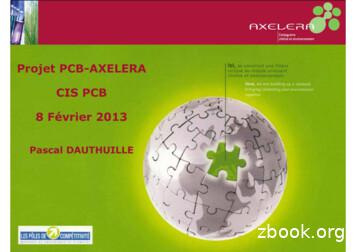Make Your PCB On Any Surface - Scientech Technologies Pvt. Ltd.
Conductive ink technology based PCB Printer V-One Make your PCB on any surface Scientech brings a compact and easy to use printer to make PCBs. Simply import your Gerber file into its software, press print, and the V-One printer will bring your board to life. Use the solder paste dispensing and reflow features to mount components onto your printed board or mount components on a pre-fabricated board with ease. Features Lightweight, fast and easy to use printer Inbuilt reflow plate for SMD soldering Conductive ink to make PCBs on any surface Circuit design on flexible material including fabric, plastic sheet, acrylic etc. Easy to use GUI with live video tutorials for every step 100 micron or 0.1mm minimum track width Auto level on any surface Multiple layer circuit design using rivets Dispense solder paste on pre-fabricated and printed board Magnetic connector for easy change module Build hardware easily and faster Live support Make PCBs on any surface New possibilities for various applications
Conductive ink technology based PCB Printer V-One The V-One prints traces, drills, dispenses solder, and reflows Zero day lead time Getting a few boards shouldn’t mean waiting for a factory on the other side of the world. Just load your files, click print, and have your board in less than an hour. No lead time, no stencils, no hassle. Works with factory boards Sometimes it makes sense to use factory fabricated boards. What doesn't make sense is paying and waiting for assembly when the V-One can quickly dispense paste and reflow those boards right on your desk. Built to grow The V-One grew from just PCB printing to include paste and reflow, and is now drilling for through- holes. The platform constantly becomes more powerful as we continue to improve our algorithms and add new inks, substrates and attachments. No nasty chemicals Anyway you slice it, PCB etching is a harmful process for environment. However, additively printing PCBs deposits material only where you need it. No toxic chemicals required. Updates and use videos will guide you through each workflow. Less costly mistakes We've all been there-waiting for weeks for boards to arrive only to find out there was a mistake in the layout. With the V-One, you can print a corrected board immediately. Surprisingly simple software Its free-to-use software accepts Gerbers from any CAD tool, regularly autoupdates, and uses videos to guide you through each workflow. The V-One workflow Have a brilliant idea Insert PCB rivets, apply solder paste, add components, reflow Quickly calibrate Design your circuit in your CAD tool of choice Upload Gerbers to the V-One software Print both sides of the circuit and drill holes Test board Thermally cure circuit You’re done. Find a mistake
Conductive ink technology based PCB Printer V-One Multiple layer PCB Antenna PCB PCB on flexible material PCB on curved surface Introduce new materials and substrates to your research Ready for experimentation Flexible inks and stretchable substrates are enabling new applications in wearables and e-textiles. Conductive ink advances are allowing new sensor applications. IoT and mesh technologies are increasingly using printed RFID tags, all possible with the V-One Printer. Whether you’re conducting fundamental research to accelerate these breakthroughs, or working at a business that takes advantage of these exotic technologies, the V-One is an essential tool for you. Beyond printed electronics, the V-One can dispense any ink, paste or viscous fluid with 10 micron accuracy on fiberglass resins, ceramics and plastics. The possibilities are endless. The world of electronics is changing The standardized ink cartridges we use can be filled with any material you like, or you can choose from our growing library of materials. Slide the cartridge into our swappable dispenser and you’re all set. Printing parameters like feedrate and distance to the board can be tuned in the V-One software for your own materials. Before printing, the V-One maps the height of the board to dispense on even gently curved surfaces. A command line interface for G-code allows you to take total control of the tool.
Conductive ink technology based PCB Printer V-One Technical Specifications Printing Minimum trace width Minimum package size Minimum pin-to-pin pitch 0.2mm (8mil)* 1005 0.65mm (32mil) * Optional Nozzle to reach 0.1mm trace width Resistivity Supplied substrate material Maximum board thickness 12mÙ/Sq @ 70ìm height FR4 3mm Soldering Minimum pin-to-pin pitch Minimum package size Solder paste alloy Solder wire alloy Soldering Iron temperature 0.5mm (20mil) 1005 Sn42/Bi57.6/Ag0.4 SnBiAg1 180-210 C Material Compatibility Standard ink Flexible ink Copper PCBs HASL PCBs Sn42/Bi57.6/Ag0.4 Solder (brittle) Drilling Spindle Speed (maximum) Power Runout (TIR) Shank diameter Supplied substrate material Bit diameter (maximum) Bit length (maximum) 13,000 RPM 12V, 25W 0.076mm 3.175mm FR1 2mm 38.1mm Footprint and print BED Dimensions (L W H) Weight Print area Max. heated bed temperature 390mm 257mm 207mm 7kg 128mm 105mm 240 C Software requirements Operating System Compatible file format Connection type Windows 7, 8, 10 (64bit), OSX 10.11 Gerber Wired USB 2.0
Conductive ink technology based PCB Printer V-One Package contains V-One Printer Conductive Ink* Cartridge 1 no. Solder Paste* Cartridge 1 no. Dispensers 2nos. Z-axis Probe 1 no. Board Clamps 2 nos. Clamp Thumb screws 4 nos. 3” 4” FR4 Substrates 6 nos. 2” 3” FR4 Substrates 10 nos. Power Cable 1 no. USB Cable 1 no. Nozzles 4 nos. Solder Wire Spool 1 no. Flux 1 no. Hello World Circuit 1 no. Portable Fridge - 5 Liters 1 no. * Should be kept in a temperature of 4-100C for shelf life of 6 months. Optional with Drill head (not included in standard package) Drill bits (various sizes) 10 nos. Sacri?cial Layer 1 no. 3” 4” FR1 Substrates 6 nos. 2” 3” FR1 Substrates 10 nos. Safety Glasses 1 no. 0.4mm PCB Rivets 200 nos. 1.0mm PCB Rivets 200 nos. PCB Rivet Tool 2 nos. Power Cable and Adapter 1 no. Allen Key and Set Screws 1 no. Clamp Thumb screws 4 nos. Hello Drill Circuit 1 no. Zip ties 3 nos. Marketed & Supported by- Scientech Technologies Pvt. Ltd. 94, Electronic Complex, Pardesipura, Indore-452010, India. 91-731-4211100, info@scientech.bz, www.ScientechWorld.com
0.4mm PCB Rivets 200 nos. 1.0mm PCB Rivets 200 nos. PCB Rivet Tool 2 nos. Power Cable and Adapter 1 no. Allen Key and Set Screws 1 no. Clamp Thumb screws 4 nos. Hello Drill Circuit 1 no. Zip ties 3 nos. Conductive ink technology based PCB Printer V-One
SP3 : Technologies de traitement SP4 : Outil global d'aide à la décision Action 6 PCB OPTITRI Action 7 PCB ECODEPOT Action 8 STAB PCB Action 9 PCB SEDICA Action 10 FUNGI EAT PCB Action 12 BIODECHLOR PCB Action 13 DESTHER PCB Action 14 PLATPIL PCB Action 15 SEDIRHONE PCB / / / / SP3.1 : dragage et criblage SP3.2 : confinement SP3.3 : absorption
components on the PCB and solder them. Di erent method to make PCB There are in all three basic methods to make PCB 1. Iron on Glossy paper method 2. Circuit by hand on PCB 3. Laser cutting edge etching. Since laser method is industrial method to make PCB we will get in detail of %rst two method to make PCB at home. How to Make PCB at Home: Page 1
11.1 PCB design process The PCB Design training covers how to use the PCB Editor to create a PCB from setup, through component placement, routing, design rule checking and CAM output. We first look at the overall PCB design process. The diagram below shows an overview of the PCB design process from schematic entry through to PCB design completion.
Aluminum Single Side PCB Aluminum Metal Clad Circuit Boards Aluminum Printed Circuit Board P r o d u c t s & S e r v i c e s. MC PCBS MC PCB Single Slide PCB SS PCB Panel Light MC PCB P r o d u c t s & S e r v i c e s. METAL CORE PCBS LED Street Lights Metal Clad PCB Metal Clad PCB Metal Core Circuit Metal Core Circuit Boards P r o d u c t s .
Then click on "Quick-order PCB: Upload gerber 1les & auto1ll parameters ". Click on " Add Gerber File" and upload the File. Select how many PCB's you want. 5 and 10 pcs cost both 5 . And select the color of your PCB. Click "Save to Cart". One of their Services will review the PCB and you can make Payment. How to Make Your Own PCB's: Page 19
Before you start translating your Altium PCB design data into OrCAD PCB Editor, PCB design data has to be . saved as a PCB ASCII File (*.PcbDoc) within Altium PCB Designer . STEP 2 - Running the Altium PCB Translator In OrCAD PCB Editor, under the file menu, choose .
libraries. To see how to add a PCB footprint, see the Component Design section. To add a PCB sheet, right click your project and select Add new to project- PCB. This document will contain your final PCB layout that you will send out to be built. This will be our last step in the design process and will be covered in a separate PCB design document.
design data from your PCB tool and importing it into BluePrint-PCB. BluePrint-PCB automates the creation of drill drawings with drill charts, layer stack-up details, via stack up details. BluePrint-PCB automates the creation of assembly drawings with detail views, bottom and topside assembly views, parts lists, and other such PCB documentation.