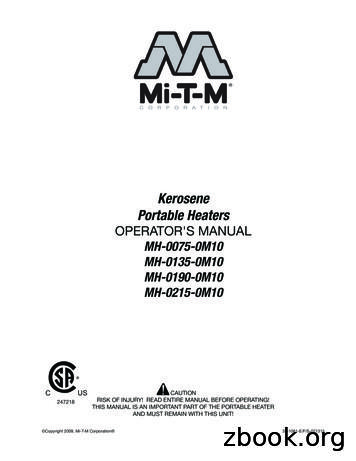Glass Front, Heater, Control Board, LED Spotlight, Ember Bed Cover .
SERVICE MANUAL Glass Front, Heater, Control Board, LED Spotlight, Ember Bed Cover, Glass Side Panels, Glass Screen Panel, Remote Receiver, Flame Screen, Rotisserie, Rotisserie Motors, Flame and Ember LEDs, Model: SF-SCT43-BK, SF-SCT55-BK - Instructions - Leave this manual with party responsible for use and operation. NOTICE! DO NOT discard this manual. Important service and maintenance instructions included. NOTICE! DO NOT discard any hardware while servicing. It may be reused. WARNING! Risk of Personal Injury or Property Damage! Failure to follow instructions below may result in damage to the equipment and / or may expose the user to the risk of fire, serious injury, illness or death. CAUTION! Risk of Cuts, Abrasions or Flying Debris. Wear protective gloves and safety glasses during installation and service. Sheet metal edges are sharp. CAUTION! Two adults recommended for the removal or installation of glass front. Use caution when handling glass. Failure to do so could result in personal injury or property damage. Glass Front Replacement 1. Remove the two (2) thumb screws and brackets located on the inner upper corners of the appliance opening. See Figure 1. 2. Tilt the glass away from the appliance and lift out of the bottom glass channel. 3. Set the bottom edge of glass into the glass channel and tip back into the appliance until it rests against the glass stops. 4. Re-install the glass brackets and thumb screws. WARNING! Risk of Shock! Always turn off the circuit breaker before moving or servicing. Tools and Supplies Needed THUMB SCREW Before beginning the installation be sure that the following tools and building supplies are available. Needle-nose pliers Gloves Magnetic Phillips screwdriver Safety glasses Drill Flat blade screwdriver Figure 1. Remove Glass Front SimpliFire SF-SCT43-BK, SF-SCT55-BK Service Manual 2043-960 7/20 1
Heater Assembly Replacement Control Board Replacement 1. Remove glass, see Glass Front Replacement instruction. 1. Remove glass, see Glass Front Replacement instruction. 2. Support the Heater Assembly and remove 4 screws. See Figure 2. 2. Support the Control Board Assembly and remove 4 screws. See figure 4. 3. Slowly lower Heater Assembly until cable connector is accessible. See Figure 3. 3. Slowly lower Control Board Assembly until cable connectors are accessible. See Figure 5. 4. Disconnect Heater Assembly cable connector. See Figure 3. 4. Disconnect the seven separate connectors attached to the Control Board Assembly and re-connect the seven connectors to the new Control Board Assembly. See Figure 5. 5. Connect replacement Heater Assembly. See Figure 3. 6. Re-install Heater Assembly into appliance, be careful not to pinch any wires. 7. Re-Install 4 screws. 8. Re-Install glass per Glass Front Replacement. 5. Re-install Control Board Assembly into appliance, be careful not to pinch any wires. 6. Re-Install 4 screws. 7. Re-Install glass per Glass Front Replacement. HEATER ASSEMBLY SCREWS SCREWS Figure 2 Heater Assembly Figure 4 Control Board Location CONNECTOR Figure 3 Heater Connector Figure 5 Control Board Removal 2 SimpliFire SF-SCT43-BK, SF-SCT55-BK Service Manual 2043-960 7/20
LED Spotlight Replacement Glass Side Panels Removal / Replacement 1. Remove glass, See Glass Front Replacement instruction. 1. Remove glass, see Glass Front Replacement instructions. 2. Support the Spotlight LED and remove the (3) screws holding it in place. See Figures 7 and 8. 2. Remove media/logs from ember bed. 3. Gently pull the Spotlight LED cable located on the right end of the Spotlight LED until the connector is visible. Disconnect the connector and remove LED. See Figure 9. 4. Connect the new Spotlight LED to the connector and feed the cable back into the cutout. See Figure 9. 5. Re-install Spotlight LED screws. 6. Re-install glass per Glass Front Replacement. 3. Remove spotlight LED, see Spotlight LED Replacement instructions. 4. Remove screws (4) and brackets (2) holding each of the side panels. See Figure 6. 5. Tilt the top of the side glass panel inward to remove from the appliance. 6. Replace the side glass panel, sliding the side glass panel as far back as possible, and reinstall the brackets, see Figure 6. 7. Reinstall spotlight LED. 8. Reinstall media/logs. 9. Reinstall Glass Front per Glass Front Replacement. SPOTLIGHT LED Figure 7 Spotlight LED Location SPOTLIGHT LED BRACKETS SCREWS Figure 6 Side Glass Panel Removal Figure 8 LED Spotlight CONNECTOR Figure 9 LED Spotlight Connector SimpliFire SF-SCT43-BK, SF-SCT55-BK Service Manual 2043-960 7/20 3
Accessing Internal Components (Receiver, Flame Screen, Rotisserie Assembly, Ember Bed Cover, Glass Screen Panel, Rotisserie Motors, Flame and Ember Bed LEDs) 1. Remove glass, see Glass Front and Glass Side Panel Removal/Replacement instructions. 2. With the logs/media removed, remove screws holding the plastic ember bed cover down. Lift the cover out of the appliance. See Figure 10. 3. While supporting the glass screen panel remove the screws (4) in the glass screen panel bracket. See Figure 11. 4. Tip the top of the glass forward and carefully lift the glass out of the appliance. 5. When replacing glass screen, slide the over side glass into the slot between the two brackets and tip the glass back in place. 6. Reinstall glass panel bracket with four screws. See Figure 11. 7. Reinstall ember bed cover with either 16 or 18 screws. See Figure 10. Remote Receiver Replacement 1. Remove glass, see Glass Front and Glass Side Panel Removal/Replacement instruction. 2. Access internal components, see Accessing Internal Components instructions. 3. Using a pliers, compress each barbed clip while lifting the Remote Receiver Board evenly to disengage it from the clip. See Figure 13. 4. Disconnect the receiver cable. See Figures 12 and 13. 5. Carefully align the new Remote Receiver Board to the barbed clips and gently push in place. See Figures 12 and 13. 6. Securely reconnect the wiring harness to the new remote receiver. See Figure 12. 7. Re-install components removed to access internal components, see Accessing Internal components instructions. 8. Re-Install glass per Glass Front and Glass Side Panel Removal/Replacement. RECEIVER CABLE Figure 10 Ember Bed Cover Figure 12 Receiver Location and Cable BARBED CLIPS BRACKET 4 SCREWS TO BE REMOVED (only two screws shown) Figure 11 Glass Screen Panel Removal Figure 13 Receiver Removal 4 SimpliFire SF-SCT43-BK, SF-SCT55-BK Service Manual 2043-960 7/20
Flame Screen Replacement 1. Remove glass, see Glass Front and Glass Side Panel Remove/Replacement instructions. 2. Access internal components, see Accessing Internal Components instructions. 3. Remove the (3) screws in the top Flame Screen and retaining bracket. Then remove the screws in the bottom left and right corners of the Flame Screen and retainer. Remove the Flame Screen. See Figure 14. 4. Install the replacement Flame Screen panel, smooth (non-silk screened) side facing out by inserting the flame screen in the channel, and re-attach brackets and screws. See Figures 14 and 15. 5. Re-install components removed to access internal components, see Accessing Internal components instructions. 6. Re-Install glass per Glass Front Replacement. Rotisserie Assembly and Rotisserie Motor Replacement (Continued) 5. Remove motor bracket by removing three screws. See Figure 17. 6. Remove two screws and two nuts that attach each motor to the motor brackets. See Figure 18. 7. Disengage rotisserie rods from motors located in left side of cavity. Use hand to shift the rotisserie rod to the right until the rubber coupler on the left end disengages from the motor shaft and lift out of the appliance. See Figure 17. If not replacing motors skip to step 13. 8. Remove each motor until the electrical connector is visible. See Figure 18 and 19. 9. Disconnect the electrical connector to the motor. See Figure 18 and 19. 10. Fasten the new motor to the motor bracket, with the two screws and two nuts 11. Connect the new motor to the electrical connectors. 12. Re-install the motor and bracket with three screws. See Figure 17. 13. Install the replacement (or existing) rotisserie rod. Align the rubber coupler with the motor shaft. Shift the rod to the left until the rubber coupler fully engages the motor shaft or on the left side. See Figure 17. Replace the two screws for the rotisserie center support. See Figure 16. Figure 14 Flame Screen 14. Re-install components removed to access internal components, see Accessing Internal components instruction. 15. Re-Install glass per Glass Front Replacement. Figure 15 Glass Retainer/Ember Bed Bracket Rotisserie Assembly and Rotisserie Motor Replacement CENTER SUPPORT 1. Remove glass, see Glass Front and Glass Side Panel replacement instructions. 2. Access internal components, see Accessing Internal Components instructions. 3. Remove the Flame Screen, see Flame Screen Replacement instruction. Only remove Flame Screen if replacing back Rotisserie. Figure 16 Rotisserie Center Support 4. Remove two screws from the rotisserie center supports. See Figure 16. SimpliFire SF-SCT43-BK, SF-SCT55-BK Service Manual 2043-960 7/20 5
LED Assembly Replacement (Continued) 5. Remove the rear LED cover panel by removing the screws. See Figure 20. MOTOR BRACKETS COUPLERS COUPLERS 6. Locate Lighting LED circuit input power source connectors in rear of opening, unplug the two connectors. Unplug the connectors between the LED circuit boards. See Figure 21. 7. Using a pliers, compress each barbed clip along the front base circuit boards while lifting the boards evenly to disengage them from the clips. Use pliers to open/spread clips along rear LED strip while lifting to disengage it from the clips. See Figure 21. Remove all LED circuit boards. 8. Install the new LED circuit boards by securing them in the clips. See Figure 2. Figure 17 SCREWS & NUTS 9. Connect all lighting LED power source connectors to the LED circuit boards. See Figure 20. 10. If removed, reinstall the Rotisserie Rod Assembly per Rotisserie Assembly and Rotisserie Motor Replacement. 11. Re-install the rear LED cover panel. See Figure 20. 12. Replace the glass retainer/ember bed bracket. See Figure 15. 12. Re-install flame screen. see Flame Screen Replacement instruction. 13. Re-install components removed to access internal components, see Accessing Internal components instruction. Figure 18 CONNECTOR 14. Re-install Glass. Per Glass Front Replacement. COVER PANEL Figure 20 Figure 19 CLIPS LED Assembly Replacement 1. Remove glass, see Glass Front and Glass Side Panel Removal/Replacement. 2. Access internal components, see Accessing Internal components instructions. 3. Only when replacing back LEDs: Refer to Rotisserie Assembly and Rotisserie Motor Replacement steps 3, 4 and 7 to gain access to rear LEDs. 4. Remove screws holding the glass retainer/ember bed bracket. See Figure 15. 6 BARBED CLIPS CONNECTORS Figure 21 SimpliFire SF-SCT43-BK, SF-SCT55-BK Service Manual 2043-960 7/20
SimpliFire Troubleshooting Guide Symptom Possible Cause Corrective Action Circuit breaker trips or fuse blows when unit is turned on Exceeding current rating of the circuit breaker or fuse, perhaps from operating other appliances on the same circuit as the fireplace Install unit onto a dedicated 15 amp circuit. Lights in room dim while the unit is on Unit is drawing close to circuit current rating Install unit onto a dedicated 15 amp circuit. Appliance is not plugged into an electrical outlet Ensure plug is connected to a working outlet. Hard-wire connections not correct (if applicable) Review wiring instructions to ensure correct connection. No incoming power from the electrical outlet or electrical box Check fuse/breaker panel. Defect in control board (PCB) Replace the control board (PCB). Low/dead batteries Replace batteries in the remote. Remote receiver is blocked, or remote is not pointed directly at the receiver. Ensure receiver is not blocked. Move closer to the appliance. Appliance power switch is in the off "O" position (if equipped) Turn the power switch on, to the "I" position (if equipped). Control board (PCB) malfunction? Replace control board (PCB). Remote is in thermostat mode and room temperature (temperature at appliance thermistor) is higher than the set point on the remote Increase thermostat set point on the remote, or exit thermostat mode (press the thermostat button until no temperature set point is displayed on the remote). See "Room Temperature and Thermostat Function" section of the manual. Appliance has overheated and safety thermal switch has tripped Unplug or turn off power at circuit breaker and allow it to cool for 15 minutes. Then plug in the unit or turn power back on at circuit breaker and turn unit back on. Defective main control board Replace control board (PCB). Defective heater assembly Replace heater assembly. Room temperature (temperature at the appliance thermistor) is higher than the set point on the remote Increase thermostat set point on the remote, or exit thermostat mode (press the thermostat button until no temperature set point is displayed on the remote). See "Room Temperature and Thermostat Function" section of the manual. Appliance has overheated and safety thermal switch has tripped Unplug or turn off power at circuit breaker and allow it to cool for 15 minutes. Then plug in the unit or turn power back on at circuit breaker and turn unit back on. Heater emits an odor Normal operation It is normal for the heater to emit an odor for a brief amount of time after turning on. It is burning off dust that has accumulated on the heater. Flame does not move at all Flame rotisserie motor is stalled or malfunctioning Cycle unit on or off. If problem persists inspect rotisserie and motor for blockage or interference. If no interference, replace the control board (PCB) and rotisserie motor. Portion of the flame not moving or deformed flame effect Flame LEDs out of place or dislodged from the LED mounting bracket Properly reposition flame LEDs into their mounting bracket. See service manual for how to access flame LEDs. Visible ghosting on the flame screen that does not move with the flame Downward LED accent lighting (if equipped) is shining on the flame screen instead of directly down on the ember bed Inspect downward accent lighting and reposition so no light is projecting back onto the flame screen. Flame rotisserie contacting other internal components when spinning Ensure rod is straight and mounted properly and is spinning freely without spindles hitting other components. Defective flame rotisserie motor Replace rotisserie motor. Fireplace will not come on when using the manual controls on the unit Remote control does not work Heater will not turn on, but flame is functioning Heater shuts off automatically or won’t stay on Flame shudder SimpliFire SF-SCT43-BK, SF-SCT55-BK Service Manual 2043-960 7/20 7
SimpliFire Troubleshooting Guide (continued) Symptom Possible Cause Ember bed does not light up Fireplace turns on by itself Excessive noise with heater on Grinding or rubbing noise (when heater is off) Corrective Action Ember bed is turned off Refer to operation section of the user manual. Loose wiring Check wiring to ember bed LEDs. Defective control board (PCB) Replace control board (PCB). Defective LED lights Replace ember bed LED lights. Defective control board (PCB) Replace control board (PCB.) Similar infrared signal from another remote causing unit to turn on (pre2019 manufactured units only) Some TV remotes may cause the fireplace to turn on for appliances manufactured before 2019. Replace control board (PCB). Interference with fan blade Inspect heater assembly and fan for obstructions or interference. Defective blower motor Replace heater assembly. Rotisserie hitting or rubbing against internal components Ensure rotisserie rod is straight and mounted properly and is spinning freely without spindles hitting other components. If sound is coming from friction with the rotisserie bracket, apply grease to contact point SimpliFire, a brand of Hearth & Home Technologies 7571 215th Street West, Lakeville, MN 55044 www.hearthnhome.com 8 SimpliFire SF-SCT43-BK, SF-SCT55-BK Service Manual 2043-960 7/20
2. Support the Spotlight LED and remove the (3) screws holding it in place. See Figures 7 and 8. 3. Gently pull the Spotlight LED cable located on the right end of the Spotlight LED until the connector is visible. Disconnect the connector and remove LED. See Figure 9. 4. Connect the new Spotlight LED to the connector and feed the cable back .
Fleetguard Cross Reference Guide. OBSOLETED PARTS Obsolete Part # Replacement Part # Filter Part Type 3896692 N/A Coolant Heater 3896694 N/A Coolant Heater 3896697 N/A Coolant Heater 3896700 N/A Coolant Heater 3896706 N/A Coolant Heater 3305648 N/A Coolant Heater 3306006 N/A Coolant Heater 3306007 N/A Coolant Heater 3307046 N/A Coolant Heater
This heater is equipped with a tip-over safety feature. Once the heater is tipped over, an internal switch will automatically shut the heater off. Once the heater is restored an upright position, the heater will reset. To continue operation, turn on the heater using the supplied remote control or the control panel on the heater.
3/16" hs glass 3/16" hs glass 0.090" sentryglas.65" min. typ. glass bite glass type "b" 3 6 7 5 3/16" hs glass 3/16" hs glass 0.075" saflex storm glass.65" min. typ. glass bite exterior glass type "a" 2 3 6 7 5 2 dowcorning 899 structural silicon note: glass capacities are based on astm e1300-12 (3 sec. gusts) by dupont interlayer by old castle .
heater. Never use duct work in front or at rear of heater. Keep all combustible material away from this heater. Never use fuels such as gasoline, benzene, paint thinners, or other oil compounds in this heater. Never refill the heater's fuel tank while heater is operating or still hot. This heater
EK Series Electric Duct Heater OPTIONS & ACCESSORIES Specifi cations may be subject to change without notice. 0 25 50 75 100 125 150 175 200 0 2500 5000 7500 10000 12500 HEATER CAPACITY -kW AIRFLOW - CFM EK Series Heater Capacity SAFE OPERATING RANGE EK SERIES HEATER CAPACITY ELECTRIC DUCT HEATER SPECIFICATIONS Heater Type: Electric Duct .
Figure 1 - Vent-Free Gas Heater Control Knob Ignitor Button Front Panel Grill Burner Heater Cabinet 3. Check heater for any shipping damage. If heater is damaged, promptly inform dealer where you bought heater. WATER VAPOR: A BY-PRODUCT OF UNVENTED ROOM HEATERS Water vapor is a by-product of gas combus-ti
What's Smart Glass? Switchable glass is called smart glass,privacy glass is a new building decoration material that combines the smart film with glass. This laminated smart glass is an innovative opto-electrical laminated glass that composed of two layers of toughened glass on the outer side ,PDLC film in the
MASTERTEMP Pool and Spa Heater Installation and User’s Guide Rev. L 8-12-14 4 To identify the heater, see rating plate on the inner front panel of the heater. There are two designators for each heater, one is the Model Number and the other is the Heater Identification Number (HIN).