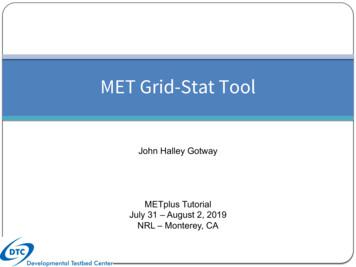METplus Oct2018 MET Grid Stat Ensemble Stat Stat Analysis - Dtcenter
Grid-Stat Tool Copyright 2018, University Corporation for Atmospheric Research, all rights reserved
Grid-Stat Tool Input Gridded Forecast Analysis Obs MODIS Data WWMCA Data ASCII Point PrepBufr Point Reformat PCP Combine Gen VxMask Regrid Data Plane Shift Data Plane MODIS Regrid Plot MTD Series Analysis Gridded NetCDF WWMCA Plot MODE PS MADIS Point MADIS2NC Lidar HDF LIDAR2NC GSI Diag GSI Tools NetCDF Point Obs MET-TC ASCII NetCDF Land Data File Plot Point Obs NetCDF ASCII NetCDF PS Wavelet Stat STAT ASCII NetCDF PS Grid Stat STAT ASCII NetCDF Ensemble Stat STAT ASCII NetCDF Point Stat STAT ASCII ASCII2NC PB2NC Analysis PNG Plot Data Plane WWMCA Regrid Statistics Plot MODE Field MODE Analysis NetCDF DLand TC DLAND TC PAIRS ATCF Track Data ASCII TCST Stat Analysis STAT ASCII TC STAT ASCII ASCII Copyright 2018, University Corporation for Atmospheric Research, all rights reserved
Grid-Stat: Overview l Verification methods: l l l l l l l l Compare gridded forecasts to gridded observations on the same grid. Accumulate matched pairs over a defined area at a single point in time. Verify one or more variables/levels. Analysis tool provided to aggregate through time. l l Continuous statistics for raw fields. Single and Multi-Category counts and statistics for thresholded fields. Parametric and non-parametric confidence intervals for statistics. Compute partial sums for raw fields. Methods for probabilistic forecasts. Continuous statistics and categorical counts/statistics using neighborhood verification method. Copyright 2018, University Corporation for Atmospheric Research, all rights reserved
Grid-Stat: Common Grid Model Forecast StageIV Analysis Regrid the StageIV Analysis (GRIB) to the model domain: copygb –xg"255 5 169 154 31357 -129770 8 -120500 10395 10395 0 64" \ ST4.2010122212.06h ST4.2010122212.06h regrid l Automated regridding in configuration file. l Practice running copygb in the practical session. l Copyright 2018, University Corporation for Atmospheric Research, all rights reserved
Grid-Stat: Input/Output l Input Files l l l Gridded forecast and observation files l GRIB1 output of Unified Post-Processor (or other) l GRIB2 from NCEP (or other) l NetCDF from PCP-Combine, wrf interp, or CF-compliant ASCII configuration file Output Files l l l ASCII statistics file with all output lines (end with “.stat”) Optional ASCII files sorted by line type with a header row (ends with “ TYPE.txt”) Optional NetCDF matched pairs file Copyright 2018, University Corporation for Atmospheric Research, all rights reserved
Grid-Stat: Usage Usage: grid stat fcst file obs file config file [-outdir path] [-log file] [-v level] fcst file Gridded forecast file obs file Gridded observation file config file ASCII configuration file -outdir Output directory to be used -log Optional log file -v Level of logging Copyright 2018, University Corporation for Atmospheric Research, all rights reserved
Grid-Stat: Configuration l Many configurable parameters – only set a few: l Precipitation accumulated over 24 hours. l l l l l l GRIB1 forecast NetCDF observation Threshold any rain and moderate rain (mm). Accumulate stats over all the points in the domain and just the eastern United States. Compute neighborhood statistics with two sizes. Generate all possible output types, except probabilistic. fcst { field [ { name "APCP"; level [ "A24" ]; cat thresh [ 0.0, 20.0 ]; } ]; }; output flag { obs { fho BOTH; field [ ctc BOTH; { cts BOTH; name "APCP 24"; mctc BOTH; level [ "(*,*)" ]; mcts BOTH; cat thresh [ 0.0, 20.0 ]; cnt BOTH; } sl1l2 BOTH; ]; sal1l2 BOTH; }; vl1l2 BOTH; val1l2 BOTH; mask { vcnt NONE; grid [ "FULL" ]; pct NONE; poly [ "EAST.poly" ]; pstd NONE; }; pjc NONE; prc NONE; nbrhd { eclv NONE; vld thresh 1.0; nbrctc BOTH; width [ 3, 5 ]; nbrcts BOTH; cov thresh [ 0.5 ]; nbrcnt BOTH; } grad NONE; }; Copyright 2018, University Corporation for Atmospheric Research, all rights reserved
Grid-Stat: Field name and level l l GRIB1 and GRIB2 files l name “GRIB Abbreviation”; l .html l TMP for Temperature, APCP for accumulated precipitation. l level [ “string” ]; Multiple values expand to multiple vx tasks l Level indicator followed by level value. § A for accumulation interval in HH[MMSS] format (A06). § P for pressure level (P500) or layer (P500-600). § Z for vertical level (Z2 or Z10). § L for generic level type (L100). § R for a specific GRIB record number (R225). Gridded NetCDF files l name “string”; Defines NetCDF variable name. l level [ “string” ]; Defines index into dimensions. l For APCP 06(lat,lon) from PCP-Combine output l name “APCP 06”; level [ “(*,*)” ]; l For TT(Time, num metgrid levels, south north, west east) from p interp l name “TT”; level [ “(0,0,*,*)”, “(0,1,*,*)”, “(0,2,*,*)” ]; Copyright 2018, University Corporation for Atmospheric Research, all rights reserved
Grid-Stat: Config File Defaults l MET Statistics tools parse up to 4 configuration files: 1. MET BASE/config/ConfigConstants defines configuration file constants (e.g. NONE, STAT, BOTH) and should not be modified. 2. MET BASE/config/ConfigMapData defines default map data for all plots (map data files, line colors, widths, and types for Plot-Point-Obs, Plot-Data-Plane, Wavlet-Stat, and MODE). 3. MET BASE/config/GridStatConfig default defines default settings for the specific tool. 4. User-specific configuration file passed on the command line override default settings. NOTE: When running a shared installation of MET, override default settings in the user-specific configuration file rather than modifying the system-wide defaults. Copyright 2018, University Corporation for Atmospheric Research, all rights reserved
Grid-Stat: Run l met-8.0/bin/grid stat \ sample fcst.grb sample obs.nc \ GridStatConfig APCP24 -outdir out -v 2 DEBUG 1: Default Config File: met-8.0/share/met/data/config/GridStatConfig default DEBUG 1: User Config File: GridStatConfig APCP24 DEBUG 1: Forecast File: sample fcst.grb DEBUG 1: Observation File: sample obs.nc DEBUG 2: -----------------------------DEBUG 2: Processing APCP/A24 versus APCP A24, for interpolation method UW MEAN(1), over region FULL, using 6412 pairs DEBUG 2: Computing Categorical Statistics. DEBUG 2: Computing Multi-Category Statistics. DEBUG 2: Computing Continuous Statistics. DEBUG 2: Processing APCP/A24 versus APCPA24, for interpolation method UW MEAN(1), over region EAST, using 2582 pairs. DEBUG 2: Processing APCP/A24 versus APCPA24, for interpolation method NBRHD(9), raw thresholds of 0.000 and 0.000, over region EAST, using 5829 pairs. DEBUG 2: Computing Neighborhood Categorical Statistics. DEBUG 2: Computing Neighborhood Continuous Statistics. MORE NEIGHBORHOOD VERIFICATION TASKS LISTED DEBUG 2: -----------------------------DEBUG 1: Output file: out/grid stat 240000L 20050808 000000V.stat DEBUG 1: Output file: out/grid stat 240000L 20050808 000000V fho.txt DEBUG 1: Output file: out/grid stat 240000L 20050808 000000V ctc.txt DEBUG 1: Output file: out/grid stat 240000L 20050808 000000V cts.txt DEBUG 1: Output file: out/grid stat 240000L 20050808 000000V mctc.txt DEBUG 1: Output file: out/grid stat 240000L 20050808 000000V mcts.txt DEBUG 1: Output file: out/grid stat 240000L 20050808 000000V cnt.txt DEBUG 1: Output file: out/grid stat 240000L 20050808 000000V sl1l2.txt DEBUG 1: Output file: out/grid stat 240000L 20050808 000000V vl1l2.txt DEBUG 1: Output file: out/grid stat 240000L 20050808 000000V nbrctc.txt DEBUG 1: Output file: out/grid stat 240000L 20050808 000000V nbrcts.txt DEBUG 1: Output file: out/grid stat 240000L 20050808 000000V nbrcnt.txt DEBUG 1: Output file: out/grid stat 240000L 20050808 000000V pairs.nc
Grid-Stat: ASCII Output Types l Statistics line types: 20 possible l l l l l Same as Point-Stat l FHO, CTC, CTS, MCTC, MCTS, CNT l SL1L2, SAL1L2, VL1L2 , VAL1L2, VCNT l PCT, PSTD, PJC, PRC, ECLV Gradient statistics (ECLV) Neighborhood – apply threshold, define neighborhood l Neighborhood continuous statistics (NBRCNT) l Neighborhood contingency table counts (NBRCTC) l Neighborhood contingency table statistics (NBRCTS) 22 header columns common to all line types Remaining columns specific to each line type Copyright 2018, University Corporation for Atmospheric Research, all rights reserved
Grid-Stat: Sample Output 1. STAT file output for sample run: 2 lines each for CNT, MCTC, MCTS, and SL1L2 l l 4 lines each for FHO, CTC, and CTS l l l 3. 2 regions * 2 thresholds 8 lines each for NBRCNT, NBRCTC, NBRCTS l 2. 2 verification regions (FULL and EAST) 2 regions * 2 thresholds * 2 neighborhood sizes Additional TXT files for each line type NetCDF file containing matched pairs Copyright 2018, University Corporation for Atmospheric Research, all rights reserved
Grid-Stat: CTC Output Line VERSION V6.0 VX MASK EAST MODEL WRF INTERP MTHD UW MEAN DESC NA INTERP PNTS 1 FCST LEAD 240000 FCST THRESH 20.000 FCST VALID BEG 20050808 000000 OBS THRESH 20.000 FCST VALID END 20050808 000000 COV THRESH NA OBS LEAD 000000 ALPHA NA OBS VALID BEG 20050808 000000 LINE TYPE CTC OBS VALID END 20050808 000000 TOTAL 2582 FCST VAR APCP 24 FY OY (hits) 5 FCST LEV A24 FY ON (f.a.) 104 OBS VAR APCP 24 FN OY (miss) 70 OBS LEV A24 FN ON (c.n.) 2403 OBTYPE MC PCP Copyright 2018, University Corporation for Atmospheric Research, all rights reserved
Grid-Stat: NetCDF Matched Pairs l Forecast, observation, and difference fields for each combination of l l Variable, level, masking region, and interpolation method (smoothing) Sample output contains 6 fields: l FCST, OBS, and DIFF for FULL and EAST FCST FULL OBS FULL DIFF FULL FCST EAST DIFF EAST OBS EAST // // NetCDF matched // pairs output file // nc pairs flag { latlon TRUE; raw TRUE; diff TRUE; climo TRUE; weight FALSE; nbrhd FALSE; apply mask TRUE; } Copyright 2018, University Corporation for Atmospheric Research, all rights reserved
Comparing Different Fields l Grid-Stat and Point-Stat may be used to compare two different variables. l l l User must interpret results. Example: Convective Precip vs. Total Precip Configuration file settings: l Selecting variable/levels fcst { field [ { name "ACPCP"; level [ "A24" ]; cat thresh [ 0.0 ]; } ]; }; obs { field [ { name "APCP"; level [ "A24" ]; cat thresh [ 0.0 ]; } ]; }; Copyright 2018, University Corporation for Atmospheric Research, all rights reserved
Grid Point Weighting // The "grid weight flag" specifies how grid weighting should be // - "NONE" to disable grid weighting using a constant weight // - "COS LAT" to define the weight as the cosine of the grid // This an approximation for grid box area used by NCEP and // - "AREA" to define the weight as the true area of the grid applied (default). point latitude. WMO. box (km 2). Copyright 2018, University Corporation for Atmospheric Research, all rights reserved
Climatologies l l Required for anomaly correlation (ANOM CORR) Monthly 2.5 degree l l file name [ // List of file names ]; field [ // Same length as fcst.field ]; regrid { method NEAREST; width 1; vld thresh 0.5; } time interp method DW MEAN; match month TRUE; match day FALSE; time step 21600; match day FALSE Experimental daily 1.0 degree l l // // Climatology mean data // climo mean { match day TRUE Any other reference forecast. } Copyright 2018, University Corporation for Atmospheric Research, all rights reserved
Verifying Ensembles & Probability Fcsts with MET lPoint-Stat l l l l and Grid-Stat Tool (probability) Brier Score Decomposition Reliability Diagrams Receiver Operating Characteristic Diagram Area Under the Curve Joint/Conditional factorization table lEnsemble-Stat l l l l Tool Ensemble Mean Fields Probability Fields Rank Histograms Spread-Skill Calculation Copyright 2018, University Corporation for Atmospheric Research, all rights reserved
Ensemble Stat Copyright 2018, University Corporation for Atmospheric Research, all rights reserved
Ensemble-Stat Tool Statistics Analysis MODE ASCII NetCDF PS Wavelet Stat STAT ASCII NetCDF PS Grid Stat STAT ASCII NetCDF Ensemble Stat STAT ASCII NetCDF Point Stat STAT User Defined Display MODE Analysis Stat Analysis ASCII User Graphics Package ASCII User Graphics Package Copyright 2018, University Corporation for Atmospheric Research, all rights reserved
Ensemble-Stat Capabilities Reads: l l Gridded ensemble member files Gridded AND point observations files Calculates: l l l l l l Ensemble Mean, Standard Deviations, Mean 1 SD fields Ensemble Min, Max, and Range fields Ensemble Valid Data Count field Ensemble Relative Frequency by threshold fields (i.e. probability) Rank and PIT Histograms (if Obs Field Provided) Ensemble Spread-Skill (if Obs Field Provided) Writes: l l Stat file with Rank Histogram, PIT Histogram, Spread-Skill partial sums, and Point Observation Ranks Gridded field of Observation Ranks to a NetCDF file Copyright 2018, University Corporation for Atmospheric Research, all rights reserved
Ensemble Stat Tool: Usage Usage: ensemble stat n ens ens file 1 \ . ens file n ens file list config file [-grid obs file] [-point obs file] [-ssvar mean file] [-obs valid beg time] [-obs valid end time] [-outdir path] [-log file] [-v level] Number of Ensemble members followed by list of ensemble member names OR ens file list (the name of an ASCII file with names of members) Config file name Name of gridded or point observed file – Required if Rank Histograms desired (optional) Specify an ensemble mean model data file for use in calculating ensemble spread-skill (optional) YYYYMMDD[ HH[MMSS]] format to set the beginning and end of the matching observation time window (optional) Set output directory (optional) Outputs log messages to the specified file (optional) Set level of verbosity (optional) Copyright 2018, University Corporation for Atmospheric Research, all rights reserved
Ensemble-Stat: Configuration l Many configurable parameters l ens fields to summarize l ens thresh - All members must be available l vld thresh – all data in grid must be valid l l l // // Ensemble product fields to be processed // (i.e. mean, min, max, stdev fields) // ens { ens thresh 1.0; vld thresh 1.0; field [ { name level cat thresh }, { name level cat thresh GRIB1 ptv }, { name level cat thresh }, ]; 24hr Accumulated Precip (APCP) Composite Reflectivity (REFC) N-S component of Wind (UGRD) l Thresholds used for Ensemble Relative Freq (i.e. probability) l GRIB1 ptv 129; Use GRIB Table 129 instead of Table 2 "APCP"; [ "A24" ]; [ 0.0, 10.0 ]; "REFC"; [ "L0" ]; [ 35.0 ]; 129; "UGRD"; [ "Z10" ]; [ 5.0 ]; } Copyright 2018, University Corporation for Atmospheric Research, all rights reserved
Ensemble-Stat: Configuration l Many configurable parameters – only set a few: l Fcst specifies fields to be verified l ADPSFC message type for point obs l 24hr precip for gridded obs field l Bin size for spread-skill calculation is 0.1 mm l Bin size for probability integral transform statistics is 0.05 mm // Forecast and observation fields to be // verified (i.e. RHIST, PHIST, SSVAR) // fcst { field [ { name "APCP"; level [ "A24" ]; } ]; } obs fcst; // Point observation filtering options // May be set separately in each "obs.field" entry // message type [ "ADPSFC" ]; sid exc []; obs thresh [ NA ]; obs quality []; duplicate flag NONE; obs summary NONE; obs perc value 50; skip const FALSE; // // Ensemble bin sizes // May be set separately in each "obs.field" entry // ens ssvar bin size 0.1; ens phist bin size 0.05; Copyright 2018, University Corporation for Atmospheric Research, all rights reserved
Ensemble-Stat Tool: Run ensemble stat \ 6 sample fcst/2009123112/*gep*/d01 2009123112 02400.grib \ config/EnsembleStatConfig \ -grid obs sample obs/ST4/ST4.2010010112.24h \ -point obs out/ascii2nc/precip24 2010010112.nc \ -outdir out/ensemble stat -v 2 NOTE: You can pass in a path with wildcards to pull out the files you would like to process or you can pass in an ASCII filename that contains a list of ensemble members Gridded and Obs fields are included for use in calculating Rank Histogram, PIT Histogram, and Spread-Skill Copyright 2018, University Corporation for Atmospheric Research, all rights reserved
Ensemble Stat Tool: Run *** Running Ensemble-Stat on APCP using GRIB forecasts, point observations, and gridded observations *** DEBUG 1: Default Config File: /d3/projects/MET/MET releases/met-8.0/data/config/EnsembleStatConfig default DEBUG 1: User Config File: config/EnsembleStatConfig GSL RNG TYPE mt19937 GSL RNG SEED 1 DEBUG 1: Ensemble Files[6]: DEBUG 1: ./data/sample fcst/2009123112/arw-fer-gep1/d01 2009123112 02400.grib DEBUG 1: ./data/sample fcst/2009123112/arw-fer-gep5/d01 2009123112 02400.grib DEBUG 1: ./data/sample fcst/2009123112/arw-sch-gep2/d01 2009123112 02400.grib DEBUG 1: ./data/sample fcst/2009123112/arw-sch-gep6/d01 2009123112 02400.grib DEBUG 1: ./data/sample fcst/2009123112/arw-tom-gep3/d01 2009123112 02400.grib DEBUG 1: ./data/sample fcst/2009123112/arw-tom-gep7/d01 2009123112 02400.grib DEBUG 1: Gridded Observation Files[1]: DEBUG 1: ./data/sample obs/ST4/ST4.2010010112.24h DEBUG 1: Point Observation Files[1]: DEBUG 1: ./out/ascii2nc/precip24 2010010112.nc DEBUG 2: DEBUG 2: -----------------------------DEBUG 2: DEBUG 2: Processing ensemble field: APCP/A24 DEBUG 2: DEBUG 2: ----------------------------- Processing gridded verification APCP 24/A24 versus APCP 24/A24, for observation type MC PCP, over region FULL, for interpolation method UW MEAN(1), using 15480 pairs. -----------------------------DEBUG 1: Output file: out/ensemble stat/ensemble stat 20100101 120000V.stat DEBUG 1: Output file: out/ensemble stat/ensemble stat 20100101 120000V rhist.txt DEBUG 1: Output file: out/ensemble stat/ensemble stat 20100101 120000V phist.txt DEBUG 1: Output file: out/ensemble stat/ensemble stat 20100101 120000V orank.txt DEBUG 1: Output file: out/ensemble stat/ensemble stat 20100101 120000V ssvar.txt DEBUG 1: Output file: out/ensemble stat/ensemble stat 20100101 120000V ens.nc DEBUG 1: Output file: out/ensemble stat/ensemble stat 20100101 120000V orank.nc Copyright 2018, University Corporation for Atmospheric Research, all rights reserved
Ensemble-Stat: Output Files l ASCII l l l l Up to 4 txt files and stat file Ranked histogram (CPSS, IGN) Probability integral transform histogram Skill/spread variance l l l e.g. FBAR, OBAR, MSE, RMSE, PR CORR Relative position netCDF l l ensemble flag { mean TRUE; stdev TRUE; minus TRUE; plus TRUE; min TRUE; max TRUE; range TRUE; vld count TRUE; frequency TRUE; rank TRUE; weight FALSE; }; Gridded ensemble mean, standard deviation, min, max, range, frequency “orank” file (gridded obs rank) output flag { ecnt BOTH; rhist BOTH; phist BOTH; orank BOTH; ssvar BOTH; relp BOTH; }; Copyright 2018, University Corporation for Atmospheric Research, all rights reserved
Ensemble Stat Tool: nc Output Ensemble Mean Prob 5 mm Ensemble StdDev Prob 0 mm Copyright 2018, University Corporation for Atmospheric Research, all rights reserved
Ensemble Stat Tool: txt Output Output from * rhist.txt VERSION MODEL FCST LEAD FCST VALID BEG FCST VALID END OBS LEAD OBS VALID BEG OBS VALID END FCST VAR FCST LEV OBS VAR OBS LEV OBTYPE VX MASK INTERP MTHD INTERP PNTS FCST THRESH OBS THRESH COV THRESH ALPHA LINE TYPE TOTAL CRPS IGN N RANK RANK 1 RANK 2 RANK 3 RANK 4 RANK 5 RANK 6 RANK 7 V6.0 WRF 240000 20100101 120000 20100101 120000 000000 20100101 103000 20100101 133000 APCP 24 A24 APCP 24 A24 ADPSFC FULL UW MEAN 1 NA NA NA NA RHIST 1125 8.21904 6.53721 7 261 160 138 CRPS IGN RANK HIST 141 149 111 165 Output from * phist.txt VERSION MODEL FCST LEAD FCST VALID BEG FCST VALID END OBS LEAD OBS VALID BEG OBS VALID END FCST VAR FCST LEV OBS VAR OBS LEV OBTYPE VX MASK INTERP MTHD INTERP PNTS FCST THRESH OBS THRESH COV THRESH ALPHA LINE TYPE TOTAL BIN SIZE N BIN BIN 1 BIN 2 BIN 3 BIN 4 BIN 5 BIN 6 BIN 7 BIN 8 BIN 9 BIN 10 BIN 11 BIN 12 BIN 13 BIN 14 BIN 15 BIN 16 BIN 17 BIN 18 BIN 19 BIN 20 V6.0 WRF 240000 20100101 120000 20100101 120000 000000 20100101 103000 20100101 133000 APCP 24 A24 APCP 24 A24 ADPSFC FULL UW MEAN 1 NA NA NA NA PHIST 55296 0.05 20 9261 3135 2565 2258 2237 2043 2084 2167 2059 2155 2205 2202 2198 2174 2097 2153 1992 2023 2315 5973 Probability integral transform histogram Copyright 2018, University Corporation for Atmospheric Research, all rights reserved
Rank Histogram Copyright 2018, University Corporation for Atmospheric Research, all rights reserved
Uses for Output from Ensemble Stat Statistics NetCDF Analysis MODE ASCII NetCDF PS Series Analysis STAT ASCII NetCDF PS Grid Stat STAT ASCII NetCDF Ensemble Stat Point Stat STAT ASCII User Defined Display MODE Analysis ASCII Stat Analysis ASCII STAT Copyright 2018, University Corporation for Atmospheric Research, all rights reserved
Verifying Probabilities l Probabilistic verification method tools: l l Grid-Stat, Point-Stat, and Stat-Analysis Define Nx2 contingency table using: l l Multiple forecast probability thresholds One observation threshold Example: FCST: Probability of precip [0.00, 0.25, 0.50, 0.75, 1.00] 0.25 l OBS: Accumulated precip 0.00 l Copyright 2018, University Corporation for Atmospheric Research, all rights reserved
Verifying Probabilities: Example l Verify probability of precip with total precip: l Configuration file settings: fcst { field [ { name level //cat thresh cat thresh prob } ]; }; "POP"; [ "Z0" ]; [ 0.0, 0.25, 0.50, 0.75, 1.00 ]; [ 0.25 ]; TRUE; obs { field [ { name "APCP"; level [ "A12" ]; cat thresh [ 0.0 ]; } ]; }; Copyright 2018, University Corporation for Atmospheric Research, all rights reserved
Grid-Stat: Probability Config. l Many configurable parameters – only set a few: l APCP 24 is name of ens mean in netcdf file l prob True important l cat thresh used for reliability and roc curves l Use 24hr Accumulation in grib file threshold at 10 mm l Generate probabilistic statistics fcst { wind thresh [ NA ]; field [ { name "APCP 24 A24 ENS FREQ ge10.000"; level [ "(*,*)" ]; prob TRUE; cat thresh [ 0.0, 0.1, 0.2, 0.3, 0.4, 0.5, 0.6, 0.8, 1.0 ]; //cat thresh [ 0.1 ]; } ]; }; obs { wind thresh [ field [ { name level cat thresh } ]; }; output flag fho ctc NA ]; cts mctc mcts cnt "APCP"; sl1l2 [ "A24" ]; vl1l2 [ 10.000 ]; pct pstd pjc prc nbrctc nbrcts nbrcnt }; { NONE; NONE; NONE; NONE; NONE; NONE; NONE; NONE; BOTH; BOTH; BOTH; BOTH; NONE; NONE; NONE; Copyright 2018, University Corporation for Atmospheric Research, all rights reserved
Grid Stat for Probability: Run l Output written to .stat file and, if desired, to individual text files: l PCT – Probability Contingency Table Counts l PSTD – Probability Contingency Table Scores l l PJC – Joint/Continuous Statistics of Probabilistic Variables l l Brier Score, Reliability, Resolution, Uncertainty, Area Under ROC Calibration, Refinement, Likelihood, Base Rate, Reliability points PRC – ROC Curve Points for Probabilistic Variables Copyright 2018, University Corporation for Atmospheric Research, all rights reserved
Grid Stat Probability: Examples Copyright 2018, University Corporation for Atmospheric Research, all rights reserved
Stat-Analysis Tool Filtering l Summarizing l Aggregating l of Grid-Stat, Point-Stat, Ensemble-Stat & Wavelet-Stat output
What can Stat Analysis do? Questions to MET Help - Can I get Q: Overall statistics for gridded observations compared to forecasts, hours 0 - 24? A: Using Stat Analysis Tool on Grid-Stat output Q: Contingency table statistics aggregated over multiple runs? A: Using Stat Analysis Tool on any output Q: Long-term statistics at individual sites (e.g., MAE or RMS error, daily forecasts for a month)? A: Using Stat Analysis Tool on Point-Stat output Q: Statistics aggregated for a large number (N) of individual stations in one simultaneous run? A: It would be cumbersome. You would have to configure Stat Analysis Tool to run (N) number of jobs A: OR use METViewer tool. Copyright 2018, University Corporation for Atmospheric Research, all rights reserved
Stat Analysis Tool Statistics Analysis MODE ASCII NetCDF PS Wavelet Stat STAT ASCII NetCDF PS Grid Stat STAT ASCII NetCDF Ensemble Stat STAT ASCII NetCDF Point Stat STAT User Defined Display MODE Analysis Stat Analysis ASCII User Graphics Package ASCII User Graphics Package For Stat Analysis Tool: MET provides the analysis in ASCII output. You provide the graphing / plotting capability. Copyright 2018, University Corporation for Atmospheric Research, all rights reserved
Stat Analysis Jobs l l Filtering (filter) l filters out lines from one or more stat files l filters based on user-specified filtering options. Summarizing (summary) l Summary information from a single data column l Includes mean, standard deviation, min, max, IQR, percentiles (0th, 25th, 50th, 75th, and 90th) l l Customized tool for AFWA (go index) l computes GO Index, performance statistic used primarily by the US Air Force Ramp l Computes amount of change from one time to next l Changes thresholded to produce contingency table Copyright 2018, University Corporation for Atmospheric Research, all rights reserved
Stat Analysis Jobs l Aggregation l aggregate - aggregates stat data across multiple time steps or masking regions. l l Output line type is same as input line type (i.e. SSVAR SSVAR) aggregate stat – aggregates across multiple times/regions then calculates statistics. l Output line is different from input line types. Valid line type combinations include: -line type FHO, CTC MCTC SL1L2, SAL1L2 VL1L2, VAL1L2 PCT NBRCTC MPR yields yields yields yields yields yields yields -out line type CTS MCTS CNT WDIR PSTD, PJC, PRC NBRCTS FHO, CTC, CTS, MCTC, MCTS, CNT, SL1L2, SAL1L2, PCT, PSTD, PJC, PRC Copyright 2018, University Corporation for Atmospheric Research, all rights reserved
Stat Analysis Tool: Usage Usage: stat analysis -lookin path [-out filename] [-tmp dir path] [-v level] -config config file or –job at command line options with associated arguments [filter] [summary] [aggregate] [aggregate stat] [go index] -lookin Path to *.stat files – this can be a directory or a single file name (Use one or more times) -out Output name for ASCII file -tmp dir Folder for temporary files -v Level of logging -config StatAnalysisConfig file filter See previous 2 slides summary See previous 2 slides aggregate See previous 2 slides aggregate stat See previous 2 slides go index See previous 2 slides Copyright 2018, University Corporation for Atmospheric Research, all rights reserved
Stat-Analysis: Configuration l Many configurable parameters – only set a few: l l l l l 10-m U-component of wind. Aggregate stats over DTC165 and DTC166 regions Accumulate only CTCs calculated using DistanceWeighted Mean interpolation Dump lines included in accumulation Dump aggregation to file - OR can put it all in the “jobs”area fcst var ["UGRD"]; obs var []; fcst lev []; obs lev []; obtype []; vx mask ["DTC165", "DTC166"]; interp mthd ["DW MEAN"]; jobs [ "-job filter -line type CTC -dump row outdir/job filter ctc ugrd.stat", "-job aggregate -line type CTC -dump row outdir/job aggregate ctc ugrd.stat" ]; - OR jobs [ "-job filter -line type CTC –dump row out/job filter ctc ugrd.stat", "-job aggregate -line type CTC -fcst var UGRD -vx mask DTC165 -vx mask DTC166 -interp mthd DW MEAN -dump row out/job aggregate ctc ugrd.stat" ]; Copyright 2018, University Corporation for Atmospheric Research, all rights reserved
Stat Analysis Tool: Run –job aggregate "-job aggregate -line type CTC -fcst var UGRD -vx mask DTC165 -vx mask DTC166 -interp mthd DW MEAN -dump row out/job aggregate.stat" Stat Analysis Filter Output in job aggregate.stat V4.1 WRF 360000 20070331 120000 20070331 120000 000000 20070331 103000 20070331 133000 UGRD Z10 UGRD Z10 ADPSFC DTC165 DW MEAN 9 5.000 5.000 NA NA CTC 934 32 43 32 827 V4.1 WRF 360000 20070331 120000 20070331 120000 000000 20070331 103000 20070331 133000 UGRD Z10 UGRD Z10 ADPSFC DTC166 DW MEAN 9 5.000 5.000 NA NA CTC 2955 24 104 72 2755 (NOTE: header modified to show only pertinent info) OBS F C S T Y N Y 32 43 75 N 32 827 859 64 870 934 OBS F C S T Y N Y 24 104 128 N 72 2755 2827 96 2859 2955 Copyright 2018, University Corporation for Atmospheric Research, all rights reserved
Stat Analysis Tool: Run –job aggregate "-job aggregate -line type CTC -fcst var UGRD -vx mask DTC165 -vx mask DTC166 -interp mthd DW MEAN -dump row out/job aggregate.stat" Stat Analysis Output in the file specified by –out flag stat analysis.out) JOB LIST: -job aggregate -fcst var UGRD -vx mask DTC165 vx mask DTC166 -interp mthd DW MEAN -line type CTC -dump row out/aggregate2.stat COL NAME: TOTAL FY OY FY ON FN OY FN ON CTC: 3889 56 147 104 3582 (i.e. OBS F C S T Y N Y 56 147 251 N 104 3582 317 241 327 3889 Copyright 2018, University Corporation for Atmospheric Research, all rights reserved
Stat Analysis Tool: Run –job aggregate stat "-job aggregate stat -line type CTC –out line type CTS -fcst var UGRD vx mask DTC165 -vx mask DTC166 -interp mthd DW MEAN -dump row out/job aggregate stat.stat" OBS Aggregate stat Output (stat analysis.out continued) COL NAME: TOTAL BASER BASER NCL BASER NCU BASER BCL BASER BCU FMEAN FMEAN NCL FMEAN NCU FMEA
DEBUG 1: Output file: out/grid_stat_240000L_20050808_000000V_nbrcnt.txt DEBUG 1: Output file: out/grid_stat_240000L_20050808_000000V_pairs.nc. Grid-Stat: ASCII Output Types . l Brier Score Decomposition l Reliability Diagrams l Receiver Operating Characteristic Diagram Area Under the Curve l Joint/Conditional factorization table
MET Grid-Stat Tool John Halley Gotway METplus Tutorial July 31 -August 2, 2019 NRL-Monterey, CA. 2 PB2NC ASCII2NC Gridded NetCDF Gridded Forecast Analysis Obs PrepBufr Point STAT ASCII NetCDF Point Obs ASCII . l Grid-Stat, Point-Stat, and Stat-Analysiscan output the ECLV line type.
STAT 810: Alpha Seminar STAT 822: Statistical Methods ll STAT 821: Statistical Methods l STAT 883: Mathematical Statistics ll STAT 850: Computing Tools Elective STAT 882: Mathematical Statistics l Choose a faculty advisor and form a MS Supervisory Committee STAT 892*: TA Prep Choose an MS Comprehensive Exam option with the
pen or colored pencil. Then, grid the paper or illustration board you will draw onto. If you double your grid to a 1” grid for your final it will be 16” x 20”. Grid your final with pencil. You may use any size grid (the smaller the grid the more detail), but your final will be between 16” x 20” to 18” x 24. The grid should be 1 to 1.
1 Art: 765874-00 Rev. A Rev. Date: 26-Feb-2020 i-STAT CHEM8 Cartridge Intended for US only. NAME i-STAT CHEM8 Cartridge INTENDED USE The i-STAT CHEM8 cartridge with the i-STAT 1 System is intended for use in the in vitro quantification of sodium, potassium, chloride, ionized calcium, glucose, blood urea nitrogen, creatinine, hematocrit, and total
MedEvac, support this project, and mentor and support me through the project in the midst of a pandemic. 1 1.0 Introduction 1.1 STAT MedEvac Background STAT MedEvac (STAT) is a large air medical service provider based at Allegheny County Airport in West Mifflin, Pennsylvania. STAT operates 18 helicopters, each at its own base, and 4
PMP-19500-7211A C X X X X X X X X X X X UJ Sterling Grey Met. Sterling Gray Met. PMP-19500-7205A C X X X X X X X UK Royal Red Met. Royal Red Met. PMP-19500-7207A C X X X X UN Steel Blue Met. Steel Blue Met. PMP-19500-7227A C (b) X X UP Gold Leaf Met. Gold Leaf M
traditional grid to a Smart Grid Plug-in hybrid electric vehicle (PHEV) smart charging and vehicle-to-grid technologies: enable electric and plug-in hybrid vehicles to communicate with the power grid and store or feed electricity back to the grid during periods of high demand. Advanced met
possibility of a leak from a storage tank? MANAGING RISK This starts with the design and build of the storage tank. International codes are available, for example API 650, which give guidance on the matter. The following is an extract from that standard: 1.1.1 This standard covers material, design, fabrication, erection, and testing