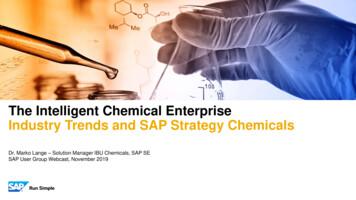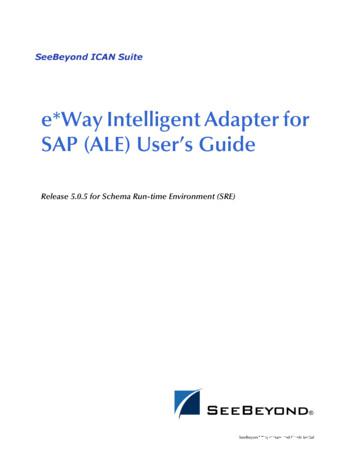SAP Focused Run: Overview, News, & Outlook - Sap
SAP Focused Run: Overview, News, & Outlook Tom Merta Product Engineering SAP
Overview
SAP Focused Run – Release Strategy Continuous delivery of new innovations based on customer feedback Keeping functional focus on application operations for hybrid landscapes Three year release cycles with delivery of two delivery units per year One year overlap to change to next release Regular technology updates for ABAP, HANA and SAPUI5 to use latest innovations RTC FRUN 2.0 FP03 RTC FRUN 3.0 SP00 RTC FRUN 3.0 FP01 RTC FRUN 3.0 FP02 RTC FRUN 3.0 FP03 Q4 2020 Q2 2021 Q4 2021 Q2 2022 Q2 2020 SAP Focused Run 2.0 SAP Focused Run 3.0 2020 SAP SE or an SAP affiliate company. All rights reserved. ǀ Internal 3
SAP Focused Run – Scope in detail Advanced Integration Monitoring – Focused on correlation of e2e message flows and integration related exceptions Advanced User Monitoring – Focused on end user performance and utilization based on real as well as synthetic user activities Advanced Application Management – Focused on application aspects as monitoring of application healthiness and jobs as well as service availability, IT calendar and work mode management Advanced Configuration Monitoring – Focused on monitoring of configuration & software changes including validation of security policies Advanced System Management – Focused on monitoring of systems, databases, and hosts as well as EarlyWatch Alert, license management and remote service delivery IT Infrastructure Monitoring – Focused on monitoring of technical infrastructure components (no own visibility in this layer) 2020 SAP SE or an SAP affiliate company. All rights reserved. ǀ Internal Advanced Alert & Event Management Calculation of specific alerts based on predefined thresholds Unified alert inbox & alert handling procedures Correlation of alerts to alert clusters to point more efficient to the root cause of an issue Advanced Root Cause Analysis Operation Automation Dedicated RCA capabilities as system analysis, trace analysis and file system browser Advanced Analytics & Intelligence Execution of manual or automated actions triggered by alerts to increase resolution efficiency by time reduction Provides flexible dashboards for data coming from different use cases (cross use case analytics) Works on realtime raw data as well as aggregated historical data Formalizes collected analysis knowledge to guided RCA Automation of regular operations tasks to increase operation efficiency and quality Uses AI capabilities to derive intelligent decisions Standardizes open API’s for efficient data transfer 4
Advanced Integration Monitoring
Integration and Cloud Monitoring New features are: New Monitoring content for : – SAP Ariba o o o o SAP Ariba CIG (Cloud Integration Gateway) SAP Ariba Procurement SAP Ariba Sourcing SAP Ariba Network New content for Analytics: – SAP Marketing Cloud – SAP Fieldglass – New metrics for SAP Cloud Integration Suite New in configuration: – Functionality to copy Scenarios 2020 SAP SE or an SAP affiliate company. All rights reserved. ǀ Internal 6
Advanced User Monitoring
Real User Monitoring 1/2 New features are: Additional fields from statistic records displayed in Correlation view like Top n Table accesses and HANA Metrics (requires ST-PI 7.40 SP16) New Request Type RFCS for Secure Network Communications (SNC) enabled RFC requests (requires ST-PI 7.40 SP16) 2020 SAP SE or an SAP affiliate company. All rights reserved. ǀ Internal 8
Real User Monitoring 2/2 New features are: Accept metrics from cloud services like SAP Integrated Business Planning via SAP Cloud ALM proxy New Filter in Front End view for Browser types New Filter for Browser Version in capability RUM UI Metrics in Generic View 2020 SAP SE or an SAP affiliate company. All rights reserved. ǀ Internal 9
Demo: Real User Monitoring
Synthetic User Monitoring New features are: Thresholds mass adjustment, based on previous executions statistics Real User Monitoring integration: For Selenium based scenarios: – monitored SAP UI5 applications, correlation of the SUM executions with the RUM metrics (Jump-In to RUM) Support of new commands for Selenium scenarios: – Conditional commands (If, Else If, Else) – Set Speed command Improved History views chart: – Zooming – Executions validity and duration 2020 SAP SE or an SAP affiliate company. All rights reserved. ǀ Internal 11
Advanced Application Management
Health Monitoring Usage of client certificate for calling Http URLs is possible now. – The client certificate needs to be imported to the PSE store of the SAP Host Agent before it can be used by Health Monitoring. 2020 SAP SE or an SAP affiliate company. All rights reserved. ǀ Internal 13
Job & Automation Monitoring Job & Automation Monitoring is a new application, designed to offer a unified monitoring for all kind of jobs and automations (e.g. SAP Business Workflow). With SAP Focused Run 3.0 FP02 offers monitoring for ABAP jobs and BW Process Chains covers many features of Job Monitoring (ABAP only) (see next slide). With SAP Focused Run 3.0 FP03 will cover all features of Job Monitoring (ABAP only) will offer job execution data analysis (e.g. for runtime, failure rate ) will offer monitoring for S4/HANA Application Jobs, Intelligent Robotic Process Automation Jobs and further job types New application, that will replace existing “Job Monitoring (ABAP only)” With SAP Focused Run 4.0 Job Monitoring (ABAP only) will be retired. 2020 SAP SE or an SAP affiliate company. All rights reserved. ǀ Internal 14
Feature Comparison in SAP Focused Run FP02 In FP02 Job & Automation Monitoring can replace the existing Job Monitoring (ABAP only) in many aspects. The table below shall help you understand, if your use case is already covered or if you better wait for FP03. However, please note that no migration of the monitoring configuration is planned. Capability (as regards ABAP jobs) Job Monitoring ABAP only Job & Automation Monitoring Alert if a job scheduled by Job Repository fails Alert if a specific job fails or runs too long Alert if a job writes a specific job log message FP03* Alert if a job writes a critical application log message (i.e. warning or error) Alert if a daily or more frequent job does not run, that shall run FP03 Alert if a job does run, that shall not run FP03 Alert only if a job fails several times in a row FP03 Alert if a job that executes report A fails Outbound Notification * Integration with exception monitoring planned for FP03 2020 SAP SE or an SAP affiliate company. All rights reserved. ǀ Internal 15
Job & Automation Monitoring – General Comparison General capability of new application Job Monitoring ABAP only Job & Automation Monitoring Monitoring of all ABAP jobs (including “Standard Jobs”) Monitoring of all BW Process Chains Monitoring of further job types (S/4HANA CE Application Jobs, Intelligent RPA Jobs, .) FP03 Seamless navigation from central monitor to local monitor for failed job executions Monitoring of job execution for (specific) application errors (e.g. SLG1 log messages in case of ABAP) Job execution data analysis (e.g. for runtime, failure rate, deterioration ) Monitoring for SAP NetWeaver Basis Versions (for ABAP Job Monitoring) 2020 SAP SE or an SAP affiliate company. All rights reserved. ǀ Internal FP03 7.1 & above 7.4 & above (starting ST-PI 700 SP22 & ST-PI 740 SP12) (starting ST-PI 740 SP16) 16
Demo: Job Monitoring
IT Calendar & Work Mode Management New features are: Extending of “in progress planned downtimes” If a maintenance activity takes longer than planned it might be necessary to extend the duration of the planned downtime in Work Mode Management. For extended planned downtimes, IT Calendar shows now the originally planned end time as well as the extended end time 2020 SAP SE or an SAP affiliate company. All rights reserved. ǀ Internal 18
Service Availability Management New features are: Outage details display information about the originating alert for unplanned outages created from availability alerts Service Availability Management UI’s show customer network information Improved handling of outages that span over the month’s end: They are split into two parts after the end of the month and the part that lies in the completed month can be processed 2020 SAP SE or an SAP affiliate company. All rights reserved. ǀ Internal 19
Service Availability Management New features are: Unplanned outages for single ABAP and JAVA instances are being reported as not SLA relevant and do not reduce the system availability calculation* Planned downtimes that were scheduled less than X minutes in advance are reported as SLA relevant and reduce the availability * Planned downtimes that were extended while they were in progress are reported as two planned outages: – The first one with the originally planned time and as not SLA-relevant. – The 2nd one covering the extended time and as SLA-relevant * (* Depending on customizing parameters) 2020 SAP SE or an SAP affiliate company. All rights reserved. ǀ Internal 20
Advanced Configuration Monitoring
Configuration & Security Analysis - Configuration New features are: CSA Alerting The confirmation of a CSA Alert (Validation – Policy) triggers the ad hoc data collection of the config stores used in the policy. CCDB File Extractor is now enabled to fill a config store of type table from JSON or CSV text file 2020 SAP SE or an SAP affiliate company. All rights reserved. ǀ Internal 22
Configuration & Security Analysis - Content New Config stores: – SAP ABAP o WebServices (SOAManager) - Security Service Definitions / Consumer Proxy Logical Ports are collected now – SAP HANA o Configuration Parameter are collected – Oracle o Oracle SQL Patch o Oracle System Fix Control – Sybase (ASE) o ASE Password Policy – Cloud Connector o Certificates and policy “SAP Cloud Connector Certificates” 2020 SAP SE or an SAP affiliate company. All rights reserved. ǀ Internal 23
Advanced System Management
System Monitoring New features are: Redesign of MAI Aggregation Framework – Complete rework of existing metric aggregation framework – Rule based configuration by variants – Support for metrics and events – Enhancement of performance for data access in System Monitoring, System Analysis, Analytics System Monitoring UI - Possibility to filter or display/hide systems in status “Planned Downtime” 2020 SAP SE or an SAP affiliate company. All rights reserved. ǀ Internal 25
Advanced Event and Alert Management
Alert Clustering – automatic root cause calculation New features are: For newly created alert clusters a root cause is automatically calculated. The root cause calculation depends on the following parameters: – System Topology (alerts on lower topology levels have higher priority, e.g. an alert on host level is more likely to be the root cause than an alert on system level) – Severity and Rating (for alerts on same topology level, the alert with higher severity and rating is more likely to be the root cause – Alert creation time (alerts created earlier are more likely to be the root cause) 2020 SAP SE or an SAP affiliate company. All rights reserved. ǀ Internal 27
Demo: Event and Alert Management
Advanced Root Cause Analysis
System Analysis ABAP Work Process Analysis - Additional details exposed: - database table name and - current program - Separate pages for CPU and database time analysis Self-monitoring for RCA Collection – Reduced alerts by checking larger time frame – Auto-close on green Aggregate Store – Added link to new configuration UI 2020 SAP SE or an SAP affiliate company. All rights reserved. ǀ Internal 30
Operation Automation
Guided Procedures New features are: You can define and trigger automatically or manually alert reaction procedures for Advanced Integration Monitoring and Configuration and Security Analysis Alerts New guided procedure plug-ins that you can reuse in your own guided procedure definitions: – Trigger instance start / stop operations via SAP Landscape Management – Display ABAP Workload – parts of response time – Display ongoing work modes (planned downtimes) – Display critical system log messages for managed ABAP systems from exception management 2020 SAP SE or an SAP affiliate company. All rights reserved. ǀ Internal 32
Advanced Analytics & Intelligence
Operation Dashboard New Operation Dashboard features are: New “Production enhanced” rating mode – When this option is selected, blue tiles are displayed as green – Grey Tiles (grey metrics/alerts) will be rated as red 2020 SAP SE or an SAP affiliate company. All rights reserved. ǀ Internal 34
Tactical Dashboard New Tactical Dashboard features are: Latest patch level for Software Components is displayed in the Maintenance Scenario Java Systems are now fully supported in the Maintenance Scenario 2020 SAP SE or an SAP affiliate company. All rights reserved. ǀ Internal 35
OCC Dashboard (1/3) New OCC Dashboard features are: New Exception Monitoring Data Provider to display exceptions for all categories (Runtime, Syslog, Gateway etc) New Scope Selection tab to dynamically select list of systems based on LMDB and custom attributes – Custom attributes are supported using “Saved Views” REST API to provide external data access - e.g. ALM Grafana Plugin or generic third party analytic tools 2020 SAP SE or an SAP affiliate company. All rights reserved. ǀ Internal 36
OCC Dashboard (2/3) New OCC Dashboard features are: Additional metrics for CSA Data Provider with system drilldown options – Percentage of (non) Compliant Systems – Number of (non) Compliant Systems Location Grouped Queries in Analytic Map Renderer with Jump-in capabilities Transpose option for SLR Table History renderer Hide metrics option for SLR Table renderer 2020 SAP SE or an SAP affiliate company. All rights reserved. ǀ Internal 37
OCC Dashboard (3/3) New OCC Dashboard features are: New metrics for the Service Availability Management Data Provider – Availability and SLA (% and minutes) – Outage List (with Dynamic Table Renderer) Additional KPIs available for Health Monitoring – Application check (Limit, Usage and Calculated Rating) 2020 SAP SE or an SAP affiliate company. All rights reserved. ǀ Internal 38
Demo: Advanced Analytics
Infrastructure Administration
Enablement for certificate based authentication from Agents to Focused Run New features are: The Simple Diagnostics Agent can now authenticate to SAP Focused Run using certificate authentication. The Setup for the certificate based authentication is done in the Global Settings & Network Configuration application The authentication type can not be changed after the network is activated 2020 SAP SE or an SAP affiliate company. All rights reserved. ǀ Internal 41
Questions?
We want to hear from you! Be sure to complete the session evaluation to share your thoughts on today’s experience.
Thank you. Stay connected. Share your SAP experiences anytime, anywhere. Join the ASUG conversation on social media: @ASUG365 #ASUG
-SAP Ariba o SAP Ariba CIG (Cloud Integration Gateway) o SAP Ariba Procurement o SAP Ariba Sourcing o SAP Ariba Network New content for Analytics: -SAP Marketing Cloud -SAP Fieldglass -New metrics for SAP Cloud Integration Suite New in configuration: -Functionality to copy Scenarios New features are:
SAP ERP SAP HANA SAP CRM SAP HANA SAP BW SAP HANA SAP Runs SAP Internal HANA adoption roadmap SAP HANA as side-by-side scenario SAP BW powered by SAP HANA SAP Business Suite powered by SAP HANA Simple Finance 1.0 2011 2013 2014 2015 Simple Finance 2.0 S/4 HANA SAP ERP sFin Add-On 2.0
SAP Certification Material www.SAPmaterials4u.com SAP Certification Material for SAP Aspirants at Low cost Home Home SAP Business Objects SAP BPC CPM SAP BPC 7.0 SAP EWM SAP GTS SAP Public Sector SAP Real Estate SAP FSCM SAP FI/CO SAP AC - FI/CO SAP BI 7.0 SAP CRM 5.0
SAP Master Data Governance SAP Information Steward SAP HANA smart data integration SAP Data Hub SAP Cloud Platform Big Data Services SAP HANA, platform edition SAP Vora Customer Experience IoT Workforce Engagement SAP Cloud for Customer SAP Commerce SAP Marketing SAP Asset Intelligence Network SAP Predictive Maintenance and Service SAP .
SAP HANA Appliance SAP HANA DB In-Memory A io BI Client non-ABAP (SAP supported DBs) SAP Business Suite SAP Business Suite SAP Business Suite SAP Business Suite SAP Business Suite SAP Business Suite SAP Business Warehouse SAP HANA DB r In-Memory Source Systems SAP LT Replication Ser
ALE/RFC Setup 88 SAP System Type 88 SAP IDoc Version 88 Program ID (SAP to e*Gate) 88 SAP Load Balancing Usage (e*Gate to SAP) 89 SAP Application Server (e*Gate to SAP) 89 SAP Router String (e*Gate to SAP) 90 SAP System Number (e*Gate to SAP) 90 SAP Gateway Ho
Customer Roadmap to SAP Simple Finance - Example " Adopting SAP Simple Finance is a journey - start early" Side-by-side SAP HANA Acceleration SAP HANA accelerators, BW, BPC, GRC SAP Business Suite on SAP HANA SAP ERP on SAP HANA SAP ERP in SAP HANA Enterprise Cloud SAP Accounting Powered By SAP HANA Simple Finance add-on/
SAP Business Suite SAP BW SAP Apps Partner Apps SAP HANA PLATFORM Planning and Calculation Engine Real-Time Replication Services Information Composer & Modeling Studio SAP UI HTML5 Mobile SAP BI 4 SAP ERP SAP CRM SAP SCM SAP PLM SAP SRM SAP Netweaver Predictive Analytics & Business Function Libraries In-Memory
Many community courts handle criminal cases only, but others are experimenting with a broader range of matters, including juvenile delinquency and housing code violations. Some community courts were initiated by courts, and some have been championed by a district attorney. These differences reflect a central aspect of community courts: they focus on neighborhoods and are designed to respond to .