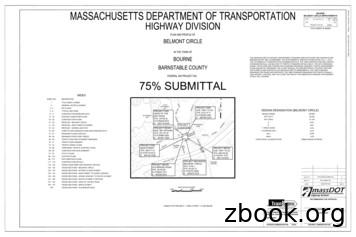RAISED PANEL MASTER RPM3 & RPM5 MANUAL - Laguna Tools
RAISED PANEL MASTER RPM3 & RPM5 MANUAL LAGUNA TOOLS 2072 Alton Parkway Irvine, California 92606 Ph: 800.234.1976 www.lagunatools.com 2018, Laguna Tools, Inc. LAGUNA and the LAGUNA Logo are the registered trademarks of Laguna Tools, Inc. All rights reserved.
Table of Contents Warranty Noise emission Specification sheet Receiving your machine Unpacking your machine Introduction to your machine Where to locate your machine Assembly and setup Maintenance Troubleshooting Exploded view drawings and parts lists Electrical drawing 5 6 6 6 12 7 12 13 21 22 25 47 3
Safety Rules As with all machinery there are certain hazards involved with the operation and use. Using it with caution will considerably lessen the possibility of personal injury. However, if normal safety precautions are overlooked or ignored, personal injury to the operator may result. If you have any questions relative to the installation and operation, do not use the equipment until you have contacted your supplying distributor. Read carefully before operating the machine. 1. Keep the working area clean and be sure adequate lighting is available. 2. Do not wear loose clothing, gloves, bracelets, necklaces or ornaments. Wear face, eye, respiratory and body protection devices as indicated for the operation or environment. 3. Be sure that the power is disconnected from the machine before tools are serviced or an attachment is to be fitted or removed. 4. Never leave the machine with the power on. 5. Do not use dull, gummy or cracked cutting tools. 6. Be sure that the keys and adjusting wrenches have been removed and all the nuts and bolts are secured. 4
Limited Warranty New machines and accessories sold by Laguna Tools carry a one-year warranty effective from the date of shipping. Machines sold through dealers must be registered with Laguna Tools within 30 days of purchase to be covered by this warranty. Laguna Tools guarantees all new machines and accessories sold to be free of manufacturers’ defective workmanship, parts and materials. We will repair or replace, without charge, any parts determined by Laguna Tools, Inc. to be a manufacturer’s defect. We require that the defective item/part be returned to Laguna Tools with the complaint. Any machines returned to Laguna Tools must be returned with packaging in the same manner in which it was received. If a part or blade is being returned it must have adequate packaging to ensure no damage is received during shipping. In the event the item/part is determined to be damaged due to lack of maintenance, cleaning or misuse/abuse, the customer will be responsible for the cost to replace the item/part, plus all related shipping charges. This limited warranty does not apply to natural disasters, acts of terrorism, normal wear and tear, product failure due to lack of maintenance or cleaning, damage caused by accident, neglect, lack of or inadequate dust collection, misuse/abuse or damage caused where repair or alterations have been made or attempted by others. Laguna Tools, Inc. is not responsible for additional tools or modifications sold or performed (other than from/by Laguna Tools, Inc.) on any Laguna Tools, Inc. machine. Warranty maybe voided upon the addition of such described tools and/or modifications, determined on a case-by-case basis. Software purchased through Laguna Tools Inc. is not covered under this warranty and all technical support must be managed through the software provider. Software is non-refundable. Normal user alignment, adjustment, tuning and machine settings are not covered by this warranty. It is the responsibility of the user to understand basic machinery operation, settings and procedures and to properly maintain the equipment in accordance with the standards provided by the manufacturer. Parts, under warranty, are shipped at Laguna Tools, Inc.’s cost either by common carrier, FEDEX ground service or a similar method. Technical support to install replacement parts is primarily provided by phone, fax, e-mail or Laguna Tools Customer Support Website. The labor required to install replacement parts is the responsibility of the user. Laguna Tools is not responsible for damage or loss caused by a freight company or other circumstances not in our control. All claims for loss or damaged goods must be notified to Laguna Tools within twenty-four hours of delivery. Please contact our Customer Service Department for more information. Only new machines sold to the original owner are covered by this warranty. For warranty repair information, call 1-800-332-4094.
Noise Emission NOTES CONCERNING NOISE EMISSION: Given that there exists a relationship between noise level and exposure times, it is not precise enough to determine the need for supplementary precautions. The factors a ecting the true level of exposure to operators are clearly the amount of time exposed, the characteristics of working environment other sources of dust and noise etc. For example, adjacent machines in other words the level of ambient noise. It is possible that exposure level limits will vary from country to country. We recommend that you ware noise protection equipment at all times when operating the machine. Specification Sheet Speci cation Table dimensions Cutter capacity Spindle diameter X height MDM2030-0148 66” x 12.25” 7 Diameter 1.25 Diameter x 5 adjustable heights MDM2050-0148 66” x 12.25” 4 7 Diameter 1.25 Diameter x 5 adjustable heights Spindle speeds Motor power 6000 to 80 00 RPM 7.5hp 220v 3-phase w/ VFD 6000 to 8000 RPM 10hp 220v 3-phase w/ VFD 5 inch 5 inch 1400 lbs Yes Yes 90 PSI 1 CFM 1400 lbs Yes Yes 90 PSI 1 CFM 1.25 1.25 2 standard 24 2 standard 24 Dust collection diameter [hood] Machine weight Job clamp Tool kit Compressed air requirement Maximum material thickness Maximum arch height Maximum arch width Receiving Your Machine Note. It is probable that a third party will deliver your machine. Before you unpack your new machine you will need to rst inspect the packing, invoice and shipping documents supplied by the driver. Insure that there is no visible damage to the packing or the machine. You need to do this prior to the driver leaving. All damage must be noted on the delivery documents and signed by you and the delivery driver. You must then contact the seller [Laguna Tools] as soon as practical. If damage if found after delivery, contact the seller as soon as practical. 6
Introduction to Shaper This Shaper is designed to give you years of safe service. Read this owners’ manual in its entirety before assembly or use. PARTS OF THE SHAPER 14 6 13 11 7 12 8 9 10 7
5 1 2 Cabinet Electrical connection Rear access door Air connection Dust port Front access door Power control 3 1 2 3 4 5 6 7 4 Tool tray Sliding table Electrical cabinet Template Control panel Fence Turret selector 8 9 10 11 12 13 14 The Machine does not have many parts to assemble. The major parts are discussed in this manual. If you are not familiar with the machine take the time to read this section and become familiar with the machine. IDENTIFICATION: There is a plate at the back of the machine listing all the manufacturing data including the serial number, model, etc. 8
1. CABINET The cabinet has a large footprint and is a welded construction manufactured from heavy gauge steel plate. The cabinet houses all the parts of the machine and the heavy construction ensures that the machine is stable. This weight also helps to absorb any vibration that is produced during cutting. 2 / 10. ELECTRICAL SYSTEM The electrical system consists of an electrical motor controlled by a VFD (variable frequency drive), start switch, stop switch, limit switches, door switch, contactor and internal breaker. No cable or plug is supplied as the length of the cable and the type of plug will be dependent on your installation. 3. REAR ACCESS DOOR The rear access door allows access to the motor and other parts of the machine Electrical cabinet 4. AIR CONNECTION The pneumatic control system consists of a number of valves and control switches that are located inside the machine cabinet and are accessible if you open the door. A consistent dry clean supply pressure of 6.5 bar minimum is required for the machine. 5. DUST COLLECTION A dust collection port is located at the back of the machine and is 5" diameter. It connects to the bottom of the spindle hood. Pneumatic control system 6. FRONT ACCESS DOOR The front access door allows access to the height turret and various switches. View through front door 9
7. POWER CONTROL The power control is located on the front of the cabinet and switches the electrical power and air on / o . It is also the location for the start and emergency stop buttons. Power control panel 8. TOOL TRAY A tool tray is provided on the right hand side of the machine. Tool tray 9. SLIDING TABLE The sliding table is guided by linier bearings both forward / back and left / right. Sliding table liner bearings 11. TEMPLATE The template is located on the front of the machine and the job is moved in relation to the cutter head by a follower that guides the sliding table. Template Template follower 10
12. CONTROL PANEL The control panel moves the cutter up / down and the clamps up / down. It also moves the fence in / out and is situated on an arm over the top of the machine for ease of access. Control panel 13. FENCE The fence is located on the front of the machine and can be adjusted in relation to a rule located on the overhead clamp. The fence is provided with a clamp to hold a chip limiter . 14. TURRET SELECTOR The machine is provided with a turret system that is used to set the cutter head to predetermined heights. The turret selector is positioned on the front of the machine. Fence Turret selector 11
Where to Locate Your Machine Before you remove your machine from the pallet select the area where you will use your machine. There are no hard and fast rules for its location but below are a few guidelines. 1. Adequate lighting. The better the lighting the more accurate and safely you will be able to work 2. Solid floor. You should select a solid flat floor, preferably concrete or something similar. 3. Close to power source and dust collection. 4. Allow an area for the storage of blanks and finished jobs. Unpacking Your Machine To unpack your machine you will need tin snips, knife and a wrench. 1. Using the tin snips cut the banding that is securing the packing box [If fitted]. WARNING: EXTREME CAUTION MUST BE USED BECAUSE THE BANDING WILL SPRING AND COULD CAUSE INJURY. 2. Dismantle the box or remove the row of screws around the base of the box and lift the box off the pallet. You will need two people to lift the box off the pallet. 3. Using the knife cut the plastic wrap. The parts and accessories that were ordered are in the box. 4. Remove the base mounting bolts that secure the machine to the box [if fitted]. 5. It is recommended that the machine be removed from the pallet by lifting it with a hoist or forklift. Remove the pallet and lower to the floor. Slings or fork lift blades should be fed through lifting points. Lifting point The machine can be lifted using a fork-lift truck / "SLING" with a minimum lifting capability of1000 Kg [ 2400 lb] Note: If you have any doubt about the described procedure, seek professional assistance. Do not attempt any procedure that you feel is unsafe or that you do not have the physical capability of achieving. 12
Assembly and Setup What you will receive with the machine. 7 4 5 3 1 1. 2. 3. 4. 5. 6. 7. 6 2 Tool kit Mounting feet. Leveling bolts. Cabinet keys. Spindle spacers and shims. Spindle wrench. Grease gun CLEANING THE MACHINE Remove the rust protection grease with WD 40 or similar solvent It is important that you remove all the grease and re lubricate with a Te on based lubricant as Te on has less tendency to attract sawdust and cause clogging. LEVELING THE MACHINE The machine is provided with 4 leveling bolts and 4 mounting feet. Move your machine to its nal position and using a sprit level on the table adjust the leveling 13
bolts so that the table is level in both directions. Ensure that the machine does not rock. ELECTRICAL CONNECTION Note. The machine is not supplied with an electrical plug, as the type of plug will be dependent on the installation. A quali ed electrician must carry out the electrical installation. FITTING THE ELECTRICAL CABLE The electrical cable is terminated in the electrical cabinet as shown. The electrical cable must be feed through the cable grommet at the back of the machine. Cable Grommet Mains electrical termination point FITTING THE DUST COLLECTION The machine is supplied with a 5 inch dust port positioned on the back of the spindle hood. A 5-inch diameter hose needs to be connected to a dust collector with a minimum capacity of 1,000 cubic feet per minute minimum. The stronger the dust collector, the better . Dust port Note. Two things are very important to ensure that the machine performs consistently. One is the cleanliness of the machine; the other is a clean, dry air supply. If the dust and chips that are produced by the cutters on the machine are not removed, they will jam or block the various switches and micro-switches. It is therefore important that the dust collection works e ciently and is of su cient power to remove all the dust and chips from the machine. 14
CONNECTING AIR TO THE MACHINE The input air regulator regulates the air pressure that is supplied to the machine. You will require an air supply that can deliver a constant minimum pressure of 6.5 bar. The input air regulator will need to be adjusted to 6.5 bar once you have connected your air supply to the machine. Note: No air pipe is supplied, as the length will depend on your installation. To adjust the air pressure, pull the cap out and rotate until the gauge reads the correct pressure. Once the pressure is adjusted, push the cap in. Air regulator Note: An air supply of 6.5 bar minimum is required for the machine. It is strongly recommended that 7 bar be supplied to the machine and that the regulator then be set to 6.5 bar. This will ensure that the machine always has the minimum required air pressure. The input regulator has a moisture trap that must be emptied each day. Note: It is important that the air that is supplied to the machine is clean and dry. The machine will not perform consistently if the air is dirty, as any dirt will block the valves. Wet or damp air will damage your machine and cause inconsistent performance. Note: The pneumatic system does not need any type of lubricant. Some types of lubricant can damage the machine and compromise the machine’s functions. Note: During maintenance, always disconnect the air supply. BEFORE STARTING THE MACHINE 1. Read and understand the instruction manual before operating the machine. 2. If you are still not thoroughly familiar with the operation of the machine get advice from a quali ed person. 3. Make sure the machine is properly grounded and that the wiring codes are followed. Control Panel 4. Do not operate the machine if tired or while under the in uence of drugs, alcohol, or medicine. 5. Always wear eye protection, safety glasses or a safety shield, and hearing protection. 6. Wear dust mask, long term exposure to the ne dust created by the machine is not healthy. 7. Remove your tie, rings, watch, and all jewelry. Roll up your sleeves never wear any loose tting clothing, you do not want anything to get caught. 15
8. Make sure that the guards are in place and use them at all times. The guards protect you from coming in contact with the cutter. 9. Make sure that you use the proper size and type of cutters. Main electrical isolator Spindle without cutter tted 10. Secure the wood rmly with the clamps and feed it into the machine at a moderate speed. 11. Check that all the doors are closed and the panels are tted. There are micro switches on panels and if they are not tted and locked in position the machine will not start. 12. Check that the red emergency stop button is fully out. [Twist clockwise to reset]. MACHINE TEST Now is the time to test the machine. 1. Check that the machine is clear of all tools and other loose objects. 2. Check that all the adjusting and locking handles are tight. 3. Check that there is no cutter tted, it is far safer to test the machine without a cutter tted. 4. Check that the mains isolation switch is in the on position and that the power indicator light is lit. 5. Start the machine by pressing the green start switch. 6. Check to insure that the spindle is turning counter clockwise when observed from above. 7. Now is the time to check that the safety switches and control switches are functioning correctly before you a cutter. 8. With the machine running [no cutter ted] operate the red emergency stop switch by pressing towards the machine. The motor should have the power removed and slow down. 9. Reset the emergency stop button and restart the machine. With the machine running [no cutter tted] slowly open the front panel door until the safety switch cuts the power to the motor. Close the door until the motor has stopped. 16
10. With the machine running, slowly open the rear access door until the safety switch cuts the power to the motor. Close the door until the motor has stopped. 11. With the machine running, slowly open the spindle cover until the safety switch cuts the power to the motor. Close the door until the motor has stopped. 12. If any of the safety switch es fails to operate correctly do not use the machine until the fault has been corrected. Before you cut any wood read the safety rules at the front of this manual FITTING A CUTTER 1. With the power disconnected from the machine. 2. Raise the spindle to the maximum height. 3. Open the spindle hood and remove any spacers on the spindle. 4. Clean both the spacer rings and the spindle shaft as debris can change the installed height of a cutterhead. Selection of cutters [not supplied with the machine] 5. Select the spacers that are suitable for the cutter head that you are tting. Note . Always mount the cutter head as close to the bottom of the spindle as practical, this will minimize vibration, reduces stress on the machine and improve the surface nish of the cut. 6. Fit the cutter head. Ensure that the cutter is tted for the correct rotation. Note. When tting the spacers make sure that the security nut is properly tted and provides clamping pressure on the tooling stack. The security nut ensures that the cutters will not loosen during operation and motor braking. 7. Tighten the lock bolt. 8. Rotate the cutter shaft by hand to ensure that it rotates freely and that the cutters do not contact any part of the machine including the sliding table, hood or clamp. Cutter spindle 9. Put the lid back in the closed position. The machine will not start with the cover open as the safety micro switch will not be activated. 17
TEMPLATE FOLLOWER ADJUSTMENT The template follower guides the table [and job] as it is moved along the template. It has a built in height sensor that changes the fence position as it senses that the follower is raised vertically. Note. All straight cuts are made with the follower at the max height. Note. If you are making a cope cut use a backer board that must be thinner than the job being cut or the clamp will not hold the job securely. The backer board should be secured with the small clamp located on the fence on the sliding table. NOTE The backer board is used to prevent blowout on the back of a nished part when making the cope cut. The following is the proper method for Spindle height sensors making a cope backer board. 1. Cut ¾” thick board 14” long. Oak or any type of hardwood will have a longer life. 2. The backer board should not be thicker than the parts being cut 3. Trim to 1” wide. 4. Clamp the backer board in the machine and make the cope cut. DO NOT REMOVE THE BACKER BOARD. 5. Stop the cope cutter on the machine with the stop switch. 6. Make a pencil mark across the backer board along the line from the air clamp bar. 7. Remove the backer board and undercut the board 1/16” deep from approximately ¼” past the line all the way to the end with the cope cut. 8. The air clamp will not touch the backer board now if it is properly undercut and has the width clearance on each side of the air clamp. 9. The backer board is held in place by the toggle clamp on the sliding fence when making cope cuts. SPINDLE HEIGHT SENSORS The machine has an automatic speed selection system. This consists of spindle height sensors. As the spindle height is changed, the sensors are activated and change the speed of the spindle. Height Sensor Template Follower 18
TURRET HEIGHT ADJUSTMENT The turret has spindle height adjustment bolts that can be set to suit various heights of cutters. The turret can be removed from the machine to ease adjustment. To remove the turret, raise the spindle so that the stop is o of the spindle height bolts. To adjust the set height, loosen the lock nut and adjust the bolt. Once adjustment has been completed, tighten the lock nut and re t the turret making sure that it is in the correct position. Stop Spindle Height Bolts Locking pin ADJUSTING THE SPINDLE HEIGHT Note. The table must be in the fully forward position prior to moving the spindle height. There is a safety micro switch under the table that must be engaged prior to raising or lowering the spindle. Spindle height safety micro switch TURRET ROTATION To rotate the turret the cutter must be moved to the up position and then once the turret position has been selected move the spindle down onto the turret stop. Note. It is not possible to move the turret with the spindle in the down position as it is clamped by the pressure of the spindle. Turret rotation selector 19
TABLE STOPS There are two sets of table stop bolts that limit the rearward movement of the sliding table in relation to the tooling height. The long bolt is for large cutter diameters and the short bolt is for use with small diameter cutters. These stops are preset from the factory and should not require any adjustments. FENCE FINE ADJUSTMENT The fence is adjustable and its position can be moved by losing the locking knob, rotating the adjustment knob and re locking in position. The fence should only be adjusted if needed and after performing test cuts. Stop bolts Adjustment knob Locking knob Note. The counter reads in metric. ADJUSTMENT OF CUTTERS Fence ne adjustment counter The nal height adjustments for the cutterheads must be done by making test cuts. The cutter height adjustment is set by a combination of spindle spacers and turret height adjustments. It is good practice to save a set of sample cuts once the spindle is properly set to assist in setting the machine in the future. A large spacer between the large diameter panel raising cutter and the smaller diameter stile and rail cutters is used to keep the cutters from contacting the edge of the sliding table. 20
Maintenance All tools and machines require regular maintenance and the raised panel master is no exception. This section details the general maintenance and care of your machine. In general we recommend that you only use a Te on based lubricant on the machine. Regular oil attracts dust and dirt and the Te on tends to dry and has fewer tendencies to accumulate dirt and saw dust on your machine. FITTING AND ADJUSTING THE DRIVE BELT 1. Disconnect the electrical power and air supply from the machine. 2. Loosen the motor adjusting screw. 3. Remove the old belt and replace with the new belt. 4. Re-tension the belt with the motor adjusting screw. WEEKLY MAINTANINCE 1. Check all nuts and bolts are tight 2. Clean the machine and check that the dust hose is clear. Make sure that all moving parts are clean and free from saw dust and dirt. 3. Lubricate all moving parts with a Te on based lubricant. 4. Wax the table and all none painted parts. 5. Check the drive belt for damage, oil, dirt and cracks. 6. Check that the breaking system on the motor stops the electrical motor in less than 10 seconds. Note. You can only function the break a maximum of 10 times per hour. DRIVE BELT The drive belt should last for many years [depending on the usage] but need to be inspected regularly for cracks, cuts and general wear. If damage is found replace the belt. BEARINGS All bearings are sealed for life and do not require any maintenance. If a bearing becomes faulty replace it. Motor adjusting screw 21
TURRET CHAIN ADJUSTMENT To remove any slack from the turret chain, 1. Loosen the clamp bolt on the chain idler 2. Swivel until the slack is removed. 3. Re-tighten the clamp bolt. Note. Do not over tighten the chain as it will make moving the turret di cult. ELECTRICAL ISOLATION Th ere is an electrical isolation switch on the electrical control box. This switch activates the main isolator inside the electrical control box. The switch is provided with a lock out / tag-out device which accepts a pad lock for additional safety. It is recommended that this is not relied on and that should you need to conduct maintenance the mains electrical supply is disconnected from the machine. Troubleshooting Troubleshooting. POOR CUT 1. Cutter head not tted to the bottom of the shaper spindle. Reposition the cutter on the spindle. 2. Cutter blades dull. Replace or re-sharpen the blades. 3. Direction of cutter rotation incorrect. 4. Ov er feeding the job. Slow the feed rate. MACHINE WILL NOT START 1. Check that the start switch is being depressed fully. 2. Check that the electrical power cord is plugged into the power outlet. 3. Check that the electrical supply is on [reset the breaker]. 4. With the power disconnected from the machine, check the wiring in the plug is correct. Check that the rubber insulation is stripped enough and is not causing a bad connection. Check that all the screws are tight. 5. With the power disconnected from the machine, check the wiring to the machine plug is correct. Check that the rubber insulation is stripped enough and is not causing a bad connection. Check that all the screws are tight 6. Check that you have the correct power 220V not 110V 7. Check the earth ground wire is wired correctly 8. Check that all covers are closed. 9. Check that the emergency stop switch is in the full out position. 22
THE MACHINE WILL NOT STOP This is a very rare occurrence as the machine is designed to fail-safe. If it should occur and you cannot x the fault, seek professional assistance. The machine must be disconnected from the power and never run until the fault has been recti ed. 1. Stop switch faulty. Replace the stop switch. 2. Internal contactor faulty. Replace the contactor. MOTOR TRIES TO START BUT WILL NOT TURN 1. With the power disconnected from the machine. Try to turn the shaper spindle by hand. If the spindle will not turn check the reason for the jamming. Typical reasons may include foreign object lodged in the machine. 2. Motor faulty. Replace the motor. 3. Motor break engaged . MOTOR OVERHEATS The motor is designed to run very hot, but should it overheat it has an internal thermal overload protector that will shut it down until the motor has cooled down and then it will reset automatically. If the motor overheats wait until it has cooled down and restart. If the motor shuts down consistently, check for the reason. Typical reasons are dull cutters, overfeeding the wood, motor cooling fan clogged or faulty, motor cooling ns clogged, brake engaged and excessive ambient temperature. SQUEAKING NOISE 1. Check that the motor cooling fan is not contacting the fan cover. 2. Check the bearings. 3. Check the drive belt. CUTTER SLOWS DOWN DURING A CUT 1. Loose drive belt. Re-tension the belt. 2. Dull cutters. Replace the cutter knives or have them re sharpened. 3. Feeding the wood too fast. Slow down the feed rate. 4. Oil or dirt on the drive belt. Clean or replace the drive belts. CUTTER OVERHEATS 1. Dull cutters . Change the knives or resharpen. MACHINE VIBRATES 1. Machine not level on the oor. Re-level the machine ensuring that it has no movement. 2. Damaged drive belt. Replace the belt. 3. Cutter head unbalanced. 23
POOR DUST COLLECTION 1. Check the capacity of the dust collection system. You need a minmum i of 1000 cubic feet per minute at the machine. The stronger the dust collection the better. 2. Check the dust hose is not blocked. 3. Check that the dust collector is not full. 24
Exploded View Drawings and Parts List 25
26
27
28
29
30
31
32
33
34
35
36
37
38
39
40
41
42
43
44
45
46
Electrical Drawings 47
48
49
2072 Alton Parkway. Irvine, CA 92606 Ph: 800.234.1976 www.lagunatools.com Laguna Tools is not responsible for errors or omissions. Specifications subject to change. Machines may be shown with optional accessories. 2018, Laguna Tools, Inc. LAGUNA and the LAGUNA Logo are the registered trademarks of Laguna Tools, Inc. All rights reserved.
RPM3 & RPM5 MANUAL LAGUNA TOOLS 2072 Alton Parkway Irvine, California 92606 Ph: 800.234.1976 . Laguna Tools, Inc. is not responsible for additional tools or modifications sold or performed (other than from/by Laguna Tools, Inc.) on any Laguna Tools, Inc. machine. Warranty maybe voided upon the addition of such described tools and/or
PSI AP Physics 1 Name_ Multiple Choice 1. Two&sound&sources&S 1∧&S p;Hz&and250&Hz.&Whenwe& esult&is:& (A) great&&&&&(C)&The&same&&&&&
Argilla Almond&David Arrivederci&ragazzi Malle&L. Artemis&Fowl ColferD. Ascoltail&mio&cuore Pitzorno&B. ASSASSINATION Sgardoli&G. Auschwitzero&il&numero&220545 AveyD. di&mare Salgari&E. Avventurain&Egitto Pederiali&G. Avventure&di&storie AA.&VV. Baby&sitter&blues Murail&Marie]Aude Bambini&di&farina FineAnna
The program, which was designed to push sales of Goodyear Aquatred tires, was targeted at sales associates and managers at 900 company-owned stores and service centers, which were divided into two equal groups of nearly identical performance. For every 12 tires they sold, one group received cash rewards and the other received
College"Physics" Student"Solutions"Manual" Chapter"6" " 50" " 728 rev s 728 rpm 1 min 60 s 2 rad 1 rev 76.2 rad s 1 rev 2 rad , π ω π " 6.2 CENTRIPETAL ACCELERATION 18." Verify&that ntrifuge&is&about 0.50&km/s,∧&Earth&in&its& orbit is&about p;linear&speed&of&a .
theJazz&Band”∧&answer& musical&questions.&Click&on&Band .
Hush Panel 28 Hush Panel 32 Hush Panel 33 Hush Panel 37 Hush Panel 48 Hush Panel 52 Hush Ply 28 Hush Ply 32 When installing Hush Cem Panel 28 or Hush Cem Panel 32 the tongue and groove joints are to be glued using Hush Cem Panel Adhesive. All joints to be glued, on all sides of the panel to give the best bond. Adhesive not to be spared .
6" syl 4" syl 12" swgl @ 45 & 5' o.c. 12" swchl 6" swl r1-1 ma-d1-6a 4" syl 4" syl 2' 2' r3-5r r4-7 r&d 14.7' 13' cw open w11-15 w16-9p ma-d1-7d 12' 2' w4-3 moonwalks abb r&d r&d r&d r&d r&d r&d ret ret r&d r&d r&d r&d r&d 12' 24' r&d ma-d1-7a ma-d1-7b ret r&d r&d r5-1 r3-2 r&d r&r(b.o.) r6-1r r3-2 m4-5 m1-1 (i-195) m1-1 (i-495) m6-2l om1-1 .
API refers to the standard specifications of the American Petroleum Institute. ASME refers to the standard specifications for pressure tank design of the American Society of Mechanical Engineers. WATER TANKS are normally measured in gallons. OIL TANKS are normally measured in barrels of 42 gallons each. STEEL RING CURB is a steel ring used to hold the foundation sand or gravel in place. The .