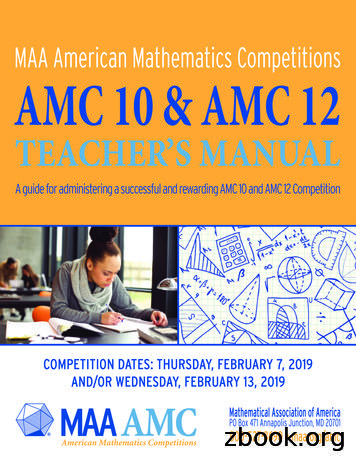AMC-Client Administrator Manual - Voipinfo
AMC 4 Admin User Guide for Blackberry amc-4 blackberry ug en 2014-04 April 9, 2014
Contents Contents 1 2 3 4 5 6 7 8 Welcome to Aastra . . . . . . . . . . . . . . . . . . . . . . . . . 1.1 Overview . . . . . . . . . . . . . . . . . . . . . . . . . . . 1.2 Fixed Mobile Convergence . . . . . . . . . . . . . . . . . Introduction to the User Guide . . . . . . . . . . . . . . . . . . Introduction to the AMC . . . . . . . . . . . . . . . . . . . . . . 3.1 Feature Overview . . . . . . . . . . . . . . . . . . . . . . 3.2 How to read this Manual . . . . . . . . . . . . . . . . . . Restrictions . . . . . . . . . . . . . . . . . . . . . . . . . . . . . 4.1 By Mobile HardWare Platform . . . . . . . . . . . . . . . 4.2 By Network (Cellular) . . . . . . . . . . . . . . . . . . . . 4.3 By Mobile OS Version . . . . . . . . . . . . . . . . . . . . 4.4 Details . . . . . . . . . . . . . . . . . . . . . . . . . . . . Data Usage Overview . . . . . . . . . . . . . . . . . . . . . . . (Initial) Configuration Download . . . . . . . . . . . . . . . . . . General Operation . . . . . . . . . . . . . . . . . . . . . . . . . 7.1 Configure Wi-Fi Access Points (APs) . . . . . . . . . . . 7.2 Opening the Application . . . . . . . . . . . . . . . . . . . 7.3 Home Screen Navigation . . . . . . . . . . . . . . . . . . 7.4 Registration Status . . . . . . . . . . . . . . . . . . . . . Features of the AMC . . . . . . . . . . . . . . . . . . . . . . . . 8.1 Placing Calls . . . . . . . . . . . . . . . . . . . . . . . . . 8.2 Accepting Calls . . . . . . . . . . . . . . . . . . . . . . . 8.3 Emergency Calls . . . . . . . . . . . . . . . . . . . . . . . 8.4 Corporate Phonebook . . . . . . . . . . . . . . . . . . . . 8.5 Call Types . . . . . . . . . . . . . . . . . . . . . . . . . . 8.5.1 Call . . . . . . . . . . . . . . . . . . . . . . . . . 8.5.2 Callback . . . . . . . . . . . . . . . . . . . . . . 8.5.3 Call-through Call . . . . . . . . . . . . . . . . . . 8.5.4 Direct Call (Mobile call without passing the PBX) 8.5.5 Anonymous Call . . . . . . . . . . . . . . . . . . 8.5.6 SMS . . . . . . . . . . . . . . . . . . . . . . . . . 8.6 In-Call Features . . . . . . . . . . . . . . . . . . . . . . . 8.6.1 Hold call . . . . . . . . . . . . . . . . . . . . . . 8.6.2 Enquiry/ Consultation . . . . . . . . . . . . . . . 8.6.3 Blind Transfer . . . . . . . . . . . . . . . . . . . . 8.6.4 Toggle, Complete Transfer, and Conference . . . 8.6.5 Fast Forwarding . . . . . . . . . . . . . . . . . . 8.6.6 Handover to Cellular Networks (GSM) . . . . . 8.6.7 Handover to VoIP . . . . . . . . . . . . . . . . . 8.6.8 Automatic Handover to VoIP . . . . . . . . . . . amc-4 blackberry ug en 2014-04 . . . . . . . . . . . . . . . . . . . . . . . . . . . . . . . . . . . . . . . . . . . . . . . . . . . . . . . . . . . . . . . . . . . . . . . . . . . . . . . . . . . . . . . . . . . . . . . . . . . . . . . . . . . . . . . . . . . . . . . . . . . . . . . . . . . . . . . . . . . . . . . . . . . . . . . . . . . . . . . . . . . . . . . . . . . . . . . . . . . . . . . . . . . . . . . . . . . . . . . . . . . . . . . . . . . . . . . . . . . . . . . . . . . . . . . . . . . . . . . . . . . . . . . . . . . . . . . . . . . . . . . . . . . . . . . . . . . . . . . . . . . . . . . . . . . . . . . . . . . . . . . . . . . . . . . . . . . . . . . . . . . . . . . . . . . . . . . . . . . . . . . . . . . . . . . . . . . . . . . . 5 5 5 6 7 7 8 9 9 9 10 10 13 14 16 16 16 18 18 20 20 21 21 22 23 23 23 24 24 24 24 25 25 25 25 25 26 26 26 26 2
Contents 8.7 Out-Of-Call Features . . . . . . . . . . . . 8.7.1 Call Forwarding . . . . . . . . . . 8.7.2 Call Pickup . . . . . . . . . . . . . 8.7.3 Call Retrieve . . . . . . . . . . . . 8.7.4 Voice Mail . . . . . . . . . . . . . . 8.7.5 Activate and Deactivate DnD . . . 8.7.6 Absence Info . . . . . . . . . . . . 8.7.7 SIM Switch . . . . . . . . . . . . . 9 IM and Presence . . . . . . . . . . . . . . . . . . 9.1 Adding Contacts . . . . . . . . . . . . . . . 9.2 Chatting . . . . . . . . . . . . . . . . . . . 9.3 Parallel Chats . . . . . . . . . . . . . . . . 9.4 Setting the Presence Status . . . . . . . . 10 Mobile Least-Cost Routing (MLCR) . . . . . . . 10.1 (HTTPS) Callback . . . . . . . . . . . . . . 10.2 SIM Switch . . . . . . . . . . . . . . . . . . 11 User Settings . . . . . . . . . . . . . . . . . . . . 11.1 Options Menu . . . . . . . . . . . . . . . . 11.1.1 Auto Handover . . . . . . . . . . . 11.2 Dual Mode . . . . . . . . . . . . . . . . . . 11.3 Network Preferences . . . . . . . . . . . . 11.3.1 Allow VoIP over 3G . . . . . . . . 11.3.2 Maintain 3G Connection . . . . . . 11.4 Call Preference . . . . . . . . . . . . . . . 11.4.1 Dual Identity . . . . . . . . . . . . 11.4.2 Always AMC . . . . . . . . . . . . 11.5 Exception Numbers . . . . . . . . . . . . . 11.6 Misc. Settings . . . . . . . . . . . . . . . . 11.6.1 IM/Presence enabled . . . . . . . 11.6.2 Automatic Start . . . . . . . . . . . 11.6.3 Operator Supported Dialing (OSD) 11.7 Logging . . . . . . . . . . . . . . . . . . . . 12 Administrator Settings . . . . . . . . . . . . . . . 12.1 FMC Numbers . . . . . . . . . . . . . . . . 12.1.1 PBX Dialing-in Number . . . . . . 12.1.2 Callback Number . . . . . . . . . . 12.1.3 SIM Switch Number . . . . . . . . 12.1.4 MTC Number(s) . . . . . . . . . . 12.1.5 Voice Mail Number . . . . . . . . . 12.1.6 Fast Forwarding Number . . . . . 12.2 Dual Mode . . . . . . . . . . . . . . . . . . 12.3 VoIP Settings . . . . . . . . . . . . . . . . . 12.3.1 Registrar and Port Settings . . . . amc-4 blackberry ug en 2014-04 . . . . . . . . . . . . . . . . . . . . . . . . . . . . . . . . . . . . . . . . . . . . . . . . . . . . . . . . . . . . . . . . . . . . . . . . . . . . . . . . . . . . . . . . . . . . . . . . . . . . . . . . . . . . . . . . . . . . . . . . . . . . . . . . . . . . . . . . . . . . . . . . . . . . . . . . . . . . . . . . . . . . . . . . . . . . . . . . . . . . . . . . . . . . . . . . . . . . . . . . . . . . . . . . . . . . . . . . . . . . . . . . . . . . . . . . . . . . . . . . . . . . . . . . . . . . . . . . . . . . . . . . . . . . . . . . . . . . . . . . . . . . . . . . . . . . . . . . . . . . . . . . . . . . . . . . . . . . . . . . . . . . . . . . . . . . . . . . . . . . . . . . . . . . . . . . . . . . . . . . . . . . . . . . . . . . . . . . . . . . . . . . . . . . . . . . . . . . . . . . . . . . . . . . . . . . . . . . . . . . . . . . . . . . . . . . . . . . . . . . . . . . . . . . . . . . . . . . . . . . . . . . . . . . . . . . . . . . . . . . . . . . . . . . . . . . . . . . . . . . . . . . . . . . . . . . . . . . . . . . . . . . . . . . . . . . . . . . . . . . . . . . . . . . . . . . . . . . . . . . . . . . . . . . . . . . . . . . . . . . . . . . . . . . . . . . . . . . . . . . . . . . . . . . . . . . . . . . . . . . . . . . . . . . . . . . . . . . . . . . . . . . . . . . . . . . . . . . . . . . . . . . . . . . . . . . . . . . . . . . . . . . . . . . . . . . . . . . . . . . . . . . . . . . . . . . . . . . . . . . . . . . . . . . . . . 27 27 27 27 28 28 28 28 29 29 31 31 31 32 32 33 35 35 35 36 36 37 37 37 38 38 39 39 39 39 39 40 40 40 40 41 42 43 43 44 45 45 45 3
Contents 12.3.2 Username and Password . . . . . 12.3.3 Preferred VoIP Codec . . . . . . . 12.4 Network Settings . . . . . . . . . . . . . . 12.4.1 Allow VoIP over 3G . . . . . . . . 12.4.2 Maintain 3G Connection . . . . . . 12.4.3 Connect via BES . . . . . . . . . . 12.5 Call Preference . . . . . . . . . . . . . . . 12.5.1 Dual Identity . . . . . . . . . . . . 12.5.2 Always AMC . . . . . . . . . . . . 12.5.3 Background Mode . . . . . . . . . 12.6 Exception Numbers . . . . . . . . . . . . . 12.7 Misc. Settings . . . . . . . . . . . . . . . . 12.7.1 HTTPS Port . . . . . . . . . . . . 12.7.2 International Prefix . . . . . . . . . 12.7.3 Maximum Number Length . . . . . 12.7.4 OTA-URL . . . . . . . . . . . . . . 12.7.5 Presence Domain . . . . . . . . . 12.7.6 IM/Presence enabled . . . . . . . 12.7.7 Anonymous Call Prefix . . . . . . 12.7.8 Automatic Start . . . . . . . . . . . 12.7.9 Show ’Close’ in menu . . . . . . . 12.7.10 LCR enabled . . . . . . . . . . . . 12.7.11 Operator Supported Dialing (OSD) 12.8 Logging . . . . . . . . . . . . . . . . . . . . 13 Factory Reset of the AMC . . . . . . . . . . . . . amc-4 blackberry ug en 2014-04 . . . . . . . . . . . . . . . . . . . . . . . . . . . . . . . . . . . . . . . . . . . . . . . . . . . . . . . . . . . . . . . . . . . . . . . . . . . . . . . . . . . . . . . . . . . . . . . . . . . . . . . . . . . . . . . . . . . . . . . . . . . . . . . . . . . . . . . . . . . . . . . . . . . . . . . . . . . . . . . . . . . . . . . . . . . . . . . . . . . . . . . . . . . . . . . . . . . . . . . . . . . . . . . . . . . . . . . . . . . . . . . . . . . . . . . . . . . . . . . . . . . . . . . . . . . . . . . . . . . . . . . . . . . . . . . . . . . . . . . . . . . . . . . . . . . . . . . . . . . . . . . . . . . . . . . . . . . . . . . . . . . . . . . . . . . . . . . . . . . . . . . . . . . . . . . . . . . . . . . . . . . . . . . . . . . . . . . . . . . . . . . . . . . . . . . . . . . . . . . . . . . . . . . . . . . . . . . . . . . . . . . . . 45 46 46 46 46 47 47 48 48 48 49 49 49 49 50 50 50 51 51 51 51 52 52 52 53 4
1 Welcome to Aastra 1 Welcome to Aastra Thank you for choosing this Aastra Mobile Client product. Our product meets the strictest requirements with regard to quality and design. The following user’s guide will assist you in using the Aastra Mobile Client (AMC 4) application and answer most of the questions that may arise. If you require further technical support or information about other Aastra products, please refer to our website at http://www.aastra.com. It provides additional notes and hints on the product. 1.1 Overview The Aastra Mobile Client brings system telephony features to your mobile telephone. It takes just a few steps to install after which the AMC can be used immediately and conveniently without spending too much time learning it. 1.2 Fixed Mobile Convergence Fixed Mobile Convergence (FMC) is the integration of mobile telephones into the fixedline communications system of a company. The Aastra Mobile Client software (AMC) allows you to access the Aastra communications system services from your mobile phone, enabling complete integration with the communications system as a normal extension. Use your mobile phone with the Aastra communications system - the familiar communications environment accompanies you around the world and is always available. Switch at any time from mobile telephone to system telephone - even in the middle of a call. Depending on the situation, select the mobile telephone or stationary system telephone - accessible worldwide - with the best audio quality. Always be accessible under one single number - free people calling you from having to keep track of several network and call numbers. amc-4 blackberry ug en 2014-04 5
2 Introduction to the User Guide 2 Introduction to the User Guide This user’s guide describes the AMC application. You will find the user’s guide and other documents for your application at: www.aastra.com or www.aastra.com/docfinder. For more information please refer to the documentation or to your dealer’s homepage. It is your responsibility to inform yourself about the scope of functions, operation and proper use of your equipment. Check whether you have all the user information available on your product, whether it conforms to your product’s version and whether it is up to date. Read through the user information carefully before using the AMC. Store the user information within easy reach and refer to it whenever uncertainties arise in connection with the use of the application. If individual features differ on the Aastra communications systems, a reference is made in this user’s guide. amc-4 blackberry ug en 2014-04 6
3 Introduction to the AMC 3 Introduction to the AMC Thank you for using the AMC for Blackberry-based mobile phones. The AMC is a fixedmobile convergence (FMC) application and runs on most phones based on the RIM Version 6.0 - 10. Blackberry devices with version 5.0 must be upgraded to 6.0 or later. Beachten Sie, dass der AMC fÃijr Android auch auf Blackberry OS 10.2.1 und neuer installiert werden kann! For those devices with an Android runtime, please make sure to refer to the AMC Manual for Android. Fixed Mobile Convergence (FMC) is the integration of mobile phones into the fixed-line communications system of an enterprise. The AMC installed on your mobile phone behaves like this. It acts as a regular desk phone, supporting all of the important PBX features using mobile networks. The AMC Solution utilizes existing networks, thereby avoiding additional installation costs. To start with, the existing mobile network or WLAN access point can be used. 3.1 Feature Overview Your AMC is the key to a variety of communication services like: 1. Integrated usage of cellular networks via your corporate PBX 2. Access to PBX features (Conference, Consultation etc.) 3. Voice-over-IP (VoIP) telephony via WLAN or mobile data channel * 4. Automatic handovers (cellular network » WLAN, WLAN » cellular network)* 5. Mobile Least Cost Routing (HTTPS call back & Travel SIM) * 6. Corporate directory search * 7. IM and Presence * Furthermore, as part of our AMC Solution, your AMC offers a range of features to make use of mobile least-cost routing (LCR) which enables you to make dynamic use of the most favorable rates depending on your location and on available networks. All user relevant information regarding the above mentioned possibilities and features will be given at the appropriate points throughout this manual. The features marked with * require a license or depend on the used provider, the available network and the configuration by the administrator. amc-4 blackberry ug en 2014-04 7
3 Introduction to the AMC 3.2 How to read this Manual This manual is designed to guide you step by step through the installation, configuration and usage of your AMC, providing you with useful hints and advice to facilitate the handling of your AMC. Throughout this manual we will print any terminology used in the AMC or in the main menu of your mobile phone in italic letters. This manual does not describe how to operate the other functionality of your mobile phone. Please refer to the documentation of the available desktop software or the user manual of the device itself. General pieces of information will be marked with the i-icon to the left. Information for technicians and/or administrators will be given throughout this manual. Those pieces of information will be marked with the icon to the left. It is possible to deploy settings over-the-air (OTA Deployment) via the AMCC. This is done with key-value pairs (settings’ key and setting). With the icon to the left we will point out, where OTA deployment is possible. Please refer to the Aastra Mobile Client Controller Administrator Manual for a general description of OTA Deployment. amc-4 blackberry ug en 2014-04 8
4 Restrictions 4 Restrictions There are some restrictions on the Blackberry devices which the AMC is subject to. New smart phone types/models are released every week. To avoid solution complexity and to ease management, it is recommended to implement a mobile phone policy in the company to standardize on a limited amount of phone models. A smart phone is like a computer. You have to reboot them now and then to ensure consistent behavior (the recommendation is once a day on average). The AMC is a powerful application, and if you have all features turned on, the AMC as well as the data connections, battery life can in worst cases be 50% shorter (dependent on phone type, OS version, network and user scenarios). There are a handful of destination numbers which are Emergency numbers (000, 110, 112, 118, 119, 911 and 999) which together with your mobile operator’s service numbers will result in pure cellular calls ("Direct calls") where the AMC should be inactive. Please make sure these are not part of your number plan. 4.1 By Mobile HardWare Platform Please note that there are certain restrictions for third-party applications on practically all mobile platforms. For the Blackberry platform in particular this comprises the lack of VoIP-capable Wi-Fi connections (only some devices), as well as certain settings in cellular networks. Note: CDMA phones might not support Wi-Fi. 4.2 By Network (Cellular) The functionality and features of the AMC are also subject to the used network. In cellular-only networks the AMC can send feature requests by calling the AMCC and transmitting feature codes via DTMF. The restriction here is the feedback from the system (AMCC). If no data connection is available, features requiring feedback (for example: checking the statuses for Do not Disturb (DnD) or Call Forwarding) are not available! If Dual-mode usage is part of the solution, you must make sure the Wi-Fi network is "Voice ready". Some mobile network operators does not send out their Identity in the signaling available for the AMC to present in a Network status bar. If this is the case only "Cellular Network" will be presented. amc-4 blackberry ug en 2014-04 9
4 Restrictions 4.3 By Mobile OS Version Please note that some devices with the firmware version 4.5 slow down noticeably during operation (while placing calls, for example, the navigation reacts unusually slow). This is the case in the native dialer of these Smartphones and, as a consequence, also in the AMC. Firmware Updates RIM releases regular firmware updates for Blackberry. It is recommended to regularly update the firmware of your device. After updating with the Desktop manager, the configuration of your AMC will be lost and must be reloaded.The application itself, however, will be preserved. 4.4 Details From version 7.1 on, handovers can only be done from VoIP to cellular networks. When a HTTPS Callback comes in and if the ring-tone volume is not low, a high frequency click sound can sometimes be heard. The generation of this cannot be influenced by the AMC. Which possibilities exist to present Caller-ID information received by cellular channel are limited by the mobile platform as such. The establishment of mobile-data connection when the AMC has been logged off or is activated from sleep mode, can be perceived as slow. Until the AMC is fully registered the call setup time will be longer. With a non-Operator-Supported SIM, the destination number will in this case be sent over DTMF. Muting, or changing the call volume during cellular calls always has to be done via the native dialer menu, which means that you have to leave the in-call screen of the AMC. A call muted in Wi-Fi will be unmuted by the mobile OS at handover to GSM/3G! On some (particularly older) devices there is no possibility to adapt the call volume. The default sound profile "Normal" sets notifications of third-party applications to "Silent". If the AMC doesn’t replay ringtones, the sound profile has to be edited manually. In order to do that, look for the sub-profile "Other" in the Profile you would like to use. There you will find the setting "AMC call". This option can also be used to assign a specific ring tone to the AMC. Please note that in the case of a handover, the display will "wake up". When this occurs, please slightly remove the phone from your ear and then back to trigger the proximity sensor once more. amc-4 blackberry ug en 2014-04 10
4 Restrictions (a) Setting on older Blackberry devices . (b) Setting on newer Blackberry devices . The Blackberry phones have keylock facilities that can password protect the phones. These keylocks apply to all applications and hence also to the AMC. The only exception to the keylock (if configured this way) is a cellular call which can be accepted without removing this keylock. However, this does not apply to VoIP calls in the same fashion. There you do need to enter the password, because this accesses application features of your device. Note: To do anything except accepting a cellular call (such as features, etc.), you will also need to enter the keylock. Since the keylock mentioned above can’t be overruled by any application, it is not possible to display trueClip information. The AMC cannot recognize the connection of a headset. However, most times a connected headset will be used automatically. If this is not the case please use the option Headset in the in-call menu of the AMC. Bluetooth headsets could interfere with Wi-Fi systems, as both systems use 2.4 GHz frequency band contention can be an issue. Each Wi-Fi transmitter blocks out 20 of the available 79 Bluetooth channels. This is specifically valid for lower end Bluetooth headsets. RIM security timer needs to be allowed to be rested by AMC. If not allowed, users might have to type in password for answering and hanging up VoIP calls if device locking is enabled. To use fast call setup method via data channel for a cellular call, there must be access to 3G or Wi-Fi for the call setup signaling. To get automatic handovers between Wi-Fi and Cellular networks, "Enable handover" has to be selected in the AMC’s "Options" menu. amc-4 blackberry ug en 2014-04 11
4 Restrictions Dialing numbers of contact entries from within the AMC with an appended letter ”P” and the like is not supported. amc-4 blackberry ug en 2014-04 12
5 Data Usage Overview 5 Data Usage Overview The following table clarifies exactly how much data usage is required for individual services of the AMC. The settings governing the allowed usage of cellular data channels are described in 12.4 on page 46. Setting/Service Available Services and required data volumes Packet Data Off 0KB, no features that require Packet Data can be used. Approx. 3KB per Callback attempt, 10KB for the Corporate Contacts search with a typical result set of 510 users. Approx. 5KB if the display is asleep (no data connection), approx. 30KB with Maintain 3G Connection per hour for registrations and keepalives with MWI, but without IM/ Presence 100KB for average IM/ Presence usage per hour. 300- 500KB per hour for feature usage in calls. Approx. 32MB per hour with AMR and approx. 78MB per hour with PCMU Packet Data Minimal Packet Data Local Network & GPRS Dynamic VoIP over 3G amc-4 blackberry ug en 2014-04 13
6 (Initial) Configuration Download 6 (Initial) Configuration Download The configuration for your AMC can be downloaded automatically when opening it for the first time. Before opening the AMC, make sure that a data channel (Wi-Fi or 3G) is available. When you open the application a pop-up window will appear (see screenshot): 1. If you have received an AMC User Account key, enter it into the pop-up window. Leave blank if you haven’t received a key. 2. Enter your cellular number into the automatic pop-up window. Entering it with a leading plus sign is not necessary, but please provide the number including the country prefix. 3. Press "OK" to begin the configuration deployment to your AMC. 4. The AMC will notify you once the configuration download has ended and if further steps are necessary. Figure 1: Download pop-up After this all configuration data provided in the system will be saved and applied by your AMC. Redirect Server The deployment method "Redirect Server" will always appear if the client is unconfigured. Your administrator has the option to enable authentication via PIN. Contact him if the PIN-popup appears and you haven’t received the PIN. In the case of Failure (Fallback) Should the download via the Redirect Server fail, a pop-up will prompt you to either enter Registrar IP, Username and Password manually or to retry the automatic download. The AMC will then (re)try to download the configuration by the chosen method. amc-4 blackberry ug en 2014-04 14
6 (Initial) Configuration Download Troubleshooting: Re-download Configuration In rare cases, the settings data may be corrupted when saved by the AMC. Should problems occur immediately after a configuration download, please re-download the configuration. To download the configuration data manually, open the Settings section on your AMC, then open the context-sensitive menu, and select the option Configuration Download. Forced Configuration Download In certain cases a configuration download can be forced from the AMCC to the AMC. If necessary for the application of new settings, the AMC will be rebooted automatically. amc-4 blackberry ug en 2014-04 15
7 General Operation 7 General Operation of the AMC The AMC seeks to blend in seamlessly with the usability concepts of the platform it runs on, and tries to closely match the functionality of your smartphone’s native phone application. The following chapter contains all user-relevant information for the AMC: how to navigate within the AMC, and how to use in- and out-of-call features. 7.1 Configure Wi-Fi Access Points (APs) An essential service of the AMC is the VoIP telephony. It is here crucial to be connected to a Wi-Fi access point or have access to a mobile data channel in order to use this or the other features of your AMC . If Wi-Fi is not available, the AMC will communicate with the AMCC via the cellular network. If desired,mobile least-cost routing (LCR) features Callback come into play whenever there is no Wi-Fi connection. If Packet Data (GPRS or 3G) is available and allowed, it will be used to enable more comfortable access to your corporate PBX features such as Conference, Consultation etc. The needed settings for Packet Data access are normally auto-configured by your mobile subscription provider. The following section describes the needed configuration to access a Wi-Fi access point. Please make sure the Wi-Fi settings on the phone as such are correctly configured and consult the documentation of your Blackberry for more detailed information. Press the Blackberry button to see all available icons, enter Manage Connections and click in the Wi-Fi checkbox. You might have to select the Wi-Fi Options menu to setup a Wi-Fi connection if this has not already been done. For further information, please refer to your mobile phone User Guide. Note: 7.2 When in Wi-Fi, the default ring tone is silence for third-party applications. This can be changed in the native Profiles settings (refer to 4.4). Opening the Application After the installation, you will find the AMC in the Applications or Download folder of your device. It is recommended to move the AMC to an easy accessible place. If configuration download fails, make sure the mobile data Access Point for your mobile provider is configured correctly (if unknown, see their web page). amc-4 blackberry ug en 2014-04 16
7 General Operation Figure 2: Open the AMC by selecting its icon and pressing the Trackball. To enter the Settings press the Option Key and select Settings. When you first open the AMC, a configuration download via the Redirect Service (as described in section 6) will be attempted. Enter your AMC User Account Key and mobile phone number (in international format) to attempt a download. A data connection is mandatory! If the administrator has created the AMC license, it will be included in the configuration download. If added to the configuration, the LCR file will also be downloaded and then the feature file. Please don’t close AMC before the download is complete. Redirect Download Attempts Until the settings Registrar, Username and Password have been set in the AMC, there will be a pop-up window every time AMC is started e.g. on the first start of the AMC and after a factory reset (refer to chapter 13). Download Details Go to the Settings screen and open the options to check the last successful deployments of Settings, LCR rules and Features under Download Details. amc-4 blackberry ug en 2014-04 17
7 General Operation 7.3 Home Screen Navigation Figure 3: Explanation of the AMC home screen on Blackberry. 7.4 Registration Status This registration icon indicates that there is a VoIP-capable data connection. This data connection may be Wi-Fi or Packet Data(refer to 12.4 for information about Packet Data settings). This icon indicates a successfully established data connection. Features can usually be accessed perceivably faster. A SIP-connection is used for feedback and feature access. Please note that this connection produces traffic. This icon indicates that a system registration is in progress. The red icon appears if the system registration has failed. This may be caused by faulty user credentials. Please contact support if this problem persists. You will see this icon if there is currently no data connection available, and therefore no system registration possible. Whenever a configured Access Point becomes available, the AMC can re-registers itself in the system if it is configured to do so. Please note that system registration (data access) is needed for fast mode call setup method. amc-4 blackberry ug en 2014-04 18
7 General Operation Registrations in Data Networks other than Wi-Fi Please note that certain settings have to be enabled for the AMC to register over Packet Data (refer to 12.4). Static Roaming When the AMC is turned off, calls will only be routed to the GSM Number of a user if Static Roaming is activated for this user. If Static Roaming is deactivated on the AMCC, the AMC will not be available in cellular-only networks. amc-4 blackberry ug en 2014-04 19
8 Features of the AMC 8 Features of the AMC The following explains all call related services of your AMC. General Availability of Features Available in- and out-call features depend on your PBX; for some features please consult your PBX documentation. More or less features than the ones described below might be available in your specific case. Features displayed by the AMC can be configured through the feature file and can hence even vary on a per-user basis. The F
3 Introduction to the AMC 3.2How to read this Manual This manual is designed to guide you step by step through the installation, configuration and usage of your AMC, providing you with useful hints and advice to facilitate the handling of your AMC. Throughout this manual we will print any terminology used in the
2 AMC 1961 Rambler American Technical Service Manual 2 AMC 1961 Rambler Classic 6-V8, Ambassador V-8 3 AMC 1962 Rambler American Technical Service Manual 3 AMC 1962 Rambler Classic 6, Ambassador V-8 4 AMC 1962 Rambler Technical Service Manual 4 AMC 1963 Rambler American Technical Service Manual 4 AMC 1964 Rambler Classic Ambassador
MSC8156 AMC Base Card Detailed Design Specification, Rev.0 Freescale Semiconductor 3 AMC Base Card Overview The AMC base card is designed to comply with the PICMG AMC.0 R2.0 specifications with AMC
AMC 10 & AMC 12 TEACHER’S MANUAL A guide for administering a successful and rewarding AMC 10 and AMC 12 Competition COMPETITION DATES: WEDNESDAY, FEBRUARY 7, 2018 AND/OR THURSDAY, FEBRUARY 15, 2018. .
Over 1 million additional STEM graduates will be needed by 2022 to meet the growing demands of the labor market. The AMC 10 and AMC 12 can help your students identify an interest in and prepare them for future STEM careers. The AMC 10 and AMC 12 are the first in a series o
AMC 20-8 Amended (NPA 2016-19) AMC 20-19 Created (NPA 2017-09) AMC 20-152A Created (NPA 2018-09) AMC 20-189 Created (NPA 2018-09) SUBPART B — LIST OF AMC-20 ITEMS Created ED Decision 2020/006/R Amendment 18 The foll
The AMC 10 and AMC 12 are 25-question, 75-minute contests with 5 choices of answers for each problem (A through E). Schools with high scoring students on the AMC 8 will receive an Invitation Brochure for the 2006 AMC 10. The best way to prepare for these upper level contests is to stu
For rotorcraft, AMC 20-29 complements existing AMC to CS-27 and CS-29 (referring to FAA AC 27-1B MG8 and AC 29-2C MG8). 3. APPLICABILITY This AMC provides Acceptable Means of Compliance with the provisions of CS-23, CS-25, CS-27 and CS-29. Many of the concepts included in this AMC
Master’s Thesis in Automotive Engineering JILING LI ZHEN ZHU Department of Applied Mechanics . The battery thermal management system (BTMS) plays a vital role in the control of the battery thermal behaviour. The BTMS technologies are: air cooling system, liquid cooling system, direct refrigerant cooling system, phase change material (PCM) cooling system, and thermo-electric cooling system .