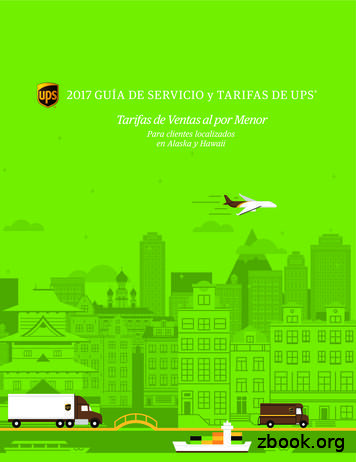Eaton 9155 UPS 8-15 KVA User's Guide (Powerware Series) - AppCore
Powerware Series Eaton 9155 UPS 8–15 kVA User's Guide
Class A EMC Statements FCC Part 15 NOTE This equipment has been tested and found to comply with the limits for a Class A digital device, pursuant to part 15 of the FCC Rules. These limits are designed to provide reasonable protection against harmful interference when the equipment is operated in a commercial environment. This equipment generates, uses, and can radiate radio frequency energy and, if not installed and used in accordance with the instruction manual, may cause harmful interference to radio communications. Operation of this equipment in a residential area is likely to cause harmful interference in which case the user will be required to correct the interference at his own expense. ICES-003 This Class A Interference Causing Equipment meets all requirements of the Canadian Interference Causing Equipment Regulations ICES‐003. Cet appareil numérique de la classe A respecte toutes les exigences du Reglement sur le matériel brouilleur du Canada. IEC 62040-2 Some configurations are classified under IEC 62040-2 as “C2 UPS for Unrestricted Sales Distribution.” VCCI Notice Eaton, Powerware, ABM, Powerware Hot Sync, X-Slot, and FERRUPS are registered trademarks and ConnectUPS is a trademark of Eaton or its subsidiaries and affiliates. Greenlee is a registered trademark of Greenlee Textron. Modbus is a registered trademark of Schneider Automation. National Electrical Code and NEC are registered trademarks of National Fire Protection Association, Inc. All other trademarks are property of their respective companies. ECopyright 2004–2015 Eaton, Raleigh, NC, USA. All rights reserved. No part of this document may be reproduced in any way without the express written approval of Eaton.
Special Symbols The following are examples of symbols used on the UPS or accessories to alert you to important information: RISK OF ELECTRIC SHOCK - Observe the warning associated with the risk of electric shock symbol. CAUTION: REFER TO OPERATOR'S MANUAL - Refer to your operator's manual for additional information, such as important operating and maintenance instructions. This symbol indicates that you should not discard the UPS or the UPS batteries in the trash. This product contains sealed, lead‐acid batteries and must be disposed of properly. For more information, contact your local recycling/reuse or hazardous waste center. This symbol indicates that you should not discard waste electrical or electronic equipment (WEEE) in the trash. For proper disposal, contact your local recycling/reuse or hazardous waste center.
Table of Contents 1 Introduction . . . . . . . . . . . . . . . . . . . . . . . . . . . . . . . . . . . . . . . . . . . . . . . . . . . . . . . . 1 2 Safety Warnings . . . . . . . . . . . . . . . . . . . . . . . . . . . . . . . . . . . . . . . . . . . . . . . . . . . . 3 3 UPS Setup . . . . . . . . . . . . . . . . . . . . . . . . . . . . . . . . . . . . . . . . . . . . . . . . . . . . . . . . . 7 Inspecting the Equipment . . . . . . . . . . . . . . . . . . . . . . . . . . . . . . . . . . . . . . . . . . . . . . . . . . . . . . . . . . . . . . Floor Loading . . . . . . . . . . . . . . . . . . . . . . . . . . . . . . . . . . . . . . . . . . . . . . . . . . . . . . . . . . . . . . . . . . . . . . . Clearances . . . . . . . . . . . . . . . . . . . . . . . . . . . . . . . . . . . . . . . . . . . . . . . . . . . . . . . . . . . . . . . . . . . . . . . . Unloading the Cabinet(s) . . . . . . . . . . . . . . . . . . . . . . . . . . . . . . . . . . . . . . . . . . . . . . . . . . . . . . . . . . . . . . . Selecting an Installation Option . . . . . . . . . . . . . . . . . . . . . . . . . . . . . . . . . . . . . . . . . . . . . . . . . . . . . . . . . . 7 7 8 8 11 4 UPS Only Installation . . . . . . . . . . . . . . . . . . . . . . . . . . . . . . . . . . . . . . . . . . . . . . . . . 13 5 Input Isolation Transformer Installation . . . . . . . . . . . . . . . . . . . . . . . . . . . . . . . . . . 17 6 UPS-Mounted Bypass Switch Installation . . . . . . . . . . . . . . . . . . . . . . . . . . . . . . . . 25 MBM/PDM Setup . . . . . . . . . . . . . . . . . . . . . . . . . . . . . . . . . . . . . . . . . . . . . . . . . . . . . . . . . . . . . . . . . . . Wiring the MBM/PDM . . . . . . . . . . . . . . . . . . . . . . . . . . . . . . . . . . . . . . . . . . . . . . . . . . . . . . . . . . . . . . . . 25 28 Wall-Mounted Bypass Switch Installation . . . . . . . . . . . . . . . . . . . . . . . . . . . . . . . . 35 Wall-Mounted Bypass Switch Setup . . . . . . . . . . . . . . . . . . . . . . . . . . . . . . . . . . . . . . . . . . . . . . . . . . . . . . Wiring the Wall-Mounted Bypass Switch . . . . . . . . . . . . . . . . . . . . . . . . . . . . . . . . . . . . . . . . . . . . . . . . . . . 36 37 8 Stabilizing the Cabinet . . . . . . . . . . . . . . . . . . . . . . . . . . . . . . . . . . . . . . . . . . . . . . . 43 9 Extended Battery Module Installation . . . . . . . . . . . . . . . . . . . . . . . . . . . . . . . . . . . 47 10 Communication . . . . . . . . . . . . . . . . . . . . . . . . . . . . . . . . . . . . . . . . . . . . . . . . . . . . . 49 Installing Communication Options and Control Terminals . . . . . . . . . . . . . . . . . . . . . . . . . . . . . . . . . . . . . . . . Communication Options . . . . . . . . . . . . . . . . . . . . . . . . . . . . . . . . . . . . . . . . . . . . . . . . . . . . . . . . . . . . . . . DB-9 Communication Port . . . . . . . . . . . . . . . . . . . . . . . . . . . . . . . . . . . . . . . . . . . . . . . . . . . . . . . . . . . X-Slot Cards . . . . . . . . . . . . . . . . . . . . . . . . . . . . . . . . . . . . . . . . . . . . . . . . . . . . . . . . . . . . . . . . . . . . . Power Management Software . . . . . . . . . . . . . . . . . . . . . . . . . . . . . . . . . . . . . . . . . . . . . . . . . . . . . . . . Control Terminals . . . . . . . . . . . . . . . . . . . . . . . . . . . . . . . . . . . . . . . . . . . . . . . . . . . . . . . . . . . . . . . . . . . Remote Emergency Power-off . . . . . . . . . . . . . . . . . . . . . . . . . . . . . . . . . . . . . . . . . . . . . . . . . . . . . . . . Relay Output Contacts . . . . . . . . . . . . . . . . . . . . . . . . . . . . . . . . . . . . . . . . . . . . . . . . . . . . . . . . . . . . . . Programmable Signal Inputs . . . . . . . . . . . . . . . . . . . . . . . . . . . . . . . . . . . . . . . . . . . . . . . . . . . . . . . . . 50 52 52 53 54 54 55 55 56 11 Operation . . . . . . . . . . . . . . . . . . . . . . . . . . . . . . . . . . . . . . . . . . . . . . . . . . . . . . . . . . 57 Control Panel Functions . . . . . . . . . . . . . . . . . . . . . . . . . . . . . . . . . . . . . . . . . . . . . . . . . . . . . . . . . . . . . . . Changing the Language . . . . . . . . . . . . . . . . . . . . . . . . . . . . . . . . . . . . . . . . . . . . . . . . . . . . . . . . . . . . . Display Functions . . . . . . . . . . . . . . . . . . . . . . . . . . . . . . . . . . . . . . . . . . . . . . . . . . . . . . . . . . . . . . . . . User Settings . . . . . . . . . . . . . . . . . . . . . . . . . . . . . . . . . . . . . . . . . . . . . . . . . . . . . . . . . . . . . . . . . . . . Initial Startup . . . . . . . . . . . . . . . . . . . . . . . . . . . . . . . . . . . . . . . . . . . . . . . . . . . . . . . . . . . . . . . . . . . . . . UPS Startup . . . . . . . . . . . . . . . . . . . . . . . . . . . . . . . . . . . . . . . . . . . . . . . . . . . . . . . . . . . . . . . . . . . . . . . Normal Mode Startup . . . . . . . . . . . . . . . . . . . . . . . . . . . . . . . . . . . . . . . . . . . . . . . . . . . . . . . . . . . . . . Starting the UPS on Battery . . . . . . . . . . . . . . . . . . . . . . . . . . . . . . . . . . . . . . . . . . . . . . . . . . . . . . . . . . Internal Bypass Startup . . . . . . . . . . . . . . . . . . . . . . . . . . . . . . . . . . . . . . . . . . . . . . . . . . . . . . . . . . . . . Maintenance Bypass Startup . . . . . . . . . . . . . . . . . . . . . . . . . . . . . . . . . . . . . . . . . . . . . . . . . . . . . . . . . Wall-Mounted Maintenance Bypass Startup . . . . . . . . . . . . . . . . . . . . . . . . . . . . . . . . . . . . . . . . . . . . . . Configuring the UPS for EBMs . . . . . . . . . . . . . . . . . . . . . . . . . . . . . . . . . . . . . . . . . . . . . . . . . . . . . . . . . . . UPS Shutdown . . . . . . . . . . . . . . . . . . . . . . . . . . . . . . . . . . . . . . . . . . . . . . . . . . . . . . . . . . . . . . . . . . . . . 57 58 58 59 61 61 61 62 63 63 64 64 65 7 Eaton 9155 UPS (8–15 kVA) User's Guide S 164201553 Rev G www.eaton.com/powerquality i
TABLE OF CONTENTS 12 UPS Maintenance . . . . . . . . . . . . . . . . . . . . . . . . . . . . . . . . . . . . . . . . . . . . . . . . . . . 67 UPS and Battery Care . . . . . . . . . . . . . . . . . . . . . . . . . . . . . . . . . . . . . . . . . . . . . . . . . . . . . . . . . . . . . . . . . Storing the UPS and Batteries . . . . . . . . . . . . . . . . . . . . . . . . . . . . . . . . . . . . . . . . . . . . . . . . . . . . . . . . . . . When to Replace Batteries . . . . . . . . . . . . . . . . . . . . . . . . . . . . . . . . . . . . . . . . . . . . . . . . . . . . . . . . . . . . . Recycling the Used Battery or UPS . . . . . . . . . . . . . . . . . . . . . . . . . . . . . . . . . . . . . . . . . . . . . . . . . . . . . . . . Using the UPS-Mounted Maintenance Bypass Switch . . . . . . . . . . . . . . . . . . . . . . . . . . . . . . . . . . . . . . . . . . Using the Wall-Mounted Bypass Switch . . . . . . . . . . . . . . . . . . . . . . . . . . . . . . . . . . . . . . . . . . . . . . . . . . . . 67 67 68 68 68 70 13 Specifications . . . . . . . . . . . . . . . . . . . . . . . . . . . . . . . . . . . . . . . . . . . . . . . . . . . . . . 73 14 Troubleshooting . . . . . . . . . . . . . . . . . . . . . . . . . . . . . . . . . . . . . . . . . . . . . . . . . . . . . 79 Typical Alarms and Conditions . . . . . . . . . . . . . . . . . . . . . . . . . . . . . . . . . . . . . . . . . . . . . . . . . . . . . . . . . . . Silencing the Alarm . . . . . . . . . . . . . . . . . . . . . . . . . . . . . . . . . . . . . . . . . . . . . . . . . . . . . . . . . . . . . . . . . . Service and Support . . . . . . . . . . . . . . . . . . . . . . . . . . . . . . . . . . . . . . . . . . . . . . . . . . . . . . . . . . . . . . . . . . 79 80 80 15 Warranty . . . . . . . . . . . . . . . . . . . . . . . . . . . . . . . . . . . . . . . . . . . . . . . . . . . . . . . . . . 81 Two-Year Limited Warranty (USA and Canada) . . . . . . . . . . . . . . . . . . . . . . . . . . . . . . . . . . . . . . . . . . . . . . . Load Protection Guarantee (USA and Canada) . . . . . . . . . . . . . . . . . . . . . . . . . . . . . . . . . . . . . . . . . . . . . . . . 81 82 ii Eaton 9155 UPS (8–15 kVA) User's Guide S 164201553 Rev G www.eaton.com/powerquality
Chapter 1 Introduction The Eaton 9155 is a double‐conversion, split-phase, online uninterruptible power system (UPS) for protecting computer systems and other intelligent devices. It is ideal for protecting essential information technology and electrical engineering infrastructure in corporate, telecom, health care, banking, and industrial applications. The UPS provides a steady, well‐regulated power supply for your computing and communications equipment, while protecting it from the frequent irregularities that are inherent in commercially available power. Voltage spikes, power surges, brownouts, and power failures have the potential to corrupt critical data, destroy unsaved work sessions, and in some instances, damage expensive hardware. With the Eaton 9155, you can safely eliminate the effects of electrical line disturbances and guard the integrity of your systems and equipment. Figure 1 shows the Eaton 9155 UPS and an optional Extended Battery Module (EBM). Figure 1. The Eaton 9155 UPS and EBM (2-High Cabinets Shown) Providing outstanding performance and reliability, the Eaton 9155's unique benefits including the following: S Online UPS design with pure sine wave output. The UPS filters and regulates incoming AC power and provides consistent power to your equipment without draining the battery. S More wattage in less space with a 0.9 power factor—protecting more equipment and leaving more room for expansion. S Support for Powerware Hot Sync paralleling of multiple modules for redundancy or extra capacity. S Input current total harmonic distortion (THD) of less than five percent, using active input power factor correction. S ABM technology that uses advanced battery management to increase battery service life, optimize recharge time, and provide a warning before the end of useful battery life. Eaton 9155 UPS (8–15 kVA) User's Guide S 164201553 Rev G www.eaton.com/powerquality 1
INTRODUCTION S Start-on-battery capability for powering up the UPS even if utility power is not available. S Up to four hours of extended runtime with added EBMs. S Emergency shutdown control through the remote emergency power-off (REPO) port. S Standard communication options with a DB-9 serial port, relay output contacts, and programmable signal inputs. S Optional X-Slot cards with enhanced communication capabilities for increased power protection and control. S Advanced power management with the Software Suite CD for graceful shutdowns and power monitoring. S Backed by worldwide agency approvals. The following options for the Eaton 9155 are available: S Maintenance Bypass Module (MBM) The optional MBM is installed on the UPS rear panel and is used to bypass the UPS during maintenance or servicing. The maintenance bypass switch on the MBM provides a Make-Before-Break (MBB) wrap-around bypass for UPS service without shutting down the load. S Power Distribution Module (PDM) The optional PDM provides the same functionality as the MBM and also comes equipped with several different types of output receptacles. S Wall-Mounted Bypass Switch The optional wall-mounted bypass switch is used to bypass the UPS during maintenance or servicing, providing wrap-around bypass for UPS service without shutting down the load. S Parallel Tie Cabinet An optional parallel system with up to three UPSs can be installed to provide a parallel capacity and/or redundant system. This load sharing system provides more capacity than a single UPS and can provide backup, depending on the load and configuration. In addition, when one UPS is taken out of service for maintenance or is not operating properly, a redundant UPS continues to supply uninterrupted power to the critical load. A parallel Powerware Hot Sync Controller Area Network (CAN) Bridge Card provides connectivity for system metering and operational mode control. The parallel system consists of two to three UPSs, each with a parallel CAN Bridge Card, and a parallel tie cabinet. Refer to the Eaton 9155 Parallel UPS (8–15 kVA) User's Guide for more information. S Input Isolation Transformer The optional input isolation transformer is located at the bottom of a 3-high UPS model. The input isolation transformer provides a neutral from a 208V or 240V input source with 240V output and can be wired to the UPS or to an MBM/PDM. S Seismic Kit The optional seismic kit secures the UPS and optional EBMs for Zone 4 seismic installations. 2 Eaton 9155 UPS (8–15 kVA) User's Guide S 164201553 Rev G www.eaton.com/powerquality
Chapter 2 Safety Warnings IMPORTANT SAFETY INSTRUCTIONS SAVE THESE INSTRUCTIONS This manual contains important instructions that you should follow during installation and maintenance of the UPS and batteries. Please read all instructions before operating the equipment and save this manual for future reference. DANGER This UPS contains LETHAL VOLTAGES. All repairs and service should be performed by AUTHORIZED SERVICE PERSONNEL ONLY. There are NO USER SERVICEABLE PARTS inside the UPS. WARNING S This UPS contains its own energy source (batteries). The UPS output may carry live voltage even when the UPS is not connected to an AC supply. S To reduce the risk of fire or electric shock, install this UPS in a temperature and humidity controlled, indoor environment, free of conductive contaminants. Ambient temperature must not exceed 40 C (104 F). Do not operate near water or excessive humidity (95% maximum). S To reduce the risk of fire, connect only to a circuit provided with 100 amperes maximum branch circuit overcurrent protection in accordance with the National Electrical Code, ANSI/NFPA 70. S Output overcurrent protection and disconnect switch must be provided by others. CAUTION S Batteries can present a risk of electrical shock or burn from high short circuit current. Observe proper precautions. Servicing should be performed by qualified service personnel knowledgeable of batteries and required precautions. Keep unauthorized personnel away from batteries. S Proper disposal of batteries is required. Refer to your local codes for disposal requirements. S Never dispose of batteries in a fire. Batteries may explode when exposed to flame. Eaton 9155 UPS (8–15 kVA) User's Guide S 164201553 Rev G www.eaton.com/powerquality 3
SAFETY WARNINGS Consignes de Sécurité CONSIGNES DE SÉCURITÉ IMPORTANTES CONSERVER CES INSTRUCTIONS Ce manuel comporte des instructions importantes que vous êtes invité à suivre lors de toute procédure d'installation et de maintenance des batteries et de l'onduleur. Veuillez consulter entièrement ces instructions avant de faire fonctionner l'équipement et conserver ce manuel afin de pouvoir vous y reporter ultérieurement. DANGER! Cet onduleur contient des TENSIONS MORTELLES. Toute opération d'entretien et de réparation doit être EXCLUSIVEMENT CONFIÉE A UN PERSONNEL QUALIFIÉ AGRÉÉ. AUCUNE PIÈCE RÉPARABLE PAR L'UTILISATEUR ne se trouve dans l'onduleur. AVERTISSEMENT! S Cette onduleur possède sa propre source d'alimentation (batteries). Il est possible que la sortie de l'onduleur soit sous tension même lorsque l'onduleur n'est pas connectée à une alimentation CA. S Pour réduire les risques d'incendie et de décharge électrique, installer l'onduleur uniquement à l'intérieur, dans un lieu dépourvu de matériaux conducteurs, où la température et l'humidité ambiantes sont contrôlées. La température ambiante ne doit pas dépasser 40 C. Ne pas utiliser à proximité d'eau ou dans une atmosphère excessivement humide (95 % maximum). S Afin de réduire les risques d'incendie, n'effectuez le raccordement qu'avec un circuit muni d'une protection de surintensité du circuit de dérivation maximum de 100 ampères conformément au Code Électrique National (National Electrical Code) des États-Unis ANSI/NFPA 70. S La protection de surintensité de sortie ainsi que le sectionneur doivent être fournis par des tiers. ATTENTION! S Les batteries peuvent présenter un risque de choc électrique ou de brûlure provenant d'un courant de court-circuit haute intensité. Observez les précautions appropriées. L'entretien doit être réalisé par du personnel qualifié connaissant bien les batteries et les précautions nécessaires. N'autorisez aucun personnel non qualifié à manipuler les batteries. S Une mise au rebut réglementaire des batteries est obligatoire. Consulter les règlements en vigueur dans votre localité. S Ne jamais jeter les batteries au feu. L'exposition aux flammes risque de les faire exploser. 4 Eaton 9155 UPS (8–15 kVA) User's Guide S 164201553 Rev G www.eaton.com/powerquality
SAFETY WARNINGS Advertencias de Seguridad INSTRUCCIONES DE SEGURIDAD IMPORTANTES GUARDE ESTAS INSTRUCCIONES Este manual contiene instrucciones importantes que debe seguir durante la instalación y el mantenimiento del SIE y de las baterías. Por favor, lea todas las instrucciones antes de poner en funcionamiento el equipo y guarde este manual para referencia en el futuro. PELIGRO Este SIE contiene VOLTAJES MORTALES. Todas las reparaciones y el servicio técnico deben ser efectuados SOLAMENTE POR PERSONAL DE SERVICIO TÉCNICO AUTORIZADO. No hay NINGUNA PARTE QUE EL USUARIO PUEDA REPARAR dentro del SIE. ADVERTENCIA S Este SIE contiene su propia fuente de energía (baterías). La salida del SIE puede transportar voltaje activo aun cuando el SIE no esté conectado con una fuente de CA. S Para reducir el riesgo de incendio o de choque eléctrico, instale este SIE en un lugar cubierto, con temperatura y humedad controladas, libre de contaminantes conductores. La temperatura ambiente no debe exceder los 40 C. No trabaje cerca del agua o con humedad excesiva (95% máximo). S Para reducir el riesgo de incendio, realice la conexión únicamente hacia un circuito que cuente con un máximo de 100 amperios de protección contra sobrecorriente de circuito derivado, de acuerdo con el Código Eléctrico Nacional, ANSI/NFPA 70. S La protección contra sobrecorriente de salida y el conmutador de desconexión debe suministrarse por parte de terceros. PRECAUCIÓN S Las baterías pueden constituir un riesgo de descarga eléctrica o quemaduras por corriente alta de corto circuito. Adopte las precauciones debidas. Personal calificado de servicio que conozca de baterías y esté al tanto de las precauciones requeridas debe darle servicio al equipo. Mantenga al personal no autorizado alejado de las baterías. S Es necesario desechar las baterías de un modo adecuado. Consulte las normas locales para conocer los requisitos pertinentes. S Nunca deseche las baterías en el fuego. Las baterías pueden explotar si se las expone a la llama. Eaton 9155 UPS (8–15 kVA) User's Guide S 164201553 Rev G www.eaton.com/powerquality 5
SAFETY WARNINGS 6 Eaton 9155 UPS (8–15 kVA) User's Guide S 164201553 Rev G www.eaton.com/powerquality
Chapter 3 UPS Setup This chapter describes: S Equipment inspection S Floor loading and clearances S Unloading the cabinet(s) S Selecting an installation option The instructions are intended for the chief operator/system supervisor, electrical consultants, and installation electricians. Local regulations and electrical code must be followed during the UPS installation. Inspecting the Equipment If any equipment has been damaged during shipment, keep the shipping and packing materials for the carrier or place of purchase and file a claim for shipping damage. If you discover damage after acceptance, file a claim for concealed damage. To file a claim for shipping damage or concealed damage: 1) File with the carrier within 15 days of receipt of the equipment; 2) Send a copy of the damage claim within 15 days to your service representative. NOTE Check the battery recharge date on the packaging label. If the date has expired and the batteries were never recharged, do not use the UPS. Contact your service representative. Floor Loading When planning the installation, consider the UPS weight for floor loading. The strength of the installation surface must be adequate for point and distributed loadings. The approximate weights are shown in the following table. Standard Model Floor Loadings (2-High/3-High Cabinets) Eaton 9155 Maximum Weight (lb) Point Loading (lb/in2) Distributed Loading (lb/ft2) 2-High UPS 352 88 166 3-High UPS 590 148 278 3-High UPS with Isolation Transformer 558 140 263 2-High EBM 480 120 226 3-High EBM 710 178 335 2-High UPS with Maintenance Bypass Module (MBM) or Power Distribution Module (PDM) 3-High UPS with MBM/PDM Eaton 9155 UPS (8–15 kVA) User's Guide S 164201553 Rev G www.eaton.com/powerquality 7
UPS SETUP Clearances The following clearances are recommended for the Eaton 9155 UPS: From Front of Cabinet 36” (91.4 cm) working space From Back of Cabinet 6” (15.2 cm) without an MBM/PDM installed; with an MBM/PDM installed, clearance is determined by the customer-supplied mating plug Unloading the Cabinet(s) The following tools are required for unloading the cabinet(s): S 15 mm wrench or socket S 7 mm nutdriver or socket CAUTION The UPS and Extended Battery Module (EBM) are heavy (see page 7). Unloading the cabinets requires at least two people to safely remove the cabinets from the pallet. To remove the UPS or EBM from the shipping pallet: 1. Remove the two M10 bolts securing the stabilizing bracket to the pallet (see Figure 2). M10 Bolts Figure 2. Removing the Stabilizing Bracket Bolts 8 Eaton 9155 UPS (8–15 kVA) User's Guide S 164201553 Rev G www.eaton.com/powerquality
UPS SETUP 2. Remove the four M4 screws securing the stabilizing bracket to the cabinet rear panel and remove the bracket (see Figure 3). Retain the hardware for later use. NOTE Be sure to retain the stabilizing bracket and hardware for later re-assembly onto the cabinet. 3. Remove the front cover from the bottom cabinet to access the front shipping bracket. Press and release the handle latch at the bottom of the cover and then lift the cover up and off the cabinet. 4. Remove the three M10 bolts securing the rear shipping pad to the pallet and remove the shipping pad (see Figure 3). NOTE Hold the back of the cabinet so that the bolts can be removed easily without the cabinet rolling backward. 5. Remove the two M10 bolts securing the front shipping bracket and remove the bracket (see Figure 3). If needed, adjust the leveling feet to release the bracket. Front Shipping Bracket M10 Bolts Stabilizing Bracket M10 Bolts M4 Screws Shipping Pad Figure 3. Removing the Brackets and Shipping Pad 6. Reinstall the front cover removed in Step 3. Hang the top edge of the cover on the cabinet first, then lower the bottom edge and snap into place. Eaton 9155 UPS (8–15 kVA) User's Guide S 164201553 Rev G www.eaton.com/powerquality 9
UPS SETUP NOTE Be sure to support the front and back of the cabinet when rolling it off the pallet to prevent tipping. 7. Slowly roll the cabinet toward the rear of the pallet. Once the pallet tilts, continue rolling the cabinet down the pallet until the cabinet touches the floor (see Figure 4). If needed, adjust the leveling feet so that the cabinet will roll. Figure 4. Unloading the Cabinet 8. With the cabinet supported, slowly pull the pallet away from the cabinet (see Figure 5). Figure 5. Removing the Pallet 9. 10 Roll the cabinet to the desired location. Eaton 9155 UPS (8–15 kVA) User's Guide S 164201553 Rev G www.eaton.com/powerquality
UPS SETUP Selecting an Installation Option You are now ready to install the Eaton 9155 UPS. Select one of the following installation options according to your UPS configuration: UPS Configuration Installation Chapter UPS only Chapter 4, “UPS Only Installation” on page 13 UPS with an optional input isolation transformer Chapter 5, “Input Isolation Transformer Installation” on page 17 UPS with an optional UPS-mounted bypass switch Chapter 6, “UPS-Mounted Bypass Switch Installation” on page 25 UPS with an optional wall-mounted bypass switch Chapter 7, “Wall-Mounted Bypass Switch Installation” on page 35 Parallel UPS configuration Refer to the Eaton 9155 Parallel UPS (8–15 kVA) User's Guide. Eaton 9155 UPS (8–15 kVA) User's Guide S 164201553 Rev G www.eaton.com/powerquality 11
UPS SETUP 12 Eaton 9155 UPS (8–15 kVA) User's Guide S 164201553 Rev G www.eaton.com/powerquality
Chapter 4 UPS Only Installation The Eaton 9155 has the following power connections: S 2‐phase (L1 and L2), neutral, and ground connection for rectifier/bypass input S 2‐phase (L1 and L2), neutral, and ground connection for load output The nominal input/output voltages are: S 100/200, 110/220, or 120/240 Vac with 180 phase displacement S 120/208 or 127/220 Vac with 120 phase displacement Output overcurrent protection and disconnect switch must be provided by others. Figure 8 on page 16 shows a oneline diagram of the UPS. WARNING Only qualified service personnel (such as a licensed electrician) should perform the UPS installation and initial startup. Risk of electrical shock. To hardwire the UPS: 1. Verify that the electrical connections to the installation site have been properly installed. 2. A wall-mounted, user‐supplied, readily‐accessible disconnection device must be incorporated in the input wiring. Compare the circuit breaker ratings and wire sizes to the specifications in Table 1 on page 15. NOTE To accommodate the feature of easy system expandability, it is recommended that initial installation of the Eaton 9155 UPS contain wiring to support the maximum capacity of the UPS cabinet. 3. Switch off utility power to the distribution point where the UPS will be connected. Be absolutely sure there is no power. 4. Determine your equipment's grounding requirements according to your local electrical code. 5. Verify that the UPS battery circuit breaker is in the OFF position (see Figure 6). Eaton 9155 UPS (8–15 kVA) User's Guide S 164201553 Rev G www.eaton.com/powerquality 13
UPS ONLY INSTALLATION ON OFF Battery Circuit Breaker UPS Wiring Access Cover Conduit Landing Figure 6. UPS Rear View 6. Remove the UPS wiring access cover and retain (see Figure 6). 7. Install conduit and hardwire the input, output, and ground terminations for the UPS. See Table 1 for specifications and Figure 7 for a detailed view of the UPS terminal block. 14 8. Replace the UPS wiring access cover. 9. Continue to “Stabilizing the Cabinet” on page 43 to complete the UPS installation. Eaton 9155 UPS (8–15 kVA) User's Guide S 164201553 Rev G www.eaton.com/powerquality
UPS ONLY INSTALLATION NOTE Input neutral must be wired for proper operation. Failure to connect an input neutral will void the warranty. Table 1. UPS Terminal Block (TB1) Wiring Wire Function Input Ground AUX Not Used Output Terminal Position Input Circuit Breaker Rating Minimum Wire Size* TB1‐1 8 AWG TB1‐2-1 and 2-2 — TB1‐2A-1 and 2A-2 — 8 kVA 10 kVA 12 kVA 15 kVA 4 AWG (21.2 mm2) 3 AWG (26.7 mm2) 2 AWG (33.6 mm2) 2 AWG (33.6 mm2) 60A 80A 100A 100A L1 TB1‐3 Neutral TB1‐4 L2 TB1‐5 L1 TB1‐6 8 AWG Neutral TB1‐7 8 AWG L2 TB1‐8 8 AWG TB1‐8A-1 and 8A-2 — TB1‐9 8 AWG Not Used Ground Tightening Torque Conduit Connection (Entry Size) 25 lb in (2.83 Nm) 2” access hole for 1‐1/2” conduit 25 lb in
With the Eaton 9155, you can safely eliminate the effects of electrical line disturbances and guard the integrity of your systems and equipment. Figure 1 shows the Eaton 9155 UPS and an optional Extended Battery Module (EBM). Figure 1. The Eaton 9155 UPS and EBM (2-High Cabinets Shown)
With the Eaton 9155, you can safely eliminate the effects of electrical line disturbances and guard the integrity of your systems and equipment. Figure 1 shows the Eaton 9155 UPS and an optional Extended Battery Module (EBM). Figure 1. The Eaton 9155 UPS and EBM (2-High Cabinets Shown)
2 ups.com 1-800-PICK-UPS UPS Services Same Day 1 Day 2 Days Day- Definite Alaska Page Hawaii Page UPS Express Critical * * UPS Next Day Air Early 14 32 UPS Next Day Air 16 34 UPS Next Day Air Saver 18 36 UPS 2nd Day Air A.M. 20 38 UPS 2nd Day Air 22 40 UPS Ground 24 42 UPS Ground - Intra-Alaska 28 N/A UPS Ground - Intra-Oahu N/A 46
2 ups.com 1-800-PICK-UPS Servicios de UPS El Mismo Día 1 Día 2 Días Día Definido Página de Alaska Página de Hawái UPS Express Critical c * UPS Next Day Air Early c 14 32 UPS Next Day Air c 16 34 UPS Next Day Air Saver c 18 36 UPS 2nd Day Air A.M. c 20 38 UPS 2nd Day Air c 22 40 UPS Ground c 24 42 UPS Ground - Dentro de Alaska c 28 N/C UPS Ground .
8000 7200 11.9 49.1 91.9 139 189 29.8 91.9 164 242 Eaton 9155 8-15 kVA UPS Backup Times (In Minutes) VA Watt UPS Internal 32 Battery (1) EBM 64 (2) EBM 64 (3) EBM 64 (4) EBM 64 UPS Internal 64 Battery (1) EBM 96 (2) EBM 96 (3) EBM 96 7500 6750 13.1 53.2 99.7 151 205 32.3 99.7
Eaton 9390 UPS (40–80 kVA) Installation and Operation Manual Eaton 9390 UPS (100–160 kVA) Installation and Operation Manual Eaton 9395 UPS (225–275 kVA) Installation and Operation Manual Eaton 9395 Plus 1 UPS (225–275 kVA) Installation and Operation Manual E
Eleir un Servicio ups.com 1-800-PICK-UPS Servicios de UPS 3 Servicios de UPS 1 Día 2 Días Día Definido Página de Alaska Página de Hawái Paquete - Nacional UPS Next Day Air Early 12 30 UPS Next Day Air 14 32 UPS Next Day Air Saver 16 34 UPS 2nd Day Air A.M. 18 36 UPS 2nd Day Air 20 38 UPS Ground 22 40 UPS Ground - Dentro de Alaska 26 N/C
Eaton Char-Lynn 4000 Series 10 Eaton Char-Lynn 6000 Series 11 Eaton Char-Lynn 10,000 Series 12 Eaton Char-Lynn Spares 13 Eaton Xcel XLH Series 15 Eaton Xcel XLS Series 16 Eaton Xcel XL2 Series 17 Eaton Xcel Spares 18 Eaton Char-
“ASTM D 4255/D 4255M The standard test method for in-plane shear properties of polymer matrix composite materials by the rail shear method ”. This set-up, however, requires drilling holes through the specimen. In this study, a new design based on friction and geometrical gripping, without the need of drilling holes through the composite specimen is presented. Quasi-static tests have been .