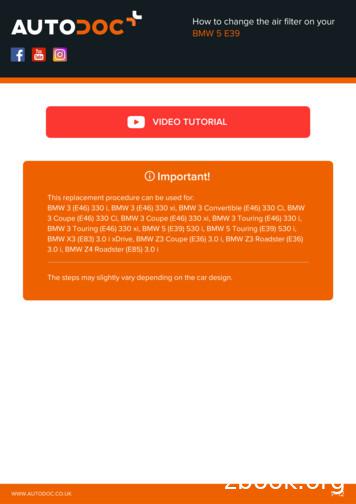Bmw-evo Id6 - Nav-tv
BHM 11/21/17 NTV-DOC302 3950 NW 120th Ave, Coral Springs, FL 33065 TEL 561-955-9770 FAX 561-955-9760 www.nav-tv.com info@nav-tv.com Screen Connector BMW-EVO ID6 NTV-KIT837 Overview The BMW-EVO ID6 kit interfaces 2 video inputs (including a backup camera) to the factory media screen in select 2017 BMWs with the NEW GUI with or without TOUCH SCREEN. This interface generates steering-based guidelines while in reverse for added convenience. Kit Contents 5 Series LVDS extension cable with coupler: NTV-CAB121 Optional extension cables 7 Series LVDS extension cable with coupler: NTV-CAB122 LVDS Video cable BMW-EVO ID6 Interface IR Eye Harness Power/CAN Harness Remote (menu control) Agreement: End user agrees to use this product in compliance with all State and Federal laws. NAV-TV Corp. would not be held liable for misuse of its product. If you do not agree, please discontinue use immediately and return product to place of purchase. This product is intended for off-road use and passenger entertainment only. 1 Page
BHM 11/21/17 NTV-DOC302 Interface Connectors Power/CAN OUOUT Expansion board control (optional) LCD IN (LVDS from OEM screen) LCD OUT (Provided LVDS Cable) Digital RGB input (HDMI Adapter) RGB INPUT OUOUT Infrared Receiver Dip Switches (see below) Dip Switch settings* Dip SW: UP 1 NO NAV DOWN ADDING NAV 5, 6, 7, X5, X6 Series 10.2” WITH TOUCH SCREEN 2 KEEP UP KEEP UP 3 KEEP UP KEEP UP 4 RVC OFF RVC ON 5 KEEP DOWN KEEP DOWN 5, 6, 7, X5, X6 Series 8.8” WITH TOUCH SCREEN 6 VEH TYPE VEH TYPE 7 10.2” (1440 RES) 8.8” (1280 RES) 8 KEEP DOWN KEEP DOWN 5, 6, 7, X5, X6 Series 8.8” WITHOUT TOUCH SCREEN *Note: after adjusting Dip Switches, you must disconnect and reconnect power to the interface or the change will not be implemented. Agreement: End user agrees to use this product in compliance with all State and Federal laws. NAV-TV Corp. would not be held liable for misuse of its product. If you do not agree, please discontinue use immediately and return product to place of purchase. This product is intended for off-road use and passenger entertainment only. 2 Page
BHM 11/21/17 NTV-DOC302 BMW-EVO ID6 Interface Installation (’17 X5 example) The BMW-EVO ID6 intercepts two OEM plugs in two locations: the iDRIVE knob and the screen. You must gain access to both places for proper installation. 1. Remove the cluster shroud (clips only). 2. Remove the wooden dash panel (clips only). Disconnect all harnesses attached. Remove the ignition push-button and reconnect to harness for testing (3x T20). 1 2 2 3 2 3. Remove the screen by removing (2x) Torx T20 bolts. 4. Lift up the lower dash panel and disconnect 4-PIN plug powering the iDrive knob. 5. Connect provided 4-PIN T-Harness in between iDrive knob and OEM harness as shown below. 4 2 5 2 6. Replace the lower dash panel (with iDrive knob) back to sub-dash. Agreement: End user agrees to use this product in compliance with all State and Federal laws. NAV-TV Corp. would not be held liable for misuse of its product. If you do not agree, please discontinue use immediately and return product to place of purchase. This product is intended for off-road use and passenger entertainment only. 3 Page
BHM 11/21/17 NTV-DOC302 7. Disconnect the OEM screen LVDS video cable and connect it to the port on the module labeled ‘LCD-IN’. NOTE: If purchased (separately), use the LVDS extension cable (with coupler) from the OEM screen cable removed from the screen to the module for convenience. 5 Series Extension NTV-CAB121 OR 7 Series Extension NTV-CAB122 8. Connect the provided LVDS Video Cable to the port on the module labeled ‘LCD-OUT’ and the other end back to the screen. 9. Install and run the reverse camera video source power and signal to the BMW-EVO ID6 interface location and connect to the RCA labeled ‘CAMERA’. Power your camera with an ACC source or use the violet wire for reverse 12v ( ) only. NOTE: this wire outputs 500 mA MAX – do not use to supply power to more than 1 camera. Use this wire to trigger a relay if you’re concerned with current supply. 10. Optional: If installing a secondary camera or AUX video source, connect signal RCA to the RCA on the BMW-EVO ID6 interface labeled ‘AVIN’. 11. After DIP switch settings have been set (see page 2), connect the 24-PIN power connector to the BMW-EVO ID6 interface labeled ‘POWER CAN’. Proceed to Menu Options section if necessary (front camera settings, etc) or to BMW-EVO ID6 Operation. Agreement: End user agrees to use this product in compliance with all State and Federal laws. NAV-TV Corp. would not be held liable for misuse of its product. If you do not agree, please discontinue use immediately and return product to place of purchase. This product is intended for off-road use and passenger entertainment only. 4 Page
BHM 11/21/17 NTV-DOC302 Menu Adjustments Before you start: The IR-Eye must be connected Make sure the car’s ignition is on and radio is on You must be in Reverse Camera mode OR AUX Video mode (see below): Reverse Camera Mode adjusts Reverse Camera Settings AUX Video Mode adjusts AUX Video Settings Press the OK BUTTON 4 times (numbers will display per press), then press POWER. The OSD Menu will appear on screen (auto-time out in about 5 seconds if no action occurs). RVC Menu Return (AUX VID menu control) Functional Parking Guidelines ON/OFF Parking Distance Control ON/OFF (while in reverse) Adjust FPG Position PDC Adjust PDC Position ‘Safe to move?’ ON/OFF If adding a front camera OR Aux Video source: 1. 2. 3. 4. AUX VIDEO Menu Disconnect POWER/CAN Harness from interface Place DIP SWITCH 1 in the DOWN position, reconnect power Press and hold the iDRIVE knob ‘MENU’ to activate the AUX screen Press OK button on remote 4 times, then press POWER If adding front camera and the user wants it timed (after leaving reverse), use FRONT CAMERA to set desired time. If adding front camera or AUX video (no timer), set AV1 to ON using the arrow keys on the remote (use ‘UP’ to change OFF to ON) If adding HDMI Adapter, see next page. Once finished with settings, place DIP SWITCH 1 back into the UP position and reset power to interface. Agreement: End user agrees to use this product in compliance with all State and Federal laws. NAV-TV Corp. would not be held liable for misuse of its product. If you do not agree, please discontinue use immediately and return product to place of purchase. This product is intended for off-road use and passenger entertainment only. 5 Page
BHM 11/21/17 NTV-DOC302 Adding Optional HD-LINK Adapter (HDMI Input) Follow the instructions below when adding the HDMI adapter (HD-LINK) to enable HDMI input to the OEM screen: 1. Put dip switch #1 in the DOWN position. 2. Activate the ‘NAV INPUT’ by pressing the ‘MENU’ button (iDRIVE knob) 3. Once ‘NAV INPUT’ shows on the screen, on the remote press the OK BUTTON 4 times, then press POWER. 4. Navigate to the ‘HDMI’ section. a. Select ‘OFF’ b. Choose ‘HD95E’ c. Press MODE on the remote to return and exit the OSD menu (or let it time out). 5. Replace dip switch #1 to the UP position. 6. Connect the black wire to ground (-) and the red wire to ACC power ( ) from the main power connector on the HD-LINK adapter. The RCA’s on this plug provide audio from the HDMI source. See page 8 for a connection diagram. Agreement: End user agrees to use this product in compliance with all State and Federal laws. NAV-TV Corp. would not be held liable for misuse of its product. If you do not agree, please discontinue use immediately and return product to place of purchase. This product is intended for off-road use and passenger entertainment only. 6 Page
BHM 11/21/17 NTV-DOC302 Green Trigger wire setup This module includes a green input wire for analog triggering of either the Reverse camera input or the ‘AVIN’ input (yellow RCAs), selectable through the AV menu. This allows for adding multiple cameras through the use of an SVS-6 switcher, etc. Follow the steps below adjust this feature. NOTE: by default, the green wire will trigger the Reverse camera input RCA. 1. Put dip switch #1 in the DOWN position. When this section is complete, return switch #1 UP. 2. Activate the ‘NAV INPUT’ by holding the ‘MENU’ button on the iDRIVE knob. 3. Once ‘NAV INPUT’ shows on the screen, on the remote press the OK BUTTON 4 times, then press POWER. 4. Navigate to the ‘SETTING’ section (6 blocks over). o Select ‘REVERSE WIRE’ o Choose ‘AV1’, ‘REAR’ or ‘REAR MODE’ (explanations below) o Press POWER on the remote to return and exit the OSD menu (or let it time out). o Test by sending temporary power (12v ) to the green wire labeled reverse. AV1 shows the ‘AVIN’ RCA when the green reverse wire is triggered. REAR shows the ‘CAMERA’ RCA (with no lines) when the green reverse wire is triggered. REAR MODE shows the ‘CAMERA’ RCA (with dynamic lines) when the green reverse wire is triggered. Agreement: End user agrees to use this product in compliance with all State and Federal laws. NAV-TV Corp. would not be held liable for misuse of its product. If you do not agree, please discontinue use immediately and return product to place of purchase. This product is intended for off-road use and passenger entertainment only. 7 Page
BHM 11/21/17 NTV-DOC302 BMW-EVO ID6 Installation Diagram Agreement: End user agrees to use this product in compliance with all State and Federal laws. NAV-TV Corp. would not be held liable for misuse of its product. If you do not agree, please discontinue use immediately and return product to place of purchase. This product is intended for off-road use and passenger entertainment only. 8 Page
BHM 11/21/17 NTV-DOC302 BMW-EVO ID6 Operation Once all connections are made and dip switches are set properly, placing the vehicle in reverse will display the connected camera with dynamic guidelines for convenience. Additionally, see below for AUX/Front camera/HDMI activation using factory buttons. Hold (3 sec): Activate AUX/Front Camera video input Hold (3 sec): Change AUX/Front Camera view (60/40 split, etc) Hold (3 sec) WHEN IN REVERSE: All vehicles: Change Rear Camera view (60/40 split, etc) Agreement: End user agrees to use this product in compliance with all State and Federal laws. NAV-TV Corp. would not be held liable for misuse of its product. If you do not agree, please discontinue use immediately and return product to place of purchase. This product is intended for off-road use and passenger entertainment only. 9 Page
RCA on the BMW-EVO ID6 'AVIN'interface labeled. 11. After DIP switch settings have been set (see page 2), connect the 24-PIN power connector to the BMW-EVO ID6 interface labeled 'POWER CAN'. Proceed to Menu Options section if necessary (front camera settings, etc) or to BMW-EVO ID6 Operation. 5 Series Extension NTV-CAB121 7 Series Extension
EVO MFG HnT Rear Bumper Bill of Materials EVO-1164 Part number Description Quantity EVO-12170 EVO HnT Rear Bumper 1 EVO-12171 EVO JK Rear Cross Member 1 EVO-770062 EVO HnT Hardware 1 Note: This product requires cutting of the frame, including permanent removal of the rear cross member and hitch receiver. .
- CORSA EVO CX - OPEN CORSA EVO CX - CORSA EVO SLICK - CORSA EVO TECH - PAVE' EVO CG - CRONO EVO CS - TRIATHLON EVO - OPEN CORSA EVO SLICK - OPEN CORSA EVO TECH . Vittoria a gagné, et plus d'une fois, toutes les courses mondiales les plus importantes. Il est impossib
bmw ag bmw cooper hard top 4 door pc 5% 35% g 25% uk uk g g (manual) j (auto) bmw ag bmw i3 pc 5% 35% 20% k g g g bmw ag bmw x1 mpv 5% 45% g g br g j bmw ag bmw x3 mpv 25% 35% g us a g bmw ag bmw x4 mpv 35% 40% g us g (2.8) a (4.0) g bmw ag bmw x5 mpv 35% 35% g us g g
MIG/MAG-Schweißbrenner „MB EVO“ Luftgekühlt Leistungsgröße von 220 A bis 320 A MB EVO 24, MB EVO 26, MB EVO 36 14 MIG/MAG-Schweißbrenner „MB EVO“ Flüssiggekühlt Leistungsgröße von 270 A bis 500 A MB EVO 240 D, MB EVO 401 D, MB EVO 501 D 16 MIG/MAG-Schweißbrenner „MB GRIP“
BMW 3 Series 2003-06 BMW 3 Series 2007-09 BMW 3 Series 2010-12 BMW 5 Series 2000-01 BMW 5 Series 2002(315) BMW 5 Series 2002(433) BMW 5 Series 2003-05 BMW 5 Series 2006-10 BMW 5 Series 2011-12 BMW 5 Series 2011(Early) BMW
BMW 5 E39 VIDEO TUTORIAL This replacement procedure can be used for: BMW 3 (E46) 330 i, BMW 3 (E46) 330 xi, BMW 3 Convertible (E46) 330 Ci, BMW 3 Coupe (E46) 330 Ci, BMW 3 Coupe (E46) 330 xi, BMW 3 Touring (E46) 330 i, BMW 3 Touring (E46) 330 xi, BMW 5 (E39) 530
BMW X1. PACKAGES For details, please visit your BMW Retailer or bmw.ca. Shown: xLine interior in Oyster Nevada Leather with Yellow-Black piping. . Further information about the products shown in this brochure can be obtained from your authorized BMW Retailer and at bmw.ca. 2014 BMW Canada Inc. "BMW", the BMW logo, BMW model designations .
ANSI A300 standards are intended to guide work practices for the care of trees, palms, shrubs, and other woody landscape plants. They apply to arborists, horticulturists, landscape architects, and other professionals who provide for or supervise the management of these plants for property owners, property managers, businesses, government agencies, utilities, and others who use these services .