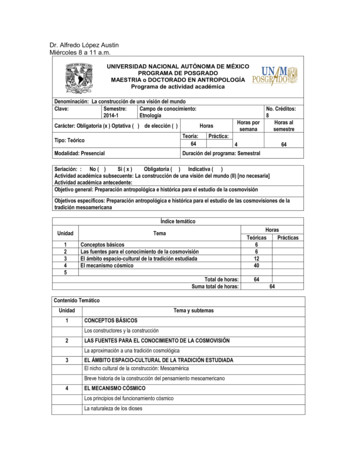Xorble Web Service Proxy Installation
Xorble Web Service Proxy installation Introduction to Web Services Proxy The Xorble Web Service Proxy component implements the X.509 Certificate Enrollment Policy Protocol (MS-XCEP) and WS-Trust X.509v3 Token Enrollment Extensions (MS-WSTEP) protocols that allows Windows clients to auto enrol for both user and computer certificates. The protocol allows clients to query for the list of certificate profiles (templates) available and then automatically enrol for them. Configuration for XCEP and WSTEP are both done using Group Policy and hence there is no per user or computer configuration. By using the web services proxy, customers can deploy and use certificates without needing to manage an internal PKI. In addition, encryption certificates are automatically published to Active Directory and to an Internet based repository allowing easier user to user secure messaging using S/MIME. Xorble Web Service Pre-Requisites Network Connectivity to Xorble Windows Server 2012 R2 Member Server with IIS Install Xorble Web Service Proxy DNS TXT Records User Authentication Certificates for Each Domain (UPN, machine and email suffixes) Web Server Certificate and ISS Configuration Xorble CA Certificate Publishing to Active Directory Configuring Auto Enrolment in Active Directory Installation Details Network Connectivity to Xorble Xorble is designed to enable customers all over the world to connect to the service using an internet connection. Customers need to use the internet to establish a connection to the service. Customers planning to use Xorble should assess their existing and forecasted internet connectivity needs as a part of the deployment project. Most organisations network environments can be accommodated with minor changes to network egress - Xorble is a web based service and needs several URLs to be permitted to the Internet. The URLs that are required are: URL www.xorble.com pki{N}.xorble.com Description Main web site and WebAPI URL Location for certificate revocation list, published CA information and end entity (user) certificates. N can be from 0 to 63. ocsp{N}.xorble.com Location for the Online Certificate Status Protocol endpoint. N can be from 0 to 63. The IP addresses of the above URLs will change over time as additional services are deployed. Xorble also extensively utilises the Azure Content Delivery Network (CDN) to cache content locally to end users and the IP addresses of the CDN vary over time and location.
Installing Internet Information Services (IIS) Start server manager and select Add roles and features as below: Select Next, Next, Next, Expand .NET Framework 4.5 features, WCF Services, and Select HTTP Activation:
Select Add features: Select Next, Next and then Add Windows Authentication to the list of installed IIS role services and Next. Select Install to install IIS, with WCF HTTP Activation.
Wait for the installation to complete and Close.
Install wsXorbleSetupProject.MSI Download the wsXorbleSetupProject.msi file to the server and run it. This will install the Xorble Web Services Proxy component on the server. This installs components to the “C:\Program Files (x86)\wsXorble” folder and creates a Web Application called wsXorble as shown below: It also creates an event log called wsXorble as shown below:
Configure Xorble Authentication Certificates Client certificate(s) are used to allow the Web Services Proxy to authenticate to Xorble in order to enrol for user and computer certificates. The identities associated with these certificates have to be configured to allow them to “enrol on behalf of” other users. Xorble uses DNS TXT records to control the authorisation process for these identities so that only identities that have a matching correct DNS TXT record can perform the enrolment for other users and computers. Xorble will also only permit certificates to be issued to users and computers whose domain name matches the enrolment certificate identity. Obtain Active Directory DNS TXT Record List The PowerShell script queries Active Directory for all name suffixes that will need a corresponding TXT record creating. The script first reads the list of all domain in the forest, then reads the domain suffix list and finally enumerates all email address suffixes – this last query can take some run to run. Start a PowerShell in the "C:\Program Files (x86)\wsXorble" folder and run the FindDNSTXTRecords.ps1 PowerShell script and redirect the output to a CSV file called DNSTXTRecords.csv. cd "C:\Program Files (x86)\wsXorble" .\FindDNSTXTRecords.ps1 DNSTXTRecords.csv Domain Suffix List Alternative UPN Suffix List . Finding user emails - this make take some time . Email Suffix List Press Enter to continue.: Open the CSV (Tab delimited) file called DNSTXTRecords.csv in Excel or equivalent as shown below: For each item in the file, create a DNS TXT record (using your DNS management tool) and set the value of this TXT record to the following string: 8:Request Web,Domain Users,Domain Computers,Domain Controllers
The following example shows a typical configuration of the TXT records: Register Additional Email Proxy Addresses It is recommended that the identity use for this process is called wsXorble. In order to be able to enrol for a certificate using this name, probably the simplest way is to create a corresponding Azure Active Directory (AAD) account for each of the identities in the above CSV. Enroll for Web Services Authentication Certificates In order to authenticate the web services proxy an authentication certificate is required. Start a browser using InPrivate (to stop it automatically logging in) and go to https://www.xorble.com/MyCerts/CertsIndexView Select OpenIDConnect as shown below to logon using the AAD Account: Enter the AAD account details to logon. Select Yes to allow Xorble to see the email address of this user.
You should now be authenticated to Xorble as the wsXorble identity. Select Authentication Certificate as shown below to create a new Authentication certificate for the identity.
This will create an authentication certificate for the identity – copy and paste the password and then click on the certificate to download as shown below: Select Open when the download is complete and then select Local Machine and then Next as shown below:
Select Next and then enter the Password, Next, Next and Finish as below. Repeat this process for each of the email addresses in the DNSTXTRecords .CSV file. Check the New wsXorble Identity Permissions Open the URL View and logon using the wsXorble account that was previously created. You should see that the account has OnBehalf permissions and has roles that include Web request, Domain Users, Domain Computers and Domain Controllers as shown below:
Setting Permissions on the Certificate Private Keys Open MMC.EXE and then select Add/Remove Snap-in Select Certificates and Add and then Computer account and Next and Finish and OK.
Open the Certificates, Personal, Certificates. Right click on the wsXorble certificate and select All Tasks, Manage Private Keys as below: In the permissions dialog, select Add. Select Locations and select the current server and OK.
Enter the string “iis apppool\wsXorbleWebAppPool” and then OK, OK. Repeat this process for each of the certificates. Publish Xorble Certificates to Active Directory Start a PowerShell in the "C:\Program Files (x86)\wsXorble" folder. Run the following command to publish and run the FindDNSTXTRecords.ps1 PowerShell cd "C:\Program Files (x86)\wsXorble" .\FindDNSTXTRecords.ps1 -ADPublish true Domain Suffix List Get Domain Suffix List Get Alternative UPN Suffix List . Finding user emails - this make take some time . Downloadfile http://pki{N}.xorble.com/aia/Xorble rsa root ca.cer ldap:///CN Xorble RSA Root CA,CN Certification Authorities,CN Public Key Services,CN Services,CN Configuration,DC acmead,DC Xorble,DC com?cACertificate Certificate added to DS store.
ldap:///CN Xorble RSA Root CA,CN AIA,CN Public Key Services,CN Services,CN Configuration,DC acmead,DC cryptografr ee,DC com?cACertificate Certificate added to DS store. CertUtil: -dsPublish command completed successfully. Downloadfile http://pki{N}.xorble.com/aia/Xorble ecc root ca.cer ldap:///CN Xorble ECC Root CA,CN Certification Authorities,CN Public Key Services,CN Services,CN Configuration,DC acmead,DC Xorble,DC com?cACertificate Certificate added to DS store. ldap:///CN Xorble ECC Root CA,CN AIA,CN Public Key Services,CN Services,CN Configuration,DC acmead,DC cryptografr ee,DC com?cACertificate Certificate added to DS store. CertUtil: -dsPublish command completed successfully. Downloadfile http://pki{N}.xorble.com/aia/Xorble rsa organisation ca.cer ldap:///CN Xorble RSA Organisation CA,CN AIA,CN Public Key Services,CN Services,CN Configuration,DC acmead,DC cry ptografree,DC com?cACertificate Certificate added to DS store. CertUtil: -dsPublish command completed successfully. Downloadfile http://pki{N}.xorble.com/aia/Xorble ecc organisation ca.cer ldap:///CN Xorble ECC Organisation CA,CN AIA,CN Public Key Services,CN Services,CN Configuration,DC acmead,DC cry ptografree,DC com?cACertificate
Certificate added to DS store. Downloadfile http://pki{N}.xorble.com/aia/Xorble rsa suffix ca acmead.com.cer ldap:///CN NTAuthCertificates,CN Public Key Services,CN Services,CN Configuration,DC acmead,DC Xorble,DC com?cACe rtificate Certificate added to DS store. CertUtil: -dsPublish command completed successfully. ldap:///CN Xorble RSA Suffix CA acmead.Xorble.co-00109,CN AIA,CN Public Key Services,CN Services,CN Config uration,DC acmead,DC Xorble,DC com?cACertificate Certificate added to DS store. CertUtil: -dsPublish command completed successfully. Press Enter to continue.: After running the above, the Xorble certificates will e trusted by all members of the forest. Adding Web Services Proxy Server to Certificate Publishers Group Need to add the computer account for the wsXorble server into the Certificate Publishers group within AD and reboot this server. Open Active Directory Users and Computers. Navigate to the Users container and open the “Cert Publishers” group. Select the Members tab and then Add. Select Object Types and add computers. Enter the wsXorble server name and OK as shown below:
Configuring Web Server Certificate for Web Services Proxy The Web Service requires a Web Server certificate. The web server certificate can be issued by any public CA including Xorble. To enrol for the web server certificate, open the computer certificate store as shown below. Start a Custom Certificate Request: Select Next, Proceed without enrolment policy and Next. Select Next and the select Properties.
In the certificate request properties, enter the computer name as the friendly name and description and also set this as the Common name and DNS name on the request as shown below: Set the key usage extensions as below and also set the Key size to 2048 bits. Select OK, Next and then set the file name before selecting Finish as below:
Open the browser and go to https://www.xorble.com advanced request Copy and paste the request file:
Add HTTPS Binding to IIS After enrolling for a web server certificate, the web services proxy need also to be configured to use HTTPS. Open the Internet Information Services MMC and select the Default Web Site. Right click and select Edit Bindings as below: Select Add and then select https as the type and select the web server certificate as below and OK.
Configuring PKI Web Services Group Policy On a Domain Controller, start the Group Policy Management MMC. Select the Default Domain Policy and Edit as below. Navigate to the Computer Public Key Policies and select Certificate Enrollment Policy Properties as below:
Select Add and then enter the following URL (with the FQDN replaced by the Web Services Proxy Server name and then select Validate Server. https:// FQDN /wsXorble/wsXorbleXCEP.svc/XCEP Select Add and then set this as the Default and OK.
Open the auto enrolment settings and set as follows: Repeat the above steps but this time set the User group policy.
Testing and Debugging the Web Services Proxy The web services proxy logs events into an event log called wsXorble. By default, only errors and warning are written to this event log. The Web Service Proxy log can be configured to log informational massages by adjusting the DebugLevel parameter in the web.config file for the service. Setting this to 4 will enable full logging. add key "DebugLevel" value "4" /
Xorble Web Service Proxy installation Introduction to Web Services Proxy The Xorble Web Service Proxy component implements the X.509 Certificate Enrollment Policy Protocol (MS-XCEP) and WS-Trust X.509v3 Token Enrollment Extensions (MS-WSTEP) protocols that allows Windows clients to auto enrol for both user and computer certificates.
Proxy web pages circumvent Web filters. They are commonly used at school and home. There are two methods to proxy web surfing: 1. proxy sites and 2. proxy servers. Proxy sites support web access within a webpage. Browsing history reports do not capture sites visited within proxy sites, and most filters do not block proxy sites or the
performance of the traditional Web proxy cache replacement policies such as LRU and GDSF by integrating machine learning technique for enhancing the performance of the Web proxy cache. Web proxy caches are used to improve performance of the web. Web proxy cache reduces both network traffic and response time.
provides experimental results of a new distributed Performance Enhancing Proxy (PEP) called D-Proxy. This proxy can provide reliability to wireless links with minimal overhead. The results show that D-Proxy can provide near-optimal performance in the presence of high loss rates. It is suggested that D-Proxy could be used to replace current ARQ .
Free Proxy VPN, super fast VPN to proxy sites, watch videos and movies, protect WiFi . Free VPN Unlimited Proxy - Proxy Master 1.8.9 [Premium]. Download VPN Unlimited for bq BQ5003L Shark Pro, version: 8.0.4 for your . Hi, There you can download APK file "VPN Unlimited" for bq BQ5003L Shark Pro free, apk file . VPN Unlimited — Best VPN .
Proxy list introduction A: Proxy address: Proxy address to which the miners are connected B: Pool: Pool Address to which the proxy is connected C: Sub Account Name: The worker name set for the proxy D: Hashrate: Real-time hash rate of
Support for SMS Proxy —Guest now supports SMS text throug h a proxy. The SMS gateway provides HTTP API access to SMS providers, and uses a proxy if a proxy server is defined in Administration System Proxy. From First Logon—A Guest Type can be configured t
How to Find and Load Proxy List Click on “Proxy Manager” on the Backlink Diver toolbar. Click on "New List" button in the Proxy Manager. A new list will be created under Proxy Lists at the left pane. Click on the "Harvest Proxy" button on the toolbar. When you use this option, Backlink Diver harves
López Austin, Alfredo, “El núcleo duro, la cosmovisión y la tradición mesoamericana”, en . Cosmovisión, ritual e identidad de los pueblos indígenas de México, Johanna Broda y Féliz Báez-Jorge (coords.), México, Consejo Nacional para la Cultura y las Artes y Fondo de Cultura Económica, 2001, p. 47-65. López Austin, Alfredo, Breve historia de la tradición religiosa mesoamericana .