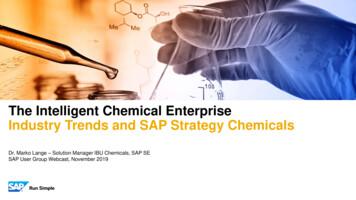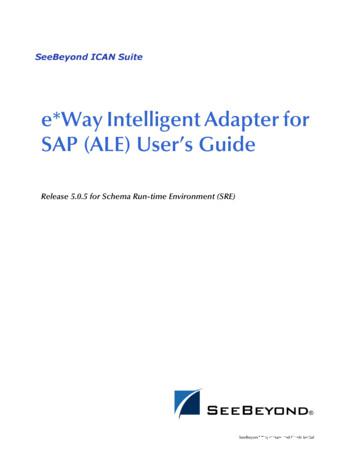Mobile Learning Guide - SAP
PUBLIC Document Version: July 2023 – 2023-07-21 2023 SAP SE or an SAP affiliate company. All rights reserved. Mobile Learning Guide THE BEST RUN
Content 1 Change History. . . . . . . . . . . . . . . . . . . . . . . . . . . . . . . . . . . . . . . . . . . . . . . . . . . . . . . . . . . . . . . . 4 2 SAP SuccessFactors Mobile Learning. . . . . . . . . . . . . . . . . . . . . . . . . . . . . . . . . . . . . . . . . . . . . . . . 5 3 Enabling Learning Features in SuccessFactors Mobile. . . . . . . . . . . . . . . . . . . . . . . . . . . . . . . . . . . 6 4 Mobile Learning Overview. . . . . . . . . . . . . . . . . . . . . . . . . . . . . . . . . . . . . . . . . . . . . . . . . . . . . . . . .7 4.1 Mobile Learning Features. . . . . . . . . . . . . . . . . . . . . . . . . . . . . . . . . . . . . . . . . . . . . . . . . . . . . . . . . . .7 Learning. . . . . . . . . . . . . . . . . . . . . . . . . . . . . . . . . . . . . . . . . . . . . . . . . . . . . . . . . . . . . . . . . . . . 9 4.2 Enable Online Courses. . . . . . . . . . . . . . . . . . . . . . . . . . . . . . . . . . . . . . . . . . . . . . . . . . . . . . . . . . . .18 4.3 Extend Learning. . . . . . . . . . . . . . . . . . . . . . . . . . . . . . . . . . . . . . . . . . . . . . . . . . . . . . . . . . . . . . . . 19 5 Enabling Successful Mobile Content. . . . . . . . . . . . . . . . . . . . . . . . . . . . . . . . . . . . . . . . . . . . . . . . 21 5.1 Content Design and Planning. . . . . . . . . . . . . . . . . . . . . . . . . . . . . . . . . . . . . . . . . . . . . . . . . . . . . . . 21 5.2 Content Testing. . . . . . . . . . . . . . . . . . . . . . . . . . . . . . . . . . . . . . . . . . . . . . . . . . . . . . . . . . . . . . . . 23 5.3 General Guidelines for Creating Mobile Content. . . . . . . . . . . . . . . . . . . . . . . . . . . . . . . . . . . . . . . . . .24 6 Troubleshooting. . . . . . . . . . . . . . . . . . . . . . . . . . . . . . . . . . . . . . . . . . . . . . . . . . . . . . . . . . . . . . . 26 6.1 Common Issues and Fixes. . . . . . . . . . . . . . . . . . . . . . . . . . . . . . . . . . . . . . . . . . . . . . . . . . . . . . . . . 26 6.2 Codes in Error Messages. . . . . . . . . . . . . . . . . . . . . . . . . . . . . . . . . . . . . . . . . . . . . . . . . . . . . . . . . . 32 7 Important Notices. . . . . . . . . . . . . . . . . . . . . . . . . . . . . . . . . . . . . . . . . . . . . . . . . . . . . . . . . . . . . 33 8 Validated Learning Mobile App. . . . . . . . . . . . . . . . . . . . . . . . . . . . . . . . . . . . . . . . . . . . . . . . . . . . 35 8.1 Introduction to Validated Mobile Learning. . . . . . . . . . . . . . . . . . . . . . . . . . . . . . . . . . . . . . . . . . . . . . 35 Additional SAP SuccessFactors Mobile Documentation. . . . . . . . . . . . . . . . . . . . . . . . . . . . . . . . . . 36 Data Protection and Privacy. . . . . . . . . . . . . . . . . . . . . . . . . . . . . . . . . . . . . . . . . . . . . . . . . . . . . 36 8.2 SAP SuccessFactors Apps. . . . . . . . . . . . . . . . . . . . . . . . . . . . . . . . . . . . . . . . . . . . . . . . . . . . . . . . . 37 8.3 Activating the Mobile App. . . . . . . . . . . . . . . . . . . . . . . . . . . . . . . . . . . . . . . . . . . . . . . . . . . . . . . . . 38 Using Search-Based Activation. . . . . . . . . . . . . . . . . . . . . . . . . . . . . . . . . . . . . . . . . . . . . . . . . . . 39 Email-Based Activation. . . . . . . . . . . . . . . . . . . . . . . . . . . . . . . . . . . . . . . . . . . . . . . . . . . . . . . . 39 MDM-Based Activation . . . . . . . . . . . . . . . . . . . . . . . . . . . . . . . . . . . . . . . . . . . . . . . . . . . . . . . . 40 QR Code Activation Types. . . . . . . . . . . . . . . . . . . . . . . . . . . . . . . . . . . . . . . . . . . . . . . . . . . . . . . 41 8.4 Validated Learning Mobile App Features. . . . . . . . . . . . . . . . . . . . . . . . . . . . . . . . . . . . . . . . . . . . . . . 43 2023 Preview Features. . . . . . . . . . . . . . . . . . . . . . . . . . . . . . . . . . . . . . . . . . . . . . . . . . . . . . . . . 44 2022 Production Features. . . . . . . . . . . . . . . . . . . . . . . . . . . . . . . . . . . . . . . . . . . . . . . . . . . . . . 45 2022 Preview Features. . . . . . . . . . . . . . . . . . . . . . . . . . . . . . . . . . . . . . . . . . . . . . . . . . . . . . . . . 46 2021 Production Features. . . . . . . . . . . . . . . . . . . . . . . . . . . . . . . . . . . . . . . . . . . . . . . . . . . . . . .48 2020 Production Features. . . . . . . . . . . . . . . . . . . . . . . . . . . . . . . . . . . . . . . . . . . . . . . . . . . . . . 50 2 PUBLIC Mobile Learning Guide Content
2020 Preview Features. . . . . . . . . . . . . . . . . . . . . . . . . . . . . . . . . . . . . . . . . . . . . . . . . . . . . . . . . 56 8.5 Mobile Password Policy. . . . . . . . . . . . . . . . . . . . . . . . . . . . . . . . . . . . . . . . . . . . . . . . . . . . . . . . . . . 61 8.6 App Deactivation. . . . . . . . . . . . . . . . . . . . . . . . . . . . . . . . . . . . . . . . . . . . . . . . . . . . . . . . . . . . . . . 63 Mobile Learning Guide Content PUBLIC 3
1 Change History Learn about changes to the documentation for Mobile Learning Guide in recent releases. 2H 2022 Type of Change Description Added We added the list of 2022 Production fea 2022 Production Features [page 45] tures. More Info 2H 2021 Type of Change Description More Info Added We added the list of 2021 Production fea 2021 Production Features [page 48] tures. 1H 2021 Type of Change Description More Info Added We added the list of 2021 Production fea 2021 Production Features [page 48] tures. 2H 2020 Type of Change Description More Info Added We added the list of 2020 Production fea tures. 2020 Production Features [page 50] Added We added information about External Learning Users. Common Issues and Fixes [page 26] 4 PUBLIC Mobile Learning Guide Change History
2 SAP SuccessFactors Mobile Learning This topic introduces SAP SuccessFactors Mobile Learning. Your employees take their mobile devices everywhere, SAP SuccessFactors Mobile can go with them. Mobile Learning, included with SAP SuccessFactors Mobile, gives employees the ability to learn, collaborate, and coach at their convenience, even when not connected to the internet. SAP SuccessFactors Mobile can be downloaded from the Apple App Store or Google Play Store. (Employees in companies in regulated industries should download SAP Learning by SuccessFactors.) Note In this guide, Mobile Learning refers to the Learning feature of SAP SuccessFactors Mobile. Access and permissions for the Learning features in the SAP SuccessFactors Mobile app are based on the SAP SuccessFactors Learning access rights. For more information, refer to the Defining Roles for SAP SuccessFactors Learning guide. Mobile Learning Guide SAP SuccessFactors Mobile Learning PUBLIC 5
3 Enabling Learning Features in SuccessFactors Mobile Enable Learning Features on SAP SuccessFactors Mobile Context Use the Enable Mobile Features screen to configure all features available on the SAP SuccessFactors Mobile app for iOS and Android, including for the Learning module. Procedure 1. Go to Admin Center Enable Mobile Features . 2. Choose the Enable Mobile Features tab. You see the following tabs: Mobile Specific Modules Email Notifications Mobile Themes 3. To turn a feature on or off, for all authorized mobile users, select or deselect the relevant checkbox. Caution If you see a (Settings) icon appears next to the feature, selecting the checkbox isn't sufficient to turn it on. Be sure to configure the additional settings for that feature. 4. To configuration additional settings for a feature, choose the (Settings) icon next to the feature name and follow onscreen instructions. 5. Choose Save. 6 PUBLIC Mobile Learning Guide Enabling Learning Features in SuccessFactors Mobile
4 Mobile Learning Overview 4.1 Mobile Learning Features SAP SuccessFactors Mobile Learning offers your employees, using their mobile devices, the flexibility to learn anytime, anywhere. Manage Learning Assignments Let your employees manage their learning assignment wherever they go. With SAP SuccessFactors Mobile Learning, your employees can view assigned courses and identify courses with prerequisites. Browse Course Catalog When your employees take the initiative to search for new courses, you want to make the process easy in order to increase your company’s culture of learning. With SAP SuccessFactors Mobile Learning, your employees can easily search for online, instructor-led, or other courses shown on the Catalog screen. Once employees find a course, they can assign it to themselves. Register for Classes Your employees can register or withdraw from classes on SAP SuccessFactors Mobile Learning. Employees must register for classes when the class, or some part of the class, is led by an instructor. Registration is not the same as assignment. Often, employees are assigned a course by a supervisor or an administrator, but they still must register for a particular class at a particular time. Your employees can request registration or withdrawal from classes requiring approval, provided that the approvers are already set. Check-In to Classes Employees can open their registrations in SAP SuccessFactors Mobile Learning and display a QR code to check-in to their classes and record attendance. Mobile Learning Guide Mobile Learning Overview PUBLIC 7
Prerequisites With SAP SuccessFactors Mobile Learning, your employees can identify courses they must complete before they can take a course. Prerequisites are a way of making sure that employees enter in a course with the required prior knowledge. Prerequisite can be grouped so employees can select one of the groups to satisfy the requirements. Approve Enrollment Delays in the approval process can cause delays in enrollment, so you want the process to go where your employees are: to their mobile devices. SAP SuccessFactors Mobile Learning offers supervisors the ability to grant approvals for employee training requests on-the-go. Review Learning History With SAP SuccessFactors Mobile Learning, after employees complete their courses, they can review their learning history to confirm they get proper credit and download their certificate of completion. Demonstrate Skills with Task Checklists If your employees have skills to demonstrate and that require observation, you can use task checklists to communicate their ability to successfully execute a task. With SAP SuccessFactors Mobile Learning, observers can easily verify tasks necessary to complete procedural training. Observers can find the request for observation in their assignments and bring a mobile device into the environment where the observation is to take place. SAP SuccessFactors Mobile Learning can record the time it takes for each task, notes from the observer, the completion of each task, and electronic signatures. 8 PUBLIC Mobile Learning Guide Mobile Learning Overview
4.1.1 Learning These are the features that are supported for SAP SuccessFactors Mobile Learning. All features are currently available on iOS and Android devices except where otherwise noted. Learning Module Feature Learning Assignments Description View Online, Instructor- Operating System Note Both We show a maximum of 75 as signments. led (with or without online content), Other, and Pro The Other course type is cur gram Assignments. rently limited to features that Identify Assignments and support Task Checklists. sort Assignments by Date or Priority. Identify Assignments that are mobile enabled. Learning Assignments Identify Assignments that iOS only We show a maximum of 75 as have been downloaded. signments. Filter on Mobile-Friendly In iOS only, Learning Assign Assignments. ments are now available in Filter on Assignments the To-Do screen where you that have been down can view and complete your loaded. assignments. In iOS only, the launch action is only available for Learning Assignments. Learning Assessments Complete learning assess Both Currently, only legacy assess ments on the SuccessFactors ments (non-mobile-friendly) Mobile app. Learning assess are supported. ments are supported in both the hybrid and UXR flows on online content. Reserved Seats Organizations can set aside Both If there's no cost associated a block of reserved seats for with a class, the Reserved which only designated users Seats enhancement doesn't or groups of users may regis require a purchase to make a ter for using the mobile appli seat selection. cation. Mobile Learning Guide Mobile Learning Overview PUBLIC 9
Feature Learning Library Description Operating System Note Search for online, instruc Both The Other course type is cur tor-led (with or without rently limited to features that online content), or other support Task Checklists. courses. Filter for Online, Instruc tor-led (with or without online content), Other, Programs, or Mobile Ena bled courses. Identify courses that are mobile enabled. Identify courses that have been downloaded. Add or remove self-as signed courses. Classes Register for classes Both the withdraw action isn't cur View registration details rently supported. Withdraw from registra Registration for classes with tions A user-defined workflow for an associated cost must be Withdraw completed on a web browser. Withdraw & trigger We don't support the ability to predefined workflow purchase items on the mobile app. Check-In to Classes Display a QR code to Both check-in to classes. Online Content Launch and complete on Both line mobile enabled con tent courses. Support Pass and Fail settings. Bookmark progress. AICC Document wrapper support. 10 PUBLIC Mobile Learning Guide Mobile Learning Overview
Feature Description Operating System Offline Content Download mobile-enabled on iOS only Note Limited content settings line content courses and com are available for offline plete content while offline and content. This includes, sync progress when back on but isn't limited to, record line. learning events when content passed or failed, This feature is limited to items failure actions, and skip with a classification of Online content structure page on or Instructor-Led with Online launch. Content. The URL for offline con Administrators control the tent must always include content users may HTTPS to remain ATS download in compliant. Learning Administration Activities Settings Learning Items Item Details aren't availa ble offline. Online (Settings). You can't download con tent from within a Pro gram. To download con tent that is part of a Pro gram, you must access it from your Learning As signments or Library. If you download con tent that isn't already as signed to you, it will auto matically be assigned to you. If you complete an item or remove an item from Learning Assignments, any downloaded content associated with that item will also be removed from the device. Prerequisites Review prerequisites before Both registering or launching an other course. Full Screen Mode Launch and complete content Both in full screen mode. Enrollment Approvals Approve course enrollment re Both quests from employees. Mobile Learning Guide Mobile Learning Overview PUBLIC 11
Feature Description Operating System Note Learning History View information for com Both We show a maximum of 100 pleted courses and programs. Certificate of Completion View certificates of com courses and 100 programs. Both pletion created from both default and custom tem plates. Download certificates of completion created from both default and custom templates. (iOS only) Task Checklist Complete task checklists. Both The mobile app doesn't cur rently support the Observer role or the Add Observer func tion. Electronic Signatures Submit e-signatures after sub Both mitting observations and com pleting courses. E-signatures provide a secondary form of user identity verification. QuickGuide Quickly create polished, inter iOS only active guides. Mobile Instructor Allows instructors to manage available for iPad or Android. iOS only their courses. Survey Complete or decline user iPhone only. Not currently iPad only. Not currently availa ble for iPhone or Android. Both evaluation and follow-up surveys. Deep link directly to user evaluation or follow-up survey in the Mobile app. Enable online evaluation surveys for course items. Users can also decline optional surveys from their Learning Plan. Follow-up and Evaluation Surveys. Users can com plete a survey for one or more instructors of a course. 12 PUBLIC Mobile Learning Guide Mobile Learning Overview
Feature Programs Description Operating System Note Search and find programs Both in course library. Enroll in or withdraw from (self-assigned) program. View programs in the As signments list. View sections and items within an enrolled pro gram. Complete online, URL, HTML, and text items within an enrolled pro gram. Cross-Domain Proxy Content Launch and complete online Both mobile enabled content that is hosted in a third-party server (not iContent). Supported Content Types SCORM 1.2, SCORM 2004, (Online) SCORM 2004 4Ed., AICC, Both launching a document in Full AICC Wrapper, Browser, and Screen Mode within the AICC Document. Wrapper. iOS only Android doesn't support Supported Content Types Content must contain at least (Oflline) one of the following supported SCORM 2004, SCORM 2004 4Ed., and Browser aren't sup file types in order to be eligi ported for Offline. ble to download: Document, AICC, AICC Wrapper, SCORM 1.2. Mobile Learning Guide Mobile Learning Overview PUBLIC 13
Feature Supported Deep Links Description Home page Operating System Note Both Launch Follow-up and Evaluation Surveys My Assignments screen Simple Library Search Current Registration Learning History screen Follow-up and Evaluation Survey details Registration details Class details Item details Program details Recommendations list screen Supported Deep Links Recommendations list screen iOS only Push Notifications Not currently supported. N/A Learning Recommendations Administrator and peer iOS only Personalized Learning Recom Learning Recommenda mendations are only available tions can be viewed, as to employees at companies signed, and completed. that are part of the early Personalized Learning adopter program. Administra Recommendation users tor and peer recommenda can select or edit person tions don't have this program alized topics and view, as requirement. sign, and complete per sonalized Learning Rec ommendations generated by the machine learning algorithm. 14 PUBLIC Mobile Learning Guide Mobile Learning Overview
Feature Open Content Network Description Learning customers who Note Both Review the Q4 2018 Mobile use an Open Content Release Information Webinar Network (OCN) provider (RIW) for additional informa for external Learning con tion on how to work with other tent can search, find, OCN providers. and assign the external content. View the exter Note nal content in the assign For LinkedIn Learning ment list and launch and SSO on iOS: complete the course. Operating System Verified OCN providers: ing SSO between SF and HarvardMM (with LinkedIn (not relying on SSO) a cookie), then SSO from OpenSesame (with the mobile app is sup SSO) ported. LinkedIn Learning 2. If a customer is rely (with SSO) 1. If a customer is us ing on the user to au EdX (with SSO) thenticate with LinkedIn OpenHCI (which is cookie-based), then SSO with the mobile app won't work and the user will be prompted to log in every time. If you aren't using a verified OCN provider, remember that not all OCN provider content has been built to render on a mobile device, so content rendering issues should be brought to the OCN provider. Mobile Learning Guide Mobile Learning Overview PUBLIC 15
Feature Description Operating System Mobile Native Content Struc ture The iOS SAP SuccessFactors iOS only Mobile app Learning Content Note Note Structure page has been rede Mobile Native Content signed to provide Mobile app Structure for the SAP users with a mobile-specific SuccessFactors Mobile user experience. iOS app will reach End This optional feature can be enabled using this path: Learning Administration of Maintenance on June 2, 2023 and will be De leted on November 15, 2023 in order to prepare for the universal push of System Admin Configuration System Configuration Mobile the new Course Home experience to all custom ers For more information, Mobile Native Content please see Learning Mo Structure bile Native Content Struc (enableMobileNativeContentSt ture Support Ending With ructure) 2H 2023 Release - Innova tion Alert . In the following scenarios users continue to see the old content structure page: Blended items, External items, Content created using SCORM 2004 2nd & 4th Edition, Com merce Courses, Courses with eSig, External users, and users without library access. 16 PUBLIC Mobile Learning Guide Mobile Learning Overview
Feature Description Operating System Item Details In the Overview tab, users can iOS only Note view the item’s cover page. In the Description tab, users can view the item’s plaintext or HTML description. In the Details tab, users can view: Item’s thumbnail image Due date Fields relevant to the item: Credits Contact Hours CPE Hours Assigned by Assignment Type ID Actions (When relevant and with permissions): Mobile Learning Guide Mobile Learning Overview Assign to Me Remove Download Mark as Activity Scheduled Offerings Registration Details PUBLIC 17
Feature Description Operating System Item Details For Learning Items, users can Android only Note view: Due date Fields relevant to the item: Credits Contact Hours CPE Hours Assigned by Assignment Type ID Actions (When relevant and with permissions): 4.2 Assign to Me Remove Mark as Activity Scheduled Offerings Registration Details Enable Online Courses Your employees can launch online courses or download courses to their devices and complete them while they are offline. Downloading Courses for Offline Playing Employees often want to take their learning content with them, beyond the limits of their corporate network. The Learning feature of SAP SuccessFactors Mobile offers offline playing for your employees. It allows them to download courses to their devices when they are online and connected to the Learning Management System (LMS). They can then disconnect from the network and launch the local copy of the courses that they have downloaded. 18 PUBLIC Mobile Learning Guide Mobile Learning Overview
Completion Status If employees complete sections of their courses while they are offline, the system credits their offline work. With offline mode, their completion status is stored offline temporarily. When they reconnect to the network, their device syncs with the LMS so that SAP SuccessFactors Mobile Learning can upload their progress. AICC Document Wrapper The Aviation Industry CBT (Computer-Based Training) Committee (AICC) document wrapper can be used to wrap online and offline documents or content, allowing administrators to record both the completion of the content and the time spent in the content. Refer to the SAP SuccessFactors Learning Delivering Structured Content document for additional information about the AICC document wrapper implementation. 4.3 Extend Learning You can enable employees to expand learning beyond traditional methods. Publish Employee Knowledge with QuickGuides QuickGuides enable employees to quickly create polished interactive guides by adding steps, uploading photos, and annotating instructions. The QuickGuide helps employees gain insider knowledge from subject matter expert and peers with direct knowledge of the task. Readers can bookmark useful QuickGuides to return to the guides later. They can also rate QuickGuides to reward the most useful. QuickGuides are only available in SAP SuccessFactors Mobile for iPhone. (For employees in regulated industries, QuickGuides are available as part of Learning by SAP SuccessFactors for iPhone.) Manage Instructor Tasks with Mobile Instructor Let your instructors manage their learning courses wherever they go. With SAP SuccessFactors Mobile, your instructors can view their scheduled courses, record student attendance, contact students through email, initiate evaluation prior to completion, record course completion, and launch virtual sessions. The instructor has the option to record attendance via QR codes or manually. Instructor features are only available in SAP SuccessFactors Mobile for iPad. (For employees in regulated industries, Instructor features are available as part of Learning by SAP SuccessFactors for iPhone.) Mobile Learning Guide Mobile Learning Overview PUBLIC 19
Share Learning Devices among Employees SAP SuccessFactors Mobile allows your employees to share devices. Employees are required to enter a PIN code to access their user account. Account information and learning content for each user is stored separately in the device. 20 PUBLIC Mobile Learning Guide Mobile Learning Overview
5 Enabling Successful Mobile Content 5.1 Content Design and Planning Creating mobile content can be a challenge. We recommend you spend time in advance, planning your content strategy, so you get your desired learning outcome. Functionality The strategy to simply migrate desktop training content into mobile learning does not always result in the optimal experience to the user. In the best-case scenario, learning content must be created specifically for mobile devices otherwise it will not render or work properly. When designing your content, always identify the specific user context and use cases for mobile learning. Efficiency Users typically use mobile devices with an expectation of immediate feedback. Designing mobile learning content with quick and seamless access to information in mind is critical. Break content into small chunks to facilitate processing and reduce download times. Screen Size Mobile phones and tablets differ in screen size. Your users will have a better experience if you take this fact into account in the design and layout of your learning content. Pay particular attention to what may not work at all on a small screen. For example, there is typically not enough screen space on mobile phones and smaller tablets to explain complicated concepts. Use simple designs with only the required content and functionality. Offline Even when not connected to the internet, Mobile Learning users can download learning content and work with it offline. All offline content should be self-contained. It should not rely on an active internet connection and should contain all required code, video, audio, and graphics. URLs and object references should be contained within the content package. Mobile Learning Guide Enabling Successful Mobile Content PUBLIC 21
Video vs Audio Because for most users and content authors, video is the most compelling content type for mobile learning, videos should probably be an important part of your learning content. It's important to manage video file size and dimensions to work well within the limitations of mobile devices, especially screen size and connection speed. Audio-only content can also be a useful and effective format for mobile learning. There are many situations where a visual element either adds little value or can be distracting, and increase download times without benefit. Media format support, built into the iOS and Android platforms, may differ. The following list includes the most common formats supported on mobile devices: Image: JPEG (.jpg), GIF (.gif), PNG (.png) Audio: MP3 (.mp3), MPEG-4 (.mp4, .m4a) Video: MPEG-4 (.mp4) In every new version of the operating system, Apple and Google may update the media format support built into their platform. Refer to the specifications for each operating system in the Related Information section below. AICC and SCORM Support Mobile Learning supports the main standards to deliver structured content in the LMS. The Aviation Industry CBT (Computer-Based Training) Committee (AICC) was an international association of technology-based training professionals. The AICC developed guidelines for the aviation industry in the development, delivery, and evaluation of CBT and related training technologies. AICC provided a standard for communication between training content and learning management systems. The Sharable Content Object Reference Model (SCORM) is a model that references a set of interrelated technical specifications and guidelines designed to meet the Department of Defense's high-level requirements for web-based learning content. In a nutshell, SCORM was developed by the Advanced Distributed Learning (ADL) initiative for the Department of Defense as a means of constructing and presenting "learning objects". In the table below, an "X" indicates the standard supported for the content delivery method identified by the column. For example, SCORM 2004 2nd Edition and 4th Edition are supported for online content, but not for offline content. Standard Online Content Offline Content AICC X X SCORM 1.2 (Objectives not supported) X X SCORM 2004 2nd Edition X - SCORM 2004 4th Edition X - Refer to the SAP SuccessFactors Learning Delivering Structured Content document for specific AICC and SCORM guidelines. This document is found on the SAP SuccessFactors Learning Help Portal page at the link in the Related Information section. 22 PUBLIC Mobile Learning Guide Enabling Successful Mobile Content
Related Information http://help.sap.com/hr learning http://www.apple.com/iphone/compare/ -formats.html 5.2
In this guide, Mobile Learning refers to the Learning feature of SAP SuccessFactors Mobile. Access and permissions for the Learning features in the SAP SuccessFactors Mobile app are based on the SAP SuccessFactors Learning access rights. For more information, refer to the Defining Roles for SAP SuccessFactors Learning guide. Mobile Learning Guide
SAP ERP SAP HANA SAP CRM SAP HANA SAP BW SAP HANA SAP Runs SAP Internal HANA adoption roadmap SAP HANA as side-by-side scenario SAP BW powered by SAP HANA SAP Business Suite powered by SAP HANA Simple Finance 1.0 2011 2013 2014 2015 Simple Finance 2.0 S/4 HANA SAP ERP sFin Add-On 2.0
SAP Certification Material www.SAPmaterials4u.com SAP Certification Material for SAP Aspirants at Low cost Home Home SAP Business Objects SAP BPC CPM SAP BPC 7.0 SAP EWM SAP GTS SAP Public Sector SAP Real Estate SAP FSCM SAP FI/CO SAP AC - FI/CO SAP BI 7.0 SAP CRM 5.0
SAP Master Data Governance SAP Information Steward SAP HANA smart data integration SAP Data Hub SAP Cloud Platform Big Data Services SAP HANA, platform edition SAP Vora Customer Experience IoT Workforce Engagement SAP Cloud for Customer SAP Commerce SAP Marketing SAP Asset Intelligence Network SAP Predictive Maintenance and Service SAP .
SAP TM Notifier Sybase Mobile Workflow 2.1 SAP Sales Pipeline Simulator SAP Customer Financial Fact Sheet SAP Authenticator SAP Work Manager for Maximo SAP CRM SERVICE MANAGER SAP Cloud for Customer SAP GRC Access Approver SAP Manager Insight SAP Commissions Check SAP Mobile
SAP Business Suite SAP BW SAP Apps Partner Apps SAP HANA PLATFORM Planning and Calculation Engine Real-Time Replication Services Information Composer & Modeling Studio SAP UI HTML5 Mobile SAP BI 4 SAP ERP SAP CRM SAP SCM SAP PLM SAP SRM SAP Netweaver Predictive Analytics & Business Function Libraries In-Memory
SAP Mobile SDK or SAP Mobile Server installed, you must provide a license. See Obtaining a License on page 1. If you are installing SAP Mobile SDK on a system where a version of SAP Mobile Platform Runtime is already installed, the SAP Mobile SDK installer installs using the SAP Mobile Server license. See Chapter 2, Installing SAP Mobile SDK on .
ALE/RFC Setup 88 SAP System Type 88 SAP IDoc Version 88 Program ID (SAP to e*Gate) 88 SAP Load Balancing Usage (e*Gate to SAP) 89 SAP Application Server (e*Gate to SAP) 89 SAP Router String (e*Gate to SAP) 90 SAP System Number (e*Gate to SAP) 90 SAP Gateway Ho
SAP HANA Appliance SAP HANA DB In-Memory A io BI Client non-ABAP (SAP supported DBs) SAP Business Suite SAP Business Suite SAP Business Suite SAP Business Suite SAP Business Suite SAP Business Suite SAP Business Warehouse SAP HANA DB r In-Memory Source Systems SAP LT Replication Ser