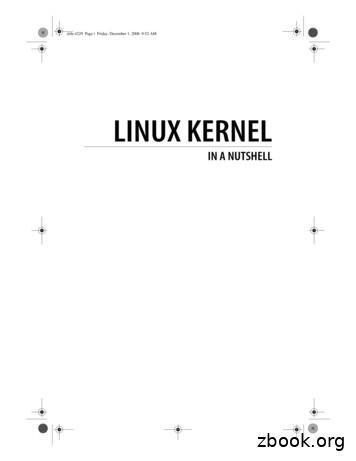Installing Linux For Z Systems On ZPDT: A Short Cookbook - IBM Redbooks
Front cover Installing Linux for z Systems on zPDT A Short Cookbook Bill Ogden Redbooks
.
International Technical Support Organization Installing Linux for z Systems on zPDT: A Short Cookbook February 2016 SG24-8330-00
Note: Before using this information and the product it supports, read the information in “Notices” on page v. First Edition (February 2016) This edition applies to Version 1, Release 6, of the zPDT product. Copyright International Business Machines Corporation 2016. All rights reserved. Note to U.S. Government Users Restricted Rights -- Use, duplication or disclosure restricted by GSA ADP Schedule Contract with IBM Corp.
Contents Notices . . . . . . . . . . . . . . . . . . . . . . . . . . . . . . . . . . . . . . . . . . . . . . . . . . . . . . . . . . . . . . . . . .v Trademarks . . . . . . . . . . . . . . . . . . . . . . . . . . . . . . . . . . . . . . . . . . . . . . . . . . . . . . . . . . . . . . vi IBM Redbooks promotions . . . . . . . . . . . . . . . . . . . . . . . . . . . . . . . . . . . . . . . . . . . . . . . . . vii Preface . . . . . . . . . . . . . . . . . . . . . . . . . . . . . . . . . . . . . . . . . . . . . . . . . . . . . . . . . . . . . . . . . ix Authors . . . . . . . . . . . . . . . . . . . . . . . . . . . . . . . . . . . . . . . . . . . . . . . . . . . . . . . . . . . . . . . . . . ix Now you can become a published author, too! . . . . . . . . . . . . . . . . . . . . . . . . . . . . . . . . . . . ix Comments welcome. . . . . . . . . . . . . . . . . . . . . . . . . . . . . . . . . . . . . . . . . . . . . . . . . . . . . . . . .x Stay connected to IBM Redbooks . . . . . . . . . . . . . . . . . . . . . . . . . . . . . . . . . . . . . . . . . . . . . .x Chapter 1. Introduction. . . . . . . . . . . . . . . . . . . . . . . . . . . . . . . . . . . . . . . . . . . . . . . . . . . . 1.1 Abbreviations . . . . . . . . . . . . . . . . . . . . . . . . . . . . . . . . . . . . . . . . . . . . . . . . . . . . . . . . . 1.2 The base Linux system . . . . . . . . . . . . . . . . . . . . . . . . . . . . . . . . . . . . . . . . . . . . . . . . . . 1.3 Configurations used . . . . . . . . . . . . . . . . . . . . . . . . . . . . . . . . . . . . . . . . . . . . . . . . . . . . 1 2 4 5 Chapter 2. Base installation . . . . . . . . . . . . . . . . . . . . . . . . . . . . . . . . . . . . . . . . . . . . . . . . 7 2.1 Prerequisites . . . . . . . . . . . . . . . . . . . . . . . . . . . . . . . . . . . . . . . . . . . . . . . . . . . . . . . . . . 8 2.2 Base installation steps . . . . . . . . . . . . . . . . . . . . . . . . . . . . . . . . . . . . . . . . . . . . . . . . . . 8 2.2.1 Base Linux installation . . . . . . . . . . . . . . . . . . . . . . . . . . . . . . . . . . . . . . . . . . . . . . 9 2.3 zPDT installation . . . . . . . . . . . . . . . . . . . . . . . . . . . . . . . . . . . . . . . . . . . . . . . . . . . . . . 10 2.4 z Systems disk planning . . . . . . . . . . . . . . . . . . . . . . . . . . . . . . . . . . . . . . . . . . . . . . . . 11 2.5 zPDT device map . . . . . . . . . . . . . . . . . . . . . . . . . . . . . . . . . . . . . . . . . . . . . . . . . . . . . 12 2.5.1 LAN interface . . . . . . . . . . . . . . . . . . . . . . . . . . . . . . . . . . . . . . . . . . . . . . . . . . . . 14 2.5.2 Initial zPDT startup . . . . . . . . . . . . . . . . . . . . . . . . . . . . . . . . . . . . . . . . . . . . . . . . 15 2.6 Typical operation with zPDT . . . . . . . . . . . . . . . . . . . . . . . . . . . . . . . . . . . . . . . . . . . . . 16 Chapter 3. Linux for z Systems (SUSE). . . . . . . . . . . . . . . . . . . . . . . . . . . . . . . . . . . . . . 3.1 Installing SLES 11 service pack 3 . . . . . . . . . . . . . . . . . . . . . . . . . . . . . . . . . . . . . . . . . 3.1.1 Booting the installer and installation kernel. . . . . . . . . . . . . . . . . . . . . . . . . . . . . . 3.1.2 Using VNC to work with YaST2 . . . . . . . . . . . . . . . . . . . . . . . . . . . . . . . . . . . . . . 3.1.3 Completing the installation . . . . . . . . . . . . . . . . . . . . . . . . . . . . . . . . . . . . . . . . . . 3.1.4 Additional work . . . . . . . . . . . . . . . . . . . . . . . . . . . . . . . . . . . . . . . . . . . . . . . . . . . 3.1.5 Stopping the system . . . . . . . . . . . . . . . . . . . . . . . . . . . . . . . . . . . . . . . . . . . . . . . 3.1.6 FTP . . . . . . . . . . . . . . . . . . . . . . . . . . . . . . . . . . . . . . . . . . . . . . . . . . . . . . . . . . . . 3.1.7 More DASD . . . . . . . . . . . . . . . . . . . . . . . . . . . . . . . . . . . . . . . . . . . . . . . . . . . . . . 3.1.8 Network expansion . . . . . . . . . . . . . . . . . . . . . . . . . . . . . . . . . . . . . . . . . . . . . . . . 3.2 SLES 12 . . . . . . . . . . . . . . . . . . . . . . . . . . . . . . . . . . . . . . . . . . . . . . . . . . . . . . . . . . . . 3.2.1 Booting the installer and installation kernel. . . . . . . . . . . . . . . . . . . . . . . . . . . . . . 17 18 19 23 25 27 27 27 27 29 30 31 Chapter 4. Linux for z Systems (Red Hat). . . . . . . . . . . . . . . . . . . . . . . . . . . . . . . . . . . . 4.1 Installing RHEL 6.7 . . . . . . . . . . . . . . . . . . . . . . . . . . . . . . . . . . . . . . . . . . . . . . . . . . . . 4.1.1 Installation status . . . . . . . . . . . . . . . . . . . . . . . . . . . . . . . . . . . . . . . . . . . . . . . . . 4.1.2 Additional steps. . . . . . . . . . . . . . . . . . . . . . . . . . . . . . . . . . . . . . . . . . . . . . . . . . . 4.1.3 Shutdown . . . . . . . . . . . . . . . . . . . . . . . . . . . . . . . . . . . . . . . . . . . . . . . . . . . . . . . 4.1.4 Adding additional disk volumes. . . . . . . . . . . . . . . . . . . . . . . . . . . . . . . . . . . . . . . 4.2 Installing RHEL 7.1 . . . . . . . . . . . . . . . . . . . . . . . . . . . . . . . . . . . . . . . . . . . . . . . . . . . . 4.2.1 System status . . . . . . . . . . . . . . . . . . . . . . . . . . . . . . . . . . . . . . . . . . . . . . . . . . . . 37 38 40 41 41 41 42 45 Chapter 5. General topics. . . . . . . . . . . . . . . . . . . . . . . . . . . . . . . . . . . . . . . . . . . . . . . . . 47 Copyright IBM Corp. 2016. All rights reserved. iii
5.1 5.2 5.3 5.4 5.5 Memory usage . . . . . . . . . . . . . . . . . . . . . . . . . . . . . . . . . . . . . . . . . . . . . . . . . . . . . . . Disk backups . . . . . . . . . . . . . . . . . . . . . . . . . . . . . . . . . . . . . . . . . . . . . . . . . . . . . . . . . zPDT updates . . . . . . . . . . . . . . . . . . . . . . . . . . . . . . . . . . . . . . . . . . . . . . . . . . . . . . . . Base Linux updates. . . . . . . . . . . . . . . . . . . . . . . . . . . . . . . . . . . . . . . . . . . . . . . . . . . . Disk addresses . . . . . . . . . . . . . . . . . . . . . . . . . . . . . . . . . . . . . . . . . . . . . . . . . . . . . . . 48 48 49 49 50 Related publications . . . . . . . . . . . . . . . . . . . . . . . . . . . . . . . . . . . . . . . . . . . . . . . . . . . . . 51 IBM Redbooks . . . . . . . . . . . . . . . . . . . . . . . . . . . . . . . . . . . . . . . . . . . . . . . . . . . . . . . . . . . 51 Online resources . . . . . . . . . . . . . . . . . . . . . . . . . . . . . . . . . . . . . . . . . . . . . . . . . . . . . . . . . 51 iv Installing Linux for z Systems on zPDT: A Short Cookbook
Notices This information was developed for products and services offered in the US. This material might be available from IBM in other languages. However, you may be required to own a copy of the product or product version in that language in order to access it. IBM may not offer the products, services, or features discussed in this document in other countries. Consult your local IBM representative for information on the products and services currently available in your area. Any reference to an IBM product, program, or service is not intended to state or imply that only that IBM product, program, or service may be used. Any functionally equivalent product, program, or service that does not infringe any IBM intellectual property right may be used instead. However, it is the user's responsibility to evaluate and verify the operation of any non-IBM product, program, or service. IBM may have patents or pending patent applications covering subject matter described in this document. The furnishing of this document does not grant you any license to these patents. You can send license inquiries, in writing, to: IBM Director of Licensing, IBM Corporation, North Castle Drive, MD-NC119, Armonk, NY 10504-1785, US INTERNATIONAL BUSINESS MACHINES CORPORATION PROVIDES THIS PUBLICATION “AS IS” WITHOUT WARRANTY OF ANY KIND, EITHER EXPRESS OR IMPLIED, INCLUDING, BUT NOT LIMITED TO, THE IMPLIED WARRANTIES OF NON-INFRINGEMENT, MERCHANTABILITY OR FITNESS FOR A PARTICULAR PURPOSE. Some jurisdictions do not allow disclaimer of express or implied warranties in certain transactions, therefore, this statement may not apply to you. This information could include technical inaccuracies or typographical errors. Changes are periodically made to the information herein; these changes will be incorporated in new editions of the publication. IBM may make improvements and/or changes in the product(s) and/or the program(s) described in this publication at any time without notice. Any references in this information to non-IBM websites are provided for convenience only and do not in any manner serve as an endorsement of those websites. The materials at those websites are not part of the materials for this IBM product and use of those websites is at your own risk. IBM may use or distribute any of the information you provide in any way it believes appropriate without incurring any obligation to you. The performance data and client examples cited are presented for illustrative purposes only. Actual performance results may vary depending on specific configurations and operating conditions. Information concerning non-IBM products was obtained from the suppliers of those products, their published announcements or other publicly available sources. IBM has not tested those products and cannot confirm the accuracy of performance, compatibility or any other claims related to non-IBM products. Questions on the capabilities of non-IBM products should be addressed to the suppliers of those products. Statements regarding IBM's future direction or intent are subject to change or withdrawal without notice, and represent goals and objectives only. This information contains examples of data and reports used in daily business operations. To illustrate them as completely as possible, the examples include the names of individuals, companies, brands, and products. All of these names are fictitious and any similarity to actual people or business enterprises is entirely coincidental. COPYRIGHT LICENSE: This information contains sample application programs in source language, which illustrate programming techniques on various operating platforms. You may copy, modify, and distribute these sample programs in any form without payment to IBM, for the purposes of developing, using, marketing or distributing application programs conforming to the application programming interface for the operating platform for which the sample programs are written. These examples have not been thoroughly tested under all conditions. IBM, therefore, cannot guarantee or imply reliability, serviceability, or function of these programs. The sample programs are provided “AS IS”, without warranty of any kind. IBM shall not be liable for any damages arising out of your use of the sample programs. Copyright IBM Corp. 2016. All rights reserved. v
Trademarks IBM, the IBM logo, and ibm.com are trademarks or registered trademarks of International Business Machines Corporation, registered in many jurisdictions worldwide. Other product and service names might be trademarks of IBM or other companies. A current list of IBM trademarks is available on the web at “Copyright and trademark information” at http://www.ibm.com/legal/copytrade.shtml The following terms are trademarks or registered trademarks of International Business Machines Corporation, and might also be trademarks or registered trademarks in other countries. IBM z Systems IBM Rational Redbooks Redbooks (logo) S/390 z Systems z/OS z/VM z/VSE zPDT The following terms are trademarks of other companies: Linux is a trademark of Linus Torvalds in the United States, other countries, or both. Microsoft, Windows, and the Windows logo are trademarks of Microsoft Corporation in the United States, other countries, or both. Other company, product, or service names may be trademarks or service marks of others. vi Installing Linux for z Systems on zPDT: A Short Cookbook
IBM REDBOOKS PROMOTIONS IBM Redbooks promotions Find and read thousands of IBM Redbooks publications Search, bookmark, save and organize favorites Get personalized notifications of new content Link to the latest Redbooks blogs and videos Download Now Android iOS Get the latest version of the Redbooks Mobile App Promote your business in an IBM Redbooks publication Place a Sponsorship Promotion in an IBM Redbooks publication, featuring your business or solution with a link to your web site. Qualified IBM Business Partners may place a full page promotion in the most popular Redbooks publications. Imagine the power of being seen by users who download millions of Redbooks publications each year! ibm.com/Redbooks About Redbooks Business Partner Programs
THIS PAGE INTENTIONALLY LEFT BLANK
Preface This IBM Redbooks publication describes the basic installation processes of Linux for z Systems on an IBM zPDT base. It is intended for readers who are not familiar with IBM z Systems or with the zPDT product. This book assume the reader is familiar with Linux on Intel-compatible platforms. This book provides basic introductions to necessary z Systems and zPDT topics, and proceeds in a cookbook manner. This book is not intended for readers who are already familiar with these topics. Authors This book was produced in the International Technical Support Center (ITSO), Poughkeepsie. The author was Bill Ogden: Bill Ogden is a retired Senior Technical Staff Member who continues to work part time with projects that he enjoys. These include working with new mainframe users and entry-level systems. The following people contributed substantially to this project: Keith VanBenschoten, IBM Poughkeepsie, is the technical leader who provided zPDT test systems, and the zPDT installation processes and tools. Theodore Bohizic, IBM Poughkeepsie, an IBM Senior Technical Staff Member, is a key zPDT developer. Marc van der Meer, IBM Netherlands, is a Senior IT specialist with IBM Systems Lab Services. Marc helped unravel specific details involved in installing various Linux for z Systems distributions. Now you can become a published author, too! Here’s an opportunity to spotlight your skills, grow your career, and become a published author—all at the same time! Join an ITSO residency project and help write a book in your area of expertise, while honing your experience using leading-edge technologies. Your efforts will help to increase product acceptance and customer satisfaction, as you expand your network of technical contacts and relationships. Residencies run from two to six weeks in length, and you can participate either in person or as a remote resident working from your home base. Find out more about the residency program, browse the residency index, and apply online at: ibm.com/redbooks/residencies.html Copyright IBM Corp. 2016. All rights reserved. ix
Comments welcome Your comments are important to us! We want our books to be as helpful as possible. Send us your comments about this book or other IBM Redbooks publications in one of the following ways: Use the online Contact us review Redbooks form found at: ibm.com/redbooks Send your comments in an email to: redbooks@us.ibm.com Mail your comments to: IBM Corporation, International Technical Support Organization Dept. HYTD Mail Station P099 2455 South Road Poughkeepsie, NY 12601-5400 Stay connected to IBM Redbooks Find us on Facebook: http://www.facebook.com/IBMRedbooks Follow us on Twitter: http://twitter.com/ibmredbooks Look for us on LinkedIn: http://www.linkedin.com/groups?home &gid 2130806 Explore new Redbooks publications, residencies, and workshops with the IBM Redbooks weekly newsletter: e?OpenForm Stay current on recent Redbooks publications with RSS Feeds: http://www.redbooks.ibm.com/rss.html x Installing Linux for z Systems on zPDT: A Short Cookbook
1 Chapter 1. Introduction This chapter covers the abbreviations and products, Linux system, and configuration that are used in the examples in this book. It contains the following sections: Abbreviations The base Linux system Configurations used Copyright IBM Corp. 2016. All rights reserved. 1
1.1 Abbreviations This book discusses several products, each of which is known by an abbreviated name: IBM z Systems personal development tool (zPDT). SUSE Linux Enterprise Server (SLES) 11.3 and 12 for z Systems. SLES 11.3 and 12 can be used with base hardware other than z Systems, but this book only describes the z Systems distribution unless noted otherwise. Red Hat Enterprise Linux (RHEL) 6 fand 7 or z Systems. RHEL 6 and 7 can be used with base hardware other than z Systems, but this book only describes the z Systems distribution unless noted otherwise. This book also describes IBM z Systems . The formal name has recently been changed from System z, but you are likely to see both names used. The Linux distributions might have “S/390 ” or “System/390” in their names. This is the name of an older series of IBM machines. For purposes of this book, these are the same as z Systems. There are other Linux distributions that are intended for IBM z Systems use, but they are not discussed in this book. Novell (SLES) and Red Hat (RHEL) provide extensive documentation for their products. This book describes the basic installation of one of these distributions on zPDT. The initial details of such installations differ somewhat from installation on a large z Systems mainframe, and these differences are not described in the standard documentation. As stated, this document is intended as a simple cookbook for users who are new to z Systems and zPDT. It ignores many of the finer details of Linux for z Systems, and concentrates on helping you install your first attempt at this combination. It provides concise instructions for installing Linux for z Systems on a zPDT base. zPDT provides the z Systems architecture required for Linux for z Systems. 2 Installing Linux for z Systems on zPDT: A Short Cookbook
The general overview is shown in Figure 1-1. PC: Laptop, desktop, or server Many other processes running under the base Linux, including various processes that are part of zPDT. Linux for z Systems zPDT Base Linux Linux for z Systems, the goal of this book. The zPDT product that creates a z Systems environment for programs running “under” it. The base Linux installed as the PC operating system. Either SUSE or Red Hat based Linux. Figure 1-1 Overview of zPDT Environment Linux for z Systems installed this way will not provide the performance that the base Linux distribution exhibits. The reason for installing Linux for z Systems in this manner is to provide an inexpensive base for developing and testing applications intended for Linux for z Systems. The zPDT product produces the same z Systems functions that are found in the latest z Systems, with minor exceptions. For more information about zPDT, see zPDT Guide and Reference, SG24-8205. The material in this book has been extracted material from the larger publication to help new users get started with Linux for z Systems on top of a zPDT base. The zPDT product is provided by IBM in two ways: A product for independent software vendors (ISVs). This product is known simply as zPDT. It also includes use of prepackaged IBM z/OS , z/VM , and z/VSE systems that are not relevant to a simple Linux for z Systems installation. A product known as IBM Rational Development and Test (RD&T). This product also includes usage of a slightly different prepackaged z/OS system. The terms and conditions for obtaining these two products are different, but the functionality of the zPDT included in both products is essentially the same. zPDT is a licensed product, and the licenses are controlled by tokens. A token is similar to a USB memory key (USB flash drive), and is connected to a USB port on the PC.1 A standard token can provide licenses for 1, 2, or 3 z Systems processors (z Systems cores). The ISV version of zPDT provides a 1090 token, whereas the RD&T version provides a 1091 token. The 1090 and 1091 numbers are IBM machine types. For the purposes of this book, they are functionally equivalent. 1 Token licenses can also be obtained from a remote token server. This is described in SG24-8205. Chapter 1. Introduction 3
More advanced Linux for z Systems installations can operate under the IBM z/VM operating system. Figure 1-2 shows a example zPDT environment. PC: Laptop, desktop, or server Many other processes running under the base Linux, including various processes that are part of zPDT. Linux for z Systems Linux for z Systems Multiple Linux for z Systems instances running as z/VM guests. z/VM zPDT Base Linux The IBM z/VM operating system The zPDT product that creates a z Systems environment for programs running “under” it. The base Linux installed as the PC operating system. Either SUSE or Red Hat based Linux. Figure 1-2 zPDT, z/VM, and Linux for z Systems This book concentrates on the simpler case of a single Linux for z Systems running directly on zPDT. This is sometimes known as running in an LPAR. Other IBM publications discuss the more advanced option of running under z/VM. Restriction: At the time of writing, there was a known problem using Fedora 22 and Fedora 23 with zPDT tokens. The problem is with the token drivers, not Fedora. If you select Fedora for the base Linux, an earlier distribution is needed. Check for a resolution with your zPDT provider if you want to use one of these distributions for your base Linux. 1.2 The base Linux system All the work described here runs on a personal computer that is “Intel-compatible” running a Linux operating system. In this book, this Linux is the “base Linux” system. Do not confuse it with the Linux for z Systems that are the “target” of this book. The base Linux must be either Novell (SLES 12 or openSUSE) or Red Hat (RHEL 6 or Fedora) due to zPDT requirements. The choice of the base Linux operating system is independent of the choice of the target Linux for z Systems. The specific system that was used when exploring the topics in this book was a Lenovo W520 (with 16 GB memory) running under openSUSE 11.3. 4 Installing Linux for z Systems on zPDT: A Short Cookbook
1.3 Configurations used The test environment involved installing recent distributions of the two Linux for z Systems distributions that the book covers and the previous major distribution level of each. In some respects, the older versions were easier to install and use. The following distributions were installed: SLES release 11, service pack 3 SLES release 12 RHEL release 6.7 RHEL release 7.1 Each installation started with an .iso file that was downloaded from an authorized source. All of the examples in this book were performed with user ID ibmsys1 on the base Linux system. You can use any user ID2, but this one is used it consistently throughout the documentation. Quick overview of relevant files For each of the four Linux for z Systems installations, three disk volumes were created: One volume for the target system residence (with all the normal Linux directories) and two smaller volumes that could be used for data file systems. These two smaller volumes allow exploration of the different ways they can be recognized, formatted, and used by the four different Linux for z Systems distributions. The concepts of “volumes” is explained in more detail in Chapter 2, “Base installation” on page 7. For the moment, a “volume” can be considered a file in the base Linux system. Figure 1-3 shows the files in the base Linux installation. iso /home/ibmsys1/DVD/SLES-11-SP3-DVD-s390x-DVD1.iso -dvd1.iso -dvd1.iso /z/SLES11A /z/SLES11B /z/SLES11C /z/SLES12A /z/SLES12B /z/SLES12C /z/RHEL6A /z/RHEL6B /z/RHEL6C /z/RHEL7A /z/RHEL7B /z/RHEL7C (10 GB) (2 GB) (2 GB) (10 GB) (2 GB) (2 GB) (10 GB) (2 GB) (2 GB) (10 GB) (2 GB) (2 GB) /home/ibmsys1/ISO z Systems address 2A0 z Systems address 2A1 z Systems address 2A2 z Systems address 2B0 z Systems address 2B1 z Systems address 2B2 z Systems address 2C0 z Systems address 2C1 z Systems address 2C2 z Systems address 2D0 z Systems address 2D1 z Systems address 2D2 (an empty directory used as a mount point later) Figure 1-3 Relevant files on base Linux The example DVD directory and the /z file system were created on the base Linux system. The names and locations used are typical. The Linux file names for the target volumes are arbitrary choices. The four iso files in the figure are the downloads used to install Linux for z 2 The base Linux user ID selected for using zPDT must not be more than eight characters long. Chapter 1. Introduction 5
Systems. You would probably need only one of these when installing a single Linux for z Systems, and you would need only one set of the /z/xxxxx files. The z Systems address Figure 1-3 on page 5 is explained in Chapter 2, “Base installation” on page 7. You probably want to install on one of these four target Linux for z Systems distributions. The examples include all four so that we can later boot whichever one we want at any time. The example uses 10 GB volumes for the target Linux residence devices. In practice, the target Linux systems used between 3 and 4 GB. Nothing was placed on the other volumes during the installations. If you are installing one of these distributions, you do not need to create the volumes used for other distributions. The relevant files are described here to avoid any confusion later. The ISO directory is used as a mount point for the Linux .iso distribution, as described later. 6 Installing Linux for z Systems on zPDT: A Short Cookbook
2 Chapter 2. Base installation There are many ways to install a base Linux, many options for using zPDT, and many ways to configure and install Linux for z Systems. Many arbitrary choices are made in this book to simplify installation for first-time users. If you are not familiar with zPDT or with z Systems usage, initially follow the steps outlined in this document. After you are more comfortable with the components, you can customize your system in many ways. This chapter assumes that you are familiar with Linux running on a PC. It does not go into lengthy explanations about simple PC Linux use or common Linux commands. This chapter includes the following sections: Prerequisites Base installation steps zPDT installation z Systems disk planning zPDT device map Typical operation with zPDT Copyright IBM Corp. 2016. All rights reserved. 7
2.1 Prerequisites You need the following components to get started: A zPDT token: Either a 1090 or 1091. You need to know how many licenses the token provides. This is part of the model number that is associated with the token. For example, a 1090-L03 token provides up to three licenses. The token must be activated, which is normally done by whoever provides the token. You need a PC. It must have more cores than the number of licenses in the token. This computer should have at least 8 GB of memory. Generally it should have at least a 100 GB hard disk drive, and possibly more disk space depending on your intended applications. You must have a base Linux distribution. zPDT requires SUSE (openSUSE or SLES) or Red Hat (Fedora or RHEL) Linux. Do not use other distributions. Generally, select a supported distribution (SLES or RHEL). The selection of a base Linux is independent of the Linux for z Systems distribution that you will use. For the examples in this book, the base Linux was openSUSE 13.1. However, any recent SLES, RHEL, openSUSE, or Fedora system can be used. You must have the zPDT package. You must decide on an initial z Systems configuration, and create a zPDT device map (devmap) to define this configuration. You must have a Linux for z Systems distribution. The examples assume these are in the format of a single .iso file. These distributions might be known as Linux for S/3901, which is the series name for the IBM mainframes before z Systems. The specific examples deal with SLES 11 SP3, SLES 12, RHEL 6.7, and RHEL 7.1. This book assumes that you are using one of these levels or a slightly later version of these. The following steps, explained in more detail later, are involved in installing Linux for z Systems on zPDT. The steps are usually executed in the order presented here: 1. 2. 3. 4. Install the base Linux. As mentioned earlier, this must be a SUSE or Red Hat distribution. Install zPDT. Plan your disk usage for z Systems. Create a zPDT device map. The following general steps are discussed in later chapters: 1. IPL (the z Systems equivalent of booting) the initial installation programs from the DVD files. 2. Connect a VNC connection to the installation programs and complete the initial Linux for z Systems setup. 3. Connect to your Linux for z Systems with VNC (graphics) or SSH (text mode) and continue your setup and operation. This process might involve, for example, revising network connections and adding more disk volumes. 2.2
2 Installing Linux for z Systems on zPDT: A Short Cookbook 1.1 Abbreviations This book discusses several products, each of which is known by an abbreviated name: zPDT Linux for z Systems. Installing Linux for z Systems on zPDT: A Short Cookbook Linux for z Systems. zPDT (. . ::: : ,
Linux in a Nutshell Linux Network Administrator’s Guide Linux Pocket Guide Linux Security Cookbook Linux Server Hacks Linux Server Security Running Linux SELinux Understanding Linux Network Internals Linux Books Resource Center linux.oreilly.comis a complete catalog of O’Reilly’s books on Linux and Unix and related technologies .
Bruksanvisning för bilstereo . Bruksanvisning for bilstereo . Instrukcja obsługi samochodowego odtwarzacza stereo . Operating Instructions for Car Stereo . 610-104 . SV . Bruksanvisning i original
Other Linux resources from O’Reilly Related titles Building Embedded Linux Systems Linux Device Drivers Linux in a Nutshell Linux Pocket Guide Running Linux Understanding Linux Network Internals Understanding the Linux Kernel Linux Books Resource Center linu
Perfection PC Perfection PC Inc. Philips Philips Electronics Planar Planar Systems Inc PLEXON Plexon, Inc. Pogo Linux Pogo Linux, Inc. Pogo Linux Altura M2 Pogo Linux, Inc. Pogo Linux Velocity -D50 Pogo Linux, Inc. Pogo Linux Verona 330 Pogo Linux, Inc. Pogo Linux Vor
10 tips och tricks för att lyckas med ert sap-projekt 20 SAPSANYTT 2/2015 De flesta projektledare känner säkert till Cobb’s paradox. Martin Cobb verkade som CIO för sekretariatet för Treasury Board of Canada 1995 då han ställde frågan
service i Norge och Finland drivs inom ramen för ett enskilt företag (NRK. 1 och Yleisradio), fin ns det i Sverige tre: Ett för tv (Sveriges Television , SVT ), ett för radio (Sveriges Radio , SR ) och ett för utbildnings program (Sveriges Utbildningsradio, UR, vilket till följd av sin begränsade storlek inte återfinns bland de 25 största
Hotell För hotell anges de tre klasserna A/B, C och D. Det betyder att den "normala" standarden C är acceptabel men att motiven för en högre standard är starka. Ljudklass C motsvarar de tidigare normkraven för hotell, ljudklass A/B motsvarar kraven för moderna hotell med hög standard och ljudklass D kan användas vid
23. Sharma, P. D. [1991] : The Fungi (Rastogi & Co. Meerut) 24. Vasishta, B. R. [1990] : Fungi (S. Chand & Co. New Delhi) 25. Sharma, O. P. : Fungi (TMH)