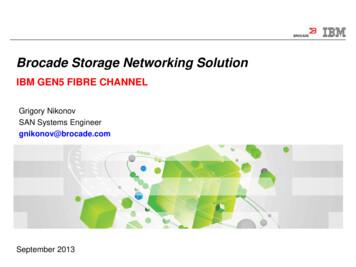Brocade Fabric OS Access Gateway Administration Guide, 8.2
ADMINISTRATION GUIDE Brocade Fabric OS Access Gateway Administration Guide, 8.2.1 Supporting Fabric OS 8.2.1 FOS-821-access-AG101 28 September 2018
Copyright 2018 Brocade Communications Systems LLC. All Rights Reserved. Brocade and the stylized B logo are among the trademarks of Brocade Communications Systems LLC. Broadcom, the pulse logo, and Connecting everything are among the trademarks of Broadcom. The term "Broadcom" refers to Broadcom Inc. and/or its subsidiaries. Brocade, a Broadcom Inc. Company, reserves the right to make changes without further notice to any products or data herein to improve reliability, function, or design. Information furnished by Brocade is believed to be accurate and reliable. However, Brocade does not assume any liability arising out of the application or use of this information, nor the application or use of any product or circuit described herein, neither does it convey any license under its patent rights nor the rights of others. The product described by this document may contain open source software covered by the GNU General Public License or other open source license agreements. To find out which open source software is included in Brocade products, view the licensing terms applicable to the open source software, and obtain a copy of the programming source code, please visit working/tools/oscd. 2 Brocade Fabric OS Access Gateway Administration Guide, 8.2.1 FOS-821-access-AG101
Contents Introduction. 6 About This Guide. 6 What's New in This Document. 6 Supported Hardware and Software. 6 Brocade Gen 5 Platform (16Gb/s) Fixed-Port Switches.6 Brocade Gen 6 Platform (32Gb/s) Fixed-Port Switches.6 Key Access Gateway Terms.7 Contacting Brocade Technical Support. 7 Document Feedback. 8 Access Gateway Basic Concepts. 9 Brocade Access Gateway Overview . 9 Comparing Native Fabric and Access Gateway Modes. 10 Fabric OS Features in Access Gateway Mode. 11 Buffer Credit Recovery Support. 14 Forward Error Correction Support. 14 Virtual Fabrics Support.14 Device Authentication Support. 14 AG Mode without All Ports on Demand Licenses.16 Password Distribution Support. 17 FDMI Support. 17 NTP Configuration Distribution to Access Gateways. 17 Remote Fosexec Support . 18 Slow-Drain Device Quarantining Support.19 Access Gateway Port Types. 21 Comparison of Access Gateway Ports to Standard Switch Ports .21 Access Gateway Hardware Considerations.23 Configuring Ports in Access Gateway Mode. 24 Enabling and Disabling Access Gateway Mode.24 Port State Description.25 Access Gateway Mapping. 25 Port Mapping.26 F Port Static Mapping. 32 Device Mapping. 33 Considerations for Access Gateway Mapping.39 N Port Configurations. 40 Displaying N Port Configurations. 42 Unlocking N Ports .42 Persistent Port Online State .42 D Port Support.43 Saving Port Mappings. 44 Limitations and Considerations. 44 Managing Policies and Features in Access Gateway Mode. 45 Access Gateway Policies Overview.45 Displaying Current Policies .45 Access Gateway Policy Enforcement Matrix .45 Brocade Fabric OS Access Gateway Administration Guide, 8.2.1 FOS-821-access-AG101 3
Advanced Device Security Policy .46 How the ADS Policy Works.46 Enabling and Disabling the ADS Policy. 46 Allow Lists.47 ADS Policy Considerations.48 Upgrade and Downgrade Considerations for the ADS Policy.49 Automatic Port Configuration Policy . 49 How the APC Policy Works.49 Enabling and Disabling the APC Policy. 49 APC Policy Considerations.50 Upgrade and Downgrade Considerations for the APC Policy.50 Port Grouping Policy. 50 How Port Groups Work. 50 Adding an N Port to a Port Group.52 Deleting an N Port from a Port Group.52 Removing a Port Group .52 Renaming a Port Group. 52 Disabling the Port Grouping Policy.52 Port Grouping Policy Modes. 53 Creating a Port Group and Enabling Automatic Login Balancing Mode.53 Enabling MFNM Mode. 54 Disabling MFNM Mode. 55 Displaying the Current MFNM Mode Timeout Value.55 Setting the Current MFNM Mode Timeout Value.55 Port Grouping Policy Considerations. 55 Upgrade and Downgrade Considerations for the Port Grouping Policy. 56 Device Load Balancing Policy. 56 Enabling the Device Load Balancing Policy.56 Disabling the Device Load Balancing Policy.57 Device Load Balancing Policy Considerations.57 Persistent ALPA Policy.57 Enabling the Persistent ALPA Policy.58 Disabling the Persistent ALPA Policy. 58 Persistent ALPA Device Data. 58 Clearing ALPA Values.59 Persistent ALPA Policy Considerations.59 Failover Policy.59 Failover with Port Mapping.59 Failover with Device Mapping . 62 Enabling and Disabling the Failover Policy on an N Port. 63 Enabling and Disabling the Failover Policy for a Port Group. 64 Upgrade and Downgrade Considerations for the Failover Policy. 64 Failback Policy.64 Failback Policy Configurations in Access Gateway. 64 Enabling and Disabling the Failback Policy on an N Port . 65 Enabling and Disabling the Failback Policy for a Port Group.66 Forcing Failback on N Ports. 66 Upgrade and Downgrade Considerations for the Failback Policy.67 Failback Policy Disabled on Unreliable Links (N Port Monitoring). 67 Trunking in Access Gateway Mode.68 4 Brocade Fabric OS Access Gateway Administration Guide, 8.2.1 FOS-821-access-AG101
How Trunking Works. 68 Configuring Trunking on the Edge Switch.68 Configuration Management for Trunk Area. 69 Enabling Trunking .71 Disabling F Port Trunking.71 Monitoring Trunking . 71 AG Trunking Considerations for the Edge Switch.72 Trunking Considerations for Access Gateway Mode. 74 Upgrade and Downgrade Considerations for Trunking in Access Gateway Mode. 74 Adaptive Networking on Access Gateway. 75 QoS: Ingress Rate Limiting . 75 QoS: SID/DID Traffic Prioritization .75 Upgrade and Downgrade Considerations for Adaptive Networking in AG Mode. 76 Adaptive Networking on Access Gateway Considerations.76 Per-Port NPIV Login Limit. 77 Setting the Login Limit. 77 Duplicate PWWN Handling during Device Login.78 Performance Monitoring. 78 Flow Monitor.78 Flow Mirror. 79 Considerations for the Brocade Switches.81 SAN Configuration with Access Gateway.82 Connectivity of Multiple Devices Overview.82 Considerations for Connecting Multiple Devices. 82 Direct Target Attachment. 82 Considerations for Direct Target Attachment. 83 Target Aggregation. 84 Access Gateway Cascading.85 Access Gateway Cascading Considerations. 86 Fabric and Edge Switch Configuration.87 Verifying the Switch Mode. 87 Enabling NPIV on M-EOS Switches. 88 Connectivity to Cisco Fabrics.88 Enabling NPIV on a Cisco Switch.
Brocade Access Gateway features in Fabric OS 8.2.1 are supported on the following hardware platforms. Brocade Gen 5 Platform (16Gb/s) Fixed-Port Switches Brocade 6505 Switch Brocade 6510 Switch Brocade M6505 blade server SAN I/O module Brocade 6542 blade server SAN I/O module Brocade 6543 blade server SAN I/O module
Brocade ICX 6430 Brocade ICX 6450 Brocade FCX Brocade ICX 6610 Access Edge Brocade FastIron SX Brocade MLXe Brocade ICX 6610 Aggregation/Core Brocade ICX 6650 Brocade ICX 6610 FCX-E / FCX-I ToR/EoA CAMPUS NON-FABRIC DC Brocade ICX 6650 Brocade Network Advisor Brocade ICX 7750 Brocade ICX 7750 A COMPREHENSIVE CAMPUS
Brocade 6505 switch Brocade 6510 switch Brocade 6520 switch Brocade 7800 extension switch Brocade 8000 FCoE switch Brocade VA-40FC Brocade Encryption Switch Brocade DCX Brocade DCX-4S Brocade DCX 8510-4 Brocade DCX 8510-8 What's new in this document Updated for Brocade Fabric OS v7.1.0, including .
Brocade X6-4 Director and Brocade X6-8 Director with one or more Brocade SX6 Extension Blades Brocade DCX 8510-4 Backbone and Brocade DCX 8510-8 Backbone with one or more Brocade FX8-24 Extension Blades As described in this configuration guide, the software supported is Brocade Fabric OS 8.2.1. Brocade Fabric OS Extension User Guide, 8.2.1
Brocade MIB Reference Manual v3.0 53-0000134-03 July 2001 Brocade MIB Reference Manual v3.0, 4.0 53-0000184-02 March 2002 Brocade MIB Reference Manual (v4.1, v4.0.x, v3.1, v3.0.x, v2.6.x) . Brocade 300, 5100, and 5300 switches. March 2008 Brocade Fabric OS MIB Reference 53-1001156-01 Updated to support the Brocade DCX-4S and Brocade
Brocade DCX-6730-76 Brocade VDX 6730-32 (3759-C32) Brocade DCX-6730-32 IBM Network Advisor Enterprise & Pro IBM SAN06B-R (FC 7732) Brocade 7800 IBM 2498-384 (FC 3890) Brocade FX8-24 IBM 2498-384 (FC 3880) Brocade DCX IBM (69Y1909) Brocade 8470 IBM SAN32B-E4 (2498-E32) Brocade BES
brocade-fibrechannel-configuration on page 141 is a new topic. brocade-fibrechannel-trunk on page 185 is a new topic. brocade-fru on page 197 is a new topic. brocade-logging on page 213 is a new topic. brocade-maps on page 234 is a new topic. Brocade Fabric OS REST API Reference Manual, 8.2.1 FOS-821-REST-API-RM101 7
8 Brocade Fabric OS MIB Reference Manual, 8.2.1 FOS-821-MIB-RM101 Contacting Brocade Technical Support Brocade 6548 blade server SAN I/O module Brocade 7840 Extension Switch Brocade Gen 5 (16Gb/s) DCX Directors NOTE For ease of reference, Brocade chassis-based storage systems are standardizing on the term "director". The legacy term
82nd ABN Div Pam 600-2 5 1. PURPOSE: The purpose of this publication is to inform 82nd Airborne Division Paratroopers of basic standards of appearance, conduct, military courtesy, and need to know information. 2. RESPONSIBILITIES: Commanders are responsible to ensure Troopers under their command present a neat and soldierly appearance.