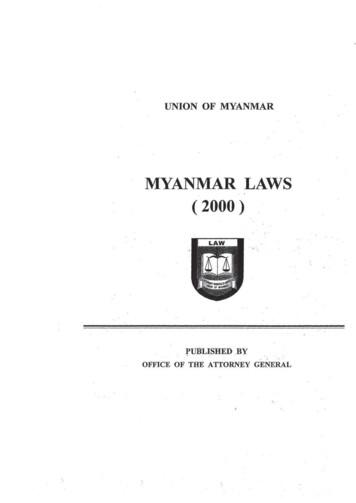User Guide For Traders - Myanmar TradeNet
USER GUIDE FOR TRADERS ONLINE CERTIFICATE OF ORIGIN (CO) APPLICATION Supported by Version 2.0
User Guide for Traders 2018 Contents Online CO Application System . 5 . 6 Login . 6 Trader’s Inbox Page . 7 (၁)Certification of Origin (CO) . 8 (၁.၁) CO . 8 Step (1) Exporter Information . 9 Step (2) Items . 10 Step (3) Declaration by the Exporter. 12 Step (4) Supporting Documents . 12 Step (5) Preview . 14 Step (6) Payment. 15 Step (7) Print . 17 (၁.၁.၁ or . 20 (၁.၁.၂) CO Form / (၁.၁.၃) CO (၁.၂) Form D . 24 (Certified True Copy) . 24 CO . 27 Step (1) Exporter Information . 28 Step (2) Consignee Information . 29 Step (3) Invoicer Information . 30 Step (4) Exhibition Information . 31 Online CO Application System Page 2
User Guide for Traders 2018 Step (5) Items . 32 Step (6) Preview . 35 Step (7) Payment. 36 Step (8) Print . 38 (၁.၂.၁) CO (Form D) Certificate / . 40 (၂)Product Registration Card (PRC). 41 (၂.၁) PRC . 41 Step (1) Exporter Information . 41 Step (2) Items . 42 Step (3) Manufacturer Information. 44 Step (4) Supporting Document. 45 Step (5) Preview . 46 Step (6) Payment. 47 Step (7) Print . 48 (၂.၂ P . 49 (၂.၃) PRC . 54 (၂.၄) PRC . 56 (၃)ATIGA Certified Exporter . 57 (၃.၁) Certified Exporter . 57 Step (1) Exporter Information . 57 Step (2) Items . 58 Online CO Application System Page 3
User Guide for Traders 2018 (i) Import Item Data with Excel file . 59 (ii)Fill in textboxes by each item . 59 Step (3) Goods Information . 61 Step (4) Director Information . 61 Step (5) Preview . 62 Step (6) Print . 63 (၃.၂ . 64 (၃.၃) CE . 68 (၃.၄) CE . 69 (၃.၅) Invoice Declaration . 69 (i)Import with Excel. 70 (ii)Fill in textboxes by each item . 71 Online CO Application System Page 4
User Guide for Traders 2018 Online CO Application System Online CO Application https://onlineco.myanmartradenet.com CO Form Certificate ATIGA Certified Prod x or er eg s ra on ard Online Online Myanmar Tradenet website CO Certificate Trader (၁၀) (၁) (၂ (၃) (၄) (Product Registration Card) (၁) (၂ (၃) (၄) (C.E) (၁) (၂ (၃) (၄) Online CO Application System Page 5
User Guide for Traders 2018 (၁ Application (၂) (၃ print (၄) (၅) P (၆) Certificate print ၄ er ae (Product Registration Card ) Login Myanmar Tradenet Website an ar Trade e Web Browser (eg. Mozilla e ber FireFox, https://onlineco.myanmartradenet.com eg s er Chrome) address bar Website Figure 1- Trader Login Page Myanmar tradent website gn Username, Password, eTo en o eToken Number UserName, Password Log in eToken Device Online CO Application System Page 6
User Guide for Traders 2018 Figure 2 - To get eToken Number Home page Apply Now button Log in ၀ Trader’s Inbox Page Log in ၀ page Figure – Home Page Menu Inbox Description Notification Inbox Certificate of Orgin, PRC, Certified Exporter Drafts Application Form In Progress Trader Approved MOC Officer Rejected Category draft ( ) MOC / Online CO Application System Page 7
User Guide for Traders 2018 Types of status Status “Iss ed A “Pa A l a on” l a on ees” “ an elled A Pa MOC en A print ro e l a on” Form (၁)Certification of Origin (CO) er a on o rgn (၁.၁) CO Figure – Main Page Menu Bar Certification of Origin click Form CO Online CO Application System “ ew A l a on” Page 8
User Guide for Traders 2018 Step (1) Exporter Information Figure – Step (1) of Form AANZ Place of Issue Location (၄ Location - ) Trader ( eToken ) ons gnee’ na e ons gnee’ address Departure Date Button Name Functions draft Online CO Application System ( ) Page 9
User Guide for Traders 2018 Step (2) Items Step (2) and (၂) ၄ al e To al ross eg e eg Items Figure – Step (2) of Form AANZ Step (2) Total Gross Gross Items ၄ Option eg e Weight, Wholly Obtained Net Weight eg and Textboxes Certificate Online CO Application System b a ned al e Unit FOB Value oll page Text editor editor o ၄ data Dropdown Unit ၄ text Font format Gross Weight Page 10
User Guide for Traders 2018 Figure – Step (2) of Form AANZ “ ar s and n bers o a ages” ၌ ( “ ar s and n (Logo) ) Logo ber on a ages” (Logo) Click File Browser *** Invoice ၄ size date, Invoice upload x x Number, Description, , HS Code , Origin Criterion Online CO Application System Page 11
User Guide for Traders 2018 Items “Add” Item textbox item Next Add Save & Exit draft Step (3) Declaration by the Exporter Figure – Step (3) of Form AANZ Step (3) I or ng o n r Option Option Step (4) Supporting Documents Figure – Step (4) of Form AANZ Online CO Application System Page 12
User Guide for Traders 2018 Step (4) Export License No. ED.No Supporting Documents Document “ rowse” PDF o en Box “ ၀ Document en” “ en” Table Documents Step (4) Next button Online CO Application System Save & Exit button draft Page 13
User Guide for Traders 2018 Step (5) Preview Figure – Step (5) of Form AANZ Step(5) Form Pre ew Button Name Functions Form Step Online CO Application System Page 14
User Guide for Traders 2018 Step (6) Payment Figure – Step (6) Payment Home icon MOC Lists Notification ၄ Notification ၄ Inbox Form Step(6) Payment Figure – Step (6) Payment Pa en Online CO Application System P ard Page 15
User Guide for Traders 2018 “Card No.” & “ TP” Confirm Payment button Figure – Payment Confirmation Continue Online CO Application System Page 16
User Guide for Traders 2018 Step (7) Print Figure – Step (7) Print Certificate Items Number of products/items per page checkbox Items Print Type Print Out ( -Original, Duplicate, Triplicate) Print Online CO Application System Print *** (Paper- A4 size) Page 17
User Guide for Traders 2018 Figure – Step (7) Print ၄ e ar OverLeaf Notes Print Print MOC Online CO Application System Page 18
User Guide for Traders 2018 Online CO Application System Page 19
User Guide for Traders 2018 (၁.၁.၁) or Trader Form Certificate of Origin Form Type Amend Certificate “A end er a e” “A Form “ e eren e o.” ro ed L s ” Figure – Approved CO Reference No. Approved Lists Reference No. ၀ Form Date Certificate of Origin Form Type Amend Certificate box Reference No. box Online CO Application System Search ၍ Page 20
User Guide for Traders 2018 Figure – Step (1) of Amend Form AANZ ex box / Step (1) – ons gnee’s a e Button Name o an a e Functions draft Online CO Application System ( ) Page 21
User Guide for Traders 2018 Figure – Step (2) of Amend Form AANZ Items Ie Step(2) Items ၌Table Checkbox Figure – Step (3) of Amend Form AANZ (၁) Product Table Online CO Application System Page 22
User Guide for Traders 2018 (၂ Product Description box textbox Number and kind of Packages, H.S Code, Origin Criterion (၃) Figure – Step (3) of Amend Form AANZ Product Table ၍ Step(7) Preview Online CO Application System “ b ” Page 23
User Guide for Traders 2018 (၁.၁.၂) CO Form / Form Amend Form Reference No. Certificate of Origin Form Type Cancel Certificate Reference Number textbox “ ear ” Reference No. Step-5 Preview Submit Form Box Figure 3-Submit Cancellation Form Form Yes (၁.၁.၃) CO (Certified True Copy) MOC Certificate Certified True Copy Approved List Print ၄ “A ၄ MOC Print Form Step(7) – Print Certified True Coyp ro ed L s s” “Pr n ” Online CO Application System Sign “ er ed Tr e o ” Pa en se Page 24
User Guide for Traders 2018 Figure 4-Step (6) Payment Pa en “Make Payment” Certified True Copy Print P MOC Figure 5- Print Certified True Copy Online CO Application System Page 25
User Guide for Traders 2018 MOC Online CO Application System Company letter ead Page 26
User Guide for Traders 2018 (၁.၂) Form D CO FormD CO Form D ၎ Certification of Origin Menu New Application new Form or a asterisk Online CO Application System l a on or (*) Page 27
User Guide for Traders 2018 Step (1) Exporter Information “Third Country Invoicing” e Step 3 – Invoicer Information “Exhibition” e Online CO Application System Step 3 – Exhibition Information Page 28
User Guide for Traders 2018 Button Name Functions Step (2) Step (2) Consignee Information Online CO Application System Page 29
User Guide for Traders 2018 Step (2) Consignee Button Name Functions draft ( ) Step (3) Step (3) Invoicer Information Step (1) “Third Country Invoicing” e Step 3 – Invoicer Information Button Name Functions draft ( ) Step (4) Online CO Application System Page 30
User Guide for Traders 2018 Step (4) Exhibition Information Step (1) “Exhibition” e Step 3 – Exhibition Information Button Name Functions draft ( ) Step (5) Online CO Application System Page 31
User Guide for Traders 2018 Step (5) Items Step (5) Online CO Application System Supporting Documents Items Page 32
User Guide for Traders 2018 supporting document upload o Supporting Document dropdown list o Upload “Browse” b supporting document type on “delete” on o Items o Item Packages “Clear” b o o Item ၎ on Package “Add” button page o o ၎ Item o ၎ Item o Item “delete” on “edit” on “eye” Button Name on Functions draft ( ) Step (6) Online CO Application System Page 33
User Guide for Traders 2018 To add an item To clear or reset the filling item Delete Edit View Online CO Application System Page 34
User Guide for Traders 2018 Step (6) Preview Step (1) Step (5) Step (6) Preview Button Name Functions draft ( ) Step (7) Online CO Application System Page 35
User Guide for Traders 2018 Step (7) Payment Home icon no a ons Dashboard inbox notifications ( “Pa A MOC l a on ees” no a on ) ၎ notified application Step (7) payment form “Make Payment” b on “Make Payment” b payment gateway Online CO Application System MPU on MPU Card Page 36
User Guide for Traders 2018 MPU online payment Payement Result Form “Approve Status” Online CO Application System “Continue button” Page 37
User Guide for Traders 2018 Step (8) Print CO Products/Items Page “ Page ber o roducts/items per page e box” number of item per page Online CO Application System Page 38
User Guide for Traders 2018 Print “Print Type” (Original, Duplicate, Triplicate ) A4 size Print Front page certificate Online CO Application System overleaf notes page Print MOC Page 39
User Guide for Traders 2018 (၁.၂.၁) CO (Form D) Certificate / CO Form D certificate Form Type Cancel Certificate Certificate Certificate of Origin Reference No Step-5 Preview form “ Confirmation message box ( b ”b on reason of applying cancellation ) Figure 6-Submit Cancellation Form Online CO Application System “Yes” Page 40
User Guide for Traders 2018 (၂)Product Registration Card (PRC) Prod eg s ra on ard (၂.၁) PRC Step (1) Exporter Information Figure 7- Step-1 Exporter Information Textile for Form D Other for Form D Option Place of Issue Location (၄ Location - ) Trader ( eToken ) Button Name Online CO Application System Functions Page 41
User Guide for Traders 2018 draft ( ) Step (2) Items Ie Filling up textboxes ( ) Import Excel Template (၂) Filling up textboxes Item text box Add Button ( Textbox PRC data ) Clear button ( Item textbox ) Item item Add Import with Excel Template Excel file x el le Items Import Item Data with checkbox Online CO Application System Page 42
User Guide for Traders 2018 Figure 8- Check on the checkbox ၄ Template file excel file Download Item Figure 9- Filling data in PRC Template file excel file Online CO Application System Page 43
User Guide for Traders 2018 Browse ၄ file Figure 10- Items Item textbox Delete ၄ Ie Edit Add Step (3) Manufacturer Information Figure 11- Step 3 Manufacturer Information (Manufacturer) Online CO Application System ex Page 44
User Guide for Traders 2018 Step (4) Supporting Document P PDF file format Figure 12- Uploading Supporting Document Supporting Document dropdown le le file ၄ Online CO Application System na e Browse File delete Next file (၂) Page 45
User Guide for Traders 2018 Optional ( ) file Step (5) Preview A ၄ Draft file l a on ew print Figure 13 - In PRC Certificate Format Ministry of Commerce Online CO Application System Submit button Yes Page 46
User Guide for Traders 2018 Figure 14- Confirmation Message to submit form Step (6) Payment MOC Exporter o a on Figure 15-Notification for payment Make Payment Online CO Application System Payment Information Page 47
User Guide for Traders 2018 Figure 16- Make Payment MPU Card Expire date OTP Confirm Payment Figure 17- MPU Payment Step (7) Print Pa en Print Online CO Application System Page 48
User Guide for Traders 2018 Figure 18- PRC Print Product Registration Card Print (၂.၂ P Figure 19- PRC Menu Amend PRC Online CO Application System Product Registration Card Menu Amend PRC Page 49
User Guide for Traders 2018 Product Card No application file *** checkbox check box ၄ Checkbox Online CO Application System Page 50
User Guide for Traders 2018 Figure 20- Amending in Step 1 Next Step (2) Item Figure 21- To choose item to amend Next Amend Item tab Online CO Application System Item Page 51
User Guide for Traders 2018 edit icon ( Update ) textbox textboxes checkbox Item (၁) Figure 22- To update Item's info ex Step 4 Manufacturer Information Figure 23- To update Manufacturer Information ex Online CO Application System Step (5) Supporting Document Page 52
User Guide for Traders 2018 Figure 24- Supporting Document Preview Submit Figure 25- To Submit Online CO Application System Page 53
User Guide for Traders 2018 (၂.၃) PRC Certificate Product Registration Card Extend PRC Figure 26- PRC Menu Extend Certificate page ၄ file PRC e eren e o Submit Online CO Application System Page 54
User Guide for Traders 2018 Figure 27- To submit for PRC card extension dashboard In Progress Product Registration Card Figure 28- In Progress Tab Online CO Application System Page 55
User Guide for Traders 2018 (၂.၄) PRC PRC Menu Cancel PRC Figure 29- PRC Menu Cancel PRC Search box PRC Search Figure 30- Search Application to Cancel Submit Online CO Application System PRC Page 56
User Guide for Traders 2018 Figure 31- Application is in progress ----------------------- (၃)ATIGA Certified Exporter (၃.၁) Certified Exporter Certified Exporter Menu bar ATIGA Certified Exporter New Application Figure 32- ATIGA Certified Exporter Application Form Step (1) Exporter Information Place of Issue Nay Pyi Taw Online CO Application System Page 57
User Guide for Traders 2018 Figure 33- Step 1 Next Step (2) Items Figure 34- Step 2 Wholly obtained ( b a ned ) Not Wholly obtained Option o oll Product Registration Card Number Item Online CO Application System (၂) Page 58
User Guide for Traders 2018 (i) Import Item Data with Excel file I or I e aaw x el le Excel Template file ၄ Excel checkbox Download Template button Download product/item Browse button click HS code ၄ excel file import Figure 35-Excel upload (ii)Fill in textboxes by each item Description HS code Online CO Application System Add button Page 59
User Guide for Traders 2018 Figure 36- Add Items Excel file Item ၄ Item edit ( ) Figure 37- Edit Item Add Online CO Application System data da e Next Page 60
User Guide for Traders 2018 Step (3) Goods Information Next Step (4) Director Information Figure 38-Choose three Directors Director Certificate (၃) Online CO Application System Sign Next Page 61
User Guide for Traders 2018 Step (5) Preview Print Preview Page page First page First Page, Second Second page print Figure 39- Preview Submit button Confirm message Yes Figure 40-Confirmation Message Online CO Application System Page 62
User Guide for Traders 2018 Step (6) Print MOC Trader Inbox Application Figure 41- Noti ၄ Print page First Page Second Page print Figure 42 - To Print Online CO Application System Page 63
User Guide for Traders 2018 Print Ministry of Commerce ) Sign (၃.၂) CE Figure 43-Search By Authorization Code ATIGA Certified Exporter Amend Application Certificate Authorization code Online CO Application System Authorization code amend Search Page 64
User Guide for Traders 2018 Figure 44- Amend Step 1 Figure 45- To Amend item Item Step 2 Step (3) Ie Checkbox edit button Checkbox On Update Online CO Application System Page 65
User Guide for Traders 2018 Figure 46- Amend Item Step 3 Figure 47- Amend Step 4 Online CO Application System Page 66
User Guide for Traders 2018 Figure 48-Amend Step 5 Step 6 Submit Amend A end Certificate MOC Print Figure 49- Amend Item in Red Online CO Application System Page 67
User Guide for Traders 2018 (၃.၃) CE ATIGA Certified Exporter Extend Application Certificate Authorization code Authorization code extend Search Figure 50- To Submit extension application Preview tab Online CO Application System Submit button extend ( Page 68
User Guide for Traders 2018 (၃.၄) CE A or a on ode Figure 51- Search by Authorization Code ATIGA Certified Exporter Cancel Application Certificate Authorization code Authorization code Search (၃.၅) Invoice Declaration Certified Exporter Export Ministry of Commerce Invoice Declaration Menu Figure 52- Invoice Declaration Online CO Application System Page 69
User Guide for Traders 2018 (i)Import with Excel Product/Item ex el Excel file Download Figure 53- Fill data in Excel Template ၄ Excel Template aa Figure 54-Excel Import Online CO Application System Page 70
User Guide for Traders 2018 Dropdown Browse excel file auto upload (ii)Fill in textboxes by each item Textbox MOC aa Add Submit Item Ie ross s gn Figure 55- Before submit to MOC Submit Submit Confirmation Message cross sign Online CO Application System tick ( Yes s gn Page 71
User Guide for Traders 2018 Figure 56- Submit items to MOC Icon Status MOC MOC Search Search Figure 57- Search Item by monthly ----------------------------------------- Online CO Application System Page 72
USER GUIDE FOR TRADERS ONLINE CERTIFICATE OF ORIGIN (CO) APPLICATION Version 2.0 Supported by. User Guide for Traders 2018 Online CO Application System Page 2 . "Iss ed A l a " Pa eQ print "Pa A l a ees" MOC A r e " aQ elled A l a " Form .
Myanmar language. · Moreover, it translated laws into English and published in three volumes as "Myanmar Laws( 1988-1989)", "Myanmar Laws( 1997)" and "Myanmar Laws( 1998-1999)". This issue "Myanmar Laws(2000)" is the·con inuation of the publication mentioned above. "Myanmar Laws(1990)"
PwC Myanmar is located at: PricewaterhouseCoopers Myanmar Co., Ltd Room 9A, 9th Floor, Centrepoint Towers, No. 65, Corner of Sule Pagoda Road and Merchant Road, Kyauktada Township, Yangon, Myanmar Jovi Seet Senior Executive Director PwC Myanmar Office: 959 440230 341 jovi.s@mm.pwc.com Jasmine Thazin Aung Director PwC Myanmar Mobile: 959 .
Bruksanvisning för bilstereo . Bruksanvisning for bilstereo . Instrukcja obsługi samochodowego odtwarzacza stereo . Operating Instructions for Car Stereo . 610-104 . SV . Bruksanvisning i original
Rich Traders carefully control trading size. 8. For New Traders huge profits are the #1 priority; for Rich Traders managing risk is the #1 priority. 9. New Traders try to prove they are right; Rich Traders admit when they are wrong. 10. New Traders give back profits by not having an exitFile Size: 1MB
Momo traders brady dahl pdf BUY NEW and PORTION OF PROCEEDS GOES TO CHARITY! - Momo Traders features extensive interviews with ten top day traders and swing traders who find stocks that move and capitalize on that momentum. . The only difference or one of the difference is the traders in this book are mainly from a chat room or was once .
square miles, Myanmar is the largest country in mainland Southeast Asia. The stunning Shwedagon Pagoda is said to house strands of Buddha's hair and many other holy relics. There are more than 10,000 Buddhist temples, pagodas, and monasteries in the Mandalay region of Myanmar. Myanmar 8 Teach English in Myanmar premiertefi.com
10 tips och tricks för att lyckas med ert sap-projekt 20 SAPSANYTT 2/2015 De flesta projektledare känner säkert till Cobb’s paradox. Martin Cobb verkade som CIO för sekretariatet för Treasury Board of Canada 1995 då han ställde frågan
service i Norge och Finland drivs inom ramen för ett enskilt företag (NRK. 1 och Yleisradio), fin ns det i Sverige tre: Ett för tv (Sveriges Television , SVT ), ett för radio (Sveriges Radio , SR ) och ett för utbildnings program (Sveriges Utbildningsradio, UR, vilket till följd av sin begränsade storlek inte återfinns bland de 25 största