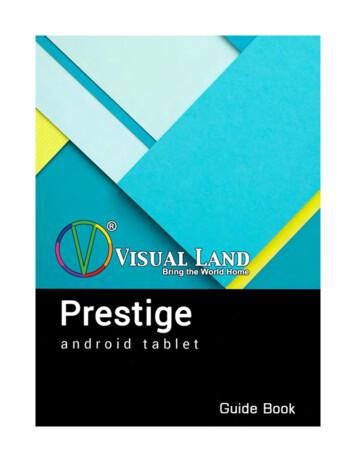Android 11 Compatibility Definition
Compatibility Definition Android 11 Last updated: August 11, 2021 Copyright 2019, Google LLC All rights reserved.
Table of Contents 1. Introduction 1.1 Document Structure 1.1.1. Requirements by Device Type 1.1.2. Requirement ID 1.1.3. Requirement ID in Section 2 2. Device Types 2.1 Device Configurations 2.2. Handheld Requirements 2.2.1. Hardware 2.2.2. Multimedia 2.2.3. Software 2.2.4. Performance and Power 2.2.5. Security Model 2.2.6. Developer Tools and Options Compatibility 2.3. Television Requirements 2.3.1. Hardware 2.3.2. Multimedia 2.3.3. Software 2.3.4. Performance and Power 2.3.5. Security Model 2.3.6. Developer Tools and Options Compatibility 2.4. Watch Requirements 2.4.1. Hardware 2.6. Tablet Requirements 2.6.1. Hardware 2.6.2. Security Model 2.6.2. Software 3. Software 3.1. Managed API Compatibility 3.1.1. Android Extensions 3.1.2. Android Library 3.2. Soft API Compatibility 3.2.1. Permissions 3.2.2. Build Parameters 3.2.3. Intent Compatibility 3.2.3.1. Common Application Intents 3.2.3.2. Intent Resolution 3.2.3.3. Intent Namespaces 3.2.3.4. Broadcast Intents 3.2.3.5. Conditional Application Intents 3.2.4. Activities on secondary/multiple displays 3.3. Native API Compatibility 3.3.1. Application Binary Interfaces 3.3.2. 32-bit ARM Native Code Compatibility 3.4. Web Compatibility 3.4.1. WebView Compatibility 3.4.2. Browser Compatibility 2.4.2. Multimedia 3.5. API Behavioral Compatibility 2.4.3. Software 3.5.1. Application Restriction 2.4.4. Performance and Power 3.6. API Namespaces 2.4.5. Security Model 2.5. Automotive Requirements 2.5.1. Hardware 2.5.2. Multimedia 2.5.3. Software 2.5.4. Performance and Power 2.5.5. Security Model 3.7. Runtime Compatibility 3.8. User Interface Compatibility 3.8.1. Launcher (Home Screen) 3.8.2. Widgets 3.8.3. Notifications 3.8.3.1. Presentation of Notifications 3.8.3.2. Notification Listener Service 2.5.6. Developer Tools and Options Compatibility Page 2 of 136
3.8.3.3. DND (Do not Disturb) 5.1.3. Audio Codecs Details 3.8.4. Search 5.1.4. Image Encoding 3.8.5. Alerts and Toasts 5.1.5. Image Decoding 3.8.6. Themes 5.1.6. Image Codecs Details 3.8.7. Live Wallpapers 5.1.7. Video Codecs 3.8.8. Activity Switching 5.1.8. Video Codecs List 3.8.9. Input Management 5.1.9. Media Codec Security 3.8.10. Lock Screen Media Control 5.1.10. Media Codec Characterization 3.8.11. Screen savers (previously Dreams) 3.8.12. Location 3.8.13. Unicode and Font 3.8.14. Multi-windows 3.8.15. Display Cutout 3.8.16. Device Controls 3.9. Device Administration 3.9.1 Device Provisioning 3.9.1.1 Device owner provisioning 3.9.1.2 Managed profile provisioning 3.9.2 Managed Profile Support 3.9.3 Managed User Support 3.10. Accessibility 3.11. Text-to-Speech 3.12. TV Input Framework 3.13. Quick Settings 3.14. Media UI 5.2. Video Encoding 5.2.1. H.263 5.2.2. H.264 5.2.3. VP8 5.2.4. VP9 5.2.5. H.265 5.3. Video Decoding 5.3.1. MPEG-2 5.3.2. H.263 5.3.3. MPEG-4 5.3.4. H.264 5.3.5. H.265 (HEVC) 5.3.6. VP8 5.3.7. VP9 5.3.8. Dolby Vision 5.3.9. AV1 5.4. Audio Recording 3.15. Instant Apps 5.4.1. Raw Audio Capture and Microphone Information 3.16. Companion Device Pairing 5.4.2. Capture for Voice Recognition 3.17. Heavyweight Apps 5.4.3. Capture for Rerouting of Playback 3.18. Contacts 5.4.4. Acoustic Echo Canceler 4. Application Packaging Compatibility 5. Multimedia Compatibility 5.1. Media Codecs 5.1.1. Audio Encoding 5.4.5. Concurrent Capture 5.4.6. Microphone Gain Levels 5.5. Audio Playback 5.5.1. Raw Audio Playback 5.5.2. Audio Effects 5.1.2. Audio Decoding Page 3 of 136
5.5.3. Audio Output Volume 5.6. Audio Latency 5.7. Network Protocols 5.8. Secure Media 5.9. Musical Instrument Digital Interface (MIDI) 5.10. Professional Audio 5.11. Capture for Unprocessed 6. Developer Tools and Options Compatibility 6.1. Developer Tools 6.2. Developer Options 7. Hardware Compatibility 7.1. Display and Graphics 7.1.1. Screen Configuration 7.1.1.1. Screen Size and Shape 7.1.1.2. Screen Aspect Ratio 7.1.1.3. Screen Density 7.1.2. Display Metrics 7.1.3. Screen Orientation 7.1.4. 2D and 3D Graphics Acceleration 7.2.6.1. Button Mappings 7.2.7. Remote Control 7.3. Sensors 7.3.1. Accelerometer 7.3.2. Magnetometer 7.3.3. GPS 7.3.4. Gyroscope 7.3.5. Barometer 7.3.6. Thermometer 7.3.7. Photometer 7.3.8. Proximity Sensor 7.3.9. High Fidelity Sensors 7.3.10. Biometric Sensors 7.3.12. Pose Sensor 7.3.13. Hinge Angle Sensor 7.4. Data Connectivity 7.4.1. Telephony 7.4.1.1. Number Blocking Compatibility 7.4.1.2. Telecom API 7.4.2. IEEE 802.11 (Wi-Fi) 7.4.2.1. Wi-Fi Direct 7.4.2.2. Wi-Fi Tunneled Direct Link Setup 7.4.2.3. Wi-Fi Aware 7.1.4.1 OpenGL ES 7.4.2.4. Wi-Fi Passpoint 7.1.4.2 Vulkan 7.1.4.3 RenderScript 7.4.2.5. Wi-Fi Location (Wi-Fi Round Trip Time - RTT) 7.1.4.4 2D Graphics Acceleration 7.4.2.6. Wi-Fi Keepalive Offload 7.1.4.5 Wide-gamut Displays 7.4.2.7. Wi-Fi Easy Connect (Device Provisioning Protocol) 7.1.5. Legacy Application Compatibility Mode 7.1.6. Screen Technology 7.1.7. Secondary Displays 7.2. Input Devices 7.2.1. Keyboard 7.2.2. Non-touch Navigation 7.4.3. Bluetooth 7.4.4. Near-Field Communications 7.4.5. Networking protocols and APIs 7.4.5.1. Minimum Network Capability 7.4.5.2. IPv6 7.4.5.3. Captive Portals 7.4.6. Sync Settings 7.2.3. Navigation Keys 7.2.4. Touchscreen Input 7.2.5. Fake Touch Input 7.2.6. Game Controller Support Page 4 of 136
7.4.7. Data Saver 7.4.8. Secure Elements 7.5. Cameras 7.5.1. Rear-Facing Camera 7.5.2. Front-Facing Camera 9.2. UID and Process Isolation 9.3. Filesystem Permissions 9.4. Alternate Execution Environments 9.5. Multi-User Support 7.5.3. External Camera 9.6. Premium SMS Warning 7.5.4. Camera API Behavior 9.7. Security Features 7.5.5. Camera Orientation 9.8. Privacy 7.6. Memory and Storage 9.8.1. Usage History 7.6.1. Minimum Memory and Storage 9.8.2. Recording 7.6.2. Application Shared Storage 9.8.3. Connectivity 7.6.3. Adoptable Storage 9.8.4. Network Traffic 7.7. USB 9.8.5. Device Identifiers 7.7.1. USB peripheral mode 9.8.6. Content Capture 7.7.2. USB host mode 9.8.7. Clipboard Access 7.8. Audio 7.8.1. Microphone 7.8.2. Audio Output 7.8.2.1. Analog Audio Ports 7.8.2.2. Digital Audio Ports 9.8.8. Location 9.8.9. Installed apps 9.8.10. Connectivity Bug Report 9.8.11. Data blobs sharing 9.9. Data Storage Encryption 7.8.3. Near-Ultrasound 9.9.1. Direct Boot 7.8.4. Signal Integrity 9.9.2. Encryption requirements 7.9. Virtual Reality 7.9.1. Virtual Reality Mode 7.9.2. Virtual Reality Mode - High Performance 7.10. Haptics 8. Performance and Power 8.1. User Experience Consistency 9.9.3. Encryption Methods 9.9.3.1. File Based Encryption with Metadata Encryption 9.9.3.2. Per-User Block-Level Encryption 9.9.4. Resume on Reboot 9.10. Device Integrity 9.11. Keys and Credentials 8.2. File I/O Access Performance 9.11.1. Secure Lock Screen and Authentication 8.3. Power-Saving Modes 9.11.2. StrongBox 8.4. Power Consumption Accounting 8.5. Consistent Performance 9. Security Model Compatibility 9.1. Permissions 9.11.3. Identity Credential 9.12. Data Deletion 9.13. Safe Boot Mode 9.14. Automotive Vehicle System Isolation 9.15. Subscription Plans Page 5 of 136
9.16. Application Data Migration 10. Software Compatibility Testing 10.1. Compatibility Test Suite 10.2. CTS Verifier 11. Updatable Software 12. Document Changelog 12.1. Changelog Viewing Tips 13. Contact Us Page 6 of 136
1. Introduction This document enumerates the requirements that must be met in order for devices to be compatible with Android 11. The use of “MUST”, “MUST NOT”, “REQUIRED”, “SHALL”, “SHALL NOT”, “SHOULD”, “SHOULD NOT”, “RECOMMENDED”, “MAY”, and “OPTIONAL” is per the IETF standard defined in RFC2119 . As used in this document, a “device implementer” or “implementer” is a person or organization developing a hardware/software solution running Android 11. A “device implementation” or “implementation" is the hardware/software solution so developed. To be considered compatible with Android 11, device implementations MUST meet the requirements presented in this Compatibility Definition, including any documents incorporated via reference. Where this definition or the software tests described in section 10 is silent, ambiguous, or incomplete, it is the responsibility of the device implementer to ensure compatibility with existing implementations. For this reason, the Android Open Source Project is both the reference and preferred implementation of Android. Device implementers are STRONGLY RECOMMENDED to base their implementations to the greatest extent possible on the “upstream” source code available from the Android Open Source Project. While some components can hypothetically be replaced with alternate implementations, it is STRONGLY RECOMMENDED to not follow this practice, as passing the software tests will become substantially more difficult. It is the implementer’s responsibility to ensure full behavioral compatibility with the standard Android implementation, including and beyond the Compatibility Test Suite. Finally, note that certain component substitutions and modifications are explicitly forbidden by this document. Many of the resources linked to in this document are derived directly or indirectly from the Android SDK and will be functionally identical to the information in that SDK’s documentation. In any cases where this Compatibility Definition or the Compatibility Test Suite disagrees with the SDK documentation, the SDK documentation is considered authoritative. Any technical details provided in the linked resources throughout this document are considered by inclusion to be part of this Compatibility Definition. 1.1 Document Structure 1.1.1. Requirements by Device Type Section 2 contains all of the requirements that apply to a specific device type. Each subsection of Section 2 is dedicated to a specific device type. All the other requirements, that universally apply to any Android device implementations, are listed in the sections after Section 2 . These requirements are referenced as "Core Requirements" in this document. 1.1.2. Requirement ID Requirement ID is assigned for MUST requirements. The ID is assigned for MUST requirements only. STRONGLY RECOMMENDED requirements are marked as [SR] but ID is not assigned. The ID consists of : Device Type ID - Condition ID - Requirement ID (e.g. C-0-1). Each ID is defined as below: Device Type ID (see more in 2. Device Types ) C: Core (Requirements that are applied to any Android device implementations) H: Android Handheld device T: Android Television device A: Android Automotive implementation W: Android Watch implementation Tab: Android Tablet implementation Condition ID When the requirement is unconditional, this ID is set as 0. When the requirement is conditional, 1 is assigned for the 1st condition and the number increments by 1 within the same section and the same device type. Page 7 of 136
Requirement ID This ID starts from 1 and increments by 1 within the same section and the same condition. 1.1.3. Requirement ID in Section 2 The Requirement ID in Section 2 starts with the corresponding section ID that is followed by the Requirement ID described above. The ID in Section 2 consists of : Section ID / Device Type ID - Condition ID - Requirement ID (e.g. 7.4.3/A-0-1). 2. Device Types While the Android Open Source Project provides a software stack that can be used for a variety of device types and form factors, there are a few device types that have a relatively better established application distribution ecosystem. This section describes those device types, and additional requirements and recommendations applicable for each device type. All Android device implementations that do not fit into any of the described device types MUST still meet all requirements in the other sections of this Compatibility Definition. 2.1 Device Configurations For the major differences in hardware configuration by device type, see the device-specific requirements that follow in this section. 2.2. Handheld Requirements An Android Handheld device refers to an Android device implementation that is typically used by holding it in the hand, such as an mp3 player, phone, or tablet. Android device implementations are classified as a Handheld if they meet all the following criteria: Have a power source that provides mobility, such as a battery. Have a physical diagonal screen size in the range of 3.3 inches (or 2.5 inches for devices which launched on an API level earlier than Android 11) to 8 inches. The additional requirements in the rest of this section are specific to Android Handheld device implementations. Note: Requirements that do not apply to Android Tablet devices are marked with an *. 2.2.1. Hardware Handheld device implementations: [ 7.1 .1.1/H-0-1] MUST have at least one Android-compatible display that meets all requirements described on this document. [ 7.1 .1.3/H-SR] Are STRONGLY RECOMMENDED to provide users an affordance to change the display size (screen density). If Handheld device implementations support software screen rotation, they: [ 7.1 .1.1/H-1-1]* MUST make the logical screen that is made available for third party applications be at least 2 inches on the short edge(s) and 2.7 inches on the long edge(s). Devices which launched on an API level earlier than that of this document are exempted from this requirement. If Handheld device implementations do not support software screen rotation, they: [ 7.1 .1.1/H-2-1]* MUST make the logical screen that is made available for third party applications be at least 2.7 inches on the short edge(s). Devices which launched on an API level earlier than that of this document are exempted from this requirement. If Handheld device implementations claim support for high dynamic range displays through Page 8 of 136
Configuration.isScreenHdr() , they: [ 7.1 .4.5/H-1-1] MUST advertise support for the EGL EXT gl colorspace bt2020 pq , EGL EXT surface SMPTE2086 metadata , EGL EXT surface CTA861 3 metadata , VK EXT swapchain colorspace , and VK EXT hdr metadata extensions. Handheld device implementations: [ 7.1 .4.6/H-0-1] MUST report whether the device supports the GPU profiling capability via a system property graphics.gpu.profiler.support . If Handheld device implementations declare support via a system property graphics.gpu.profiler.support , they: [ 7.1 .4.6/H-1-1] MUST report as output a protobuf trace that complies with the schema for GPU counters and GPU renderstages defined in the Perfetto documentation . [ 7.1 .4.6/H-1-2] MUST report conformant values for the device’s GPU counters following the gpu counter trace packet proto . [ 7.1 .4.6/H-1-3] MUST report conformant values for the device’s GPU RenderStages following the render stage trace packet proto . [ 7.1 .4.6/H-1-4] MUST report a GPU Frequency tracepoint as specified by the format: power/gpu frequency . Handheld device implementations: [ 7.1 .5/H-0-1] MUST include support for legacy application compatibility mode as implemented by the upstream Android open source code. That is, device implementations MUST NOT alter the triggers or thresholds at which compatibility mode is activated, and MUST NOT alter the behavior of the compatibility mode itself. [ 7.2 .1/H-0-1] MUST include support for third-party Input Method Editor (IME) applications. [ 7.2 .3/H-0-3] MUST provide the Home function on all the Android-compatible displays that provide the home screen. [ 7.2 .3/H-0-4] MUST provide the Back function on all the Android-compatible displays and the Recents function on at least one of the Android-compatible displays. [ 7.2 .3/H-0-2] MUST send both the normal and long press event of the Back function ( KEYCODE BACK ) to the foreground application. These events MUST NOT be consumed by the system and CAN be triggered by outside of the Android device (e.g. external hardware keyboard connected to the Android device). [ 7.2 .4/H-0-1] MUST support touchscreen input. [ 7.2 .4/H-SR] Are STRONGLY RECOMMENDED to launch the user-selected assist app, in other words the app that implements VoiceInteractionService, or an activity handling the ACTION ASSIST on long-press of KEYCODE MEDIA PLAY PAUSE or KEYCODE HEADSETHOOK if the foreground activity does not handle those long-press events. [ 7.3 .1/H-SR] Are STRONGLY RECOMMENDED to include a 3-axis accelerometer. If Handheld device implementations include a 3-axis accelerometer, they: [ 7.3 .1/H-1-1] MUST be able to report events up to a frequency of at least 100 Hz. If Handheld device implementations include a GPS/GNSS receiver and report the capability to applications through the android.hardware.location.gps feature flag, they: [ 7.3 .3/H-2-1] MUST report GNSS measurements, as soon as they are found, even if a location calculated from GPS/GNSS is not yet reported. [ 7.3 .3/H-2-2] MUST report GNSS pseudoranges and pseudorange rates, that, in open-sky conditions after determining the location, while stationary or moving with less than 0.2 meter per second squared of acceleration, are sufficient to calculate position within 20 meters, and speed within 0.2 meters per second, at least 95% of the time. If Handheld device implementations include a 3-axis gyroscope, they: [ 7.3 .4/H-3-1] MUST be able to report events up to a frequency of at least 100 Hz. [ 7.3 .4/H-3-2] MUST be capable of measuring orientation changes up to 1000 degrees per second. Page 9 of 136
Handheld device implementations that can make a voice call and indicate any value other than PHONE TYPE NONE in getPhoneType : [ 7.3 .8/H] SHOULD include a proximity sensor. Handheld device implementations: [ 7.3 .11/H-SR] Are RECOMMENDED to support pose sensor with 6 degrees of freedom. [ 7.4 .3/H] SHOULD include support for Bluetooth and Bluetooth LE. If Handheld device implementations include a metered connection, they: [ 7.4 .7/H-1-1] MUST provide the data saver mode. If Handheld device implementations include a logical camera device that lists capabilities using CameraMetadata.REQUEST AVAILABLE CAPABILITIES LOGICAL MULTI CAMERA , they: [ 7.5 .4/H-1-1] MUST have normal field of view (FOV) by default and it MUST be between 50 and 90 degrees. Handheld device implementations: [ 7.6 .1/H-0-1] MUST have at least 4 GB of non-volatile storage available for application private data (a.k.a. "/data" partition). [ 7.6 .1/H-0-2] MUST return “true” for ActivityManager.isLowRamDevice() when there is less than 1GB of memory available to the kernel and userspace. If Handheld device implementations declare support of only a 32-bit ABI: [ 7.6 .1/H-1-1] The memory available to the kernel and userspace MUST be at least 416MB if the default display uses framebuffer resolutions up to qHD (e.g. FWVGA). [ 7.6 .1/H-2-1] The memory available to the kernel and userspace MUST be at least 592MB if the default display uses framebuffer resolutions up to HD (e.g. HD, WSVGA). [ 7.6 .1/H-3-1] The memory available to the kernel and userspace MUST be at least 896MB if the default display uses framebuffer resolutions up to FHD (e.g. WSXGA ). [ 7.6 .1/H-4-1] The memory available to the kernel and userspace MUST be at least 1344MB if the default display uses framebuffer resolutions up to QHD (e.g. QWXGA). If Handheld device implementations declare support of 32-bit and 64-bit ABIs: [ 7.6 .1/H-5-1] The memory available to the kernel and userspace MUST be at least 816MB if the default display uses framebuffer resolutions up to qHD (e.g. FWVGA). [ 7.6 .1/H-6-1] The memory available to the kernel and userspace MUST be at least 944MB if the default display uses framebuffer resolutions up to HD (e.g. HD, WSVGA). [ 7.6 .1/H-7-1] The memory available to the kernel and userspace MUST be at least 1280MB if the default display uses framebuffer resolutions up to FHD (e.g. WSXGA ). [ 7.6 .1/H-8-1] The memory available to the kernel and userspace MUST be at least 1824MB if the default display uses framebuffer resolutions up to QHD (e.g. QWXGA). Note that the "memory available to the kernel and userspace" above refers to the memory space provided in addition to any memory already dedicated to hardware components such as radio, video, and so on that are not under the kernel’s control on device implementations. If Handheld device implementations include less than or equal to 1GB of memory available to the kernel and userspace, they: [ 7.6 .1/H-9-1] MUST declare the feature flag android.hardware.ram.low . [ 7.6 .1/H-9-2] MUST have at least 1.1 GB of non-volatile storage for application private data (a.k.a. "/data" partition). If Handheld device implementations include more than 1GB of memory available to the kernel and userspace, they: [ 7.6 .1/H-10-1] MUST have at least 4GB of non-volatile storage available for application private data (a.k.a. "/data" partition). Page 10 of 136
SHOULD declare the feature flag android.hardware.ram.normal . Handheld device implementations: [ 7.6 .2/H-0-1] MUST NOT provide an application shared storage smaller than 1 GiB. [ 7.7 .1/H] SHOULD include a USB port supporting peripheral mode. If handheld device implementations include a USB port supporting peripheral mode, they: [ 7.7 .1/H-1-1] MUST implement the Android Open Accessory (AOA) API. If Handheld device implementations include a USB port supporting host mode, they: [ 7.7 .2/H-1-1] MUST implement the USB audio class as documented in the Android SDK documentation. Handheld device implementations: [ 7.8 .1/H-0-1] MUST include a microphone. [ 7.8 .2/H-0-1] MUST have an audio output and declare android.hardware.audio.output . If Handheld device implementations are capable of meeting all the performance requirements for supporting VR mode and include support for it, they: [ 7.9 .1/H-1-1] MUST declare the android.hardware.vr.high performance feature flag. [ 7.9 .1/H-1-2] MUST include an application implementing android.service.vr.VrListenerService that can be enabled by VR applications via android.app.Activity#setVrModeEnabled . If Handheld device implementations include one or more USB-C port(s) in host mode and implement (USB audio class), in addition to requirements in section 7.7.2 , they: [ 7.8 .2.2/H-1-1] MUST provide the following software mapping of HID codes: Function Mappings Context Behavior Input : Short press Output : Play or pause Input : Long press Output : Launch voice command Media Sends : playback android.speech.action.VOICE SEARCH HANDS FREE if the device is locked or its screen is off. Sends android.speech.RecognizerIntent.ACTION WEB SEARCH otherwise A HID usage page : 0x0C HID usage : 0x0CD Kernel key : KEY PLAYPAUSE Android key : Input : Short press KEYCODE MEDIA PLAY PAUSE Incoming Output : Accept call call Input : Long press Output : Reject call Ongoing call Input : Short press Output : End call Input : Long press Output : Mute or unmute microphone B HID usage page : 0x0C HID usage : 0x0E9 Kernel key : KEY VOLUMEUP Android key : VOLUME UP Media playback, Input : Short or long press Ongoing Output : Increases the system or headset volume call C HID usage page : 0x0C HID usage : 0x0EA Kernel key : KEY VOLUMEDOWN Android key : VOLUME DOWN Media playback, Input : Short or long press Ongoing Output : Decreases the system or headset volume call Page 11 of 136
D HID usage page : 0x0C HID usage : 0x0CF Kernel key : KEY VOICECOMMAND Android key : KEYCODE VOICE ASSIST All. Can be Input : Short or long press triggered Output : Launch voice command in any instance. [ 7.8 .2.2/H-1-2] MUST trigger ACTION HEADSET PLUG upon a plug insert, but only after the USB audio interfaces and endpoints have been properly enumerated in order to identify the type of terminal connected. When the USB audio terminal types 0x0302 is detected, they: [ 7.8 .2.2/H-2-1] MUST broadcast Intent ACTION HEADSET PLUG with "microphone" extra set to 0. When the USB audio terminal types 0x0402 is detected, they: [ 7.8 .2.2/H-3-1] MUST broadcast Intent ACTION HEADSET PLUG with "microphone" extra set to 1. When API AudioManager.getDevices() is called while the USB peripheral is connected they: [ 7.8 .2.2/H-4-1] MUST list a device of type AudioDeviceInfo.TYPE USB HEADSET and role isSink() if the USB audio terminal type field is 0x0302. [ 7.8 .2.2/H-4-2] MUST list a device of type AudioDeviceInfo.TYPE USB HEADSET and role isSink() if the USB audio terminal type field is 0x0402. [ 7.8 .2.2/H-4-3] MUST list a device of type AudioDeviceInfo.TYPE USB HEADSET and role isSource() if the USB audio terminal type field is 0x0402. [ 7.8 .2.2/H-4-4] MUST list a device of type AudioDeviceInfo.TYPE USB DEVICE and role isSink() if the USB audio terminal type field is 0x603. [ 7.8 .2.2/H-4-5] MUST list a device of type AudioDeviceInfo.TYPE USB DEVICE and role isSource() if the USB audio terminal type field is 0x604. [ 7.8 .2.2/H-4-6] MUST list a device of type AudioDeviceInfo.TYPE USB DEVICE and role isSink() if the USB audio terminal type field is 0x400. [ 7.8 .2.2/H-4-7] MUST list a device of type AudioDeviceInfo.TYPE USB DEVICE and role isSource() if the USB audio terminal type field is 0x400. [ 7.8 .2.2/H-SR] Are STRONGLY RECOMMENDED upon connection of a USB-C audio peripheral, to perform enumeration of USB descriptors, identify terminal types and broadcast Intent ACTION HEADSET PLUG in less than 1000 milliseconds. If Handheld device implementations include at least one haptic actuator, they: [ 7.10 /H-SR]* Are STRONGLY RECOMMENDED NOT to use an eccentric rotating mass (ERM) haptic actuator(vibrator). [ 7.10 /H]* SHOULD position the placement of the actuator near the location where the device is typically held or touched by hands. [ 7.10 /H-SR]* Are STRONGLY RECOMMENDED to implement all public constants for clear haptics in android.view.HapticFeedbackConstants namely (CLOCK TICK, CONTEXT CLICK, KEYBOARD PRESS, KEYBOARD RELEASE, KEYBOARD TAP, LONG PRESS, TEXT HANDLE MOVE, VIRTUAL KEY, VIRTUAL KEY RELEASE, CONFIRM, REJECT, GESTURE START and GESTURE END). [ 7.10 /H-SR]* Are STRONGLY RECOMMENDED to implement all public constants for clear haptics in android.os.VibrationEffect namely (EFFECT TICK, EFFECT CLICK, EFFECT HEAVY CLICK and EFFECT DOUBLE CLICK) and all public constants for rich haptics in android.os.VibrationEffect.Composition namely (PRIMITIVE CLICK and PRIMITIVE TICK). [ 7.10 /H-SR]* Are STRONGLY RECOMMENDED to use these linked haptic constants mappings . [ 7.10 /H-SR]* Are STRONGLY RECOMMENDED to follow quality assessment for createOneShot() and createWaveform() API's. [ 7.10 /H-SR]* Are STRONGLY RECOMMENDED to verify the capabilities for amplitude scalability by running android.os.Vibrator.hasAmplitudeControl() . Page 12 of 136
Linear resonant actuator (LRA) is a single mass spring system which has a dominant resonant frequency where the mass translates in the direction of desired motion. If Handheld device implementations include at least one linear resonant actuator, they: [ 7.10 /H]* SHOULD move the haptic actuator in the X-axis of portrait orientation. If Handheld device implementations have a haptic actuator which is X-axis Linear resonant actuator (LRA), they: [ 7.10 /H-SR]* Are STRONGLY RECOMMENDED to have the resonant frequency of the Xaxis LRA be under 200 Hz. If handheld device implementations follow haptic constants mapping, they: [ 7.10 /H-SR]* Are STRONGLY RECOMMENDED to perform a quality assessment for haptic constants. 2.2.2. Multimedia Handheld device implementations MUST support the following audio encoding and decoding formats and make them available to third-party applications: [ 5.1 /H-0-1] AMR-NB [ 5.1 /H-0-2] AMR-WB [ 5.1 /H-0-3] MPEG-4 AAC Profile (AAC LC) [ 5.1 /H-0-4] MPEG-4 HE AAC Profile (AAC ) [ 5.1 /H-0-5] AAC ELD (enhanced low delay AAC) Handheld device implementations MUST support the following video encoding formats and make them available to third-party applications: [ 5.2 /H-0-1] H.264 AVC [ 5.2 /H-0-2] VP8 Handheld device implementations MUST support the following video decoding formats and make them available to third-party applications: [ 5.3 /H-0-1] H.264 AVC [ 5.3 /H-0-2] H.265 HEVC [ 5.3 /H-0-3] MPEG-4 SP [ 5.3 /H-0-4] VP8 [ 5.3 /H-0-5] VP9 2.2.3. Software Handheld device implementations: [ 3.2.3.1 /H-0-1] MUST have an application that handles the ACTION GET CONTENT , ACTION OPEN DOCUMENT , ACTION OPEN DOCUMENT TREE , and ACTION CREATE DOCUMENT intents as described in the SDK documents, and provide the user affordance to access the document provider data by using DocumentsProvider API. [ 3.2.3.1 /H-0-2]* MUST preload one or more applications or service components with an intent handler, for all the public intent filter patterns defined by the following application intents listed here . [ 3.2.3.1 /H-SR] Are STRONGLY RECOMMENDED to preload an email application which can handle ACTION SENDTO or ACTION SEND or ACTION SEND MULTIPLE intents to send an email. [ 3.4 .1/H-0-1] MUST provide a complete implementation of the android.webkit.Webview API. [ 3.4 .2/H-0-1] MUST include a standalone Browser application for general user web browsing. [ 3.8 .1/H-SR] Are STRONGLY RECOMMENDED to implement a default launcher that supports in-app pinning of shortcuts, widgets and widgetFeatures . [ 3.8 .1/H-SR] Are STRONGLY RECOMMENDED to implement a default launcher that Page 13 of 136
provides quick access to the additional shortcuts provided by third-party apps through the ShortcutManager API. [ 3.8 .1/H-SR] Are STRONGLY RECOMMENDED to include a default launcher app that shows badges for the app icons. [ 3.8 .2/H-SR] Are STRONGLY RECOMMENDED to support third-party app widgets. [ 3.8 .3/H-0-1] MUST allow third-party apps to notify users of notable events through the Notification and NotificationManager API classes. [ 3.8 .3/H-0-2] MUST support rich notifications. [ 3.8 .3/H-0-3] MUST support heads-up notifications. [ 3.8 .3/H-0-4] MUST include a notification shade, providing the user the ability to directly control (e.g. reply, snooze, dismiss, block) the notifications through user affordance such as action buttons or the control pan
Native API Compatibility 3.3.1. Application Binary Interfaces 3.3.2. 32-bit ARM Native Code Compatibility 3.4. Web Compatibility 3.4.1. WebView Compatibility 3.4.2. Browser Compatibility . Multi-windows 3.8.15. Display Cutout 3.8.16. Device Controls 3.9. Device Administration 3.9.1 Device Provisioning
Android Studio IDE Android SDK tool Latest Android API Platform - Android 6.0 (Marshmallow) Latest Android API emulator system image - Android 6.0 Android Studio is multi-platform Windows, MAC, Linux Advanced GUI preview panel See what your app looks like in different devices Development environment Android Studio 9
Android Auto connection with. 2 Select "Start Android Auto" in the device menu. 3 A pop-up will appear if this is the first time pairing to Android Auto, select "Confirm Note". You will need to confirm Android Auto setup o your Android device as well. Refer to page 6. Switching back to Bluetooth/BMW iDrive, under the "COM" menu, open
Jan 20, 2021 · 3.4.1. WebView Compatibility 3.4.2. Browser Compatibility 3.5. API Behavioral Compatibility 3.5.1. Application Restriction 3.6. API Namespaces . 5.3.9. AV1 5.4. Audio Recording 5.4.1. Raw Audio Capture and Microphone Information . the greatest extent possible on the “upstream” source code available
ADT (Android Development Tool) bundle or ! Eclipse ADT plug-in Android SDK or ! Android studio ! Download earlier SDK versions using SDK manager if needed . Android Virtual Device (AVD) ! Android emulator allows . Android App Essentials ! Layout ! View objects: UI widgets such as buttons, text box etc. .
Android Development Tools ADT A plug-in for Eclipse (see Eclipse) to develop Android applications. Android Operating system for smartphones. Android Market The Android distribution service of mobile applications. Android Lifecycle A model Android uses to handle the lifecycle of an activity in applications.
Dial91 Android Edition User Guide 1 About Dial91 Android Edition Dial91 Android Edition is a SIP- based phone for an Android phone. With Dial91 Android Edition (Dial91), you can use the Wi-Fi internet connection on your Android phone to make and receive calls without using your mobile
ANDROID QUICK START GUIDE WELCOME TO ANDROID 1 1 Welcome to Android About Android 5.0, Lollipop Android 5.0, Lollipop is the latest version of Android, the oper-ating system that powers not just phones and tablets, but also wearables, TVs, and even cars. Android 5.0 features a bold and bright new design, 3D graphics
Accounting Paper 1 You do not need any other materials. Pearson Edexcel International GCSE Turn over . 2 *P48370A0220* SECTION A Answer ALL questions. Some questions must be answered with a cross in a box . If you change your mind about an answer, put a line through the box and then mark your new answer with a cross . 1 A business sells goods for cash. What are the entries in the books of the .