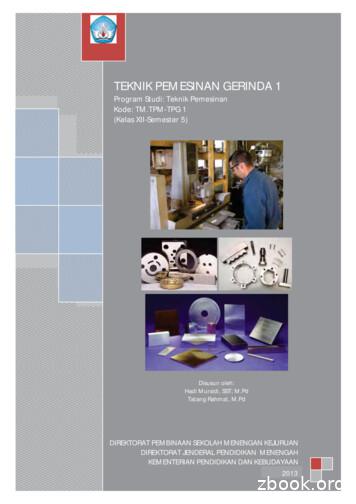Trusted Platform Module (TPM) TCG 1.2 / 2
Trusted Platform Module (TPM)TCG 1.2 / 2.0USER GUIDERevision 1.20
The information in this user's guide has been carefully reviewed and is believed to be accurate. The vendor assumesno responsibility for any inaccuracies that may be contained in this document, and makes no commitment to updateor to keep current the information in this manual, or to notify any person or organization of the updates. Please Note:For the most up-to-date version of this manual, please see our website at www.supermicro.com.Super Micro Computer, Inc. ("Supermicro") reserves the right to make changes to the product described in this manualat any time and without notice. This product, including software and documentation, is the property of Supermicro and/or its licensors, and is supplied only under a license. Any use or reproduction of this product is not allowed, exceptas expressly permitted by the terms of said license.IN NO EVENT WILL SUPER MICRO COMPUTER, INC. BE LIABLE FOR DIRECT, INDIRECT, SPECIAL,INCIDENTAL, SPECULATIVE OR CONSEQUENTIAL DAMAGES ARISING FROM THE USE OR INABILITY TOUSE THIS PRODUCT OR DOCUMENTATION, EVEN IF ADVISED OF THE POSSIBILITY OF SUCH DAMAGES.IN PARTICULAR, SUPER MICRO COMPUTER, INC. SHALL NOT HAVE LIABILITY FOR ANY HARDWARE,SOFTWARE, OR DATA STORED OR USED WITH THE PRODUCT, INCLUDING THE COSTS OF REPAIRING,REPLACING, INTEGRATING, INSTALLING OR RECOVERING SUCH HARDWARE, SOFTWARE, OR DATA.Any disputes arising between manufacturer and customer shall be governed by the laws of Santa Clara County in theState of California, USA. The State of California, County of Santa Clara shall be the exclusive venue for the resolutionof any such disputes. Supermicro's total liability for all claims will not exceed the price paid for the hardware product.FCC Statement: This equipment has been tested and found to comply with the limits for a Class A digital devicepursuant to Part 15 of the FCC Rules. These limits are designed to provide reasonable protection against harmfulinterference when the equipment is operated in a commercial environment. This equipment generates, uses, and canradiate radio frequency energy and, if not installed and used in accordance with the manufacturer’s instruction manual,may cause harmful interference with radio communications. Operation of this equipment in a residential area is likelyto cause harmful interference, in which case you will be required to correct the interference at your own expense.California Best Management Practices Regulations for Perchlorate Materials: This Perchlorate warning applies onlyto products containing CR (Manganese Dioxide) Lithium coin cells. “Perchlorate Material-special handling may apply.See NING: This product can expose you to chemicals includinglead, known to the State of California to cause cancer and birthdefects or other reproductive harm. For more information, goto www.P65Warnings.ca.gov.The products sold by Supermicro are not intended for and will not be used in life support systems, medical equipment,nuclear facilities or systems, aircraft, aircraft devices, aircraft/emergency communication devices or other criticalsystems whose failure to perform be reasonably expected to result in significant injury or loss of life or catastrophicproperty damage. Accordingly, Supermicro disclaims any and all liability, and should buyer use or sell such productsfor use in such ultra-hazardous applications, it does so entirely at its own risk. Furthermore, buyer agrees to fullyindemnify, defend and hold Supermicro harmless for and against any and all claims, demands, actions, litigation, andproceedings of any kind arising out of or related to such ultra-hazardous use or sale.Manual Revision 1.20Release Date: June 8, 2018Unless you request and receive written permission from Super Micro Computer, Inc., you may not copy any part of thisdocument. Information in this document is subject to change without notice. Other products and companies referredto herein are trademarks or registered trademarks of their respective companies or mark holders.Copyright 2018 by Super Micro Computer, Inc.All rights reserved.Printed in the United States of America
PrefacePrefaceAbout This User GuideThis user guide is written for system integrators, IT professionals, and knowledgeable endusers who wish to add additional data security levels to their systems to protect highly sensitiveapplications. It provides detailed information on configuring, provisioning, and using both TCG1.2 and 2.0 for the trusted platform module (TPM).Conventions Used in the User GuideSpecial attention should be given to the following symbols for proper installation and to preventdamage done to the components or injury to yourself:Note: Additional information given to differentiate various models or provides information for correct system setup.Important LinksFor your product to work properly, please follow the links below to download all necessarydrivers/utilities and any pertinent user manuals/guides: Supermicro product manuals: http://www.supermicro.com/support/manuals/ Product drivers and utilities: ftp://ftp.supermicro.com Product safety info: http://www.supermicro.com/about/policies/safety information.cfm If you have any questions, please contact our support team at: support@supermicro.comThis user guide may be periodically updated without notice. Please check the Supermicrowebsite for possible updates to the manual revision level.An Important Note to the UserThe graphics shown in this user guide were based on the latest information available at thetime of publishing of this guide. The TPM screens shown on your computer may or may notlook exactly like the screen shown in this user guide.3
TPM User GuideContacting SupermicroHeadquartersAddress:Super Micro Computer, Inc.980 Rock Ave.San Jose, CA 95131 U.S.A.Tel: 1 (408) 503-8000Fax: 1 (408) 503-8008Email:marketing@supermicro.com (General Information)support@supermicro.com (Technical per Micro Computer B.V.Het Sterrenbeeld 28, 5215 ML's-Hertogenbosch, The NetherlandsTel: 31 (0) 73-6400390Fax: 31 (0) 73-6416525Email:sales@supermicro.nl (General Information)support@supermicro.nl (Technical Support)rma@supermicro.nl (Customer ss:Super Micro Computer, Inc.3F, No. 150, Jian 1st Rd.Zhonghe Dist., New Taipei City 235Taiwan (R.O.C)Tel: 886-(2) 8226-3990Fax: 886-(2) w.supermicro.com.tw4
PrefaceTable of ContentsChapter 1 Introduction1.1 Overview of the Trusted Platform Module (TPM) .6A. Types of TPMs for TPM 1.2 .6B. Types of TPMs for TPM 2.0 .71.2 Supermicro TPM Features .81.3 Motherboards Supported for TPM.91.4 Intel TXT .9How the TXT Works .9Chapter 2 Installation of the TPM 1.22.1 Installing the TPM onto the Motherboard .102.2 Enabling the TPM 1.2 via the SUM .122.3 Enabling the TPM 1.2 via the BIOS and Intel Provision Utility .13A. Enabling the TPM 1.2 in the BIOS .14B. Provisioning via the Intel Provision Utility (Server) .17C. Provisioning via the Intel Provision Utility (Client) .21D. Enabling TXT Support .26Chapter 3 Installation of the TPM 2.03.1 Installing the TPM onto the Motherboard .273.2 Configuring the TPM 2.0 and Intel TXT for the Server .29A. Enabling TPM 2.0 in the BIOS .29B. Provisioning Intel TXT (Server) .33C. Enabling TXT Support .363.3 Provisioning the TPM 2.0 and TXT Support for the Client .38A. Clear the CMOS on the Motherboard .38B. Provisioning Utility .38C. Disabling PH Randomizations and TXT Support in the BIOS .39D. Provisioning TXT Support in the UEFI Shell .43E. Enabling PH Randomizations and TXT Support in the BIOS .46F. Enabling TXT Support in the UEFI Shell .495
TPM User GuideChapter 1IntroductionCongratulations on purchasing your TPM from an industry leader. Supermicro products aredesigned to provide you with the highest standards in quality and performance.1.1 Overview of the Trusted Platform Module (TPM)The Trusted Platform Module (TPM) is a special add-on module. It holds computer-generatedencryption keys used to bind and authenticate input and output data passing through a system.A. Types of TPMs for TPM 1.2Note: Currently, all TPMs must be provisioned to use for TXT. Contact Supermicrotechnical support to get the Intel Provisioning Utility.The TPM-9655 series uses TCG 1.2 (Trusted Computing Group).The following SKUs are available: AOM-TPM-9655V, a vertical TPM without provisioning AOM-TPM-9655H, a horizontal TPM without provisioning AOM-TPM-9655V-S, a vertical server TPM provisioned for TXT AOM-TPM-9655H-S, a horizontal server TPM provisioned for TXT AOM-TPM-9655V-C, a vertical client TPM provisioned for TXT AOM-TPM-9655H-C, a horizontal client TPM provisioned for TXT AOM-TPM-9665V-FS, a vertical server TPM provisioned for TXT, supports FIPs 140-2 AOM-TPM-9665H-FS, a horizontal server TPM provisioned for TXT, supports FIPs 140-26
Chapter 1: IntroductionB. Types of TPMs for TPM 2.0The TPM-9665 series uses TCG 2.0 (Trusted Computing Group).The following SKUs are available: AOM-TPM-9665V, a vertical TPM without provisioning AOM-TPM-9665H, a horizontal TPM without provisioning AOM-TPM-9665V-S, a vertical server-side TPM AOM-TPM-9665H-S, a horizontal server-side TPM AOM-TPM-9665V-C, a vertical client-side TPM AOM-TPM-9665H-C, a horizontal client-side TPMHorizontal vs. Vertical: Generally, whether you should use a TPM with a horizontal or verticalform factor depends on the physical space available. Horizontal TPMs can be used in 1Uchassis. Vertical TPMs can be used in 2U or taller chassis heights; they are also designedwith a smaller footprint to occupy less space on the motherboard.Server vs. Client: To use the TXT function, each TPM has been provisioned as a servermodel or client model. Be sure to use the appropriate TPM for your needs. The server TPMis designed to run on Intel Xeon E5 and E7, as well as Xeon-D processors. It has a 96-byteindex memory. The client TPM is designed to run on Intel Core i5, Core i7, and Xeon E3processors. It has a 48-byte index memory.TPM Models and Supported AOMsTPM Version 1.2TPM Version 665H-FS7
TPM User Guide1.2 Supermicro TPM Features TCG 1.2 complianceNote: TPM 2.0 has TCG 2.0 compliance instead Microcontroller in 0.22/0.09-μm CMOS technology Compliant embedded software EEPROM for TCG firmware enhancements and for user data and keys Hardware accelerator for SHA-1 and SHA-256 hash algorithmNote: SHA-256 is recommended for TPM 2.0 True Random Number Generator (TRNG) Tick counter with tamper detection Protection against dictionary attack Infineon's TPM 1.2 is Common Criteria certified at Evaluation Assurance Level (EAL) 4ModerateNote: The same is true of TPM 2.0 General-purpose I/O Intel Trusted Execution Technology (TXT) support AMD Secure Virtual Machine Architecture support (for TPM 1.2 only) Full personalization with Endorsement Key (EK) and EK certificate Power-saving sleep mode 3.3V power supply WHQL dual-mode 1.1b 1.2 TPM Windows Kernel Mode Driver (For TPM 1.2 only)Note: At this time, TPM 2.0 supports Windows environments only8
Chapter 1: Introduction1.3 Motherboards Supported for TPMPlease refer to the Supermicro website (http://www.supermicro.com/) for a complete and mostup-to-date list of the motherboards that can support the TPM. Such motherboards will havea specially designated JTPM1 connector, which will be listed in the respective motherboard'smanual.1.4 Intel TXTThe Intel TXT is a software tool that may be used in conjunction with the TPM to provideadditional security firmware (BIOS, IPMI, SAS, CMM, etc.) in virtualized environments suchas cloud and cluster. It further increases system security by protecting firmware againstmalicious attacks to vulnerable areas.It works by matching hypervisor measures with encryption keys upon system launch. If thehypervisor does not match the keys, then the hypervisor will be prevented from starting up.To use the TXT, you need to enable TXT support after provisioning the TPM.Note: TXT is only supported on Intel platforms that support TPM use.How the TXT WorksThe Intel TXT, when enabled, follows a step-by-step process to ensure security of pre-launchcomponents.1. Measures the hypervisor launch upon system startup2. Checks for a match3. If matched: The TXT signals "trusted," and the launch is allowed to proceed.4. If mismatched: The TXT signals "untrusted," and the launch is blocked.9
TPM User GuideChapter 2Installation of the TPM 1.2Follow the instructions below to begin using the TPM 1.2.Note: Please note that the module is not hot-swappable; you will have to power downyour system prior to installation.2.1 Installing the TPM onto the MotherboardTo install the Trusted Platform Module (TPM) onto your motherboard, follow the steps below.1. Locate the 20-pin male JTPM1 connector on the motherboard (see the image below). Ifthe board does not have this connector, then it does not support the TPM.2. Using the white connection on the TPM and the blank space on JTPM1 as a reference,orient and align your TPM with the connector. Installing the TPM with the incorrectorientation may cause damage to the module and the motherboard.3. Carefully insert the TPM into the connector on the motherboard, taking care not todamage the pins.WhiteconnectionJTPM1TPMBlankspaceNote: The above picture is an example of JTPM1. Your JTPM1 connector may be in adifferent location, or oriented differently. Please consult your motherboard user manualfor more information.10
Chapter 2: Installation of the TPM 1.2Note: The orientation of the TPM to be installed depends on whether it has a horizontal or vertical form factor. The vertical TPM is intended to "stand" perpendicular to themotherboard, while the horizontal TPM lies flat (parallel) on the motherboard. See thetwo images below for the correct orientation.Horizontal TPMVertical TPM11
TPM User Guide2.2 Enabling the TPM 1.2 via the SUMThe SUM (Supermicro Update Manager) is an optional tool that can be used to update andmonitor Supermicro servers, as well as configure some firmware settings. Among thesefeatures is the ability to enable and provision the TPM 1.2. For the sake of efficiency andease, it is highly recommended that you use the SUM. However, if you do not have the SUMavailable, you may also use the BIOS and Intel Provision Utility, as described in section 2.3.Note 1: If you don't have the SUM, you must request authorization to downloadit. For more information on the SUM and to request and download it, visit theSupermicro website at http://www.supermicro.com/products/nfo/SMS SUM.cfm.Note 2: The commands below do not apply to X9 dual processor nor X10 singleprocessor motherboards. If you have one of these motherboards, you must use themethod described in section 2.3.Note 3: The TpmProvision command of SUM does not support TPM 2.0 on the Grantley platform.1. You will need to obtain a license key to enable Out-of-Band (OOB). Once you haveenabled OOB, you will be able to use the SUM.2. Set up and activate the SUM if you have not done so. For instructions on how to do this,refer to the SUM user's guide.3. Enter the following command:sum -i IP or host name -u username -p password -c TpmProvision--image url URL --reboot [--id id for URL --pw password forURL ]For example, SUM HOME# ./sum -i 192.168.34.56 -u ADMIN -p ADMIN -cTpmProvision --image url so’ --id smbid --pw smbpasswd --reboot4. The TPM 1.2 should now be ready for use.12
Chapter 2: Installation of the TPM 1.22.3 Enabling the TPM 1.2 via the BIOS and Intel Provision UtilityNote 1: The steps described in the entirety of this section are for those who do not havethe SUM, have motherboards incompatible with the SUM, or have experienced issuesenabling the TPM 1.2 with the SUM. If you have already enabled the TPM 1.2 usingthe SUM as described in section 2.2, you do not need to complete the steps below.Note 2: As described in subsections C and D, you will need the Intel Provision Utilityto successfully provision the TPM 1.2 for use. Please contact Supermicro to downloadthis utility.There are two components to the process of enabling the TPM 1.2. After you have installedthe TPM 1.2 onto the motherboard, you must first "verify" the TPM 1.2 for the motherboard;this is done through the BIOS. (Also in the BIOS, you should enable TXT support.) Afterthat, you then "lock" the TPM 1.2 in the firmware. This is done through the provision utilityprovided by Intel.13
TPM User GuideA. Enabling the TPM 1.2 in the BIOS1. Enter the BIOS setup screen. You may do this either from the IPMI remote console orfrom the server directly using KVM. Reboot the system, and press the Del key as thesystem boots until you reach the BIOS screen.2. You will be presented with the BIOS Setup main screen. Using your arrow keys,navigate to the Advanced tab. From there, navigate down and select the "CPUConfiguration" option, as shown below. Press Enter .3. You will be taken to the CPU Configuration page. Using your arrow keys, navigate downto the "Intel Virtualization Technology" option, and press Enter . If this item is notalready enabled, select "Enable" and press Enter .4. Once you have enabled virtualization support, press your Esc key until you are backto the Advanced tab. Navigate down to the "Trusted Computing" option and press Enter .5. The Trusted Computing window will appear. Select "TPM State," and press Enter .14
Chapter 2: Installation of the TPM 1.26. From the window that pops up, select "Enabled," as shown below, and press Enter .15
TPM User Guide7. Next, select "Device Select." Selecting the TPM 1.2/TPM 2.0 options will bypass anypossible compatibility issue
7 Chapter 1: Introduction B. Types of TPMs for TPM 2.0 The TPM-9665 series uses TCG 2.0 (Trusted Computing Group). The following SKUs are available: AOM-TPM-9665V, a vertical TPM without provisioning AOM-TPM-9665H, a horizontal TPM without provisioning AOM-TPM-9665V-S, a vertical server-sid
TEKNIK PEMESINAN GERINDA 1 Program Studi: Teknik Pemesinan Kode: TM.TPM-TPG 1 (Kelas XII-Semester 5) . Teknik Pemesinan Frais (TM.TPM-TPF) Teknik Pemesinan Bubut (TM.TPM-TPB) TM.TPM- TPB1 (XI-3) (XII-5) TM.TPM- TPB 2 (XI-4) TM.TPM- TPB 3 TM.TPM- TPB 4 (XII-6) TM.TPM-TPF 1 (XI-3) TM.TPM-TPF 2 (XI-4) TM.TPM-TPF 3 (XII-5) TM.TPM-TPF 4 (XII-6) TM.TPM-TPG 1 (XII-5) TM-MK/EM 1 (X-1) TM.TPM-TPC)1 .
The ST19NP18-TPM is a cost-effective Trusted Platform Module (TPM) solution. The ST19NP18-TPM is designed to provide PC platforms with enhanced security and integrity mechanisms as defined by Trusted Computing Group standards. The product provides full support of TCG v1.2 specifications. T
The product implements the functions defined by the Trusted Computing Group (www.trustedcomputinggroup.org) in the TCG Trusted Platform Module Library Specifications version 2.0 Level 0 Revision 138 ([TPM 2.0 P1 r138], [TPM 2.0 P2 r138], [TPM 2.0 P3 r138], [TPM 2.0 P4 r13
Trusted computing –history II The TCG TCG (Trusted Computing Group): announced April 8, 2003. TCPA recognised TCG as its successor organisation for the development of trusted computing specifications. The TCG adopted the specifications of the TCPA. Aim of the TCG: –
The TCG Trusted Platform Module Specification describes the design principles [5], the TPM structures [6] and the TPM commands [7]. The PC Client Interface Specification [8] describes the platform-specific set of requirements of the TPM for the PC Client, the details of what interfaces and protocols are used to communicate with the
TC Trusted Computing TCG Trusted Computing Group, group of companies developing the TC specs TCPA Trusted Computing Platform Alliance, predecessor of TCG TPM Trusted Platform Module, the hardware Palladium, LaGrande, implementations from various companies, are not always
TCG: changes to PC or cell phone ! Extra hardware: TPM Trusted Platform Module (TPM) chip Single 33MhZ clock. TPM Chip vendors: ( .3 ) Atmel, Infineon, National, STMicro Intel D875GRH motherboard Software changes: BIOS OS and AppsFile Size: 1MB
32.33 standards, ANSI A300:Performance parameters established by industry consensus as a rule for the measure of quantity, weight, extent, value, or quality. 32.34 supplemental support system: Asystem designed to provide additional support or limit movement of a tree or tree part. 32.35 swage:A crimp-type holding device for wire rope. 32.36 swage stop: Adevice used to seal the end of cable. 32 .