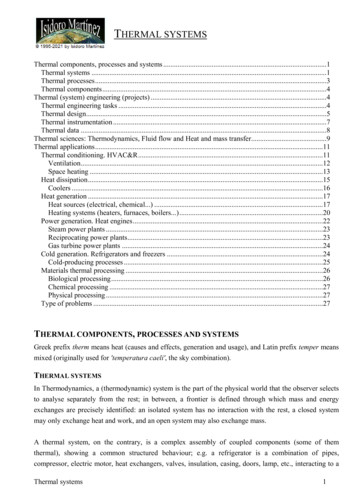B-ClassElectricDrive
Order no. 65155617 13 Part no. 2425847900 Edition A 2016B-Class Electric Drive Operator's ManualÉ2425847900hËÍ2425847900B-Class Electric DriveOperator's Manual
SymbolsRegistered trademarks:RBluetooth is a registered trademark ofBluetooth SIG Inc.RDTS is a registered trademark of DTS, Inc.RDolby and MLP are registered trademarksof DOLBY Laboratories.RBabySmart , ESP and PRE-SAFE areregistered trademarks of Daimler AG.RHomeLink is a registered trademark ofJohnson Controls.RiPod and iTunes are registered trademarks of Apple Inc.RLogic7 is a registered trademark of Harman International Industries.RMicrosoft and Windows media are registered trademarks of Microsoft Corporation.RSIRIUS is a registered trademark of SiriusXM Radio Inc.RHD Radio is a registered trademark of iBiquity Digital Corporation.RGracenote is a registered trademark ofGracenote, Inc.RZAGATSurvey and related brands are registered trademarks of ZagatSurvey, LLC.In this Operator's Manual you will find the following symbols:This symbol indicates an instructionthat must be followed.Several of these symbols in succesXsion indicate an instruction with several steps.This symbol tells you where you can(Ypage) find more information about a topic.This symbol indicates a warning or anYYinstruction that is continued on thenext page.Dis‐ This text indicates a message on theplay multifunction display/multimediadisplay.XPublication detailsInternetFurther information about Mercedes-Benzvehicles and about Daimler AG can be foundon the following websites:http://www.mbusa.comEditorial office DaimlerAG: not to be reprinted, translatedor otherwise reproduced, in whole or in part,without written permission from Daimler AG.Vehicle manufacturerDaimler AGMercedesstraße 13770327 StuttgartGermanyG WARNINGWarning notes make you aware of dangerswhich could pose a threat to your health orlife, or to the health and life of others.H Environmental noteEnvironmental notes provide you with information on environmentally aware actions ordisposal.! Notes on material damage alert you todangers that could lead to damage to yourvehicle.i Practical tips or further information thatcould be helpful to you.As at 08.01.2015
Welcome to the world of Mercedes-BenzWe urge you to read this Operator's Manualcarefully and familiarize yourself with thevehicle before driving. For your own safetyand a longer vehicle life, follow the instructions and warning notices in this manual.Ignoring them could result in damage to thevehicle or personal injury to you or others.Vehicle damage caused by failure to followinstructions is not covered by the MercedesBenz Limited Warranty.The equipment or product designation of yourvehicle may vary depending on:RmodelRorderRcountryspecificationAndroid Please note that the Mercedes-Benz GuidesApp may not yet be available in your country.The technical documentation team atDaimler AG wishes you safe and pleasantmotoring.Mercedes-Benz USA, LLCMercedes-Benz Canada, Inc.A Daimler CompanyRavailabilityMercedes-Benz therefore reserves the rightto introduce changes in the following areas:RdesignRequipmentRtechnicalfeaturesThe equipment in your vehicle may thereforediffer from that shown in the descriptions andillustrations.The following are integral components of ndent supplementsKeep these documents in the vehicle at alltimes. If you sell the vehicle, always pass alldocuments on to the new owner.You can also use the Mercedes-Benz GuidesApp:RMaintenanceApple iOS2425847900 É2425847900hËÍ
ContentsIndex . 4At a glance . 29Introduction . 20Safety . 39Opening and closing . 71Seats, steering wheel and mirrors . 87Lights and windshield wipers . 99Climate control . 115Driving and parking . 129On-board computer and displays . 181Stowage and features . 241Maintenance and care . 269Breakdown assistance . 281Wheels and tires . 301Technical data . 3313
4Index1, 2, 3 .12 V socketsee SocketsAABS (Anti-lock Braking System)Display message . 201Function/notes . 63Important safety notes . 63Warning lamp . 232AccidentAutomatic measures after an accident . 56Activating/deactivating coolingwith air dehumidification . 118Active Parking AssistDetecting parking spaces . 169Display message . 221Exiting a parking space . 171Function/notes . 168Important safety notes . 168Parking . 170ADAPTIVE BRAKE . 68Adaptive Brake AssistFunction/notes . 65Additional speedometer . 197Air bagsDeployment . 54Display message . 213Front air bag (driver, frontpassenger) . 47Important safety notes . 46Introduction . 46Knee bag . 48Occupant Classification System(OCS) . 49PASSENGER AIR BAG indicatorlamps . 41Side impact air bag . 48Window curtain air bag . 49Air ventsImportant safety notes . 126Rear . 127Setting the center air vents . 126Setting the side air vents . 126Air-conditioning systemsee Climate controlAlarmATA (Anti-Theft Alarm system) . 69Switching off (ATA) . 69Switching the function on/off(ATA) . 69Alarm systemsee ATA (Anti-Theft Alarm system)Antenna . 25Anti-lock braking systemsee ABS (Anti-lock Braking System)Anti-Theft Alarm systemsee ATA (Anti-Theft Alarm system)Ashtray . 253Assistance display (on-board computer) . 193Assistance menu (on-board computer) . 193ASSYST PLUSDisplaying a service message . 273Driving abroad . 273Hiding a service message . 273Information about Service . 273Resetting the service interval display . 273Service message . 272Special service requirements . 273ATA (Anti-Theft Alarm system)Activating/deactivating . 69Function . 69Switching off the alarm . 69ATTENTION ASSISTActivating/deactivating . 194Display message . 220Function/notes . 176Audio menu (on-board computer) . 191Audio systemsee separate operating instructionsAuthorized Mercedes-Benz Centersee Qualified specialist workshopAuthorized workshopsee Qualified specialist workshopAUTO lightsDisplay message . 217see LightsAutomatic car wash (care) . 274
IndexAutomatic headlamp mode . 100Automatic transmissionDisplay message . 225BBackup lampChanging bulbs . 107Display message . 216Bag hook . 247BAS (Brake Assist System) . 63Battery (SmartKey)Checking . 75Important safety notes . 75Replacing . 75Battery (vehicle)Charging . 289Display message . 218Important safety notes . 287Jump starting . 292Beltsee Seat beltsBlind Spot AssistActivating/deactivating (onboard computer) . 194Display message . 220Notes/function . 177Brake Assistsee BAS (Brake Assist System)Brake fluidDisplay message . 208Notes . 335Brake force distributionsee EBD (electronic brake forcedistribution)Brake lampsDisplay message . 215Brake systemDriving safety systems . 68BrakesABS . 63Adaptive Brake Assist . 65BAS . 63Brake fluid (notes) . 335Display message . 201EBD . 68Hill start assist . 134HOLD function . 163Important safety notes . 158Maintenance . 159Parking brake . 155Riding tips . 158Warning lamp . 231BreakdownTowing away . 294Where will I find.? . 282see Flat tireBrightness control (instrumentcluster lighting) . 31Buttons on the steering wheel . 184CCaliforniaImportant notice for retail customers and lessees . 22Calling up a malfunctionsee Display messagesCarsee VehicleCareCar wash . 274Carpets . 280Display . 278Exterior lights . 277Gear or selector lever . 278Interior . 278Matte finish . 276Notes . 273Paint . 275Plastic trim . 278Power washer . 275Rear view camera . 278Roof lining . 280Seat belt . 279Seat cover . 279Sensors . 277Steering wheel . 278Trim pieces . 278Washing by hand . 274Wheels . 276Windows . 276Wiper blades . 277Wooden trim . 278Cargo compartment coverImportant safety notes . 2485
6IndexInstalling/removing . 248Notes/how to use . 248Cargo compartment enlargement . 246Cargo compartment floorHeight adjustment . 250Important safety notes . 249Opening/closing . 250Stowage well (under) . 249Cargo netAttaching . 249Important safety information . 249Cargo tie down rings . 247CD player (on-board computer) . 191Center consoleLower section . 36Upper section . 35Central lockingAutomatic locking (on-board computer) . 198Locking/unlocking (SmartKey) . 72Changing bulbsCornering light function . 107High-beam headlamps . 106License plate lighting . 109Low-beam headlamps . 106Parking lamps . 107Rear fog lamp . 107Reversing lamps . 107Standing lamps (front) . 107Turn signals (front) . 107Charge level display . 184Chargingwith RANGE PLUS . 195see Charging the high-voltage batteryCharging cableConnecting . 148Controls . 147Important safety notes . 146Removing . 149Storing . 147Warming up . 142Charging the high-voltage battery(important safety notes) . 140ChildRestraint system . 57Child seatForward-facing restraint system . 60LATCH-type (ISOFIX) child seatanchors . 58On the front-passenger seat . 60Rearward-facing restraint system . 60Top Tether . 59Child-proof locksImportant safety notes . 61Rear doors . 61ChildrenSpecial seat belt retractor . 57Cigarette lighter . 254CleaningMirror turn signal . 277Climate controlAutomatic climate control (dualzone) . 117Auxiliary climate control (onboard computer) . 196Controlling automatically . 120Convenience opening/closing(air-recirculation mode) . 123Cooling with air dehumidification . 118Defrosting the windows . 122Defrosting the windshield . 121General notes . 116Immediate pre-entry climate control . 125Indicator lamp . 120Information about using automatic climate control . 117Maximum cooling . 122Overview of systems . 116Pre-entry climate control atdeparture time . 125Pre-entry climate control at timeof departure (on-board computer) . 196Pre-entry climate control via key . 124Pre-entry climate control via key(on-board computer) . 196Problem with the rear windowdefroster . 123Problems with cooling with airdehumidification . 120Refrigerant . 337Refrigerant filling capacity . 337Setting the air distribution . 120Setting the air vents . 126Setting the airflow . 121
IndexSetting the temperature . 120Switching air-recirculation modeon/off . 123Switching on/off . 118Switching the rear windowdefroster on/off . 122Switching the ZONE function on/off . 121CockpitOverview . 30COLLISION PREVENTION ASSISTPLUSActivating/deactivating . 194Display message . 209Operation/notes . 63COMANDGenerated electricity . 144COMAND displayCleaning . 278Combination switch . 102CompassCalibrating . 267Calling up . 266Magnetic field zone maps . 267Setting . 267Consumption statistics (on-boardcomputer) . 187Convenience closing feature . 84Convenience opening feature . 84Convenience opening/closing (airrecirculation mode) . 123Coolant (engine)Checking the level . 271Filling capacity . 336Important safety notes . 336Coolingsee Climate controlCopyright . 28Cornering light functionChanging bulbs . 107Display message . 214Function/notes . 103Crash-responsive emergency lighting . 104Cruise controlActivation conditions . 162Cruise control lever . 162Deactivating . 163Display message . 222Driving system . 162Function/notes . 162Important safety notes . 162Setting a speed . 163Storing and maintaining currentspeed . 162Cup holderCenter console . 252Important safety notes . 251Rear compartment . 252Customer Assistance Center(CAC) . 26Customer Relations Department . 26DDatasee Technical dataDaytime running lampsDisplay message . 216Function/notes . 100Switching on/off (on-board computer) . 198Declarations of conformity . 25Departure timeSetting (on-board computer) . 195Diagnostics connection . 25Digital speedometer . 189DIRECT SELECT leverTransmission . 134DisplayHigh-voltage battery charge level(instrument cluster) . 184Display messagesASSYST PLUS . 272Calling up (on-board computer) . 200Drive system . 218Driving systems . 220General notes . 200Hiding (on-board computer) . 200Lights . 214Safety systems . 201SmartKey . 228Tires . 223Vehicle . 2257
8IndexDisplaying electrical consumption(on-board computer) . 188Displaying energy consumption(on-board computer) . 188Distance recorder . 187Distance warning (warning lamp) . 239Distance warning functionFunction/notes . 64Warning lamp . 239DoorsAutomatic locking (on-board computer) . 198Automatic locking (switch) . 80Central locking/unlocking(SmartKey) . 72Control panel . 37Display message . 226Emergency locking . 81Emergency unlocking . 80Important safety notes . 79Opening (from inside) . 79Drinking and driving . 157Drive systemJump-starting . 292Starting with the SmartKey . 133Starting with the Start/Stop button . 133Switching off . 154Driver's doorsee DoorsDriving abroadMercedes-Benz Service . 273Driving on flooded roads . 161Driving safety systemsABS (Anti-lock Braking System) . 63ADAPTIVE BRAKE . 68Adaptive Brake Assist . 65BAS (Brake Assist System) . 63COLLISION PREVENTION ASSISTPLUS . 63Distance warning function . 64EBD (electronic brake force distribution) . 68ESP (Electronic Stability Program) . 66Important safety information . 62Overview . 62STEER CONTROL .Driving systemsActive Parking Assist .ATTENTION ASSIST .Blind Spot Assist .Cruise control .Display message .HOLD function .PARKTRONIC .Rear view camera .Driving tipsBrakes .Break-in period .Checking brake lining thickness .Downhill gradient .Drinking and driving .Driving in winter .Driving on flooded roads .Driving on wet roads .Energy .General .Hydroplaning .Icy road surfaces .Limited braking efficiency on salted roads .Snow chains .Wet road surface .DVD videoOperating (on-board computer) 1157157161161159305159191EE‑CELL display . 183EBD (electronic brake force distribution)Display message . 205Function/notes . 68ECO displayFunction/notes . 157On-board computer . 187Electric motor number . 334Electrical energy generated(COMAND) . 144Electronic Stability Programsee ESP (Electronic Stability Program)EmergencyAutomatic measures after an accident . 56
IndexEmergency releaseDriver's door . 80Vehicle . 80Emergency Tensioning DevicesActivation . 54Emergency unlockingTailgate . 82EnergyDriving tips . 157Energy flow display . 187ESP (Electronic Stability Program)Activating/deactivating (onboard computer) . 193Characteristics . 67Deactivating/activating (notes) . 67Display message . 201Function/notes . 66General notes . 66Important safety information . 66Warning lamp . 235ETS/4ETS (Electronic Traction System) . 66Exhaustive discharging (high-voltage battery) . 290Exterior lightingCleaning . 277see LightsExterior mirrorsAdjusting . 95Dipping (automatic) . 96Out of position (troubleshooting) . 95Storing settings (memory function) . 98Storing the parking position . 96Eyeglasses compartment . 243FFlat tireMOExtended tires .Preparing the vehicle .TIREFIT kit .Floormats .Folding table .FrequenciesMobile phone .Two-way radio .283282284267244332332Front-passenger seatFolding the backrest forward/back .FusesAllocation chart .Before changing .Fuse box in the engine compartment .Fuse box in the front-passengerfootwell .Important safety notes .245299298298299298GGarage door openerClearing the memory . 266General notes . 263Important safety notes . 263Opening/closing the garage door . 266Programming (button in the rearview mirror) . 264Synchronizing the rolling code . 264Generated electrical energy (Audio20) . 144Genuine parts . 20Glove box . 243HHandbrakesee Parking brakeHazard warning lampsDisplay message . 227Switching on/off . 102Head restraintsAdjusting . 91Adjusting (manually) . 91Adjusting (rear) . 92HeadlampsFogging up . 103see Automatic headlamp modeHeatingsee Climate controlHigh beam flasher . 102High voltagesee Safety notesHigh-beam headlampsChanging bulbs . 1069
10IndexDisplay message . 215Switching on/off . 102High-voltage batteryBattery care . 143Charging (charging station) . 149Charging (mains socket) . 146Charging cable warming . 142Cruise range . 143Discharged battery . 143Display message . 219Displaying energy consumption(on-board computer) . 188Displaying the range (on-boardcomputer) . 188Energy consumption . 143General notes . 141Method of operation . 142Outside temperatures . 143Overvoltage protection . 142Problems with the charging process . 151Reserve, warning lamp . 238Terms of use . 142High-voltage disconnect device . 24Hill start assist . 134HOLD functionActivating . 164Deactivating . 164Display message . 220Function/notes . 163HoodClosing . 271Display message . 226Important safety notes . 270Opening . 270Horn . 30Hydroplaning . 161IIgnition locksee Key positionsImmobilizer . 69Indicator and warning lampsCOLLISION PREVENTION ASSISTPLUS . 239Indicator lampssee Warning and indicator lampsIndicatorssee Turn signalsInstrument clusterOverview . 31Power display . 183Settings . 197Warning and indicator lamps . 32Instrument cluster lighting . 182Interior lightingControl . 104Emergency lighting . 104Overview . 103Reading lamp . 103Internet connectionVia mobile service module . 153JJackStorage location . 282Using . 324KKey positionsStart/Stop button . 131KEYLESS-GOConvenience closing feature . 84Deactivation . 73Locking . 73Unlocking . 73KickdownDriving tips . 137Knee bag . 48LLampssee Warning and indicator lampsLATCH-type (ISOFIX) child seatanchors . 58License plate lampChanging bulbs . 109License plate lamp (display message) . 215Light function, activeDisplay message . 217Light sensor (display message) . 217
IndexLightsAutomatic headlamp mode . 100Cornering light function . 103Fogged up headlamps . 103Hazard warning lamps . 102High beam flasher . 102High-beam headlamps . 102Light switch . 100Low-beam headlamps . 101Parking lamps . 101Rear fog lamp . 101Setting exterior lighting . 100Standing lamps . 101Switching the daytime runninglamps on/off (on-board computer) .
B-ClassElectricDrive Operator'sManual Orderno.6515561713 Partno.2425847900 EditionA2016 É2425847900hËÍ 2425847
3 www.understandquran.com ‡m wQwb‡q †bq, †K‡o †bq (ف ط خ) rُ sَ _ْ یَ hLbB َ 9 آُ Zviv P‡j, nv‡U (ي ش م) اْ \َ َ hLb .:اذَإِ AÜKvi nq (م ل ظ) َ9َmْ أَ Zviv uvovj اْ ُ Kَ hw ْ َ Pvb (ء ي ش) ءَ Cﺵَ mewKQy ءٍ ْdﺵَ bِّ آُ kw³kvjx, ¶gZvevb ٌ یْ"ِKَ i“Kz- 3
Group Piano Course Late Beginner (ages 8 10) Alfred’s Basic Late Beginner (ages 10 11) Chord Approach Adult Piano Course OR All-In-One Adult Piano Course Young Beginner (ages 5 7) Prep Course Beginner (ages 7 9) Alfred’s Basic For the youngest beginner, ages 4–6 Music for Little Mozarts, Books 1–4 lead into Prep Level C. 2
Thermal system engineering is not usually thought of as a first rank engineering discipline as Mechanical, Civil, Electrical and Chemical Engineering, and it is usually ascribed to the leading one (like Aerospace, Naval, and Automotive Engineering) because the paradigmatic thermal systems has always been the heat engine, but its importance pervades all other branches (e.g. thermal control .
Course Title: Basics Engineering Drawing (Code: 3300007) Diploma Programmes in which this course is offered Semester in which offered Automobile Engineering, Ceramic Engineering, Civil Engineering, Environment Engineering, Mechanical Engineering, Mechatronics Engineering, Metallurgy Engineering, Mining
52 Scientific American April 1997 Black Holes and the Information Paradox BLACK HOLE’S SURFACE looks to Windbag (in the spaceship) like a spheri-cal membrane, called the horizon. Wind-bag sees Goulash, who is falling into the black hole, as being slowed down and flattened at the horizon; according to string theory, Goulash also seems to be spread all over it. Thus, Windbag, who represents .
Regional Office – Chennai and 25 other Operating Offices functioning under Regional Office – Chennai”. This envelope should be addressed to (Regional Manager, General Administration Department, United India Insurance Company Limited, Regional Office, 134, Silingi Buildings, Greams Road, Chennai-06). The Technical bid contains details of the service provided, eligibility criteria, current .
The Upper Secondary Chemistry Teacher Guide was written, edited and formatted by the Curriculum Development Division of the Department of Education. The development of the teacher guide was coordinated by Jane Yanimu Ecneme Pagelio. Writers from schools, tertiary institutions and non-government organisations across the country have contributed to the writing of this teacher guide through .
Act CXXX of 2016 on the Code of Civil Procedure (as in force on 1 July 2018) This document has been produced for informational purposes only. 4 COURTS; DISQUALIFICATION 3. Proceeding courts Section 8 [The proceeding court] (1) The following courts shall proceed on first instance: a) the district courts, b) the administrative and labour courts, or c) the regional courts. (2) The following .