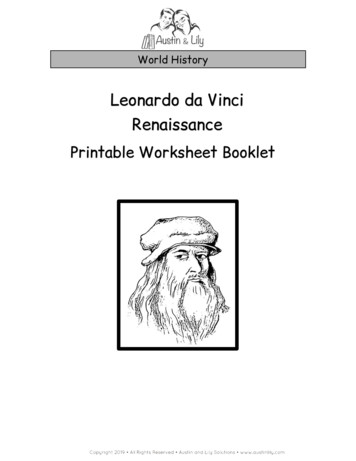Direction For Use Computer Leonardo
Direction for useComputer LeonardoENGLISHcressi.com
2Main specificationsGeneral recommendationsand safety measuresIntroductionTABLE OF CONTENTS1 - COMPUTER CONTROLpage 4page 5page 10Operation of the Leonardo computer page 132 - BEFORE DIVINGDIVE SET mode:Setting of dive parametersOxygen partial pressure (PO2)Nitrox - Percentage of the oxygen (FO2)Dive Safety Factor (SF)Deep StopAltitudePLAN mode:Dive planningGAGE mode:Depth gauge and timerpage 16page 16page 18page 22page 22page 23page 27page 27TIME SET mode:Date and time adjustmentpage 31SYSTEM mode:Setting of measurement unit and reset page 313 - WHILE DIVING: COMPUTERFUNCTIONSDiving within no decompression limitsDIVE AIR function:Dive with AirDIVE NITROX function:Dive with NitroxBefore a Nitrox diveDiving with NitroxCNS toxicity displayPO2 alarmAscent rateSafety StopDecompression forewarningDeep Stoppage 36page 37page 37page 37page 40page 40page 43page 45page 45page 46page 46
3Diving outside no decompression limits page 50Omitted Decompression stage alarm page 51GAGE MODEdepth gauge and timer)page 52Use of the computer withpoor visibilitypage 564 - ON SURFACE AFTER DIVINGData display and managementSurface intervalPLAN function - Dive planLOG BOOK function - Dive logHISTORY function - Dive historyDIVE PROFILE function - Dive profilePCLINK functionPc compatible interfaceSystem ResetReset of the instrumentpage 59page 59page 60page 61page 65page 65page 66page 705 - CARE AND MAINTENANCEBattery replacementpage 716 - TECHNICAL SPECIFICATIONS7 - WARRANTY
4Congratulations on your purchase of your Leonardo underwater computer, a sophisticatedand complete instrument, realized in order tooffer you the utmost safety, efficiency, and reliability.Always keep this manual with your Leonardo.Main specifications. The Leonardo features a new Cressi RGBMagorithm, created in conjunction with theexpertise of Bruce Wienke and based onthe Haldane model, integrated with RGBMfactors. This algorithm allows for safe decompression calculations for multiple divesspread out over multiple days. Tissues: 9 with saturation hemi-phases between 2.5 and 480 minutes; ”Dive” program: Full processing of divedata, even with decompression (if any), forany air or hyper-oxygenated mixture (Ni-trox) dive. Full setting of FO2 (percentage of the oxygen) and PO2 (partial oxygen pressure) parameters: PO2 may be set between 1.2 barand 1.6 bar, FO2 between 21% and 50%. A Nitrox dive may be carried out after anair dive (even with desaturation in progress). Possibility of Deco (decompressive computations) or Gage program setting (depthgauge and timer). Deep Stop can be enabled or disabled. Large display with ”PCD System” for perfect understanding and readability of values. Replaceable display protective cover. Battery replacement can be carried out bythe user. Planning: Scrolling of the safety curve. Unit of measure change from the metric system (meters and C) to the feet system (ft F) by the user.
5 Sound and visual alarm systems.CNS oxygen toxicity graphic indicator.Backlit display.Built-in calendar and clock.Logbook (70 hours or 60 dives) includingdive profile. Dive history. The instrument may be fully reset, in caseof renting. PC/Mac interface with simulator and diveprofile (optional).GENERAL RECOMMENDATION ANDSAFETY MEASURES WARNING: please read the instructions! Read carefully this handbook, includingthe safety measures paragraphs. Please besure of perfectly understanding your instrument’s use, functions and limits before usingit! DO NOT use your instrument withoutreading every part of this handbook! WARNING: this instrument is designedto be a dive aid and does not replace theuse of the dive tables. DANGER: AN UNDERWATER DIVING COMPUTER CAN NEVERCOMPLETELY ELIMINATE THE RISKOF DECOMPRESSION SICKNESS(EMBOLISM). IT MUST BE CLEARTHAT AN UNDERWATER DIVINGCOMPUTER CAN NEVER COMPLETELY ELIMINATE THE RISK OF DECOMPRESSION SICKNESS. IN FACT,THE COMPUTER CANNOT TAKEINTO ACCOUNT THE PHYSICALCONDITIONS OF THE DIVERWHICH MAY VARY DAILY. IT IS RECOMMENDED THAT A MEDICAL EXAMINATION IS COMPLETED PRIORTO COMMENCING ANY UNDERWATER DIVING ACTIVITY, AND TO AS-
6SESS ONE’S OWN PHYSICAL CONDITION BEFORE EACH DIVE. CIRCUMSTANCES SUCH AS COLDWATER TEMPERATURE (LESS THAN50F), POOR PHYSICAL CONDITION,MULTIPLE DIVES IN SUBSEQUENTDAYS, WEARINESS, USE OF ALCOHOL, DRUGS, OR MEDICATIONAND DEHYDRATION MAY INCREASE THE RISK OF DECOMPRESSION SICKNESS. PLEASE AVOID ALLTHESE SITUATIONS AS WELL ASANY OTHER THAT MIGHT ENDANGER YOUR LIFE: EVERYONE HAS TOBE RESPONSIBLE FOR ONE’S OWNSAFETY! WARNING: this instrument should beused only by properly trained and certifieddivers. No computer will replace properunderwater training. Please remember thata dive’s safety is only guaranteed by a correct preparation. WARNING: The Leonardo computerby Cressi is designed for sport diving only. Itis not intended for commercial or professional use, requiring longer dive times andgreater depths. Diving beyond the parameters of sport diving dramatically increasesthe risk of decompression sickness. WARNING: Before using the computer, please check the battery life status andthe visibility of the LCD display. DO NOTdive if the instruments’ indications are notperfectly clear and, first of all, if the batteryis low. WARNING: While diving, be equippedwith a depth gauge, a manometer, a divingtimer or watch and dive tables. Please alwayscheck your diving cylinders’ pressure to be fit
7to the planned dive and, while diving, oftencheck the cylinders’ air capacity by means ofyour manometer. DANGER: DO NOT DIVE AT HIGHALTITUDES BEFORE SETTING THECORRECT ALTITUDE. ONCE SET,PLEASE CHECK THE ALTITUDELEVEL ON THE DISPLAY. PLEASE REMEMBER THAT DIVING AT HIGHERALTITUDES THAN 9.842 FT. ABOVESEA LEVEL INVOLVES A REMARKABLE INCREASED RISK OF DECOMPRESSION SICKNESS. DANGER: BEFORE EMBARKINGON A FLIGHT, PLEASE WAIT UNTILTHE ICON "NO FLY TIME" ON YOURCOMPUTER DISPLAY HAS DISAPPEARED. WARNING: the present instrument’suse is strictly personal; the information itsupplies refer, in fact, exclusively to the individual who has used it during a dive or aseries of dives. DANGER : CRESSI DOES NOT RECOMMEND THE USE OF THIS INSTRUMENT IN DECOMPRESSIONDIVES. IF, FOR ANY REASON, THE NODECOMPRESSION LIMITS HAVE BEENEXCEEDED, THE CRESSI COMPUTERWILL DISPLAY THE INFORMATIONRELATED TO DECOMPRESSION, SURFACING AND SURFACE INTERVALTIMES.
8 WARNING: Do not dive using Nitroxmixtures without checking the contents andcorrect O2 percentage (FO2). After doingso, set your computer with the mixture(s)’value so that it may process the decompression computations. Please be advisedthat the computer only accepts FO2 valuesto the nearest whole number. WARNING: Before diving, check instrument parameter settings. DANGER: Leonardo always keepsthe latest oxygen setting set. It is veryimportant for diver's safety to alwayscheck this parameter before each dive. DANGER: CRESSI DISCOURAGESNITROX DIVES WITHOUT PROPERTRAINING. NITROX DIVES WILL EX-POSE THE DIVER TO DIFFERENTRISKS THAN THOSE OF AIR DIVES,INCLUDING SERIOUS PHYSICALDAMAGES AND, IN EXTREMECASES, EVEN DEATH. DANGER: AS A SAFETY MEASURETHE COMPUTER UTILIZES A PO2 SETAT 1.4 BAR EVEN FOR AIR DIVES. IF ITIS NECESSARY TO INCREASE THESAFETY MARGIN, IT IS POSSIBLE TOSET PO2 TO LOWER VALUES, UP TO1.2 BAR, BY DECREMENTS OF 0.1 BAR. WARNING: after a dive with Leonardoset in Gage mode (depth gauge-timer), theinstrument will not make saturation and desaturation computations during the subsequent 48 hours.
9 WARNING: avoid any dive presentingvery risky profiles, such as "yo-yo" dives,dives with reversed profiles or several subsequent dives during subsequent days, sincethey are potentially dangerous and presenta higher risk of decompression sickness! WARNING: Currently, no validatedscientific literature allows to dive more thantwice a day for periods of one or more weekswithout the risk of decompression sickness.For your own safety, it is important to avoiddiving for more than two times a day.A rest of at least 2 hours between two subsequent dives is mandatory. The next/repetitive dive shall be shallower and its minimumduration shall be 15 minutes. WARNING: please utilize the most conservative safety factor any time you areaware of factors that might increase the riskof decompression sickness. By doing so, youwill dive more conservatively and safety.NOTE: while flying, the instrument mustbe stored in the pressurized cabin.NOTE: Cressi reminds that all sport divesmust be conducted within the no decompression limits and at a maximum depth of132 ft, limit of sport dives. Exceeding theselimits dramatically increases the likelihoodof decompression sickness.
10As a result of technological advancements,Cressi reserves the right to modify the instrument without notification.Introduction.The Leonardo computer by Cressi is a multifunctional instrument for sport diving. It willsupply any wanted information on depth, divetimes, decompression status, ascent rate andsurface interval times between dives. Nitrogenabsorption and release is continuously processed by its sophisticated software, taking intoaccount the quantity of inert in the differentmixtures which can be used. Such informationis displayed on the instrument’s large display,thanks to the PCD (Priority CompartmentDigit Display) System, allowing an easy and direct “dialogue” between the diver and thecomputer, ensuring a clear understanding of allthe data needed at any given time and a perfect readability in any situation. The computeris provided with clock and calendar, a versatile
11dive memory (logbook), as well as a dive simulator. The mathematical model of Leonardocan make saturation and desaturation computations of dives carried out both with air andwith Nitrox, whose parameters can all be set:from the maximum allowed PO2 value (between 1.2 bar and 1.6 bar), to the mixture’soxygen percentage (FO2) between 21% and50% of O2. Additionally, the instrument maybe set by the user for either metric (m- C) orfeet system (ft- F).The Leonardo computer by Cressi is a multifunctional instrument for sport diving. It willsupply any wanted information on depth, divetimes, decompression status, ascent rate andsurface interval times between dives. Nitrogenabsorption and release is continuously processed by its sophisticated software, taking intoaccount the quantity of inert in the differentmixtures which can be used. Such informationis displayed on the instrument’s large display,thanks to the PCD (Priority CompartmentDigit Display) System, allowing an easy and direct “dialogue” between the diver and thecomputer, ensuring a clear understanding of allthe data needed at any given time and a perfect readability in any situation. The computeris provided with clock and calendar, a versatiledive memory (logbook), as well as a dive simulator. The mathematical model of Leonardocan make saturation and desaturation compu-
12tations of dives carried out both with air andwith Nitrox, whose parameters can all be set:from the maximum allowed PO2 value (between 1.2 bar and 1.6 bar), to the mixture’soxygen percentage (FO2) between 21% and50% of O2. Additionally, the instrument maybe set by the user for either metric (m- C) orfeet system (ft- F).In order to understand all the computer’sfunctions and their meaning, the manual is divided into five main chapters, dealing withevery possible use: 1 - Introduction and safety measures 2 - Before diving 3 - While diving 4 - On surface after diving 5 - Care and maintenance
13COMPUTER CONTROLOPERATION OF THE LEONARDOCOMPUTERLeonardo is provided with a user friendly display, which “escorts” the diver during any operation. Leonardo’s screen different modeschange by repeatedly depressing the buttonwhich is the key to operating the system. Theyare clearly indicated by the alpha-numeric display. The same button enables to access thesub-menus and to switch on back-lighting (onsea surface in PRE-DIVE mode only).Pressing the button, Leonardo switches on andthe PRE DIVE screen is displayed. This screendisplays the following data:- Maximum partial oxygen pressure- Type and percentage of respiratory mixtureused (Air im. 1 / Nitrox im. 2)- Maximum depth which can be reached withthe previously set parameters.- Dive Safety Factor (SF/0/1/2)- Altitude level (if set)- GAGE function (if set)- Battery charge level- Current timePressing again the button it is possible to browsethe main menu with 9 screen modes im. 3:1) LOG-00: It is the logbook and the numbernext to “log” is the dive number.2) DIVE-S: The purpose of Dive-set is to setthe dive parameters. In this mode it is possible to set two of the three functions of theprogram of the computer, that is DIVE AIRand DIVE NITROX.3) TIME-S: The purpose of Time-set is to setdate and time.
144) PLAN: For dive planning5) GAGE: It is the third dive function of thecomputer. It acts just as timer and depthgauge.6) PCLINK: For the connection to a personalcomputer.7) HISTORY: This mode displays dive history.8) SYSTEM: In system mode, it is possible toset the measurement unit of the computerand a RESET can be performed.9) PRE DIVE: In this mode, the time of theday is displayed on the bottom of thescreen (clock icon). It is the main screen ofthe computer.To access the menu of these screens (except history and pclink) press and holdthe button. Pressing and releasing thebutton, it is possible to browse the dataof the menus. The computer automatically returns to the first screen of themenu.All the operations available for each mode ofthe display will be explained in this manual.
PRE DIVE SCREENSPRE DIVE SCREENSAIRPRESSANDHOLDPRE DIVECOMPUTER MENUS15NITROXPRESSANDHOLDLIGHT(im. 1)PRE DIVE(im. 3)LIGHT(im. 2)
162 - BEFORE DIVINGDIVE-SET MODE: Setting of dive parameters.Once switched on, the computer is in PREDIVE screen mode. The settings for the nextdive are displayed here. The parameters can bechanged by repeatedly pressing the button andaccessing the DIVE SET (DIVE-S) mode, whichenables to select the dive parameters related to:Partial Oxygen Pressure (PO2)Nitrox-Percentage or Fraction of oxygen(FO2)Dive Safety Factor (SF)Altitude (ALT.)Deep Stop WARNING: If the screen displaysthe battery icon with a single segmenton, the computer MUST NOT BEUSED. If it is displayed during a dive,stop the dive and return to the surface.The battery can be replaced by theuser (refer to the relevant chapter).PARTIAL OXYGEN(PO2) (im. 4)PRESSURELeonardo is factory set with a Partial OxygenPressure (PO2) value of 1.4 bar for both airdives and Nitrox dives, in order to ensure themaximum safety during any type of dive. However, it is possible to change the PO2 settingon values between 1.2 bar (included) and 1.6bar (included), with steps of 0.1 bar, obtainedeach time the button is pressed. If it is necessary to increase the safety margin of the dive, itis possible to set PO2 to lower values, up to a
17minimum of 1.2 bar. Just press the central button up to the DIVE SET mode, displayed in thepicture 5, then press and hold the button toenter the mode. The indication of the partialoxygen pressure (PO2) will flash. Press and holdagain. The display shows just the highlighteditem, flashing. Change it by pressing again thebutton. Once the desired setting is reached (values between 1.2 bar and 1.6 bar, with steps of0.1 bar) wait for a few seconds. The computerautomatically changes the settings, issuing asound signal and then returns to the mainscreen. WARNING: the computer maintainsthe PO2 setting until it is manually reset bythe diver on different values.NOTE: by varying the maximum PO2 setand the percentage of oxygen in the FO2mixture, the computer indicates the maximum depth which may be reached. WARNING: The PO2 is set by the manufacturer on the default value of 1.4 bar,for both air dives and Nitrox dives. Thisway, the safety of the diver is ensured byfollowing the most conservative values recommended for sport dives. However, it ispossible to select another value PO2 value,as indicated in the chapter related to Nitroxdives. The value set will be stored in thecomputer until the diver resets it.
18NITROX - PERCENTAGE OF THEOXYGEN (FO2) (Fig. 5)With this setting, it is possible to decide thetype of dive: with air (Dive Air Program), withfraction of oxygen at 21%, or oxygen enriched(Dive Nitrox Program).To set the correct percentage of the Oxygencontained in the Nitrox mixture, press thecentral button until you reach the DIVE SETmode. Press and hold the button to enter themode. The PO2 indication starts flashing. Pressagain the button. The indication of the fractionof Oxygen (FO2) starts flashing. Press and holdagain. The display shows just the highlighteditem, flashing. Change it by pressing again thebutton. Once the desired setting is reached(values between 21% and 50% with steps of1% of O2) wait for a few seconds. The computer automatically changes the settings, issuing a sound signal. Then it automaticallyreturns to the main screen.NOTE: The Leonardo computer is factoryset on the DIVE AIR program, with the Nitrox mixture set to Fo2 at 21%.P
19SETTING OF PARTIAL OXYGEN PRESSURE - PO2PRESSPRESSANDHOLDPRIMARY MENUPRESSANDHOLDSECONDARY MENU(im. 4)PRESSTERTIARY MENUWhen the computer issues a sound signal, it means that thesetting has been stored, then it automatically goes back tothe previous menus.TERTIARY MENUAUTOMATICRETURN
20SETTING OF NITROX FO2 MIXTUREPRESSPRESSPRESSANDHOLDPRESSPRIMARY MENUSECONDARY MENUSET THE DESIREDPERCENTAGEAUTOMATICRETURNWhen the computer issues a sound signal, it means that the setting hasbeen stored, then it automaticallygoes back to the previous menus.PRESSANDHOLDTERTIARY MENUPRESSTERTIARY MENU(im. 5)WAIT FOR3SECONDSSECONDARY MENUPRIMARY MENU
21NOTE: by varying the PO2 set, the computer indicates the maximum depth whichmay be reached with that mixture.It is possible to change the setting of the Nitroxmixture also during the surface interval (withdesaturation in progress), but only after 2 minutes from the start of the interval.This is a very important feature, especially fordivers who perform a series of subsequentdives (for instance trainers), which enables tochange one's mixture after having dived, for instance, once with air, without having to waitfor complete desaturation. WARNING: Once the percentage ofoxygen FO2 has been set, it remains storedin the computer until it is changed again. DANGER: Leonardo always keepsthe latest oxygen setting set. It is veryimportant for diver's safety to alwayscheck this parameter before each dive. DANGER: If you dive again after aNitrox dive, it is fundamental for one'ssafety to check for the type of mixturecontained in the cylinder, setting theFo2 of the computer according to thatmixture. DANGER: Do not dive with cylinderscontaining nitrox mixtures whose percentage of oxygen has not been personally checked.
22DIVE SAFETY FACTOR (SF) (im. 6)The Safety Factor is an additional parameterwhose purpose is to make dives safer based onthe existence of personal risk factors which increase the risk of decompression sickness. Thediver can set it on three values: SF0/SF1/SF2.The factory setting is SF0, i.e. disabled. WARNING: Enable and set a highersafety factor (SF2/SF3) whenever you areaware of conditions which may increase therisk of decompression sickness. This way,non decompression times will be shorterand the dive will be more conservative, ensuring a greater safety.DEEP STOP (im. 7)There are different diving teaching methodologies and decompression theories. Each of thosehas been developed according to importantscientific concepts, lab tests and practical tests.Some of those, during specific dives, supportand require DEEP STOP, while others do notcontemplate this type of decompression profile. Leonardo is factory set on DEEP STOP. Ifyou want to disable it, just press the button untilyou reach the DIVE SET mode, press and holdto
Always keep this manual with your Leonardo. Main specifications. The Leonardo features a new Cressi RGBM agorithm, created in conjunction with the expertise of Bruce Wienke and based on the Haldane model, integrated with RGBM factors. This algorithm allows for safe de - compression calculations for multiple dives spread out over multiple days.
Leonardo da Vinci math Mona Lisa 2. What Leonardo da Vinci painting is a Bible story? _ 3. Where did Leonardo da Vinci live? _ 4. What Leonardo da Vinci painting is in a museum in France? _ 5. What two subjects did Leonardo da Vinci like _ and _ 1.
Bruksanvisning för bilstereo . Bruksanvisning for bilstereo . Instrukcja obsługi samochodowego odtwarzacza stereo . Operating Instructions for Car Stereo . 610-104 . SV . Bruksanvisning i original
10 tips och tricks för att lyckas med ert sap-projekt 20 SAPSANYTT 2/2015 De flesta projektledare känner säkert till Cobb’s paradox. Martin Cobb verkade som CIO för sekretariatet för Treasury Board of Canada 1995 då han ställde frågan
service i Norge och Finland drivs inom ramen för ett enskilt företag (NRK. 1 och Yleisradio), fin ns det i Sverige tre: Ett för tv (Sveriges Television , SVT ), ett för radio (Sveriges Radio , SR ) och ett för utbildnings program (Sveriges Utbildningsradio, UR, vilket till följd av sin begränsade storlek inte återfinns bland de 25 största
Hotell För hotell anges de tre klasserna A/B, C och D. Det betyder att den "normala" standarden C är acceptabel men att motiven för en högre standard är starka. Ljudklass C motsvarar de tidigare normkraven för hotell, ljudklass A/B motsvarar kraven för moderna hotell med hög standard och ljudklass D kan användas vid
LÄS NOGGRANT FÖLJANDE VILLKOR FÖR APPLE DEVELOPER PROGRAM LICENCE . Apple Developer Program License Agreement Syfte Du vill använda Apple-mjukvara (enligt definitionen nedan) för att utveckla en eller flera Applikationer (enligt definitionen nedan) för Apple-märkta produkter. . Applikationer som utvecklas för iOS-produkter, Apple .
SAP Leonardo Engagement Approach Deliver SAP Leonardo Innovation Use Cases by involving Real End Users Identify top 1-2 use cases fit / gap analysis to Leonardo offerings Onsite User Research to collect deep insights from end users Hands-on Workshop, show-as-is process, create personas,
Leonardo has 20 input/output pins, which give the user plenty of inputs and outputs for maximum functionality. The board also has a built in micro-USB port and power jack to support the use of an external power supply. Getting Started with the Arduino Leonardo In order to begin using the Leonardo, the user needs the following items: 1.