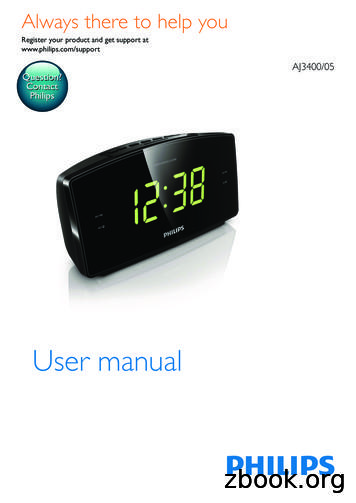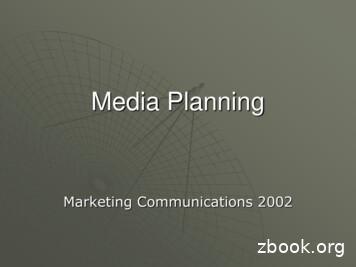User Manual - Media.flixcar
Always there to help youRegister your product and get support er manualAJ3400/05
Contents1 Important32 Your clock radio443 Get started44554 Listen to FM radio666665 Other features77886 Product informationSpecifications887 Troubleshooting9What's in the boxInstall batteryConnect powerSet timeTune to FM radio stationsStore FM radio stations manuallySelect a preset radio stationAdjust volumeSet alarm timerSet sleep timerAdjust brightness8 Notice10EN2
1 Important 3Read these instructions.Heed all warnings.Follow all instructions.Do not block any ventilation openings.Install in accordance with themanufacturer's instructions.Do not install near any heat sources suchas radiators, heat registers, stoves, orother apparatus (including amplifiers) thatproduce heat.Protect the power cord from beingwalked on or pinched, particularly at plugs,convenience receptacles, and the pointwhere they exit from the clock radio.Only use attachments/accessories specifiedby the manufacturer.Unplug this clock radio during lightningstorms or when unused for long periodsof time.Refer all servicing to qualified servicepersonnel. Servicing is required whenthe clock radio has been damaged in anyway, such as power-supply cord or plugis damaged, liquid has been spilled orobjects have fallen into the clock radio, theclock radio has been exposed to rain ormoisture, does not operate normally, orhas been dropped.Battery usage CAUTION – To preventbattery leakage which may result in bodilyinjury, property damage, or damage to theclock radio: Install the battery correctly, and - asmarked on the clock radio. Remove the battery when the clockradio is not used for a long time. The battery shall not be exposed toexcessive heat such as sunshine, fire orthe like.This clock radio shall not be exposed todripping or splashing.EN Do not place any sources of danger on theclock radio (e.g. liquid filled objects, lightedcandles).Where the plug of the Direct Plug-inAdapter is used as the disconnect device,the disconnect device shall remain readilyoperable.
2 Your clock radio3 Get startedCongratulations on your purchase, andwelcome to Philips! To fully benefit from thesupport that Philips offers, register your productat www.philips.com/welcome.Always follow the instructions in this chapter insequence.What's in the box(Fig.)aInstall batteryIf there is power interruption, the clockmemory backup allows your alarm and clocksettings to be stored for up to a day. The displaybacklight will be off.Caution Risk of explosion! Keep the battery away from heat,sunshine or fire. Never discard battery in fire. The battery contains chemical substances, so it shouldbe disposed of properly.Insert 2 x 1.5V AAA battery (not supplied) withcorrect polarity ( /-) as illustrated. (Fig. )b EN4
Connect powerSet timeCaution Risk of product damage! Make sure that the powervoltage corresponds to the voltage printed on the backor underside of the clock radio. Risk of electric shock! When you unplug the poweradapter, always pull the plug from the socket. Neverpull the cord.Note The type plate is located at the bottom of the clockNote You can only set time in standby mode.(Fig.d12PRESET/SET TIMEradio.(Fig.)HOUR2 sec)c3MIN5EN4PRESET/SET TIME
4 Listen to FMradioStore FM radio stationsmanuallyYou can store up to 10 FM radio stations.12Note Keep the clock radio away from other electronicdevices to avoid radio interference.3 For better reception, fully extend and adjust theposition of the FM antenna.45Tune to FM radio stations(Fig.Tune to an FM radio station.Press and hold PRESET for two seconds.»» The preset number begins to blink.Press TUNINGnumber.repeatedly to select aPress PRESET again to confirm.Repeat steps 1 to 4 to store other stations.Tip) To remove a pre-stored station, store another stationin its place.e1Select a preset radio station2RADIOON/OFFTUNINGMIN2 secIn tuner mode, press PRESET repeatedly toselect a preset number.Adjust volume43TUNINGHOUR2 sec- VOLUME While listening, press - VOLUME to adjustvolume.»» The volume level (1 15) shows in thedisplay.EN6
5 Other featuresTip The clock radio exits alarm setting mode when beingidle for 10 seconds.Set alarm timerSelect alarm sourceSet alarmYou can select FM radio or buzzer as the alarmsource. (Fig. )»» The corresponding alarm icon lights up. Note You can only set the alarm in standby mode. When alarm sounds, volume rises gradually. You cannotadjust the alarm volume manually. Make sure that you have set the clock correctly.Follow the illustration to set the first alarm. (Fig.) AL1: set the first alarm. AL2: set the second alarm.fThe AL2 setting is the same as AL1.gAL1 FMAL1AL112AL12 secHOURActivate/deactivate alarm timer34MIN7Press AL1 or AL2 repeatedly to activate ordeactivate the alarm timer.»» If the alarm timer is deactivated, thealarm indicator turns off.ENAL1»» The alarm repeats ringing for the nextday.
Snooze alarmWhen alarm sounds, press SNOOZE.»» The alarm snoozes and repeats ringingnine minutes later.6 ProductinformationNoteSet sleep timer Product information is subject to change without priornotice.This clock radio can switch to standby modeautomatically after a preset period. (Fig. )hSpecificationsSLEEPAmplifierTotal Output Power0.4W RMSTuner (FM)12090603015OFFTo deactivate the sleep timer: Press SLEEP repeatedly until [OFF](off) appears.Tuning rangeTuning gridSensitivity- Mono, 26 dB S/N Ratio- Stereo, 46 dB S/N RatioTotal Harmonic DistortionSignal to Noise RatioAdjust brightnessGeneral informationPress BRIGHTNESS repeatly to adjust displaybrightness.AC power (poweradapter)iBRIGHTNESSOperation PowerConsumptionStandby PowerConsumption87.5-108MHz50 KHz 22 dBf 49.5 dBf 2% 50 dBABrand name: Philips;Model: AS030-050EI050;Input: 100-240 V ,50/60 Hz; 0.15 A;Output: 5.0 V 0.5 A1.2 W 1 WEN8
Dimensions:Main Unit(W x H x D)Weight:-Main Unit7 Troubleshooting191 x 104 x 69 mm0.33 kgWarning Never remove the casing of this apparatus.To keep the warranty valid, never try to repairthe system yourself.If you encounter problems when using thisapparatus, check the following points beforerequesting service. If the problem remainsunsolved, go to the Philips web site (www.philips.com/welcome). When you contactPhilips, ensure that the apparatus is nearbyand the model number and serial number areavailable.No power Ensure that the AC power plug of the unitis connected properly. Ensure that there is power at the ACoutlet.No sound Adjust the volume.No response from the unit Disconnect and reconnect the AC powerplug, then turn on the unit again.Poor radio reception Increase the distance between the unit andyour TV or VCR. Fully extend the FM antenna.Alarm does not work Set the clock/alarm correctly.Clock/alarm setting erased Power has been interrupted or the powerplug has been disconnected. Reset the clock/alarm.9EN
8 NoticeAny changes or modifications made to thisdevice that are not expressly approved byWOOX Innovations may void the user’sauthority to operate the equipment.This product complies with the radiointerference requirements of the EuropeanCommunity.Disposal of your old productYour product is designed and manufacturedwith high quality materials and components,which can be recycled and reused.This symbol on a product means that theproduct is covered by European Directive2012/19/EU. Inform yourself about the localseparate collection system for electrical andelectronic products. Follow local rules and neverdispose of the product with normal householdwaste. Correct disposal of old productshelps prevent negative consequences for theenvironment and human health.Environmental informationAll unnecessary packaging has been omitted.We have tried to make the packaging easy toseparate into three materials: cardboard (box),polystyrene foam (buffer) and polyethylene(bags, protective foam sheet.)Your system consists of materials which canbe recycled and reused if disassembled bya specialized company. Please observe thelocal regulations regarding the disposal ofpackaging materials, exhausted batteries and oldequipment.EN10
Specifications are subject to change without notice2014 WOOX Innovations Limited.All rights reserved.Philips and the Philips’ Shield Emblem are registeredtrademarks of Koninklijke Philips N.V. and are used by WOOXInnovations Limited under license from Koninklijke Philips N.V.AJ3400 05 UM V3.0
radio Note Keep the clock radio away from other electronic devices to avoid radio interference. For better reception, fully extend and adjust the position of the FM antenna. Tune to FM radio stations (Fig. ) e 2 sec 2 RADIO ON/OFF 1 MIN TUNING 2 sec HOUR TUNING 3 4 - VOLUME Store FM radio stations manually You can store up to 10 FM .
Morphy Richards Fastbake Breadmaker 48280 User Manual Honda GCV160 User Manual Canon Powershot A95 User Manual HP Pocket PC IPAQ 3650 User Manual Navman FISH 4200 User Manual - Instruction Guide Jensen VM9021TS Multimedia Receiver User Manual Sanyo SCP-3100 User Manual Honda GC160 User Manual Canon AE-1 Camera User Manual Spektrum DX7 User Manual
Ademco Passpoint Plus User Manual Morphy Richards Fastbake Breadmaker 48280 User Manual Honda GCV160 User Manual Canon Powershot A95 User Manual HP Pocket PC IPAQ 3650 User Manual Navman FISH 4200 User Manual - Instruction Guide Jensen VM9021TS Multimedia Receiver User Manual Sanyo SCP-3100 User Manual Honda GC160 User Manual Canon AE-1 Camera .
E-816 DLL Manual, PZ120E E-621.CR User Manual, PZ160E E-816 LabVIEW Software Manual, PZ121E E-621.SR, .LR User Manual, PZ115E Analog GCS LabVIEW Software Manual, PZ181E E-625.CR User Manual, PZ166E PIMikromove User Manual, SM148E E-625.SR, .LR User Manual, PZ167E E-665 User Manual, PZ127E E-801 User Manual
iii 1 Mass Media Literacy 1 2 Media Technology 16 3 Media Economics 39 4 Cybermedia 59 5 Legacy Media 75 6 News 98 7 Entertainment 119 8 Public Relations 136 9 Advertising 152 10 Mass Audiences 172 11 Mass Media Effects 190 12 Governance and Mass Media 209 13 Global Mass Media 227 14 Mass Media Law 245 15 Mass Media Ethi
Digital Media Middle East & Middle Eastern Digital Media Awards 29-30 Nov 2022 Riyadh Digital Media Africa & African Digital Media Awards 12-13 July 2022 Virtual Digital Media LATAM & LATAM Digital Media Awards 16-18 Nov 2022 Mexico City Digital Media India & Indian Digital Media Awards 08-10 Mar 2022 Virtual Digital Media Asia &
Media Terminology Media Planning - A series of decisions involving the delivery of messages to audiences. Media Objectives - Goals to be attained by the media strategy and program. Media Strategy - Decisions on how the media objectives can be attained. Media - The various categories of delivery systems, including broadcast and print media.
Index Terms—social media; social media marketing; strat-egy; sufficient, e-word-of-mouth; Starbucks I. INTRODUCTION N MODERN society, social media is one of the essential factors in a media sector and marketing. It is said that so-cial media is a new measure for media over the world, which has a vast difference with public media. I
6061-T6) extruded aluminum per ASTM B221-08. The rails are used in pairs to support photovoltaic solar panels in order to span between points of attachment to the existing roof structure. The following tables and information summarize the structural analysis performed by SEI in order to certify the SMR100 Rail for the state noted above.