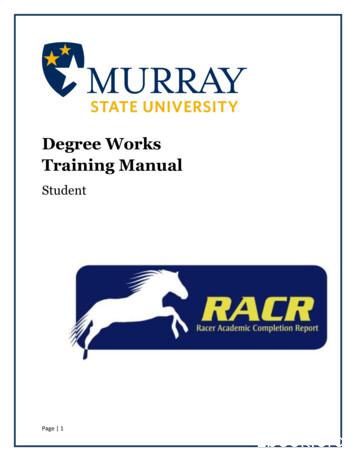New Degree Works Responsive Dashboard
New Degree WorksResponsive DashboardStudent GuideBuffalo State CollegeRegistrar’s OfficeFor additional questions (Audit@buffalostate.edu)1
Introduction:Degree Works, the Degree audit system has been upgraded to include newfeatures for students to view their academic progress. This is a new ResponsiveDashboard version which brings a mobile friendly student dashboard with a freshand clean look. The adaptable format displays appropriately across differentdevices and is ADA compliant for accessibility.How to login to Degree Works:1.2.3.4.Go to http://registrar.buffalostate.edu and click on the student linkClick LoginProvide your school from the dropdownThen login (authenticate) with your NT username and password.The old classic student header provided useful information at the top of the auditfor viewing. The student header in the classic dashboard was organized in threecolumnsIn the new responsive dashboard, only the fields with information will bedisplayed and the order of the information is slightly different.2
Viewing Audits:Degree RequirementsThe Degree Requirements section lists requirements needed to complete a degree and can be foundright below the Degree Progress section in both dashboards. Requirements are also called blocks inDegree WorksClassic.In Responsive Dashboard the degree requirements block is formatted like the classic dashboard with alist of check boxes that state whether requirements have been fulfilled or not. The audit in ResponsiveDashboard is still divided by blocks same as in the classic dashboard but now users will have the abilityto collapse sections for quick navigation through to what they are looking for. The rest of the degreeaudit is very similar on both dashboards. Blocks as Major Specific Core Curriculum, General EducationCore, Major, Concentration, Minor, Teacher Certification, if applicable, are all listed in the same order asthe classic dashboard3
Responsive*You click on the arrow to the right to view the entire requirement section.All College Electives and All College Electives Above Degree Requirements are where the courseworkresides that cannot be used for the major/minor/concentration, etc.All College Electives is what is left of the degree requirements that are necessary to bring the student tothe degree requirements of 120 credits (or whatever the credit hour is listed as).4
All College Elective Above Degree requirements is where courses go that can not be used for the degree.LegendThis new responsive dashboard also comes with an updated Legend of icons that look slightly differentfrom the classic dashboard. The icons in the classic dashboard are squares while in the responsivedashboard are circles. The colors for each icon are also very similar in both versions. Requirementscompleted will show in green, requirements not complete will show in red, and requirements withclasses in-progress will show in blue. The legend can be found at the bottom of the audit sheet.The new responsive dashboard now includes a notation of (R) next to a course if the course has beenrepeated. It also includes a clipboard icon next to a course if the course has a prerequisite.Printing and Saving of Degree Works AuditsResponsive Dashboard the save audit option is shown with the printer icon located at the top right handcorner of the page.Once you click on the icon, the printer window will popup. Select the destination (printer or save as PDFin your computer)5
Look ahead and What if:In the new dashboard, the look ahead audit has been combined with the what-ifaudit to improve efficiency in the new interface.The links to the GPA Calculator, Class History and Notes are within the “more”printer menu in the upper right hand corner of your screen.Responsive DashboardEmail Students students can contact faculty and staff via email from Degree Works. In the classicdashboard the student’s email is available by clicking on the advisors name In the responsive dashboardthis feature is located at the top right-side corner of the page by clicking the envelope iconCourse Link Feature:clicking on any open course in Degree works allows for insight on what that classequals at other institutions as well as real time seat availability6
This new responsive dashboard also comes with an updated Legend of icons that look slightly different from the classic dashboard. The icons in the classic dashboard are squares while in the responsive dashboard are circles. The colors for each icon are also very similar in both versions. Requirements
of new dashboard, click Zreate New Dashboard [ button on the dashboards view. New Dashboard will be opened in design view, ready to be designed and configured. 3.1. Free Position – Dashboard Layout In this dashboard layout mode, dashboard consist of one area where dashboard tiles (charts) are positioned in any preferred way.
Enterprises 2 i/l nail jigs tibia 4 2 36,000 720 M/s Mian Enterprises 3 recon nail jigs 4 2 36,000 720 M/s Surgiquips Non Responsive Non Responsive . kocher forceps large M/s Mian Enterprises 549.00 Responsive A.M Ortho Local Responsive M/s M.J Marketing & Services (SMC-Pvt) Ltd Non Responsive Non Responsive 26 allis forceps large
alization, visualization authoring, and responsive web design. Responsive Web Design While responsive visualization is still a nascent area, respon-sive web design has received more attention. Patterns and principles of responsive web design have been studied [15, 16]. HTML5 and CSS3 are popular standards to implement responsive designs [9].
alization, visualization authoring, and responsive web design. Responsive Web Design While responsive visualization is still a nascent area, respon-sive web design has received more attention. Patterns and principles of responsive web design have been studied [15, 16]. HTML5 and CSS3 are popular standards to implement responsive designs [9].
What is Degree Works? Degree Works is an online advising tool to help monitor your progress toward degree completion. Degree Works matches Guam Community College's degree requirements to the coursework you have completed or have in progress in an easy-to-read worksheet that shows how those courses count toward degree requirements. Degree .
DEGREEWORKS OVERVIEW What is Degree Works? Degree Works is a web-based degree audit tool designed to help you and your advisor monitor your progress toward receiving your degree. How does Degree Works work? Degree Works looks at the requirements for a program of study as well as the coursework you have completed to
Degree Works FAQ Q: How current will my information be in Degree Works? A: The information in Degree Works is refreshed each night. Any changes made today (e.g., grade changes or classes added/dropped) will be seen in Degree Works tomorrow. Q: Are my grades visible in Degree Works? A: Yes. Once grades have been processed at the end of the .
Titulli I diplomuar në administrim publik Numri në arkiv i akreditimit [180] 03-619/9 Numri në arkiv i akreditimit [240] 03-1619/19 (10.11.2017) Vendimi për fillim me punë 03-1619/19 (10.11.2017) Data akreditimit 21.03.2017 Përshkrimi i programit Programi i administrimit publik ka një qasje multidisiplinare të elementeve kryesore të studimit në fushën e Administratës publike dhe .