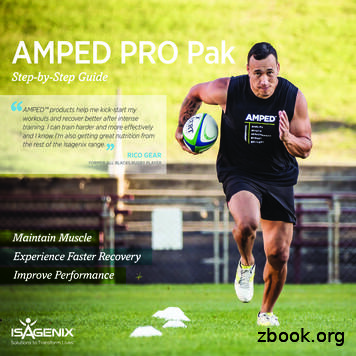That Dreaded Day - Bitpipe
That Dreaded Day:Active Directory Disasters& Solutions for Preventing ThemAuthorGreg ShieldsFounding Partner, MVPConcentrated TechnologyWHITE PAPER
2011 Quest Software, Inc.ALL RIGHTS RESERVED.This document contains proprietary information protected by copyright. No part of this document may bereproduced or transmitted in any form or by any means, electronic or mechanical, including photocopyingand recording, for any purpose without the written permission of Quest Software, Inc. (“Quest”).The information in this document is provided in connection with Quest products. No license, express orimplied, by estoppel or otherwise, to any intellectual property right is granted by this document or inconnection with the sale of Quest products. EXCEPT AS SET FORTH IN QUEST'S TERMS ANDCONDITIONS AS SPECIFIED IN THE LICENSE AGREEMENT FOR THIS PRODUCT, QUESTASSUMES NO LIABILITY WHATSOEVER AND DISCLAIMS ANY EXPRESS, IMPLIED ORSTATUTORY WARRANTY RELATING TO ITS PRODUCTS INCLUDING, BUT NOT LIMITED TO, THEIMPLIED WARRANTY OF MERCHANTABILITY, FITNESS FOR A PARTICULAR PURPOSE, OR NONINFRINGEMENT. IN NO EVENT SHALL QUEST BE LIABLE FOR ANY DIRECT, INDIRECT,CONSEQUENTIAL, PUNITIVE, SPECIAL OR INCIDENTAL DAMAGES (INCLUDING, WITHOUTLIMITATION, DAMAGES FOR LOSS OF PROFITS, BUSINESS INTERRUPTION OR LOSS OFINFORMATION) ARISING OUT OF THE USE OR INABILITY TO USE THIS DOCUMENT, EVEN IFQUEST HAS BEEN ADVISED OF THE POSSIBILITY OF SUCH DAMAGES. Quest makes norepresentations or warranties with respect to the accuracy or completeness of the contents of thisdocument and reserves the right to make changes to specifications and product descriptions at any timewithout notice. Quest does not make any commitment to update the information contained in thisdocument.If you have any questions regarding your potential use of this material, contact:Quest Software, Inc.Attn: Legal Department5 Polaris WayAliso Viejo, CA 92656www.quest.comemail: legal@quest.comRefer to our Web site for regional and international office information.TrademarksQuest, Quest Software, the Quest Software logo, AccessManager, ActiveRoles, Aelita, Akonix,AppAssure, Benchmark Factory, Big Brother, BridgeAccess, BridgeAutoEscalate, BridgeSearch,BridgeTrak, BusinessInsight, ChangeAuditor, ChangeManager, Defender, DeployDirector, DesktopAuthority, DirectoryAnalyzer, DirectoryTroubleshooter, DS Analyzer, DS Expert, Foglight, GPOADmin,Help Desk Authority, Imceda, IntelliProfile, InTrust, Invirtus, iToken, I/Watch, JClass, Jint, JProbe,LeccoTech, LiteSpeed, LiveReorg, LogADmin, MessageStats, Monosphere, MultSess, NBSpool,NetBase, NetControl, Npulse, NetPro, PassGo, PerformaSure, Point,Click,Done!, PowerGUI, QuestCentral, Quest vToolkit, Quest vWorkSpace, ReportADmin, RestoreADmin, ScriptLogic, SecurityLifecycle Map, SelfServiceADmin, SharePlex, Sitraka, SmartAlarm, Spotlight, SQL Navigator, SQLWatch, SQLab, Stat, StealthCollect, Storage Horizon, Tag and Follow, Toad, T.O.A.D., Toad World,vAutomator, vControl, vConverter, vFoglight, vOptimizer, vRanger, Vintela, Virtual DBA, VizionCore,Vizioncore vAutomation Suite, Vizioncore vBackup, Vizioncore vEssentials, Vizioncore vMigrator,Vizioncore vReplicator, WebDefender, Webthority, Xaffire, and XRT are trademarks and registeredtrademarks of Quest Software, Inc in the United States of America and other countries. Othertrademarks and registered trademarks used in this guide are property of their respective owners.White Paper: That Dreaded Day: Active Directory Disasters & Solutions for Preventing Them1
ContentsAbstract . 3Introduction. 4Five Dreaded Disasters, Five Dreaded Days . 5Dreaded Day #1: Losing a Domain Controller . 5Dreaded Day #2: Losing a User, a Computer Object or a Group Policy . 6Dreaded Day #3: Losing an Entire Group of Users or Computer Objects. 6Dreaded Day #4: Losing Your Entire Forest . 7Dreaded Day #5: Any of the Above Losing the Backup Data . 8AD Disaster Recovery is Business Disaster Recovery. 8Quest’s Active Directory Backup & Recovery Solutions . 9Recovery Manager for Active Directory . 9Recovery Manager for Active Directory Forest Edition . 9OnDemand Recovery for Active Directory . 9About the Author . 10White Paper: That Dreaded Day: Active Directory Disasters & Solutions for Preventing Them2
AbstractActive Directory disasters can happen, and that dreaded day can arrive if you’re lacking protection in keyareas. While Active Directory’s built-in features will keep AD running after some kinds of failures, thereare others from which it cannot bounce back. This paper presents five AD disaster case studies and howthey might have been prevented or repaired more quickly with proper planning and tools.White Paper: That Dreaded Day: Active Directory Disasters & Solutions for Preventing Them3
IntroductionHere’s a fun exercise, one that might scare you a bit: Grab a sheet of paper and sketch out your ITinfrastructure. Add in servers, applications, users—all the pieces that make up the services you’reresponsible for managing. Then start connecting the dependencies. You’ll quickly begin seeing a trend:Email relies on Microsoft Outlook, which relies on Microsoft Exchange,which relies on Active Directory.Users rely on critical business applications, which rely on Oracle, which relies on Active Directory.Users’ files and folders rely on file servers, which rely on Windows Servers,which rely on Active Directory.It’s nearly impossible in any Windows network to stray too far from Active Directory—the source of nearlyall authentication and authorization. You’ll eventually find every dependency arrow pointing towardsActive Directory’s services. That’s why keeping those services running is absolutely critical for thefunctionality of every other IT component.Active Directory’s domain controllers are designed to be exceptionally resilient. They have to be,considering the responsibilities they’re given. With a multi-master model for replication and plenty of builtin redundancy, even losing a couple of domain controllers isn’t necessarily a disaster.White Paper: That Dreaded Day: Active Directory Disasters & Solutions for Preventing Them4
That Dreaded Day:Active Directory Disasters& Solutions for Preventing ThemFive Dreaded Disasters, Five Dreaded DaysDisasters can happen, and that dreaded day can arrive if you’re lacking protections in a few key areas.While AD’s built-in features will keep IT running after some kinds of failures, there are others from which itcannot bounce back. You must plan for these potential AD disasters.If you’re in the disaster recovery planning process, or can’t guarantee the plan you have will actuallywork, consider the following five use cases as important lessons. Neglecting these situations, or theprotections that prevent them, could result in that dreaded day—the day where your entire businessgrinds to a halt because of some unforeseen Active Directory disaster.Dreaded Day #1: Losing a Domain ControllerThe most obvious of these dreaded day use cases is the loss of an Active Directory domain controller.Losing a DC means losing authentication and authorization services for some portion of your ITenvironment. It also means taking down one part of your AD infrastructure, leaving those remaining totake over the workload.While losing a DC is indeed a bad day, almost every Active Directory is constructed with a minimum oftwo in place. Some environments install DCs into every location, or even pairs into each location. Eachand every DC contains an equal copy of the AD database, and any can authenticate users andcomputers for the entire domain. With AD services typically relegated to single-purpose servers that haveplenty of hardware redundancy built-in, the chance of a catastrophic loss has diminished steadily over thecourse of IT history.Losing a DC is arguably the least painful of all dreaded days. With the right tools, restoring a DC from agood backup doesn’t require much time. You can’t restore one domain controller’s copy of the ADdatabase onto another DC, so these tools are typically installed onto each DC to ensure coverage. It’simportant, however, to seek tools that complete that restore quickly, returning the server back tooperations in short order.White Paper: That Dreaded Day: Active Directory Disasters & Solutions for Preventing Them5
Dreaded Day #2: Losing a User, a Computer Objector a Group PolicyMany disaster recovery plans focus on the big events. Yet the small ones are the most common cause ofpain, even if their impact is only relegated to a single user or computer. Although everyone may not beimpacted at the same time, the loss or corruption of a user or computer object is important to the personassociated with that object. If someone is under a tight deadline, losing the AD object can be disastrous.These situations should be familiar. Perhaps a user account was accidentally deleted, or one of itsattributes was inadvertently modified. Maybe someone accidentally deleted or changed an ActiveDirectory group or Group Policy. Or the worst-case scenario: what if someone maliciously harmed yourAD data?Any of these circumstances explains why a disaster recovery plan must include the rapid-restorefunctionality necessary to get a user working again. But the tools to accomplish this quickly andthoroughly haven’t been natively available in Windows until its most-recent version. Even thoseintroduced in Windows Server 2008 R2 are insufficient when speed is important and every IT pro must beequipped to accomplish the task.A fully realized disaster recovery plan must spell out the processes and technologies that restorefunctionality to users or computer objects. The plan must also support the quick restoration of GroupPolicies and include the necessary interfaces to easily complete the process, while exclusively lockingdown completion to trusted individuals. Restores themselves must be logged to prevent abuse, protectdomain security and ensure that any auditor can verify the process is conducted correctly. The rightsolution will support all these needs.Dreaded Day #3: Losing an Entire Group of Usersor Computer ObjectsIf you don’t have access to the Active Directory Users and Computers console or you’ve never seen it,get someone to show you this powerful tool for managing Active Directory objects. Objects can becreated, modified and relocated right within the tool. As fast as objects can be created, they can bedeleted.Here’s a scary thought: One needs only three mouse clicks to accidentally or maliciously delete entiregroups of objects. At all times, hundreds or even thousands of users and their computers are just threemouse clicks away from complete obliteration. As they go, so also goes the sum total of their information:names, passwords, personal information, mailboxes, permissions—everything gone, simply by amisplaced mouse-click.Even more chilling is the realization that most IT organizations leave Active Directory objectadministration to team members with the least experience. Managing AD objects is actually mindnumbingly simple. But it can also be extremely time-consuming. The task requires concentration andorganization, although little is needed in the way of advanced technology experience. This may explainwhy many businesses turn the responsibility over to neophyte IT pros.Inexperienced individuals can wield significant power over your entire AD infrastructure. Without propersecurity controls, all it takes is one disgruntled person, or someone with slow reactions, or one whomeans well but doesn’t know much to shut down your entire business for an indefinite amount of time.White Paper: That Dreaded Day: Active Directory Disasters & Solutions for Preventing Them6
Such disasters waiting to happen must be planned for in order to prevent them. That means implementinggood controls over Active Directory data. It also means incorporating solutions that can restore data inseconds, rather than hours or days. The right solution can restore data for large groups as rapidly asindividual objects and work across multiple backups, minimizing data loss. That right solution can stopwayward mouse clicks from causing business-impacting incidents.Dreaded Day #4: Losing Your Entire ForestOne of the worst dreaded days that can befall an IT infrastructure is the loss of an entire Active Directoryforest. It can take down every single application, service and data access across every desktop andserver. This type of nightmare situation keeps many IT pros awake at night.Painful as it is, losing an entire forest is frighteningly easy. Despite all its marvels, AD’s multi-masterreplication has a key flaw: Any debilitating corruption can quickly spread across every domain controller,causing irreparable harm before anyone recognizes something is amiss.The recovery process is far from simple. Some argue it’s one of the most painful endeavors any Windowsenvironment can undergo. The Microsoft document Recovering your Active Directory cc757662(WS.10).aspx) outlines fifteen steps for a multidomain environment to get the first domain controller operational again. Each additional domain requiresanother 12 steps just to get the first DC up and running. Eight more “post-recovery” steps are outlined inthe conclusion. And that’s just to get each domain’s first DC running.Recovering an AD forest is challenging due to the numerous interconnections DCs require forfunctionality: AD services must be reconstructed, metadata cleaned up, trusts reestablished, accountsreset and replication restarted among other tasks. All are complex activities that accept no mistakesduring the recovery process. Missing a step or performing certain ones out of order can fail the entireprocess.That lack of tolerance doesn’t bode well with the added stress, finger-pointing and general unease that iscommon during catastrophic failures. With business leadership and angry users expecting updates on aminute-by-minute basis, the smart IT organization demands detailed planning before the event incombination with solutions that fulfill a forest recovery’s process steps with a measure of automation.No one wants this kind of situation to occur. But if it does, don’t leave yourself without simple instructionsin hand. The worst kind of dreaded day isn’t so much the loss of your Active Directory forest—it’s realizingyou’ve only got native Windows tools and knowledgebase articles in your recovery toolbox.Lack of experience makes the challenge even more daunting. It’s rare to find an IT professional who’sbeen through a forest recovery from start to finish. And with so much at risk, it’s rarer still to find outsideconsultants willing to lend a hand.You’ll want a solution built by experts with years of experience handling this type of activity. The rightsolution aligns with Microsoft’s complex forest-recovery processes, and links backed-up data to recoveryoperations across each of its numerous steps.While no Active Directory forest recovery is ever a click-and-go operation, the solution you want at yourside automates as much of the process as possible. The key to your business surviving this type ofdreaded day is getting back to a semblance of operations quickly.White Paper: That Dreaded Day: Active Directory Disasters & Solutions for Preventing Them7
Dreaded Day #5: Any of the Above Losing the Backup DataThere is one more dreaded day that in many ways eclipses the others. Yes, losing a DC, a user object, aset of users or their computers and watching a forest crumble beneath you can be disastrous. But theseevents seem trivial when compared with the worst possible calamity of all: Not having backup data.This potentially business-destroying and career-ending situation can be remarkably simple in origin. Yourdata today may not be fully protected without you even knowing it.The reasons are many: Backup jobs may have not run on domain controllers. Perhaps they failed. Theymay have been failing for long periods of time, reporting unheeded warnings in long-overlooked logs.Microsoft’s native VSS service (used to quiet AD’s database so backups can be correctly captured) maybe failing, with or without warning. The data itself could be backed up, but in a way that’s completelyunusable for recovery.All of these situations are entirely possible due to the nature of backups. As a piece of the infrastructure,backups tend to get overlooked by overworked administrators. Incorrectly assuming that “no newsmeans good news,” these hard-working individuals often neglect taking the time to positively verifybackups. Despite daily (if not more frequent) backups, the time-consuming task of validation simply getslost in the shuffle.For this reason alone, organizations that value their Active Directory foundation should look for anautomated backup tool. Thus, offloading the manual nature of AD backups and backup storage to a thirdparty product or service can save time and ensure you have backups whenever you need them.If you choose a SaaS (Software as a Service) solution, you have the additional benefit of an offsitelocation. This is recommended and represents an inexpensive insurance policy—both in dollars andnetwork bandwidth—that further protects against any dreaded day scenarios.Trusting a third party with your data requires finding a reliable provider. The provider must secure yourdata in transit and at rest, and use industry-standard identity federation for authentication andauthorization, plus guaranteed-available platforms to ensure you’re never prevented from accessing yourdata. The ideal provider will alert you when backups have not occurred, as well as when backup data hasnot been captured in a way that guarantees recovery.Selecting a backup and recovery service gives you an inexpensive option for further protecting thefoundation of your IT infrastructure: its Active Directory data.AD Disaster Recovery is Business Disaster RecoveryDisaster recovery for Active Directory comes in many forms. Although the classic-use cases for disasterrecovery sometimes focus on the biggest events, it’s the small ones that cause just as much concern forthe people they impact. Ensuring the continued viability of Active Directory means having recoverycapabilities that start with individual objects and continue on up through entire domains and forests. Suchcapabilities are easy to use and quick to restore.More importantly, ensuring the recovery of Active Directory also means ensuring the recovery of yourentire business. With the data and applications that drive your business all residing on top of ActiveDirectory’s services, keeping the foundation healthy means keeping the business healthy.White Paper: That Dreaded Day: Active Directory Disasters & Solutions for Preventing Them8
Quest’s Active Directory Backup &Recovery SolutionsQuest has long been a leader in Active Directory management. More than 3,500 customers rely onQuest’s Active Directory recovery solutions to protect more than 45,000,000 user accounts every day.Quest has the products you need to ensure a complete Active Directory recovery plan.Recovery Manager for Active DirectoryQuest Recovery Manager for Active Directory offers an easy-to-use solution for fast, online recovery.Comparison reports highlight which objects and attributes have been changed or deleted in ActiveDirectory, enabling efficient, focused recovery at the object or attribute level. Accurate backups and aquicker recovery help you reduce the time and costs associated with AD outages and reduce the impacton users throughout your organization.Recovery Manager for Active Directory Forest EditionRecovery Manager for Active Directory Forest Edition enables you to restore your entire Active Directoryforest from a single console. It eliminates the need for physical interaction at each domain controller thatis required when using native tools, speeding recovery time significantly.By automating the Active Directory domain or forest recovery process, Recovery Manager for ActiveDirectory Forest Edition enables you to recover to a point in time before the directory became corrupt. Itselects unaffected backups, quarantines the damaged environment and automates all the manual stepsrequired to facilitate a quick and successful domain or forest recovery.OnDemand Recovery for Active DirectoryQuest OnDemand Recovery for Active Directory enables scheduled, online backups without manualintervention and facilitates quick, scalable recovery of Active Directory data. Perfect for businesses largeand small, this service requires no on-premises deployment or maintenance and can be accessedanytime, from any location, with a supported web browser.White Paper: That Dreaded Day: Active Directory Disasters & Solutions for Preventing Them9
About the AuthorGreg Shields, MVP, vExpert, is an independent author, speaker and IT consultant, as well as a foundingpartner of Concentrated Technology. With nearly 15 years in information technology, Shields hasacquired extensive experience in systems administration, engineering and architecture. He specializes inWindows, remote application and virtualization technologies. A contributing editor and columnist forTechNet Magazine, as well as a regular writer for TechTarget and other publications, Shields hasauthored or contributed to 10 books, plus countless white papers and webcasts.White Paper: That Dreaded Day: Active Directory Disasters & Solutions for Preventing Them10
WHITE PAPERAbout Quest Software, Inc.Quest Software (Nasdaq: QSFT) simplifies and reduces the cost of managing IT for morethan 100,000 customers worldwide. Our innovative solutions make solving the toughest ITmanagement problems easier, enabling customers to save time and money across physical,virtual and cloud environments. For more information about Quest solutions for applicationmanagement, database management, Windows management, virtualization managementand IT management, go to www.quest.com.Contacting Quest SoftwarePHONE800.306.9329 (United States and Canada)If you are located outside North America, you can find yourlocal office information on our Web site.EMAILsales@quest.comMAILQuest Software, Inc.World Headquarters5 Polaris WayAliso Viejo, CA 92656USAContacting Quest SupportQuest Support is available to customers who have a trial version of a Quest product or whohave purchased a commercial version and have a valid maintenance contract.Quest Support provides around-the-clock coverage with SupportLink, our Web self-service.Visit SupportLink at https://support.quest.com.SupportLink gives users of Quest Software products the ability to: Search Quest’s online Knowledgebase Download the latest releases, documentation and patches for Quest products Log support cases Manage existing support casesView the Global Support Guide for a detailed explanation of support programs, online services,contact information and policies and procedures.5 Polaris Way, Aliso Viejo, CA 92656 PHONE 800.306.9329 WEB www.quest.com EMAIL sales@quest.comIf you are located outside North America, you can find local office information on our Web site. 2011 Quest Software, Inc.ALL RIGHTS RESERVED.Quest, Quest Software, the Quest Software logo are registered trademarks of Quest Software, Inc. in the U.S.A. and/or other countries. All other trademarks and registered trademarks are property of their respectiveowners. WPW ThatDreadedDay US EC 20100516
Quest Software, Inc. Attn: Legal Department 5 Polaris Way Aliso Viejo, CA 92656 www.quest.com email: legal@quest.com Refer to our Web site for regional and international office information. Trademarks Quest, Quest Software, the Quest Software logo, Acc
American Heritage Cancer & Dreaded Disease The University of Mississippi offers a cancer/dreaded disease and intensive care policy with American Heritage Life Insurance Company. The plan offers a Basic Option or an Enhanced Option for cancer and dreaded disease benefits. The type of option chosen determines the amount of benefit paid.
IAS 36 – LỖ TỔN THẤT TÀI SẢN. xxx KHÔNG áp dụngcho Ápdụngcho x Hàng tồnkho (IAS 2) x . Tài sản tài chính (IFRS 9) x . Quyền lợi người lao động (IAS 19) x . Tài sản thuế hoãn lại (IAS 12) x . Hợp đồng xây dựng (IAS 11) x . Bất động s
Mar 16, 2016 · CLEANSE DAY OPTIONS/SUPPORT: 2 Isagenix Snacks† . CLEANSING CALENDAR (START ON ANY DAY OF THE WEEK) Track Your Progress MEASUREMENT TRACKER S Day 1 S Day 2 S Day 3 S Day 4 S Day 5 S Day 6 C Day 7 S Day 8 S Day 9 S Day 10 S Day 11 S Day 12 S Day 13 C Day 14 S
CLEANSE DAY OPTIONS/SUPPORT: 2 Isagenix Snacks† . CLEANSING CALENDAR (START ON ANY DAY OF THE WEEK) Track Your Progress MEASUREMENT TRACKER S Day 1 S Day 2 S Day 3 S Day 4 S Day 5 S Day 6 C Day 7 S Day 8 Day 9 Day 10 Day 11 Day 12 Day 13 C Day 14 S
-15 high risk days-26 days patrolling-7 knots tested-3 obstacle courses-3 airborne operations-4 air assaults-4 boat movements-2-3 graded patrols per phase . CAO RC 08-19 7. AIRBORNE AND RANGER TRAINING BRIGADE POC: DTG: RLTW! 8 DAY 7 DAY 8 DAY 9 DAY 10 DAY 11 DAY 12 DAY 13 DAY 14 DAY 15 DAY 16 DAY 17 DAY 18 DAY 19 DAY 20 23 -2
Shake Day SnaCk iDeaS: 2 Isagenix Snacks! . 30-Day CleanSinG CalenDar (Start on any Day of the Week) Track Your Progress meaSurement traCker 4 S Day 1 S Day 2 S Day 3 S Day 4 S Day 5 S Day 6 C Day 7 S Day 8 S Day 9 S Day 10 S Day
Boy Scouts of America Personal Management Merit Badge Workbook (2021) Page 8 of 8 To Do Tasks Scheduled Time Day 1 Day 2 Day 3 Day 4 Day 5 Day 6 Day 7 Actual Schedule Scheduled Time Day 1 Day 2 Day 3 Day 4 Day 5 Day 6 Day 7 d) With your merit badge counselor review your "to do" list, one-week schedule, and diary/journal to
Abrasive water jet (AWJ) machining has been known for over 40 years. It was introduced, described and presented by Hashish [1]. It is often used to cut either semi-finished products or even final products, namely from plan-parallel plates of material. Nevertheless, applications of abrasive water jets for milling [2], turning [3], grinding [4] or polishing [5] are tested more and more often .