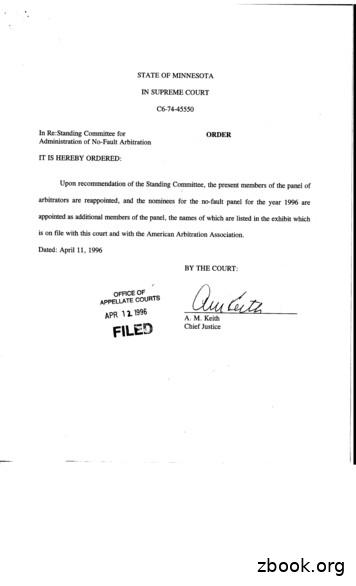DDL Programmer's Manual - Johnson Controls
DDL Programmer’s ManualIntroduction. 3Preface . 3Before You Begin . 3About this Manual . 3Overview . 4Workstation File . 7Global File . 8Model File. 9NC File . 9When DDL is Compiled. 11Interaction with Other Tools. 14CAE . 14GPL . 14Online Generation and Upload . 14JC-BASIC . 14Hardware Requirements . 15Source File Development . 3Overview . 3Syntax . 4File Keywords (Headers). 4Comment Lines . 5Blank Lines. 5Main Keywords. 5Subkeywords. 8Parameters. 9Optional Parameters . 13Conditional Parameters. 13Other Format Considerations. 14Semantic Rules . 16Example . 17Compiler . 1Overview . 1How the DDL Compiler Works . 2Demand Limiting/Load Rolling Databases. 2What the DDL Compiler Does Not Do . 2Adding and Deleting Objects. 3Incremental vs. Full Compile . 5Full Compile . 5How a Full Compile Affects Demand Limiting/LoadRolling Databases . 5 January Johnson Controls, Inc.1
Incremental Compile .6Incremental Compile Considerations .6Error Handling.7Errors and Warnings .7Locating Errors and Warnings .7Software-to-Software References.8Software-to-Hardware References .9CS Object-to-Software Model References.10Feature-to-Object References .10Software-to-Feature References.10Duplicate Objects .10Duplicate Addresses .10Conditionals.11References Within Global Files.11BEFORE Executing the Compiler.12Setting the FMSDOS Environment Variable .12Setting WIN.INI File Variables.13Make Sure All Directories Exist.15Executing the Compiler.16Database Output .17Screen Interaction .18Compiler List File.19Downloading and Uploading .19Operator Workstation Disk Layout for DDL .22FMS System Software.22Models Archive.25Database .25FMS Archive Databases .25FMSDOS Environment Variable .25Fixed METASYS\SB4W Directory.26WIN.INI File .28FMSData Files.30Reference .1Description of File Tables .1Column Headings.1Workstation Network/Port Configuration FileSyntax .4Workstation File @NET Keyword .4Workstation File NET Keyword .5Workstation File Port Keyword.7Global File Syntax.8Global File @GLOBAL Keyword .8Global File DEFDES Keyword .9Global File GRP (PC Group) Keyword.10Global File NC Keyword.11Global File PC Keyword .14Global File PTR Keyword.17Global File RPT Keyword.192 DDL Programmer’s Manual
Global File SYS Keyword. 21Model File Syntax. 22Model File @MODEL Keyword . 22Model File CSMODEL Keyword. 23NC File Syntax. 31NC File @NC Keyword . 31NC File ACM Keyword . 32NC File AD Keyword . 37NC File AI Keyword . 40NC File AOD Keyword . 51NC File AOS Keyword. 53NC File BD Keyword . 58NC File BI Keyword . 61NC File BO Keyword . 67NC File C210A Keyword . 73NC File C260A Keyword . 75NC File CARD Keyword . 77NC File CS Keyword . 79NC File D600 Keyword. 81NC File DCDR Keyword. 83NC File DCM140 Keyword . 85NC File DCM Keyword . 86NC File DELCARD Keyword . 87NC File DELETE Keyword . 88NC File DELSLAVE Keyword. 89NC File DELTZ Keyword. 89NC File DLLR Keyword . 90NC File DSC Keyword. 93NC File DSC8500 Keyword. 94NC File FIRE Keyword . 95NC File FPU Keyword . 97NC File JCB Keyword . 98NC File LCD Keyword . 99NC File LCG Keyword.100NC File LON Keyword.104NC File MC Keyword.106NC File MSD Keyword .110NC File MSI Keyword.114NC File MSO Keyword .120NC File N2OPEN Keyword .129NC File PIDL Keyword .130NC File READER Keyword .135NC File SLAVE Keyword.138NC File TIMEZONE Keyword.150NC File XM Keyword.153NC File ZONE Keyword .155Decompiler . 1DDL Programmer’s Manual3
Overview .1Purpose .1Input to the Decompiler .1Output From the Decompiler.2How the Decompiler Works.2Guidelines For Effective Operation.3Executing the Decompiler.3Command Line .4Overwriting Files.5Procedure.6Screen Output .7Error Notification.8Where Decompiled Files Go .8What Decompiled Files Look Like.9Example Workstation Network/Port File .10Decompiler Summaries.11Error Handling.14Error Examples.15NC Database Decompiling.16Differences Between Decompiler and Compiler 17Recompiling .17Compatibility With Previous Release Databases18Advanced Topics.3Application Questions.3Changing an NCM Node or Subnet Address .3Moving an NCM to a Different Network (NetworkName Changes) .4Changing an NCM Name .6Changing a Network Name .7Recompiling NC Files After Compiling Global orModel Files .7Retranslating GPL Files after Compiling NC Files8NET File for OWS with Multiple Networks .9Configuring DDL Files for the M5 Workstation.10NET File Keyword Order .10What is Going on During a DDL Compile .11Error and Warning Messages .12ERRORLOG.TXT File Messages .154 DDL Programmer’s Manual
IntroductionPrefaceData Definition Language (DDL) is the programming languageyou use to create a facility database.Before You BeginBefore using the DDL feature, you must be familiar with theelements of a Metasys Network, as described in the MetasysNetwork Technical Manual. In particular, review thecharacteristics of hardware and software objects. For details onthe system engineering strategy, refer to the EngineeringGuide in the Metasys Network Technical Manual.To use the DDL compiler and DDL decompiler, you musthave basic personal computer skills and an understanding ofDOS concepts, such as how to create directories and files.To load DDL, refer to the documentation that accompanies thesoftware.About this ManualThe DDL Programmer’s Manual describes how to create, edit,and compile DDL source files, and decompile the archivedatabase. It divides into these sections:Introduction describes the purpose and organization of DDL,and an overview of the steps to create and implement DDLfiles. The relationship of DDL to other software tools isexplained, as are the hardware requirements.Source File Development contains detailed instructions fordeveloping DDL source files.Compiler describes how to use the compiler and interpret themessages it outputs.Reference is a detailed description of the DDL syntax andsemantic rules. It includes examples.Decompiler describes how to use the decompiler and howdecompiled files appear.Advanced Topics contains answers to some commonly askedquestions regarding DDL.Code No. LIT-630010Introduction3
OverviewData Definition Language (DDL) is a text-based program usedto identify the components on a Metasys Network, organizehow these components connect to each other, and attach thevarious hardware and software objects to the appropriatesystem.DDL establishes the source files for hardware and objectdatabases, and is therefore the first step in configuring thesystem software.With DDL, you use any ASCII editor (DFEDIT is provided) tocreate four types of source files: Workstation Network/Port File Global File Model File NC FileThe DDL compiler translates the DDL source files into anarchive database on the disk of the Operator Workstation(OWS), and an Operator Workstation specific database.The archive database can be uploaded (NC or Global upload),in which case it is a copy of the online database (residing inthe NC or OWS). The archive database consists of: global data, which can be downloaded to the onlineglobal databases of the Operator Workstation. NC data, which can be downloaded to an NCM and itsassociated hardware devices.The OWS-specific database is directly accessed online, and isthe only copy of the OWS-specific information. (The one copyfunctions as both archive and online versions.) TheOWS-specific database consists of:4Introduction OWS configuration data, which defines the networks theOWS can access, and the ports the access can occur on. OWS-specific data, which defines software model dataknown only to a single OWS, and PC group information,which defines the Network Map of the OWS.
Alternatively, the configuring process, or additions andcorrections to the database generated by DDL, can beaccomplished with the Metasys FMS Online Generationprogram, then uploaded to synchronize the archive databasefiles. Figure 1 illustrates DDL’s role in the process.Introduction5
UCAEGPLSourceFilesWorkstationNetwork/Port FileOperator Workstationand connectionsUGPLArchiveDatabaseGlobal FileUEnterSourceFilesDefine how System leveldevices (Operator Workstation,NCMs, Printers) are structured.Define COS report groupsand default targetsDDLCompilerModel FileSoftwareModelsDDLDecompilerNC FileObjectsHardware ObjectsSoftware ObjectsPointsPID LoopsUploadDownloadNCMNCDatabasevia online windowsPerson MachineInterfaceddlconfFigure 1: DDL in the Network Configuration ProcessThe only feature databases DDL generates are TIMEZONEand CARD databases for Access, Load Groups and Loads forDemand Limiting/Load Rolling, and Event Scheduling forLighting.DDL will not generate Graphic Programming Language (GPL)source files. However, when the CAE system generates DDLsource files, special source files with DDL-like keywords aregenerated, which can create GPL source files when compiledby a special DDL/GPL compiler. After the DDL files arecompiled, GPL can add, delete, or modify software objectsand process objects.6Introduction
Workstation FileEach Workstation Network/Port File (called the“Workstation File”) defines the networks to which thatOperator Workstation has access, and describes how theworkstation connects (over the N1, Dial-up, or directly into theNCM) to each network. (See Figure 2).The Port configuration assigns port connections between theOperator Workstation and equipment such as a printer,modem, or mouse. If necessary, the baud rate can also beconfigured.Port 1 MousePort 2 PrinterTo “Headquarters”Network via N1ddlworkFigure 2: What the Workstation Network/Port FileDefinesThe Workstation Files must be compiled first on eachworkstation. Each Operator Workstation requires a unique file.Introduction7
Global FileThe second file to compile is the Global File. There isone Global File for each network defined in the Workstation(@NET) File. A Global File defines: Devices--Operator Workstations, NCMs, and printers Systems--associating objects to specific NCMs(conversely, one NCM can contain more than one system) PC Groups--independently set up at each OperatorWorkstation to group systems into larger categories Report Groups--classifies object reports and defaultdestinations of those reports for the networkPC Groups (in bold): how a specificOWS groups the systemsJCI Tower(Network Name)EASTSystems (in italics) R1Network Objects(NCM, Operator Workstation,and Printer)* Systems are assigned to report groups,which classify how to route COS messagesto PCs and printers.ddlglobFigure 3: What the Global File DefinesThe global database defined by a Global File, with theexception of the PC Group hierarchy, is shared between allOperator Workstations and NCMs on the network.8Introduction
PC GroupsThe same Global File may reside on each OperatorWorkstation in the network. If the PC Group structure variesbetween workstations on the network, then different GlobalFiles reside on the workstations, reflecting the individual PCGroup structures.Note:Model FileTo guarantee that the PC Group hierarchy of eachworkstation is correct, compile the Global File for aparticular workstation on that workstation beforetying it into the N1 network.The Model File contains the database of software models.These software models provide default values used whendefining generic Control System (CS) objects. Generic ControlSystem objects are software representations of applicationspecific controllers (AHU, LCP, UNT, VAV, VMA, PHX,MIG, VND).The Model File must be compiled before the NC Filecontaining CS objects that reference models. However, theModel File can be compiled before or after Workstation andGlobal Files.NC FileThe NC File generates a database of hardware and softwareobjects, Demand Limiting/Load Rolling objects, and Accessfeatures (TIMEZONE and CARD) for a particular NCM. Thefigure on the next page illustrates one NC File’s database.The NC Files are fourth in order to compile. A unique NCdatabase resides in each NCM, corresponding to the archivedatabase held in the Operator Workstation. (An OperatorWorkstation can hold any number of NC databases; however,there is no requirement that one of the workstations hold allthe NC databases.)Introduction9
Connection via: N1Direct,or NCDirect,or DCMC210ddlncdefFigure 4: What the NC File DefinesListed below are the objects and Access features for which theNC File generates archive database records.10Introduction Analog objects (ACM, AD, AI, AOD, AOS) Binary objects (BD, BI, BO) Control System objects (C210A, C260A) Generic Control System objects (CS) Multistate objects (MSD, MSI, MSO) Multiple Command objects (MC) Slaves associated with MC object Lighting Control Groups (LCG) Lighting Control Device hardware objects (LCD) PID Loops (PIDL) Fire software objects (ZONE)
When DDL isCompiled Access software objects (READER) Fire controller hardware objects (FIRE) Access controller hardware objects (D600) DCDR hardware objects (LCP, DX9100, DX91ECH,DC9100, DR9100, TC9100, XT9100, XTM) LON hardware objects (e.g., LONTCU) Digital Control Module hardware objects (DCM andDCM140) Expansion Module hardware objects (XM) N2OPEN hardware objects (AHU, MIG, NDM, PHX,UNT, VAV, VMA, VND) L2 hardware objects (DSC) S2 Migration hardware objects (DSC8500, FPU) Control processes (JCB, directory entry only) Demand Limiting/Load Rolling objects (DLLR) Access features (TIMEZONE and CARD)You must compile the Workstation Network/Port, Global, andNC files in that specific order, since each file builds upon theprevious file’s data. The Model file must be compiled beforeth
Guide in the Metasys Network Technical Manual. To use the DDL compiler and DDL decompiler, you must have basic personal computer skills and an understanding of DOS concepts, such as how to create directories and files. To load DDL, refer to the documentation that accompanies the software. The DDL Programmer’s Manual describes how to create, edit,
Johnson Evinrude Outboard 65hp 3cyl Full Service Repair Manual 1973.pdf Lizzie Johnson , Reporter Lizzie Johnson is an enterprise and investigative reporter at The San Francisco Chronicle. Lizzie Johnson By Lizzie Johnson Elizabeth Johnson By Elizabeth Johnson Allen Johnson , Staff Writer Allen Johnson is a San Francisco Chronicle staff writer .
ENDURO will recommend the amount of CFM required to propel the DdL Caliper Tool at a sufficient rate per the . Locate the Communication Cable A and plug the USB TYPE A end into one of the Laptop Computer USB Port labeled . Position and support DdL Caliper Tool and utility tray in fr
Programmer Programmer / Senior Programmer System Developer Interested parties, please forward your resume in WORD FORMAT to us by email: recruit@crcltd.com.hk or fax to 2528-9091. The information provided by can
CK-100 key programmer CTK058-03 76.30 AT89C51CC03UA-UM Chip with 1024 Tokens for CK100 key programmer (MOQ: 5pcs) CTK058 60.00 Super AD900 key programmer CTK033 105.00 CN900 Transponder key programmer (OEM version) CTK045 243.00 ND900 Transponder universal key programmer (OEM version) CTK047 243.00
Tiny AVR Programmer PGM-11801 15.95 98 Favorited Favorite 71 Wish List The Tiny AVR Programmer is a general AVR programmer, but it's specifically designed to allowq uick-and-easy programming of ATtiny85's (as well as 45's) compared to the pocket AVR programmer. It has an on-board socket, where the little 8-pin IC can be plugged in and directly .
Allen C. Johnson Dennis R. Johnson Keith D. Johnson Paul 0. Johnson Robert A. Johnson Ronald J. Johnson Scott W. Johnson David W. H. Jorstad Kimball C. Justesen Joseph Kaminsky Errol K. Kantor Mark A. Karney Gerald R. Keating Kevin P. Keenan Patrick W. Ke
subcommittee shall be the truth, the whole truth, and nothing but the truth, so help you God? Mr. Johnson. I do. Mr. Kunzig. Would you state your full name for the record and spell it, please, for the stenographer. TESTIMONY OF MANNING JOHNSON Mr. Johnson. Manning Johnson, M-a-n-n-i-n-g J-o-h-n-s-o-n. [This link to Manning Johnson’s last speech]
The standards are neither curriculum nor instructional practices. While the Arizona English Language Arts Standards may be used as the basis for curriculum, they are not a curriculum. Therefore, identifying the sequence of instruction at each grade - what will be taught and for how long- requires concerted effort and attention at the local level. Curricular tools, including textbooks, are .