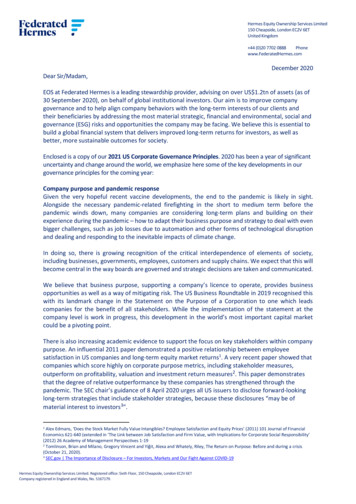Manual Rosemount 2088-2090P-2090F Pressure Transmitters .
Reference Manual00809-0100-4108, Rev CCApril 2021Rosemount 2088, 2090P, and 2090FPressure Transmitterswith HART and 1-5Vdc Low Power Protocol
Safety messagesThis guide provides basic guidelines for this product. It does not provide instructions for configuration, diagnostics, maintenance,service, troubleshooting, Explosion-proof, Flameproof, or intrinsically safe (I.S.) installations.CAUTIONThe products described in this document are NOT designed for nuclear-qualified applications. Using non-nuclear qualifiedproducts in applications that require nuclear-qualified hardware or products may cause inaccurate readings. For information onRosemount nuclear-qualified products, contact your local Emerson Sales Representative.NOTICERead this manual before working with the product. For personal and system safety, and for optimum productperformance, make sure you thoroughly understand the contents before installing, using, or maintaining this product.See listed technical assistance contacts.Customer CentralTechnical support, quoting, and order-related questions.United States - 1-800-999-9307 (7:00 am to 7:00 pm CST)Asia Pacific- 65 777 211Europe/ Middle East/Africa - 49 (8153) 9390North American Response CenterEquipment service needs.1-800-654-7768 (24 hours—includes Canada)Outside of these areas, contact your local Emerson representative.2
WARNINGExplosions could result in death or serious injury.Installation of this transmitter in an explosive environment must be in accordance with the appropriate local, national, andinternational standards, codes, and practices. Review the approvals section of this manual for any restrictions associated with asafe Before connecting a Field Communicator in an explosive atmosphere, ensure the instruments in the loop are installed inaccordance with intrinsically safe or non-incendive field wiring practices. In an explosion-proof/flameproof installation, do not remove the transmitter covers when power is applied to the unit.Process leaks may cause harm or result in death. Install and tighten process connectors before applying pressure. Do not attempt to loosen or remove flange bolts while the transmitter is in service.Electrical shock can result in death or serious injury. Avoid contact with the leads and terminals. High voltage that may be present on leads can cause electrical shock. Before connecting a handheld communicator in an explosive atmosphere, ensure the instruments in the loop are installed inaccordance with intrinsically safe or non-incendive field wiring practices. In an Explosion-Proof/Flameproof installation, do not remove the transmitter covers when power is applied to the unit.Physical access Unauthorized personnel may potentially cause significant damage to and/or misconfiguration of end users’ equipment. Thiscould be intentional or unintentional and needs to be protected against. Physical security is an important part of any security program and fundamental to protecting your system. Restrict physicalaccess by unauthorized personnel to protect end users’ assets. This is true for all systems used within the facility.Replacement equipment or spare parts not approved by Emerson for use as spare parts could reduce the pressure retainingcapabilities of the transmitter and may render the instrument dangerous. Use only bolts supplied or sold by Emerson as spare parts.WARNINGReplacement equipment or spare parts not approved by Emerson for use as spare parts could reduce the pressure retainingcapabilities of the transmitter and may render the instrument dangerous. Use only bolts supplied or sold by Emerson as spare parts.Improper assembly of manifolds to traditional flange can damage sensor module.For safe assembly of manifold to traditional flange, bolts must break back plane of flange web (i.e., bolt hole) but must not contactsensor module housing.Physical access Unauthorized personnel may potentially cause significant damage to and/or misconfiguration of end users’ equipment. Thiscould be intentional or unintentional and needs to be protected against. Physical security is an important part of any security program and fundamental to protecting your system. Restrict physicalaccess by unauthorized personnel to protect end users’ assets. This is true for all systems used within the facility.3
4
Reference Manual00809-0100-4108ContentsApril 2021ContentsChapter 1Introduction. 71.1 Using this manual. 71.2 Models covered. 71.3 Product recycling/disposal.8Chapter 2Configuration. 92.1 Safety messages. 92.2 System readiness. 102.3 HART installation flowchart.132.4 Transmitter overview.142.5 Configuration overview. 152.6 Configuration basics. 152.7 Verify configuration. 192.8 Basic setup of the transmitter. 202.9 Configuring the LCD display.252.10 Detailed transmitter setup.262.11 Performing transmitter tests. 302.12 Configuring burst mode.322.13 Establishing multidrop communication. 34Chapter 3Hardware Installation. 373.1 Overview. 373.2 Safety messages. 373.3 Considerations.383.4 Installation procedures. 393.5 Process connections. 473.6 Rosemount 306 Manifold. 49Chapter 4Electrical Installation.514.1 Overview. 514.2 Safety messages. 514.3 LCD display. 524.4 Configuring transmitter security.544.5 Setting transmitter alarm. 574.6 Electrical considerations. 57Chapter 5Operation and Maintenance. 655.1 Overview. 655.2 Safety messages. 655.3 Recommended calibration tasks. 66Reference Manual5
ContentsApril 2021Reference Manual00809-0100-41085.4 Calibration overview. 665.5 Determining calibration frequency. 685.6 Trim the pressure signal.695.7 Trim the analog output. 725.8 Switching HART revision. 75Chapter 6Troubleshooting. 776.1 Overview. 776.2 Safety messages. 776.3 Troubleshooting tables.786.4 Diagnostic messages. 816.5 Disassembly procedures. 836.6 Reassembly procedures. 856.7 Service support.86Appendix ASpecifications and Reference Data. 87 A.1 Rosemount 2088 Product Certifications. 87A.2 Rosemount 2090P Product Certifications. 87A.3 Rosemount 2090F Product Certifications. 87A.4 Ordering Information, Specifications, and Drawings.87Appendix BField Communicator Menu Trees and Fast Keys. 89B.1 Field Communicator menu trees.89B.2 Field communicator Fast Keys.93Appendix CLocal Operator Interface (LOI) Menu.95C.1 LOI menu tree.95C.2 LOI menu tree - extended menu. 96C.3 Number entry. 97C.4 Text entry. 986Rosemount 2088, 2090P, and 2090F Pressure Transmitter Reference Manual
Reference Manual00809-0100-4108IntroductionApril 20211Introduction1.1Using this manualThe sections in this manual provide information on installing, operating, and maintainingthe Rosemount 2088, 2090F, and 2090P. The sections are organized as follows:Configuration provides instruction on commissioning and operating Rosemount 2088Transmitters. Information on software functions, configuration parameters, and onlinevariables is also included.Hardware Installation contains mechanical installation instructions, and field upgradeoptions.Electrical Installation contains electrical installation instructions, and field upgradeoptions.Operation and Maintenance provides detailed information on calibrating and changingHART Revisions.Troubleshooting provides troubleshooting techniques for the most common operatingproblems.Specifications and Reference Data supplies reference and specification data, as well asordering information.Field Communicator Menu Trees and Fast KeysLocal Operator Interface (LOI) Menu1.2Models coveredThe following Rosemount Pressure Transmitters are covered by this manual:Rosemount 2088G Gage Pressure Transmitter Measures gage pressure up to 4000 psi (275,8 bar)Rosemount 2088A Absolute Pressure Transmitter Measures absolute pressure up to 4000 psi (275,8 bar)Rosemount 2090F Hygienic Pressure TransmitterRosemount 2090FG - Gage Pressure Transmitter Measures gage pressure up to 300 psi (20,7 bar)Rosemount 2090FA - Absolute Pressure Transmitter Measures absolute pressure up to 300 psi (20,7 bar)Reference Manual7
IntroductionApril 2021Reference Manual00809-0100-4108Rosemount 2090P Pulp and Paper Pressure TransmitterRosemount 2090PG - Gage Pressure Transmitter Measures gage pressure up to 300 psi (20,7 bar)Rosemount 2090PA - Absolute Pressure Transmitter Measures gage pressure up to 300 psi (20,7 bar)1.3Product recycling/disposalRecycling of equipment and packaging should be taken into consideration and disposed ofin accordance with local and national legislation/regulations.8Rosemount 2088, 2090P, and 2090F Pressure Transmitter Reference Manual
Reference Manual00809-0100-4108ConfigurationApril 20212Configuration2.1Safety messagesThis guide provides basic guidelines for this product. It does not provide instructions forconfiguration, diagnostics, maintenance, service, troubleshooting, Explosion-proof,Flameproof, or intrinsically safe (I.S.) installations.CAUTIONThe products described in this document are NOT designed for nuclear-qualifiedapplications. Using non-nuclear qualified products in applications that require nuclearqualified hardware or products may cause inaccurate readings. For information onRosemount nuclear-qualified products, contact your local Emerson Sales Representative.Reference Manual9
ConfigurationApril 2021Reference Manual00809-0100-4108WARNINGExplosions could result in death or serious injury.Installation of this transmitter in an explosive environment must be in accordance with theappropriate local, national, and international standards, codes, and practices. Review theapprovals section of this manual for any restrictions associated with a safe Before connecting a Field Communicator in an explosive atmosphere, ensure theinstruments in the loop are installed in accordance with intrinsically safe or nonincendive field wiring practices. In an explosion-proof/flameproof installation, do not remove the transmitter coverswhen power is applied to the unit.Process leaks may cause harm or result in death. Install and tighten process connectors before applying pressure. Do not attempt to loosen or remove flange bolts while the transmitter is in service.Electrical shock can result in death or serious injury. Avoid contact with the leads and terminals. High voltage that may be present on leadscan cause electrical shock. Before connecting a handheld communicator in an explosive atmosphere, ensure theinstruments in the loop are installed in accordance with intrinsically safe or nonincendive field wiring practices. In an Explosion-Proof/Flameproof installation, do not remove the transmitter coverswhen power is applied to the unit.Physical access Unauthorized personnel may potentially cause significant damage to and/ormisconfiguration of end users’ equipment. This could be intentional or unintentionaland needs to be protected against. Physical security is an important part of any security program and fundamental toprotecting your system. Restrict physical access by unauthorized personnel to protectend users’ assets. This is true for all systems used within the facility.Replacement equipment or spare parts not approved by Emerson for use as spareparts could reduce the pressure retaining capabilities of the transmitter and mayrender the instrument dangerous. Use only bolts supplied or sold by Emerson as spare parts.2.2System readiness If using HART -based control or asset management systems, confirm the HARTcapability of such systems prior to commissioning and installation. Not all systems arecapable of communicating with HART revision 7 devices. For instructions on how to change the HART revision of your transmitter, see SwitchingHART revision.10Rosemount 2088, 2090P, and 2090F Pressure Transmitter Reference Manual
Reference Manual00809-0100-41082.2.1ConfigurationApril 2021Confirm correct device driverVerify the latest Device Driver (DD/DTM ) is loaded on your systems to ensure propercommunications.Procedure1. Download the latest DD at Emerson.com or FieldCommGroup.org.2. In the Browse by Member dropdown menu, select Rosemount business unit ofEmerson .3. Select desired product.a) Within Table 2-1, use the HART Universal Revision and Device Revisionnumbers to find the correct DDExampleTable 2-1: Rosemount 2088 and 2090 with 4–20 mA HART Protocol Device Revisionsand FilesRelease Device identificationdateNAMURNAMURhardware softwarerevision(1) revisionDevice driveridentificationHARTHARTsoftware universalrevision(2) revisionReviewinstructionsDeviceManualrevision (3) 5300809-0100-4 (4)108 (2088)(5)00809-0100-4N/A690 (2090)(1) NAMUR revision is located on the hardware tag of the device. Differences in level 3 changes,signified above by xx, represent minor product changes as defined per NE53. Compatibility andfunctionality are preserved and product can be used interchangeability.(2) HART software revision can be read using a HART capable configuration tool. Value shown isminimum revision that could correspond to NAMUR revisions.(3) Device driver file names use Device and DD revision, e.g. 10 01. HAR protocol is designed toenable legacy device driver revisions to continue to communicate with new HART devices. Toaccess new functionality, the new DD must be downloaded. It is recommended to download newDD files to ensure full functionality.(4) Updated electronics hardware design. Intrinsic Safety temperature classification change.(5) HART revision 5 and 7 selectable, LOI, configurable alarms, expanded engineering units.Reference Manual11
ConfigurationApril 2021Reference Manual00809-0100-4108Table 2-2: Rosemount 2088 with 1–5 Vdc Low Power HART Protocol Device Revisionsand FilesRelease Device identificationdateNAMURNAMURhardware softwarerevision(1) revisionDevice driveridentificationHARTHARTsoftware universalrevision(2) revisionReviewinstructionsDeviceManualrevision (3) n-98N/AN/A1.0.2N/A31787595300809-0100-4 (4)108 (2088)00809-0100-4N/A690 (2090)(1) NAMUR revision is located on the hardware tag of the device. Differences in level 3 changes,signified above by xx, represent minor product changes as defined per NE53. Compatibility andfunctionality are preserved and product can be used interchangeability.(2) HART software revision can be read using a HART capable configuration tool. Value shown isminimum revision that could correspond to NAMUR revisions.(3) Device driver file names use Device and DD revision, e.g. 10 01. HART protocol is designed toenable legacy device driver revisions to continue to communicate with new HART devices. Toaccess new functionality, the new DD must be downloaded. It is recommended to download newDDfiles to ensure full functionality.(4) HART revision 5 and 7 selectable, LOI, configurable alarms, expanded engineering units.12Rosemount 2088, 2090P, and 2090F Pressure Transmitter Reference Manual
Reference Manual00809-0100-41082.3ConfigurationApril 2021HART installation flowchartFigure 2-1: HART Installation FlowchartReference Manual13
ConfigurationApril 20212.4Reference Manual00809-0100-4108Transmitter overviewThe Rosemount 2051C Coplanar design is offered for Differential Pressure (DP) andGauge Pressure (GP) measurements. The Rosemount 2051C utilizes capacitance sensortechnology for DP and GP measurements. The Rosemount 2051T utilizes piezoresistivesensor technology for AP and GP measurements.The major components of the transmitter are the sensor module and the electronicshousing. The sensor module contains the oil filled sensor system (isolating diaphragm, oilfill system, and sensor) and the sensor electronics. The sensor electronics are installedwithin the sensor module and include a temperature sensor, a memory module, and theanalog-to-digital signal converter (A/D converter). The electrical signals from the sensormodule are transmitted to the output electronics in the electronics housing. Theelectronics housing contains the output electronics board, the optional externalconfiguration buttons, and the terminal block. The basic block diagram of the transmitteris illustrated in Figure 2-3.When pressure is applied to the isolating diaphragm, the oil deflects the sensor which thenchanges its capacitance or voltage signal. This signal is then changed to a digital signal bythe Signal Processing. The microprocessor then takes the signals from the SignalProcessing and calculates the correct output of the transmitter. This signal is then sent tothe D/A converter, which converts the signal back to the analog signal, then superimposesthe HART signal on the 4–20 mA output.An optional LCD display can be ordered that connects directly to the interface board whichmaintains direct access to the signal terminals. The display indicates output andabbreviated diagnostic messages. A glass display cover is provided. For 4-20 mA HARToutput, the LCD display features a two-line display. The first line displays the actualmeasured value, the second line of six characters displays the engineering units. The LCDdisplay can also display diagnostic messages.NoteLCD display utilizes a 5 6 character display and can display output and diagnosticmessages. The LOI display uses an 8 6 character display and can display output,diagnostic messages, and LOI menu screens. The LOI display comes with two buttonsmounted on the front of the display board. See Figure 2-2.Figure 2-2: LCD/LOI displayLCD display14LOI displayRosemount 2088, 2090P, and 2090F Pressure Transmitter Reference Manual
Reference Manual00809-0100-4108ConfigurationApril 2021Figure 2-3: Block Diagram Of OperationA.B.C.D.2.5Sensor ModuleElectronics Board4-20 mA Signal to Control SystemField CommunicatorConfiguration overviewThis section contains information on commissioning and tasks that should be performedon the bench prior to installation, as well as tasks performed after installation as describedin Performing transmitter tests.Field Communicator, AMSDevice Manager, and Local Operator Interface (LOI) instructionsare given to perform configuration functions. For convenience, Field Communicator FastKey sequences are labeled “Fast Keys,” and abbreviated LOI menus are provided for eachfunction below.Full Field Communicator menu trees and Fast Key sequences are available in FieldCommunicator Menu Trees and Fast Keys. LOI menu trees are available in Local OperatorInterface (LOI) Menu.2.6Configuration basicsCAUTIONSet all transmitter hardware adjustments during commissioning to avoid exposing thetransmitter electronics to the plant environment after installation.The transmitter can be configured either before or after installation. Configuring thetransmitter on the bench using either a Field Communicator, AMS Device Manager, or LOIReference Manual15
ConfigurationApril 2021Reference Manual00809-0100-4108ensures all transmitter components are in working order prior to installation. Verify thatthe security switch is set in the unlock ( ) position in order to proceed with configuration.Refer to Figure 4-2 for switch location.NoteLOI is available with the Rosemount 2088 (option M4) but is not available with theRosemount 2090F or 2090P.2.6.1Configuring on the benchTo configure on the bench, required equipment includes a power supply, and a FieldCommunicator, AMS Device Manager, or an LOI (option M4). Wire equipment as shown inFigure 2-4. To ensure successful HART communication, a resistance of at least 250 Ωsmust be present between the transmitter and the power supply, see Power supply fordetails. Connect the Field Communicator leads to the terminals labeled “COMM” on theterminal block or 1–5 V configuration, wire as shown in Figure 2-4. The FieldCommunicator is connected to the terminals labeled VOUT/COMM.Figure 2-4: Wiring the Transmitter (4–20 mA HART)A. Vdc supplyB. R L 250 (necessary for HART communication only)16Rosemount 2088, 2090P, and 2090F Pressure Transmitter Reference Manual
Reference Manual00809-0100-41082.6.2ConfigurationApril 2021Configuration toolsFigure 2-5: Wiring the Transmitter (1–5 Vdc Low Power)A. DC power supplyB. VoltmeterConfiguring with a Field CommunicatorThere are two interfaces available with the Field Communicator: Traditional andDashboard interfaces. All steps using a Field Communicator will be described usingDashboard interfaces. HART shows the Device Dashboard interface. As stated in Systemreadiness, it is critical that the latest DD’s are loaded into the Field Communicator. Refer toeither Emerson.com or FieldCommGroup.org to download latest DD library.Field Communicator menu trees and Fast Keys are available in Field Communicator MenuTrees and Fast Keys.Figure 2-6: Device Dashboard2088 FT 45BOnline1. Overview2. Configure3. Service ToolsSAVEReference Manual17
ConfigurationApril 2021Reference Manual00809-0100-4108Configuring with AMS Device ManagerFull configuration capability with AMS Device Manager requires loading the most currentDevice Descriptor (DD) for this device. Download the latest DD at Emerson.com orFieldCommGroup.org.NoteAll steps using AMS Device Manager will be described using version 11.5.Configuring with a LOIThe LOI requires option code M4 to be ordered. To activate the LOI push eitherconfiguration button. Configuration buttons are located on the LCD display (must removehousing cover to access), or underneath the top tag of the transmitter. See Table 2-3 forconfiguration button functionality and Figure 2-7 for configuration button location. Whenusing the LOI for configuration, several features require multiple screens for a successfulconfiguration. Data entered will be saved on a screen-by-screen basis; the LOI will indicatethis by flashing “SAVED” on the LCD display each time.LOI menu trees are available in Local Operator Interface (LOI) Menu.Figure 2-7: LOI Configuration ButtonsA. Internal configuration buttonsB. External configuration buttonsTable 2-3: LOI Button OperationButtonLeft18NoSCROLLRosemount 2088, 2090P, and 2090F Pressure Transmitter Reference Manual
Reference Manual00809-0100-4108ConfigurationApril 2021Table 2-3: LOI Button Operation (continued)ButtonRight2.6.3YesENTERSetting the loop to manualWhenever sending or requesting data that would disrupt the loop or change the output ofthe transmitter, set the process application loop to manual control. The FieldCommunicator, AMS Device Manager, or the LOI will prompt you to set the loop to manualwhen necessary. The prompt is only a reminder; acknowledging this prompt does not setthe loop to manual. It is necessary to set the loop to manual control as a separateoperation.2.7Verify configurationIt is recommended that various configuration parameters are verified prior to installationinto the process. The various parameters are detailed out for each configuration tool.Depending on what configuration tool(s) are available follow the steps listed relevant toeach tool.2.7.1Verifying configuration with Field CommunicatorConfiguration parameters listed in Table 2-4 are to be reviewed prior to transmitterinstallation. A Full list of configuration parameters that can be reviewed and configuredusing a Field Communicator are located in Field Communicator Menu Trees and Fast Keys.Fast key sequences for the latest DD are shown in Table 2-4. For Fast Key sequences forlegacy DD's contact your local Emerson Representative.Table 2-4: Device Dashboard Fast Key sequenceFrom the HOME screen, enter the Fast Key sequences liste
The sections in this manual provide information on installing, operating, and maintaining the Rosemount 2088, 2090F, and 2090P. The sections are organized as follows: Configuration provides instruction on commissioning and operating Rosemount 2088 Transmitters. Information on software functions, configuration parameters, and online
Rosemount 2088 Reference Manual for any restrictions associated with a safe installation. Before connecting a HART-based communicator in an explosive atmosphere, make sure the instruments in the loop are installed in accordance with intrinsically safe or non-incendive field wiring practices.
Response Center: Equipment service needs. For equipment service or support needs outside the United States, contact your local Rosemount representative. Fisher-Rosemount satisfies all obligations coming from legislation to harmonize product requirements in the European Union. Rosemount Inc.
Jun 03, 2016 · 2 Rosemount 2088 August 2015 www.rosemount.com Rosemount 2088 Pressure Transmitter Product Offering Proven reliability for gage and absolute applications Available protocols include 4-20 mA HART and 1-5 Vdc HART Low Power Fully configurable LCD display to display process variable, percent of range, and diagn
Rosemount 2088 Ordering Information Table 1. Rosemount 2088 Pressure Transmitter Ordering Information The Standard offering represents the most common options. The starred options ( ) should be selected for best delivery. _The Expanded offering is manufactured after receipt
Rosemount 3051S 305 A11 N/A 306 A11 N/A 304 A12 N/A Rosemount 3051/2051 305 N/A S5 306 N/A S5 304 N/A S6 Rosemount 2088 305 N/A N/A 306 N/A S5 304 N/A N/A Rosemount 4088 305 A11 N/A 306 A11 N/A 304 A12 N/A. Procedure. 1. Specify a completed Rosemount transmitter model number by referencing the applica
Rosemount 3051S 305 A11 N/A 306 A11 N/A 304 A12 N/A Rosemount 3051/2051 305 N/A S5 306 N/A S5 304 N/A S6 Rosemount 2088 305 N/A N/A 306 N/A S5 304 N/A N/A Rosemount 4088 305 A11 N/A 306 A11 N/A 304 A12 N/A. Procedure. 1. Specify a completed Rosemount transmitter model number by referencing the applica
Product Data Sheet November 2016 00813-0100-4699, Rev HC 1-in. flush mount compatible with a PMC process connection, or 11/ 2-in. threaded mounting connection Absolute or gage pressure ranges up to 300 psi 20:1 turndown 4-20 mA Selectable HART Protocol Performance of 0.10% with high accuracy option Rosemount 2090P Pulp and Paper Pressure Transmitter
2 Tomlinson, rian and Milano, Gregory Vincent and Yiğit, Alexa and Whately, Riley, The Return on Purpose: efore and during a crisis (October 21, 2020). 3 SEC.gov The Importance of Disclosure –For Investors, Markets and Our Fight Against COVID-19 Hermes Equity Ownership Services Limited 150 Cheapside, London EC2V 6ET United Kingdom 44 (0)20 7702 0888 Phone www.FederatedHermes.com . Hermes .