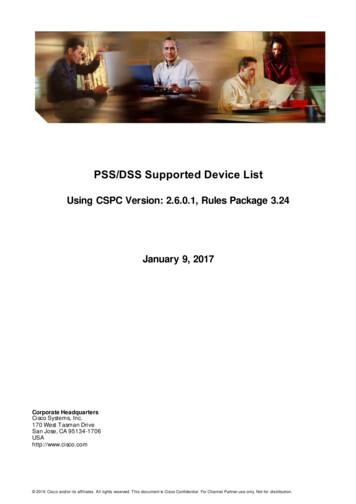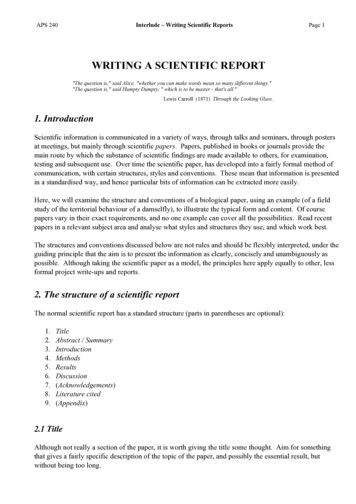4000 Mk2 Wheel Drive Service Manual - Defender
4000 Mk2 Wheel Drive4000 Mk2 Wheel Drive4000 Mk2 Wheel DriveService ManualDocument Number: 83158-1Date: October 2001ST4000 Wheel Pilot System(including compass and control unit)E12053, ST4000 Wheel Pilot System4000 Mk2 Wheel Drive onlyE12093, 4000 Mk2 Wheel Drive Unit18-81D5WARNING:CE Marking of Equipment/Replacement PartsIf the Raymarine equipment under repair, test, calibration, installation or setting to work carries the European CE mark, onlyparts and components supplied or approved for such use by Raymarine should be used in order to maintain compliance withthe relevant CE requirements.Incorporation, use or attachment, by any means, of parts or components not supplied for or not approved for such use byRaymarine or, if supplied or approved for use by Raymarine, not properly fitted in accordance with instructions published,provided or recommended by Raymarine, may cause the equipment to malfunction and, in particular, to become unsafe or tono longer meet the relevant CE requirements. In these circumstances, Raymarine excludes liability to the fullest extentpermissible in law for any loss or damage including any liability for its contribution to such loss or damage by its negligentacts or omissions.4000 Mk2 Wheel Drive Service Manual 83158-11
4000 Mk2 Wheel Drive4000 Mk2 Wheel DriveService manual contents Raymarine Ltd, 200124000 Mk2 Wheel Drive Service Manual 83158-1
4000 Mk2 Wheel DriveChapter 1:Introduction .51.1. Wheel drive functional test .5Chapter 2:Main Parts and Spares .62.1. Spares for 4000 Mk2 wheel drive .62.2. 4000 Mk2 wheel drive – exploded view.7Chapter 3:Disassembly and Reassembly.83.1. Tools required .83.2. Disassembly .8Support plate and drive belt .8Clutch eccentrics, knob and lever .8Bearing cage and drive ring .8Motor and gearbox .93.3. Reassembly .9Gearbox.9Clutch eccentrics .9Drive ring and bearing cage .9Drive belt and support plate.10Clutch lever and ratchet knob .10Motor assembly.10Front cover .103.4. Adjusting the clutch .113.5. Cleaning the wheel drive.113.6. Fitting spares and accessories .12Clutch lever A18077 .12Clutch ratchet knob A18078 .12Support plate A18079 .12Clutch kit A18084.13Drive belt kit A18083 .13Drive ring A18076 and Bearing kit A18085.14Machined pulley A18087.14Gearbox A18088.15Motor A18086.15Motor loom and seal kit A18092 .15Front cover A18074 .16Rear cover A18075 .16Wheel drive unit A18081.17Torque restraint A18080 .17Single spoke clamp A18089 .174000 Mk2 Wheel Drive Service Manual 83158-134000 Mk2 Wheel DriveContents
4000 Mk2 Wheel Drive4000 Mk2 Wheel Drive44000 Mk2 Wheel Drive Service Manual 83158-1
Chapter 1: IntroductionChapter 1: IntroductionNote: For information about servicing the ST4000 control unit and fluxgate compass, referto the ST4000 Plus Autopilots Service Manual (83115-3).1.1. Wheel drive functional testStartSwitch on. With clutch engaged,check drive ring moves andcurrent is less than 2 ARemove front cover andvisually inspect unitOKOKNoChange damaged componentsNoCheck gears, belt tension,eccentrics, drive lever, motorYesChange/adjust as necessaryYesRotate drive ring by handwith clutch disengagedOKNoYesCheck drive ring rotates freelyand belt does not dragRestrain drive ring rotation until6.5 A is obtained. Check that beltdoes not slip.OKChange/adjust as necessaryNoYesReverse polarity of supplyCheck resistance acrossmotor connector pins isapproximately 1 to 2 ohmsOKNoSwitch on. Check drive ringmoves in opposite directionto that of first test andcurrent is less than 2 ACheck wiring and connectorOKYesChange as necessaryNoYesCheck gears, belt tension,eccentrics, drive lever, motorChange/adjust as necessaryCheck motorChange as necessaryRestrain drive ring rotation until6.5 A is obtained. Check that beltdoes not slip.OKNoYesConnect power supply (see below)Drive unit OK. End of test.D5728-112 AFuse/CBSwitchPSU12 V 15 AD5727-14000 Mk2 Wheel Drive Service Manual 83158-154000 mk2 Wheel DriveThis manual explains the service and maintenance procedures for the Raymarine 4000 Mk2wheel drive unit.
4000 Mk2 Wheel DriveChapter 2: Main Parts and Spares4000 Mk2 Wheel Drive2.1. Spares for 4000 Mk2 wheel ��––––1415192021226Spare/AccessoryPart No.Front coverFront cover6 mm drill bitBack coverDrive ringClutch leverClutch leverM5 x 30 mm screwClutch ratchet knobRatchet knobM5 x 30 mm screwSupport plateSupport plateM5 x 8 mm screw (x2)Torque restraint (pedestal bracket)Torque restraintNo 10 x ¾ inch screw (x4)4 mm drill bitWheel drive unitDrive beltClutch kitClutch eccentricClutch rollerM5 x 30 mm screwBearing kitBall bearings (x21)Bearing cage (x3)MotorMachined pulleyGearboxSingle spoke clampSpoke clamp16 mm spoke clamp insert12 mm spoke clamp insertM5 x 16 mm screw3 mm allen keyMotor loom and seal kitCollar nutRubber capMotor clampO-ringLoom plug assemblyGasketPower cable4.5 m (15 ft) cable with plug at one endand connector spades at the otherA18074CommentsNot illustrated on exploded 83A18084Not illustrated on exploded viewNot illustrated on exploded viewNot illustrated on exploded viewEntire wheel drive assemblyA18085A18086A18087A18088A18089Not illustrated with exploded unitNot illustrated with exploded unitNot illustrated with exploded unitNot illustrated with exploded unitNot illustrated with exploded unitA18092A18061Not illustrated with exploded unit4000 Mk2 Wheel Drive Service Manual 83158-1
Chapter 2: Main Parts and Spares2.2. 4000 Mk2 wheel drive – exploded view4000 Mk2 Wheel Drive1Front cover2Support plate screw3Support plate4Drive belt5Clutch roller (x2)6Screw M5 x 30 mm (x2)7Clutch lever8Clutch eccentric (x2)912 (x2)Torque: 12 lb.in (1.4 Nm)5 (x2)34000 Mk2 Wheel DriveM5 x 8 mm (x2)Clutch ratchet knob10Bearing cage (x3)11Drive ring12Ball bearing (x21)13Machined pulley14Collar nut15Rubber cap16Motor tube17Motor sleeve18Motor19Motor clamp20O-ring21Motor loom22Seal23Gearbox24Back cover8 (x2)10 (x3)1712 (x21)1118194202122132316249157146 (x2)Torque: 12 lb.in (1.4 Nm)D5721-24000 Mk2 Wheel Drive Service Manual 83158-17
4000 Mk2 Wheel DriveChapter 3: Disassembly and Reassembly4000 Mk2 Wheel DriveNote: The numbered parts in the following instructions refer to the annotations on theexploded views.3.1. Tools requiredTo assemble/disassemble the 4000 Mk2 wheel drive unit you will need a 3 mm allen key.3.2. DisassemblyRemove the wheel drive from the wheel and release the clutch, then complete these steps:Support plate and drive belt1.Remove the front cover (1) by pulling it away from the back cover.2.Remove the support plate: unscrew and remove the 2 support plate screws (2) lever the support plate (3) away from the back cover3.Remove the drive belt: lever the drive belt (4) up and over the machined pulley (13) remove the drive belt from the drive ring (11)Clutch eccentrics, knob and lever4.Remove the 2 clutch rollers (5) from the clutch eccentrics. Note: the clutch rollers areidentical.5.Remove the clutch lever: unscrew and remove the clutch lever screw (6) pull the clutch lever (7) off the back cover6.Remove the clutch lever eccentric (8).7.Remove the clutch ratchet knob: unscrew and remove the ratchet knob screw (6) pull the ratchet knob (9) off the back cover8.Remove the clutch knob eccentric (8). Note: the clutch lever eccentric and clutch knobeccentric are identical.Bearing cage and drive ring9.Remove the 3 parts of the bearing cage (10): insert one end of the allen key into the joint between 2 parts of bearing cage (10),then lever one part of the cage up so you can pull it out10. Push all of the ball bearings together. The drive ring (11) will then be free to move.11. Hold the drive unit horizontal, then lift off the drive ring (11).84000 Mk2 Wheel Drive Service Manual 83158-1
Chapter 3: Disassembly and Reassembly12. Remove the 21 ball bearings (12), taking care to retain them for reassembly (e.g. in theinside of upturned front cover).13. Lift off the machined pulley (13).4000 Mk2 Wheel DriveMotor and gearbox14. Unscrew the plastic collar nut (14) by turning it anti-clockwise, then remove the rubbercap (15).15. Unscrew the motor tube (16) by hand (turning it anti-clockwise) and then remove it.16. Lift off the motor assembly, consisting of: motor sleeve (17), motor (18), motor clamp(19), O-ring (20), motor loom (21) and gasket (22).17. Remove the gearbox (23) by pushing it out from the rear of the back cover (24).3.3. ReassemblyCAUTION:Do NOT use mineral-based solvents (e.g. WD40) to lubricate or clean the wheel drive asthey will damage the material. The wheel drive is designed to run without lubrication.Gearbox1.Fit the gearbox (23) by inserting it from the inside of the back cover (24). Ensure that thelocating slots on the gearbox are aligned with the lugs in the back cover.2.Place the machined pulley (13) onto the gearbox shaft, with the recessed face on top.Clutch eccentrics3.Fit the 2 clutch eccentrics (8) with their flanges downwards, so that they are clear of thefoul pins on the back cover. Note: the 2 clutch eccentrics are identical.4.Fit the 2 clutch rollers (5) over the clutch eccentrics. Note: the 2 clutch rollers areidentical.Drive ring and bearing cage5.Place the drive ring (11) onto the back cover, with its lipped edge uppermost.6.Place the 21 ball bearings (12) back into the ball groove.7.Roughly distribute the ball bearings around the ball groove – this should secure the drivering.8.Fit the 3 parts of the bearing cage (10): clip the first part of the bearing cage into the ball groove, capturing 7 ball bearings inthe cage repeat for the other 2 parts of the bearing cage when you have fitted the 3 parts of the bearing cage, check that the drive ring is freeto rotate4000 Mk2 Wheel Drive Service Manual 83158-19
4000 Mk2 Wheel DriveDrive belt and support plate4000 Mk2 Wheel Drive9.Fit the drive belt (4): fit the belt around the drive ring rotate the clutch eccentrics to make the maximum amount of space between themachined pulley and the clutch eccentrics then fit the belt around the machined pulley10. Fit the support plate (3): fit the support plate over the clutch eccentrics and gearbox shaft, making sure theplate is pressed down fully insert and tighten the 2 screws (2): torque to 12 lb.in (1.4 Nm)Clutch lever and ratchet knob11. Fit the clutch lever (7): place the clutch lever onto the eccentric spindle (it should be positioned between thetwo pips on the rear of the back cover) insert and tighten the clutch lever screw (6): torque to 12 lb.in (1.4 Nm) check that the lever engages and disengages the clutch12. Fit the clutch ratchet knob (9): place the clutch ratchet knob over the eccentric spindle insert and tighten the clutch ratchet knob screw (6): torque to 12 lb.in (1.4 Nm) you will need to adjust the clutch after reassembling the wheel drive (Section 3.4)Motor assembly13. Fit the motor assembly: carefully insert the gear at the end of the motor (18) into the hole on the gearbox (23),making sure the teeth engage properly also make sure that the pin on the motor engages into one of the 2 holes on the top ofthe gearbox check that the O-ring seal (20) is still sitting on the motor clamp14. Fit the motor tube (16): place it over the motor and hand-tighten it onto the back cover15. Fit the rubber cap (15) and secure it with the plastic collar nut (14), making sure the lip onthe collar nut is uppermost.Front cover16. Fit the font cover (1): line up the arrow on the front cover with the arrow on the drive ring, then press thecover into place104000 Mk2 Wheel Drive Service Manual 83158-1
Chapter 3: Disassembly and Reassembly3.4. Adjusting the clutchClutch knob4000 Mk2 Wheel DriveClutch knobscrewLoosen the screw(2 turns)D5349-2Adjusting the clutchTo loosenthe clutch(4 clicks)To tightenthe clutch(4 clicks)12Tighten the screw(2 turns)3You need to adjust the clutch if you have removed the clutch eccentrics, replaced the ratchetknob, or replaced the drive belt. When the clutch is correctly adjusted: the drive ring can rotate freely when the clutch is disengagedthe drive belt does not slip when the clutch is engaged and the motor is drivingTo adjust the clutch, make sure the clutch is disengaged. Then:1.Use a 3 mm allen key to loosen the clutch knob screw about 2 turns anti-clockwise.2.Turn the clutch knob either 4 clicks clockwise to tighten the clutch, or 4 clicks anticlockwise to loosen the clutch.3.Use the allen key to re-tighten the clutch knob screw.4.Check that the wheel still moves freely with the clutch off.Note: If the wheel does not move freely, reduce the clutch tension by turning the clutch knob2 clicks anti-clockwise and check again5.Check the drive’s operation with the clutch engaged.This procedure is usually sufficient to correct a slipping or dragging drive belt. In some cases,however, you may need to repeat the steps to adjust the clutch further.3.5. Cleaning the wheel driveCAUTION:Do NOT use mineral-based solvents (e.g. WD40) to lubricate or clean the wheel drive asthey will damage the material. The wheel drive is designed to run without lubrication. To clean the wheel drive front/rear cover: use a mild detergent if necessary, then flushthoroughly with fresh water.To clean inside the wheel drive: if there is a build-up of salt on the wheel drive bearingsand drive belt, thoroughly flush the wheel drive interior with fresh water.4000 Mk2 Wheel Drive Service Manual 83158-111
4000 Mk2 Wheel Drive3.6. Fitting spares and accessories4000 Mk2 Wheel DriveClutch lever A18077Clutch leverM5 x 30 mm screw4000 Mk2 Wheel Drive - Clutch Lever (A18077)D5734-2To replace the clutch lever: follow step 5 of ‘Disassembly’ to remove the leverfollow step 11 of ‘Reassembly’ to fit the new leverClutch ratchet knob A18078Clutch ratchet knobM5 x 30 mm screw4000 Mk2 Wheel Drive - Clutch Ratchet Knob (A18078)D5735-2To replace the clutch ratchet knob: follow step 7 of ‘Disassembly’ to remove the knobfollow step 12 of ‘Reassembly’ to fit the new knobadjust the clutch (as described above)Support plate A18079Support plateM5 x 8 mm screw (x2)4000 Mk2 Wheel Drive - Support Plate (A18079)D5736-2To replace the support plate: 12follow steps 1-2 of ‘Disassembly’ to remove the support platefollow step 10 of ‘Reassembly’ to fit the new support platefit the front cover4000 Mk2 Wheel Drive Service Manual 83158-1
Chapter 3: Disassembly and ReassemblyClutch kit A18084Clutch eccentric4000 Mk2 Wheel Drive - Clutch Kit (A18084)M5 x 30 mm screw4000 Mk2 Wheel DriveClutch rollerD5740-2To replace either of the clutch eccentrics: follow steps 1-8 of ‘Disassembly’ to remove the eccentric: note: you do not need to remove the drive beltfollow steps 3-4 of ‘Reassembly’ to fit the new eccentric and then follow steps 9-12 of‘Reassembly’ to reassemble the drive unitadjust the clutch (as described above)Drive belt kit A180834000 Mk2 Wheel Drive - Drive Belt (A18083)D5739-2To replace the drive belt: follow steps 1-3 of ‘Disassembly’ to remove the old drive beltfollow steps 9-10 of ‘Reassembly’ to fit the replacement drive belt and then the supportplatefit the front coveradjust the clutch (as described above)4000 Mk2 Wheel Drive Service Manual 83158-113
4000 Mk2 Wheel Drive4000 Mk2 Wheel DriveDrive ring A18076 and Bearing kit A180854000 Mk2 Wheel Drive - Drive Ring (A18075)Ball bearing (x21)D5733-2Bearing cage (3 parts)4000 Mk2 Wheel Drive - Bearing Kit (A18081)D5741-2To replace the drive ring and/or ball bearings and/or bearing cage: follow steps 1-12 of ‘Disassembly’ to remove the ball bearings, bearing cage and driveringfollow steps 5-16 of ‘Reassembly’ to fit the new drive ring and/or bearing cage and/orball bearings, and reassemble the wheel driveadjust the clutch (as described above)Machined pulley A180874000 Mk2 Wheel Drive - Machined Pulley (A18087)D5743-2To replace the machined pulley: 14follow steps 1-13 of ‘Disassembly’ to remove the machined pulleyfollow steps 2-16 of ‘Reassembly’ to fit the new machined pulley and reassemble thewheel driveadjust the clutch (as described above)4000 Mk2 Wheel Drive Service Manual 83158-1
Chapter 3: Disassembly and Reassembly4000 Mk2 Wheel Drive - Gearbox (A18088)4000 Mk2 Wheel DriveGearbox A18088D5744-2To replace the gearbox: follow all of the ‘Disassembly’ steps to remove the gearboxfollow all of the ‘Reassembly’ steps to fit the new gearbox and reassemble the wheeldriveadjust the clutch (as described above)Motor A180864000 Mk2 Wheel Drive - Motor (A18086)D5742-2To replace the motor: follow steps 14-16 of ‘D
4000 Mk2 Wheel Drive Service Manual 83158-1 5 4000 mk2 Wheel Drive Chapter 1: Introduction This manual explains the service and maintenance procedures for the Raymarine 4000 Mk2 wheel drive unit. Note: For information about servicing the ST4000 control unit and fluxgate compass, refer to the ST4000 Plus Autopilots Service Manual (83115-3). 1.1.
This manual explains the service and maintenance procedures for the Raymarine 4000 Mk2 wheel drive unit. 3.1 4000 MK2 wheel drive test Note: For information about servicing the ST4000 control unit and fluxgate compass, refer to the ST4000 Plus Autopilots Service Manual (83115-3) Change damaged components Check drive ring rotates freely
4000 Series Cards NP-1A-SM-LR 4000 Series Cards NP-1E 4000 Series Cards NP-1F-D-MM 4000 Series Cards NP-1F-D-SS 4000 Series Cards NP-1F-S-M 4000 Series Cards NP-1FE 4000 Series Cards NP-1HSSI 4000 Series Cards NP-1RV2 4000 Series Cards NP-2E 4000 Series Cards NP
OLIMEX 2012 MSP430-JTAG-ISO-MK2 user's manual CHAPTER 1: OVERVIEW 1. Introduction to the chapter Thank you for choosing the MSP430-JTAG-ISO-MK2 debugger/programmer! This document provides a user's guide for the Olimex MSP430-JTAG-ISO-MK2. As an overview, this chapter gives the scope of this document and lists the board's features.
ALCOA WHEEL ACCESSORIES Fig. 1 Part # Fig.# Description Hub Cover Kits - Front 077188B --- Hub Piloted Drive Wheel kit for One Wheel 076185B --- Hub Piloted Steer Wheel 076155B --- Stud Piloted Steer Wheel 077155B --- Stud Piloted Drive Wheel Alcoa Wheel Accessories Hub Cover Kits - Rear 076188B --- Hub Piloted Steer
Ricoh Aficio MP 4000/5000 series Refer to Table 1 about product names for "Ricoh imagio MP 4000/5000 series" and "Ricoh Aficio MP 4000/5000 series". TOE Version : "Ricoh imagio MP 4000/5000 series" and "Ricoh Aficio MP 4000/5000 series" are identified by following software and hardware. Software System/Copy 1.09 Network Support 7.23
BTL-4000 Professional 10 Main features 11 Electrotherapy 12 BtL-5000 Series 14 BtL-4000 Smart & Premium 16 BtL-4000 Professional 18 Ultrasound 22 BtL-5000 Series 24 BtL-4000 Smart & Premium 26 HandsFree Sono 28 BtL-4000 Professional 30 Clinical background 31 Laser therapy 32 BtL-5000 Series 34 BtL-4000 Smart & Premium 36 BtL-4000 Professional 38
dhamma-cakka, the wheel of law of the Buddha, and urasi-cakka, the wheel of torture. [1] To this list Gurulugomi [2] adds praharaṇa-cakra, the discus, asani-cakka, the wheel of thunderbolt, dāru-cakka, the wheel-right’s wooden wheel, and saṃsāra-cakka, the Wheel of Life. The last mentioned wheel is also known as bhava-cakka, the Wheel .
APS 240 Interlude Ð Writing Scientific Reports Page 5 subspecies of an organism (e.g. Calopteryx splendens xanthostoma ) then the sub-species name (xanthostoma ) is formatted the same way as the species name. In the passage above you will notice that the name of the damselfly is followed by a name: ÔLinnaeusÕ. This is the authority, the name of the taxonomist responsible for naming the .