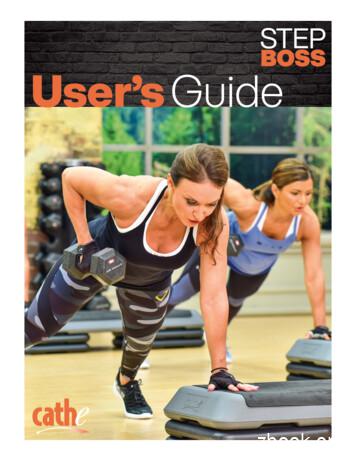/warranty Or A Ripp Lite ARRANTYTION Owner’s Manual
200603055 93-2469 KVM Switch Update.qxdYateNT ION for p Li antyApyiTR Aar arrAR R tod E T /wW IST line FRE comG n a e.RE ter o win plits to .tripgiRe nce wwwach ct!duopr3/16/20061:08 PMPage 1Owner’s Manual8- or 16-Port 1U Console KVM Switch or16-Port 1U Rackmount KVM SwitchModel #: B020-008, B020-008-17, B020-016, B020-016-17 or B022-016This package should consist of: 1 KVM Switch (B020-008, B020-008-17, B020-016, B020-016-17 or B022-016) 1 USB Keyboard/Mouse Adapter 1 Power Adapter with Power Cord Firmware Upgrade Cable 1 Owner's Manual with Quick Start Guide 1 Rackmount Kit (B022-016 only)Check to see that the unit arrived undamaged, with all of its contents. Contact your dealer if there is a problem.Tripp Lite World Headquarters1111 W. 35th Street, Chicago, IL 60609 USA(773) 869-1234, www.tripplite.comNOTE: Follow these instructions and operating procedures to ensure correct performanceand to prevent damage to this unit or to its connected devices.Copyright 2006 Tripp Lite. All rights reserved. All trademarks are the property of their respective owners.The policy of Tripp Lite is one of continuous improvement. Specifications are subject to change without notice.
200603055 93-2469 KVM Switch Update.qxd3/16/20061:08 PMPage 2Table of ContentsPageOverview. 3PageOSD (On-Screen Display) Operation . 15-20OSD Overview . 15OSD Navigation . 15OSD Main Screen Headings . 16OSD Functions.16-20F1 Go To (GOTO) . 16F2 List Ports (LIST) . 16F3 Set Environment (SET) . 17F4 Administrator (ADM) . 18-19F5 Skip (SKP). 19F6 Broadcast Mode (BRC). 19F7 Scan (SCAN). 20F8 Log Out (LOUT) . 20System Requirements . 4Computers . 4Console (for B022-016 only) . 4Cables . 4Introduction . 5-7Front View . 5B020-008, B020-008-17, B020-016and B020-016-17 . 5B022-016 . 6Rear View . 7B020-008, B020-008-17, B020-016and B020-016-17 . 7B022-016 . 7Firmware Upgrade Utility . 21-24Before You Begin. 21Starting the Upgrade . 22Upgrade Succeeded . 23Upgrade Failed . 23Firmware Upgrade Recovery . 23-24Installation . 8-9Single-Station Installation . 8Daisy-Chaining Installation . 8LCD OSD (On-Screen Display) Configuration. 9Appendix A . 24-25Computer Connection Table . 24OSD (On-Screen Display) Factory Default Settings . 24Troubleshooting . 25Specifications . 25Basic Operation . 10-11Opening the Console .10Closing the Console .10Port Selection .10Hot Plugging . 11Powering Off and Restarting . 11Port ID Numbering . 11Port Selection . 11Appendix B . 26Clear Log-in Information . 26Appendix C . 27Removing the KVM Module from the B020-008,B020-008-17, B020-016 and B020-016-17 .27Removing the Keyboard and Touchpad from the B020-008,B020-008-17, B020-016 and B020-016-17 . 27Hotkeys . 12-14Hotkey Port Control . 12Invoking the Hotkey Mode . 12Selecting the Active Port . 12Auto Scanning . 12Setting the Scan Interval . 13Starting Auto Scan . 13Pausing in Auto Scan . 13Skip Mode . 14Hotkey Beeper Control . 14Hotkey Summary Table . 14Appendix D . 27Standard Rack Mounting . 27Optional Rack Mounting . 28Appendix E . 28FCC Radio/TV Interference Notice . 28Warranty .28Warranty Registration .282
200603055 93-2469 KVM Switch Update.qxd3/16/20061:08 PMPage 3OverviewThe B020-008, B020-008-17, B020-016, B020-016-17 and B022-016 KVM Switches allow access tomultiple computers from a single console (keyboard, mouse, and monitor).Features Include: Integrated KVM Console on the B020-016 and B020-008 Console KVM—Includes a 15" LCD Monitor,Keyboard and Touchpad in a 1U Rackmount Housing Integrated KVM Console on the B020-016-17 and B020-008-17 Console KVM—Includes a 17" LCDMonitor, Keyboard and Touchpad in a 1U Rackmount Housing Space-Saving Technology—Controls up to 16 Computers (B020-016, B022-016) or 8 Computers (B020-008) Daisy-Chain up to 31 more B022-016 KVMs—Control up to 512 Computers From a Single Console Modular Design on B020-008, B020-008-17, B020-016 and B020-016-17: Console Detaches From the Switch Chassis for Easy Maintenance Keyboard/Touchpad Module is Easily Removed for Quick Repair or Replacement—EliminatesLengthy Downtime—No Need to Return the
Note: 1. The KVM Switches do not support serial mice. Using a Serial-to-PS/2 adapter will not work. 2. If your computer has an AT-style keyboard socket, use a PS/2-to-AT keyboard adapter (Tripp Lite #P106-000) to enable the keyboard to plug the keyboard cable
French doors bring more options for interior spaces. CraftMaster offers clear pine or primed available in 1-Lite, 5-Lite, 6-Lite, 10-Lite, 12-Lite, 15-Lite and 18-Lite doors. CraftMaster offers a complete selection of interior doors to fit any home
7 STEP BOSS / LITE ONE MONTH ROTATION WEEK 1 WORKOUT Monday Step Boss IMAX4 Step Boss Bonus Abs 2 Tuesday LITE PHA 2 Wednesday Step Boss Step Sync Thursday LITE Metabolic Blast Friday LITE Rev'd Up Rumble LITE Bonus Six Pack Abs #1 Saturday Step Boss PHA3 Sunday OFF or Step Boss Bonus Extended Chair Stretch WEEK 2 WORKOUT Monday LITE Cardio Party -
CounterPath X-Lite 3.0 4 Auto Update Upon startup, X-Lite will check for updates and—if found—will prompt users for authorization to install them. Uninstalling X-Lite Uninstall X-Lite like any other program: launch the Windows Control Panel from the Start menu, then select Add or Remove Programs. Follow the prompts. 2.3 Configuring X-Lite 1.
NetSuite WMS Lite Version Notes 1 NetSuite WMS Lite Version Notes The information and procedures in this guide are specific to NetSuite WMS Lite Version 16.1. For Version 15.2 information and procedures, see the NetSuite WMS Lite User Guide — Version 15.2. This section summarizes the changes to NetSuite WMS Lite between the noted version and the
installation, operation and storage of all Tripp Lite UPS Systems. Failure to heed these warnings will void your warranty. 2 Important Safety Instructions 200508013 93-2471 SMARTONLINE UPS OM.qxd 8/15/2005 4:07 PM Page 2. Mount your equipment in either a 4-po
Jun 12, 2018 · 15. The main ScaleLink Pro 5 Lite application opens. Figure 11. ScaleLink Pro 5 Lite Startup Screen If a firewall is installed on your PC, the firewall software may display popup windows when ScaleLink Pro 5 Lite is first run asking whether to allow ScaleLink Pro 5 Lite to have access to the network; always permit access.
Root Cause Analysis LITE (RCA Lite) INTRODUCTION. The root cause analysis “Lite” tool is designed to assist Ottawa Hospital teams to review an adverse event or near miss, identify root causes of the event and develop recommendations to reduce the likelihood of recurrence.
11 Annual Book of ASTM Standards, Vol 15.03. 12 Annual Book of ASTM Standards, Vol 03.02. 13 Available from Standardization Documents Order Desk, Bldg. 4 Section D, 700 Robbins Ave., Philadelphia, PA 19111-5094, Attn: NPODS. 14 Available from American National Standards Institute, 11 W. 42nd St., 13th Floor, New York, NY 10036. TABLE 1 Deposit Alloy Types Type Phosphorus % wt I No Requirement .