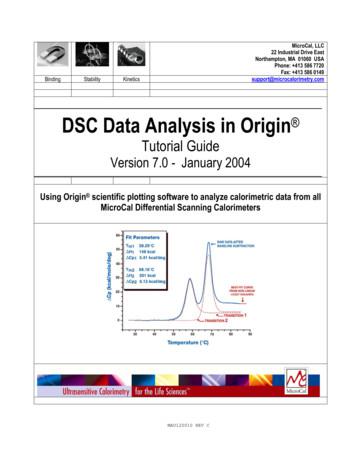Home Use OriginLab Installation Instructions For Students
OriginLabInstallation InstructionsIT ServicesHome Use OriginLab Installation Instructions forStudentsFor Windows (32-bit & 64-bit).About This GuideThis guide will help Students to install and licence OriginLab for Windows ontotheir home use computer.What You Will NeedTo successfully Install OriginLab onto your computer, you will need:- Operating System:o Windows 7, 64-bit.o Windows 8, 64-bit.o Windows 8.1, 64-bit.o Windows 10, 64-bit.- System Requirements:o 1.6 Ghz 64-bit Processor.o 4 GB RAM (8GB Recommended).o 2 GB of free hard disk space for program installation.- Additional Requirements to use certain features:o Internet Explorer 11 or later.o Internet connection.To check your computer specifications, follow: Start Control Panel System.If you are unsure about your computer specification and would like some help withthis then you can contact our free PC Clinic team. For opening hours and contactinformation about the PC Clinic visit the following elp/pc-clinic/To install this program, you will need to download and save the .zip file from thelink ‘Download OriginLab for Windows 2020’ on the Loughborough UniversityLEARN IT Services Software Downloads page.Last Modified: September 20.Page 1 of 7
OriginLabInstallation Instructions1. Extract/ Unzip the folder named MindManager2020 setup.zip and thendouble click the file named ‘MindManager2020 setup.exe’ or‘MindManager2018 setup.exe’ to begin the installation.2. Windows may ask you to allow the program to make changes to yourcomputer, click Yes. The downloader for MindManager will then open,choose your desired language and click Next.Last Modified: September 20.Page 2 of 7
OriginLabInstallation Instructions3. You will then be given the option to choose the Download folder, werecommend leaving this as default. Then click Download & Install.4. The download may take a few minutes and then the MindManagerInstaller will open. Click Next.Last Modified: September 20.Page 3 of 7
OriginLabInstallation Instructions5. Read the User Agreement before selecting ‘I agree to the terms in theUser Agreement’ and click Next.6. Enter your Loughborough University student username into the User Namebox and ‘Loughborough University’ into the organization box. ClickNext.Last Modified: September 20.Page 4 of 7
OriginLabInstallation Instructions7. Select ‘Standard as the setup type and click Next.8. You are then given the option to creater a Desktop shortcut. Click Install.Last Modified: September 20.Page 5 of 7
OriginLabInstallation Instructions9. The installation will take a few minutes. Once complete you will be given theoption to ‘Launch MindManager 2020/2018’, tick this box and click Finish.10. MindManager will then open along with a pop-up. The program comes witha 30-day free trial but you will need to enter a license key to extend this.Click ‘Enter License Key’ from the license note on Learn11. You should now be able to access MindManager.Last Modified: September 20.Page 6 of 7
OriginLabInstallation InstructionsCan I get more information and help?If you require additional assistance in installing this application then you can visitour PC Clinic team in the in the Pilkington library. For opening hours and moreinformation about the PC Clinic visit the following clinic/Alternatively you can contact the IT Service Desk on 01509 222333 or viait.services@lboro.ac.uk for additional assistance.IT Services call: 01509 222333Last Modified: September 20.Page 7 of 7
9. The installation will take a few minutes. Once complete you will be given the option to ‘Launch MindManager 2020/2018’, tick this box and click Finish. 10. MindManager will then open along with a pop -up. The program comes with a 30-day free trial but you will need to enter a license key to extend this.
OriginLab vendor daemon to the FLEXlm server’s \Servers subfolder. This is the same location where the FLEXlm server LMGRD.EXE is located. Note: If you install a FLEXlm server from OriginLab’s installation files, then the OriginLab vendor daemon is automatically in stalled correctly. It is provided with the FLEXlm server installation.
license and the information on this page is NOT relevant to you. A . Single-User Node-Locked. package entitles you to install Origin on (1) computer. You will need to get a license (Office License) for this computer from the OriginLab website, and the license is computer-specific. With your Maintenance active, you can get (1) Home-Use
license and the information on this page is NOT relevant to you. A . Single-User Node-Locked. package entitles you to install Origin on (1) computer. You will need to get a license (Office License) for this computer from the OriginLab website, and the license is computer-specific. With your Maintenance active, you can get (1) Home-Use
OriginLab website, and the license is computer-specific. If you want to replace the licensed Origin computer, you will need to deactivate the license before you can get a new one for the new computer. NOTE: This instruction is for Origin 2017 and later. If you have version 2016 or earlier, please
department or Origin administrator installs a FLEXnet license server provided by OriginLab (available from the Origin DVD), obtains a license for this server from the OriginLab website, and then sets up a license service. The license service counts and restricts the number of Origin computers that can run concurrently.
without registration. OriginLab will not provide technical support for the calorimetric fitting routines, but if the copy is registered, will provide standard technical support for the general purpose routines of the program . Upon receipt of Origin, please fill out and return the registration form included with your package to OriginLab.
without registration. OriginLab Corp. will not provide technical support for the calorimetric fitting routines, but if the copy is registered, will provide standard technical support for the general purpose routines of the program . Upon receipt of Origin, please fill out and return the registration form included with your package to OriginLab.
Last update: 23.01.2017 page 1 Installation Guide OriginPro (Home-Use and Network-License) Register yourself at the Origin website (www.originlab.com).