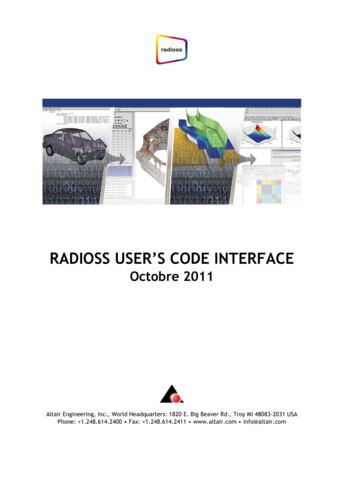Eco4Cloud User Manual
ECO4CLOUDUSER MANUALADDENDUM - POWER MANAGEMENTWith: VMware VSphere 4.x VMware VSphere 5.xThis document supports the version of each product listed and supports all subsequent versions until thedocument is replaced by a new edition. To check for more recent editions of this document, seehttp://www.eco4cloud.com/support.The Eco4Cloud Web site also provides the latest product updates. If you have comments about this documentation,submit your feedback to info@eco4cloud.com.Copyright 2014 Eco4Cloud. All rights reserved. This product is protected by Italian and international copyrightand intellectual property laws. Eco4Cloud products are covered by one or more patents listed athttp://www.eco4cloud.com/patents.
SUMMARYSummaryAbout this book 1Intended Audience 1Document Feedback 1Background Material 1IPMI or iLO Settings for VMware vSphere 2Prerequisites 2Prerequisites For Eco4cloud: TCP and UDP ports 2Procedure 3Example: Configuring iLO on a Hp proliant Gen8 5Setting preferences 6Activation 7Example: Configuring iLo2 on a HP server 9Example: Configuring iRMC on a Fujitsu server 11Example: Configuring iDRAC on a Dell server 12Example: Configuring IMM on an IBM server 13
ABOUT THIS BOOKAbout this bookThis document, the Eco4Cloud User Manual Addendum – Power Management, describes how to configure andmanage IPMI implementation for several server vendors in a VMware environment. These configurations area requirement for Eco4Cloud consolidation process, because they make it possible to automatically poweringon servers.INTENDED AUDIENCEThe information presented in this manual is written for system administrators who are experienced Windowsor Linux system administrators and who are familiar with VMware virtual machine technology and datacenteroperations.DOCUMENT FEEDBACKEco4Cloud welcomes your suggestions for improving our documentation. If you have comments, send yourfeedback to info@eco4cloud.com.BACKGROUND MATERIALVmWare Documentation: VMware vSphere 4 - ESX and vCenter Server - Configure IPMI or iLO Settings forVMware DPM.Page 1
IPMI OR ILO SETTINGS FOR VMWARE VSPHEREIPMI or iLO Settings for VMware vSphereIPMI is a hardware-level specification and Hewlett-Packard iLO is an embedded servermanagement technology. Each of them describes and provides an interface for remotelymonitoring and controlling computers.You must perform the following procedure on each host.PREREQUISITESBoth IPMI and iLO require a hardware Baseboard Management Controller (BMC) to providea gateway for accessing hardware control functions, and allow the interface to be accessedfrom a remote system using serial or LAN connections. The BMC stays powered on evenwhen the host itself is powered-off. If properly enabled, the BMC can respond to remotepower-on commands.If you plan to use IPMI or iLO as a wake protocol, you must configure the BMC. BMCconfiguration steps vary according to model. See your vendor’s documentation for moreinformation. With IPMI, you must also ensure that the BMC LAN channel is configured to bealways available and to allow operator-privileged commands. On some IPMI systems, whenyou enable "IPMI over LAN" you must configure this in the BIOS and specify a particularIPMI account.VMware DPM using only IPMI supports MD5- and plaintext-based authentication, butMD2-based authentication is not supported. vCenter Server uses MD5 if a host's BMCreports that it is supported and enabled for the Operator role. Otherwise, plaintext-basedauthentication is used if the BMC reports it is supported and enabled. If neither MD5 norplaintext authentication is enabled, IPMI cannot be used with the host and vCenterServer attempts to use Wake-on-LAN.PREREQUISITES FOR ECO4CLOUD: TCP AND UDP PORTSHere follows the required TCP ports for communication with management software andIPMI protocol, basing on a VMware Knowledge Base article:Page 2
IPMI OR ILO SETTINGS FOR VMWARE VSPHERE22TCP port required for old iBM server.80TCP port required for iLO protocol.443TCP port required for iLO protocol.623 UDP/TCP for DPM with IPMI (iLO/BMC) ASF Remote Management and ControlProtocol3002 TCP port required by some iLO implementation for RAW commandsNOTE: UDP 623 is fundamentalPROCEDURE1 Select the host in the vSphere Client inventory.2 Click the Configuration tab.3 Click Power Management.Figure 1 vSphere Client Host Configuration tabPage 3
IPMI OR ILO SETTINGS FOR VMWARE VSPHERE4 Click Properties.5 Enter the following information. User name and password for a BMC account. (The user name must have the abilityto remotely power on the host.)IP address of the NIC associated with the BMC, as distinct from the IP address ofthe host. The IP address should be static or a DHCP address with infinite lease.MAC address of the NIC associated with the BMC.Figure 2 IPMI/iLO settings6 Click OK.Page 4
EXAMPLE: CONFIGURING ILO ON A HP PROLIANT GEN8Example: Configuring iLO on a Hp proliant Gen81.Power on the system: When you first power on a ProLiant Gen8 server, theserver displays a list of booting subsystems and self tests. After the initial POST, the serverdisplays the HP ProLiant initialization screen.The checked icons at the bottom right represent each option that is present or installed onthe server:Figure 3 HP ProLiant initializationNOTE: When using DHCP, the iLO 4 IP address appears at bottom left.Page 5
EXAMPLE: CONFIGURING ILO ON A HP PROLIANT GEN82.Start Intelligent Provisioning (pressing F10). Wait while Intelligent Provisioningloads. The Intelligent Provisioning preferences screen appears.SETTING PREFERENCESThe Set Preferences screen displays automatically the first time Intelligent Provisioningruns on aserver. You can change preferences later by clicking Perform Maintenance, andthen clicking Intelligent Provisioning Preferences.1. Choose a language: Choose your interface language and keyboard language.Figure 4 Intelligent Provisioning preferencesPage 6
EXAMPLE: CONFIGURING ILO ON A HP PROLIANT GEN82. Accept the EULA: Click Read to open the EULA. To continue, you must accept theEULA by clicking Accept. Click Reboot to cancel configuration using IntelligentProvisioning and reboot the server.Set the rest of the preferences according to network requirements: Initial Network Settings — Select the active NIC (marked with a green status icon)from the list. Next, choose an IP addressing scheme:o DHCP Auto-Configuration — HP recommends that you select DHCP to haveIP addresses assigned automatically to your server.o IPv4 Static — Selecting IPv4 causes four new fields to be added, for staticIPv4 address, network mask, gateway address, and DNS address.o IPv6 Static — Selecting IPv6 causes two fields to be added, for the static IPaddress and the Gateway address. IPv6 Static must be 128–bit only.NOTE: If your network uses proxy servers, click Use Proxy and then enter the proxy serveraddress and port. iLO Network Settings — Select an iLO network IP addressing scheme:o DHCP Auto-Configuration — HP recommends that you select DHCP to haveiLO IP addresses assigned automatically.o IPv4 Static — Selecting IPv4 causes three new fields to be added, for staticIPv4 address, network mask, and gateway address.o Off — Selecting Off makes this server unavailable through iLO.For more information about using iLO, see the HP iLO 4 User Guide on the HP ter configuring all other preference (date and time, etc.), click Continue: The IntelligentProvisioning activation page appears.To continue select Activate (Recommended) and then click Continue.Page 7
EXAMPLE: CONFIGURING ILO ON A HP PROLIANT GEN8Figure 5 Intelligent Provisioning activationWhen activated, you can access Intelligent Provisioning during server POST by pressing theF10 key. If you disable Intelligent Provisioning, pressing the F10 key during POST does notlaunch Intelligent Provisioning.To re-enable Intelligent Provisioning, from the RBSU Boot menu, select ServerSecurity Intelligent Provisioning (F10 Prompt) Enabled.After enabled Vmware can access to IMPI and use power management.Page 8
EXAMPLE: CONFIGURING ILO2 ON A HP SERVERExample: Configuring iLo2 on a HP server1.Accessing to management and configuration of iLO2 application with web browser if you know the URL,Username and password.2.This is the first page with the status summaryPage 9
EXAMPLE: CONFIGURING ILO2 ON A HP SERVER3.Go to System information Tab and copy Mac address of iLO2 interface. So now you have all requiredinformation to configure Vcenter Power management: 4.UsernamePasswordBMC IP addressBMC Mac addressIn the settings page you can chang port for accessing to iLO or enable/disable other parametersPage 10
EXAMPLE: CONFIGURING IRMC ON A FUJITSU SERVERExample: Configuring iRMC on a Fujitsu server1.After Accessing to management application with web browser if you know the URL, Username andpassword, you have to go in Networking settings and then in Network interface for copying Mac address.2.ThenPage disableservices.
EXAMPLE: CONFIGURING IDRAC ON A DELL SERVERExample: Configuring iDRAC on a Dell server1.After Accessing to management application with web browser if you know the URL, Username andpassword, you have to go in iDRAC Settings, then in Network/ Security tab and then in Network ntrol.2.In Service section you can change the ports and enable/disable services for accessing iDRAC protocolPage 12
EXAMPLE: CONFIGURING IMM ON AN IBM SERVERExample: Configuring IMM on an IBM server1.After Accessing to management application with web browser if you know the URL, Username andpassword, you have to go in IMM Control Settings, then in Network interface tab for copying Macaddress of Integrated Management Module.2.In Port Assignments section you can change the ports and enable/disable services for accessing IMMControl protocolPage 13
80 TCP port required for iLO protocol. 443 TCP port required for iLO protocol. 623 UDP/TCP for DPM with IPMI (iLO/BMC) ASF Remote Management and Control Protocol 3002 TCP port required by some iLO implementation for RAW commands NOTE: UDP 623 is fundamental PR
Morphy Richards Fastbake Breadmaker 48280 User Manual Honda GCV160 User Manual Canon Powershot A95 User Manual HP Pocket PC IPAQ 3650 User Manual Navman FISH 4200 User Manual - Instruction Guide Jensen VM9021TS Multimedia Receiver User Manual Sanyo SCP-3100 User Manual Honda GC160 User Manual Canon AE-1 Camera User Manual Spektrum DX7 User Manual
Ademco Passpoint Plus User Manual Morphy Richards Fastbake Breadmaker 48280 User Manual Honda GCV160 User Manual Canon Powershot A95 User Manual HP Pocket PC IPAQ 3650 User Manual Navman FISH 4200 User Manual - Instruction Guide Jensen VM9021TS Multimedia Receiver User Manual Sanyo SCP-3100 User Manual Honda GC160 User Manual Canon AE-1 Camera .
E-816 DLL Manual, PZ120E E-621.CR User Manual, PZ160E E-816 LabVIEW Software Manual, PZ121E E-621.SR, .LR User Manual, PZ115E Analog GCS LabVIEW Software Manual, PZ181E E-625.CR User Manual, PZ166E PIMikromove User Manual, SM148E E-625.SR, .LR User Manual, PZ167E E-665 User Manual, PZ127E E-801 User Manual
Nov 11, 2010 · User Story 1 User Story 2 User Story 4 User Story 5 User Story 5 (Cont.) User Story 3 User Story 6 User Story 7 rint 1 User Story 8 2 User Story 1 User Story 2 User Story 4 . Process Template Light on security artifacts/documentati on. OWASP Making SDL-Agile Manageable Toolin
manual, icom 718 user manual, icom 7000 user manual, icom 705 user manual, icom bc-160 user manual, icom ic-41pro user manual Your Icom radio generates RF electromagnetic energy . manual contains important operating instructions for the IC-F14/ . FA-SC56VS: 150–162 MHz. EvaluationIcom IC-R30 Handheld Broadband Receiver, Easy to.
user manual. The user manual will give you the information you need to operate the ap-pliance properly and safely. Carefully read this user manual prior to using the appliance. Keep the user manual AND the installation manual in a safe place. As a user you are only entitled to perform the work described in the user ma-nual.
User property /PROP/USER n User sensor /SENSOR/USER m USER'S SUBROUTINES Read and initialise user data: Define and execute user programs: User window USERWIS.f USERWI.f User material laws 29, 30, 31 shell LECM nn .f SIGEPS nn C.f solid LECM nn .f SIGEPS nn .f User property spring LECG nn .f and RINI nn .f RUSER nn .f
The Audit and Accounting Thresholds . AAT is a registered charity. No. 1050724. 3. Accounting Threshold The . regulations apply in respect of financial years beginning on or after 1 January 2016 whereby the audit threshold and the accounting threshold have become the same for private limited companies. The requirements for a private limited company that is also a charity are different. Please .