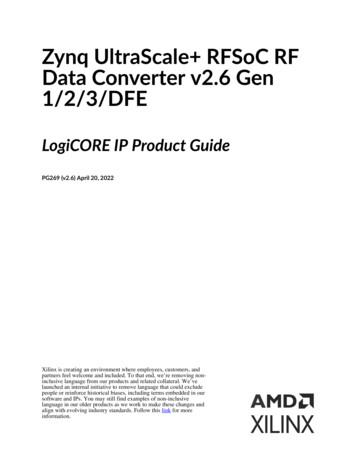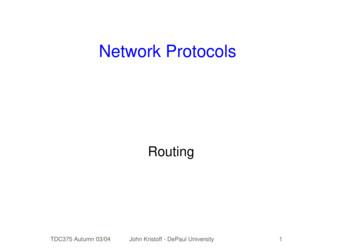Show Ip As-path-access-list
BGP Commandsshow ip as-path-access-listshow ip as-path-access-listTo display the contents of all current autonomous system (AS) path access lists, use theshow ip as-path-access-list command in user EXEC or privileged EXEC mode.show ip as-path-access-list [number]Syntax DescriptionnumberCommand DefaultIf the number argument is not specified, command output is displayed for all AS path access lists.Command ModesUser EXEC ( )Privileged EXEC (#)Command HistoryReleaseModification11.3This command was introduced.12.2(33)SRCThis command was integrated into Cisco IOS Release 12.2(33)SRC.Examples(Optional) Specifies the AS path access list number. The range is from 1 to500.12.2(33)SXIThis command was integrated into Cisco IOS Release 12.2(33)SXI.12.2(31)SBThis command was integrated into Cisco IOS Release 12.2(31)SB.Cisco IOS XE Release 2.1This command was integrated into Cisco IOS XE Release 2.1.The following is sample output from the show ip as-path-access-list command:Router# show ip as-path-access-listAS path access list 34deny RTR AS path access list 100permit 100 Table 27 describes the fields shown in the display.Table 27show ip as-path-access-list Field DescriptionsFieldDescriptionAS path access listIndicates the AS path access list number.denyIndicates the number of packets that are rejected since theregular expression failed to match the representation of theAS path of the route as an ASCII string.permitIndicates the number of packets that are forwarded since theregular expression matched the representation of the AS pathof the route as an ASCII string.Cisco IOS IP Routing: BGP Command ReferenceIRG-450March 2011
BGP Commandsshow ip as-path-access-listRelated CommandsCommandDescriptionip as-path access-listConfigures an autonomous system path filter using a regular expression.Cisco IOS IP Routing: BGP Command ReferenceMarch 2011IRG-451
BGP Commandsshow ip bgpshow ip bgpTo display entries in the Border Gateway Protocol (BGP) routing table, use the show ip bgp commandin user EXEC or privileged EXEC mode.show ip bgp [ip-address [mask [longer-prefixes [injected] shorter-prefixes [length] bestpath multipaths subnets] bestpath multipaths] all oer-paths prefix-list name pending-prefixes route-map name]Syntax Descriptionip-address(Optional) IP address entered to filter the output to display only a particularhost or network in the BGP routing table.mask(Optional) Mask to filter or match hosts that are part of the specified network.longer-prefixes(Optional) Displays the specified route and all more specific routes.injected(Optional) Displays more specific prefixes injected into the BGP routingtable.shorter-prefix(Optional) Displays the specified route and all less specific routes.length(Optional) The prefix length. The value for this argument is a number from 0to 32.bestpath(Optional) Displays the bestpath for this prefixmultipaths(Optional) Displays multipaths for this prefix.subnets(Optional) Displays the subnet routes for the specified prefix.all(Optional) Displays all address family information in the BGP routing table.oer-paths(Optional) Displays Optimized Edge Routing (OER) controlled prefixes in theBGP routing table.prefix-list name(Optional) Filters the output based on the specified prefix list.pending-prefixes(Optional) Displays prefixes that are pending deletion from the BGP routingtable.route-map name(Optional) Filters the output based on the specified route map.Command ModesUser EXEC ( )Privileged EXEC (#)Command HistoryReleaseModification10.0This command was introduced.12.0This command was modified. The display of prefix advertisement statisticswas added.12.0(6)TThis command was modified. The display of a message indicating support forroute refresh capability was added.12.0(14)STThis command was modified. The prefix-list, route-map, andshorter-prefixes keywords were added.12.2(2)TThis command was modified. The output was modified to display multipathsand a best path to the specified network.Cisco IOS IP Routing: BGP Command ReferenceIRG-452March 2011
BGP Commandsshow ip bgpUsage GuidelinesReleaseModification12.0(21)STThe output was modified to show the number of Multiprotocol LabelSwitching (MPLS) labels that arrive at and depart from the prefix.12.0(22)SThis command was modified. A new status code indicating stale routes wasadded to support BGP graceful restart.12.2(14)SThis command was modified. A message indicating support for BGP policyaccounting was added and this command was integrated into Cisco IOSRelease 12.2(14)S.12.2(14)SXThis command was integrated into Cisco IOS Release 12.2(14)SX.12.2(15)TThis command was modified. A new status code indicating stale routes wasadded to support BGP graceful restart.12.3(2)TThis command was modified. The all keyword was added.12.2(17b)SXAThis command was integrated into Cisco IOS Release 12.2(17b)SXA.12.3(8)TThis command was modified. The oer-paths keyword was added.12.4(15)TThis command was modified. The pending-prefixes, bestpath, multipaths,and subnets keywords were added12.2(33)SRAThis command was integrated into Cisco IOS Release 12.2(33)SRA.12.2(31)SB2This command was integrated into Cisco IOS Release 12.2(31)SB2.12.0(32)S12This command was modified. Support for displaying 4-byte autonomoussystem numbers in asdot notation only was added.12.0(32)SY8This command was modified. Support for displaying 4-byte autonomoussystem numbers in asplain and asdot notation was added.12.4(24)TThis command was modified. Support for displaying 4-byte autonomoussystem numbers in asdot notation only was added.Cisco IOS XERelease 2.3This command was modified. Support for displaying 4-byte autonomoussystem numbers in asdot notation only was added.12.2(33)SXI1This command was modified. Support for displaying 4-byte autonomoussystem numbers in asplain and asdot notation was added.12.0(33)S3This command was modified. Support for displaying 4-byte autonomoussystem numbers in asplain notation was added and the default display formatis now asplain.Cisco IOS XERelease 2.4This command was modified. Support for displaying 4-byte autonomoussystem numbers in asplain notation was added and the default display formatis now asplain.12.2(33)SREThis command was modified. The command output was modified to show thebackup path and the best external path information. Support for the bestexternal route and backup path was added. Support for displaying 4-byteautonomous system numbers in asplain and asdot notation was added.12.2(33)XNEThis command was integrated into Cisco IOS Release 12.2(33)XNE.15.0(1)SThis command was integrated into Cisco IOS Release 15.0(1)S.The show ip bgp command is used to display the contents of the BGP routing table. The output can befiltered to display entries for a specific prefix, prefix length, and prefixes injected through a prefix list,route map, or conditional advertisement.Cisco IOS IP Routing: BGP Command ReferenceMarch 2011IRG-453
BGP Commandsshow ip bgpIn Cisco IOS Release 12.0(32)SY8, 12.0(33)S3, 12.2(33)SRE, 12.2(33)XNE, 12.2(33)SXI1, Cisco IOSXE Release 2.4, and later releases, the Cisco implementation of 4-byte autonomous system numbers usesasplain—65538 for example—as the default regular expression match and output display format forautonomous system numbers, but you can configure 4-byte autonomous system numbers in both theasplain format and the asdot format as described in RFC 5396. To change the default regular expressionmatch and output display of 4-byte autonomous system numbers to asdot format, use the bgp asnotationdot command followed by the clear ip bgp * command to perform a hard reset of all current BGPsessions.In Cisco IOS Release 12.0(32)S12, 12.4(24)T, and Cisco IOS XE Release 2.3, the Cisco implementationof 4-byte autonomous system numbers uses asdot—1.2 for example—as the only configuration format,regular expression match, and output display, with no asplain support.oer-paths KeywordIn Cisco IOS Release 12.3(8)T, and later releases, BGP prefixes that are monitored and controlled byOER are displayed by entering the show ip bgp command with the oer-paths keyword.Examples show ip bgp: Example, page 454 show ip bgp (4-Byte Autonomous System Numbers): Example, page 456 show ip bgp ip-address: Example, page 456 show ip bgp all: Example, page 457 show ip bgp longer-prefixes: Example, page 459 show ip bgp shorter-prefixes: Example, page 459 show ip bgp prefix-list: Example, page 459 show ip bgp route-map: Example, page 460show ip bgp: ExampleThe following sample output shows the BGP routing table:Router# show ip bgpBGP table version is 22, local router ID is 10.1.1.1Status codes: s suppressed, d damped, h history, * valid, best, i - internal,r RIB-failure, S Stale, m multipath, b backup-path, x best-externalOrigin codes: i - IGP, e - EGP, ? - incompleteNetwork* 10.1.1.1/32* i10.2.2.2/32*bi10.9.9.9/32* * i172.16.1.0/24* * 192.168.1.0* i192.168.3.0*bi192.168.9.0* *bi192.168.13.0* Next 2.168.3.2192.168.1.2Metric LocPrf Weight Path032768 i01000 i01000 10 100 10 1001000 i032768 i032768 i01000 i01000 10 100 10 1001000 10 100 10 10iiiiiiTable 28 describes the significant fields shown in the display.Cisco IOS IP Routing: BGP Command ReferenceIRG-454March 2011
BGP Commandsshow ip bgpTable 28show ip bgp Field DescriptionsFieldDescriptionBGP table versionInternal version number of the table. This number is incrementedwhenever the table changes.local router IDIP address of the router.Status codesStatus of the table entry. The status is displayed at the beginning ofeach line in the table. It can be one of the following values:Origin codes s—The table entry is suppressed. d—The table entry is dampened. h—The table entry history. *—The table entry is valid. —The table entry is the best entry to use for that network. i—The table entry was learned via an internal BGP (iBGP)session. r—The table entry is a RIB-failure. S—The table entry is stale. m—The table entry has multipath to use for that network. b—The table entry has backup path to use for that network. x—The table entry has best external route to use for the network.Origin of the entry. The origin code is placed at the end of each linein the table. It can be one of the following values: i—Entry originated from an Interior Gateway Protocol (IGP) andwas advertised with a network router configuration command. e—Entry originated from an Exterior Gateway Protocol (EGP). ?—Origin of the path is not clear. Usually, this is a router that isredistributed into BGP from an IGP.NetworkIP address of a network entity.Next HopIP address of the next system that is used when forwarding a packetto the destination network. An entry of 0.0.0.0 indicates that therouter has some non-BGP routes to this network.MetricIf shown, the value of the interautonomous system metric.LocPrfLocal preference value as set with the set local-preferenceroute-map configuration command. The default value is 100.WeightWeight of the route as set via autonomous system filters.PathAutonomous system paths to the destination network. There can beone entry in this field for each autonomous system in the path.(stale)Indicates that the following path for the specified autonomous systemis marked as “stale” during a graceful restart process.Cisco IOS IP Routing: BGP Command ReferenceMarch 2011IRG-455
BGP Commandsshow ip bgpshow ip bgp (4-Byte Autonomous System Numbers): ExampleThe following sample output shows the BGP routing table with 4-byte autonomous system numbers,65536 and 65550, shown under the Path field. This example requires Cisco IOS Release 12.0(32)SY8,12.0(33)S3, 12.2(33)SRE, 12.2(33)XNE, 12.2(33)SXI1, Cisco IOS XE Release 2.4, or a later release.RouterB# show ip bgpBGP table version is 4, local router ID is 172.17.1.99Status codes: s suppressed, d damped, h history, * valid, best, i - internal,r RIB-failure, S StaleOrigin codes: i - IGP, e - EGP, ? - incompleteNetwork* 10.1.1.0/24* 10.2.2.0/24* 172.17.1.0/24Next Hop192.168.1.2192.168.3.20.0.0.0Metric LocPrf Weight Path00 6553600 65550032768 iiishow ip bgp ip-address: ExampleThe following sample output displays information about the 192.168.1.0 entry in the BGP routing table:Router# show ip bgp 192.168.1.0BGP routing table entry for 192.168.1.0/24, version 22Paths: (2 available, best #2, table default)Additional-pathAdvertised to update-groups:310 10192.168.3.2 from 172.16.1.2 (10.2.2.2)Origin IGP, metric 0, localpref 100, valid, internal, backup/repair10 10192.168.1.2 from 192.168.1.2 (10.3.3.3)Origin IGP, localpref 100, valid, external, best , recursive-via-connectedThe following sample output displays information about the 10.3.3.3 255.255.255.255 entry in the BGProuting table:Router# show ip bgp 10.3.3.3 255.255.255.255BGP routing table entry for 10.3.3.3/32, version 35Paths: (3 available, best #2, table default)Multipath: eBGPFlag: 0x860Advertised to update-groups:120010.71.8.165 from 10.71.8.165 (192.168.0.102)Origin incomplete, localpref 100, valid, external, backup/repairOnly allowed to recurse through connected route20010.71.11.165 from 10.71.11.165 (192.168.0.102)Origin incomplete, localpref 100, weight 100, valid, external, bestOnly allowed to recurse through connected route20010.71.10.165 from 10.71.10.165 (192.168.0.104)Origin incomplete, localpref 100, valid, external,Only allowed to recurse through connected routeTable 29 describes the significant fields shown in the display.Cisco IOS IP Routing: BGP Command ReferenceIRG-456March 2011
BGP Commandsshow ip bgpTable 29show ip bgp Field DescriptionsFieldDescriptionBGP routing table entry forIP address or network number of the routing table entry.versionInternal version number of the table. This number is incrementedwhenever the table changes.PathsThe number of available paths, and the number of installed bestpaths. This line displays “Default-IP-Routing-Table” when the bestpath is installed in the IP routing table.MultipathThis field is displayed when multipath loadsharing is enabled. Thisfield will indicate if the multipaths are iBGP or eBGP.Advertised to update-groupsThe number of each update group for which advertisements areprocessed.OriginOrigin of the entry. The origin can be IGP, EGP, or incomplete. Thisline displays the configured metric (0 if no metric is configured), thelocal preference value (100 is default), and the status and type ofroute (internal, external, multipath, best).Extended CommunityThis field is displayed if the route carries an extended communityattribute. The attribute code is displayed on this line. Informationabout the extended community is displayed on a subsequent line.show ip bgp all: ExampleThe following is sample output from the show ip bgp command entered with the all keyword.Information about all configured address families is displayed.Router# show ip bgp allFor address family: IPv4 Unicast*****BGP table version is 27, local router ID is 10.1.1.1Status codes: s suppressed, d damped, h history, * valid, best, i - internal,r RIB-failureOrigin codes: i - IGP, e - EGP, ? - incompleteNetwork* 10.1.1.0/24* 10.13.13.0/24* 10.15.15.0/24* i10.18.18.0/24* i10.100.0.0/16* i10.100.0.0/16* i10.101.0.0/16* i10.103.0.0/16* i10.104.0.0/16* i10.100.0.0/16* i10.101.0.0/16* 10.100.0.0/16* * 10.101.0.0/16* * 10.102.0.0/16* 172.16.14.0/24* 192.168.5.0* 10.80.0.0/16* 10.80.0.0/16Next 0.0.0.0172.16.14.108172.16.14.108Metric LocPrf Weight Path032768 ?032768 ?032768 ?1388 913510 100 e2622720 1 2 3 i1388 913510 100 e1388 913510 100 e1388173173 100 e1388173173 100 e2219 208890 53285 33299 51178 47751 e2219 208890 53285 33299 51178 47751 e23090 200 300 e13880 100 e23090 200 300 e13880 100 e13880 100 e032768 ?032768 ?13880 50 e13880 50 eCisco IOS IP Routing: BGP Command ReferenceMarch 2011IRG-457
BGP Commandsshow ip bgpFor address family: VPNv4 Unicast*****BGP table version is 21, local router ID is 10.1.1.1Status codes: s suppressed, d damped, h history, * valid, best, i - internal,r RIB-failureOrigin codes: i - IGP, e - EGP, ? - incompleteNetworkNext HopMetric LocPrf Weight PathRoute Distinguisher: 1:1 (default for vrf vpn1)* 10.1.1.0/24192.168.4.316220 100 53285 33299 51178{27016,57039,16690} e* 10.1.2.0/24192.168.4.316220 100 53285 33299 51178{27016,57039,16690} e* 10.1.3.0/24192.168.4.316220 100 53285 33299 51178{27016,57039,16690} e* 10.1.4.0/24192.168.4.316220 100 53285 33299 51178{27016,57039,16690} e* 10.1.5.0/24192.168.4.316220 100 53285 33299 51178{27016,57039,16690} e* i172.17.1.0/2410.3.3.310300 53285 33299 51178 47751* i172.17.2.0/2410.3.3.310300 53285 33299 51178 47751* i172.17.3.0/2410.3.3.310300 53285 33299 51178 47751* i172.17.4.0/2410.3.3.310300 53285 33299 51178 47751* i172.17.5.0/2410.3.3.310300 53285 33299 51178 47751?For address family: IPv4 Multicast*****BGP table version is 11, local router ID is 10.1.1.1Status codes: s suppressed, d damped, h history, * valid, best, i - internal,r RIB-failureOrigin codes: i - IGP, e - EGP, ? - incompleteNetwork* 10.40.40.0/26** 10.40.40.64/26** 10.40.40.128/26** 10.40.40.192/26* 10.40.41.0/26* i10.102.0.0/16* i10.103.0.0/16Next tric LocPrf Weight Path22190 21 22 {51178,47751,27016} e16220 15 20 1 {2} e22190 21 22 {51178,47751,27016} e16220 15 20 1 {2} e22190 21 22 {51178,47751,27016} e25630 15 20 1 {2} e25630 15 20 1 {2} e12090 15 20 1 {2} e3005000 5 4 {101,102} e3005000 5 4 {101,102} eFor address family: NSAP Unicast *****BGP table version is 1, local router ID is 10.1.1.1Status codes: s suppressed, d damped, h history, * valid, best, i - internal,r RIB-failureOrigin codes: i - IGP, e - EGP, ? - incompleteNetworkNext HopMetric LocPrf Weight Path* 00 ?* 1000 ?* 00 ?* sco IOS IP Routing: BGP Command ReferenceIRG-458March 2011
BGP Commandsshow ip bgpshow ip bgp longer-prefixes: ExampleThe following is sample output from the show ip bgp command entered with the longer-prefixeskeyword:Router# show ip bgp 10.92.0.0 255.255.0.0 longer-prefixesBGP table version is 1738, local router ID is 192.168.72.24Status codes: s suppressed, * valid, best, i - internalOrigin codes: i - IGP, e - EGP, ? - incomplete* ** ** ** ** ** ** ** ** 2.15.010.92.16.010.92.17.010.92.18.010.92.19.0Next 0Metric LocPrf Weight Path889632768 ?0 109 108879632768 ?0 109 1084248232768 ?0 109 108879632768 ?0 109 108869632768 ?0 109 108140032768 ?0 109 108140032768 ?0 109 108887632768 ?0 109 108887632768 ?0 109 108?show ip bgp shorter-prefixes: ExampleThe following is sample output from the show ip bgp command entered with the shorter-prefixeskeyword. An 8-bit prefix length is specified.Router# show ip bgp 172.16.0.0/16 shorter-prefixes 8* 172.16.0.0*10.0.0.210.0.0.200 ?0 200 ?show ip bgp prefix-list: ExampleThe following is sample output from the show ip bgp command entered with the prefix-list keyword:Router# show ip bgp prefix-list ROUTEBGP table version is 39, local router ID is 10.0.0.1Status codes:s suppressed, d damped, h history, * valid, best, i internalOrigin codes:i - IGP, e - EGP, ? - incompleteNetwork* 192.168.1.0*Next Hop10.0.0.210.0.0.2Metric LocPrf Weight Path0 ?00 200 ?Cisco IOS IP Routing: BGP Command ReferenceMarch 2011IRG-459
BGP Commandsshow ip bgpshow ip bgp route-map: ExampleThe following is sample output from the show ip bgp command entered with the route-map keyword:Router# show ip bgp route-map LEARNED PATHBGP table version is 40, local router ID is 10.0.0.1Status codes:s suppressed, d damped, h history, * valid, best, i internalOrigin codes:i - IGP, e - EGP, ? - incompleteNetwork* 192.168.1.0*Related CommandsNext Hop10.0.0.210.0.0.2Metric LocPrf Weight Path0 ?00 200 ?CommandDescriptionbgp asnotation dotChanges the default display and the regular expression match format ofBGP 4-byte autonomous system numbers from asplain (decimal values) todot notation.ip prefix-listCreates a prefix list or adds a prefix-list entry.route-mapDefines the conditions for redistributing routes from one routing protocolinto another routing protocol.router bgpConfigures the BGP routing process.Cisco IOS IP Routing: BGP Command ReferenceIRG-460March 2011
BGP Commandsshow ip bgp all dampeningshow ip bgp all dampeningTo display BGP dampening information, use the show ip bgp all dampening command in user EXECor privileged EXEC mode.show ip bgp all dampening {dampened-paths flap-statistics [filter-list filter-list quote-regexp regexp regexp regexp] parameters}Syntax Descriptiondampened-pathsDisplay routes suppressed due to dampening.flap-statisticsDisplays flap statistics of routes.filter-list filter-list(Optional) Used with the flap-statistics keyword, displays routes thatconform to the specified filter list in the range 1-500.quote-regexp regexp(Optional) Used with the flap-statistics keyword, displays routes matchingthe AS path “regular expression”.regexp regexp(Optional) Used with the flap-statistics keyword, displays routes matchingthe AS path regular expression.parametersDisplay details of configured dampening parameters.Command ModesUser EXEC ( )Privileged EXECCommand HistoryReleaseModification15.0(1)MThis command was introduced.Usage GuidelinesUse this command to display BGP dampening information.ExamplesThe following example show how to display the BGP dampening parameters.Router# show ip bgp all dampening parametersFor address family: IPv4 Unicast% dampening not enabled for baseFor address family: VPNv4 Unicast% dampening not enabled for baseFor vrf: Cust Adampening 15 750 2000 60 (DEFAULT)Half-life time: 15 minsMax suppress penalty: 12000Suppress penalty: 2000Decay Time: 2320 secsMax suppress time: 60 minsReuse penalty: 750For vrf: Cust Bdampening 15 750 2000 60 (DEFAULT)Cisco IOS IP Routing: BGP Command ReferenceMarch 2011IRG-461
BGP Commandsshow ip bgp all dampeningHalf-life time: 15 minsMax suppress penalty: 12000Suppress penalty: 2000Decay Time: 2320 secsMax suppress time: 60 minsReuse penalty: 750For address family: IPv4 Multicast% dampening not enabled for baseRouter#Table 30 describes the significant fields shown in the display.Table 30show ip bgp all dampening Field DescriptionsFieldDescriptionHalf-life timeTime after which a penalty is decreased, in minutes. Once the interface hasbeen assigned a penalty, the penalty is decreased by half after the half-lifeperiod. The process of reducing the penalty happens every 5 seconds. Therange of the half-life is 1 to 45 minutes. The default is 1 minute.Decay TimePenalty value below which an unstable interface is unsuppressed, inseconds. The process of unsuppressing routers occurs at 10-secondincrements. The range of the reuse value is 1 to 20000 seconds. The defaultvalue is 750 seconds.Max suppress penaltyLimit at which an interface is suppressed when its penalty exceeds that limit,in seconds. The default value is 2000 seconds.Max suppress timeMaximum time that an interface can be suppressed, in minutes. This valueeffectively acts as a ceiling that the penalty value cannot exceed. The defaultvalue is four times the half-life period.The following is sample output for the show ip bgp all dampening dampened-paths command. Theoutput includes dampened paths for individual VRFs.Router# show ip bgp all dampening dampened-pathsFor address family: IPv4 Unicast% dampening not enabled for baseFor address family: VPNv4 Unicast% dampening not enabled for baseFor vrf: Cust ABGP table version is 42, local router ID is 144.124.23.2Status codes: s suppressed, d damped, h history, * valid, best, i - internal,r RIB-failure, S Stale, m multipath, b backup-path, x best-externalOrigin codes: i - IGP, e - EGP, ? - incompleteNetworkFromRoute Distinguisher: 1:100 (Cust A)*d 10.10.10.10/32172.16.1.2*d 20.20.20.20/32172.16.1.2ReusePath00:04:49 65001 ?00:04:59 65001 ?For address family: IPv4 Multicast% dampening not enabled for baseCisco IOS IP Routing: BGP Command ReferenceIRG-462March 2011
BGP Commandsshow ip bgp all dampeningRelated CommandsCommandDescriptionbgp dampeningEnables BGP route dampening or changes various BGP routedampening factors.show dampening interfaceDisplays a summary of the dampening parameters and status.Cisco IOS IP Routing: BGP Command ReferenceMarch 2011IRG-463
BGP Commandsshow ip bgp cidr-onlyshow ip bgp cidr-onlyTo display routes with classless interdomain routing (CIDR), use the show ip bgp cidr-only commandin EXEC mode.show ip bgp cidr-onlySyntax DescriptionThis command has no arguments or keywords.Command ModesEXECCommand HistoryReleaseModification10.0This command was introduced.12.2(31)SBThis command was integrated into Cisco IOS Release 12.2(31)SB.Examples12.2(33)SRAThis command was integrated into Cisco IOS Release 12.2(33)SRA.12.2SXThis command is supported in the Cisco IOS Release 12.2SX train. Support in aspecific 12.2SX release of this train depends on your feature set, platform, andplatform hardware.The following is sample output from the show ip bgp cidr-only command in privileged EXEC mode:Router# show ip bgp cidr-onlyBGP table version is 220, local router ID is 172.16.73.131Status codes: s suppressed, * valid, best, i - internalOrigin codes: i - IGP, e - EGP, ? - incompleteNetwork* 192.168.0.0/8* 172.16.0.0/16Next Hop172.16.72.24172.16.72.30Metric LocPrf Weight Path0 1878 ?0 108 ?Table 31 describes the significant fields shown in the display.Table 31show ip bgp cidr-only Field DescriptionsFieldDescriptionBGP table version is 220Internal version number of the table. This number is incrementedwhenever the table changes.local router IDIP address of the router.Status codesStatus of the table entry. The status is displayed at the beginning ofeach line in the table. It can be one of the following values:s—The table entry is suppressed.*—The table entry is valid. —The table entry is the best entry to use for that network.i—The table entry was learned via an internal BGP (iBGP) session.Cisco IOS IP Routing: BGP Command ReferenceIRG-464March 2011
BGP Commandsshow ip bgp cidr-onlyTable 31show ip bgp cidr-only Field Descriptions (continued)FieldDescriptionOrigin codesOrigin of the entry. The origin code is placed at the end of each linein the table. It can be one of the following values:i—Entry originated from an Interior Gateway Protocol (IGP) and wasadvertised with a network router configuration command.e—Entry originated from an Exterior Gateway Protocol (EGP).?—Origin of the path is not clear. Usually, this is a router that isredistributed into BGP from an IGP.NetworkInternet address of the network the entry describes.Next HopIP address of the next system that is used when forwarding a packetto the destination network. An entry of 0.0.0.0 indicates that theaccess server has some non-BGP route to this network.MetricIf shown, the value of the interautonomous system metric.LocPrfLocal preference value as set with the set local-preferenceroute-map configuration command. The default value is 100.WeightWeight of the route as set via autonomous system filters.PathAutonomous system paths to the destination network. There can beone entry in this field for each autonomous system in the path. At theend of the path is the origin code for the path:i—The entry was originated with the IGP and advertised with anetwork router configuration command.e—The route originated with EGP.?—The origin of the path is not clear. Usually this is a path that isredistributed into BGP from an IGP.Cisco IOS IP Routing: BGP Command ReferenceMarch 2011IRG-465
BGP Commandsshow ip bgp communityshow ip bgp communityTo display routes that belong to specified BGP communities, use the show ip bgp community commandin EXEC mode.show ip bgp community community-number [exact]Syntax Descriptioncommunity-numberValid value is a community number in the range from 1 to 4294967200, orAA:NN (autonomous system-community number/2-byte number), internet,no-export, local-as, or no-advertise.exact(Optional) Displays only routes that have the same specified communities.Command ModesEXECCommand HistoryReleaseModification10.3This command was introduced.12.0The local-as community was added.12.2(33)SRAThis command was integrated into Cisco IOS Release 12.2(33)SRA.12.2SXThis command is supported in the Cisco IOS Release 12.2SX train. Supportin a specific 12.2SX release of this train depends on your feature set,platform, and platform hardware.ExamplesThe following is sample output from the show ip bgp community command in privileged EXEC mode:Router# show ip bgp community 111:12345 local-asBGP table version is 10, local router ID is 224.0.0.10Status codes: s suppressed, d damped, h history, * valid, best, i - internalOrigin codes: i - IGP, e - EGP, ? - incomplete* * * * ** * * 1.0Next 43.222.210.43.222.210.43.222.210.43.222.2Metric LocPrf Weight Path00 222 ?00 222 ?00 222 ?00 222 ?00 222 i00 222 ?00 222 i00 222 ?Cisco IOS IP Routing: BGP Command ReferenceIRG-466March 2011
BGP Commandsshow ip bgp communityTable 32 describes the significant fields shown in the display.Table 32show ip bgp community Field DescriptionsFieldDescriptionBGP table versionInternal version number of
Examples The following is sample output from the show ip as-path-access-list command: Router# show ip as-path-access-list AS path access list 34 deny RTR AS path access list 100 permit 100 Table 27 describes the fields shown in the display. number (Optional) Specifies the AS path access list number. The range is from 1 to 500.
DAC DAC ADC ADC. X19532-062819. Figur e 2: RF-ADC Tile Structure. mX0_axis Data Path ADC VinX0 mX1_axis Data Path ADC VinX1 mX2_axisData Path ADC VinX2 mX3_axis Data Path ADCVinX3 mX3_axis mX1_axis ADC mX0_axis Data Path ADC Data Path ADC VinX_23 VinX_01 Data Path Data Path Dual RF-ADC Tile Quad RF-ADC Tile. X23275-100919. Chapter 2: Overview
Each node maintains distance to destination e.g. 4 hops to network XYZ, . found better E path 4. C is lowest path cost in TENT, place C in PATH, exame C's LSP, found better E path again 5. E is lowest path cost in TENT, place E in PATH, examine E's LSP (no better paths) 6. TENT is empty, terminate . TDC375 Winter 2002 John Kristoff - DePaul University Open shortest path first (OSPF) 27 .
an O. Henry Award for “A Worn Path.” Her award-winning memoir, One Writer’s Beginnings (1984), was a runaway bestseller. Despite being very articulate about her writing, sitting graciously through countless interviews, and receiving large numbers of young fans at her home, Welty remained a very private person who always maintainedFile Size: 1MBPage Count: 16Explore furtherShort Story Project: "A Worn Path" by Eudora Welty - YouTubewww.youtube.com"A Worn Path" by Eudora Welty - 584 Words Essay Exampleivypanda.comA Worn Path: Study Guide SparkNoteswww.sparknotes.comWhat is the meaning of the short story "A Worn Path" by .www.enotes.comShort Story Analysis: A Worn Path by Eudora Welty - The .sittingbee.comRecommended to you b
Linux Command Line: Files and Directories 9 Relative path v.s. Absolute path (full path) Relative path—path related to the present working directory (pwd) If my current directory is /home2/ydu, relative path is: Training pwd will return : /home2/ydu If change directory to home2, relative path becomes ydu/Training pwd will return: /home2
4 Rig Veda I Praise Agni, the Chosen Mediator, the Shining One, the Minister, the summoner, who most grants ecstasy. Yajur Veda i̱ṣe tvo̱rje tv ā̍ vā̱yava̍s sthop ā̱yava̍s stha d e̱vo v a̍s savi̱tā prārpa̍yat u̱śreṣṭha̍tam āya̱
Map Section 15 M-Path Overview The M-Path is a nine-mile paved multi-use path in urban Miami-Dade County. The M-Path was built in 1983 by Miami-Dade Transit (MDT) as part of the original Metrorail construction. The path or trail meanders within Miami-
The Eightfold Path is called a noble path because of the integrity and dignity it bestows. As it is not dependent on beliefs, those who walk this path do not cham-pion Buddhism in opposition to the beliefs of others. In overcoming clinging, people on the path do not create conflict. Instead, p
SAMPLE CONTENT 1 Word Meaning bashfulness (n) shyness or discomfort with other people be a pussy-cat (phrase) here, laze around indoors beckoned (v) invited or guided someone with a gesture of a hand behold (v) see; witness betokening (v) be a sign of blanc-mange (n) almond flavoured milk pudding blunt (adj) here, saying something honestly without trying to be polite