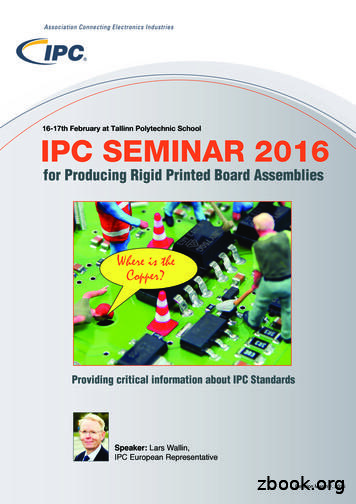MXM IPC-H110 - ASRock
MXM IPC-H110User ManualVersion 1.0Published February 2018Copyright 2018 ASRock INC. All rights reserved.1
Version 1.0Published February 2018Copyright 2018 ASRock INC. All rights reserved.Copyright Notice:No part of this documentation may be reproduced, transcribed, transmitted, ortranslated in any language, in any form or by any means, except duplication ofdocumentation by the purchaser for backup purpose, without written consent ofASRock Inc.Products and corporate names appearing in this documentation may or may notbe registered trademarks or copyrights of their respective companies, and are usedonly for identification or explanation and to the owners’ benefit, without intent toinfringe.Disclaimer:Specifications and information contained in this documentation are furnished forinformational use only and subject to change without notice, and should not beconstructed as a commitment by ASRock. ASRock assumes no responsibility forany errors or omissions that may appear in this documentation.With respect to the contents of this documentation, ASRock does not providewarranty of any kind, either expressed or implied, including but not limited tothe implied warranties or conditions of merchantability or fitness for a particularpurpose.In no event shall ASRock, its directors, officers, employees, or agents be liable forany indirect, special, incidental, or consequential damages (including damages forloss of profits, loss of business, loss of data, interruption of business and the like),even if ASRock has been advised of the possibility of such damages arising from anydefect or error in the documentation or product.This device complies with Part 15 of the FCC Rules. Operation is subject to the followingtwo conditions:(1) this device may not cause harmful interference, and(2) this device must accept any interference received, including interference thatmay cause undesired operation.CALIFORNIA, USA ONLYThe Lithium battery adopted on this motherboard contains Perchlorate, a toxic substancecontrolled in Perchlorate Best Management Practices (BMP) regulations passed by theCalifornia Legislature. When you discard the Lithium battery in California, USA, pleasefollow the related regulations in advance.“Perchlorate Material-special handling may apply, see k Website: http://www.asrock.com2
Contents1 Introduction. 61.11.21.31.4Package Contents.Specifications.Motherboard Layout.I/O Panel.679122 Installation. 132.12.22.32.42.52.62.7Screw Holes.Pre-installation Precautions.Installation of Memory Modules (SO-DIMM).Expansion Slots .Jumpers Setup.Onboard Headers and Connectors.Driver Installation Guide .131314161718223 UEFI SETUP UTILITY. 233.1 Introduction.3.1.1 UEFI Menu Bar.3.1.2 Navigation Keys.3.2 Main Screen.3.3 Advanced Screen.3.3.1 CPU Configuration.3.3.2 Chipset Configuration.3.3.3 Storage Configuration.3.3.4 AMT Configuration.3.3.5 Super IO Configuration.3.3.6 ACPI Configuration.3.3.7 USB Configuration.3.3.8 Trusted Computing.3.4 Hardware Health Event Monitoring Screen.3.5 Security Screen.3.6 Boot Screen.3.7 Exit Screen.32323242425262830313334353637383941
4 Software Support. 424.1 Install Operating System.4.2 Support CD Information.4.2.1 Running Support CD.4.2.2 Drivers Menu.4.2.3 Utilities Menu.4.2.4 Contact Information.4424242424242
Chapter 1: IntroductionThank you for purchasing ASRock MXM IPC-H110 motherboard, a reliable motherboard produced under ASRock’s consistently stringent quality control. It deliversexcellent performance with robust design conforming to ASRock’s commitment toquality and endurance.In this manual, chapter 1 and 2 contain introduction of the motherboard and stepby-step guide to the hardware installation. Chapter 3 and 4 contain the configurationguide to BIOS setup and information of the Support CD.Because the motherboard specifications and the BIOS software might beupdated, the content of this manual will be subject to change without notice. In case any modifications of this manual occur, the updated versionwill be available on ASRock website without further notice. You may findthe latest VGA cards and CPU support lists on ASRock website as well.ASRock website http://www.asrock.comIf you require technical support related to this motherboard, please visitour website for specific information about the model you are using.www.asrock.com/support/index.asp1.1 Package ContentsASRock MXM IPC-H110 Motherboard(Micro-STX Form Factor: 5.8-in x 7.4-in)ASRock MXM IPC-H110 Driver CDASRock MXM IPC-H110 Jumper setting instruction1 x I/O Panel Shield5
1.2 SpecificationsFormFactorDimensions Micro-STX (5.8-in x 7.4-in)CPUCoreProcessorNumberSystemMax SpeedL3 moryGraphicsEthernetSupports 7th/6th Generation Core i7/Core i5/Core i3/Pentium /Celeron Processors(LGA1151, Kaby Lake / Skylake)(By CPU, Max 4)(By CPU)(By CPU)Intel H110UEFI001- 1 x M.2 (KEY E, 2230) with PCIe x1 and USB2.0 for Wireless- 1 x M.2 (KEY M, 2242/2260/2280) with PCIex4 and SATA3 for SSDTechnology Dual Channel DDR4 2400 MHzMax.32GBSocket2 x SO-DIMM- CPU integrated graphics to support 1 x DP 1 x eDP (Gen9 Intel Graphics, Support forControllerDirectX 11/12, OpenCL 2.0)- Add on MXM Graphic Card (Type B) to support4 x DP NVIDIA GeForce GTX 1060/1070/1080VRAMShared MemoryVGANoDVINoLVDSNoHDMINo1 x supports max resolution up to 4K@60Hz(CPU integrated graphics), 4 x supports maxDisplayPortresolution up to 4K@60Hz (MXM GraphicsCard)MultiDisplay Hexa DisplayEthernet10/100/1000 MbpsController1 x Intel I219V 1 x Intel I210Connector 2 x RJ-456
SATAFront I/ORear I/OMax DataTransferRateFront USBFront GPIOSATA PWROutputSpeakerHeaderSPDIFOutputIntervalSATA3 (6.0Gb/s)1 x USB2.0 Type-A1 x Mic-In & Line-Out Combo Jack1 (CPU integrated graphics)04 (4K@60Hz with MXM Graphics Card)24 x USB 3.0 Type-A0001 x 4-pin DC IN Jack2 x USB 1.1/2.0 (1 x 2.54 pitch header)0/01 (CPU integrated graphics)02 x 2.00 pitch COM (support RS-232 only)- 2 x SATA3.0- 1 x M.2 Key M Type 2242/ 2260/2280(SATA shared with PCIe x4)00000000Output from super I/O to drag RESETCON#256 Segments, 0,1,2 255 Sec/Min7
19V DC-In Jack (220W for GTX1060/1070,270W for GTX1080)PowerAT/ATX Supported-AT : Directly PWR on as power input readyRequirementsPower On-ATX : Press button to PWR on after powerinput ready0ºC-50ºC w/GTX1060, 0ºC-45ºC w/Environment TemperatureGTX1070, 0ºC-35ºC w/GTX1080Input PWR8
1.3 Motherboard LayoutFront Side ViewUSB 3.0T: USB3B: USB4CHA FAN1CPU FAN1LAN2DDR4 B1DDR4 A1LAN1USB 3.0T: USB1B: USB2USB2 7AUDIO1FDP1MXMDP 11JP SET1MXMDP 2USB2 5 6DC JACK11COM1MXM1RoHSMXMDP 3COM2MXMDP 41Industrial1PANEL1MXM IPC-H1101GPU FAN11JP SET21EDP1BKT PWR119
Back Side ViewLPC1SATA3 214M2 116SATA3 1M2 31810
1 : 4-Pin Chassis FAN Connector ( 12V)2 : 4-Pin CPU FAN Connector ( 12V)3 : 2 x 260-pin DDR4 SO-DIMM Slots (DDR4 A1, DDR4 B1)4 : USB2.0 Header (USB2 5 6)5 : JP SET16 : COM Port Header (COM1)7 : COM Port Header (COM2)8 : System Panel Header (PANEL1)9 : Backlight Power Select (LCD BLT VCC) (BKT PWR1)10 : eDP Connector (EDP1)11 : MXM Connector (MXM1)12 : GPU FAN Connector (GPU FAN1)13 : JP SET214 : SATA3 Connector (SATA3 1)15 : M.2 Socket (Key-M) (M2 1)16 : SATA3 Connector (SATA3 2)17 : M.2 Socket (Key-E) (M2 3)18 : LPC Header11
1.4 I/O Panel1324567891 : USB3.0 Ports (USB3 3 4)2 : RJ45 LAN Port (LAN1)*3 : RJ45 LAN Port (LAN2)*4 : USB3.0 Ports (USB3 1 2)5 : DC Jack (DC JACK1)6 : Bottom : MXMDP Port (MXMDP 2)7 : Top : MXMDP Port (MXMDP 1)8 : Bottom : MXMDP Port (MXMDP 4)9 : Top : MXMDP Port (MXMDP 3)* There are two LED next to the LAN port. Please refer to the table below for the LAN port LEDindications.LAN Port LED IndicationsActivity/Link LEDStatusDescriptionStatusOffNo LinkBlinking Data ActivityOnLinkOffOrangeGreen10SPEED LEDDescription10Mbps connection100Mbps connection1Gbps connection1110 : FDP Port (FDP1)11 : Audio Jack (AUDIO1)12 : USB2.0 Port (USB2 7)1212ACT/LINKLEDSPEEDLEDLAN Port
Chapter 2: InstallationThis is a Micro-STX form factor (5.8-in x 7.4-in) motherboard. Before you install themotherboard, study the configuration of your chassis to ensure that the motherboardfits into it.Make sure to unplug the power cord before installing or removing themotherboard. Failure to do so may cause physical injuries to you anddamages to motherboard components.2.1 Screw HolesPlace screws into the holes to secure the motherboard to the chassis.Do not over-tighten the screws! Doing so may damage the motherboard.2.2 Pre-installation PrecautionsTake note of the following precautions before you install motherboard componentsor change any motherboard settings.1. Unplug the power cord from the wall socket before touching any component.2. To avoid damaging the motherboard components due to static electricity,NEVER place your motherboard directly on the carpet or the like. Alsoremember to use a grounded wrist strap or touch a safety grounded objectbefore you handle components.3. Hold components by the edges and do not touch the ICs.4. Whenever you uninstall any component, place it on a grounded antistatic pad orin the bag that comes with the component.Before you install or remove any component, ensure that the power isswitched off or the power cord is detached from the power supply.Failure to do so may cause severe damage to the motherboard, peripherals,and/or components.13
2.3 Installation of Memory Modules (SO-DIMM)This motherboard provides two 260-pin DDR4 (Double Data Rate 4) SO-DIMMslots, and supports Dual Channel Memory Technology.1.2.3.For dual channel configuration, you always need to install identical (the same brand, speed, size and chip-type) DDR4 SO-DIMMpairs.It is unable to activate Dual Channel Memory Technology withonly one memory module installed.It is not allowed to install a DDR, DDR2 or DDR3 memory moduleinto a DDR4 slot; otherwise, this motherboard and SO-DIMM maybe damaged.The SO-DIMM only fits in one correct orientation. It will causepermanent damage to the motherboard and the SO-DIMM if you forcethe DIMM into the slot at incorrect orientation.14
12315
2.4 Expansion Slots (MXM and M.2 Slots)There are 2 M.2 slots and 1 MXM slot on this motherboard.M.2 Slots: 1 x M.2 (KEY E, 2230) with PCIe x1 and USB 2.0 for Wireless.1 x M.2 (KEY M, 2242/2260/2280) with PCIe x4 and SATA3 for SSD.MXM slot: 1 x MXM slot.16
2.5 Jumpers SetupThe illustration shows how jumpers aresetup. When the jumper cap is placed onpins, the jumper is “Short”. If no jumper capis placed on pins, the jumper is “Open”. Theillustration shows a 3-pin jumper whosepin1 and pin2 are “Short” when jumper capis placed on these 2 pins.JumperSettingBacklight Power Select (LCD BLT VCC)(5-pin BKT PWR1)(see p.11, No. 9)17Description1-2 : LCD BLT VCC : 5V2-3 : LCD BLT VCC : 12V4-5 : LCD BLT VCC : DC IN
2.6 Onboard Headers and ConnectorsOnboard headers and connectors are NOT jumpers. Do NOT placejumper caps over these headers and connectors. Placing jumper capsover the headers and connectors will cause permanent damage of themotherboard!eDP ConnectorEDP142311CPU Fan Connector 4(4-pin CPU FAN1)(see p.11, No. 2)GNDeDP TX3 CONeDP TX#3 CONGNDNA4321eDP TX#2 CON65GNDeDP TX2 CON798GNDeDP TX1 CONeDP TX#1 CON10eDP TX#0 CON1211GNDeDP TX0 CON13eDP AUX CONJP SETOpen1091-2(10-pin JP SET1)Close87(see P. 11, No. 5)3-4 Close5614GNDeDP AUX# CON15LCD VCC1816LCD VCC1917NALCD VCC20GNDLCD VCCGND2321GND2422GND2529GNDGND3026GND31eDP HPD CONGND3227CON LBKLT EN3328SMB CLKSMB DATACON LBKLT CTL34LCD BLT VCC3635LCD BLT VCC37NA39LCD BLT VCC4038Signal NameLCD BLT VCCPIN140(40-pin EDP1)(see p.11, No. 10)ATX ModeAT ModeClean CMOS3-5Close7-8Close When Using Rechargeable Battery9BUZZER ( 5V)10BUZZER -3 2 1GND 12VFAN SPEEDFAN SPEED CONTROLAuto Clear CMOS (Power Off)Please connect the CPU fancable to the connector andmatch the black wire to theground pin.Though this motherboard provides 4-Pin CPU fan (Quiet Fan) support, the 3-PinCPU fan still can work successfully even without the fan speed control function.If you plan to connect the 3-Pin CPU fan to the CPU fan connector on thismotherboard, please connect it to Pin 1-3.Pin 1-3 Connected3-Pin Fan Installation18
Chassis Fan Connector(4-pin CHA FAN1)(see p.11, No. 11)Please connect the fan cableto the fan connector andmatch the black wire to the4 3 2 1GND 12VFAN SPEEDFAN SPEED CONTROLCOM Port Headers (RS232)ground pin.NCRRI#(9-pin COM1: see p.11, No. 6)(9-pin COM2: see p.11, No. 7)CCTS#RRTS#DDSR#GNDDDTR#TTXDRRXDDDCD#1System Panel Header(9-pin PANEL1)(see p.11, No. 8)GNDGNDRESET#GNDPWRBTN#HDLED-PLEDPLED This header accommodatesseveral system front panelfunctions.HDLED 1Connect the power switch, reset switch and system status indicator on thechassis to this header according to the pin assignments below. Note thepositive and negative pins before connecting the cables.PWRBTN (Power Switch):Connect to the power switch on the chassis front panel. You may configurethe way to turn off your system using the power switch.RESET (Reset Switch):Connect to the reset switch on the chassis front panel. Press the resetswitch to restart the computer if the computer freezes and fails to perform anormal restart.PLED (System Power LED):Connect to the power status indicator on the chassis front panel. The LEDis on when the system is operating. The LED keeps blinking when the system is in S1/S3 sleep state. The LED is off when the system is in S4 sleepstate or powered off (S5).HDLED (Hard Drive Activity LED):Connect to the hard drive activity LED on the chassis front panel. The LEDis on when the hard drive is reading or writing data.The front panel design may differ by chassis. A front panel module mainlyconsists of power switch, reset switch, power LED, hard drive activity LED,speaker and etc. When connecting your chassis front panel module to thisheader, make sure the wire assignments and the pin assign-ments arematched correctly.19
SATA3 ConnectorsThese two Serial ATA3 (SATA3)connectors support SATA datacables for internal storagedevices. The current SATA3interface allows up to 6.0 Gb/sdata transfer rate.SATA3(SATA3 1: see p.11, No. 14)(SATA3 2: see p.11, No. 16)USB 2.0 HeaderThis USB 2.0 header cansupport two ports.(9-pin USB2 5 6: see p.11, No. 4)JP SETChassis Intrusion Headers12(10-pin JP SET2)OpenNormal34(see P. 11, No. 13)1-2 CI1CloseActive Case Open561798103-4 CI2OpenActive Case OpenCloseNormalPINSignal NameGPU Fan Connector5 FAN SPEED CONTORL(5-pin GPU FAN1)4FAN SPEED(see p.11, No. 12)1LPC Header(17-pin LPC1)(see p.11, No. 18)PCIRST#FRAMEPCICLK203 12V2GND1GNDThis connector supports aTrusted Platform Module (TPM)system, which cansecurely store keys, digitalcertificates, passwords, anddata. A TPM system also helpsenhance network security,protects digital identities, andensures platform integrity.
M.2 Socket (Key-M)(M2 1: see P. 11, No. 15)PINSignal NamePINSignal Name1GND2 3V3GND4 3V5PCIE RXN367PCIE RXP38NC9GND10M2 LED11PCIE TXN312 3V13PCIE TXP314 3V15GND16 3V17PCIE RXN218 3V19PCIE RXP220NC21GND22NC23PCIE TXN224NC25PCIE TXP226NC27GND28NC29PCIE RXN13031PCIE RXP132NC33GND34NC35PCIE TXN136NC37M.2 Socket (Key-E)(M2 3: see P. 11, No. 17)NCNCPCIE TXP13839GND40SMB CLK41PCIE RXN0/SATA RXP42SMB DATADEVSLP43NCPCIE RXP0/SATA RXN4445GND4647PCIE TXN0/SATA TXN48NC49PCIE TXP0/SATA TXP50PLT RST#51GND52CLKREQ#53PCIE CLKN54WAKE#55PCIE C68SUSCLK69PCIE SATA SEL70 3V71GND72 3V73GND74 3V75GNDPINNCNCSignal NamePINSignal Name1GND2 3V3USB2 P4 3V5USB2 2NC33GND34NC35PCIE TXP36NC37NCNCPCIE TXN38NC39GND40NC41PCIE RXP42NC43PCIE RXN44NC45GND4647PCIE CLKP48NC49PCIE CLKN50SUSCLK51GND52PLT RST#53CLKREQ#54BT DISABLE#55WAKE#56WLAN DISABLE#57GND58SMB DATA59NC60SMB CLK61NC62NC63GND64NC65NC66NC67NC6869GND70NC71NC72 3V73NC74 3V75GND21NCNC
2.7Driver Installation GuideTo install the drivers to your system, please insert the support CD to your opticaldrive first. Then, the drivers compatible to your system can be auto-detected andlisted on the support CD driver page. Please follow the order from top to bottom toinstall those required drivers. Therefore, the drivers you install can work properly.22
Chapter 3: UEFI SETUP UTILITY3.1 IntroductionThis section explains how to use the UEFI SETUP UTILITY to configure yoursystem. The UEFI chip on the motherboard stores the UEFI SETUP UTILITY. Youmay run the UEFI SETUP UTILITY when you start up the computer. Please press F2 or Del during the Power-On-Self-Test (POST) to enter the UEFI SETUPUTILITY, otherwise, POST will continue with its test routines.If you wish to enter the UEFI SETUP UTILITY after POST, restart the system bypressing Ctl Alt Delete , or by pressing the reset button on the systemchassis. You may also restart by turning the system off and then back on.Because the UEFI software is constantly being updated, thefollowing UEFI setup screens and descriptions are for referencepurpose only, and they may not exactly match what you see onyour screen.3.1.1 UEFI Menu BarThe top of the screen has a menu bar with the following selections:MainTo set up the system time/date informationAdvancedTo set up the advanced UEFI featuresH/W Monitor To display current hardware statusBootTo set up the default system device to locate and load theOperating SystemSecurityTo set up the security featuresExitTo exit the current screen or the UEFI SETUP UTILITYUse key or key to choose among the selections on the menubar, and then press Enter to get into the sub screen. You can also use themouse to click your required item.23
3.1.2 Navigation KeysPlease check the following table for the function description of each navigationkey.Navigation Key(s)Function Description/Moves cursor left or right to select Screens/Moves cursor up or down to select items / To change option for the selected items Enter To bring up the selected screen F1 To display the General Help Screen F7 Discard changes F9 To load optimal default values for all the settings F10 To save changes and exit the UEFI SETUP UTILITY F12 Print screen ESC To jump to the Exit Screen or exit the current screen3.2 Main ScreenWhen you enter the UEFI SETUP UTILITY, the Main screen will appear and displaythe system overview.24
3.3 Advanced ScreenIn this section, you may set the configurations for the following items: CPU Configuration, Chipset Configuration, Storage Configuration, AMT Configuration, Super IOConfiguration, ACPI Configuration, USB Configuration and Trusted Computing.Setting wrong values in this section may causethe system to malfunction.Instant FlashInstant Flash is a UEFI flash utility embedded in Flash ROM. This convenient UEFI update tool allows you to update system UEFI without enteringoperating systems first like MS-DOS or Windows . Just launch this tooland save the new UEFI file to your USB flash drive, floppy disk or harddrive, then you can update your UEFI only in a few clicks without preparing an additional floppy diskette or other complicated flash utility. Pleasebe noted that the USB flash drive or hard drive must use FAT32/16/12 filesystem. If you execute Instant Flash utility, the utility will show the UEFIfiles and their respective information. Select the proper UEFI file to updateyour UEFI, and reboot your system after UEFI update process completes.25
3.3.1 CPU ConfigurationIntel Hyper Threading TechnologyIntel Hyper Threading Technology allows multiple threads to run on eachcore, so that the overall performance on threaded software is improved.Active Processor CoresSelect the number of cores to enable in each processor package.CPU C States SupportEnable CPU C States Support for power saving. It is recommended tokeep C3, C6 and C7 all enabled for better power saving.Intel SpeedStep TechnologyIntel SpeedStep technology is Intel’s new power saving technology. Processors can switch between multiple frequencies and voltage points to enable power saving. The default value is [Enabled]. Configuration options:[Enabled] and [Disabled]. If you install Windows OS and want to enablethis function, please set this item to [Enabled]. This item will be hidden ifthe current CPU does not support Intel SpeedStep technology.Please note that enabling this function may reduce CPU voltage and lead to systemstability or compatibility issues with some power supplies. Please set this item to[Disabled] if above issues occur.Intel Turbo Boost TechnologyUse this item to enable or disable Intel Turbo Boost Mode Technology.Turbo Boost Mode allows processor cores to run faster than marked frequency in specific conditions. The default value is [Enabled].26
CPU Thermal ThrottlingYou may select [Enabled] to enable CPU internal thermal controlmechanism to keep the CPU from overheating.No-Execute Memory ProtectionNo-Execution (NX) Memory Protection Technology is an enhancementto the IA-32 Intel Architecture. An IA-32 processor with “No Execute (NX)Memory Protection” can prevent data pages from being used by malicioussoftware to execute codes. This option will be hidden if the current CPUdoes not support No-Excute Memory Protection.Intel Virtualization TechnologyWhen this option is set to [Enabled], a VMM (Virtual Machine Architecture)can utilize the additional hardware capabilities provided by VanderpoolTechnology. This option will be hidden if the installed CPU does notsupport Intel Virtualization Technology.Hardware PrefetcherUse this item to turn on/off the MLC streamer prefetcher.Adjacent Cache Line PrefetchUse this item to turn on/off prefetching of adjacent cache lines.Software Guard Extensions (SGX)Intel SGX is a set of new CPU instructions that can be used by applications to set aside private regions of code and data.27
3.3.2 Chipset ConfigurationPrimary Graphics AdapterThis allows you to select the boot graphic adapter priority. The default value is [Onboard]. If you select [PCI Express], CPU integrated graphics willnot function under UEFI SETUP UTILITY and OS. If you select [Onboard],MXM graphics will not function under UEFI SETUP UTILITY.Top Of Lower Usable DramMaximum Value of TOLUD. Dynamic assignment would adjust TOLUD automatically based on largest MMIO length of installed graphic controller.VT-dUse this to enable or disable Intel VT-d technology (Intel VirtualizationTechnology for Directed I/O). The default value of this feature is [Disabled].PCIE1 Link SpeedSelect the link speed for PCIE1.Share MemoryConfigure the size of memory that is allocated to the integrated graphicsprocessor when the system boots up.IGPU Multi-MoniterSelect disable to disable the integrated graphics when an externalgraphics card is installed. Select enable to keep the integrated graphicsenabled at all times.Onboard LAN1Enable or disable the onboard network interface controller.Onboard LAN2Enable or disable the onboard network interface controller.28
Onboard HD AudioSelect [Auto], [Enabled] or [Disabled] for the onboard HD Audio feature. Ifyou select [Auto], the onboard HD Audio will be disabled when PCI SoundCard is plugged.Deep S5Mobile platforms support Deep S5 in DC only and desktop platforms support Deep S5 in AC only. The default value is [Disabled].eDP Panel BackLight BrightnessThe default value is [Level 5].Primary IGFX Boot DisplaySelect the Video Device which will be activated during POST. This has noeffect if external graphics present. Secondary boot display selection willappear based on your selection. VGA modes will be supported only on primary display. The default value is [VBIOS Default].USB PowerThe default value is [5VSB].29
3.3.3 Storage ConfigurationSATA Controller(s)Use this item to enable or disable the SATA Controller feature.SATA Mode SelectionUse this to select SATA mode. Configuration options: [IDE Mode] and [AHCIMode]. The default value is [AHCI Mode].AHCI (Advanced Host Controller Interface) supports NCQand other new features that will improve SATA disk performance but IDE mode does not have these advantages.SATA Aggressive Link Power ManagementUse this item to configure SATA Aggressive Link Power Management.Hard Disk S.M.A.R.T.Use this item to enable or disable the S.M.A.R.T. (Self-Monitoring, Analysis, and Reporting Technology) feature. Configuration options: [Disabled]and [Enabled].30
3.3.4 AMT TechnologyIntel AMTUse this to enable or disable Intel(R) Active Management TechnologyBIOS Extension. The default is [Enabled].BIOS Hotkey PressedUse this to enable or disable BIOS hotkey press. The default is [Disabled].MEBx Selection ScreenUse this to enable or disable MEBx Selection Screen. The default is [Disabled].Hide Un-Configure ME Confirmation PromptHide Un-Configure ME without password confirmation prompt. The defaultis [Disabled].MEBx Debug Message OutputUse this to enable or disable MEBx Debug Message Output. The default is[Disabled].Un-Configure MEUn-Configure ME without password. The default is [Disabled].Amt Wait TimerSet timer to wait before sending ASF GET BOOT OPTIONS.ASFUse this to enable or disable Alert Specification Format. The default is [Enabled].Activate Remote Assistance ProcessTrigger CIRA boot. The default is [Disabled].USB ConfigureUse this to enable or disable USB Configure function. The default is[Enabled].31
PET ProgressUser can enable or disable PET Events progress to receive PET events ornot. The default is [Enabled].32
3.3.5 Super IO ConfigurationCOM1 ConfigurationUse this to set parameters of COM1.COM2 ConfigurationUse this to set parameters of COM2.WDT Timeout ResetThis allows users to enable/disable the Watch Dog Timer timeout to resetsystem. The default value is [Disabled].33
3.3.6 ACPI ConfigurationSuspend to RAMUse this item to select whether to auto-detect or disable the Suspend-toRAM feature. Select [Auto] will enable this feature if the OS supports it.ACPI HPET TableUse this item to enable or disable ACPI HPET Table. The default value is[Enabled]. Please set this option to [Enabled] if you plan to use thismotherboard to submit Windows certification.PCIE Devices Power OnUse this item to enable or disable PCIE devices to turn on the system fromthe power-soft-off mode.RTC Alarm Power OnUse this item to enable or disable RTC (Real Time Clock) to power on thesystem.34
3.3.7 USB ConfigurationLegacy USB SupportEnable or disable Legacy OS Support for USB 2.0 devices. If you encounter USB compatibility issues it is recommended to disable legacy USBsupport. Select UEFI Setup Only to support USB devices under the UEFIsetup and Windows/Linux operating systems only.PS/2 SimulatorEnable PS/2 Simulator. This should be enabled for the complete USBkeyboard legacy support for non-USB aware OSes.35
3.3.8 Trusted ComputingSecurity Device SupportEnable or disable BIOS support for security device.36
3.4 Hardware Health Event Monitoring ScreenIn this section, it allows you to monitor the status of the hardware on your system,including the parameters of the CPU temperature, motherboard temperature, CPUfan speed, chassis fan speed, and the critical voltage.CPU FAN1 SettingThis allows you to set CPU fan 1’s speed. Configuration options: [Full On]and [Automatic Mode]. The default value is [Full On].CHA FAN1 SettingThis allows you to set chassis fan 1’s speed. Configuration options: [FullOn] and [Automatic Mode]. The default value is [Full On].GPU FAN1 SettingThis allows you to set GPU fan 1’s speed. Configuration options: [Full On]and [Automatic Mode]. The default value is [Full On].Case Open FeatureThis allows you to enable or disable case open detection feature. Thedefault is value [Disabled].Clear StatusThis option appears only when the case open has been detected. Use thisoption to keep or clear the record of previous chassis intrusion status.Over Temperature ProtectionWhen Over Temperature Protection is enable
Thank you for purchasing ASRock MXM IPC-H110 motherboard, a reliable moth-erboard produced under ASRock's consistently stringent quality control. It delivers excellent performance with robust design conforming to ASRock's commitment to quality and endurance. In this manual, chapter 1 and 2 contain introduction of the motherboard and step-
IPC 3000 Lakeside Drive Suite 309S Bannockburn, Illinois 60015-1249 Tel 847 615.7100 Fax 847 615.7105 IPC 中国 电话:400-621-8610 邮箱:BDAChina@ipc.org 网址:www.ipc.org.cn 上海青岛深圳北京苏州成都 取代: IPC-A-610E,2010年4月 IPC-A-610D,2005年2月 IPC-A-610C,2000年1月 IPC-A-610B,1994年12月 IPC-A-610A .
IPC 改版履歴: IPC-A-610F WAM1 - 2016年2 IPC-A-610F - 2014年7 IPC-A-610E - 2010年4 IPC-A-610D - 2005年2 IPC-A-610C - 2000年1 IPC-A-610B - 1994年12 IPC-A-610A - 1990年3 IPC-A-610 - 1983年8 If a conflict occurs between the English and translated versions of this document, the English version will take precedence.
Venodyne boots- calf/thigh VasoPress DVT System IPC Vascutherm IPC Thrombus pumps - calf/thigh IPC Thromboguard IPC Sequential pneumatic hose IPC Sequential compression device IPC IPC Rapid inflation asymmetrical compression (RIAC) devices IPC Pneumatic intermittent impulse compression device Plexipulse-calf/thigh IPC
Ipc Module Ipc - IPC Manager Used to initialize IPC and synchronize with other processors. Application must call Ipc_start and Ipc_attach. Two startup protocols Ipc.ProcSync_ALL - all processors start at same time Ipc.ProcSync_PAIR - host processor starts first Configuration Ipc.procSync configures startup protocol When using Ipc.ProcSync_ALL, Ipc_attach is .
ASRock 990FX Extreme3 Motherboard (ATX Form Factor: 12.0-in x 8.6-in, 30.5 cm x 21.8 cm) ASRock 990FX Extreme3 Quick Installation Guide ASRock 990FX Extreme3 Support CD 1 x ASRock SLI_Bridge_2S Card 2 x Serial ATA (SATA) Data Cables (Optional) 1 x 3.5mm Audio Ca
IPC-A-610, Acceptability of Electronic Assemblies IPC-A-610EC, Telecommunications Addendum to IPC-A-610 (in development) *IPC-J-STD-001, Requirements for Soldered Electrical and Electronic Assemblies IPC-A-600, Acceptability of Printed Boards IPC-6012, Qualification and Performance Specification for Rigid Printed Boards
discussed. IPC-6011, IPC-6012C, J-STD-003B and IPC-A-600H Block 3: 1400-1500 (Including one coffee break) Electronic Assembling and Soldering. What is a lead free process. Acceptability and Requirements for Electronic Assemblies will be discussed using IPC Standards; J-STD-001F, IPC-610F, IPC-7711/21B and IPC-620B
It WAS a powerful good adventure, and Tom Sawyer had to work his bullet-wound mighty lively to hold his own against it. Well, by and by Tom's glory got to paling down gradu'ly, on account of other things turning up for the people to talk about--first a horse-race, and on top of that a house afire, and on top of that the circus, and on top of that the eclipse; and that started a revival, same .