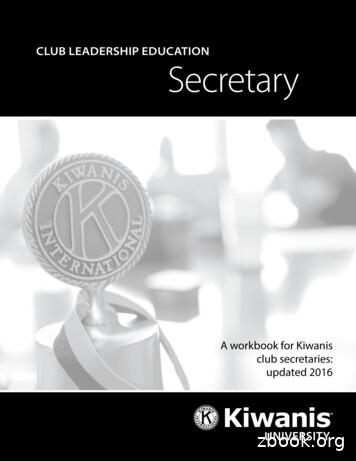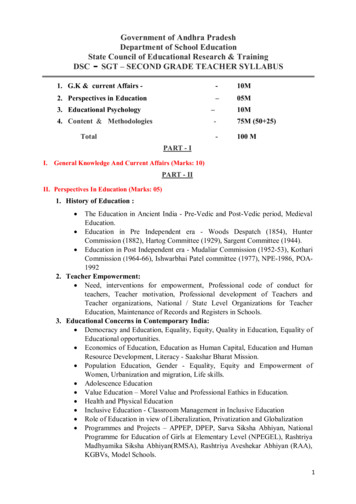CLUB LEADERSHIP EDUCATION Secretary - Kiwanis
CLUB LEADERSHIP EDUCATIONSecretaryA workbook for Kiwanisclub secretaries:updated 2016UNIVERSITY
TABLE OF CONTENTSNEW SECRETARY EDUCATIONRETURNING SECRETARY EDUCATIONGetting started.4Getting started.4Job description.5Terms to know. 5Kiwanis online reporting. 6Secretary Dashboard.10Club information.10Member information .19Monthly reports.32Annual Club Report. 32BFinances.33Secretary Dashboard.10Club information.10Member information .19Monthly reports.32Annual Club Report. 32BFinances.33Club bylaws.36Staying organized.43Required forms.43Optional submissions.43Monthly checklist.44Club bylaws.36District topics.45Wrapping it up.47Where to find more information.47Events to remember.48District topics.45Wrapping it up.47Where to find more information.47Events to remember.48WWW.KIWANISONE.ORGCLUB SECRETARY WORKBOOK2
Dear participant:Thank you for being a leader—and for participating in club secretaryeducation. The information you receive during the session will help ensureyour success as you begin or continue in your role as club secretary.This workbook will be a crucial companion throughout the course andyour year as club secretary. It’s your guide to information about the onlinetechnology that you’ll use regularly as well as lists of due dates to help youkeep track.A successful experience with club leadership education is an important firststep toward a successful experience as a club leader. So plan to spend sometime with this workbook and refer to it throughout your year of service.Thank you for being an important part of Kiwanis’ success in yourcommunity and around the world.WWW.KIWANISONE.ORGCLUB SECRETARY WORKBOOK3
Getting startedYou are not alone—you’re a member of a leadership team. Every year brings atransition for all leadership positions—from Kiwanis club officers to the presidentof Kiwanis International. You are serving with 7,500 other club secretaries, 7,500club presidents, 750 lieutenant governors, 50 governors and 20 board members,including the organization’s president. Together, we’re going to help the Kiwanisfamily make a difference all over the world. Next year is going to be a great year,and we’re excited that you’ve made the commitment to be a part of it.NEW SECRETARIES:Our objective for the session is very simple: to introduce you to theonline tools and additional resources available to make the clubsecretary job simpler.We’ll focus on these three topics during this session: Online reporting and toolsRequired formsImportant datesHow will we know if we’ve accomplished the goal? By measuring your: Usage of the online club management systemSubmission of your club’s scheduled reportsRETURNING SECRETARIES:Our objective for the session is very simple: to share new features in theclub management system, new information from Kiwanis Internationaland your district, and best practices for using the system.WWW.KIWANISONE.ORGCLUB SECRETARY WORKBOOK4
Job descriptionAs a club secretary, you’ll use many of the club management features onKiwanisOne.org. This is where you’ll find the Secretary Dashboard, complete yourclub’s monthly report form and adjust your club roster. Please note that everyfeature you see is available to all clubs.Terms to knowBefore we dive in, let’s become familiar with the online tools you’ll be using.You’ll see these terms used in screen shots later in this session.Member Login tab: Use this tab to move from KiwanisOne.org to the passwordprotected reporting and club management tools. On KiwanisOne.org, you’ll selectthe Member Login tab to reach the Kiwanis Connect login screen.Kiwanis Connect: This is the login screen for KiwanisOne.org. It’s password protected,and access is limited to certain club officer positions, such as club secretary.Club management system: After entering your secretary login in the KiwanisConnect screen, you’ll reach the club management system, which includes all thetools for updating club and member information as well as compiling monthlyreports online.Secretary Dashboard: As a club secretary, you have a special icon in your menu barto access the Secretary Dashboard. This page displays club and meeting information,announcements and links to the club secretary’s most commonly used resources.Member Admin: Use this tab on the Secretary Dashboard to access and updateyour club roster.Annual Report: Use this tab on the Secretary Dashboard to fill out and submit theannual club report by November 15th every year. (If you submit every monthlyreport, this is completed automatically for your club.)Finances: Use this tab to manage your club’s financial obligations with dues, feesand retail orders.Monthly Report: Use this tab on the Secretary Dashboard to fill out and submit amonthly report of club activities and successes by the 10th of every month.Portalbuzz: Portalbuzz is a subscription service available to Kiwanis clubs thatwant added features for their club management system. This will allow you toaccess an expanded menu of club management tools. Any club can test drive thetools via the hands-on demo on the www.portalbuzz.com website.WWW.KIWANISONE.ORGCLUB SECRETARY WORKBOOK5
Job descriptionKiwanis online reportingThe online reporting platform allows club secretaries to streamline administrativetasks for the club, district and Kiwanis International.Here are some of the benefits you’ll enjoy by using it. Submit nearly everything directly from your computer—no paper forms to mail,no postage to purchase.Add and save information for the monthly report as it occurs.Submit your monthly and annual reports easily.Edit information in prior months’ reports easily.Look back at previous reports at any time.Compile monthly reports into a comprehensive year-end report.Send reports to club leaders, your district leadership team, Kiwanis Internationaland others you include on your email list automatically.Update your club roster in real time by adding new members, deletingmembers and updating current member information. Data is synced withKiwanis International’s records.Give districts access to up-to-date information about club membership trends,websites, and meeting time, days and locations.Update club information that’s shared with potential new members via the Finda Club locator map on Kiwanis.org and in the printed annual directory.Report your club elections results to immediately give those members access toresources.See your club’s Service Leadership Programs, their current status, and theconfirmation that background checks have been completed for those membersinvolved with those programs.Manage your club’s financial commitments with dues, fees and retail purchasesand make payments online.Currently certain areas of online reporting are available in English, French, Dutch,Norwegian, Icelandic, Japanese, Mandarin, and Spanish and are being used in NorthAmerica, Australia, New Zealand-South Pacific, Philippine Luzon and Malaysia.WWW.KIWANISONE.ORGCLUB SECRETARY WORKBOOK6
Job descriptionLOGINHere’s where you’ll log in to the KiwanisOne club management system. If youhave any trouble logging in, there are instructions for resetting your password oraccessing help.Tip: The email used to access your memberaccount must be unique to you and cannot beshared with another member.Hint: Bookmark www.KiwanisOne.org/loginfor your convenience!WWW.KIWANISONE.ORGCLUB SECRETARY WORKBOOK7
Job descriptionNext, use the drop-down menu to choose the position you’re representing duringthis online visit and click Login.For your role as club secretary, choose the option that includes your club name.This will give you access to the KiwanisOne club management system. (Youmay be serving in other positions within your club or district, such as a ServiceLeadership Program advisor or a certified instructor. If so, those positions will beoptions in the drop-down menu, and the website will have features specificallyfor those positions.)On October 1, the KiwanisOne club management system will update to show thatyou’re the club secretary and will allow you access to the secretary section. Prior toOctober 1, you won’t have access to this information.WWW.KIWANISONE.ORGCLUB SECRETARY WORKBOOK8
Job descriptionTo get to the Secretary Dashboard and other secretary functions, click theSecretary Dashboard icon.If you don’t see the Secretary Dashboard icon, your member record may not showthat you’re the current club secretary. There are a few ways to fix this.1. Ask the current secretary or president to update the officers list in theKiwanisOne club management system. Once you have assumed the office ofsecretary on October 1, you will have access to the Secretary Dashboard.2. Email the member services department (memberservices@kiwanis.org) atKiwanis International with the correct officer information.3. If you prefer, call member services at 1-317-875-8755, ext. 411. The memberservices team will ask you to confirm your role in writing, and a team membercan walk you through the online process over the phone.WWW.KIWANISONE.ORGCLUB SECRETARY WORKBOOK9
Secretary DashboardClub informationOnce you’ve clicked on the Secretary Dashboard icon, you’ll go to the SecretaryDashboard. You’ll see your club’s ranking in your district for net growth andpercentage growth for the Kiwanis year.At the top of the page, you’ll see five options: Sec. Dashboard: This selection appears in color because that‘s the page you’recurrently viewing.Member Admin: Access member records and add new members.Monthly Report: File your updates online.Annual Report: File and/or review club annual reports online.Finances: View all open (unpaid) orders and print invoices.WWW.KIWANISONE.ORGCLUB SECRETARY WORKBOOK10
Secretary dashboardThe club officers are listed next on the page. If your club encounters a change ofofficer mid-year, update club officer information using the plus sign to add andthe trash can icon to delete.WWW.KIWANISONE.ORGCLUB SECRETARY WORKBOOK11
Secretary dashboardIf you look to the right of your club officer roster, you’ll notice that your charterdate and division and district number are listed at the top of the column.Immediately below this information you’ll find the meeting location, day,time and club website are listed. Because this information is published in theFind a Club locator map on Kiwanis.org and in the annual club directory, it’simportant to keep your club’s contact information updated. And it helpspotential, current and visiting members find you.Fun fact: The Find a Club locator map on Kiwanis.org garners about 5,000 queriesevery year from people looking for Kiwanis clubs around the world.WWW.KIWANISONE.ORGCLUB SECRETARY WORKBOOK12
Secretary dashboardLower on the Secretary Dashboard page, you will see a link specific to the YouthProtection Guidelines training. It is a requirement for the club to participate in thistraining once a year. This check box is your way of indicating that the club hascompleted this requirement.Under Sponsorships, you’ll see any Service Leadership Program(s) you officiallysponsor listed. Notice the dot next to the school name. A green dot indicates thatthe club is in good standing. A red dot indicates that a club may not be in goodstanding or maybe its charter has been revoked. If you see a red dot and think thatit should be green, call the member services team at the Kiwanis InternationalOffice. They can help.Also within the Sponsorships area, you’ll notice the words “Background check”under the club advisor’s name. In accordance with the Youth Protection Guidelines,a club advisor should have a clear background check. By checking the box, you areindicating that this advisor has completed this requirement.Use the Support section to submit questions to the Kiwanis International Officeor your district office. Select the best option from the drop-down menu underSend message to: and type your question in the message box. Don’t forget to hitSubmit when you’re done.WWW.KIWANISONE.ORGCLUB SECRETARY WORKBOOK13
Secretary dashboardTo update the meeting location, day, time and website, start at theSecretary Dashboard.Tip: Make a good first impression on potential members:Be sure the information on your club’s website is current.WWW.KIWANISONE.ORGCLUB SECRETARY WORKBOOK14
Secretary dashboardAs you can see, the club in our example meets every Tuesday.If your club doesn’t have a meeting location, day and/or time listed, click the plussign next to Add location. If you want to update information, click the pencilicon .Remember: The Secretary Dashboard is the starting point to access all of thereporting functions.WWW.KIWANISONE.ORGCLUB SECRETARY WORKBOOK15
Secretary dashboardDAYFor meeting frequency, you have two options. If your club meets every week, you’lluse the Day option. Check the box to the left and, using the drop-down menu,select the day of the week your club meets.If your club doesn’t meet every week, choose the second option. For example, ifyour club meets the second and fourth week of each month, you would select thecheck boxes before the 2nd and 4th and then, using the drop-down box, select theday of the week the club meets.WWW.KIWANISONE.ORGCLUB SECRETARY WORKBOOK16
Secretary dashboardTIMEWhen adding a meeting start time, notice that there are two sets of hourlynumbers. The top half is for a.m. hours and the bottom half is for p.m. hours. Forexample, if your meeting starts at 6 p.m., click on “06” in the lower half of the “Hour”numbers, and click on “00” in the “Minute” numbers.PLACEFor meeting location, enter the name of the location, which is required, as well asthe full address. (Although the full street address isn’t required, an exact locationmakes your meeting easier to find for prospective members, speakers and thosevisiting for an interclub meeting.)Finish the address and hit Save.Note: The “Official City” was determined when your club first chartered. If you needto make a change to this field, please contact the Kiwanis International memberservices team.Tip: Map the address in Google Maps or MapQuest to makesure it’s correctly marked.WWW.KIWANISONE.ORGCLUB SECRETARY WORKBOOK17
Secretary dashboardWEBSITEYou can also edit the club website address from the Secretary Dashboard.Click the pencil icon to edit this field.WWW.KIWANISONE.ORGCLUB SECRETARY WORKBOOK18
Secretary dashboardMember informationDuring your year of service, we anticpate your club will thrive and add newmembers, so you’ll need to become familiar with the process of addingnew members to your club roster. From the Secretary Dashboard, selectthe Member Admin tab.From the Member Management page, you can add, edit or delete members,as well as print a member directory. If you have questions as you navigatethrough these online resources, use the Help button at the top. It will takeyou to a knowledge database that includes short help articles and answerscommon questions.Tip: Update your member roster quarterly.WWW.KIWANISONE.ORGCLUB SECRETARY WORKBOOK19
Secretary dashboardEDITPhone numbers, addresses and email addresses change. Keeping member recordsupdated ensures that communications and publications reach all members in atimely manner. Have members check their contact information every October, thendo periodic checks every three months—so that’s October, January, April and July.To edit member information, use the icon options that appear to the right of themember’s name, member ID and email address.Click the magnifying glass icon to view the member’s current information.Click the pencil icon to edit the member’s information.Click the trash can icon to delete a member from the roster. (We’ll talk moreabout that option later.)WWW.KIWANISONE.ORGCLUB SECRETARY WORKBOOK20
Secretary dashboardOn the Edit screen, you can’t change a member’s name or the club name—thoseare functions that can only be changed at the Kiwanis International Office. To edita member’s name, email memberservices@kiwanis.org with your club’s name, themember’s previous name and new name, and his or her member ID. (Don’t worryabout committing this to memory—this reminder is always at the top of thispage.)You can add a photo of a member—this is a new feature—which will also allowyou to compile a member directory.Select the check boxes for the areas you’d like to review or edit. Uncheck the boxesto collapse those text areas.WWW.KIWANISONE.ORGCLUB SECRETARY WORKBOOK21
Secretary dashboardThis is the middle of the page—you’ll see in this screen shot, the Business Addresssection is expanded but the Seasonal Address section is collapsed.WWW.KIWANISONE.ORGCLUB SECRETARY WORKBOOK22
Secretary dashboardComplete your edits, then—and this is important—scroll all the way to thebottom of the page and click Save. Your updates will be added to the Kiwanismember database and shared with your district office as well. If you don’t want tosave this entry and want to go back to the club roster, click Back to list.WWW.KIWANISONE.ORGCLUB SECRETARY WORKBOOK23
Secretary dashboardADDTo add a new member, on the Member Management page, click the New Memberplus sign in the upper right.WWW.KIWANISONE.ORGCLUB SECRETARY WORKBOOK24
Secretary dashboardIn the Add screen, your club name, district, key number and division informationwill automatically populate. Fill in names and member type and click Continue.WWW.KIWANISONE.ORGCLUB SECRETARY WORKBOOK25
Secretary dashboardIf a new member is also a former member, the system will recognize that the namematches or nearly matches a name already in the member database. It will displaythose names that may be the new member.If one of the listed names is the person to be added, then you must select Add ToClub at the right of that name.If none of the names listed is the actual person to be added, then you must selectthe No Match Found button. Selection of this button will take you to the nextscreen where additional information may be entered for that new member.WWW.KIWANISONE.ORGCLUB SECRETARY WORKBOOK26
Secretary dashboardIf a new member’s name is not found in the member database, this is the next stepto add him/her to your club roster.Fill in all the available information. Include an email address to ensure thatmember communications are received.WWW.KIWANISONE.ORGCLUB SECRETARY WORKBOOK27
Secretary dashboardWWW.KIWANISONE.ORGCLUB SECRETARY WORKBOOK28
Secretary dashboardAgain, don’t forget to click Save when you are finished so the information will besaved and submitted to Kiwanis International. When you submit a new member,the system will create an invoice that you can then print. This is referred to in theFinances section.WWW.KIWANISONE.ORGCLUB SECRETARY WORKBOOK29
Secretary dashboardDELETEWhen you need to delete a member for any reason, access your roster of membersand click on the trash can icon to the right of the member’s name. This will deletethe member from your club roster.WWW.KIWANISONE.ORGCLUB SECRETARY WORKBOOK30
Secretary dashboardOnce you’ve clicked the trash can icon, another dialogue box will appear. Choosethe best reason for the member leaving the club and click Delete. The deletion willbe submitted to Kiwanis International and your district.WWW.KIWANISONE.ORGCLUB SECRETARY WORKBOOK31
Secretary dashboardMonthly reportsBack at the Secretary Dashboard, the next option in the tab menu is theMonthly Report.Features and questions in the monthly report adjust every month. To see acurrent tutorial about how to complete the monthly report, please LUB SECRETARY WORKBOOK32
Secretary dashboardAnnual club reportThe fourth tab is where you complete the annual club report. This informationhelps provide a snapshot of your club’s activities for the year. Not only doesthis data provide your district with information to recognize your club’saccomplishments, it also gives Kiwanis International an understanding of what ourclubs are doing in communities around the world.Tip: If a monthly report is submitted each month, theannual club report is automatically generated.WWW.KIWANISONE.ORGCLUB SECRETARY WORKBOOK32B
FinancesFinancesThe final option in the tab menu is Finances.The Finances, or “Open Orders,” page allows you to view any open (unpaid) ordersand gives you two options for paying.You may print invoices for these orders so that payment may be mailed to KiwanisInternational, or you may pay online by credit card.Clicking on the Finances tab will bring you to the Open Orders page.WWW.KIWANISONE.ORGCLUB SECRETARY WORKBOOK33
FinancesIn the example, this club has no open orders.WWW.KIWANISONE.ORGCLUB SECRETARY WORKBOOK34
FinancesIf your club has open orders, you will see a page similar to the screen you see here.Click the box to the left of the invoice you want to print or click “Check all” to printall invoices. Then click the “Print Invoice and Pay by Mail” button.This will generate a PDF of the invoice or invoices which you may print.The invoice contains the mailing information as well as details about the order andcontact information for the appropriate department at Kiwanis International.Send a copy of the printed invoice along with payment to the address listed onthe invoice.You may also click “Pay Online by Credit Card.” This will walk you through theprocess to submit payment electronically.WWW.KIWANISONE.ORGCLUB SECRETARY WORKBOOK35
Club bylawsAs you may be aware, in February 2013, the Kiwanis International Board released anew version of the Standard Form for Club Bylaws. This new version offers: Greater flexibility and autonomy to clubsFewer restrictionsSimplified languageGreater global applicabilityMore relevance to both traditional and nontraditional clubsPersonalization of some club policiesClubs are asked to adopt the new bylaws by the end of the 2013–14 administrativeyear (September 30, 2014).The new Standard Form for Club Bylaws is available for online submission bythe club secretary or club president. Let’s go over some of the very importantinformation. Everything’s also listed online in step-by-step instructions in case youforget anything.To access the club bylaws, log in to KiwanisOne club management or go throughthe KiwanisOne website at www.kiwanis.org/newclubbylaws. Here we access thebylaws through the club management system.WWW.KIWANISONE.ORGCLUB SECRETARY WORKBOOK36
Club bylawsOnce you’ve logged in, you’ll see the Welcome screen. Click on Club Bylaws in theleft menu.WWW.KIWANISONE.ORGCLUB SECRETARY WORKBOOK37
Club bylawsIn the Club Bylaws Management Center, there are four easy steps to updating yourclub bylaws. Each time you complete a step and hit Save at the bottom of eachpage, you’ll come back to this dashboard. However, once each step is completed,the boxes next to each step will contain a black check mark.Because things have changed when updating and adopting the new StandardForm for Club Bylaws, you’ll want to read the Bylaws and policies FAQ documentto understand the process before you get started. Download the Blank bylawsand policies template. It’ll guide you and the club members through the variablesthat can be personalized for your club. Fill in blanks electronically to keep trackfor your club’s personal use during those discussions. To see the saved edits, usethe “Bylaws and policies edits in progress” document. Once there’s agreement andapproval from the club members, submit the final club bylaws by completing thesteps online.WWW.KIWANISONE.ORGThe PDF document“Blank bylaws andpolicies template”is a resource tohelp determinewhich variablesbest suit your club.Submit the finalclub-approvedbylaws using theonline form.CLUB SECRETARY WORKBOOK38
Club bylawsLet’s start with Step 1: Review instructions and Standard Form. Click Review tobegin this process.Once you’ve read through all the instructions, click Finished to move to Step 2. Ifyou don’t click Finished, the system won’t recognize that you’ve completed Step 1.WWW.KIWANISONE.ORGCLUB SECRETARY WORKBOOK39
Club bylawsClicking on Finished will bring you back to the Club Bylaws Management Centerscreen with a check mark next to Step 1, indicating its completion. Next, click onCustomize in Step 2 to begin customizing your club’s mandatory club policies.WWW.KIWANISONE.ORGCLUB SECRETARY WORKBOOK40
Club bylawsRemember to fill in information for all required fields, which are marked with ared asterisk (*).WWW.KIWANISONE.ORGCLUB SECRETARY WORKBOOK41
Club bylawsWhen you have completed all four steps, your final screen will say Status:Pending approval. Notice you can download a copy of the bylaws you’ve justsubmitted. And if you need to make changes while it’s pending approval,you can unsubmit the bylaws and start the editing process again.WWW.KIWANISONE.ORGCLUB SECRETARY WORKBOOK42
Staying organizedAlthough some things are considered optional or recommended, a few documentsare required by either Kiwanis International or your local government to protectyour club charter.Required formsMonthly report form: Complete by the 10th of every month (i.e., Octobermonthly report due on November 10).Annual membership roster: Update online prior to October 10 so your club’sbilling statement will be correct. Check your roster for updates quarterly.990, 990N or 990E-Z form (U.S. clubs only): File with the IRS by February 15.The 990 form allows your club to maintain its tax exempt status. Get instructionsand links at www.kiwanis.org/form990.Annual report of club elections: Submit to the Kiwanis International Officeelectronically using the Secretary Dashboard by June 1. Refer to page 32B for moreinformation.Optional submissionsProposed amendments and resolutions to the Kiwanis International Bylaws:Submit your proposal in writing to the Kiwanis International Office by February 15for consideration in the House of Delegates.Delegate certification forms: File a certification form by April 30 for delegatesattending the Kiwanis International convention. Delegate certification forms foryour district convention also have deadlines. Check with your district leadersor website.WWW.KIWANISONE.ORGCLUB SECRETARY WORKBOOK43
Staying organizedBY DUE DATE10th of every month: monthly report form due to the Kiwanis International OfficeOctober 1: Your first day in officeOctober 1: Approval of club budget dueOctober 10: Updated club roster dueFebruary 15: Deadline for U.S. clubs to submit the 990 tax form to the IRSFebruary 15: Deadline for any club to submit proposed amendments andresolutions to the Kiwanis International Bylaws to be presented at the next KiwanisInternational conventionApril 30: Delegate certification form for the next Kiwanis Internationalconvention dueJune 1: Annual report of club election dueMonthly checklistThe months leading up to your taking office are a good time to get acclimatedto the role of secretary. During this time, work in conjunction with the currentclub secretary to ensure a smooth transition from one officer to another. Consultthe monthly task list in the Kiwanis Leadership guide available for download atwww.kiwanis.org/clubsecretary.Tip: Download and follow the monthly task list in the KiwanisLeadership guide, available at UB SECRETARY WORKBOOK44
District topicsWWW.KIWANISONE.ORGCLUB SECRETARY WORKBOOK45
District topicsWWW.KIWANISONE.ORGCLUB SECRETARY WORKBOOK46
Wrapping it upWhere to find more informationThere are many places to find the information and resources you may need forsupport throughout the year. Some are materials, some are events—but almost allof them are just a few clicks away.Club Leadership Education programs available at www.KiwanisOne.org/CLE Board member education (interactive)Committee education (interactive)New-member orientation (either interactive or downloadable)Tip: Bookmark these KiwanisOne.org pagesfor quick reference this aryWWW.KIWANISONE.ORGCLUB SECRETARY WORKBOOK47
Wrapping it upEvents to rememberKiwanis district conventions Member education opportunities Fellowship House of delegates Awards and recognition District electionsKiwanis International convention Member education opport
As a club secretary, you have a special icon in your menu bar to access the Secretary Dashboard. This page displays club and meeting information, announcements and links to the club secretary's most commonly used resources. Member Admin: Use this tab on the Secretary Dashboard to access and update your club roster. Annual Report:
Kiwanis Club of Ann Arbor Ann Arbor News 2015 Deal of the Year Retail Award Winner Volume 7, Issue 14 Today’s Program George F. Hixson Fellowship Recognition. Cliff Sheldon, Master of Ceremonies In 1983, the Kiwanis International Foundation established the George F. Hixson Fellowship. Named for Kiwanis International’s first president,
Jan 12, 2019 · KIWANIS CLUB OF WINCHESTER, VA * Serving the Winchester/Frederick County Community January 2019 4 the snow storm. We will reschedule with them in the near future. On Thursday, January 17, 2019, four members of our club attended the Kiwanis Club of Charles Town's meeting held at
Jan 08, 2020 · KIWANIS CLUB OF WINCHESTER, VA * Serving the Winchester/Frederick County Community JANUARY 2020 8 Board of Directors-2020Board Members: 2018 Will Murphy Ann DeLorme Mike Didawick Allen Knotts Board Members: 2019-2021 Brenda Dodd John Hess, President: jphess@comcast.net Susan Corrigan Tj
The Siloam Springs (AR) Kiwanis club participated in a community health fair in October to raise aware-ness of maternal neo-natal tetanus. Pictured are club members Karl Mounger & Mike Velo. For the last 4 years, Kiwanis has added a Trunk or Treat option in the school parking lot, in cooperation with the school and the local volunteer fire company.
Hampton Cove Golf Club The Shoals Golf Club Mobile Magnolia Grove Golf Club Montgomery Cambrian Ridge Golf Club Capital City Club Capitol Hill Golf Club Highland Oaks Golf Club Shenandoah Hunting Club Wynlakes Golf Newport& Country Club San A L A S K A Anchorage Petroleum Club Anchorage** Aliso A R I Z O N A Phoenix Anthem Golf & Country Club
The Kiwanis Club sold their build-ing in downtown Ann Arbor to an eager investor. Kiwanis Down-town is now closed except for the Holiday-Christmas sale on Decem-ber 1, 2 and 9. After that, their 100 N. Staebler Road location will be their only local outlet. Please know that you will be missed downtown. Paul Lambert Kiwanis to close down-town .
Celebrate Key Club Week. Host your fourth divisional council meeting. Use it as an opportunity to explain the importance and ease of Key Club graphic standards. Formally train all untrained Key Club officers with the help of a Kiwanis sponsor. Publish your seventh newsletter. Discuss . The organizations in the Kiwanis Family
Government of Andhra Pradesh Department of School Education State Council of Educational Research & Training DSC SGT – SECOND GRADE TEACHER SYLLABUS 1. G.K & current Affairs - - 10M 2. Perspectives in Education – 05M 3. Educational Psychology – 10M 4. Content & Methodologies - 75M (50 25) Total - 100 M PART - I I. General Knowledge And Current Affairs (Marks: 10) PART - II II .