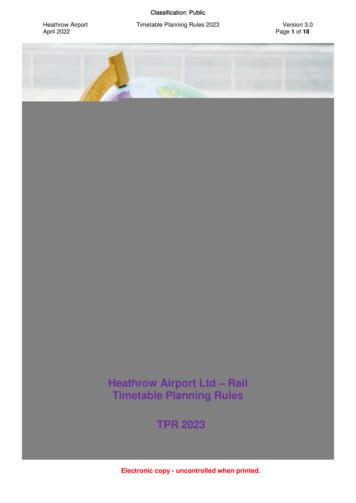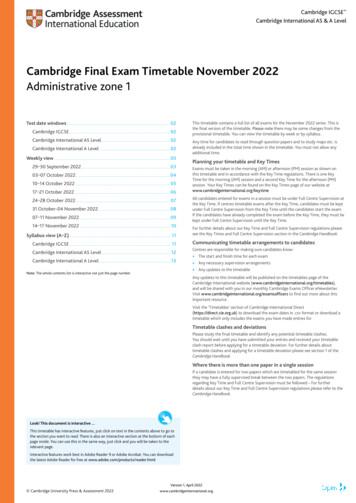Timetable Information For Students - James Cook University
Timetable Information for StudentsFrequently Asked Questions1.How do I know which subjects to view for my course?2.Which browser is best for viewing the timetable?3.Where can I access the timetable?4.Do I need an account to access the timetable?5.Errors are generated when I click View Timetable.6.How do I know what College my course and subjects belong to?7.What do the Campus Codes mean?8.How do I search for a subject in the Subject List?9.How do I read the Subject Names in the Subject List?10. Can I select multiple subjects to view?11. How do the weeks and dates shown relate to my Study Period?12. No activities are shown for my subject.13. How do I read the Grid Timetable?14. How do I read subject Activity information?15. How do I know which activities I will need to attend?16. My timetable has too much detail to read. How can I improve the view?17. How can I return to the Subject Selection page?18. Can I print my timetable?TIMETABLE INFORMATION FOR STUDENTS 1
Table of ContentsFREQUENTLY ASKED QUESTIONS1TABLE OF CONTENTS2PLANNING SUBJECTS3TIMETABLE ACCESS3SUBJECT TIMETABLE3SUBJECTSREFINE SUBJECT LIST BY COLLEGEREFINE SUBJECT LIST BY CAMPUSREFINE BY SUBJECT SEARCHSELECT SUBJECTSSUBJECT FORMAT445667TIME SELECTIONS7CALENDAR WEEKS AND STUDY PERIODSSELECT TEACHING WEEKSSELECT DAYS OF THE WEEKSELECT TIME PERIOD7101011GENERATE REPORT12TYPE OF REPORTVIEW TIMETABLE1212READING THE TIMETABLE13GRID TIMETABLEREADING ACTIVITIES1314TIMETABLE NAVIGATION BAR15WEEK VIEWRETURN TO SUBJECT SELECTIONPRINT TIMETABLE151515IMPROVE TIMETABLE VIEW162TIMETABLE INFORMATION FOR STUDENTS
Planning SubjectsIdentify the subjects you need to enrol in using the online Course Enrolment Planner.Timetable AccessThe Timetable is best viewed using Google Chrome or Mozilla Firefox.Access the timetable at ts do not need to log in. Click on TIMETABLE.Subject TimetableFrom the Information page click SubjectsTIMETABLE INFORMATION FOR STUDENTS 3
SubjectsInitially all subjects are listed in the Subject scroll box.Refine Subject List by CollegeSelecting a College from the first dropdown box will refine the Subject list to subjects belonging to thatCollege.4TIMETABLE INFORMATION FOR STUDENTS
Refine Subject List by CampusThe Subject list can be refined by selecting a Campus.The Campus Codes are defined in the table below.CodeCampusCBHCairns Base HospitalCCCCairns CityCNJCloncurryCNSCairns SmithfieldISAMount IsaMKYMackayTCCTownsville CityTISThursday IslandTMHTownsville Mater HospitalTSVTownsville DouglasTTHThe Townsville HospitalTIMETABLE INFORMATION FOR STUDENTS 5
Refine by Subject SearchThe Subject list can be refined by entering all or part of a subject code into the Refine Subject List by Namebox and Searching.To refine the list to show only subjects for your course and level enter the first 2 letters plus the level. Forexample, to show 2nd year French subjects, type FR2 and search.Select SubjectsClick on the subject(s) from the list that you want to view in the timetable. Multiple subjects can be selectedby holding down Ctrl when you click on the subjects.Note: If you attempt to View Timetable without selecting any subjects an error will be raised.6TIMETABLE INFORMATION FOR STUDENTS
Subject FormatThe format of subject in the Subject list is:[Subject Code] [Campus] [Mode] [Study Period] – [Subject Name]Mode refers to the Subject Delivery and is either Internal(I), External(X), Block(B) or Limited(L).Time SelectionsCalendar Weeks and Study PeriodsThe Timetable works on calendar weeks with week 1 commencing 28 December 2015.There are 11 Study Periods included in the timetable, each with a different week numbering system. StudyPeriod week numbering can be converted to Timetable Calendar weeks using the table below.For example, Study Period 1 (SP1) week 1 corresponds to Calendar Week TP1TP1TIMETABLE INFORMATION FOR STUDENTS 7
4567812345678910111213TIMETABLE INFORMATION FOR TP2TP2TP2TP2TP2TP2
TP2TP2TP2TP2TIMETABLE INFORMATION FOR STUDENTS 9
Select Teaching WeeksSelect a Study Period or a Teaching Week that corresponds to the subject of interest.Note, where activities change week by week during the Study Period the timetable can become unreadablewhen the whole Study Period is viewed. For these subjects the timetable is best viewed week by week.Select Days of the WeekIf you know which days of the week the subject is taught on, select those days. Selecting fewer days providesa better timetable view as there is more screen space for each day.If the subject teaching days are not known, select All Week (Mon – Sun).10TIMETABLE INFORMATION FOR STUDENTS
Select Time PeriodTeaching activities can be timetabled from 8am to 10pm.To ensure all activities are viewed, select All Hours (7:00AM – 00:00AM).TIMETABLE INFORMATION FOR STUDENTS 11
Generate ReportType of ReportA Grid Timetable is generally the easiest to view.View TimetableWhen all selections are made, click View Timetable.An error will be generated if Subjects, Teaching Weeks, Days or Time Period are not selected.If no activities are shown when you click View Timetable, make sure you have selected the correct weeks toview, days of the week and hours of the day. If these are as broad as possible and there are still no activitiesshown it may be that the subject will be timetabled separately by you College.12TIMETABLE INFORMATION FOR STUDENTS
Reading the TimetableGrid TimetableThe grid timetable shows the hours of the day on the vertical axis and the days of the week on the horizontalaxis.Depending upon your screen size, it may be necessary to scroll down to see all of the hours.In the example above there is a lecture from 11am to 12pm on Wednesdays. This lecture is described in 2parts because the lecturer changes for different weeks.The Wednesday lecture is followed by a prac from 12pm to 2pm. The prac is described in 2 parts because theroom changes from week to week.There is another lecture Thursday morning from 9am to 10am. This lecture runs every week except 17 andnone of its characteristics change. It is therefore shown as a single item.Colours represent different types of activities (lectures, pracs, tutorials, clinical sessions, etc ).TIMETABLE INFORMATION FOR STUDENTS 13
Reading ActivitiesClicking on an activity will expand that activity as shown below.The Activity Name is in the format:[SubjectCode] [Campus] [StudyPeriod] [1] [ActivityType ActivityNumber/RepeatNumber]The ActivityNumber increments for each activity of that type for the subject. For example, if the subjectincludes 2 separate lectures (not repeats) per week, the first lecture will be ActivityNumber 1, the secondActivityNumber 2. Students will be required to attend both lectures.Where an activity is repeated, the RepeatNumber will increment. For example, if a tutorial is run 4 times thenthe RepeatNumber will increment for each occurrence. Students will only be required to attend one of theoccurrences.Type: Type of activity (lecture, tutorial, prac, etc )Room(s): Location for the activity in the format Building-Room. In the example above the activity occurs inbuilding B001, room 108. Maps showing building locations are available here.Staff: Refers to the academic conducting the activity. In some cases this will be blank if an academic is yet tobe allocated to the activity.Weeks: The Calendar Weeks when the activity occurs. Use the table here to translate between CalendarWeeks and your Study Period weeks.Dates: Specific dates when the activity occurs.Topic Title: Where specified, the topic that will be covered during the Activity.14TIMETABLE INFORMATION FOR STUDENTS
Timetable Navigation BarWeek ViewTo view a single week at a time, use the and in the Timetable Navigation Bar.The date of the week shown will be displayed below the Navigation Bar.Return to Subject SelectionUse the Return button in the Timetable Navigation Bar to return to the Subject Selection page.Note: Do not use the browser Back button. This will generate an error.Print TimetablePress the Print button to print the timetable.Tips:-Printing is black and white only (no colour);-Minimise the number of days to improve the print view;-Format the page in A3 landscape for best print result.TIMETABLE INFORMATION FOR STUDENTS 15
Improve Timetable ViewIf a number of subjects are chosen to view simultaneously or where subject activities change from week toweek, the timetable can become difficult to read due to the number of items squeezed into each slot on thetimetable grid. An example of this is provided below.In this case the individual activities are unreadable because they change from week to week and the entirestudy period is shown in a single view. The timetable can be made more readable by only viewing a week at atime. View a week at a time by using the Week navigation buttons. A single week for the same subject isshown below.Other tricks to improve the timetable readability include:-Only show days where activities occur; or-Reduce the number of subjects selected.16TIMETABLE INFORMATION FOR STUDENTS
The Timetable works on calendar weeks with week 1 commencing 28 December 2015. There are 11 Study Periods included in the timetable, each with a different week numbering system. Study Period week numbering can be converted to Timetable Calendar weeks using the table below. For example, Study Period 1 (SP1) week 1 corresponds to Calendar Week 9 .
Timetable Planning Rules. Final Timetable Planning Rules are issued with timetable Access Request information before the commencement of the development period for the Principal Change timetable to which the Rules apply and cover a 12-month period. Revised Timetable Planning Rules are issued with timetable Access Request information
Bruksanvisning för bilstereo . Bruksanvisning for bilstereo . Instrukcja obsługi samochodowego odtwarzacza stereo . Operating Instructions for Car Stereo . 610-104 . SV . Bruksanvisning i original
Cambridge IGCSE . This timetable contains a full list of all exams for the November 2022 series. This is the final version of the timetable. Please note there may be some changes from the provisional timetable. You can view the timetable by week or by syllabus. Any time for candidates to read through question papers and to study maps etc. is
10 tips och tricks för att lyckas med ert sap-projekt 20 SAPSANYTT 2/2015 De flesta projektledare känner säkert till Cobb’s paradox. Martin Cobb verkade som CIO för sekretariatet för Treasury Board of Canada 1995 då han ställde frågan
service i Norge och Finland drivs inom ramen för ett enskilt företag (NRK. 1 och Yleisradio), fin ns det i Sverige tre: Ett för tv (Sveriges Television , SVT ), ett för radio (Sveriges Radio , SR ) och ett för utbildnings program (Sveriges Utbildningsradio, UR, vilket till följd av sin begränsade storlek inte återfinns bland de 25 största
Hotell För hotell anges de tre klasserna A/B, C och D. Det betyder att den "normala" standarden C är acceptabel men att motiven för en högre standard är starka. Ljudklass C motsvarar de tidigare normkraven för hotell, ljudklass A/B motsvarar kraven för moderna hotell med hög standard och ljudklass D kan användas vid
LÄS NOGGRANT FÖLJANDE VILLKOR FÖR APPLE DEVELOPER PROGRAM LICENCE . Apple Developer Program License Agreement Syfte Du vill använda Apple-mjukvara (enligt definitionen nedan) för att utveckla en eller flera Applikationer (enligt definitionen nedan) för Apple-märkta produkter. . Applikationer som utvecklas för iOS-produkter, Apple .
ASTM A312 /A312M ASME SA312 Covers seamless, straight-seam welded, and heavily cold worked welded austenitic stainless-steel pipe intended for high-temperature and general corrosive service. ASTM A312 /A312M ASME SA312 Grades TP304, TP304L, TP304H, TP309S, TP309H, TP310S, TP310H, TP316, TP316L, TP316H, TP317, TP317L, TP321, TP321H, TP347, TP347H, TP348, TP348H Standard: ASTM A312/A312M .