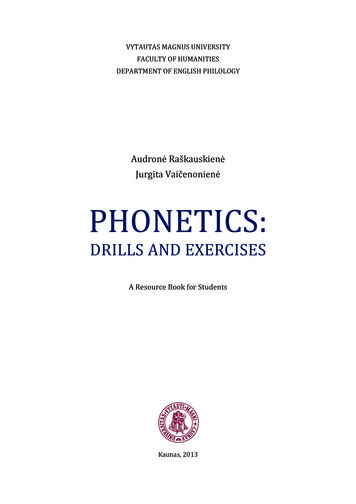Implementing IBM Tivoli Workload Scheduler V 8.2 Extended Agent For IBM .
Front coverImplementing IBM TivoliWorkload Scheduler V8.2Extended Agent forIBM Tivoli Storage ManagerInsider’s guide to Tivoli WorkloadScheduler extended agentsReady-to-use solution forTSM and TWS integrationTSM Extended Agentcode includedVasfi GucerJohn ElleryCarl Buehleribm.com/redbooks
International Technical Support OrganizationImplementing IBM Tivoli Workload Scheduler V8.2Extended Agent for IBM Tivoli Storage ManagerMay 2005SG24-6696-00
Note: Before using this information and the product it supports, read the information in“Notices” on page v.First Edition (May 2005)This edition applies to IBM Tivoli Workload Scheduler Version 8.2, IBM Tivoli Storage ManagerVersion 5.3. Copyright International Business Machines Corporation 2005. All rights reserved.Note to U.S. Government Users Restricted Rights -- Use, duplication or disclosure restricted by GSA ADPSchedule Contract with IBM Corp.
ContentsNotices . . . . . . . . . . . . . . . . . . . . . . . . . . . . . . . . . . . . . . . . . . . . . . . . . . . . . . . vTrademarks . . . . . . . . . . . . . . . . . . . . . . . . . . . . . . . . . . . . . . . . . . . . . . . . . . . . viPreface . . . . . . . . . . . . . . . . . . . . . . . . . . . . . . . . . . . . . . . . . . . . . . . . . . . . . . viiThe team that wrote this redbook. . . . . . . . . . . . . . . . . . . . . . . . . . . . . . . . . . . viiBecome a published author . . . . . . . . . . . . . . . . . . . . . . . . . . . . . . . . . . . . . . . viiiComments welcome. . . . . . . . . . . . . . . . . . . . . . . . . . . . . . . . . . . . . . . . . . . . . . ixChapter 1. Introduction . . . . . . . . . . . . . . . . . . . . . . . . . . . . . . . . . . . . . . . . . . 11.1 Tivoli Workload Scheduler overview . . . . . . . . . . . . . . . . . . . . . . . . . . . . . . 21.1.1 Software configurations used for this redbook . . . . . . . . . . . . . . . . . . 21.1.2 Tivoli Workload Scheduler concepts and terminology . . . . . . . . . . . . 31.1.3 Tivoli Workload Scheduler architecture. . . . . . . . . . . . . . . . . . . . . . . . 41.1.4 Extended agents . . . . . . . . . . . . . . . . . . . . . . . . . . . . . . . . . . . . . . . . . 41.2 Tivoli Storage Manager overview . . . . . . . . . . . . . . . . . . . . . . . . . . . . . . . . 81.2.1 What are the benefits of a TSM Extended Agent? . . . . . . . . . . . . . . . 91.3 Summary . . . . . . . . . . . . . . . . . . . . . . . . . . . . . . . . . . . . . . . . . . . . . . . . . . 10Chapter 2. Extended agent functions . . . . . . . . . . . . . . . . . . . . . . . . . . . . . 132.1 Introduction . . . . . . . . . . . . . . . . . . . . . . . . . . . . . . . . . . . . . . . . . . . . . . . . 142.2 Workstation definition . . . . . . . . . . . . . . . . . . . . . . . . . . . . . . . . . . . . . . . . 142.3 Method options file . . . . . . . . . . . . . . . . . . . . . . . . . . . . . . . . . . . . . . . . . . 152.4 Access method interface . . . . . . . . . . . . . . . . . . . . . . . . . . . . . . . . . . . . . . 162.4.1 Method command line syntax . . . . . . . . . . . . . . . . . . . . . . . . . . . . . . 162.4.2 Task options . . . . . . . . . . . . . . . . . . . . . . . . . . . . . . . . . . . . . . . . . . . 172.4.3 Example . . . . . . . . . . . . . . . . . . . . . . . . . . . . . . . . . . . . . . . . . . . . . . 182.5 Method response messages . . . . . . . . . . . . . . . . . . . . . . . . . . . . . . . . . . . 202.6 Execution and troubleshooting . . . . . . . . . . . . . . . . . . . . . . . . . . . . . . . . . 212.6.1 Executing the method . . . . . . . . . . . . . . . . . . . . . . . . . . . . . . . . . . . . 212.6.2 Killing a job . . . . . . . . . . . . . . . . . . . . . . . . . . . . . . . . . . . . . . . . . . . . 212.6.3 Method troubleshooting. . . . . . . . . . . . . . . . . . . . . . . . . . . . . . . . . . . 212.7 Summary . . . . . . . . . . . . . . . . . . . . . . . . . . . . . . . . . . . . . . . . . . . . . . . . . . 22Chapter 3. Case study: TSM Extended Agent . . . . . . . . . . . . . . . . . . . . . . 233.1 Tivoli Storage Manager operations . . . . . . . . . . . . . . . . . . . . . . . . . . . . . . 243.2 Testing the TSM Extended Agent solution . . . . . . . . . . . . . . . . . . . . . . . . 333.3 Summary . . . . . . . . . . . . . . . . . . . . . . . . . . . . . . . . . . . . . . . . . . . . . . . . . . 42Chapter 4. Sample scenarios . . . . . . . . . . . . . . . . . . . . . . . . . . . . . . . . . . . . 43 Copyright IBM Corp. 2005. All rights reserved.iii
4.14.24.34.44.5TSM Extended Agent solution components . . . . . . . . . . . . . . . . . . . . . . . 44Tivoli Storage Manager command execution . . . . . . . . . . . . . . . . . . . . . . 45When to use the TSM Extended Agent . . . . . . . . . . . . . . . . . . . . . . . . . . . 46TSM Extended Agent installation . . . . . . . . . . . . . . . . . . . . . . . . . . . . . . . 46Creating job definitions . . . . . . . . . . . . . . . . . . . . . . . . . . . . . . . . . . . . . . . 484.5.1 Tivoli Storage Manager client command strings . . . . . . . . . . . . . . . . 484.5.2 Tivoli Storage Manager Admin command strings . . . . . . . . . . . . . . . 494.5.3 Scheduling jobs using the workstation class . . . . . . . . . . . . . . . . . . . 504.6 Description of the scenarios . . . . . . . . . . . . . . . . . . . . . . . . . . . . . . . . . . . 544.6.1 Database backup . . . . . . . . . . . . . . . . . . . . . . . . . . . . . . . . . . . . . . . 544.6.2 Backup device configuration . . . . . . . . . . . . . . . . . . . . . . . . . . . . . . . 744.6.3 Backup volume history . . . . . . . . . . . . . . . . . . . . . . . . . . . . . . . . . . . 744.6.4 Clean volume history. . . . . . . . . . . . . . . . . . . . . . . . . . . . . . . . . . . . . 754.6.5 Expiration process. . . . . . . . . . . . . . . . . . . . . . . . . . . . . . . . . . . . . . . 764.6.6 Reclamation process. . . . . . . . . . . . . . . . . . . . . . . . . . . . . . . . . . . . . 764.6.7 Migration process . . . . . . . . . . . . . . . . . . . . . . . . . . . . . . . . . . . . . . . 774.6.8 Restore . . . . . . . . . . . . . . . . . . . . . . . . . . . . . . . . . . . . . . . . . . . . . . . 784.7 Summary . . . . . . . . . . . . . . . . . . . . . . . . . . . . . . . . . . . . . . . . . . . . . . . . . . 78Appendix A. TSM Extended Agent source code . . . . . . . . . . . . . . . . . . . . 79Parms script code. . . . . . . . . . . . . . . . . . . . . . . . . . . . . . . . . . . . . . . . . . . . . . . 80TSM Extended Agent code . . . . . . . . . . . . . . . . . . . . . . . . . . . . . . . . . . . . . . . 80Sample tsmxagent.opts file . . . . . . . . . . . . . . . . . . . . . . . . . . . . . . . . . . . . . . . 99Appendix B. Additional material . . . . . . . . . . . . . . . . . . . . . . . . . . . . . . . . 101Locating the Web material . . . . . . . . . . . . . . . . . . . . . . . . . . . . . . . . . . . . . . . 101Using the Web material . . . . . . . . . . . . . . . . . . . . . . . . . . . . . . . . . . . . . . . . . 101System requirements for downloading the Web material . . . . . . . . . . . . . 102How to use the Web material . . . . . . . . . . . . . . . . . . . . . . . . . . . . . . . . . . 102Related publications . . . . . . . . . . . . . . . . . . . . . . . . . . . . . . . . . . . . . . . . . . 103IBM Redbooks . . . . . . . . . . . . . . . . . . . . . . . . . . . . . . . . . . . . . . . . . . . . . . . . 103Other publications . . . . . . . . . . . . . . . . . . . . . . . . . . . . . . . . . . . . . . . . . . . . . 103How to get IBM Redbooks . . . . . . . . . . . . . . . . . . . . . . . . . . . . . . . . . . . . . . . 103Help from IBM . . . . . . . . . . . . . . . . . . . . . . . . . . . . . . . . . . . . . . . . . . . . . . . . 103Index . . . . . . . . . . . . . . . . . . . . . . . . . . . . . . . . . . . . . . . . . . . . . . . . . . . . . . . 105ivImplementing IBM Tivoli Workload Scheduler V 8.2 Extended Agent for IBM Tivoli Storage Manager
NoticesThis information was developed for products and services offered in the U.S.A.IBM may not offer the products, services, or features discussed in this document in other countries. Consultyour local IBM representative for information on the products and services currently available in your area.Any reference to an IBM product, program, or service is not intended to state or imply that only that IBMproduct, program, or service may be used. Any functionally equivalent product, program, or service thatdoes not infringe any IBM intellectual property right may be used instead. However, it is the user'sresponsibility to evaluate and verify the operation of any non-IBM product, program, or service.IBM may have patents or pending patent applications covering subject matter described in this document.The furnishing of this document does not give you any license to these patents. You can send licenseinquiries, in writing, to:IBM Director of Licensing, IBM Corporation, North Castle Drive Armonk, NY 10504-1785 U.S.A.The following paragraph does not apply to the United Kingdom or any other country where such provisionsare inconsistent with local law: INTERNATIONAL BUSINESS MACHINES CORPORATION PROVIDESTHIS PUBLICATION "AS IS" WITHOUT WARRANTY OF ANY KIND, EITHER EXPRESS OR IMPLIED,INCLUDING, BUT NOT LIMITED TO, THE IMPLIED WARRANTIES OF NON-INFRINGEMENT,MERCHANTABILITY OR FITNESS FOR A PARTICULAR PURPOSE. Some states do not allow disclaimerof express or implied warranties in certain transactions, therefore, this statement may not apply to you.This information could include technical inaccuracies or typographical errors. Changes are periodically madeto the information herein; these changes will be incorporated in new editions of the publication. IBM maymake improvements and/or changes in the product(s) and/or the program(s) described in this publication atany time without notice.Any references in this information to non-IBM Web sites are provided for convenience only and do not in anymanner serve as an endorsement of those Web sites. The materials at those Web sites are not part of thematerials for this IBM product and use of those Web sites is at your own risk.IBM may use or distribute any of the information you supply in any way it believes appropriate withoutincurring any obligation to you.Information concerning non-IBM products was obtained from the suppliers of those products, their publishedannouncements or other publicly available sources. IBM has not tested those products and cannot confirmthe accuracy of performance, compatibility or any other claims related to non-IBM products. Questions onthe capabilities of non-IBM products should be addressed to the suppliers of those products.This information contains examples of data and reports used in daily business operations. To illustrate themas completely as possible, the examples include the names of individuals, companies, brands, and products.All of these names are fictitious and any similarity to the names and addresses used by an actual businessenterprise is entirely coincidental.COPYRIGHT LICENSE:This information contains sample application programs in source language, which illustrates programmingtechniques on various operating platforms. You may copy, modify, and distribute these sample programs inany form without payment to IBM, for the purposes of developing, using, marketing or distributing applicationprograms conforming to the application programming interface for the operating platform for which thesample programs are written. These examples have not been thoroughly tested under all conditions. IBM,therefore, cannot guarantee or imply reliability, serviceability, or function of these programs. You may copy,modify, and distribute these sample programs in any form without payment to IBM for the purposes ofdeveloping, using, marketing, or distributing application programs conforming to IBM's applicationprogramming interfaces. Copyright IBM Corp. 2005. All rights reserved.v
TrademarksThe following terms are trademarks of the International Business Machines Corporation in the United States,other countries, or both:AIX Eserver IBM MVS Redbooks Redbooks (logo)RS/6000 Tivoli The following terms are trademarks of other companies:Java and all Java-based trademarks and logos are trademarks or registered trademarks of SunMicrosystems, Inc. in the United States, other countries, or both.Microsoft, Windows, and the Windows logo are trademarks of Microsoft Corporation in the United States,other countries, or both.UNIX is a registered trademark of The Open Group in the United States and other countries.Other company, product, and service names may be trademarks or service marks of others.viImplementing IBM Tivoli Workload Scheduler V8.2 Extended Agent for IBM Tivoli Storage Manager
PrefaceIBM Tivoli Workload Scheduler is a strategic, multiplatform distributedscheduling product that provides high-volume, complex scheduling capability.Although Tivoli Workload Scheduler provides native support for many platformsand applications, its robust scheduling capabilities can be extended to coveradditional platforms and applications by writing an extended agent.This IBM Redbook shows how to write a Tivoli Workload Scheduler Version 8.2extended agent to schedule jobs on IBM Tivoli Storage Manager. With theextended agent, you can schedule on platforms and applications for which TivoliWorkload Scheduler has no native agent, as well as integrate IBM Tivoli StorageManager with Tivoli Workload Scheduler. The Tivoli Workload Schedulerscheduling facility enables you to assign dependencies among tasks scheduledthrough Tivoli Storage Manager or to assign limits or priorities. By extendingTivoli Storage Manager to schedule these Tivoli Storage Manager tasks, you cantake advantage of its advanced scheduling capabilities.This book will be essential for those who write a Tivoli Workload Schedulerextended agent for any platform in general, or use the extended agent providedin this book (TSM Extended Agent) to schedule Tivoli Storage Manager tasks.The team that wrote this redbookThis redbook was produced by a team of specialists from around the worldworking at the International Technical Support Organization, Austin Center.Vasfi Gucer is an IBM Certified Consultant IT Specialist working at the ITSOAustin Center. He worked with IBM Turkey for 10 years, and has been with theITSO since January 1999. He has more than 12 years of experience in systemsmanagement, networking hardware, and distributed platform software. He hasworked on various Tivoli customer projects as a Systems Architect in Turkey andthe United States. Vasfi is also a Certified Tivoli Consultant.John Ellery is a Senior IT Consultant with IBM Business Partner Automatic ITCorporation, http://www.AutomaticIT.com, in Austin, Texas. His areas ofexpertise include Tivoli Workload Scheduler for distributed and end-to-endenvironments, as well as the integration of Tivoli Workload Scheduler with otherproducts and platforms. He has delivered Tivoli Workload Scheduler training,implementation, customization, and migration services at more than 50companies during the past eight years. Before that, he worked for 13 years in the Copyright IBM Corp. 2005. All rights reserved.vii
defense industry as a software developer on military weapon systems designprojects.Carl Buehler is an IBM Certified IT Specialist working in IBM Software Servicesfor Tivoli (ISST). He joined IBM in 1987 and has been a software developer,software support engineer, and technical marketing demo developer in additionto his current role in services. He has worked with Tivoli Workload Schedulersince the ESP for Version 8.2 in 2003 and has extensive experience deployingthe product with customers.Thanks to the following people for their contributions to this project:Betsy ThaggardInternational Technical Support Organization, Austin CenterWe also thank the authors of the redbook Implementing TWS Extended Agent forTivoli Storage Manager, SG24-6030 (based on IBM Tivoli Workload SchedulerV7.0). which the redbook updates for Tivoli Workload Scheduler V8.2 and theJSC user interface.Henry Daboub, Warren Gill, and Tina LamachiaIBM USADenise KikumotoIBM BrasilBecome a published authorJoin us for a two- to six-week residency program! Help write an IBM Redbookdealing with specific products or solutions, while getting hands-on experiencewith leading-edge technologies. You’ll team with IBM technical professionals,Business Partners, and/or customers.Your efforts will help increase product acceptance and customer satisfaction. Asa bonus, you’ll develop a network of contacts in IBM development labs, andincrease your productivity and marketability.Find out more about the residency program, browse the residency index, andapply online iImplementing IBM Tivoli Workload Scheduler V 8.2 Extended Agent for IBM Tivoli Storage Manager
Comments welcomeYour comments are important to us!We want our Redbooks to be as helpful as possible. Send us your commentsabout this or other Redbooks in one of the following ways: Use the online Contact us review redbook form found at:http://www.redbooks.ibm.com Send your comments in an e-mail to:redbook@us.ibm.com Mail your comments to:IBM Corporation, International Technical Support OrganizationDept. JN9B Building 90511501 Burnet RoadAustin, Texas 78758-3493Prefaceix
xImplementing IBM Tivoli Workload Scheduler V 8.2 Extended Agent for IBM Tivoli Storage Manager
1Chapter 1.IntroductionThis redbook is designed to illustrate the implementation of a Tivoli WorkloadScheduler (TWS) extended agent. The implementation the redbook teamdesigned facilitates a communication between Tivoli Workload Scheduler V8.2and Tivoli Storage Manager (TSM) V5.3 to initiate regularly scheduled tasks onthe TSM server. The TSM server-prompted scheduling facility enables us toinitiate client backups on machines defined as TSM clients in server-promptedscheduling mode. Copyright IBM Corp. 2005. All rights reserved.1
1.1 Tivoli Workload Scheduler overviewTivoli Workload Scheduler is a multiplatform distributed scheduling system thatprovides high-volume, complex scheduling capability. A powerful schedulinglanguage allows for precise coding of job streams with dependencies on otherjobs, files, virtual resources, operator prompts, and jobs in other schedulingenvironments.A Java -based graphical user interface (GUI) known as the Job SchedulingConsole (JSC) provides the user with the option of a dialog-based graphicalinterface. JSC enables a user to create and modify scheduling objects, to createan execution plan for a batch workload, and to monitor and manage the planwhen it is executing. The more experienced user can use a command lineinterface (CLI) for monitoring, scheduling, and troubleshooting.In this book, we explore the application programming interface (API) that enablesTWS to be integrated with any application with a CLI or API. Chapter 8 of theTivoli Workload Scheduler 8.2 Reference Guide, SC32-1274, provides anoverview of the TWS extended agent API.Job scheduling in TWS has two aspects: the database and the plan. Thedatabase contains all of the definitions for scheduling objects (for example, jobs,job streams, resources, and workstations). It also holds statistics about job andjob stream execution, as well as information about the user ID that created anobject and when an object was last modified. The plan contains all job schedulingactivity planned for a one-day period. In TWS, the plan is created every 24 hoursand consists of all jobs, job streams, dependencies, and other scheduling objectsreferenced in the upcoming day. All job streams for which you have created a runcycle are automatically scheduled and included in the plan. At the end of the day,the jobs and job streams not successfully executed can be rolled over into thenext day’s plan.For more information about Tivoli Workload Scheduler V8.2, refer to IBM TivoliWorkload Scheduler Version 8.2: New Features and Best Practices, SG24-6628.1.1.1 Software configurations used for this redbookAn IBM RS/6000 F50 workstation running AIX V5.2 was used in thedevelopment of this redbook. The following software was loaded onto the system: 2IBM Tivoli Workload Scheduler V8.2IBM Tivoli Management Framework V4.1.1IBM Tivoli Job Scheduling Services V1.3IBM Tivoli Workload Scheduler Connector V8.2IBM Tivoli Storage Manager V5.3 for AIXImplementing IBM Tivoli Workload Scheduler V 8.2 Extended Agent for IBM Tivoli Storage Manager
1.1.2 Tivoli Workload Scheduler concepts and terminologyTWS uses these important concepts: Job streams and calendarsThe job streams that are created using the JSC are central to the product’sability to manage batch job execution. Each job stream is scheduled to run ona specific set of dates and times, and consists of a list of jobs that execute asa unit (such as the weekly backup application), along with times, priorities,and other dependencies that determine the exact order of execution.Job streams are dated using actual dates, days of the week, or calendars. Acalendar is a set of specific dates. You can create as many calendars asrequired to meet your scheduling needs. For example, you can define acalendar named PAYDAYS containing a list of pay dates, a calendar namedMONTHEND containing a list of each last business day of the month for thecurrent year, and a calendar named HOLIDAYS containing a list of yourcompany’s holidays. At the start of each processing day, TWS automaticallyselects all job streams that run on that day, and carries forward uncompletedjob streams from the previous day. WorkstationsA workstation usually is an individual computer on which jobs and job streamsare executed. A workstation definition is required for every computer thatexecutes jobs in the TWS network. Workstation definitions primarily refer tophysical workstations.However, in the case of extended agents and network agents, workstationsare logical definitions that must be hosted by a physical TWS workstation.A TWS network has several types of workstations:– Master domain managerThe domain manager in the topmost domain of a TWS network. It containsthe centralized database files used to document scheduling objects. Itcreates the production plan at the start of each day, and performs alllogging and reporting for the network.– Domain managerA domain manager acts as a repeater, which enables TWS to scale tolarge numbers of machines. The domain manager forwards messagesbetween the master domain manager and the agents.– Backup masterA Fault-tolerant Agent capable of temporarily assuming the responsibilitiesof its domain manager in a failover situation. This is enabled by markingthe workstation as Full Status and Resolve Dependencies.Chapter 1. Introduction3
– Fault-tolerant AgentA workstation capable of resolving local dependencies and launching itsjobs in the absence of a domain manager. The Fault-tolerant Agent isinitialized at the beginning of the production day with all of the schedulingobjects needed to perform the assigned workload.– Standard agentA workstation that launches jobs only under the direction of its domainmanager. Each job launch on the standard agent is directed in real time bythe domain manager or master.– Extended agentA logical workstation definition that enables you to launch and control jobson other systems and applications, such as PeopleSoft, Oracleapplications, SAP R/3, and MVS JES2 and JES3. Users can also writeextended agents, as presented in this redbook.– Network agentA logical workstation definition for creating dependencies between jobsand job streams in separate TWS networks.1.1.3 Tivoli Workload Scheduler architectureThe master domain manager contains the centralized database files that areused to store scheduling objects. It creates the production plan at the start ofeach day, distributes the plan to the Fault-tolerant Agents and domain managersin the master domain, and logs all transactions on the TWS network.All communications to agents are routed through the domain manager (themanagement hub in a domain). The network can be managed by a mix ofagents. Fault-tolerant Agents can resolve local dependencies and launch jobs if anetwork interruption causes them to lose communication with their domainmanagers, because each one has a copy of the current plan (schedulinginstructions for a given day) at the beginning of every processing day.1.1.4 Extended agentsTWS extended agents are programs that enable TWS to manipulate and getinformation about objects in other application environments. Extended agentsuse open scheduling APIs and protocols, and they provide an effectivemechanism for extending TWS scheduling capabilities to foreign platforms and4Implementing IBM Tivoli Workload Scheduler V 8.2 Extended Agent for IBM Tivoli Storage Manager
applications. Extended agents also allow segregation of applications at theworkstation level by providing an alternative method to the jobmanrc process.This enables some applications to be treated differently using an alternative jobscheduling method.Figure 1-1 shows the connection between TWS and an extended agent. Theextended agent is installed on one of the TWS hosts. TWS accepts informationfrom the extended agent through an interface called the access method, which isa shell script or program that resides in the TWSHOME/methods directory.Figure 1-1 Extended agent networkFigure 1-2 on page 6 explains extended agent processing. The sequence ofoperations follows.Note: This explanation does not consider network communication issues.Even though the extended agent must reside on a Fault-tolerant Agent, it mayinterface with APIs on other hosts. This is commonly done via socketconnections or application clients.1. Batchman process on the Fault-tolerant Agent talks to the jobman(jobman.exe on a Microsoft Windows system), which is owned by the TWSinstall user ID on Windows.2. Jobman invokes JOBMAN (jobmon.exe on an Windows system) process inthe context of the TWS user (maestro, for example).3. JOBMAN talks to the access method.4. The access method invokes a Remote Function Call (RFC).5. The access method consults with the method.opts file.6. The access method talks to the system or the application’s job.Chapter 1. Introduction5
7. The access method and the job communicate with each other.8. The method passes the information back to the TWS host through JOBMAN.Figure 1-2 Extended agent processingThe JOBMAN process launches the access method script to perform one ofthese tasks: Launch a job.Manage a job.Check for the existence of a file to satisfy an OPENS dependency.Get the status of an external job.The syntax of the method execution is:methodname -t task options -- taskstringIn this syntax: task can be:LJMJCFGSLaunch a jobManage a previously launched jobCheck availability of a file – OPENS dependencyGet the status of an external job options is the list of job properties. taskstring is the string to execute from the job definition.6Implementing IBM Tivoli Workload Scheduler V 8.2 Extended Agent for IBM Tivoli Storage Manager
These are the options (related to the job’s properties) that should be passed tothe access method: Workstation/Host/MasterWorkstation’s node definitionWorkstation’s port definitionThe current production run numberThe job’s run numberThe job’s schedule nameThe date of the schedule (in two formats)The user ID (logon) for the jobThe path to the output (stdlist) file for the jobThe job IDThe job numberThe string from the SCRIPTNAME or DOCOMMAND entry in the jobdefinitionExample 1-1 shows a method invocation in which the job TEST is executed on theextended agent workstation ITSO6, using the user ID itso and method namewgetmethod.Example 1-1 Example method invocationwgetmethod -t LJ-c ITSO6,ITSO7,ITSO7-n ITSO6-p 31111 -r 143,143 -s MACDSH91-d 20000410,955381986 -l itso-o /opt/maestro/stdlist/2000.04.10/O13676.1053-j TEST,13676 -- /home/itso//batchjobs/killerTWS currently provides these extended agents: UNIX Remote ShellUNIX LocalMVS (JES,OPC, CA7)SAP R/3 BatchPeopleSoftOracle ApplicationsUNIX Remote Shell and UNIX Local extended agents come with the TWS basepackage. Other extended agents are bundled into a separate package calledTivoli Workload Scheduler for Applications.Chapter 1. Introduction7
Note: In addition to the TWS-provided extended agents, you can write yourown extended agents for platforms or applications that are not supported byTWS by using the open API documented in the IBM Tivoli Workload Scheduler8.2 Reference Guide, SC32-1274.1.2 Tivoli Storage Manager overviewTSM is an end-to-end, scalable storage management solution spanninghandhelds to mainframes on more than 35 platforms. Features include: Centralized storage management Storage Area Network (SAN) features, such as LAN-free backup and tapesharing Automated network incremental and subfile backup, archive, and retrieval Fast recovery time Space management file migration High-speed policy-based disaster recovery Data protection offered for most popular groupware, e-mail, databases, andapplicationsTSM is the core product of the Tivoli Storage Management product set. Itprovides a solution for distributed data and storage management in an enterprisenetwork environment. It is the next generation of the product originally releasedby IBM as ADSTAR Distributed Storage Manager (ADSM).TSM and its complementary products provide these base functions: Data protection, including:– Operational backup and restoration of data: The backup process creates acopy of the data to protect against the operational loss or destruction of fileor application data. The customer defines how often to back up(frequency) and how many numbers of copies (versions) to hold.The restore process places the backup copy of the data into acustomer-designated system or workstation.– Disaster recov
viii Implementing IBM Tivoli Workload Scheduler V 8.2 Extended Agent for IBM Tivoli Storage Manager defense industry as a software developer on military weapon systems design projects. Carl Buehler is an IBM Certified IT Specialist working in IBM Software Services for Tivoli (ISST). He joined IBM in 1987 and has been a software developer,
monitoring tasks for inexperienced users of IBM Tivoli Workload Scheduler for z/OS. Your workload can run on various platforms, but you control it from a central z/OS system that runs IBM Tivoli Workload Scheduler for z/OS controller. Readers should know how t
Decision Support for z/OS IBM Tivoli System Automation & IBM Tivoli Workload Automation IBM Tivoli Netview for z/OS, OMEGAMON, IBM Tivoli Composite Application Manager, DFSMS IBM Tivoli Identify Manager, IBM Tivoli Access Manage
IBM Tivoli Composite Application Manager for SOA IBM Tivoli Usage and Accounting Manager Application Layer Management IBM Tivoli Application Dependency Discovery Manager IBM Tivoli OMEGAMON XE for Messaging IBM Tivoli Composite Application Manager for Response Time IBM Tivoli Composite Application Manager for Web Resources
Tivoli Security Operations Manager Products include: Tivoli Composite Application Manager Tivoli Config Mgr Tivoli Decision Support for z/OS 9Tivoli Monitoring 9IBM Director Tivoli Ent Console Tivoli NetView Tivoli OMEGAMON 9Tivoli Provisioning Manager Tivoli Remote Cnt
IBM Tivoli Storage Manager for Windows Administrator's Reference GC32-0783 IBM Tivoli Storage Manager Messages GC32-0767 IBM Tivoli Storage Manager Using the Application Program Interface GC32-0793 Contacting customer support If you have a problem with any Tivoli product, you can contact Tivoli Customer
Ot µ sDs Glistserv@marist.eduC IBM u b G ªWA Σ o sDs C: MbU ñ A X yϕµñuCXAIX A X yAw AIX W xsΘNz{í]iHbΣL@ t WB@C IBM Tivoli Storage Manager X y UϕCXTivoli Storage Manager A X yC X y D q X IBM Tivoli Storage Management Products License Information GH09-4572 IBM Tivoli Storage Manager TºΓU GC40-0711 IBM Tivoli Storage Manager for AIX zΓU
IBM Wave for z/VM IBM Operations Manager for z/VM IBM Backup and Restore Manager for z/VM IBM Tivoli Storage Manager Extended Edition IBM Tivoli OMEGAMON XE on z/VM and Linux In this lab, you will work with IBM Tivoli Storage Manager Extended Edition . Separate labs are available for the remaining products in the suite.
The present resource book is designed as a supplement to Peter Roach’s (2010) textbook English Phonetics and Phonology: A Practical Course and may be used to accompany lecture courses on English Phonetics at university level. It is equally suitable for self‐study and for in‐class situation