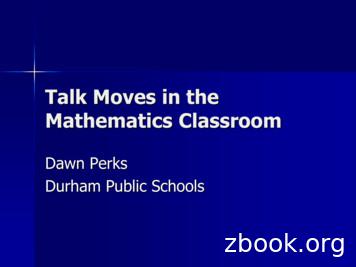What Do We Talk About When We Talk About Dashboards? - Data V
What Do We Talk About When We Talk About Dashboards? Alper Sarikaya, Michael Correll, Lyn Bartram, Melanie Tory, and Danyel Fisher Fig. 1: Klipfolio’s Social Media Manager Dashboard (DB065 from our example corpus, left) is a traditional dashboard, with large numbers representing key metrics, and tiled graphs of real-time data. The UNCHR Refugees/Migrants Emergency Response dashboard (DB117, right) also is a juxtaposition of key metrics and simple visualizations, but includes annotations and guided narrative elements. Are both dashboards? Do design principles meant for one transfer to the other? Abstract—Dashboards are one of the most common use cases for data visualization, and their design and contexts of use are considerably different from exploratory visualization tools. In this paper, we look at the broad scope of how dashboards are used in practice through an analysis of dashboard examples and documentation about their use. We systematically review the literature surrounding dashboard use, construct a design space for dashboards, and identify major dashboard types. We characterize dashboards by their design goals, levels of interaction, and the practices around them. Our framework and literature review suggest a number of fruitful research directions to better support dashboard design, implementation, and use. Index Terms—Dashboards, literature review, survey, design space, open coding 1 I NTRODUCTION Visualization dashboards are ubiquitous. They are built and employed by nearly every industry, non-profit, and service organization to support data-driven decision making. They are used by students to track learning, and by individuals to monitor energy consumption and personal health. Despite their prevalence, the visualization research community has rarely given dashboards their due consideration, with few exceptions [46]. Are dashboards simply an extension of known visualization design principles? Or is there more to their design and use? We argue that dashboards are worthy of discussion and research in their own right. Their ubiquity alone makes them worthy of study, as the potential for impact is vast. But beyond that, they are interesting. Dashboards are diverse, appearing in many different contexts. They are shifting and democratizing and diversifying as their use proliferates; their contexts of use are expanding beyond simple monitoring and sin- Alper Sarikaya is with Microsoft Corporation. E-mail: alper.sarikaya@microsoft.com. Michael Correll and Melanie Tory are with Tableau Research. E-mail: {mcorrell,mtory}@tableau.com. Lyn Bartram is with Simon Fraser University. E-mail: lyn@sfu.ca. Danyel Fisher is with Honeycomb.io. This work was carried out while he was at Microsoft Research. E-mail: danyel@gmail.com. Manuscript received xx xxx. 201x; accepted xx xxx. 201x. Date of Publication xx xxx. 201x; date of current version xx xxx. 201x. For information on obtaining reprints of this article, please send e-mail to: reprints@ieee.org. Digital Object Identifier: xx.xxxx/TVCG.201x.xxxxxxx gle screen reports. Uniquely, compared to visualization modalities for presentation and exploration, dashboards bring together challenges of at-a-glance reading, coordinated views, tracking data and both private and shared awareness. Designers of dashboards must be mindful of literacy, contextually appropriate representations and visual language, and social framing. We identify dashboards as a distinct area of visualization that offers impactful directions for future research. We took a two-pronged approach to understanding practices around dashboard design and use. We conducted an exploratory survey of dashboards “in-the-wild” with the goal of discovering and identifying different types of dashboard design. In parallel, we conducted a multi-domain literature review in order to understand the practices surrounding dashboard use. The domain review allowed us to build a characterization of uses and domains of dashboards and identify issues that the literature sees as urgent. These two complementary approaches mutually informed each other and allowed us to see the breadth of the ill-defined space of dashboards. We contribute a design space for dashboards that goes beyond principles of visual encoding to include design dimensions such as functional design, purpose, audience, and data semantics. We identify diverse categories of dashboards with unique sets of characteristics across the dimensions. We also report issues and challenges surrounding dashboard use in practice, some of which emphasize the social context of dashboards as a primary interface to “big data.” Ultimately, we identify a set of interesting and critical research opportunities. We hope that our work will inspire and engage the community to embrace dashboards, study the challenges surrounding their use, and develop innovative dashboard technologies with broad-reaching impact.
2 W HAT I S A DASHBOARD ? Even the definition of a dashboard is in flux. Few [19] describes dashboards narrowly: “a predominantly visual information display that people use to rapidly monitor current conditions that require a timely response to fulfill a specific role.” This definition entails single-paged, glance-able views of updating data. Wexler et al. [61] offer a broader definition: “a visual display of data used to monitor conditions and/or facilitate understanding,” which can include infographic elements or narrative visualizations (such as Figure 1 right). Through both the domain review and the dashboard design survey, it became clear that the term dashboard is widely used to refer to many different sorts of entities, challenging the dashboard stereotype familiar to the visualization community. Ubiquitous data, and visualization technologies available to the public, has broadened dashboard adoption to new domains. Consequently, the dashboard concept has evolved from single-view reporting screens to include interactive interfaces with multiple views and purposes, including communication, learning, and motivation, in addition to the classic notions of monitoring and decision support. Broadly, then, we identify two different major design perspectives. We distinguish between the visual genre of dashboards (a visual data representation structured as a tiled layout of simple charts and/or large numbers as in Figure 1 left) and the functional genre (an interactive display that enables real-time monitoring of dynamically updating data). While many data displays use the familiar “dashboard” visual appearance, we found many tools that support the same functions but have very different visual designs, especially dashboards meant for mobile devices. We do not attempt to provide a single authoritative definition of dashboards. Instead, we acknowledge a tension between the visual and functional genres. For the purposes of this survey, we aim for inclusivity and consider a display a dashboard if it matches either the visual genre or the functional genre, or both. The next two sections explore our understanding of the dashboard space, derived through our design survey and domain review. 3 DASHBOARD D ESIGN S URVEY Using an exploratory methodology, we derived a design space consisting of 15 visual and functional aspects of dashboards. 3.1 Survey Methodology Our design space is based on a chosen corpus of 83 dashboards. We qualitatively analyzed and coded this collection of dashboards to derive an initial design space. The corpus of images and sources is available in the supplemental material. Each author collected his or her own set of visual displays that could qualify as dashboards, with the intent to capture breadth of both domains and visual design. The resulting broad sample was intentionally eclectic, to capture the current state of dashboards in the wild. We sourced example dashboards from (1) Tableau Public’s “Featured Dashboards,” (2) documentation from tools advertising “dashboarding” features, (3) displays advertised on Twitter and elsewhere as “dashboards,” (4) Google image search results for the terms “data dashboard” and “visual dashboard,” and (5) research papers in the domain review. (For example, we chose to display the Strava user interface after noting that Strava refers to their interface as a “dashboard.”) Our corpus of dashboard examples evolved throughout the analysis. During our analysis, we realized that our initial corpus lacked representation of typical “business” dashboards, likely because these are usually confidential. We therefore intentionally sought documented examples of business dashboards to add to our collection. Additionally, we realized that we needed specific dashboard examples; for tools and multi-dashboard collections, we chose a specific example, or removed them if no such example was available. Our final coding scheme focused on the visual design alone: we therefore excluded several kits or frameworks where no small set of representative images could be collected. The dimensions in our design space were developed through an iterative process that involved collaboratively open coding and sorting the dashboards themselves, as well as reviewing the literature. In our open coding process, we generated terms and categories that could describe the variation within our corpus of dashboards, adding new terms as we observed new design variations. We limited our codes to facets of the dashboard that could be revealed through superficial inspection of the representative images. This precluded analysis of other components of dashboard design, such as the types of computation or the internal architecture. While these components are important to dashboard design, we chose instead to focus on codes which would allow categorization of all samples (even those for which we had very little information) and which would highlight key design differences between visual and functional dashboard genres. Towards the end of our open-coding process, two of the authors independently coded all of the dashboards using a preliminary set of design dimensions. They met over three sessions to review the evolving coding scheme and arrive at a mutual understanding with sufficient operationalization. They then completed coding the corpus of dashboard examples and checked how closely their coding matched. At this point, they computed inter-rater reliability using Cohen’s kappa (κ 0.64; 86.5% agreement) in order to assess the reliability and repeatability of the coding schema. They then discussed all the mismatches until they came to an agreement, revising the categories, codes, and definitions as needed to reach 100% consensus. After deriving the design space categories and codes, we used these factors to identify clusters in our corpus that highlight differences between the dashboards we encountered, as well as functional and visual commonalities. The resulting clusters that emerge from these results can be found in Table 1, and are marked by colored numbers ( 1 – 7 ). These diverse clusters reinforce the existence of ongoing shifts in how dashboards are conceptualized and designed, and point towards areas in need of additional research and guidance. We organize the 15 distinguishing factors into categories: purpose, audience, visual & interactive features, and data semantics. We describe these aspects of dashboards in the following four sections. 3.2 Purpose The intended use of a dashboard drives the choices in its visual design and functional affordances. The factors presented here capture the roles of each dashboard in the process of analysis and communication. We find that the purpose of a dashboard has been substantially expanded from the colloquial “operational” dashboard to capture decision-making at higher levels, and may not even support decision-making at all. Decision Support (Strategic, Tactical, Operational): The decision support dimension reflects on the sorts of actionable decisions that dashboards are designed to support. Dashboards may be created to help an organization choose and evaluate a strategy (e.g., “we want users from around the world to be able to buy from our website”), refine their tactics (e.g., “our CDN helps us keep the website globally available”), or evaluate their operations (e.g., “users in Seattle are seeing slow network response”). We chose this coding based on existing literature [12, 18], and note that these levels of decision support are not exclusive. Three exemplar dashboard examples are shown in Figure 2. Though we have described these terms by example (and they are defined within prior business literature, §5), we find it beneficial to think of the temporal lead and lag in the decision time. Operational dashboards describe the current and near past in terms of immediately quantifiable metrics that can be tied to their responsible entities. For example, if a management dashboard shows a gauge visual marking a warning value, immediate action can be taken to rectify the problem (see Figure 2c). Strategic dashboards take a longer view on actionability— combining many high-level metrics to drive decision-making over a longer temporal scale (see Figure 2a). We generally found that these categories were not mutually exclusive—in these situations, the dashboard tended to mimic an overview detail design. Communication and Learning: We encountered several examples of dashboards that did not solicit decision-making on any temporal scale. The communication and learning factor identifies dashboards that visually appear to be dashboards but may not function as a traditional dashboard. Rather than eliciting decisions on the part of the viewer or analyst, these dashboards exist to communicate or educate the reader, who may lack the context surrounding the presented data. These
(a) Strategic Dashboard (DB001) (b) Tactical Dashboard (DB106) (c) Operational Dashboard (DB102) (d) Social Dashboard (DB028) Fig. 2: Four dashboard exemplars demonstrating different attributes of dashboard design. A representative strategic dashboard (Fig. 2a) emphasizes the trends of paying subscribers along with monthly breakdowns for increases and decreases. Fig. 2b is a tactical dashboard that uses multiple metrics to summarize a student’s performance in a class. The operational dashboard (Fig. 2c) shows performance metrics that may be actionable, but with no collective summarization. The social dashboard (Fig. 2d) uses social and personal data to situate the context of the personal workout data. We demonstrate common factors of designs in the survey and highlight relevant challenges through our literature review. dashboards echo an emerging trend of extending the functionality of dashboards and their contexts of use (§5.2.1). 3.3 Audience The visual and functional aspects of a dashboard typically reflect the intended audience, their domain and visualization experience, and their agency relationship with the data. Circulation (Public, Social, Organizational, Individual): To understand the interpersonal circulation of a dashboard, we quantize the generalizability of audience into four groups, each becoming more specific and requiring more context (where the necessary context might not be included in the dashboard itself). A public dashboard is intended for general consumption, and may describe societially-relevant data. Dashboards for organizations are broadly applicable for many different individuals within a organizational construct, such that these viewers share a common goal (say, supporting a business’ viability). Social circulation captures contexts in which an individual controls the access to the dashboard to individuals of their choosing, identifying scenarios of sensitive data or analysis. Individual circulation captures dashboards that quantify the individual and are generally not shared, except with trusted individuals (e.g., a doctor or financial planner). In coding, we considered the largest potential group supported by the dashboard, and the potential values are therefore mutually exclusive. Some examples can be seen in Figure 4. The representative example for cluster 6 shows crime trends by state and type, presented for the general public. Cluster 1 demonstrates a dashboard exploring the customer relationship with the business, for use by individuals in an organization. An example of a social dashboard is shown in the example for cluster 7 , presenting the value of different players for fantasy football. For an individual, the dashboard representing cluster 2 shows an individual’s home energy consumption. Another social dashboard is shown in Figure 2d, where social data is used to situate personal fitness information. Required Visualization Literacy (Low, Medium, High): The complexity of visualizations on a dashboard can limit its comprehensibility. Instead of quantifying individual visual elements, we capture the visualization complexity through a quantized proxy of visualization literacy. For the purposes of operationalization, we consider low literacy to capture basic visualization types such as bar and line charts with typical faceting and aggregation (e.g. Figure 4, DB101). Medium literacy adds visualization features such as combined dual axes, scatterplots, cumulative measures, and heatmaps (e.g., DB005). We reserve the high literacy codes to capture those techniques known by a typical visualization student or practitioner: radar, treemap, and network visualizations, error bars or intervals, connected scatterplots, or other custom visualizations. For instance, DB052 contains an unfamiliar radial view. Requires Advanced Domain Expertise: Many dashboards deal with business data or data general enough to be understood by a general audience, such as home electricity usage or personal finance. However, some dashboards require domain expertise to understand, such as the water metering metrics in Figure 4, DB034. This factor identifies cases in which additional domain or analysis context is needed in order to understand the dashboard and take action. 3.4 Visual Features & Interactivity While interactivity is a familiar aspect of visualization, we found substantial differences between different dashboards. Interaction can happen at a number of different places in the dashboard lifecycle. We distinguish between three types of interactivity: tools may allow a user
to design (or customize) the dashboard; they may allow faceting of the data through data filters and slicers; and they may allow modifying the state of the data and world based on the data presented within the dashboard. These features speak to both the visual and functional affordances of dashboards. Construction and Composition: Many dashboards allow consumers to modify the construction and composition of views. These dashboards provide flexibility for the viewer to customize the placement of views, modify the visual representations inside those views, or select the particular dimensions and measures to visualize. For example, the fitness dashboard in Figure 2d allows the user to choose which metrics to visualize. We considered a dashboard to have these capabilities if it contained a gear or icons within each view tile (indicating the functionality to remove or change properties of individual views), or if individual views had evidence of being flexible in their placement (e.g., draggable corners). Multipage: While dashboards have traditionally been all-in-one view documents, some dashboards support tabbed layouts. These dashboards allow viewers to switch between pages, which may have visualizations that relate to a different component of decision-making or help to provide necessary context. With multipage dashboards, however, it can be difficult to consume the full breadth of information presented. Interactive Interface: Many dashboards support multiple coordinated views. Interaction between views may involve faceting the data with slicers and filters, cross-highlighting by selecting data items within the views, and drilling up and down the levels of data hierarchy. These dashboards allow the consumer to focus their analysis on the data items that are relevant to them. We considered a dashboard to have interactive capabilities if we saw evidence of cross-highlighting (e.g., dimmed visual elements) or the presence of typical interactive components (e.g., drop-down menus, slicers). Highlighting & Annotating: Several dashboards allow users to highlight and annotate particular views, thereby making persistent changes to the dashboard. These changes do not apply to the underlying data; rather, they allow users to annotate displays for future examination or for collaboration. For the purposes of operationalization, we consider any dashboard that highlights or otherwise distinguishes a subset of marks within any one view to support highlighting. Modify Data or the World: Some dashboards have aspects of control panels: they have the ability to write back to the underlying database, or to control the external state of the world. Dashboards that support “what-if” analysis, modeling and data entry can be examples of writing back to the data source (or to a model). Other dashboards can interface to processes outside of the data source, such as a smart home dashboard that allows the viewer to turn off lights or adjust the thermostat. 3.5 Additional Data Semantics Other than visual and functional features, dashboards can provide valuable semantics about the data and processes that they visualize. We capture these different type of semantics and the actions they elicit. Alerting Notification: A classic use of dashboards is to identify anomalies and highlight them for awareness and alerting purposes. These dashboards maintain real-time connections to data, and use useror model-defined thresholds to raise an explicit alert to the viewer. These notifications indicate warning and critical scenarios, and prompt the viewer to take an immediate action to recitfy the issue. Benchmarks: Benchmarks add indications of breaking user- or modeldefined thresholds, providing the viewer with additional data context. These benchmarks can take the form of gauges with ideal goals or warning thresholds (e.g., colors on guages in Figure 2c), marks that show ideal directions (e.g., green up arrows and red down arrows), status “lights” that turn green, or goals explicitly marked as met, not met, or exceeded. Updatable: Many dashboards are connected to datasets that are regularly updated, and the data within them automatically refreshes. An 1 2 3 4 7 5 6 Fig. 3: Hierarchical clustering of the sample of 83 dashboards using a Hamming distance. We identified 7 clusters that exemplified different functional and visual characteristics of dashboard design. An interactive version of this figure is available in the supplemental material. updatable dashboard accommodates changing data. While we anticipated many dashboards to fit this qualification, we identified in our early open-coding exercise several examples that were non-updatable: they described historical data or were highly customized to a singular point in time. One such non-updatable dashboard is “Word Usage in Sacred Texts” (DB010 in supplemental material). 3.6 Factors We Could Not Capture in the Survey Our open-coding exercise also identified several other factors that we were unable to operationalize for the purposes of coding dashboards: analysis tasks, aspects of visual design, and context of use. However, we explore some of these issues in the domain review (section 5) and expand on potential avenues for future research in the discussion. 4 A PPLYING O UR D ESIGN S PACE We encoded each dashboard in our collection as a string, with each encoded design dimension represented by a character. This allowed us to calculate a distance between dashboards as Hamming distance between strings. Figure 3 shows a minimized figure of hierarchical clustering of our collection. Using these clusters, we identified seven distinct clusters of dashboards, shown in Table 1. These seven clusters varied over the types of decisions they supported, along with the visual and functional features afforded by each design. For the purposes of analysis and discussion, we group them by similar characteristics. Figure 4 shows an exemplar dashboard for each identified cluster. Dashboards for Decision-Making: We found two distinct clusters for decision-making (clusters 1 and 5 ). These dashboards tended to support either strategic (cluster 1 ) or operational decision-making (cluster 5 ). Many of these dashboards targeted audiences at the organizational level, and afforded functionality that allowed the consumers to interact with the views in order to focus on the data relevant for them. Over 3 4 of these dashboards contained some sort of benchmarks, allowing viewers to identify areas of concern or improvement. Many of the examples in this cluster represent typical dashboards used daily in business contexts to understand sales and other metrics at a real-time level (operational) or over small/medium time periods (strategic). Static Dashboards for Awareness: We identified two clusters of static dashboards (no interactivity, single page) for slightly different contexts of use (clusters 3 and 4 ). These dashboards tended to lack interactive elements commonly found in other dashboards, and tended to be designed for general awareness. Cluster 3 captures many dashboard examples to be used in an operational context, generally providing
Operational Learning Audience Vis Literacy Domain Expertise Construction Interactivity Modify Data/World Highlighting Multipage Alerting Notification Benchmarks Updateable Data Semantics Tactical Visual Features Strategic Audience # Examples Purpose Decision-Making 1 Strategic Decision-Making 5 Operational Decision-Making 16 14 Y N Y Y Y N N O O - - - Y Y N N N N Y Y - Y Y Y Awareness 3 Static Operational 4 Static Organizational 10 8 N - N - Y N N N O O L M - N N N N N - N N N Y - Y Y Motivation and Learning 2 Quantified Self 6 Communication 7 13 N - N - Y - N Y I P H M N N N N Y - N N - Y - N N Y Y 7 Dashboards Evolved 15 - - - - P H - - - - - - - - Y Goal Cluster Table 1: The dominant characteristics observed for each cluster of coded dashboards. A factor is considered dominant if it occurs at least 50% over the prior probability, otherwise it is marked with a dash (-). Y indicates present or supported, N entails the opposite. P identifies the general public, O represents organizational audiences, while I indicates dashboards designed for individual consumption. L, M, and H indicate low, medium, and high visualization literacy required to understand the dashboard, respectively. real-time data from sensors and metrics with low visualization literacy (line and bar charts) without much interactivity. However, we generally observed these dashboards to require advanced domain knowledge— additional context is needed to understand the semantic meaning of data trends and distributions. Cluster 4 captures those dashboards geared toward an organizational audience with generally no interactivity. These clusters are comprised of dashboard examples that would be shown in a static setting and could be consumed at-a-glance, such as those e-mailed to executives and displayed on displays in a work environment. These two clusters seem to exemplify the design patterns of traditional dashboards. Dashboards for Motivation and Learning: Outside of organizational contexts, we identified two clusters of dashboards concentrating on individuals and the general public (clusters 2 and 6 , respectively). For dashboards tailored toward the individual, we observed primarily tactical and operation decision-making, with interactive interfaces and alerting. These examples tended to exemplify dashboards in personal matters, such as finance, exercise, and dieting. We could consider this cluster to be a result of the proliferation of personal visual analytics. Dashboards designed to be used by the general public exhibited more ambiguous decision-making affordances. While about half exhibited strategic purposes, all seemed to be designed for the purposes of communication to and education of the consumer. In this cluster, dashboards tended not to have alerting or benchmarks, opting instead to present the data plainly to allow the viewer to come to an independent conclusion. We observed several examples of public health dashboards, dashboards of crime rates, and other types of civic data here. Dashboards Evolved: The last cluster, 7 , that we identified was a catch-all that did not fit into the other clusters. These examples tended to exemplify combinations of characteristics independent of the other clusters. Many of these examples visually appeared as dashboards, but may not fit the strictest definition of dashboard functionality. Figure 4 shows an example of a dashboard-style visualization of football players and their statistics for fantasy football. 5 L ESSONS FROM THE F IELD : DASHBOARDS IN U SE In parallel with the dashboard survey, we conducted a multi-disciplinary review of dashboards in practice by examining literature reporting case studies, user studies, design exercises and deployment reports of dashboards used in Business Intelligence (BI), Education, Smart Cities, Social Organizations, Health Management, and Personal Visual Analytics. We note that while we did not directly involve users in this research, many of the papers reported extensive user studies, often longitudinal investigations. We examined literature primarily outside the fields of visualization and HCI, focusing on papers that described studies of real-world experiences of using dashboards in multiple sectors. Papers in our survey were sourced via Google Scholar and library searches with keywords including dashboard, visualization, analytics, and monitoring. Our primary goal with the domain review was to identify challenges related to dashb
and social framing. We identify dashboards as a distinct area of visual-ization that offers impactful directions for future research. We took a two-pronged approach to understanding practices around dashboard design and use. We conducted an exploratory survey of dashboards "in-the-wild" with the goal of discovering and identify-
Five Major Reasons That Talk Is Critical to Teaching and Learning Talk can reveal understanding and misunderstanding. Talk supports robust learning by boosting memory. Talk supports deeper reasoning. Talk supports language
1.5 Samples of Greeting 1.6 Small Talk 1.7 Reading – Small Talk 1.8 Listening and Speaking – Small Talk 1.9 Language Focus – Small Talk 1.10 Writing – Small Talk 1.11 Speaking – Small Talk 1.12
Es you do the activity, practice saying the Talk About math talk.A E Then, come up with more math talk for the activity. Fill in the sentence starters on handout 1G. Make sure your ideas fit the math talk checklists. Read Headckl 1G out loud, including the math talk checklists. Eath talk qu
We use English Grammar in one form or other when we describe or talk about what we did yesterday and what we're going to do tomorrow; we talk about our best friend; we talk about exciting shows we've ever seen; we talk about our favourite travel destinations. When you talk about all these things, you are using grammar.
THE ART OF SMALL TALK Page 8 SMALL TALK CHEAT SHEET Write a self-introduction, and practice it ahead of time. Keep up with the news—local, national, and sports—so you know what's going on in the world. It will give you more to talk about. Review the Small Talk Stack.File Size: 233KBPage Count: 8
#26 - no more mr. nice guy - alice cooper talk unit #25 - will it go round in circles - billy page no . talk unit preston logo: casey's coast to coast local insert: c-1 logo: am rican top 40 talk unit #24 - cisco kid - war talk unit #23 - leaving me - !dependents talk unit #22 - right place, wrong time -
#3 - love's theme - love unlimited orch. talk unit logo: casey's coast to coast local insert: logo: american top 40 talk unit c-5 #2 - seasons in the sun - terry jacks talk unit #1 - the way we were - barbra streisand talk unit theme up & under w/talk unit ending at: 58:18 theme to: 58:50 emergency theme runout to: 60:00
Use this selection to add a new One Talk line (phone number) for use on: Mobile app New or existing desk phone or One Talk dialer Add to an Existing Line Add One Talk service to an existing corporate-liable line. Automated Receptionist Add a One Talk corporate-liable line to serve as an Automated Receptionist. Auto Receptionist .