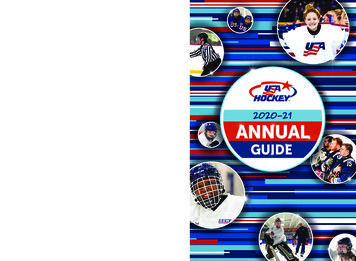FPGA Virtual Air Hockey - Cornell University
FPGA Virtual Air Hockey A Design Project Report Presented to the Engineering Division of the Graduate School of Cornell University in Partial Fulfillment of the Requirements for the Degree of Master of Engineering (Electrical & Computer) by Ping-Hong Lu Project Advisor: Dr. Bruce R. Land Degree Date: May 2008
Abstract Master of Electrical and Computer Engineering Cornell University Design Project Report Project Title: FPGA Virtual Air Hockey Author: Ping-Hong Lu Abstract: A virtual air hockey game was designed that blends together many aspects of embedded systems design in electrical and computer engineering to create an interactive game that is sophisticated yet intuitive to play. The video game is implemented on the DE2 FPGA educational development board made by Terasic for Altera's Cyclone II processor. The FPGA is used in combination with a CCD camera for video input as well as a monitor and speakers for game output. The camera tracks movements of LED paddles through image processing techniques and the players move the paddles to strike a virtual puck which is displayed on the monitor along with the on-screen paddles. In addition to synthesizing basic hardware on the DE2, a general purpose CPU, called the Nios II, is also instantiated on the board, which runs high-level C code. The dynamics of the game is coded in C. The result is a fully interactive game in which the users' movements of LEDs register as movements of paddles in the virtual air hockey game, accompanied by sound. Report Approved by Date: Project Advisor: 2
Executive Summary This design project was inspired by my interest in games and gaming console design. With the current generation of gaming consoles incorporating cameras, microphones, and motion sensors as inputs to the games, it was decided that a similar approach would be used. It takes a simple game like air hockey and incorporates image processing to mimic actual hand-controlled motion of the on-screen paddle. The image processing accurately captures the velocities of the users' movements to realistically affect the dynamics of the game. The game utilizes sophisticated dynamics for controlling the puck movements, as well as many low-level hardware modules including video output, audio Digital to Analog Conversion, and image processing. Since the VGA only has whole numbered pixel resolution, 32-bit fixed point arithmetic allowed quick conversions of puck position between integer values and mixed fractional values. A high-resolution camera for the system used in conjunction with various digital image processing techniques such as dilating and eroding allowed accurate position detection for the paddles. Originally, I had envisioned implementing the game on a traditional microcontroller. However, the idea of using reconfigurable hardware was appealing in that future firmware upgrades could also potentially change the features of the hardware and add or reduce functionality where needed. This last point is certainly relevant considering the existing game consoles on the market today already support firmware updates through internet connections. The entire project was done on the DE2 FPGA development board and TRDB DC2 1.3 Megapixel camera, both made by Terasic Technologies, a speaker, a VGA monitor, and two LED-mounted paddles. The hardware was programmed in Verilog and the Nios II CPU was programmed in embedded C. The project was a great success, and the game play is both natural and fun. I am extremely satisfied with the results and found the entire process very rewarding. 3
Table of Contents Virtual Air Hockey Abstract .2 Executive Summary .3 Introduction .5 Design Requirements .5 Background.6 Interactive gaming.6 Air hockey .6 Range of Solutions .7 Game Input .7 Video Output .9 Sound Output.10 Final Project Definition .11 Design and Implementation.12 Video Input Hardware .12 Paddle Control Hardware .13 Video Output Hardware .16 Sound Output Hardware .16 Miscellaneous Hardware .17 Game Dynamics Software.18 Fixed-point Arithmetic .20 Puck Velocity Integration & Position Calculation .20 Physics Modeling .21 Starting, Scoring, & Ending Rules .25 Debugging .26 Results.28 Future Works.32 Conclusions .33 Acknowledgements .34 References .35 Appendix A – Glossary of Terms Used.36 Appendix B – Hardware Schematics and Diagrams .37 Appendix C – Virtual Air Hockey Photographs.38 Appendix D – User’s Manual .41 Appendix E – Code.42 4
INTRODUCTION Upon starting my Masters of Engineering design project, my goal was to create an embedded systems project that would utilize both knowledge of hardware organization and software development. To achieve this goal, the idea to create a video game that was both interactive and intuitive to play was born. The idea of physical movements controlling the game was influenced by the present state of the gaming industry, and provides an added fun-factor for the user who feels more involved in the game play. Even a seemingly simple game such as air hockey involves a great deal of electrical and computer engineering knowledge. By organizing the hardware on the FPGA for fast response as well as programming a general purpose CPU instantiated on the FPGA to run high-level logic, I was able to create the game environment I aimed for. Through use of the system, one can immediately see that it is highly responsive to the user's movements, and the dynamics of the game emulates the real experience very well. DESIGN REQUIREMENTS There were three main requirements for this video game which ultimately shaped the resulting product. The most important design requirement was the responsiveness of the system. For the most part, this meant that the image capturing and outputting needed to be fast and therefore implemented in hardware which required no additional software logic. The game dynamics could take a little longer since the game needed to be slow enough for humans to play, and was accordingly implemented in software running on the Nios II CPU. Other requirements were that the video game run smoothly with no lags or glitches in the game play and simply that it should feel like a real game of air hockey. This last requirement is a bit subjective and required adjustments made by iterative trial and errors. The requirements of this project are summarized as the following: - Good responsiveness, the actions feel like an extension of the user’s body - Precise and accurate game dynamics - Overall experience like playing real air hockey 5
BACKGROUND Interactive GamingWith the recent burst of interactive video game consoles hitting the market, it is clear that there is much consumer interest in interactive gaming. The accelerometer/gyroscope technologies combined with infrared position triangulating in the Nintendo Wii allow users to aim a gun or slash a sword, while the SIXAXIS tilt sensitive controller for the Sony Playstation 3 allows players to guide a flying object with the tilt their hands instead of the motion of their thumbs. Other forms of interactive games also exist, such as stepping on pressure-sensitive pads or playing musical instruments along with a specific rhythm. While the packaging and forms may be different, the goals of these systems are all the same: provide control input to the game through the user’s physical motion or sounds instead of key presses. The game input devices can be either digital, in the case of games like Guitar Hero, or analog like in Karaoke Revolution. Air HockeyThe game of air hockey adheres to fairly straightforward rules that can be modeled by a physics engine quite nicely. The game can be represented on a two dimensional space from a bird’s-eye perspective which is also ideal for displaying relatively simple graphics. The energy input to the system are typically all impulses which translates to a sudden change in the puck’s acceleration, or jerk, and small amounts of friction and energy dissipation due to inelastic collisions will remove kinetic energy from the puck and slow it down. The physics differ from elastic collisions like many billiard ball simulators. One reason is that the mass of the paddle is considerably larger than the mass of the puck because the user holds onto the paddle. In other words, the conservation of momentum (p m * v) is trickier to express, assuming an extremely large mass of the paddle with a non-completely elastic collision. However, aside from paddle/puck collision math, the overall behavior of the system like position and velocity can be modeled nicely in a 2-dimensional coordinate system. 6
RANGE OF SOLUTIONS To create a realistic game experience, many possible implementations and ideas were considered. Much cost-benefit analysis had to be taken into account and the following were things that were considered in ultimately coming up with the project solution. Game Input Upon coming up with the idea of the air hockey game, the first possibility for game input was to use accelerometers in conjunction with a camera so that I could measure actual acceleration, and therefore determine the force at the time of “contact”. The accuracy of the collision force made this option fairly attractive. However, in researching wireless radio transmissions, it was determined that the overhead of both cost and time did not warrant that level of precision measuring. Instead, simply using the change in position from the imaging would have to provide sufficient data for the dynamics of the system. The next idea was to use just a camera to determine the position of the paddles. The Sony PlayStation 2 EyeToy camera uses edge detection and various signal processing techniques to determine the user’s movements against the background. Conveniently, Terasic Technologies makes a CCD camera for the FPGA board that was ultimately used for this project. My idea was to draw upon principles similar to the EyeToy but to make the processing easier by detecting distinct colors, for example. The camera has a fairly high resolution that is capable of 1.3 Mega pixels which is more than enough for my desired application. To ensure that the game can be played in all types of lighting, I decided to use colored LEDs as inputs for the game. Unfortunately the sensitivity of photo capture is different from human eyes and the colors of LEDs are not easily distinguishable as recorded through the camera. The following figure is an example of what a blue and yellow LED look likes through the camera, with the blue LED on the left and yellow on the right. 7
Figure 1 Notice that the blue LED, while having some blue in the fringes, is almost completely white. The yellow LED looks completely white, and differentiating the two in a reliable manner could prove to be complex. Instead of color, the next choice for detection was to simply use light intensity, tracking a certain level of whiteness (an intense mixture of red, green, and blue light), and splitting the playing space among the two players so that player 1 cannot move into player 2’s space on screen. Figure 2 is an example of what the light intensity of an LED looks like up close, with a value of zero being the lowest intensity (black) and five being the highest (white): 8
Figure 2 One limitation of this approach is that dispersed light sources in the same camera space would need some sort of mechanism to decide which pixel would represent the paddle. In other words, how do we process the peak values (i.e., 5) in Figure 2 in an orderly and systematic fashion? The solution for this will be discussed in the DESIGN AND IMPLEMENTATION section. Video Output The idea is to play this game on a large display. For that reason, considerable time was spent considering the form of the video output. Digital outputs like HDMI or DVI are fairly standard in new televisions and monitors. HDMI and DVI have the ability to output tremendously high-resolution video of 1920 x 1080 and 1920 x 1200 pixels 9
respectively. In addition to the digital video formats, there is also NTSC video used in standard television coaxial cables, and VGA for computer monitors. After considering the multitude of video output formats, a VGA interface was chosen for several reasons. First, the high definition digital formats are completely excessive for the type of video this system expects to output, which are simple geometric shapes with solid colors. The digital formats are also strictly specified so the time put into implementing and debugging the video output to conform to the strict standards would not be worth the benefits (which this project will be unable to make use of, anyway). The VGA specifications are very similar to the NTSC protocol used for standard analog television sets, with two differences. One difference is that there are separate analog lines for each of color: red, green, and blue. The other major difference is that there are separate lines for horizontal and vertical sync pulses. The basic premise of VGA is that the output device will send a repeating series of horizontal and vertical sync pulses to the monitor, which specifies the exact pixel to brighten or darken. Each horizontal sync pulse indicates to the monitor to shift its focus to the next pixel on the same line, while each vertical sync pulse tells the monitor to move on to the next line. Each pixel can be set to a specific red, green, and blue value depending on the voltage level of the respective color input, with a higher voltage level corresponding to a brighter color. Figure 3 is an example of what a sample VGA video signal may look like for the green color with respect to the sync pulses: Figure 3 Sound Output The aim for this project is to create a rich gaming experience, and no game would be complete without sound effects. There are many viable techniques for generating 10
sounds, and the one chosen for this project is direct digital syntheses (DDS). The general functionality of DDS is explained as follows: a calculated constant number called a phase increment is added to an n-bit register every N clock cycles, causing the n-bit register to overflow at some constant rate. At the same time, the top x-bits (where x n) of that register are used as index values for a table with y elements (2x y). This table is the digital values of a single sine wave spread out evenly over y elements. These digital values are sent to the DAC and an analog since wave is generated. To change frequencies, simply change the constant value that is added to the n-bit register. Mathematically expressed, the formula is: φincrement freqsin e * 2 n * N clk By correctly choosing the phase increment based on your known clock and N values, a sine wave with the desired frequency can be created. Notice that as you increase the sine frequency by using higher increment values, the time resolution of the sine wave gets worse and worse. Final Project Definition The final project is summarized as follows: - Game input of detecting LED movements through a digital camera - Game dynamics engine based solely on LED positions - Video output via VGA interface - Sound generation through Direct Digital Synthesis 11
DESIGN AND IMPLEMENTATION This section details the video input hardware, paddle control hardware, video output hardware, sound output hardware, and other miscellaneous hardware, as well as the game dynamics software. The block diagram of the virtual air hockey system is show below: Image Filter SDRAM Controller CCD Camera LED Paddles Display Logic Hardware VGA Controller Monitor Input Outputs Paddle Positioning Nios II CPU (Game Dynamics) Audio DAC Speaker Figure 4 Video Input Hardware The CCD camera uses a 25 MHz clock that is derived from the internal 50 MHz clock divided by two. The module takes control inputs to start, stop, and reset the camera, and outputs 10-bits of raw data on the mCCD DATA bus. That bus is an input to the module RAW2RGB, which then separates the raw camera information into red, green, and blue values in for each pixel position. Note that the CCD camera code is provided by Terasic with no changes made. More design details of the code can be found from Terasic at Language English&No 50. The CCD camera's information is stored in on board the SDRAM memory. The SDRAM contains 307,200 pixels of information per frame (640 x 480) but less than 60 percent of those pixels are used because the video that is generated is a 600 x 300. It would have been desirable to have the camera skip the unused video space so that each frame took only 58.6 percent of the time it actually takes. However, after thorough research and analysis, it was determined that the TRDB CCD camera cannot be hacked to 12
display less information, and using anther camera was not a realistic option. As a result, the data path of the camera’s information and identifying the source was a source of performance constraint. As I found out later in the project, this was actually the largest constraint in the project, and this will be discussed further in the RESULTS section of the report. Another constraint on the system is that the camera will pick up light reflection from the paddle LED. In order to avoid false position calculations, the system needs to be used in an environment free of reflective objects in the camera’s field of view. This includes the actual playing surface, and during development and testing a large nonsmooth black piece of paper was used under the playing area. Paddle Control Hardware The paddle detection hardware is one of the more complex sections of this project with many steps in the process. First the red, green, and blue data for each pixel in the SDRAM is processed by image filtering hardware to even out extraneous data. That filtered data set is used to determine the center locations of the two paddles, and finally when each pixel is output on the VGA, it’s proximity to the center of the paddles are checked and the right action is taken in drawing the pixel. To perform the image filtering on the red, green, and blue values of each pixel in SDRAM, there are three special shift-registers called taps that shift in the information every clock cycle. The taps are unique because as their name suggests, they allow the hardware to tap each position of the shift-register to access its bits. The taps were created using the MegaWizard Plug-In Manager in the Quartus II IDE. For more information on how these work see: http://www.altera.com/literature/ug/ug alt shift taps.pdf. The taps are used to perform two morphological image processing techniques called erode and dilate which fade away the edge of the foreground and background respectively. The information is then used to compare against the next state of the shift-register and if it can detect whether “change” (motion) has occurred or not. If no motion has been detected, the VGA output address going to the Nios II retains the value from the previous position. Next, a finite state machine was utilized in determining the location and drawing of the two paddles for many reasons. One of the reasons is that a scheme is necessary to 13
manipulate the video memory only while the sync signals are asserted so that no video artifacts show. Another reason is that the FSM provides a systematic way to detect motion in which the playing space which has been divided into two regions, one for each paddle. Use the figure below as a guide in following the FSM description. While there are only a few number of states in the state machine, the last state is fairly complex with a lot of parallel hardware so please review the following carefully. Init test1 test2 test3 Enter here upon reset. Assert “New Frame” if x and y coordinates of the current pixel has wrapped back to beginning. Calculate the distance of the current pixel from the centers of the two paddles. Also calculate the distance of the current pixel from the center of the puck. Illuminate the current pixel based on its address, and proximity to the paddles and puck. Figure 5 The state machine is clocked by the rising edge of 50 MHz clock and begins in the “init” state. If at any time KEY[0] s pressed, the state machine returns to the “init” state. No action is taken in the init state except to set the state variable to “test1”. In the state “test1”, the goal is to record the most recently known location of the LEDs in each playing space. Each cycle of the 50 MHz clock also increments the mVGA X and mVGA Y variables which have red, green, and blue values of mVGA R, mVGA G, and mVGA B. Using this, the values in mVGA R, mVGA G, and mVGA B are checked against the filtering threshold to determine the center of the LED. Undoubtedly, there will be multiple pixels who satisfy this condition, and to avoid having a moving virtual paddle for a static LED, a first-satisfied scheme is utilized where one a fresh frame has started and a “LED center” has been detected, the state machine does not 14
attempt to update the paddle center addresses until a new frame begins, which is defined by mVGA X 20 and mVGA Y 20. For example in Figure 2, the algorithm would always identify the top-left most pixel labeled 5 as the center of the paddle. If no LED center is found the previous paddle locations are kept. Such a case would be possible only if the LED leaves the camera view, or is turned off. Once these steps are completed, the state variable is updated to “test2”. State “test2”, is used to determine the surrounding pixels of the paddle centers, which were recorded in state “test1”. To do this, the paddle center’s x and y addresses have mVGA X and mVGA Y subtracted, and that difference is stored in registers DIFF X 1, DIFF Y 1, DIFF X 2, and DIFF Y 2. Unlike programming in sequential languages like C and Java, Verilog cannot perform the calculations in states “test1” and “test2” in the same cycle because “instructions” are actually dedicated hardware on the DE2 board and happen concurrently at the clock-edge with no knowledge of data dependencies. In addition, the puck’s x and y addresses are also subtracted from the VGA x and y address and recorded. The state variable is then set to “test3”. In state “test3” the actual drawing of borders, paddles, and puck occur. The borders are drawn by using absolute addresses of mVGA X and mVGA Y, where the border is a rectangle defined by the points (20,100), (620,100), (20, 400), and (620,400). Please note that in the VGA coordinate system the Cartesian coordinate system has been reflected over the y-axis, or in other words, the positive direction of y is down. In drawing the paddles, the previously calculated difference values are used to determine how far away from the center of the paddle the current pixel is. If the current pixel is a within a defined radius of the center, that pixel is illuminated according to the corresponding paddle color. And lastly, the illumination of the puck is done in the same way as the paddles, with a slight difference in that the x and y coordinates of the puck’s center are passed from the NIOS II CPU via a bus instead of being detected by the camera. When this is all done, the state variable is set back to “test1” and the process begins anew. Users should note that there are limitations on the camera and its refresh rate. It is possible for the user to move the LED faster than the camera’s refresh rate which results in a huge jump in the paddle’s position. This is because the time between the previous 15
position and the new position detected by the camera is so long. This was exactly the problem that was described in the Video Input Hardware and really has no solution in hardware. While it is possible to detect the huge jump in software and extrapolate some trajectory (a straight line, for example), this was not done because of the additional complexity that such a scheme would introduce. Video Output Hardware The VGA Controller is clocked at 25 MHz and provides the monitor with the information to be displayed on the screen. The outputs of the module are on five lines, VGA Red, VGA Green, VGA Blue, VGA HSYNCH, and VGA VSYNCH. The VGA Controller module keeps track of incrementing and resetting the horizontal and vertical synch values so that it outputs the correct sequence of horizontal and vertical sync pulses. The inputs to the module are the red, green, and blue information we wish to output based on the red, green, and blue values stored at the x and y coordinate in SDRAM. The red, green, and blue values we wish to output are set by the state machine discussed earlier and use a blue value for the air hockey table border, white for the goals, blue for player 1’s paddle, white for player 2’s paddle, yellow for the puck, and black everywhere else. There are also two white boxes that are necessary to satisfy the “start game” condition which will be covered further in the Starting, Scoring, & Ending Rules section of the report. Again, these pixel values are only altered while the VGA HSYNCH and VGA VSYNCH lines are asserted. Sound Output Hardware A phased-locked loop (PLL) is used to take one of the FPGA’s internal clocks of frequency 27 MHz and output a 18.4 MHz clock which is subsequently used as the audio control clock. A Quartus II IDE wizard, which generates PLL modules with a few highlevel design inputs, was utilized to create the PLL. The three other inputs into the audio module are a reset delay line, an on/off signal, and a source select signal. The reset delay signal is asserted by the Reset Delay module when KEY[0], or the system reset button, is pressed. The delay is to provide enough time for all components of the system to reach a known steady state before continuing. The on/off signal is asserted for example when a 16
sound effect is needed. In the AUDIO DAC module, a DDS system is used to generate sine waves of different frequencies based on a phase increments which is depend on the source select. The foundation of the code was used from Teraic’s TRDB camera’s motion detection example, and more design details can be found at Language English&No 50. In extending the code, multiple sounds for different circumstances with various frequencies were added. This was accomplished by adding a source select bus to the AU
Cornell University Design Project Report Project Title: FPGA Virtual Air Hockey Author: Ping-Hong Lu Abstract: A virtual air hockey game was designed that blends together many aspects of embedded systems design in electrical and computer engineering to create an interactive game that is sophisticated yet intuitive to play.
hockey.qc.ca HOCKEY NEW BRUNSWICK President: RayCarmichael 861 WoodstockRoad P.O. Box456 Frederic- ton, N.B. E3B 4Z9 Tel: (506) 453-0089 Fax: (506)453-0868 hnb.ca HOCKEY PRINCE EDWARD ISLAND President:BarryThompson P.O. Box302 40 EnmanCrescent Charlottetown, HOCKEY HOCKEY HOCKEY CANADA
2011 IIHF WORLD HOCKEY CHAMPIONSHIP - CHAMPIONNAT MONDIAL DE HOCKEY 2011 DE L'IIHF - 2011 Media guide / guide deS MÉdiaS - HockeyCanada.ca Hockey Canada is the self-governing body for amateur ice hockey in Canada, and is part of the 65-member International Ice Hockey Federation, which governs ice hockey around the world.
Hockey Canada Sanctioning Guidelines July 2018 5 Hockey Canada Teams vs USA Hockey Teams 1. Must be USA Hockey sanctioned teams Exhibition games involving CIS, NCAA, and OCAA teams Hockey 1. Must be sanctioned by the Member and approved by USA Summer Evaluation & Conditioning Camps 1. Only if approved by the Member. 2. All aspects of the camp would
While youth hockey is a main focus, USA Hockey also has vibrant junior and adult hockey programs that provide opportunities for players of all ability levels. The organization also supports an ever-growing disabled hockey program, which today includes six disciplines. Beyond serving those who play the game at the amateur level, USA Hockey has
Hockey Calgary has actively engaged with Hockey Canada, Hockey Alberta and our Member Associations in developing a Return to Hockey plan that allows our young athletes to get back on the ice and enjoy the benefits of the great game of hockey.
6 Steps to Mastering Hockey Tactics 5 " 2) Let us walk you through the complete process, term by term, zone by zone, system by system as a member of "How to Play Hockey. 20 Week Guide to Mastering the Game: " How to Play Hockey The following pages are a 20 week (full hockey season) guide to mastering the concepts
Project Report Yi Li Cornell University yl2326@cornell.edu Rudhir Gupta Cornell University rg495@cornell.edu Yoshiyuki Nagasaki Cornell University yn253@cornell.edu Tianhe Zhang Cornell University tz249@cornell.edu Abstract—For our project, we decided to experiment, desig
Monday 18 January 2021 The Careers Department is a resource that’s available to all students, offering advice and information about university, apprenticeships and employment. We can help with application forms and work experience requirements and can provide guidance to help you make informed choices. The Careers Bulletin will be emailed to all students every Monday – so please look out .